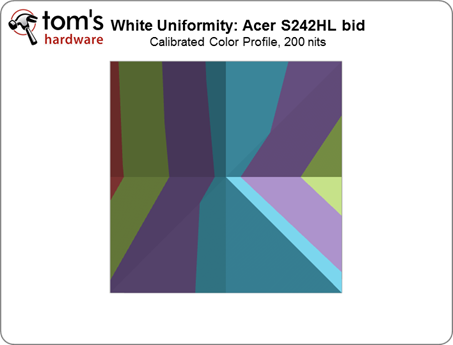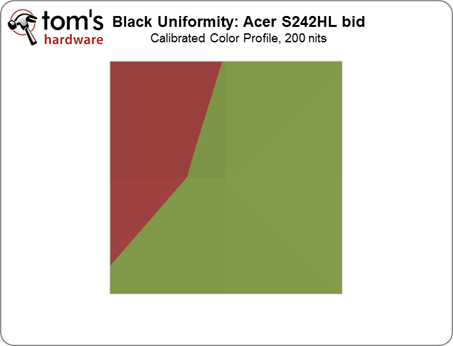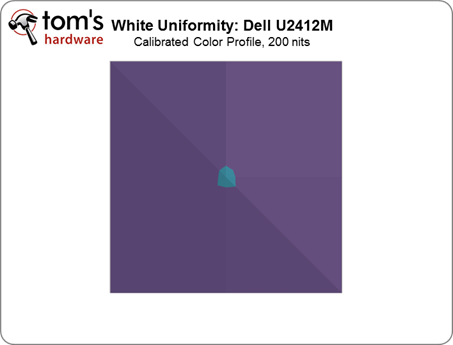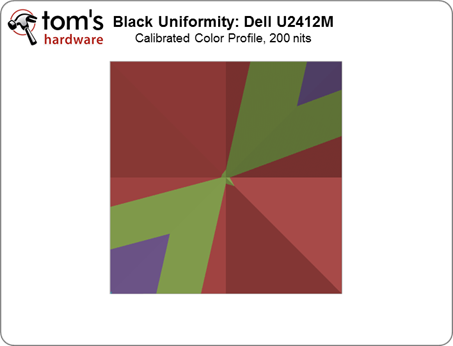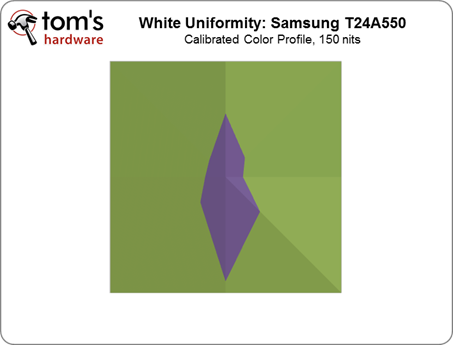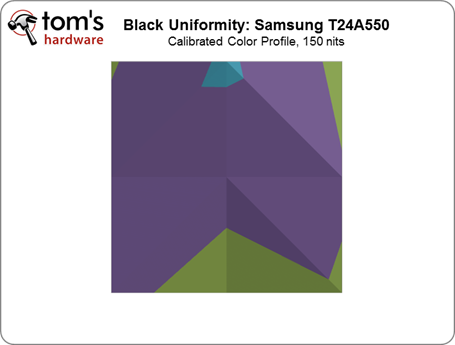24" LCD Round-Up: Acer S242HL, Dell U2412M, And Samsung T24A550
Black And White Uniformity, Viewing Angles
Another measurable quality of panel performance is brightness uniformity. Most manufacturers calibrate displays based on the center point of the screen. However, every area of the screen behaves differently. Sometimes you can get better performance in one specific region. As a result, we add a nine-point black and white luminance test to measure the performance of each monitor's panel.
| Acer S242HL bid | ||
|---|---|---|
| White Luminance cd/m^2 | ||
| 168.0450 | 194.6798 | 186.0228 |
| 166.9632 | 192.4567 | 173.1384 |
| 181.5509 | 193.0398 | 193.6341 |
| Black Luminance cd/m^2 | ||
| 0.8134 | 1.0060 | 1.0290 |
| 0.8704 | 1.0659 | 1.0368 |
| 1.0407 | 1.0753 | 1.0571 |
The S242HL bid suffers from poor backlight uniformity. For whites, we achieve ~190 cd/m2 towards the center of the screen. But as we move further away, luminosity falls off, causing a banding effect. The upper left-hand corner produces a slightly deeper black, which throws off black uniformity to a small degree.
| Dell UltraSharp U2412M | ||
|---|---|---|
| White Luminance cd/m^2 | ||
| 159.7259 | 177.4599 | 162.5423 |
| 165.5319 | 202.4358 | 172.7532 |
| 168.5267 | 175.4136 | 173.3799 |
| Black Luminance cd/m^2 | ||
| 0.1023 | 0.1566 | 0.3612 |
| 0.1309 | 0.2031 | 0.1105 |
| 0.4035 | 0.1442 | 0.1619 |
Black luminance is scattered on the U2412M, though the problem is barely noticeable thanks to deep black production. In our opinion, white luminance is more of an issue. Dead center, we're able to achieve 200 cd/m2, but luminance falls off as we move our spectrophotometer further away.
| Samsung SyncMaster T24A550/T24A350 | ||
|---|---|---|
| White Luminance cd/m^2 | ||
| 124.7582 | 146.5855 | 129.2932 |
| 130.5615 | 154.1653 | 126.5797 |
| 135.0890 | 149.5426 | 140.1892 |
| Black Luminance cd/m^2 | ||
| 0.2914 | 0.4161 | 0.2766 |
| 0.3429 | 0.3440 | 0.3071 |
| 0.3331 | 0.2439 | 0.2943 |
As we already mentioned, we had to settle for a lower 150 cd/m2 calibration on the T24A550 because the panel's backlight isn't of sufficient quality to hit 200 cd/m2.
At this lower calibration setting, Samsung offers up decent white uniformity, but we still see very strong luminance towards the center of the screen. Viewing a pure white background or an image with a bright color palate, the problem is quite evident.
Black uniformity is a bit more mixed. There's a strong tendency towards deep black production near the bottom edge of the screen, which skews perception to a small degree.
Get Tom's Hardware's best news and in-depth reviews, straight to your inbox.
Current page: Black And White Uniformity, Viewing Angles
Prev Page Calibrated Performance: Color Accuracy And Gamut Next Page Power Consumption-
fstrthnu I would have liked to see the older U2410 model here too, because that uses the "older" IPS technology and is apparently better enough for Dell to justify a $100 price premium over the U2412.Reply -
kyuuketsuki austinwillis81kinda confused why you would be comparinig an IPS to lcd but idkUh, why wouldn't they?Reply
I currently own an eIPS monitor, and will never go back to TN.
-
kyuuketsuki fstrthnuI would have liked to see the older U2410 model here too, because that uses the "older" IPS technology and is apparently better enough for Dell to justify a $100 price premium over the U2412.So… you didn't read the article? The whole point of eIPS is it's cheaper than other IPS panels, not that it's better.Reply -
flong Dell's U2412 is NOT the replacement for the U2410. Dell is going to continue to produce the U2410.Reply
Also the U2410 frequently goes on sale. I think it is a mistake to buy the U2412 when the U2410 is definitely superior to the U2412 in every benchmark.
Right now the most affordable HIPS monitors with the best performance are the Dell U2410 and the HP 2475W. I think that the HP 2475W has the edge slightly over the 2410. Asus also has put out a fairly good 24" HIPS monitor but the U2410 and the 2475W are better monitors per the professional reviews that I have read.
I own the HP 2475W and it does have beautiful picture. You have to go to NEC at twice the cost to improve on it.
-
kyuuketsuki God, really need an edit function here…Reply
Just reread your comment and my response was probably a little off-base. However, the U2412's predecessor should be better in every way (except possibly response time) since eIPS is meant to be more economical by trading off some of the quality of other IPS panels. -
flong KyuuketsukiGod, really need an edit function here…Just reread your comment and my response was probably a little off-base. However, the U2412's predecessor should be better in every way (except possibly response time) since eIPS is meant to be more economical by trading off some of the quality of other IPS panels.Reply
Hello :), I was not referring to you. The article's writer states that the U2412 is the successor of the U2410 when actually it is a more affordable IPS monitor for those with lower budgets. BTW, the article is very good; they just got this one thing wrong.
There is a huge difference between a picture quality HIPS monitor and a TN monitor. I have not seen an eIPS monitor but they seem to be pretty good also from the reviews that I have read. -
Hello! Could you guys review the LG IPS236v? It's also a cheap IPS panel, i don't know if it's the same technology used to make the U2412M. From my researches it dosen't seem to be sold in the US, but it already arrived in other countries (in Brazil it is being sold for about $300).Reply
PS.: Sorry if there's any mistake with my English. =) -
kevith "...since response time and input lag usually decreases with screen size. Why? Monitors with larger screens have higher pixel density, and as the number of pixels per inch (PPI) increases there are more pixels to refresh. Therefore, at 60 Hz, larger panels take longer to complete a complete screen refresh."Reply
Ehr, what...?