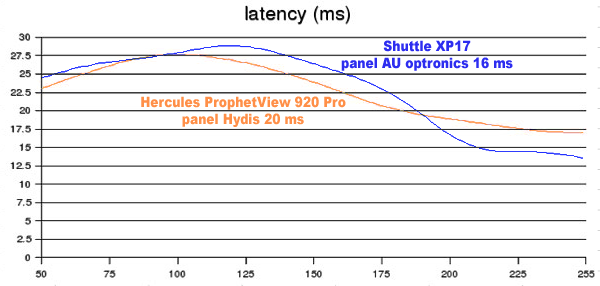Shuttle Enters Monitor World with XP17 LCD
User-Friendly
The screen is very stable and its tilting angle is adjustable. There's no height adjustment, however. The placement of the buttons under the panel is not too much of a disadvantage, since navigation on the OSD is fairly intuitive, if not unmatched.
While this monitor is intended for gamers above all, Shuttle has still included a pivot function which makes it easier to work on documents in portrait format. This is a very good decision, since this monitor wouldn't look at all out of place in a classy executive office. Ergonomics hasn't been sacrificed to design, as is unfortunately often the case. Another good point.
On the other hand, the border separating the panel from the edge of the monitor is 4.5 centimeters wide. It's not really ideal for dual-monitor setups.
As you've gathered, the XP17 is a monitor with exceptional looks. But what about performance?
Fast, But No More
The XP17's TFT panel is an Optronics TN/ active-matrix AU which claims 16 milliseconds of latency time. The graph below gives you a better idea of reality.
While the panel is certainly fast, it's not quite up to the performance of our reference monitor, the Prophetview 920, with its Hydis 20ms panel. Though not bad in itself, this 16ms panel really offers nothing new, except perhaps better latency in sudden transitions (0/255) from off to on. The graph was produced from measurements on the green channel, but the dispersion with the other channels is not significantly high: 5% at most.
Just as a reminder, we measure latency on different channels in order to restrict the width of the light spectrum going to the sensor. Photodiodes - like eyes, as a matter of fact - don't perceive red, green, and blue light with the same intensity. Therefore, during tests, we avoid mixing the colors so as not to throw off the measurements. In addition, this provides information about the dispersion of pixels compared to the specified nominal latency.
Get Tom's Hardware's best news and in-depth reviews, straight to your inbox.