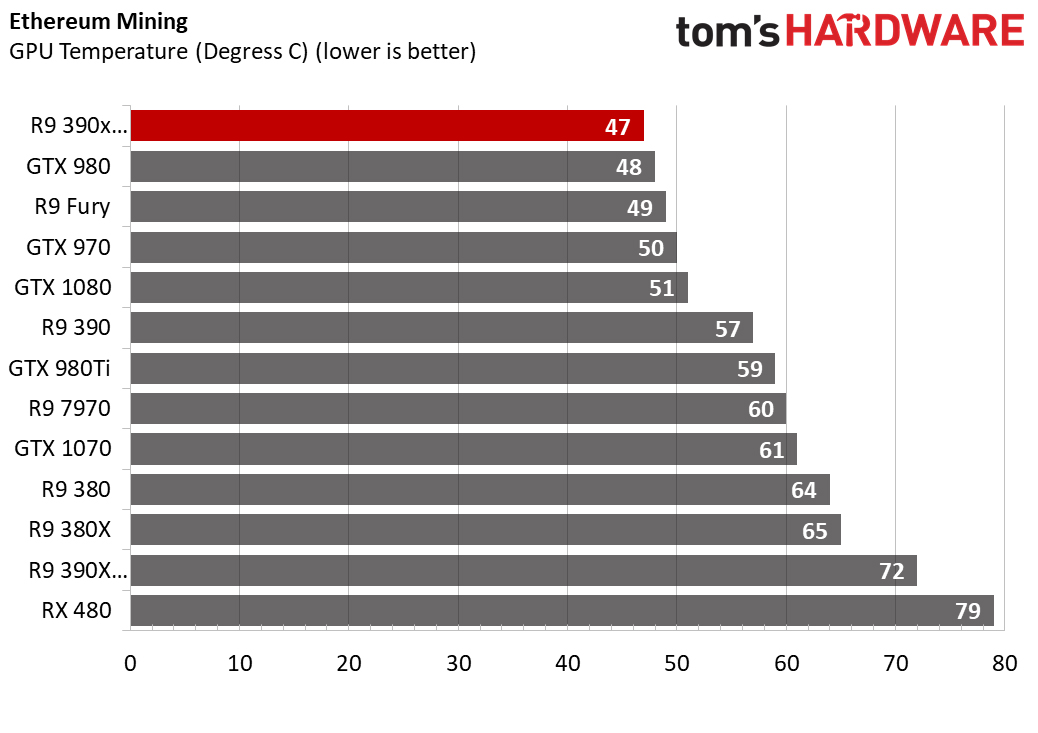Experiment: Build a (Profitable) Ethereum Mining Rig From Spare Parts
Mining For Crypto Currency: Why Power Draw Is As Important As Hash Rate
If you were to look at the hash rate data and nothing else, you would likely choose the highest performing cards, but hash rate isn’t the only metric that matters. Power draw is crucial, and maybe the more important metric.
When you’re mining crypto currency, you are effectively swapping electricity cost for crypto coins. The key is to ensure that you are paying out less than you’re bringing in. Considering your relative lack of control over the volatile crypto market, it's in your best interest to control something you can manage, namely that power draw.
For example, if you built a miner using my R9 390 and two R9 390Xs (no, I'm not offering), the rig would be able to produce roughly 90 MH/s, which is enough mining power to produce a single Ether coin in a little more than a month at the current difficulty level. However, there are better GPU combinations that would net more efficient numbers. Let's crunch the numbers.
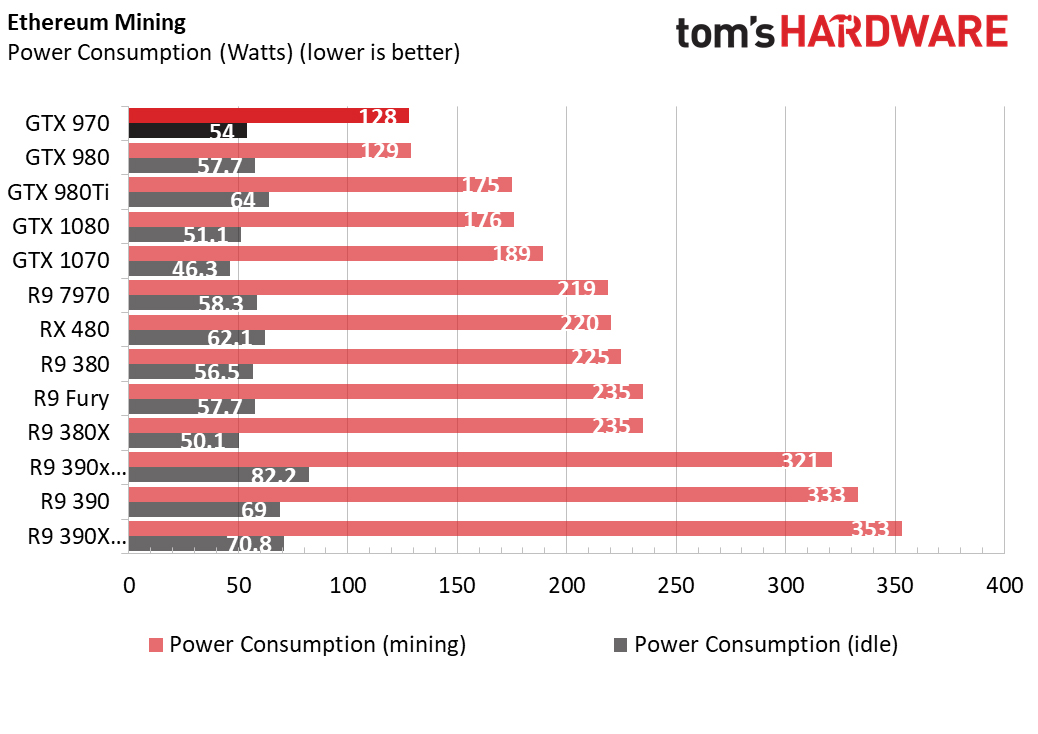
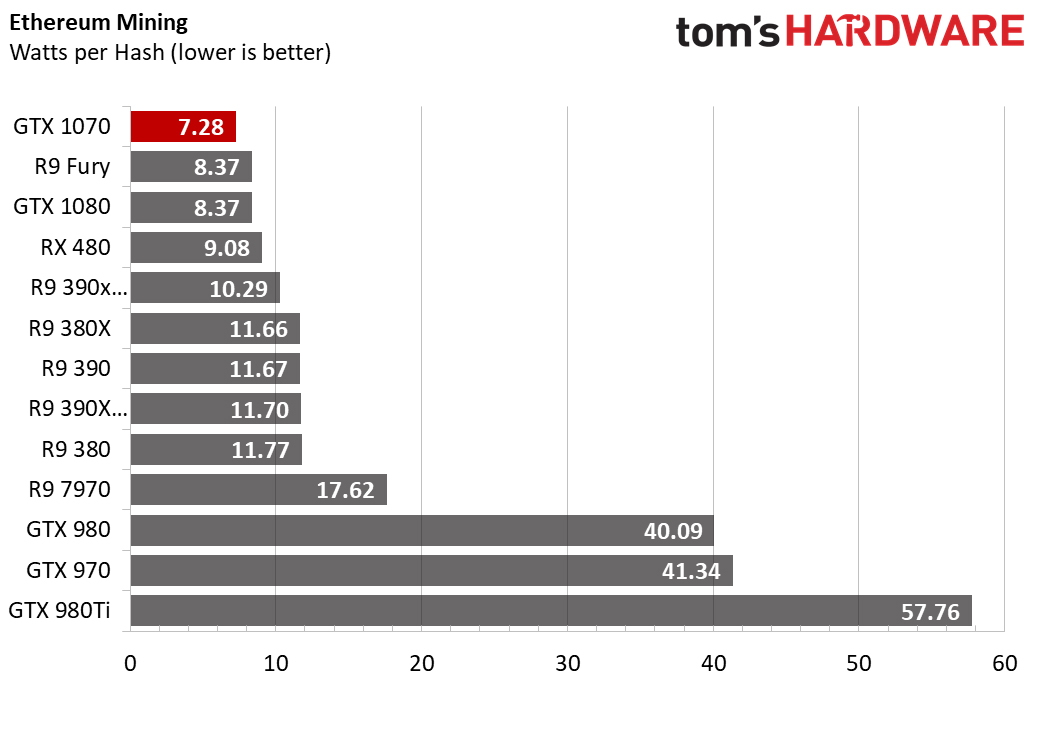
To calculate which cards offer the most efficient performance, I took power draw readings of the system while mining with each graphics card. We then divided the power draw rating of each card by its hash rate performance to calculate the Watts per Hash value. The best mining cards would have the lowest Watt per Hash rating.
The R9 390 series cards in the above example fall squarely in the middle of the efficiency scale. The two air-cooled cards draw roughly 11W-per-hash, and the water-cooled R9 390X is slightly more efficient at 10.3W-per-hash. They have a slight edge on the R9 380 and R9 380X, which draw about 12W-per-hash.
The older HD 7970 card is much less efficient than its more modern counterparts at 17W-per-hash. But the worst performing setups feature the GTX 970 and GTX 980, which demand more than 40W-per-hash. Ironically, the GTX 970 and GTX 980 draw less power than any other GPU in the roundup, but their mining performance is so pathetic that they are the most expensive mining cards when power is factored in.
The RX 480 and the GTX 10-series cards are some of the most efficient mining cards around, which isn’t surprising, but there’s one outlier that caught me off guard. The R9 Fury, which isn’t well known for being a power efficient graphics card, is the second most efficient miner in terms of Watt per Hash (and we haven’t even undervolted it yet). The GTX 1070 takes the crown for the most effective Ethereum mining card, but the R9 Fury pumps out a significantly higher hash rate.
Get Tom's Hardware's best news and in-depth reviews, straight to your inbox.
Ethereum mining relies heavily on your graphics card’s memory, so we surmise that the bandwidth of the Fury’s HBM memory plays a significant role in its mining performance.
Don’t Forget Heat
[Update: 4:28 p.m. PT, 8/15/2017: This section has been updated to correct a few technical details.]
Don’t neglect the heat output of these cards running at full tilt. If your mining rig lives in an office in your home, this is something to weigh heavily. You could also add more cooling for the room.
For these bare metrics, I'm relying on software temperature reporting. I launch the mining software and let it run for at least 10 minutes on each card, and then I use MSI Afterburner to read the GPU's operating temperature. The temperature tests are performed on an open test bench, with no additional cooling. I wouldn’t recommend running a crypto miner without additional fans to move the hot air away from the GPUs, but I chose to run it that way for the test to help bring the temperatures close to their peak in a short period.
It's important to monitor the GPU temperatures so they don't cook themselves. Some GPUs also use different fan curves to trade off temperature and noise characteristics. It's no surprise to see the air cooled 390X as one of the hottest cards, as it draws the most power. However the 480 runs even hotter despite consuming considerably less power.
This is a good reminder that not all GPU manufactures use the same fan curve on the GPU BIOS. Some allow the chip to run hotter in the interest of quieter fans. In your interest of prolonging the life of your mining GPU, we recommend enabling the more aggressive fan settings, where available.
Heat generated by the mining system also has to go somewhere, which generally means into the air in the room. In general, the more power a GPU draws, the more heat it outputs. Keep this in mind, as the profits you make with your system could disintegrate with the cost of increasing the amount of time your home's air conditioning runs.
MORE: The Ethereum Effect: Graphics Card Price Watch
MORE: Best Graphics Cards
MORE: Best PC Builds
Current page: Mining For Crypto Currency: Why Power Draw Is As Important As Hash Rate
Prev Page Building A Crypto-Mining PC: The Components You Can & Can’t Skimp On Next Page Crypto-Mining PC Build: Using An Old Rabbit Cage For An Open-Air ChassisKevin Carbotte is a contributing writer for Tom's Hardware who primarily covers VR and AR hardware. He has been writing for us for more than four years.
-
bloodroses Next, add a Solar Panel/battery setup so you can get off the power grid. It will save you even more money.Reply -
shrapnel_indie Interesting read. Unfortunately for me, I don't have the luxury of hanging to test products (for free, especially)... then again I don't have anything to test, beyond what I grab for my own use. I've got old hardware, but only one GPU with more than a Gig of RAM and I need that for my everyday driver.Reply -
TJ Hooker ReplyBelieve it or not, the Power Color RX 480, which is otherwise a very efficient mining card, dumps more heat into the room than any other GPU in this roundup. After a little more than 10 minutes of mining, the card reaches nearly 80°C.
That's not how it works...
There is not a direct relationship between GPU temperature and heat output (it also depends on the cooling solution). There is a direct relationship between power draw and heat output (they're equal). R9 390(X) are going to heat up your room significantly more than a 480. -
doktorv If you live in a hot region and use air conditioning, you actually consume more than double the listed electricity because the heat being produced in the computer has to be subsequently removed by the air conditioning, which is not 100% efficient. Texas might seem to be attractive for mining because the electricity is cheap, but if you do the full energy calculation you'll realize it's only worthwhile in the winter.Reply -
Blake_24 If you would plan to run this for a longer time, you should try to lower the clock speed on the GPU core to lower power consumption and increase the memory clock speed to increase hash rate. Since Ethereum is not very dependent on the core clock and basically only the memory clock it would make performance better while also increase the profit marginReply -
AnimeMania Could you write an article about how the cryptocurrencies get the money to pay to their miners. What they do with all the computations your graphic cards are making and if every time they increase the difficulty of mining a coin, does the additional calculations produce something of value or just create busy work. How safe is it allow somebody you don't know to have unlimited, unmonitored access to you computer.Reply -
TJ Hooker Reply
Yes, you need additional power to remove the heat via AC, but it's not double. An AC unit does not take 1 W to remove 1W of heat.20064386 said:If you live in a hot region and use air conditioning, you actually consume more than double the listed electricity because the heat being produced in the computer has to be subsequently removed by the air conditioning, which is not 100% efficient. -
JoeMomma Thanks. I needed that.Reply
Now if only they could rig a hamster wheel to a generator to help pay the electric bill.