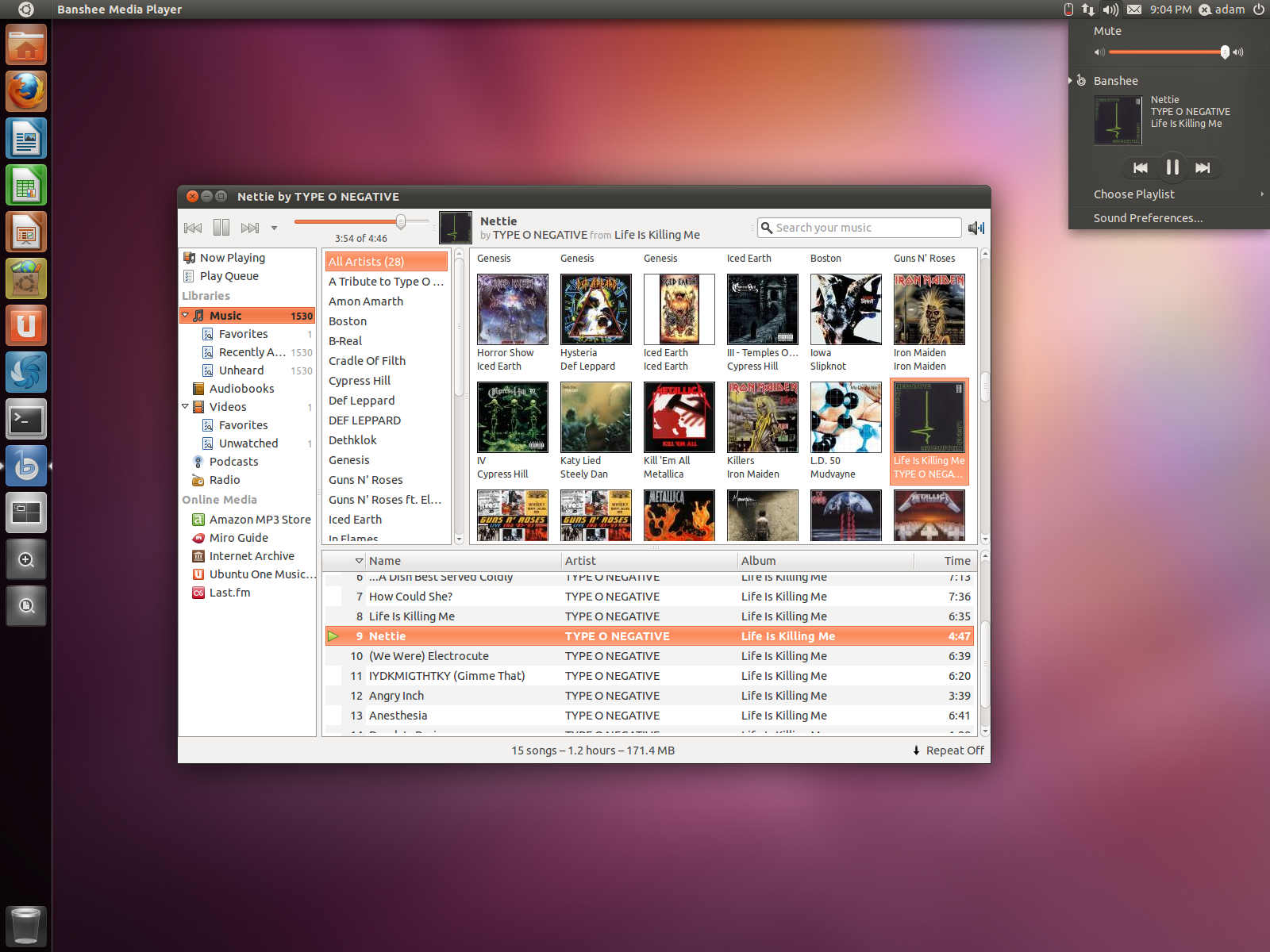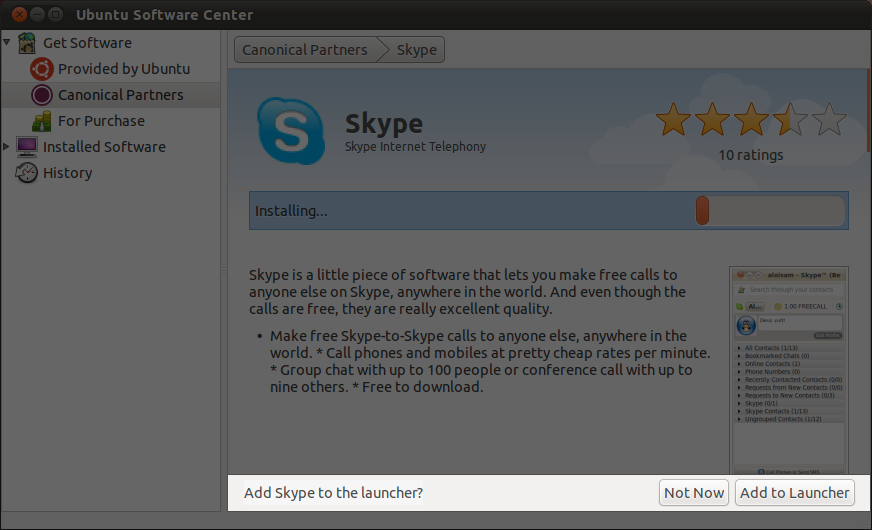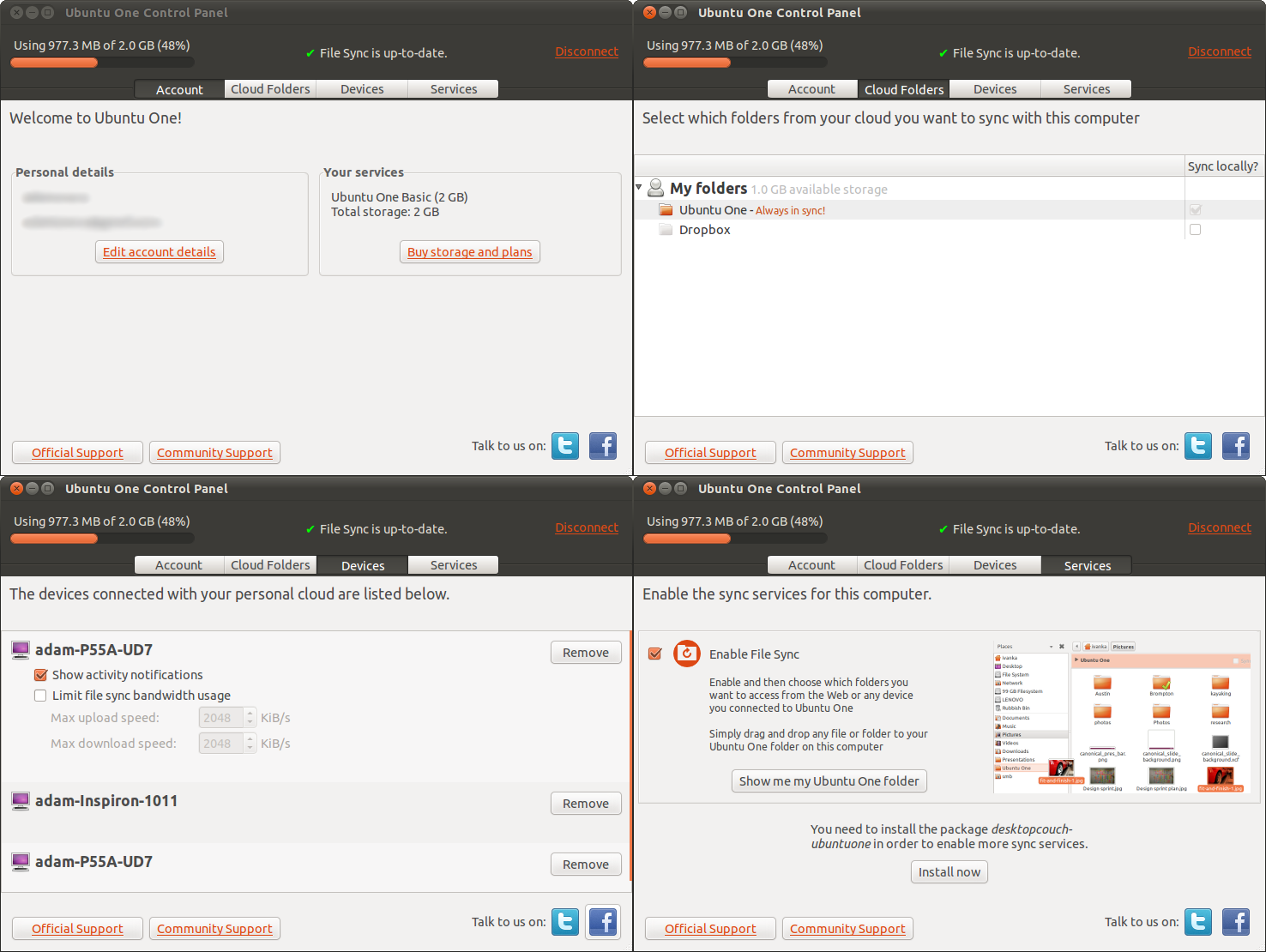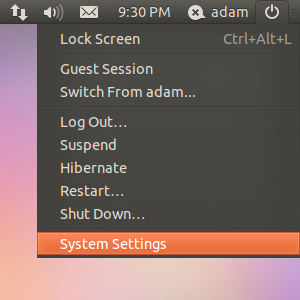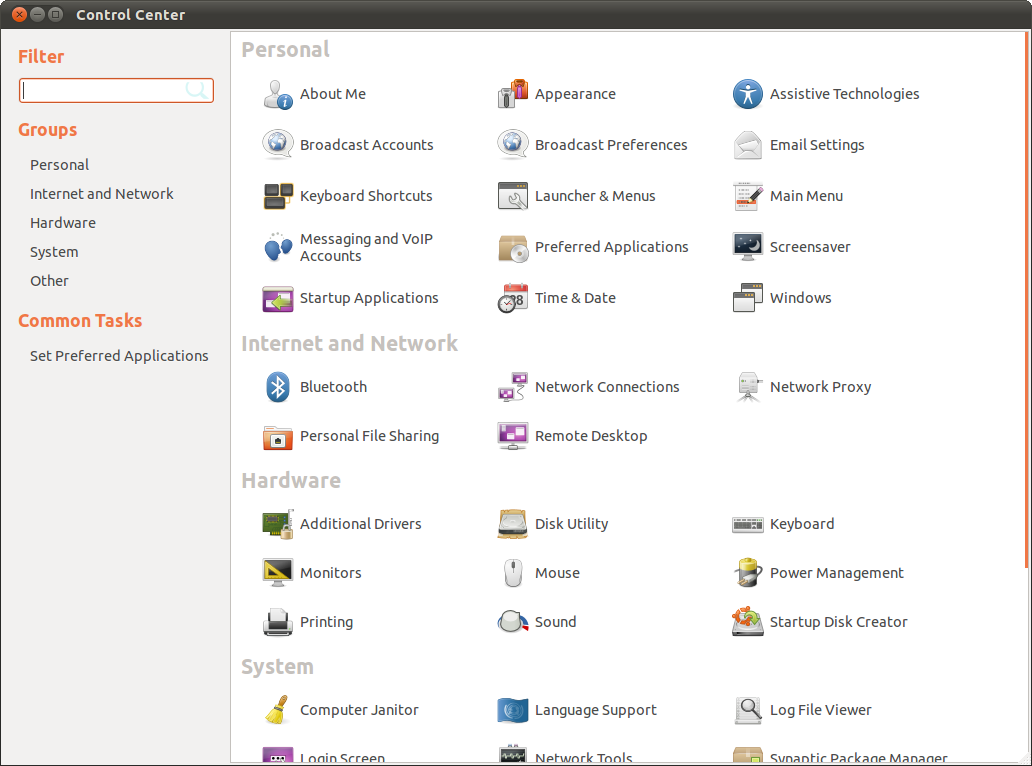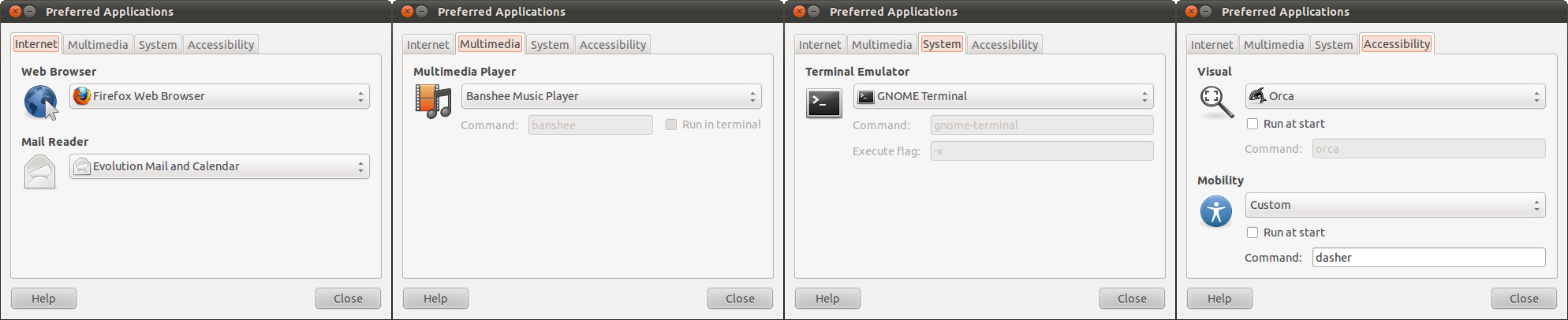Ubuntu 11.04 (Natty Narwhal), Reviewed In Depth
Ubuntu 11.04 (Natty Narwhal) has arrived, and we have the scoop on everything you need to know about Canonical's latest Linux, along with the usual review and benchmarks. Is this the change we've been waiting for, or is the Natty Narwhal a fail whale?
Ubuntu 11.04 Overview
Ubuntu, like any Linux distribution, is just that: a distribution. Linux distributors do not develop everything that goes into a distribution; they must rely on a myriad of open-source software projects to compose the bulk of their end-product. Let's take a moment to see what really makes Ubuntu Ubuntu.
One Kick-Ass Kernel
Ubuntu 11.04 features version 2.6.38 of the Linux kernel, which benefits from the now-famous 200ish lines of code that (purportedly) improve system performance substantially. Our benchmarks will speak to the truth or embellishment of this shortly.
LibreOffice
Ubuntu kicked Oracle's OpenOffice to the curb in favor of the Document Foundation's LibreOffice. Natty Narwhal ships with LibreOffice 3.3.2. Writer, Calc, Impress, Draw, and Math all come pre-installed.
Banshee
Banshee 2.0 unseats RhythmBox as the default music manager in Ubuntu 11.04. This comes as no surprise, since Banshee has been on a steady climb in popularity.
Get Tom's Hardware's best news and in-depth reviews, straight to your inbox.
Like RhythmBox before it, quick access to Banshee's playback controls are now accessible via the volume indicator applet in the top panel. Technically, Banshee is the default media manager, since it is also capable of video playback. However, the Totem Movie Player is still included and appears to be the default video application.
The table below lists other essential default software included in Ubuntu 11.04:
| Application Type | Name | Version |
|---|---|---|
| Web Browser | Firefox | 4.0 |
| Email Client | Evolution | 2.32.3 |
| Photo Manager | Shotwell | 0.9.2 |
| Video Player | Totem Movie Player | 2.32.0 |
| Video Editor | PiTiVi | 0.13.5 |
| Chat Client | Empathy | 2.34.0 |
| Social Networking Client | Gwibber | 3.0.0.1 |
| BitTorrent Client | Transmission | 2.13 (11501) |
| Optical Media Editor | Brasero | 2.32.1 |
| Partition Manager | Disk Utility | 2.32.1 |
| Notes | Tomboy | 1.6.0 |
Ubuntu Software Center 4.0
Natty Narwhal marks the fourth incarnation of the Ubuntu Software Center, which made its debut in Ubuntu 9.10 'Karmic Koala'. Version 4.0 of the Ubuntu Software Center adds a social twist. Sharing reviews of applications found in the Ubuntu Software Center is possible on social networking services via the Gwibber social networking client. So far this includes Facebook, Twitter, and Indenti.ca.
The Ubuntu Software Center is integrated with Unity as well in Natty Narwhal. When installing an application, the option to Add to Launcher is now available. If selected, the application receives a Launcher entry once installation is completed. The Ubuntu Software Center is also integrated into the new Dash 'start menu' (more on Dash and the Launcher later).
Ubuntu One
Ubuntu One is Canonical's cloud sync and storage service, which is integrated into Ubuntu. Ubuntu One first appeared in Ubuntu 9.04 'Jaunty Jackalope' and has incrementally matured with regard to features, ease-of-use, and stability.
New to Natty Narwhal is the Ubuntu One Control Panel, which gives users a pleasant and simple interface for controlling Ubuntu One. Previously, many of the settings could only be manipulated via the Ubuntu One Web site. The Ubuntu One Control Panel puts all of the options within the local application.
The amount of storage currently in use is displayed on every page of the Ubuntu One Control Panel, represented by capacity and percentage of the current storage plan. Sync status and the option to disconnect the machine from Ubuntu One also appear on every page. The main Account page has options to edit personal user information, as well as make changes to the Ubuntu One service plan. The Cloud Folders page allows the user to disable sync on local folders. The Devices page lists all the systems attached to the Ubuntu One account, with the option to remove any system. On the Services page, there are options to disable file sync and to install the Evolution plug-in for contact sync, or the Firefox plug-in for bookmark sync.
System Settings/Control Center
New in Natty Narwhal is a reformed System Settings menu and Control Center. Previous versions of Ubuntu relied on the alphabetically proper (but categorically scattered) System drop-down menu in the Applications/Places/System menu of the upper panel. In Ubuntu 11.04, the Logout menu (located in the far-right edge of the upper panel) now houses the new System Settings option just below Shut Down.
Selecting System Settings opens the new Control Center. The Control Center is organized much like that of the Windows Control Panel, Mac OS X System Preferences, and KDE System Settings. The Control Center in Natty Narwhal is divided into two panes. The right-hand pane lists all of the system tools grouped into the following categories: Personal, Internet and Network, Hardware, System, and Other. The left-hand pane has sections for: Filter, Groups, and Common Tasks.
The Filter option allows the user to search for specific tools within the system settings. Below Filter is a list of quick links to system settings categories. The last item in the left pane is Common Tasks. So far, the only item in Common Tasks is Set Preferred Applications. This brings up the new Preferred Applications window.
The Preferred Applications window is tabbed for Internet, Multimedia, System, and Accessibility. The default Web browser and email client can be selected in the Internet tab. The Multimedia tab has options for the default “Multimedia Player.” Notice there is no differentiation between audio and video players, probably because the new default music manager (Banshee) also handles video playback. The default terminal emulator can be selected in the System tab, and accessibility options are chosen in the Accessibility tab.
While this is probably the easiest way to access system settings, Ubuntu Classic still has the Applications/Places/System menu in the upper panel, and an alphabetical listing of system settings can also be found within Unity's Dash (more on Dash later).
Note that everything on this page applies to both the new default Ubuntu with Unity, and to Ubuntu Classic with the GNOME 2 shell. Now, let's take a look at these two dueling desktop interfaces, what they have in common, and how they differ.
-
jryan388 One problem I faced with the standard unity desktop is the horrible performance even on my Athlon II @ 3.6 and Radeon 5750. I upgraded on launch day, so maybe canonical fixed it by now, but the performance was absolutely abysmal. The easiest fix is the unity-2d package. Great performance, doesn't look any worse.Reply -
-Fran- 11.04 sucks; plain and simple.Reply
Power users can do little to nothing to fix things between gnome3 and the buggy Unity.
I wouldn't even bother with 11.04 when 10.04 is rock solid.
Cheers! -
davewolfgang I tried the upgrade, but unity is blech. I am still using the upgrade, but doing the classic.Reply
But I may go back to 10.10 for my EeePC. -
adamovera jryan388One problem I faced with the standard unity desktop is the horrible performance even on my Athlon II @ 3.6 and Radeon 5750. I upgraded on launch day, so maybe canonical fixed it by now, but the performance was absolutely abysmal. The easiest fix is the unity-2d package. Great performance, doesn't look any worse.Wow, that isn't right, the old X2 test system which has a considerably older Nvidia card runs it great. What's the full specs?Reply -
adamovera ksa-_-jedU should add more distros to the benchmarks like Debian, Fedora, and open SUSE.Fedora 15/GNOME 3 coming up next. I have never had any luck whatsoever with openSUSE, will keep trying new versions as they come out though.Reply -
bellman80 I tried 11.04. Unity was more annoying than useful. I installed the new Linux Mint instead, I'm a happy camper now.Reply -
Tamz_msc I'm going to stick with 10.04, because it has been running rock-solid without a glitch for almost a year. It was able to find drivers for my on-board audio which even Windows 7 could not find.Reply
Unity is not my cup of tea., though I'm looking forward to GNOME 3.0.
Till then Lucid Lynx FTW! -
RogueKitsune Unity is a nice idea, but not my cup of tea. Overall I am happy with the changes in 11.04. Right now i have my laptop(AMD Turion x2, radeon x1200)running it with no problems(everything worked out of the box)Reply