ASRock Fatal1ty Z170 Gaming-ITX/ac Review
ASRock attempts to pack big board features into its Fatal1ty Z170 Gaming-ITX/ac, but can this Mini ITX motherboard stand up to its larger rivals in overclocking and value?
Why you can trust Tom's Hardware
Test Results & Conclusion
Test System Components
We're using our standardized test system, minus its LGA 2011 motherboard, CPU and DDR4-2400, to measure the performance of every LGA 1151 test board. Replacements for those parts include today's Fatal1ty Z170 Gaming-ITX/ac motherboard, Intel's Core i7-6700K, and G.Skill's overclockable Ripjaws V DDR4-3600.
Drivers
| Graphics | GeForce 353.30 |
|---|---|
| Chipset | Intel INF 10.0.27 |
Benchmark Suite
| Synthetics | |
|---|---|
| 3DMark 11 | Version: 1.0.5.0, Benchmark Only |
| 3DMark Professional | Version: 1.2.250.0 (64-bit), Fire Strike Benchmark |
| PCMark 8 | Version: 1.0.0 x64, Full Test |
| SiSoftware Sandra | Version 2014.02.20.10, CPU Test = CPU Arithmetic / Multimedia / Cryptography, Memory Bandwidth Benchmarks |
| Games | |
| Battlefield 4 | Version 1.0.0.1, DirectX 11, 100-sec. Fraps "Tashgar"Test Set 1: Medium Quality Preset, No AA, 4X AF, SSAOTest Set 2: Ultra Quality Preset, 4X MSAA, 16X AF, HBAO |
| Grid 2 | Version 1.0.85.8679, Direct X 11, Built-in BenchmarkTest Set 1: High Quality, No AATest Set 2: Ultra Quality, 8x MSAA |
| Arma 3 | Version 1.08.113494, 30-Sec. Fraps "Infantry Showcase"Test Set 1: Standard Preset, No AA, Standard AFTest Set 2: Ultra Preset, 8x FSAA, Ultra AF |
| Far Cry 3 | V. 1.04, DirectX 11, 50-sec. Fraps "Amanaki Outpost"Test Set 1: High Quality, No AA, Standard ATC, SSAOTest Set 2: Ultra Quality, 4x MSAA, Enhanced ATC, HDAO |
| Applications | |
| Adobe After Effects CC | Version 12.0.0.404: Create Video which includes 3 Streams, 210 Frames, Render Multiple Frames Simultaneosly |
| Adobe Photoshop CC | Version 14.0 x64: Filter 15.7MB TIF Image: Radial Blur, Shape Blur, Median, Polar Coordinates |
| Adobe Premeire Pro CC | Version 7.0.0 (342), 6.61 GB MXF Project to H.264 to H.264 Blu-ray, Output 1920x1080, Maximum Quality |
| iTunes | Version 11.0.4.4 x64: Audio CD (Terminator II SE), 53 minutes, default AAC format |
| Lame MP3 | Version 3.98.3: Audio CD "Terminator II SE", 53 min, convert WAV to MP3 audio format, Command: -b 160 --nores (160 kb/s) |
| Handbrake CLI | Version: 0.99: Video from Canon Eos 7D (1920x1080, 25 FPS) 1 Minutes 22 SecondsAudio: PCM-S16, 48000 Hz, 2-Channel, to Video: AVC1 Audio: AAC (High Profile) |
| TotalCodeStudio 2.5 | Version: 2.5.0.10677: MPEG-2 to H.264, MainConcept H.264/AVC Codec, 28 sec HDTV 1920x1080 (MPEG-2), Audio: MPEG-2 (44.1 kHz, 2 Channel, 16-Bit, 224 kb/s), Codec: H.264 Pro, Mode: PAL 50i (25 FPS), Profile: H.264 BD HDMV |
| ABBYY FineReader | Version 10.0.102.95: Read PDF save to Doc, Source: Political Economy (J. Broadhurst 1842) 111 Pages |
| Adobe Acrobat 11 | Version 11.0.0.379: Print PDF from 115 Page PowerPoint, 128-bit RC4 Encryption |
| Autodesk 3ds Max 2013 | Version 15.0 x64: Space Flyby Mentalray, 248 Frames, 1440x1080 |
| Blender | Version: 2.68A, Cycles Engine, Syntax blender -b thg.blend -f 1, 1920x1080, 8x Anti-Aliasing, Render THG.blend frame 1 |
| Visual Studio 2010 | Version 10.0, Compile Google Chrome, Scripted |
| WinZip | Version 18.0 Pro: THG-Workload (1.3 GB) to ZIP, command line switches "-a -ez -p -r" |
| WinRAR | Version 5.0: THG-Workload (1.3 GB) to RAR, command line switches "winrar a -r -m3" |
| 7-Zip | Version 9.30 alpha (64-bit): THG-Workload (1.3 GB) to .7z, command line switches "a -t7z -r -m0=LZMA2 -mx=5" |
Comparison Motherboards


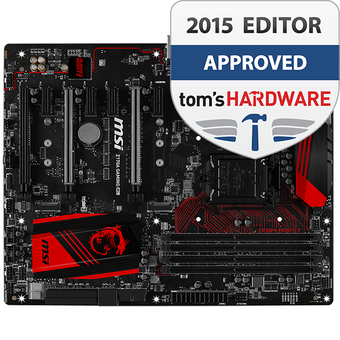
Benchmarks, Power, Heat And Efficiency
Having only two DIMM slots, ASRock's Fatal1ty Z170 Gaming-ITX/ac supports only half of our four-DIMM 16GB memory kit. That reduction in memory capacity shouldn't have much effect in synthetics or games, but there are a few timed applications that "need" more than 8GB.
Synthetic Benchmark Results
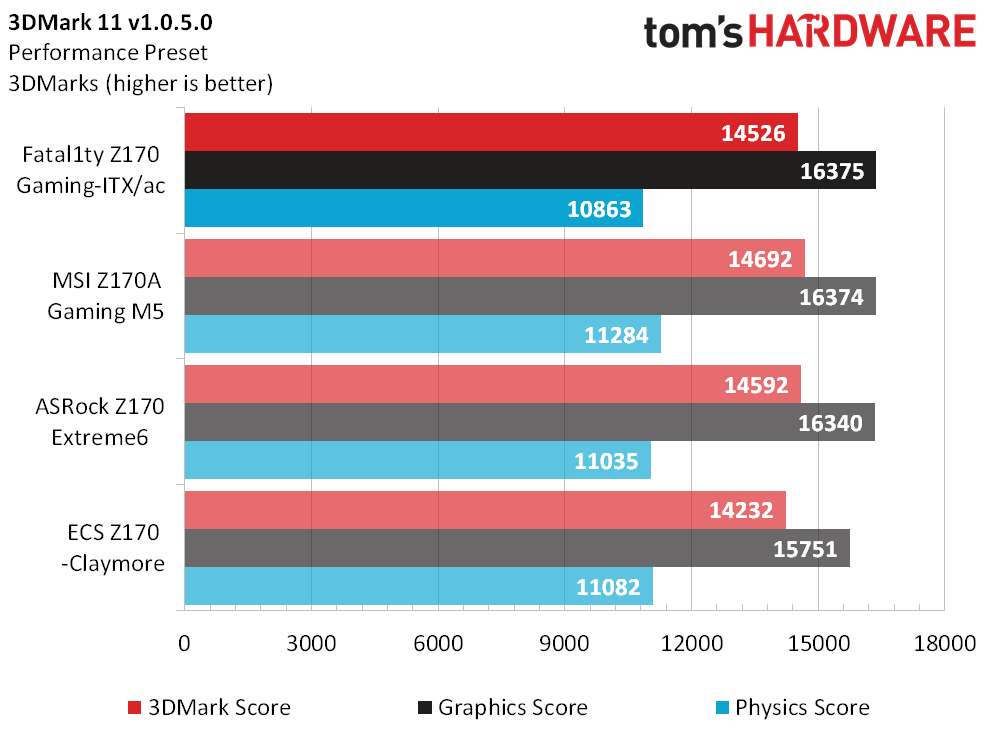
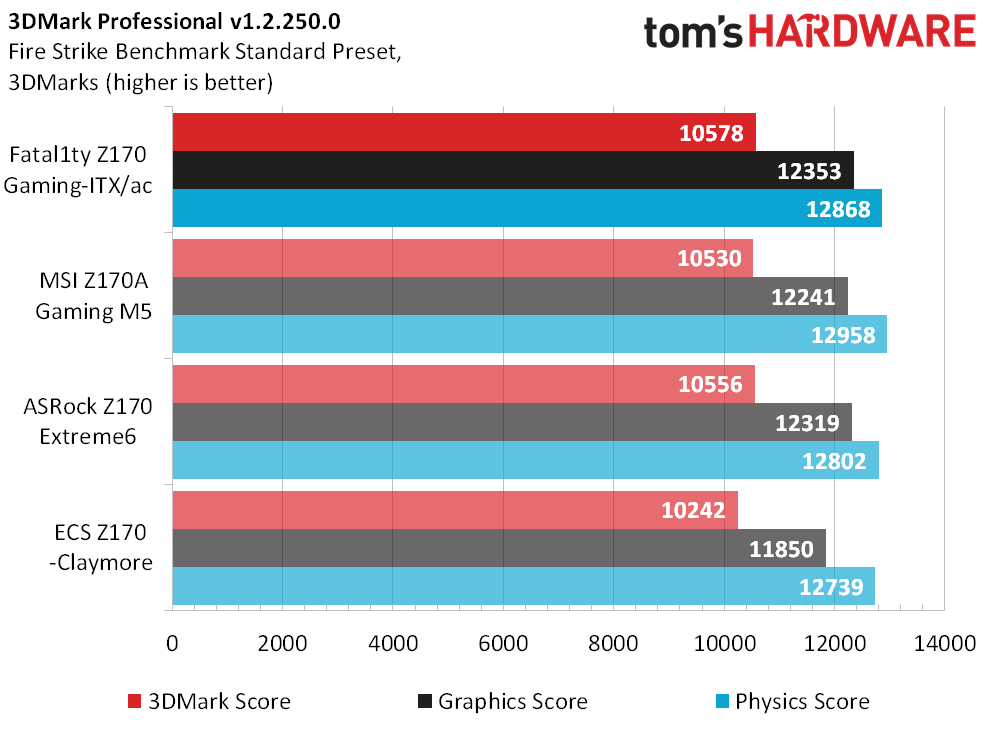
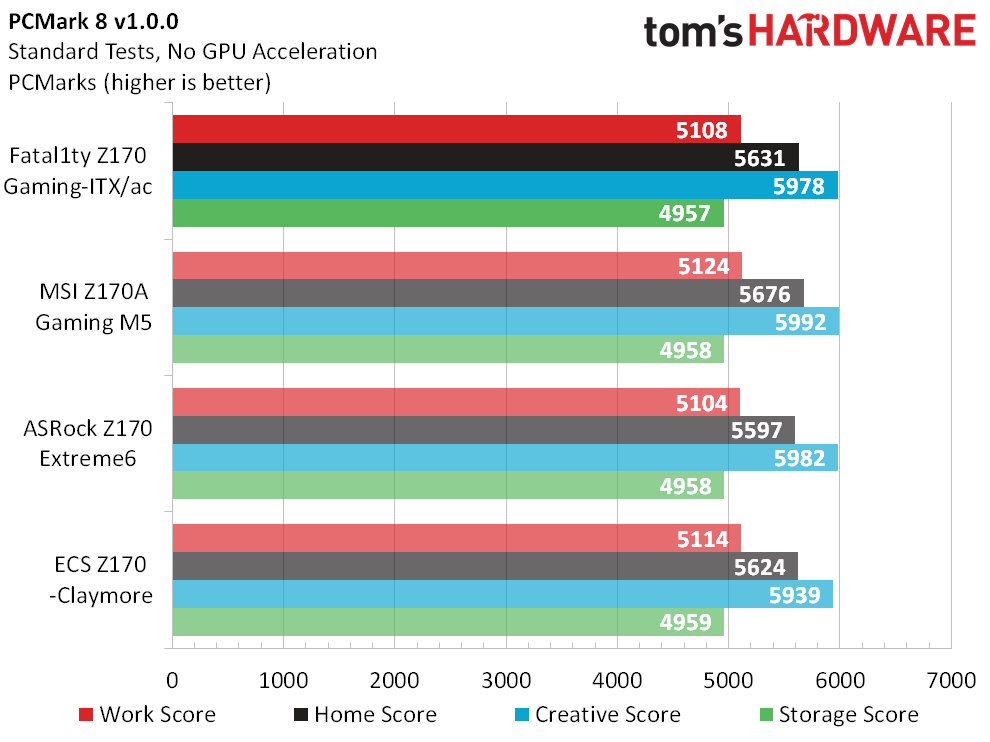
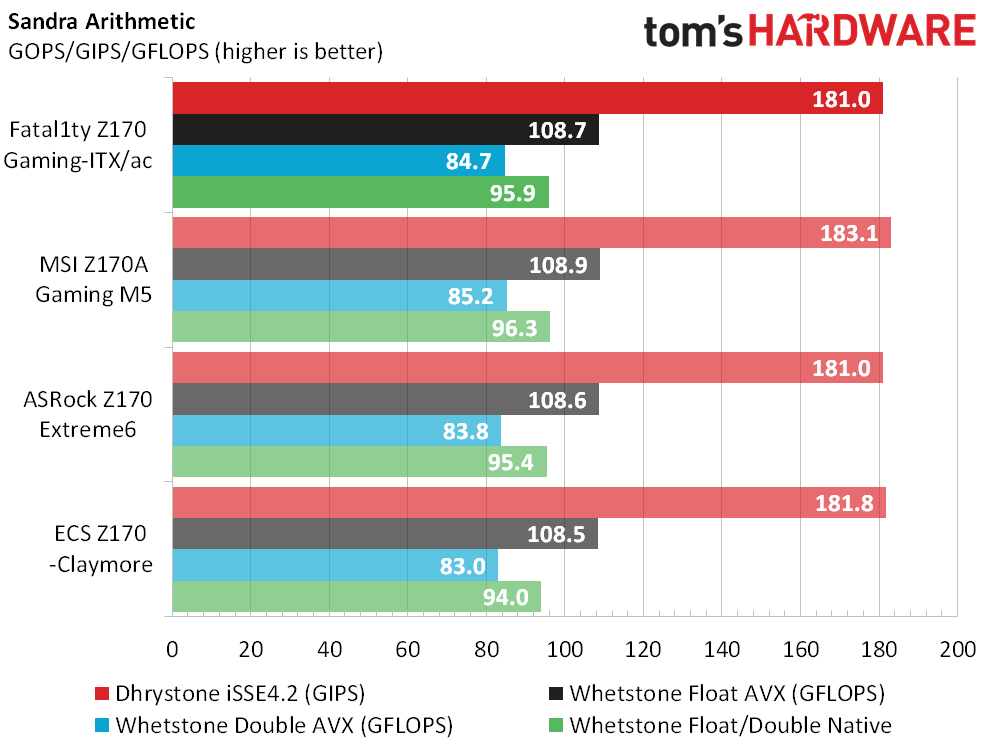
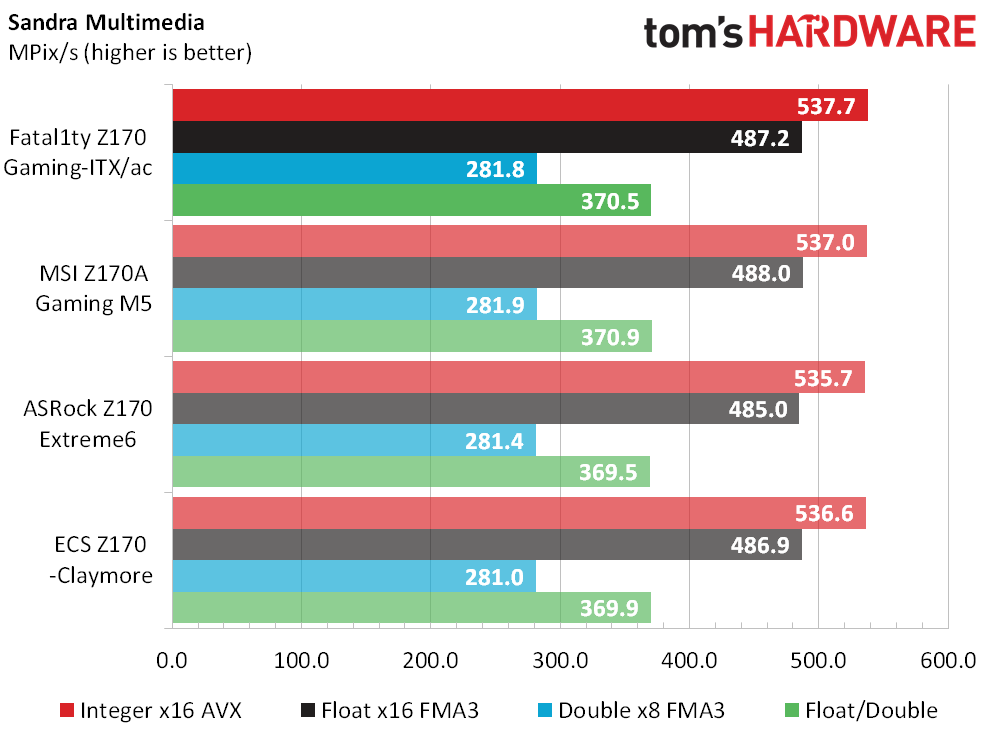
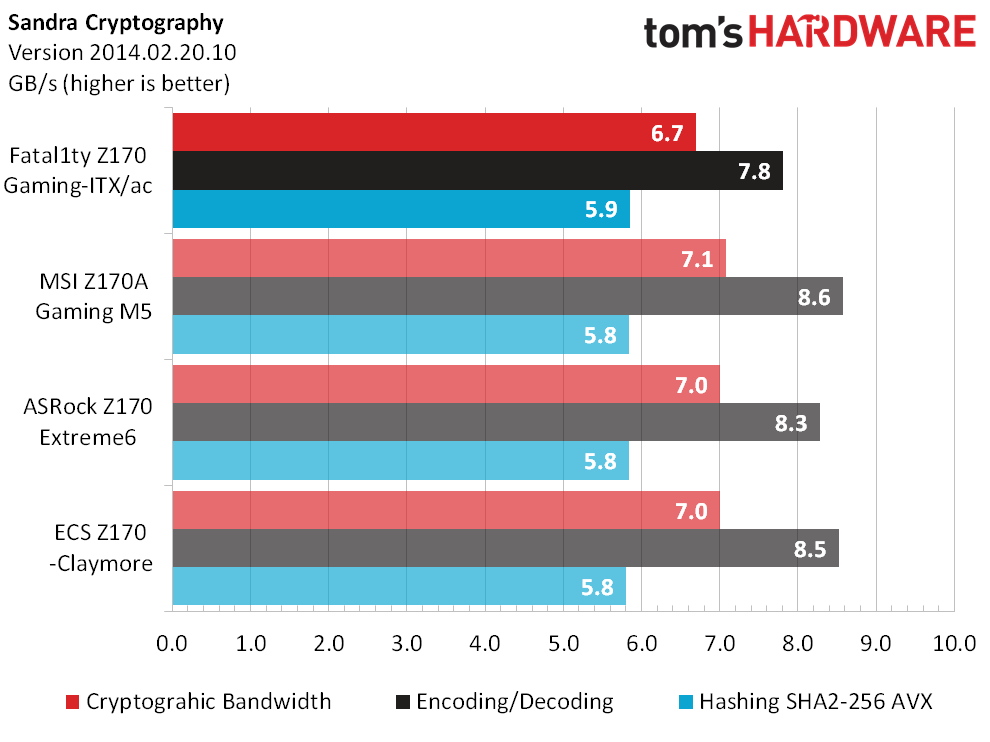
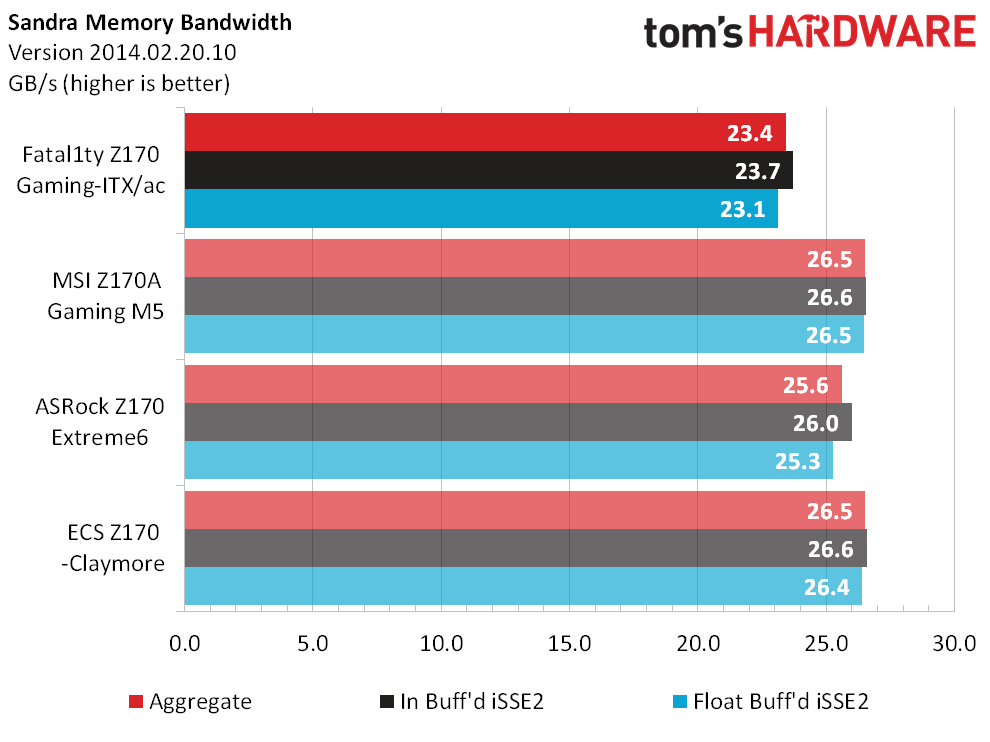
The Z170 Gaming-ITX/ac comes up a little short in SiSoftware Sandra Memory Bandwidth, which in turn reduces its Cryptography score. The difference between two and four DIMMs in dual-channel does not account for this bandwidth difference, but latency does impact the rate of sends and receives, thus it appears that the board's automatic timing configuration is a little worse than average.
3D Games
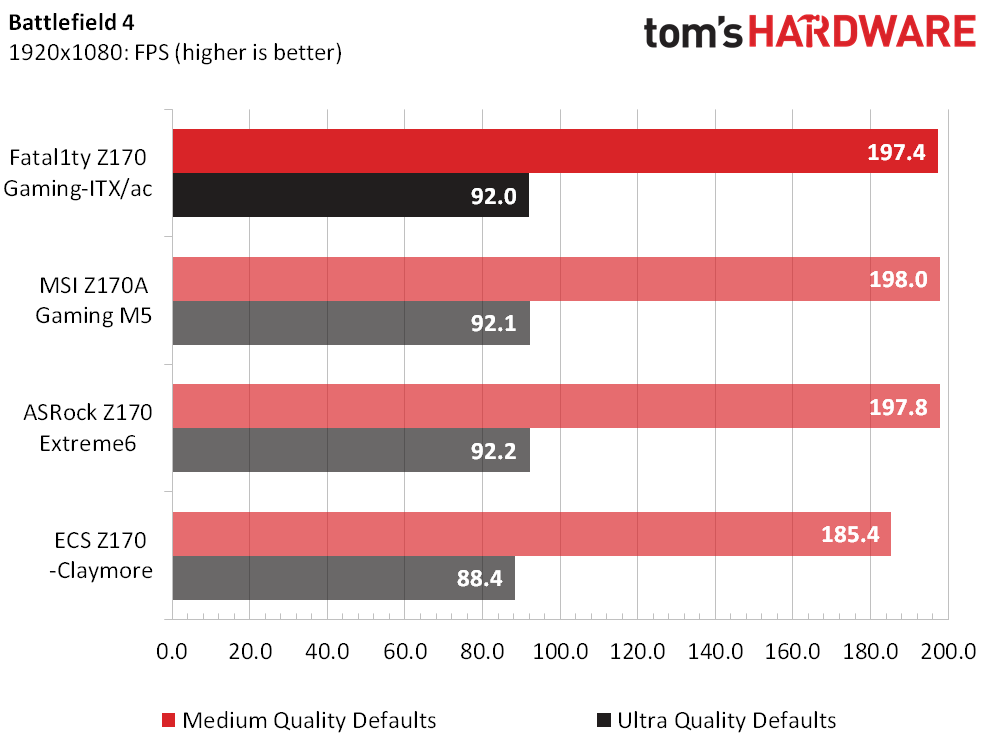
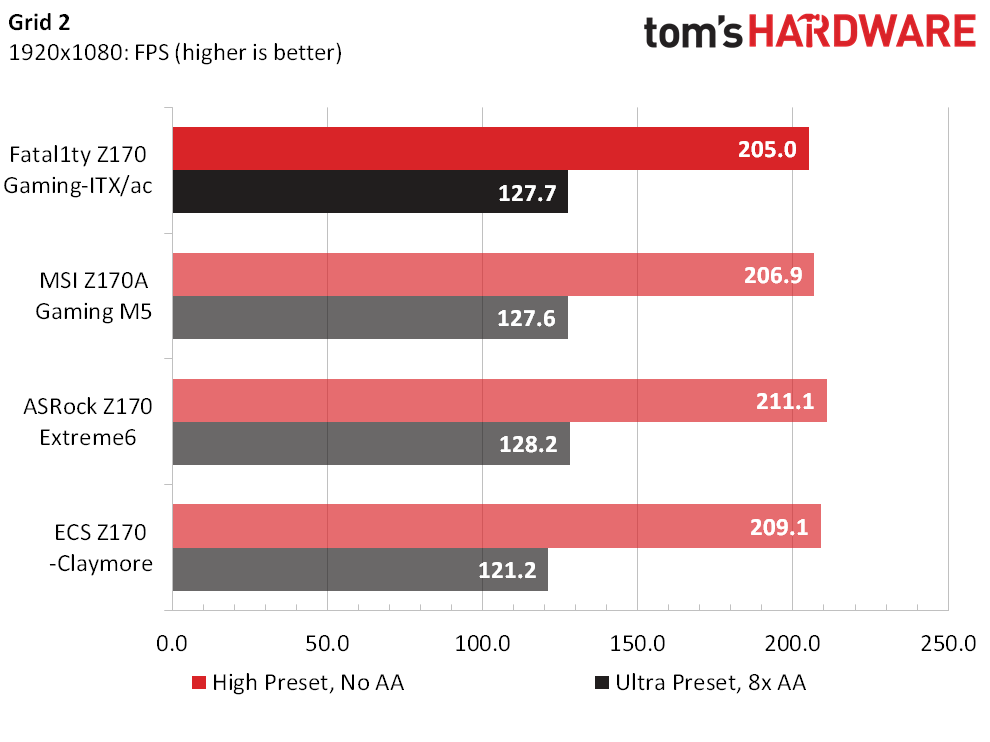
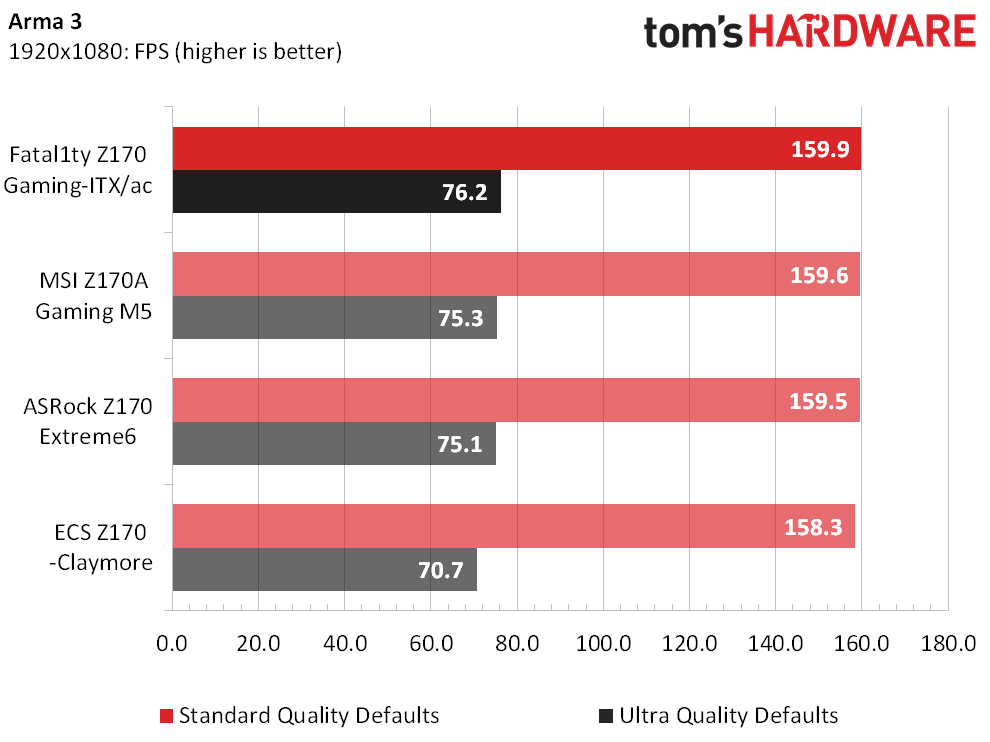
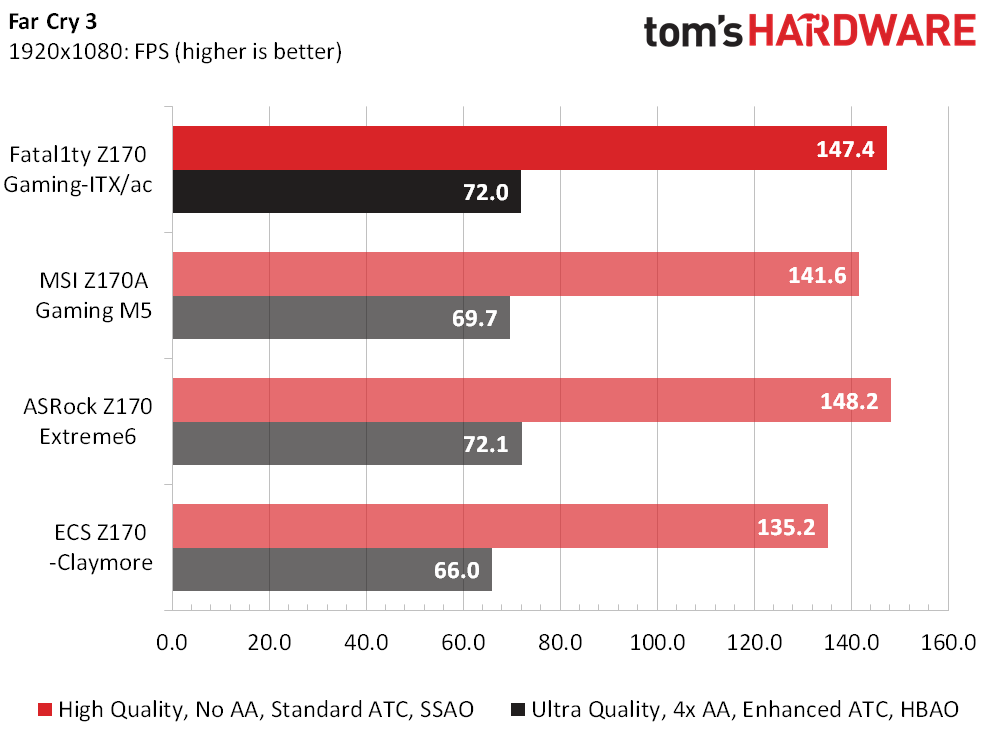
As expected, the Z170 Gaming-ITX/ac had no performance deficit in games, and often places first or second in this tight race.
Timed Benchmarks
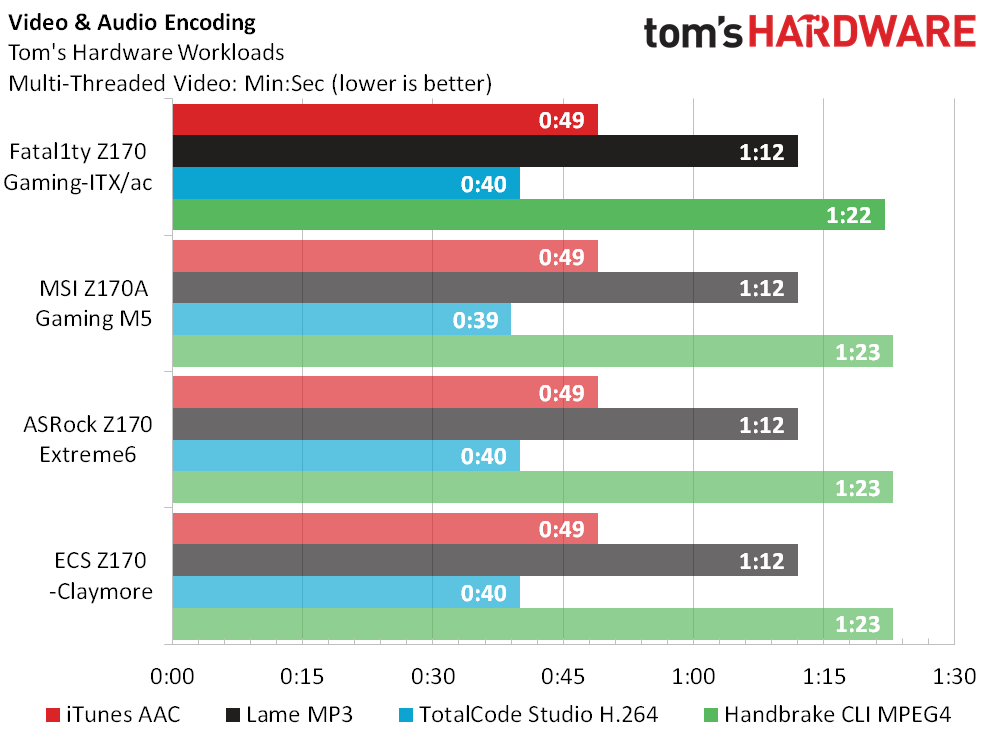
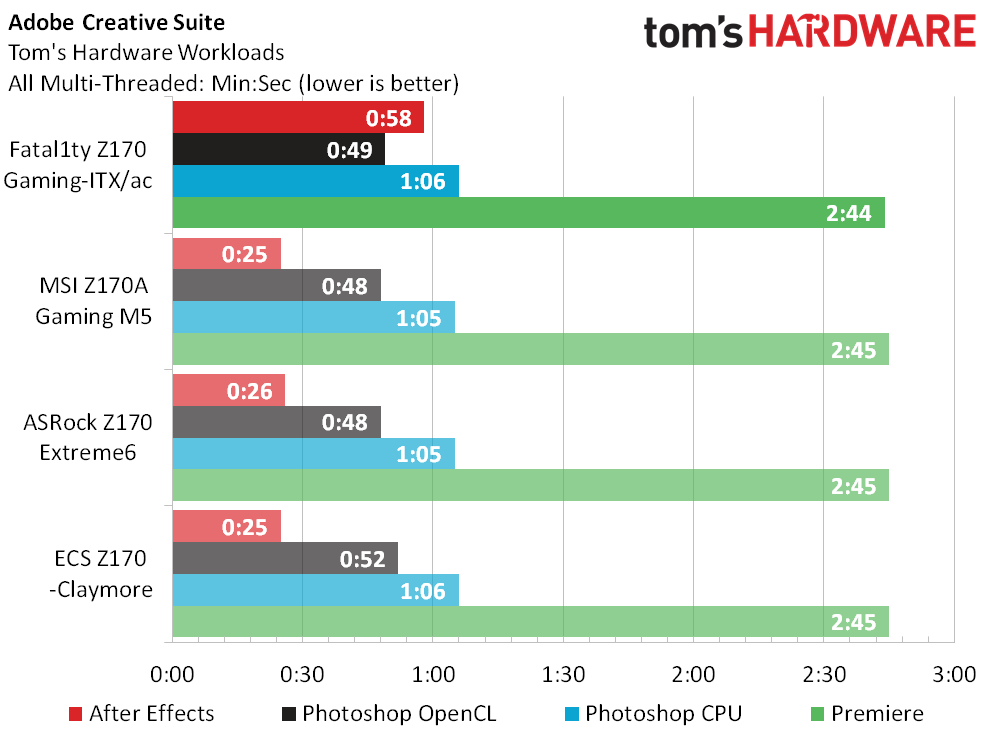
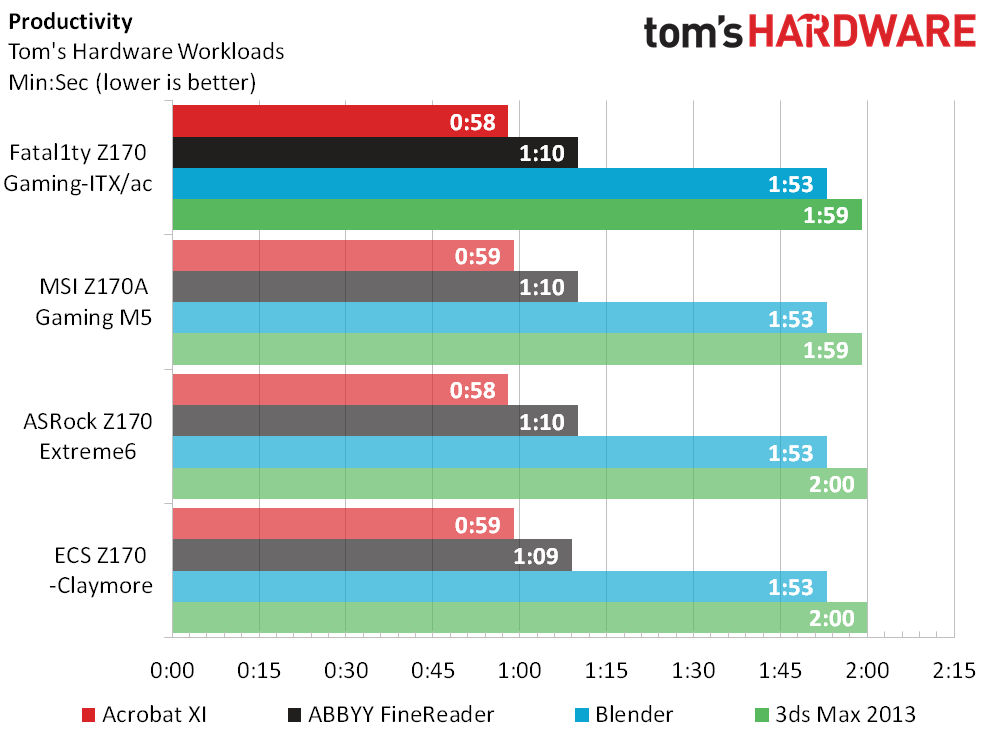
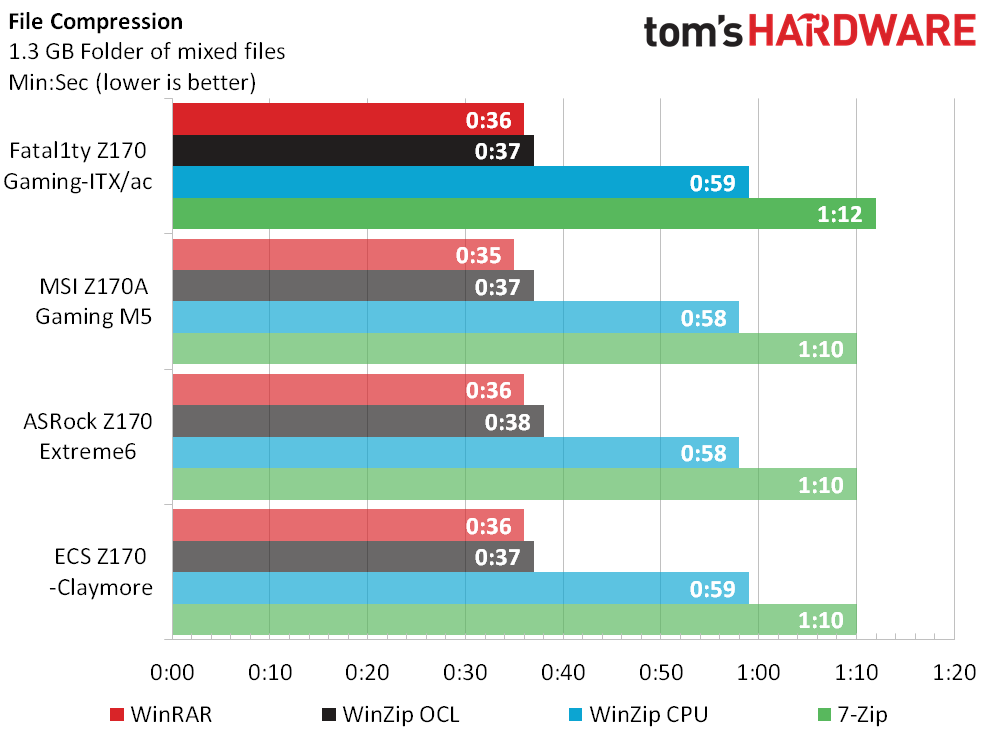
Poor results in Adobe After Effects are a direct result of the Z170 Gaming-ITX/ac supporting only half as many memory modules as its competitors. I could have swapped-in some higher-density modules, but that would have impacted latency. I could have re-tested all the boards with only two modules, but that would have been a very lengthy process. Instead, I'm looking forward to using this as a baseline when testing future 2-DIMM motherboards.
Power, Heat And Efficiency
ASRock's Fatal1ty Z170 Gaming-ITX/ac has the second-lowest power draw of any Z170 motherboard tested, but that might not put it in second place for efficiency due to a couple stumbles in memory-heavy benchmarks.
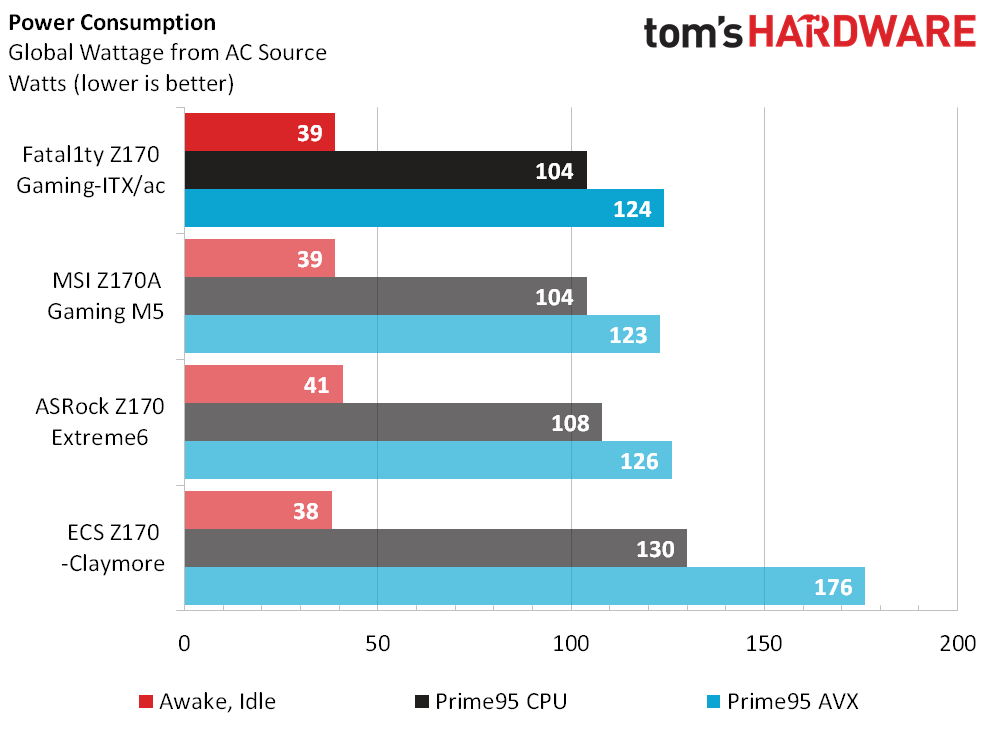
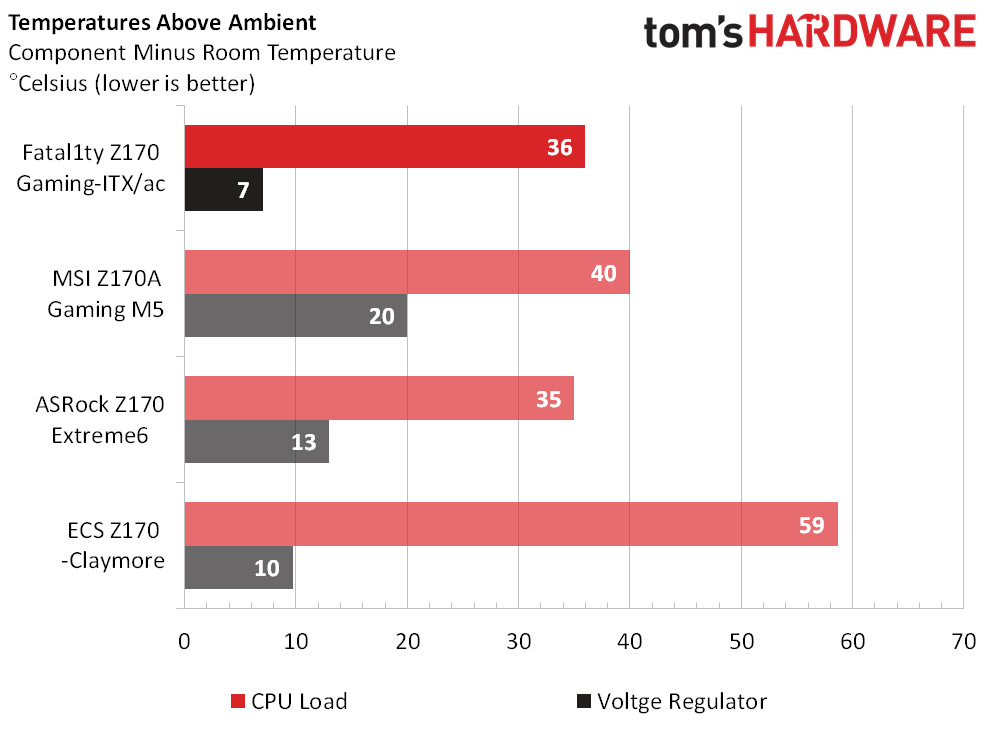
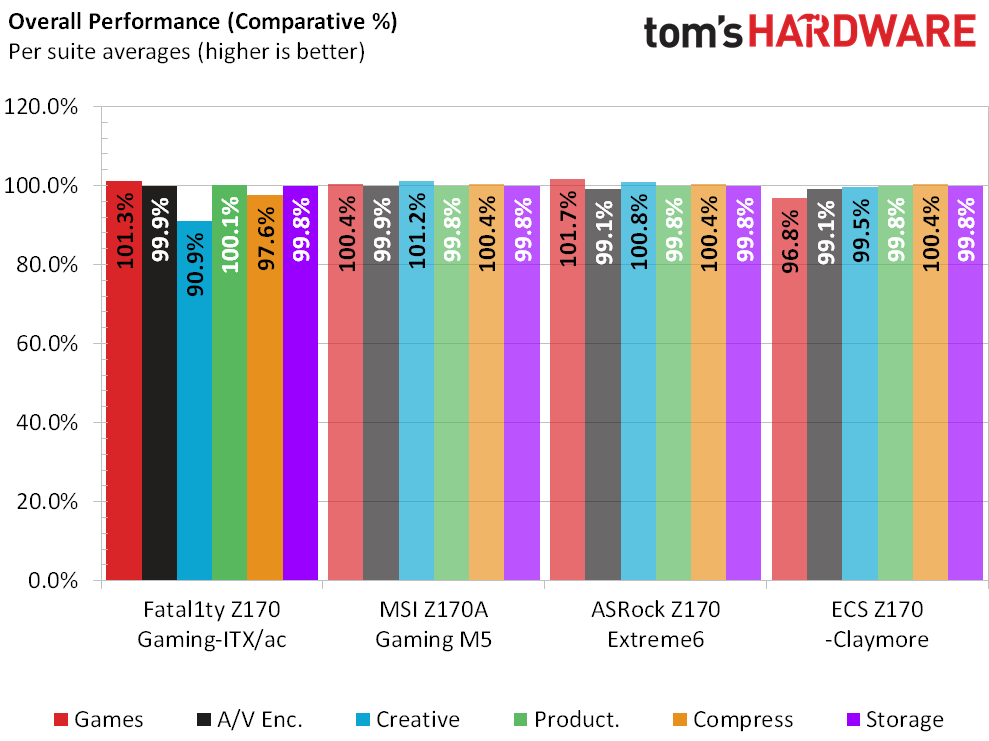
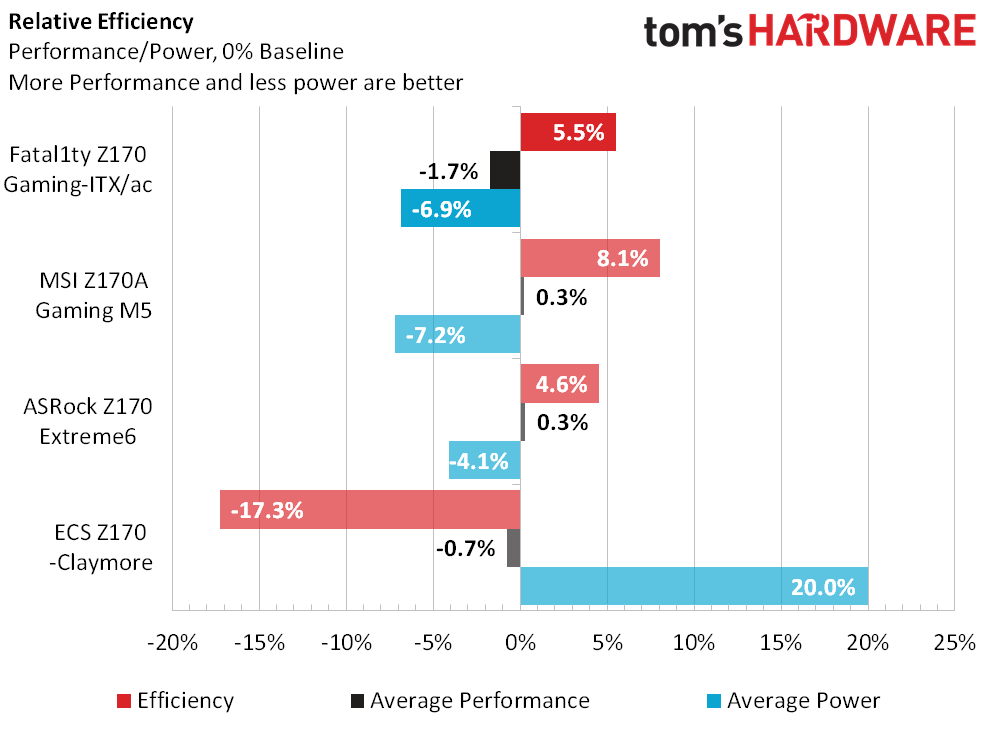
While the Z170 Gaming-ITX/ac placed second on the above chart, a previously-tested "out of range" board from Super Micro placed slightly higher among the boards that aren't shown.
Get Tom's Hardware's best news and in-depth reviews, straight to your inbox.
Overclocking And Final Thoughts
It's not like you're getting more overclocking for what you're giving up to the smaller form factor, as ASRock's own Z170 Extreme6 provides far more features for far larger cases with the same CPU overclocking capability and price.
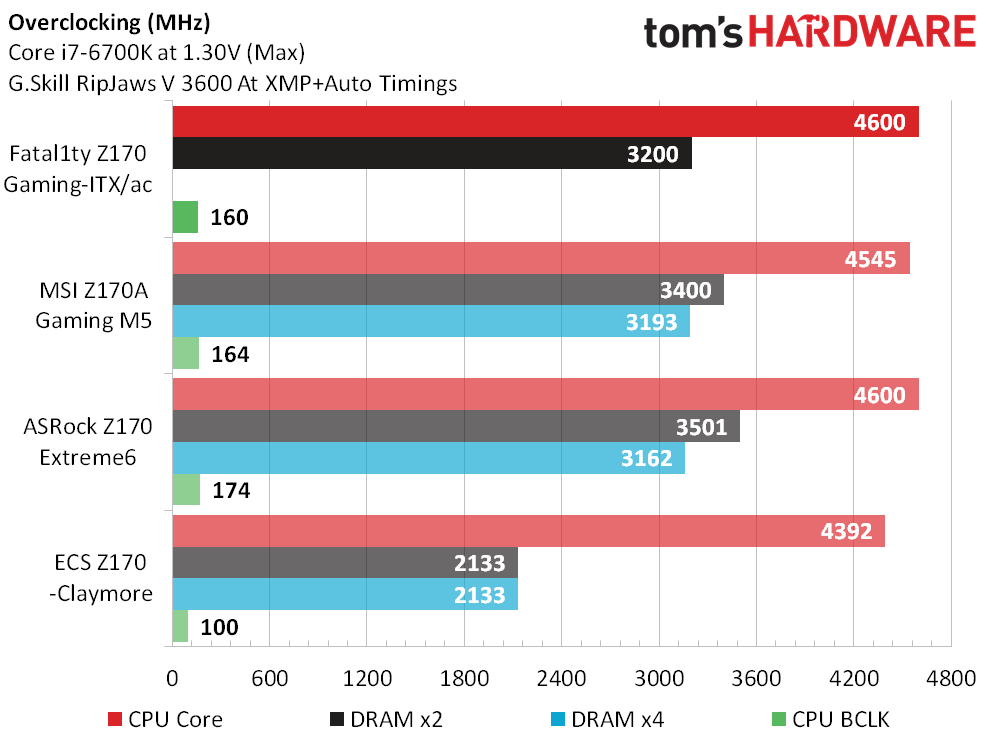
On the other hand, maximum stable DRAM data rate is the most painful thing to spot in the overclocking charts. The Z170 Gaming-ITX/ac's DDR4-3200 falls behind the same manufacturer's DDR4-3501 in the Z170 Extreme6. Worse still, that lower data rate comes even after a month or so of firmware improvements for the smaller board.
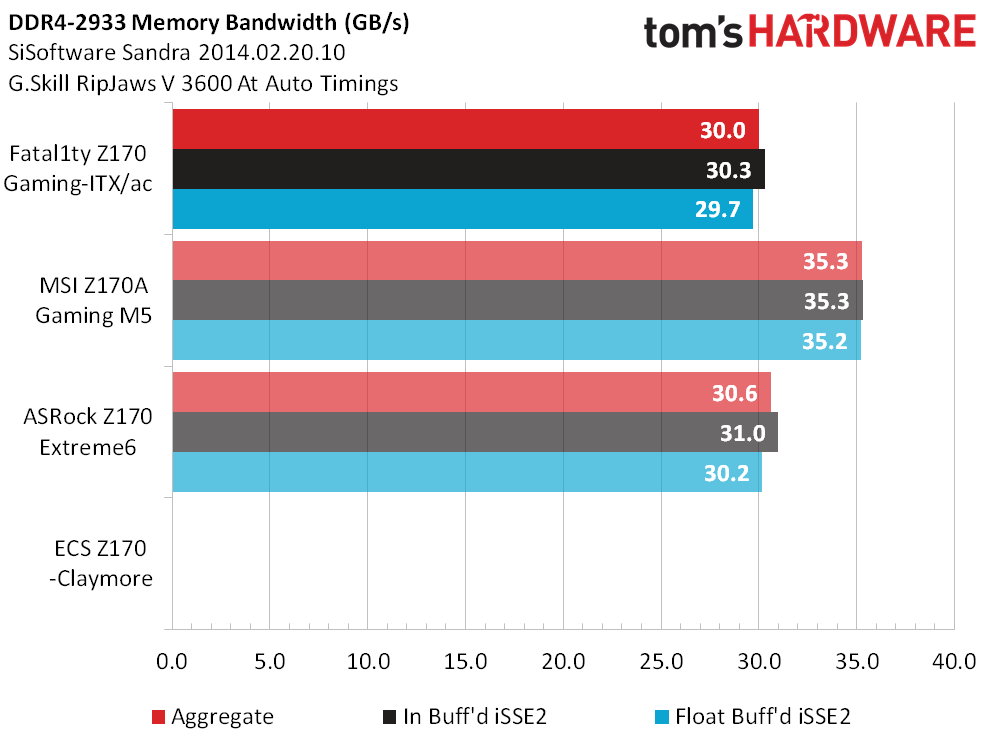
It's not as if ASRock is sacrificing overclocking ability in order to achieve tighter timings, either. The Fatal1ty Z170 Gaming-ITX/ac produces similar "overclocked bandwidth" to its larger sibling, both boards falling noticeably behind the DDR4-3400-capable MSI Z170A Gaming M5.
Yet size might be one of the reasons for the Mini ITX motherboard's lesser DRAM overclocking, as a shorter distance to the CPU interface can force designers to make unfortunate compromises in trace layout. A quick look reveals that the CPU is off-center to the DIMMs, for example, and there’s no room for fancy pathway manipulation that could mitigate differences in trace length.
CPU overclocking is still more important to most applications, and the Fatal1ty Z170 Gaming-ITX/ac performed flawlessly in that regard in spite of its compact voltage regulator. But is it a good value?
You'll certainly get far less hardware in this Mini ITX board compared to a larger part such as ASRock's Z170 Extreme6, yet most compact PC builders have come to expect that they'll get less board for the same money. Perhaps they can excuse this disparity by pointing to similar development costs and lower shipping volume? All we know is that the Fatal1ty Z170 Gaming-ITX/ac costs about as much as the majority of similarly-defined competitors and, lacking any serious problems or deficiencies, that makes it worth our stamp of approval.
MORE: Best Motherboards
MORE: How To Choose A Motherboard
MORE: All Motherboard Content
-
honkuimushi I built a system using this board last week and I'm writing this comment on it right now. It's still early, but I like it so far. I got it because it was one of 2 mini-ITX boards that had both USB 3.1(A&C), and an M.2 slot. And it had about double the USB 3.0 ports that the competing Gigabyte board had.Reply
I notice you were using the P1.2 BIOS. When I built this, the current BIOS was 1.5 and one of the major parts of the updates was memory compatibility. I wonder if you'd have any better luck with your memory issues with a newer BIOS. I'm using Ripajaws V @ 2800MHz with a locked i7 6700. It took some fiddling to get it to boot with both sticks in, but eventually it worked with the default XMP profile. -
Crashman Reply
Perhaps. It took 10 weeks to get this one published :(17131026 said:I built a system using this board last week and I'm writing this comment on it right now. It's still early, but I like it so far. I got it because it was one of 2 mini-ITX boards that had both USB 3.1(A&C), and an M.2 slot. And it had about double the USB 3.0 ports that the competing Gigabyte board had.
I notice you were using the P1.2 BIOS. When I built this, the current BIOS was 1.5 and one of the major parts of the updates was memory compatibility. I wonder if you'd have any better luck with your memory issues with a newer BIOS. I'm using Ripajaws V @ 2800MHz with a locked i7 6700. It took some fiddling to get it to boot with both sticks in, but eventually it worked with the default XMP profile.
-
2Be_or_Not2Be It seems all of the comparison boards are micro-ATX. Why not compare with another feature-comparable mini-ITX board, like the Gigabyte Z170N Gaming 5?Reply -
Croc Ography I would love to get this board, but Newegg in Canada cannot seem to get their act in gear and import the thing. It has been selling fairly well in their US store for over a couple of months already but no love for Canada.Reply
Great and timely article though, I really appreciate these reviews immensely. Thank you very much. -
ppalm I have this motherboard, but unfortunately haven't been able to use it yet. I've tried moving the main drive over from my main system without reinstalling anything but couldn't get the USB ports to work (possibly due to win7), so I can't install drivers and whatnot. I tried to 'preinstall' drivers and then shut down my main system and move the drive over and still couldn't get it to work. Its a very frustrating experience.Reply
All this because I was building a mini ITX box to move my system into while troubleshooting my main Skylake problem system (black screen hangs narrowed down to motherboard as the likely culprit). So in trying to avoid a problem, I experienced more difficulties.
The only thing I didn't like about it was having only 3 fan headers, but that's common among ITX systems. I needed 4 headers so I bought a splitter. The cooling is a bit of a tight squeeze but fits too - I have a Noctua U9 series and the mounting bracket sits about 1mm above the VRM, while the fan is about 1mm from the heatspreader-covered ram (standard mounting, pointing towards the case rear blowing through the heatsink). -
Moneyd623 ReplyI built a system using this board last week and I'm writing this comment on it right now. It's still early, but I like it so far. I got it because it was one of 2 mini-ITX boards that had both USB 3.1(A&C), and an M.2 slot. And it had about double the USB 3.0 ports that the competing Gigabyte board had.
I notice you were using the P1.2 BIOS. When I built this, the current BIOS was 1.5 and one of the major parts of the updates was memory compatibility. I wonder if you'd have any better luck with your memory issues with a newer BIOS. I'm using Ripajaws V @ 2800MHz with a locked i7 6700. It took some fiddling to get it to boot with both sticks in, but eventually it worked with the default XMP profile.
I've had the board for almost two months now, and have almost no complaints. Like you, I'm using the locked i7 6700, and I had issues initially getting the RAM OC settings down, but once everything was stable, it worked great.... as long as I don't mess with the settings anymore.
Couple of issues though... I really wanted to use the Ultra Fast boot (the setting that skips the bios completely), to try and get system boot to sub 3 seconds (it's about 6-7 seconds now to desktop), but when that setting is enabled, anytime I attempt to go back to bios using the ASRock "reset to bios" tool, I can't boot properly again without resetting all my bios settings. Same problem experienced when using the windows "reset to bios" setting as well.
Additionally, the little piece of bent metal that the Bluetooth and WiFi antenna connectors are attached to is useless. Mine is partially broken (one of the connectors is no longer locked in place and spins unabated), and the metal is not bent correctly in place. It is slightly shifted to one side, but that's more of a minor annoyance I guess.
Also +1 on the fan headers comment, also had to get a splitter. -
Crashman Reply
HEY GIGABYTE, your Z170N Gaming 5 is required. Please step out of the shadows and join us.17131345 said:It seems all of the comparison boards are micro-ATX. Why not compare with another feature-comparable mini-ITX board, like the Gigabyte Z170N Gaming 5?
You're correct, the standard for Mini ITX is two, and better-feature boards usually have three.17133014 said:The only thing I didn't like about it was having only 3 fan headers, but that's common among ITX systems. I needed 4 headers so I bought a splitter. The cooling is a bit of a tight squeeze but fits too - I have a Noctua U9 series and the mounting bracket sits about 1mm above the VRM, while the fan is about 1mm from the heatspreader-covered ram (standard mounting, pointing towards the case rear blowing through the heatsink). -
g-unit1111 Nice to see that mITX is becoming more of a thing and that more manufacturers are starting to release higher end motherboards to cater to people buying much smaller PCs.Reply -
Wamphryi I love the idea on Mini ITX after years of full towers crowding my office space but the lack of SLI is an issue I cannot put to one side as I rely on SLI to power my 4K setup.Reply
