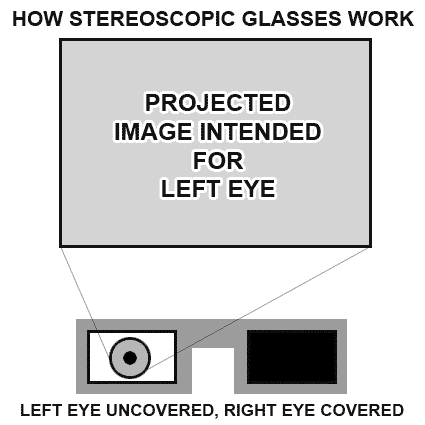Wall-Sized 3D Displays: The Ultimate Gaming Room
The Poor Man's Virtual Helmet: Wall-Sized 3D
You are probably already aware that you don't need a helmet to view a 3D image; anyone who has ever used 3D glasses can attest to that. 3D glasses have been around for a long time - the movie industry used 3D technology as early as the 1920s. You may be familiar with the classic 3D glasses with one blue and one red lens.
Fast forward to the PC. Modern 3D glasses have been commercially available for a few years now. Today, for about $100, you can buy yourself a pair of wireless 3D stereoscopic glasses. These glasses don't have colored lenses; instead, they work in conjunction with your PC and video card by alternating images displayed to each eye. When the PC displays a frame of video intended for the left eye, the glasses will block out the right eye; the next frame of video will be displayed for the right eye, and the glasses will cover the left eye. All of this happens so fast that the wearer doesn't recognize that their eyes are being covered every second frame: at an 85 Hz refresh rate, the glasses will alternate covering each eye 85 times each second! The wearer sees a slightly different image with each eye, the point of view shifted from the right or left depending on the point of view of that eye. The end result is that the viewer sees the video stereoscopically, and it appears as though it's 3D.
3D stereoscopic glasses work really well with CRT screens, but not so well with LCD screens, because of a couple technical limitations. CRT screens are nice, but to really experience 3D in an immersive way - to fill as much of the field of view as possible, so everything appears larger than life - we need to use something a little more drastic, something larger-than-life: 3D projection. The idea's not new; in fact if any of you have seen the Terminator 3D attraction at the Universal Studios theme park, or even the Muppet 3D attraction at Disneyworld, you've experienced 3D projection.
To bring that theme park concept to your home, we need a really big screen. And for big-screen home video, nothing is more suitable than a digital projector.
Of course, one of the real selling points of a digital projector is that, unlike a VR helmet, it's useful for something other than playing games. Let me tell you, movie nights at my place have gotten a lot more interesting now that we have a 100" movie screen. And hey, why invest thousands in a 40+ inch plasma TV for watching movies when you can get a projector setup for about a thousand dollars? (By the way, this is a great argument to use with the wife - it certainly helped me...)
Unfortunately, it turns out that 3D stereoscopic glasses for the PC don't work very well with LCD projectors, due to the inherent limitations of the LCD. Luckily, there is another option: the DLP projector. These projectors typically have excellent contrast ratios compared to LCD projectors, which makes them ideal for movies and gaming. The DLP projector's only downside is that certain individuals are sensitive to the DLP method of producing colors, and report a 'rainbow' effect when viewing certain types of scenes. So if you're interested in DLP, try one out at your local home theater retail store first, to see if you like what it offers.
Suitable DLP projectors for 3D viewing can be had for under $1000. DLP projectors are looking like our home 3D virtual reality savior, aren't they? But for a DLP projector to work with 3D glasses, we have a few minimum specifications it must meet first.
Get Tom's Hardware's best news and in-depth reviews, straight to your inbox.
Current page: The Poor Man's Virtual Helmet: Wall-Sized 3D
Prev Page Introduction Next Page Choosing A DLP Projector For 3D CompatibilityDon Woligroski was a former senior hardware editor for Tom's Hardware. He has covered a wide range of PC hardware topics, including CPUs, GPUs, system building, and emerging technologies.
-
myrsati I bought the Acer P1303W its awsome for the price. You do have to go through a computer to get the 3D to work. I have a AMD FX 6 core proccesor and ATI 6770HD card that supports 3D. I then bought a Blu Ray 3d Internal Burner from LG for 77 bucks which is really nice. I got the Expand x102 Active glasses they are price well and look great. I thought i was screwed when the 3d didnt work when i put a blu ray 3d movie in and played it thru my Projector. My resolution was correct and at 120hz. I found out after messing around for about an hour that the software that came with my Blue Ray 3d player didnt work with my projector which is POWER DVD 9. I found a program called TotalMedia Theatre 5! As soon as i installed it and played the blu ray 3d movie and turned the glasses on everything worked!!! I had to adjust a few settings but nothing major. Dont forget not all projectors have to go thru a computer to work but you will prob pay more for them.Reply