Wide Format LCD Monitors: Part 2
Ergonomics
The monitor's tilt and height adjustments are adjustable thanks its double-swivel base. The base also rotates, and naturally there's a portrait mode. The advantage of portrait mode is debatable on a monitor in movie format, but why not? On the other hand, we noticed one really maddening problem - the control buttons are touch-sensitive, which also add to the monitor's good looks. And unlike other manufacturers, Asus has chosen to set them into the front panel, which greatly facilitates adjustment. But the touch-sensitive areas are located behind the plastic panel surround. The result is that the buttons are not very sensitive. That becomes a pain if you change adjustments such as brightness often.
Connectivity And Equipment

The monitor is fully equipped. In addition to DVI and VGA connectors, there are two loudspeakers, and for once their quality is above average - the speakers in LCD monitors are usually a disaster. But these still aren't quite what you could call satisfactory. Other models have done better.
Mirror, Mirror
Asus has decided to follow the trend and use a panel with an optical filter. That was a mistake. Despite the manufacturer's claims on its Website that the reflectivity of the optical filter is especially low, when viewing a dark picture, the LCD panel is as reflective as the gloss-finished shell. As always with panels that use filters, the colors are showy. They're well saturated, but imprecise, as our calibrator test shows. We also tried several default modes defined by the manufacturer. The most convincing results were with the Normal mode (6700K) and Theater mode (6800 K). Oddly, the sRGB mode was completely off.
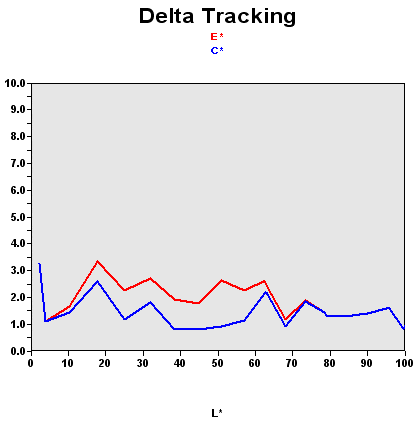
The color rendering was far from being ideal. Frankly I can't understand why LCD manufacturers insist on using these filters when the results are always so mediocre.
| Black spot | White spot | Contrast |
|---|---|---|
| 0.4 | 193 | 483: 1 |
The monitor's brightness is fairly well calibrated. This is a very good choice on Asus' part, since generally monitors with optical filters in movie format are outrageously bright. Asus has shown restraint. Still the black level is not very deep, and as a result the brightness is below spec - though visually the results were acceptable.
Stay on the Cutting Edge
Join the experts who read Tom's Hardware for the inside track on enthusiast PC tech news — and have for over 25 years. We'll send breaking news and in-depth reviews of CPUs, GPUs, AI, maker hardware and more straight to your inbox.
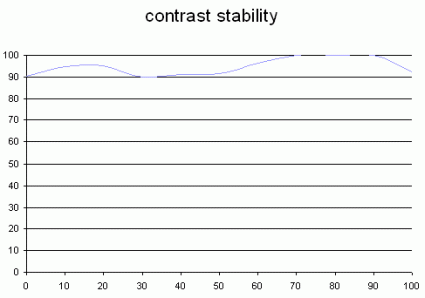
The contrast was fairly stable. The values didn't stray much outside the 90-100% range, though they were somewhat random.
Tested with the Gretag Eye-One Display 2, the PW191 wasn't all that impressive. The panel's color range covered the sRGB color space and no more. Looking at the curve on the left, you can see a characteristic S pattern, indicating a gamma problem. That also explains the results of the previous LaCie Blue Eye test.
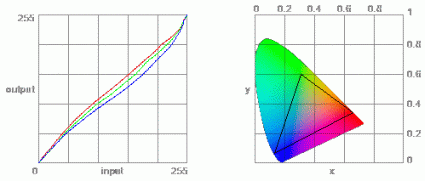
Most Popular

