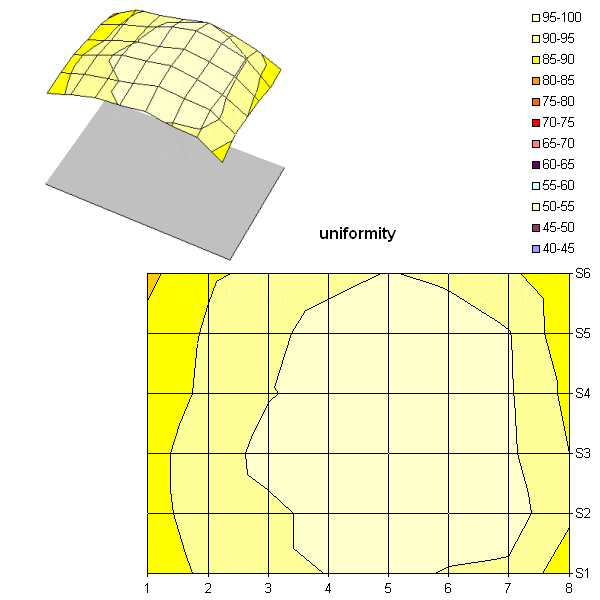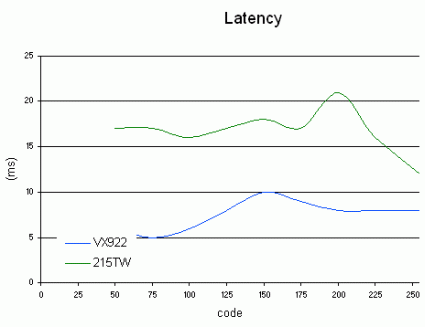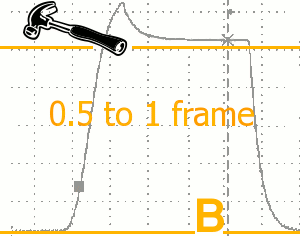Wide Format LCD Monitors: Part 2
Spatial Uniformity
We measure the uniformity of the panel's lighting.
For those who aren't used to Tom's Hardware Guide tests, we describe our methodology below:
We set the panel at 50% brightness and 50% contrast and measure the uniformity of the lighting on a white image separated into 64 areas of equal size. The brightest point has a value of 100%, and the previously measured black color has a value of 0%, with the other values obtained distributed between them.
The panel's uniformity was good but not exceptional. It was in the high average, with all values grouped within 20% of the total range. The upper right corner was less bright, but that wasn't visible to the eye, with either dark or light images.
Up until now we have no complaints about the 215TW - except to say that it's a shame you have to make complex manual adjustments to get good balance and that the brightness is so high.
The Most Accurate
We measure the panel's true latency.
Get Tom's Hardware's best news and in-depth reviews, straight to your inbox.
Again we'll recall our test method:
The curve shows the different latency values for different levels of gray. A black-white alternation is shown on the curve by a point at X-axis 255, a black-gray alternation produces a point at X-axis 125 a black-gray alternation is at 50, etc.
The official ISO latency rating specified by the manufacturer is only for black/white transitions (0/255). While the value we measured may correspond to that of the vendor here, it's not of much value in judging the panel's actual responsiveness in practice.
The panel proved to be fairly fast, and unlike its competitors, it was also fairly accurate. The Overdrive technology is under control. We noted only one instance of overshoot, at 200. Overall the latency was respectable, albeit a notch below the best in the category.
Overshoot
Overdrive was well controlled, with only a slight overshoot of under 0.5 frames. In terms of our test method, this monitor is in category B.
Just as a reminder, the Tom's Hardware Guide Overdrive classification is a way of evaluating the precision of the Overdrive on LCD panels. How important is it? If the use of Overdrive is not under control, the colors displayed are not at all accurate during the space of more than one frame. The result is colors that are flashier than they should be. That's a problem with movies, where this phenomenon causes video noise. In animated images, this problem can manifest itself in the form of chromatic aberrations. Certain non-requested colors appear temporarily - red in a green-yellow transition, for example.