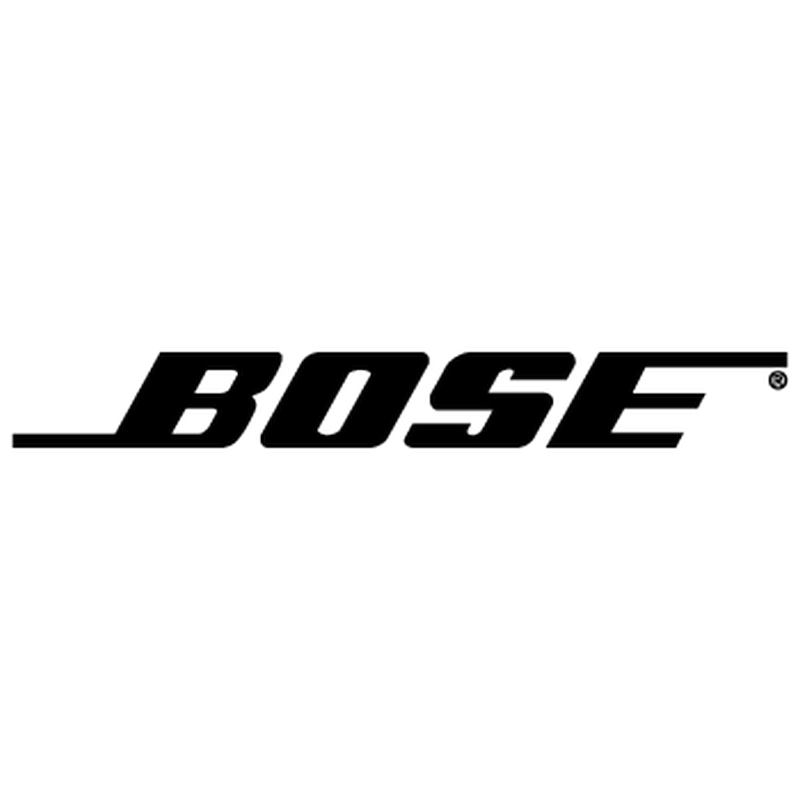Squarespace Coupon Codes for Feb 2026
Use these 8 Squarespace coupon codes to save on domain purchase, website hosting, and more.


FAQs
Is Squarespace free?
Squarespace is not a free service, but new customers can use a 14-day free trial when they first sign up for an account. Select a plan, and you’ll get to try it to assess if the software is right for you before you commit. Once your free trial ends, you’ll automatically begin your paid monthly plan, which you can use to carry on with what you’ve created. If you’re not a fan of the platform, cancel your subscription before the trial period ends, and you won’t have to pay a thing.
Is Squarespace good?
Squarespace is one of the nation's leading website and domain hosting services, having been in the business for decades. Our family over at Tom's Guide gave them a 4-star rating thanks to their excellent performance and great designs.
How much is Squarespace?
Squarespace plans can cost anywhere from $16 to $99 per month (billed annually), depending on the plan you choose and whether you’re paying monthly or annually. There are four tiers of Squarespace accounts: Personal, Business, Basic Commerce, and Advanced Commerce, each offering distinct features. The more features your plan has, the higher your monthly payment will be. You’ll also pay more if you pay monthly rather than annually.
Does Squarespace sell domains?
Yes, you can purchase a domain through Squarespace. In addition to providing web-building tools for your new domain, you can also host it through Squarespace. Domains purchased through Squarespace don’t have to be hosted at Squarespace and can be transferred to another platform if you’d rather host it elsewhere.
Does Squarespace offer email?
Sadly no, Squarespace does not directly host email addresses. However it does partner with Google Workspace and Microsoft 365 so you can easily connect either of these services to manage your email.
Does Squarespace charge for hosting?
Squarespace charges a one-time fee for hosting and allows unlimited domains to be hosted on the account. You only have to pay one fee to enable unlimited hosting, but you can pay more for upgraded hosting plans. This can be a viable option if you’re looking to run several websites under Squarespace.
Can I transfer an existing domain to Squarespace?
Yes, you can. If you'd like to manage an existing registered domain through Squarespace, you can also do this. Once you've started the transfer process, it can take anywhere between 1 and 15 days to complete.
Squarespace Saving Tips
Free trial: Squarespace offers new users the chance to try the service for 14 days before committing to a subscription. This is a great opportunity to determine if it's right for you and avoid buyer's remorse if it doesn't work out.
Student Discount: Verify your status as a student with a valid Student Beans account, and you’ll be eligible to receive 50% off your first year of service at Squarespace. This offer applies only to a new annual subscription and won’t be used to existing services or month-to-month plans.
Annual subscriptions: You can save up to 30% each year by choosing an annual rather than a monthly Squarespace subscription. If you’re sure you like the platform, it's always better to opt for the more extended plans. However, make sure you’re a fan before committing, as you’ll need to pay for a whole year in advance. You’ll only have the option to request a refund if you cancel the plan within the first 14 days.
Squarespace sales: Occasionally, Squarespace offers sales to reduce the price of its plans by up to 50%. Keep an eye out for the latest promotional deals, as the biggest offers are usually available around key holidays, such as Christmas, New Year's, Black Friday, and Cyber Monday.
How to use Squarespace promo codes
- Browse our selection of Squarespace promo codes and select one you'd like to use.
- Click "Get Code" to reveal it, then copy it to your clipboard for later.
- Head to the Squarespace website and browse the available plans.
- Add the plans you want to buy to your shopping cart, then click on your cart when you're ready to pay.
- Enter your payment details, then click “Save and continue” to be taken to the order review page.
- Look for the promo code box and paste in your Squarespace promo code.
- Click “Apply” and your order total should change to reflect your discount.
- Complete the rest of the checkout process as normal to place your order and enjoy your savings.
How we source coupon codes
Tom’s Hardware has a coupons team dedicated to finding the latest and best codes for each of our pages. Through partnerships with retailers, our affiliate networks, and searching the web, we find the most recent ways to save on online orders, including any exclusive codes our commercial team negotiates. We then upload the latest codes & promotions to our pages, refreshing them twice a week.
How we test coupon codes
Our dedicated coupons team tests each code before they’re uploaded to our pages to ensure they will be accepted at the checkout. Coupons can include the likes of free shipping, student discounts, multibuy offers and more, and you’ll find applicable codes for products & services across all categories. However, we don’t list any one-time use or user-specific codes - this is to make sure each code is available for everyone who visits our site to use
For the sake of clarity, we also include key information about each coupon, such as expiry dates and any terms & conditions, on the page. We update this information whenever we become aware of any changes, with each page updated twice a week. You can read the terms & conditions for an offer by looking for the corresponding text and clicking it to expand the terms section. This text can be found near the ‘Get Code’ button.
What to do if a coupon code doesn’t work
Despite our team regularly refreshing our pages and testing every code before upload, every now and then a coupon may not work as intended. Retailers can change expiry dates or terms & conditions before pages can be updated, offers can expire, or a coupon can no longer be accepted. If you have any issues using one of our codes, our team is on hand to help.
It’s always best to start by double-checking a code’s terms & conditions to make sure your order meets the requirements. Click “View terms and conditions” to expand the code section. Here you’ll find all available information on your chosen offer. Discounts may be product-specific (i.e. 10% off PC cases), have an associated minimum order value (i.e. spend $30 or more), or require verification (i.e. register with a valid student or workplace email address).
If you comply with all listed requirements and your discount is still not being applied, send an email to our team at coupons.tomshardware@futurenet.com and we can help. Let us know which code you are trying to use and which page it’s listed on, and customer support will reply as soon as possible to assist.
How we make money
Tom’s Hardware earns money from coupon pages on a commission basis. For every coupon page on our site, we have negotiated a deal with that retailer. Whenever someone places an order with that brand and applies one of our codes to their cart, we earn a percentage of the final order total back in commission.
The good news? This means that we offer our codes without charging any fees. Redeeming a discount listed on Tom’s Hardware is always free - all you will need to pay is a discounted price for whatever items you want to buy.
If you're looking for more information on Tom's Hardware coupons, you can also read more about How We Source Coupon Codes and How to Use Them on our dedicated page.

Stewart Bendle is a deals and coupon writer at Tom's Hardware. A firm believer in “Bang for the buck” Stewart likes to research the best prices and coupon codes for hardware and build PCs that have a great price for performance ratio.
- Nathan WaltersCoupons Writer
Rate Squarespace Coupons
About Squarespace
Squarespace is a leading website-building platform that was created in 2004. Beginning as a blog hosting service, the brand now supports websites of all kinds, from personal blogs to online stores. Their software offers many tools to help you create websites, with features that make it easy to purchase domains, host websites, and edit webpages all in one place. Users of Squarespace can take advantage of several benefits, including unlimited hosting, integrated security features, and various discounts on additional services. You’ll also have access to Squarespace’s robust support team, which can help with everything from basic site editing to troubleshooting when things go wrong. If you want to save on subscription fees, check out our selection of Squarespace promo codes.
Other Squarespace Shoppers Also Like
View AllSimilar Categories
View AllWritten by
 Stewart Bendle
Deals Writer
Stewart Bendle
Deals Writer
Stewart Bendle is a deals and coupon writer at Tom's Hardware. A firm believer in “Bang for the buck” Stewart likes to research the best prices and coupon codes for hardware and build PCs that have a great price for performance ratio.