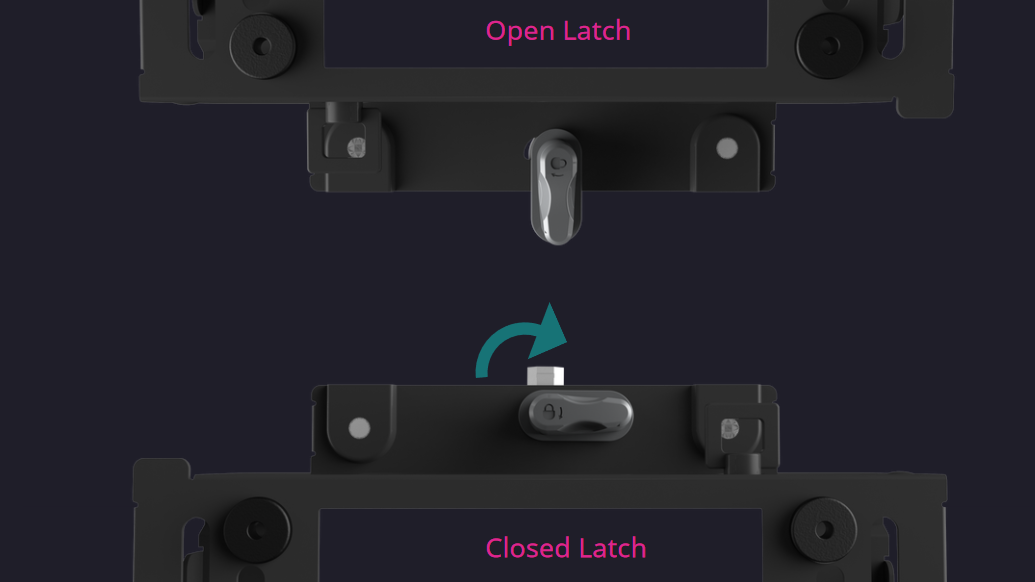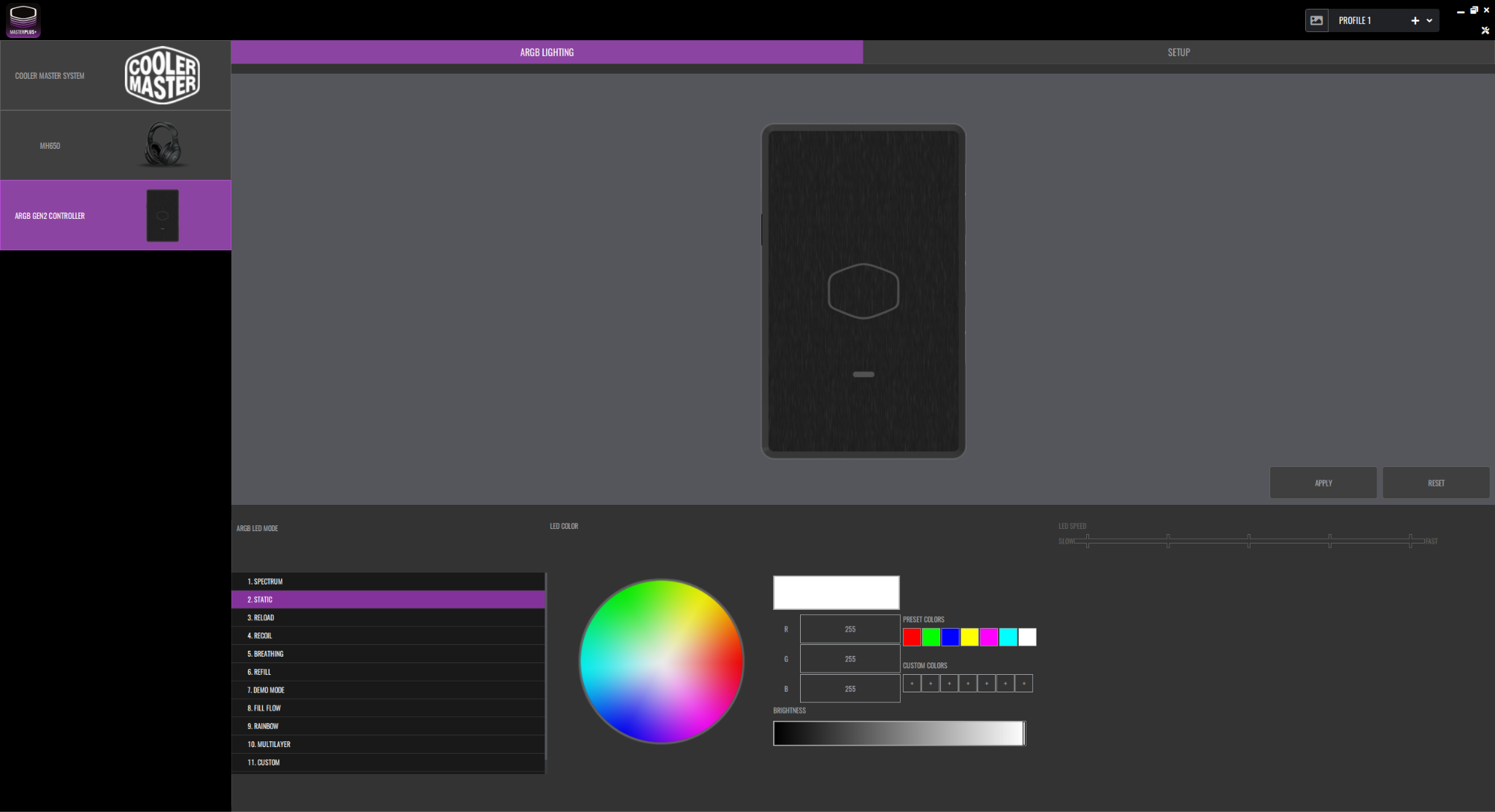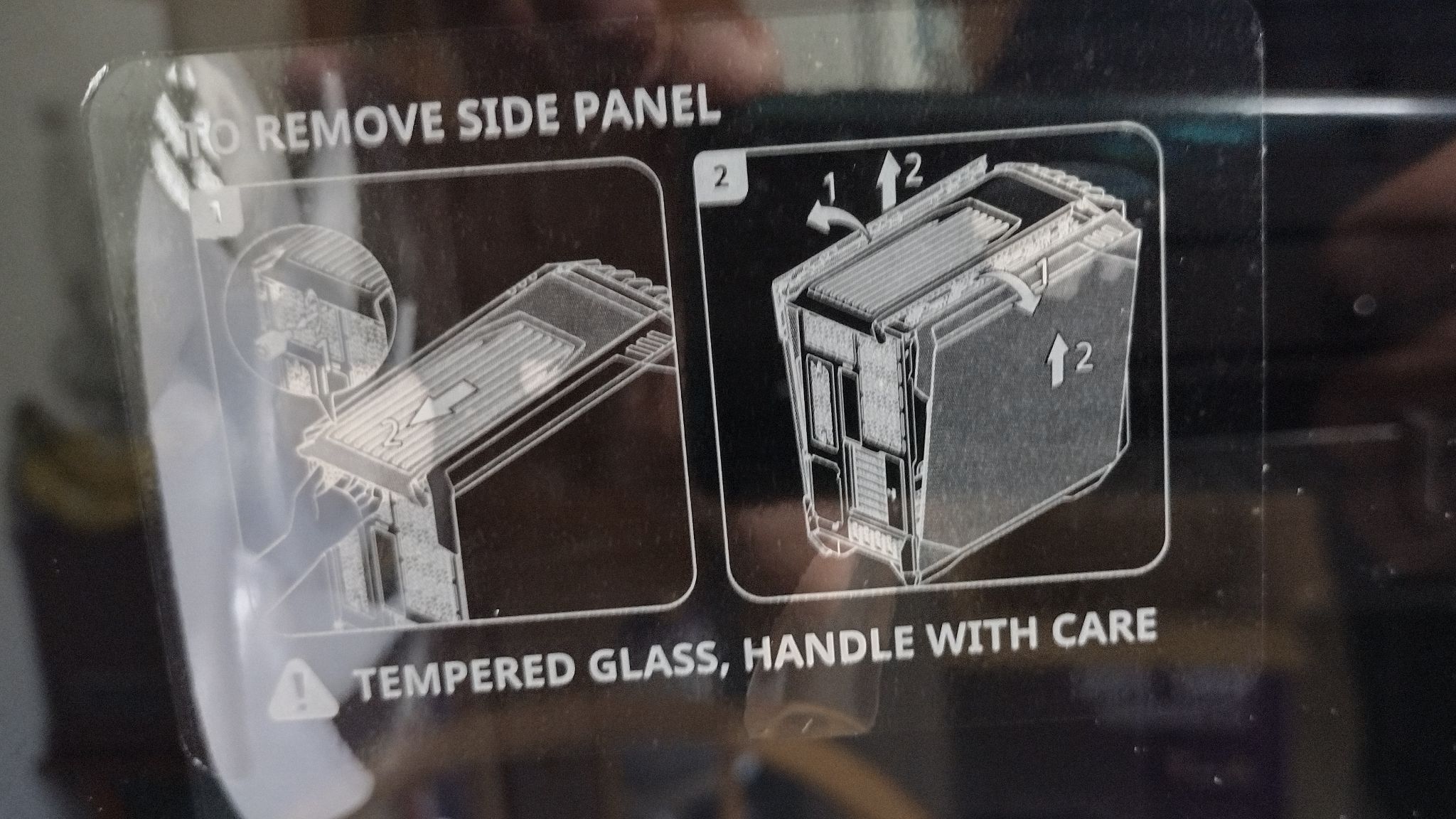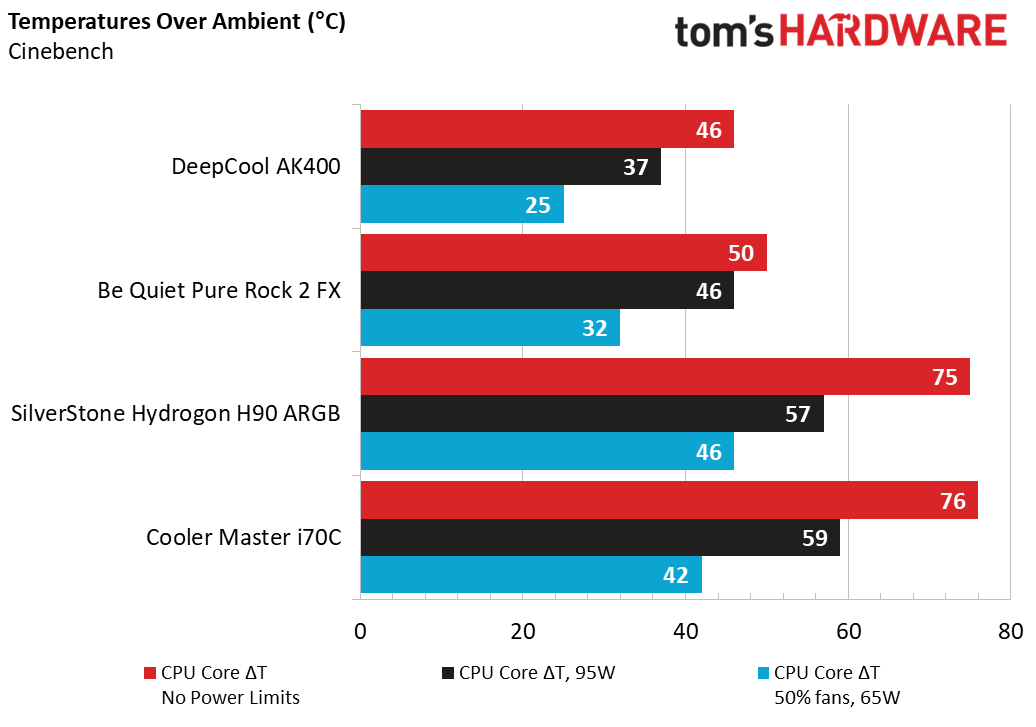Cooler Master’s HAF 700 Berserker Case Hands-On: Huge, With Lots of Cooling and Customization Options
An extremely large, high-airflow case that supports a wide variety of internal customization.
Cooler Master has expanded its product lineup in recent years to include peripherals of all stripes, including gaming chairs and monitors. But it’s been a mainstay in the PC case market for decades, and the company is of course still hoping to lead on that front.
After launching the high-end HAF 700 Evo earlier this year, Cooler Master sent us its latest HAF series computer case, the HAF 700 Berserker. It’s yet another big airflow-focused beast, with loads of customization options. We’ll be looking at some of its main features and, to give an idea of how a high airflow case can benefit performance, we’ll be testing a few air coolers paired Intel’s Core i5-12600K–the idea generally being that air coolers should benefit the most from a high airflow environment.
Specifications for the Cooler Master HAF700
| Case | Cooler Master HAF 700 Berserker |
| MSRP | $299 |
| Dimensions | 666 x 291 x 626 mm (26.22 x 11.45 x 24.64 inches) |
| Weight | 19.60 kg (43.19 pounds) |
| Motherboard Support | Mini-ITX, Micro-ATX, ATX, SSI-CEB, SSI-EEB |
| Expansion Slots | 8 |
| Power Supply Support | SFX, ATX |
| Storage Support | Up to 15x storage drives (2.5 inch or 3.5 inch) |
| IO Panel | 1 x 3.5mm Audio Jack, 1 x 3.5mm Mic Jack |
| 1 x USB 3.2 Gen 2 Type C (10Gbps), 4 x USB 3.2 Gen 1 (5Gbps) | |
| Pre-Installed Fans | 2x SickleFlow 200 PWM ARGB PE |
| 3x SickleFlow 120 PWM ARGB | |
| Support for up to 10 additional fans (not included) | |
| CPU Cooler Clearance | 166mm (6.54 inches) |
| Included Controllers | 1x ARGB Gen 2 Controller, 1x ARGB/PWM Hub |
| Warranty | 2 Years |
First Impressions



It’s hard to explain just how massive the HAF 700 case feels in person. At over two feet tall and deep and 43 pounds empty, it makes BeQuiet’s Silent Base 802 look small in comparison.
Mostly Tool-Free Installation
The HAF 700 is almost entirely tool-less – you can install almost any component without the need for screwdrivers including GPUs, the power supply, 3.5 and 2.5-inch drives, the HDD cage, liquid cooling pumps and reservoirs, and the external panels.
To install a GPU (or any PCIe card), you just pull the latch (conveniently labeled “PULL”) to install a new device and close it when finished.


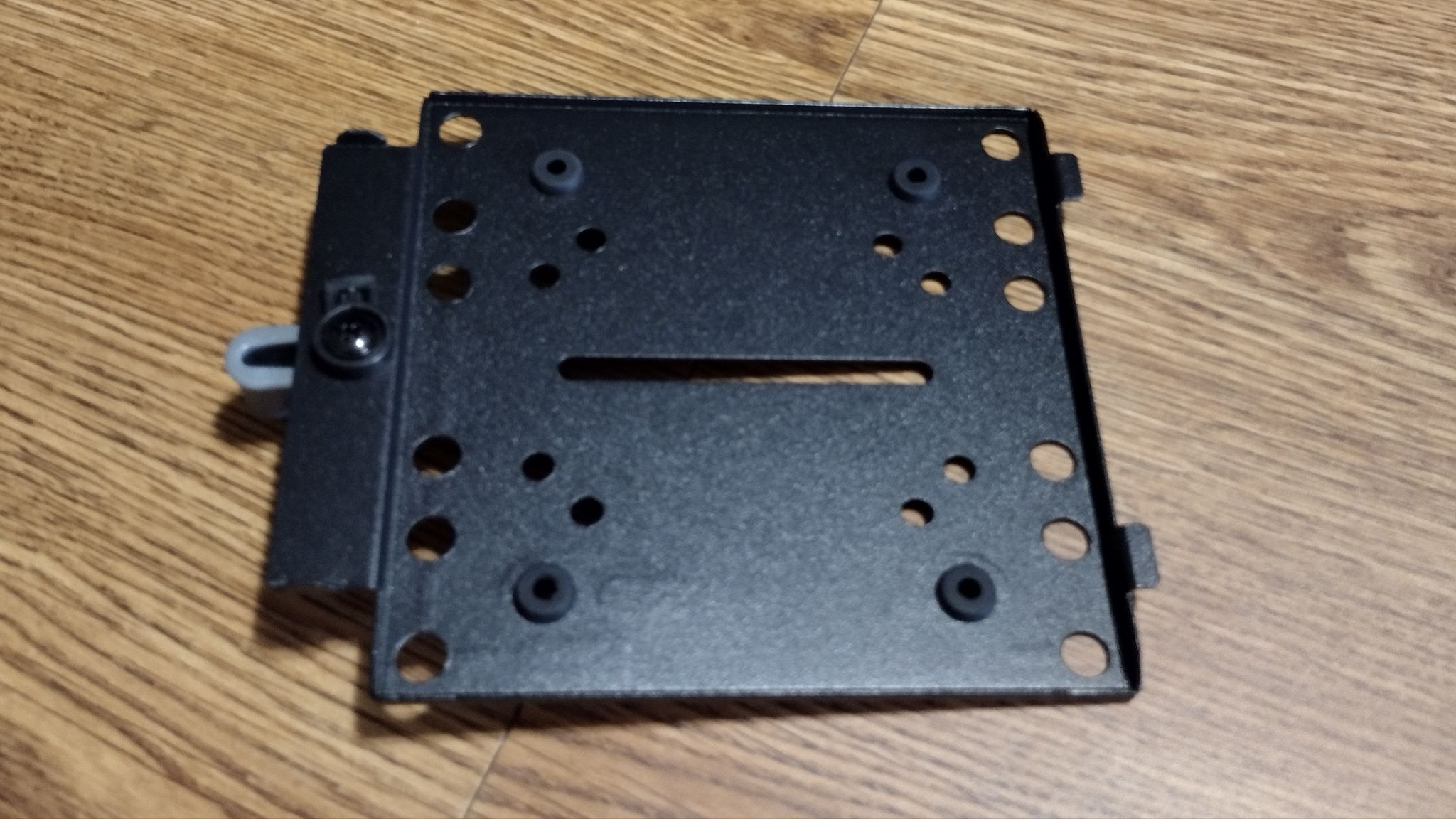
The individual parts of the HAF 700 are secured with easy-to-use plastic latches that can be unlocked simply by turning them. This allows for easy removal and installation of the rear cover, drive bay, and other parts.
PSU Support
This case supports tool-free installation of both SFX and ATX-sized PSUs, installed vertically at the bottom rear. While most cases still use four screws to secure PSUs, Cooler Master uses two pins to reduce the necessary screws needed from 4 to 2. Furthermore, the screws have been upgraded to captive thumbscrews, so you don’t have to worry about losing them. I tested this case using Cooler Master’s XG Plus 850 Platinum PSU.
Get Tom's Hardware's best news and in-depth reviews, straight to your inbox.

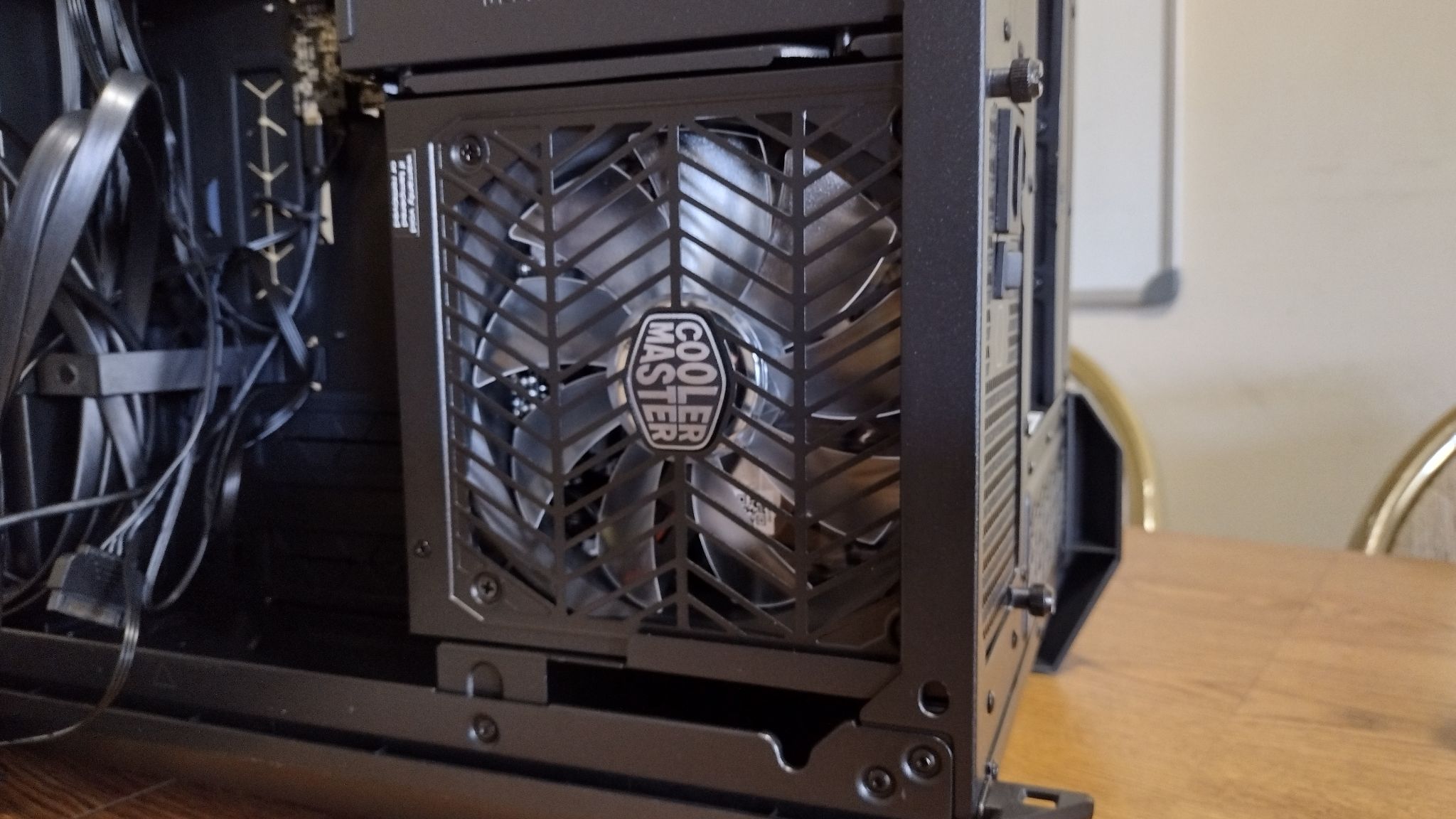

IO Panel, Fan Support, and FineMesh V2
The HAF 700 Berserker was designed to maintain excellent thermal performance with lots of airflow, while running at minimal noise levels. Cooler Master includes two 200mm SickleFlow fans in the front that have been improved to run up to 200RPMs faster than the retail versions of these fans, which are available for purchase separately. Also included are a pair of SickleFlow PWM ARGB 120mm fans in the back, and a single 120mm fan on the bottom.
Dust is filtered via what Cooler Master calls “FineMesh V2,” which features a three-dimensional contour designed to provide unobstructed airflow. Cooler Master has improved upon the first generation FineMesh by reinforcing the front mesh and tensioning it in key points. Filtration is further improved with a huge dust filter on the bottom that includes a magnet on the rear to guide re-insertion correctly after cleaning.
The IO panel position, near the middle of the case, was designed to be easily reachable no matter the placement of the system – whether near the ground or on top of a desk. The ports live on either side of the case. The left edge houses the power button, audio and microphone ports, while the right plays host to five USB ports, including one USB-C port.


The default configuration for the HAF provides a lot of airflow – more than I have ever experienced with other computer cases I’ve used. It can also support multiple radiators for liquid cooling or up to 10 additional fans for those who want the absolute highest levels of airflow. The bottom bracket, which supports up to three fans or a radiator, can be adjusted to direct airflow in an angled direction. This bracket is also designed with extra zip tie points, so cables can be bundled neatly to it.
Integrated PWM & ARGB Hubs
To help support such a large amount of potential fans, the HAF 700 Berserker includes both a Gen2 (5V) ARGB controller and an ARGB and fan controller, both located on the backside of the case.
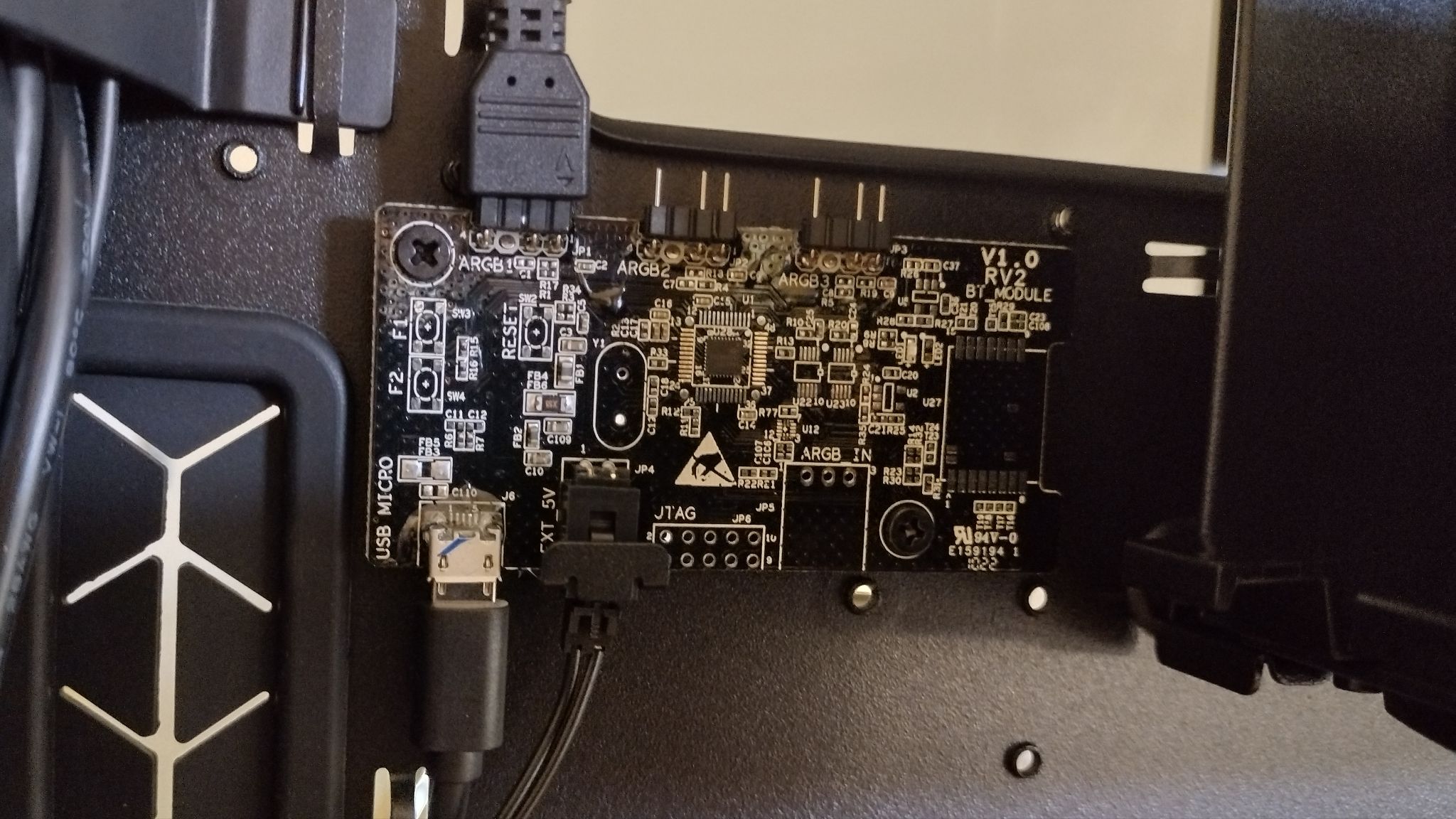

The HAF 700 comes with a dedicated USB plug that connects the conrollers to the company’s MasterPlus+ software, making it easy to manage lighting devices connected to the ARGB Gen2 controller. Connect the internal USB 2.0 cables to your motherboard, download MasterPlus+, and start customizing your lighting.
Lots of Cable Management and Disk Space
The HAF700 doesn’t just include room for lots of fans. It also includes six slots for routing cables, lots of room in the rear of the case for cables, as well as support for up to 15 3.5-inch or 2.5-inch drives – something which will please folks with a lot of storage needs. All of the modular mounts utilize Cooler Master’s “FrictonMount” technology for a tool-free drive installation. Five of the included multi-function brackets can be used to mount 3.5- or 2.5-inch drives, but they also feature integrated pump and reservoir mounting for various custom liquid cooling layout options. There are so many options on that front, it deserves its own section.


Custom Watercooling Support
This case features an incredible amount of options for users looking to water cool their gaming rigs with custom solutions. The HAF 700 was designed for DIY enthusiasts, with unique mounting solutions, including a fully removable top panel for easy installation and maintenance, and a 420mm modular radiator mount that can be be angled. The top of the case supports up to two 360mm radiators or one 420mm radiator. The side of the case supports up to one 480mm radiator, and the front and bottom also support 420mm radiators. You can also remove the preinstalled fans on the back and mount a 240mm radiator there. Yes, that means the HAF supports using as many as six radiators at the same time–if you can figure out a hardware/cooling arrangement that will accept all that.
Helpful Instructions
This is maybe a minor thing, but Cooler Master includes basic opening instructions for the case on a removable sticker placed on the side panel. This is great for folks like myself who don’t read the manual unless they run into a problem.
Testing Configuration
| Computer Case | Cooler Master HAF 700 Berserker |
| Comparison Coolers Tested | BeQuiet Pure Rock 2 FX |
| Cooler Master i70c | |
| DeepCool AK400 | |
| Silverstone Hydrogon H90 ARGB | |
| CPU | Intel i5-12600k |
| Motherboard | ASUS TUF Gaming Z690 Plus |
| RAM | Crucial DDR5 4800 |
| PSU | Cooler Master XG PLUS 850 Platinum |
Cooling Performance Overview
Due to nearby construction while testing, I wasn’t able to take accurate measurements of acoustic levels with the HAF 700 Berserker. What I’ll say is that when limited to lower speeds, the included fans run practically silently, giving off just a faint hum. If you push the fans to their maximum speeds they’re obviously going to be more audible, though they were never what I would describe as loud in any of the tests I performed with Intel’s i5-125600K.
While the HAF 700 Berserker was designed to support generous amounts of liquid cooling, I wanted to test it a little differently by showing how lower-end air coolers paired with a midrange CPU would perform might benefit from a high-ariflow case like this. So I tested Cooler Master’s case with budget air coolers from Cooler Master, Silverstone, DeepCool, and BeQuiet, with prices ranging from $15 to $40 USD.

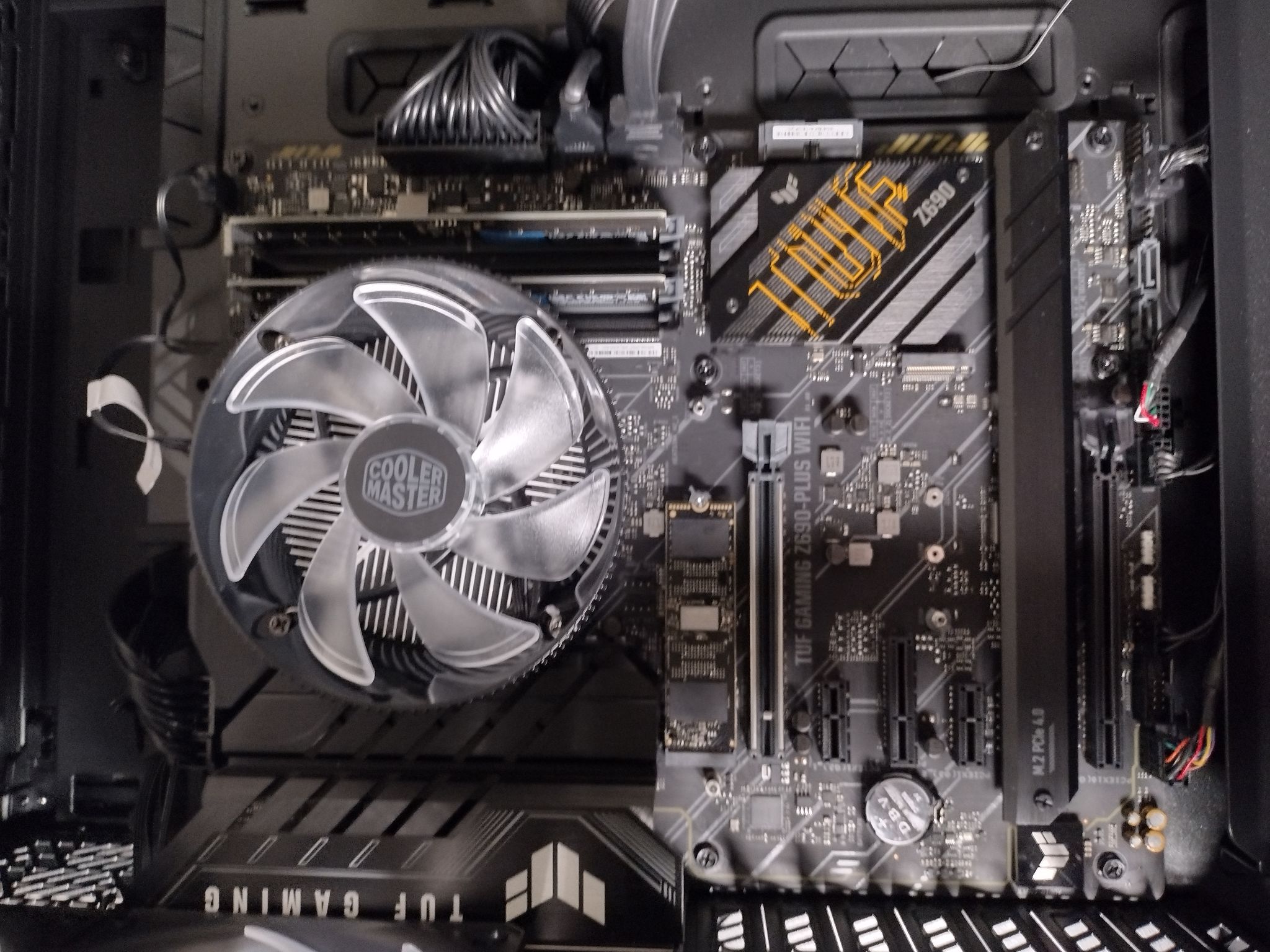


Cooler Master’s Testing Results
Cooler Master told us it tested the case with Intel’s i9-11900K, paired with a Hyper 212 Evo v2 air cooler, a Maximus XIII Extreme motherboard and an RTX 3080 GPU. Their reported results were 53.9 degrees Celcius over ambient for the CPU and 41.2 degrees C over ambient for the GPU.
Intel Core i5-12600K Cinebench Air Cooler Results
To test CPU cooling performance, I tested Intel’s Core i5-12600K while running Cinbench, both with CPU power limits unrestricted and with lower 95w & 65w enforced thermal limitations.
With the generous amounts of airflow provided by the HAF 700, DeepCool’s AK400 single tower cooler performed the best out of the coolers tested – but even the weakest cooler we used was capable of handling roughly 120 watts. The Cooler Master and Silverstone coolers were pushed to their limits when cooling 120W, peaking at TJ max (the max temperature the CPU is designed to run at before throttling), but otherwise passing this thermal test as it wasn’t throttling the CPU.
When limited to 95 watts, both BeQuiet’s Pure Rock 2 FX and DeepCool’s AK400 were able to keep the i5-12600K at less than 50 degrees C above ambient temperatures. Even the $15 i70C kept the CPU under 60 degrees C with a 95W TDP enforced. With low 65W limits enforced, all coolers kept the CPU at less than 46 degrees C above ambient while operating silently.
Final Thoughts
At $299, Cooler Master’s HAF 700 Berserker is quite a bit more expensive than typical cases, although it is less than half the current price of the company’s similarly massive HAF 700 Evo. This case isn’t for everyone, and not just because it’s very expensive. It’s a huge case with a variety of customization options for fans, storage, custom liquid cooling and cable management. So if you aren’t going to load your system up with lots of storage and other premium parts, or you aren’t looking for an expansive playground to do some serious custom cooling experimenting, you should probably look for something smaller and more affordable. Still, true to its HAF namesake, the Berserker delivers massive amounts of airflow for those seeking maximum cooling performance. And with most (if not all) next-generation components looking like they’re going to be more thermally demanding than their predecessors, lots of builders and system buyers are going to be paying more attention to airflow.
MORE: Best PC Cases 2022
MORE: Best Mini-ITX Cases 2022

Albert Thomas is a contributor for Tom’s Hardware, primarily covering CPU cooling reviews.
-
-Fran- I have to say... I'm not liking the price or the front grill/face design completely, but I love how good it looks on the inside.Reply
This is definitely a step in the right direction for the HAF series from CM, but this is still not HAF-X or HAF 932 good.
Come on Cooler Master, you can do better.
Regards. -
Co BIY I think there are probably rapidly diminishing returns for increased case airflow after a few air changes per minute. At some point the temp inside is getting stable at close to the temp of the incoming air.Reply