Play in 4K: Building a Liquid-Cooled, Dual-GPU Gaming Rig
Dual RTX 2080 Super cards and plenty of cooling.

At last, our system is complete, and despite the challenges and foibles we’ve overcome we’re actually very proud of this one. It’s somewhat satisfying to fit so much hardware in such a small mid-tower chassis, and there’s few cases out there that can do this to the same degree as what we’ve found here.
It’s a rig that we hope will answer a lot of questions. How will Ryzen perform with its VRMs underwater? Are SLI 2080 Supers worth it? Will a parallel CPU loop work? But for the time being, we’ll let the photography do the talking.



4K Gaming
Well then it’s about time we talked benchmarks. In particular, the big question is 4K gaming possible with NVLinked 2080 Supers? For this, we’re going to be comparing our newly-formed Red Rig against the Silent But Deadly machine we did back in April of 2019. The Anti-RGB machine features an Intel Core i7-8086K clocked up to 5.3 GHz, running a single Asus GeForce RTX 2080 Ti. It is worth bearing in mind that our graphics solution is somewhat more expensive, around $320 more. However, figuratively, that’s a meagre 29% additional cost than purchasing a single 2080 Ti alone.
In our 4K gaming benchmarks, our SLI solution was nothing short of awe inspiring. Even with a slight processor disadvantage across both the GPU and the CPU, we were netting average frame rates of 82 fps in Total War: Warhammer II, 94 in Middle Earth Shadow of War, and 42 in Assassin's Creed Odyssey. Our single 2080 Ti, managed 44, 56 and 35 fps respectively in those titles. That’s an 86% performance increase in Total War, 68% in Middle Earth and 20% in Assassin's Creed.
The thing with SLI is that, although all three of those titles support it, only two of them really take advantage of it. If you run a HWMonitor or HWInfo alongside, you’ll soon spot the differences in load between the three games. Total War and Middle Earth both tap the GPUs out at around 95% load on each, but Assassin’s Creed will run the first GPU at around 88-95% and the second GPU at 15-20% under load. Not all SLI profiles are made equal it seems. In the games that support it, it can make a big difference at 4K.
Comparative System Specs Table
| Header Cell - Column 0 | 4K Gaming - Dual GPU Liquid Cooled PC | “Silent But Deadly” Anti-RGB Liquid Cooled PC |
|---|---|---|
| CPU | Ryzen 9 3900X | Intel Core i7-8086K |
| GPU | 2x EVGA GeForce RTX 2080 Super XC Ultra Gaming | 1x Asus GeForce RTX 2080 Ti Turbo |
| RAM | 32GB (4x8GB) HyperX Predator RGB DDR4 @ 3600 MT/s | 32GB (4x8GB) Kingston HyperX Predator @ 3200 MT/s |
| Motherboard | Asus ROG Crosshair VIII Formula | Asus ROG Maximus XI Formula |
| SSD 1 | 1TB Corsair Force MP600 M.2 PCIe 4.0 NVMe SSD | 512GB Samsung 970 Pro M.2 PCIe 3.0 NVMe SSD |
| SSD 2 | 2TB Samsung 970 Evo Plus M.2 PCIe 3.0 NVMe SSD | 1TB Samsung 970 Evo Plus M.2 PCIe NVMe SSD |
| PSU | 1200W EVGA SuperNOVA 1200 P2 80+ Platinum | 1200W Asus ROG Thor 80+ Platinum |
| Case | NZXT H710i | Phanteks Evolv X |
| Fans | 6x 120mm EKWB EK-Vardar EVO 120ER RGB | 6x 120mm Noctua NF-F12 PWM Chromax |
| Waterblock Manufacturer | EKWB | Alphacool |
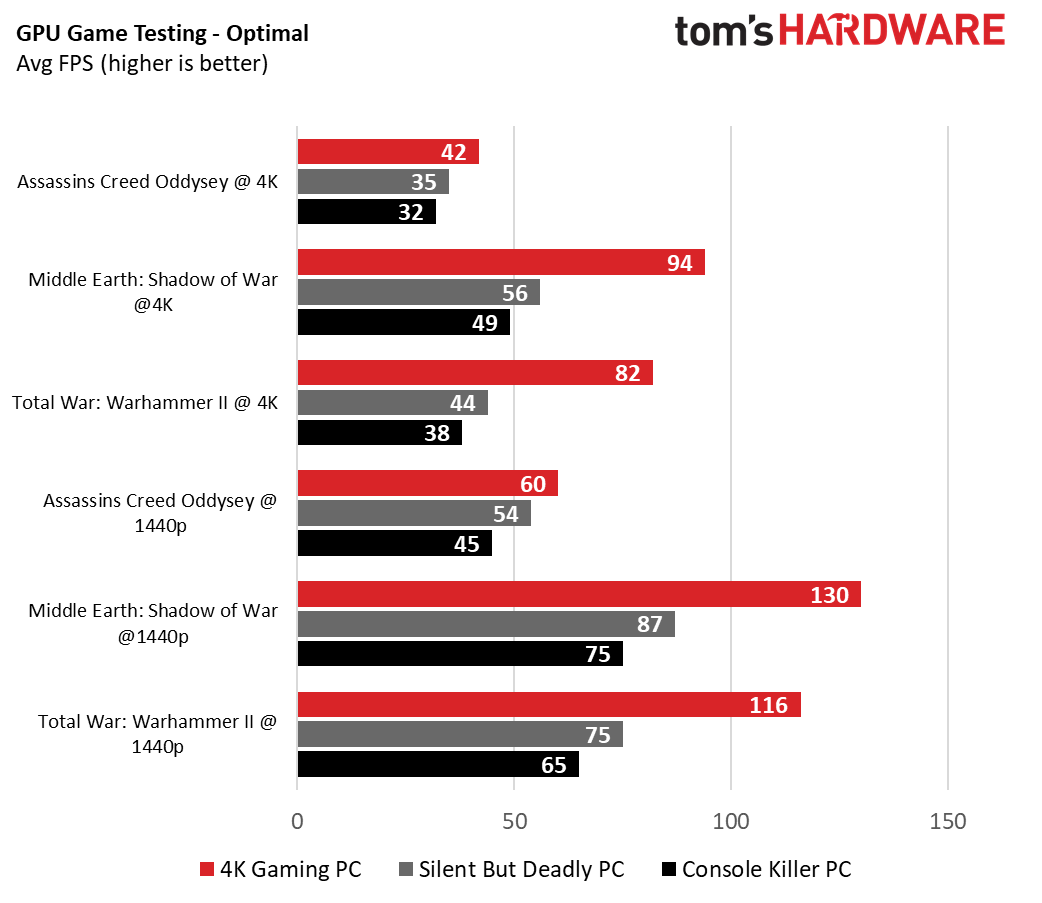
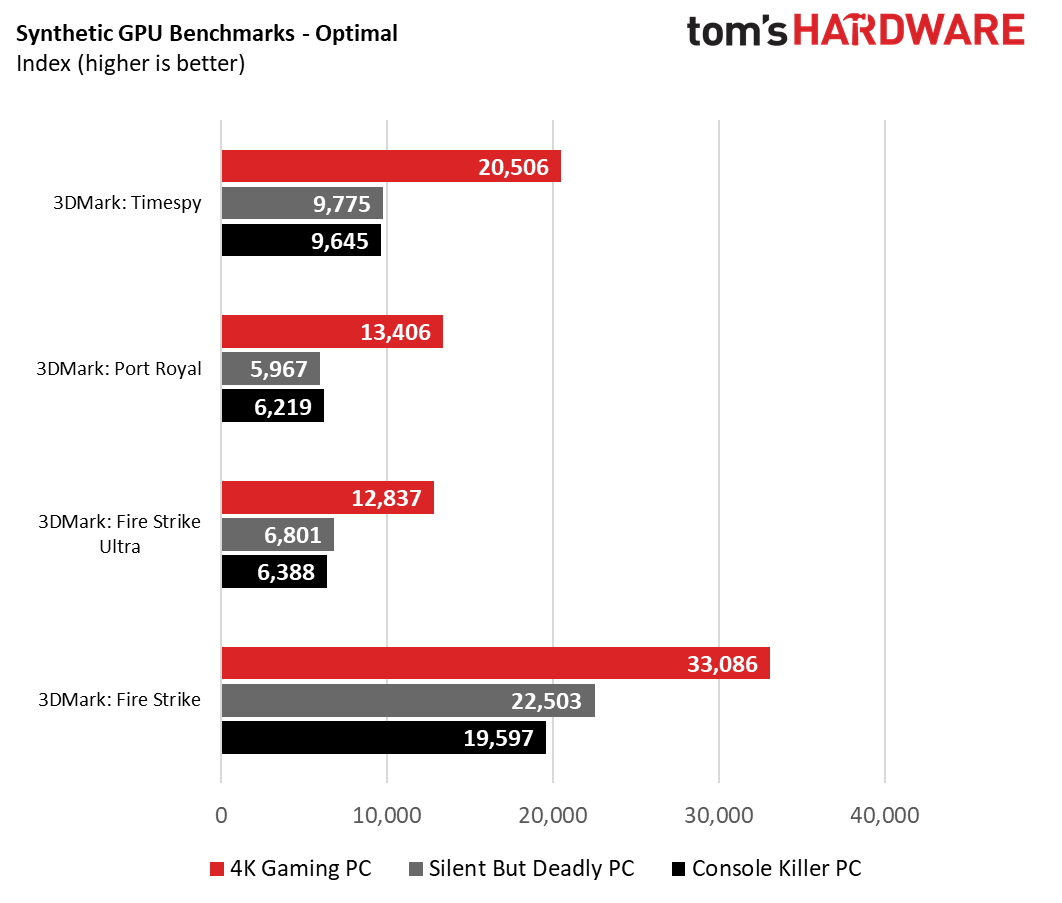
Outside of our usual testing, we also tried out Star Citizen and Witcher 3, both of which reported 95% load across the two GPUs. Perhaps the most interesting of our tests was World of Warcraft, which will run both the cards in a myriad of different ways dependent on graphics API. In DX12 similar to Assassin’s Creed, WoW will run the first card at around 85-95% and the second at 15%. However in DX11, it’ll split the load entirely, and have both cards run at around 50% load.
At 1440p, as CPU single core performance becomes more prevalent, you start to see the differences subside between the two setups. Our twin solution earned itself 116 fps, in Total War, 130 fps in Middle Earth, and 60 fps in Assassins Creed. That’s increases of 55%, 49% and 11% against our single 2080 Ti. Which is an improvement nonetheless, and still far outweighs the 29% extra outlay we dunked into the solution (not including power or the NVLink bridge).
Get Tom's Hardware's best news and in-depth reviews, straight to your inbox.
System and Temperature Benchmarks
So our fairly hefty system competes in the 4K gaming department, but what about everything else? Let’s talk about temperatures first then. It’s worth pointing out now that we did remove all those pesky air-bubbles trapped around the system before temperature testing began (notably in the distribution plate and the CPU loop), we also calibrated the fans (which is a strong way of saying we set them to 60% and left them there), and have adjusted our top panel to compensate for the lack of airflow provided in its stock configuration. On top of that, it’s also worth mentioning that we’ve actually left the CPU in its stock configuration as well, relying on PBO and Precision Boost to do their jobs, and both GPUs have their “Power Targets” set to 117%. Oh and our pump was running at 100% speed too.
Overall temperatures were solid, even despite the parallel loop. The CPU max temps remained low across the majority of our benchmark suite. The processor got hottest during our CineBench R15 run, with a recorded temperature of 74 celsius. That’s 1 degree less than our Intel Core i7-8086K which had been clocked at 5.3 GHz with a delid and liquid-metal TIM underneath.
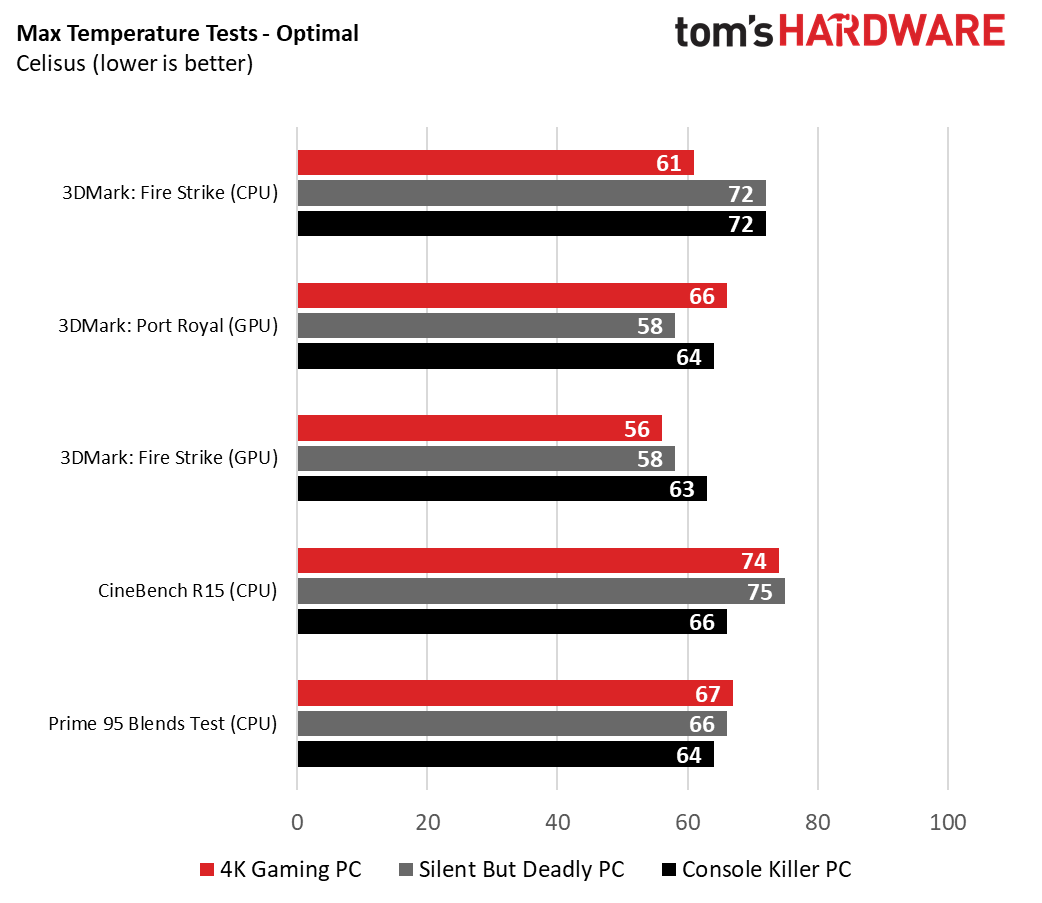
As for our graphics cards, both of them were well within operating parameters, with the primary card (the hottest in all of our tests) registering 56 degrees in 3DMark Fire Strike, and 66 in 3DMark’s Port Royal Ray Tracing benchmark. The second card was almost always 10 degrees cooler.
As for synthetic system performance, it’ll be no surprise that the OS drive is certainly quick on the sequentials and the random 4K performance too, comfortably outpacing our Samsung PCIe 3.0 drives. Processor performance clocked in at 190 single core CineBench R15 and 3,218 in the multithreaded test. Although the number is significantly higher in multi-threaded, we’re not happy with that single core.
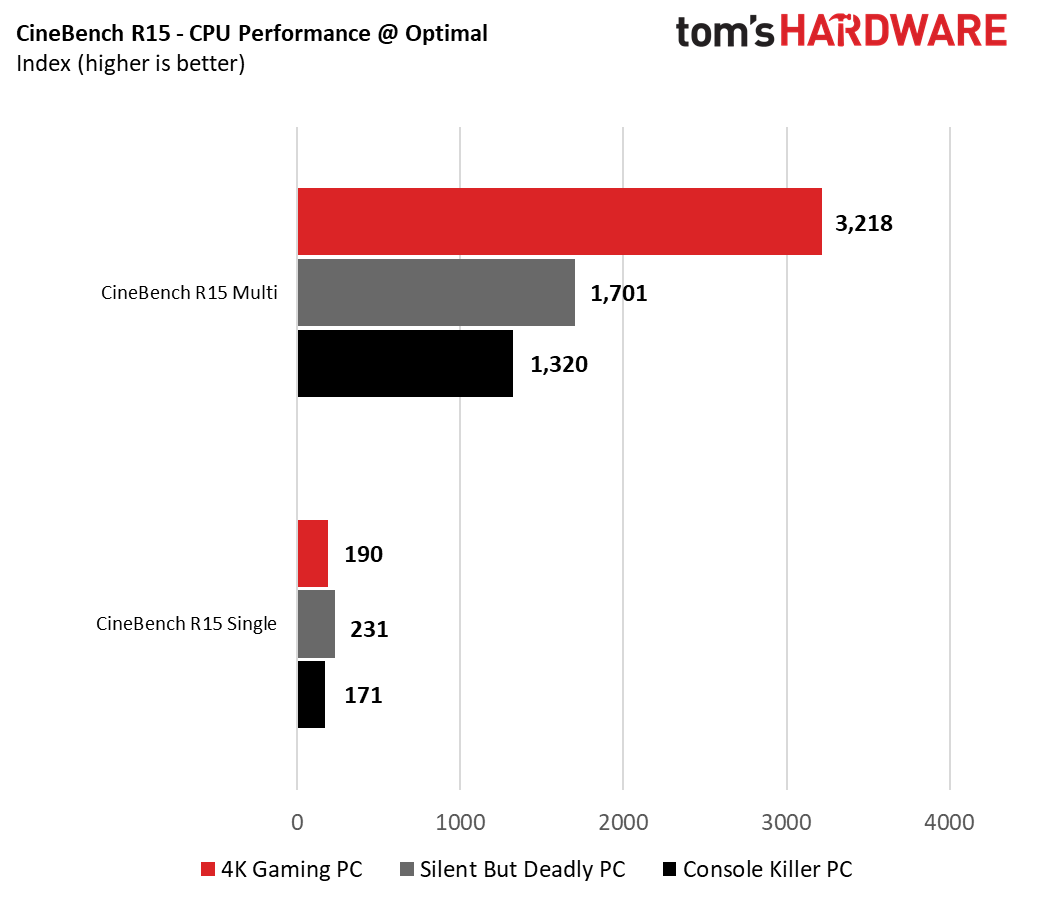
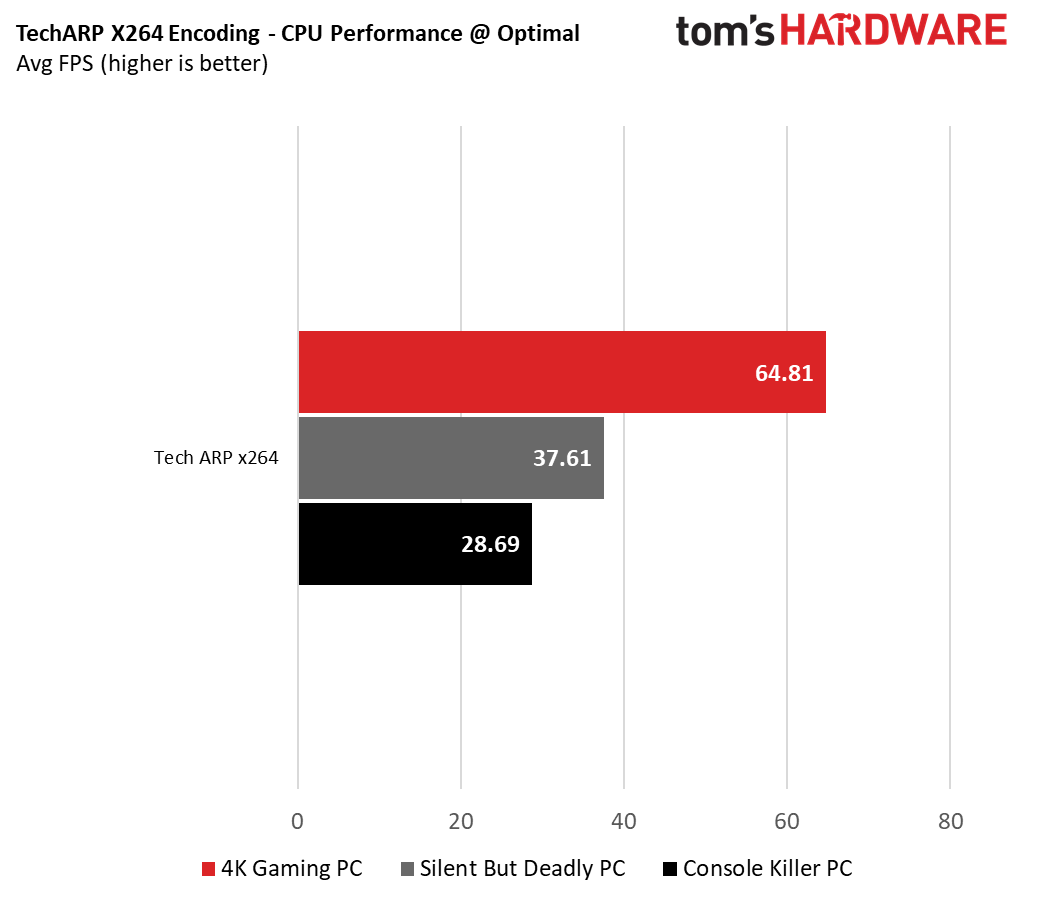
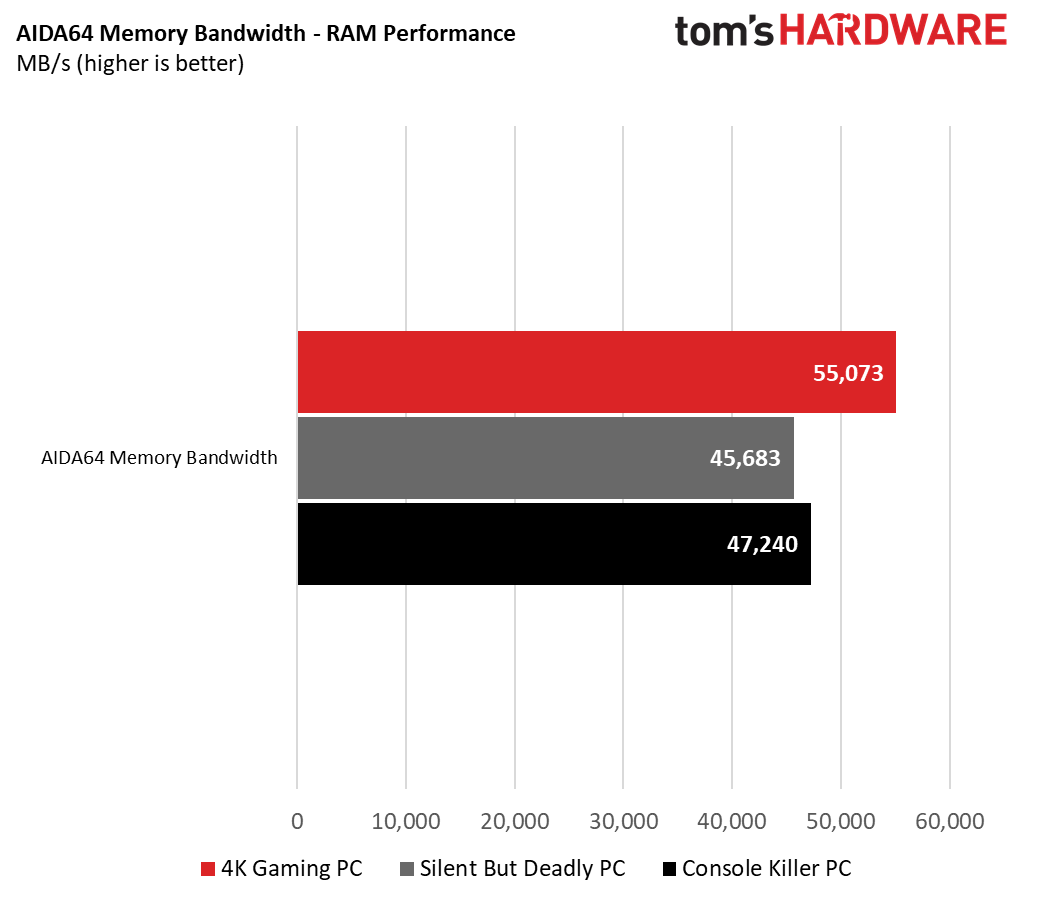
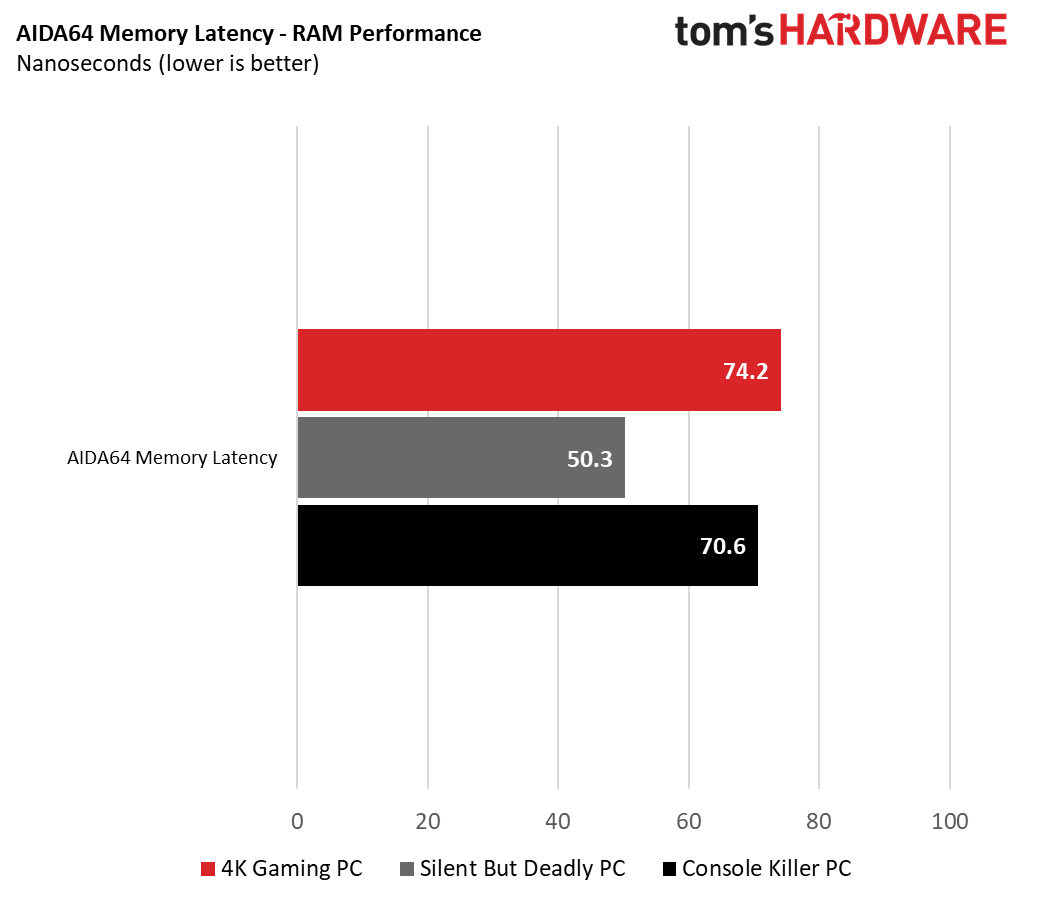
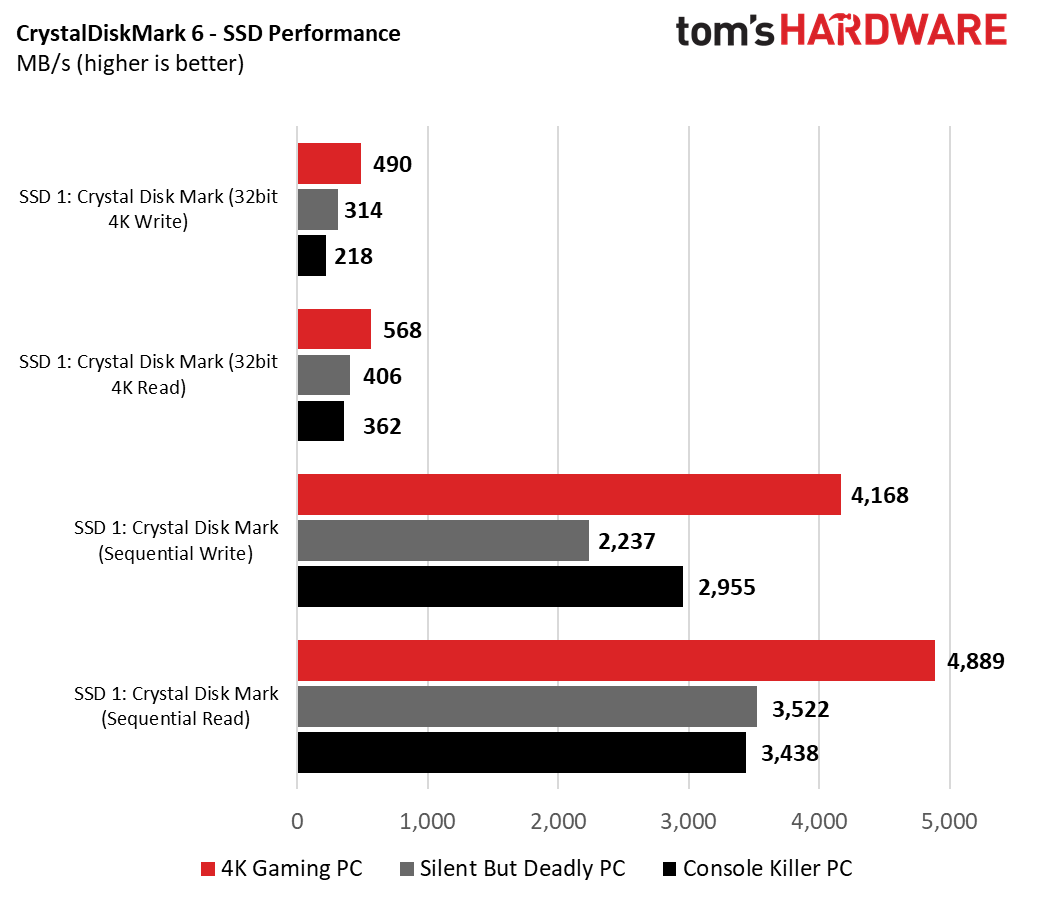
All of this means that, asfar as computational tasks are concerned, this build can and will handle anything you throw at it. If you have the money, pairing the Ryzen 9-3900X with dual RTX 2080 Supers will give you amazing performance for both work and play. You just need to make sure you cool it properly.
MORE: Best Gaming Desktops
MORE: How To Build A PC
MORE: All PC Builds Content

As Associate Editor of Tom's Hardware's prestigous British division, Zak specializes in system building, case reviews and peripherals, and has a particular penchant for liquid-cooling. He's also a lover of all things Viking/Scandinavian (thus the poor attempt at a beard).
-
redgarl Is this an april fool joke? Dual GPUs is dead. I cannot believe I am saying that, but you are better just getting a 2080TI at this point. Be ready to wait a year for having decent drivers support for CF or SLI... if you get any at all.Reply
Anyway, really pointless article. -
djayjp "...using an Intel Core i9-9900KS may have given us a slight advantage in game due to its far superior single core IPC."Reply
No. Ryzen 3000 series has demonstrably higher IPC than this chip, but the Intel chip can have higher performance due to higher clocks. -
NightHawkRMX Reply
It depends. IPC varies much on what an application demands.djayjp said:No. Ryzen 3000 series has demonstrably higher IPC than this chip, but the Intel chip can have higher performance due to higher clocks.
AMD 3rd gen does have a superior IPC to 9th gen for programs like cinebench. You put a 3700x vs 9900k both at 4ghz, the 3700x will win cinebench.
However, a 9900k @4ghz will still outperform a 3700x@4ghz since Intel's gaming ipc is still superior. -
rugupiruvu why 2080TI inside “Silent But Deadly” got so bad results in 3dmark ?Reply
Worse than "Console killer" with RTX2080.
“Silent But Deadly” - TS - 9775, PR - 5967, FS U - 6801, FS - 22503
My 8600k + 2080 - TS - 10368, PR - 6690, FS U - 6548, FS - 22392 -
Blitz Hacker Reply
what your saying makes absolutely no sense at all. Instructions per Cycle/Clock is an averaged measurement, it's static on a cpu architecture. A measurement of the amount of work done, and it doesn't change dependent on core/clock speeds. If anything it's a base multiplier for the performance equation with the amount of useful work done per clock cycle. Speeding up the clock cycles doesn't make it do more work per cycle, it just makes it do more cycles faster. So saying the intel's gaming IPC is superior is a lie. Ryzen 3rd gen processors have been measured to have a marginally higher IPC vs Intel currently.NightHawkRMX said:It depends. IPC varies much on what an application demands.
AMD 3rd gen does have a superior IPC to 9th gen for programs like cinebench. You put a 3700x vs 9900k both at 4ghz, the 3700x will win cinebench.
However, a 9900k @4ghz will still outperform a 3700x@4ghz since Intel's gaming ipc is still superior.
As stated both ran at the same core speed the AMD will win, which is a result of a higher/better IPC. There is no differentiation of IPC based on 'gaming' 9900K(s) will run gaming better currently, with a lower IPC and a much higher clock speed making up for the IPC deficit -
Blitz Hacker yHvSKY8View: https://i.imgur.com/yHvSKY8.pngdid someone have a stroke at the end of the article about the memory, cause that wasn't really english and didn't make much sense at all 'Build and T??' What's a Theat?Reply