Play in 4K: Building a Liquid-Cooled, Dual-GPU Gaming Rig
Dual RTX 2080 Super cards and plenty of cooling.

A good liquid cooling system is the key to squeezing the most performance out of your CPU and GPU. With our latest liquid-cooled build we’re looking to answer a few pressing questions. First, given how much Ryzen’s auto-overclocking features benefit from good thermals across both the CPU and the VRMs, what happens to performance at stock when you take the very best of the high-end, the Ryzen 9 3900X, and add a ton of liquid-cooling hardware on top of that?
Secondly, and perhaps more importantly for the premise of this build, Could two Nvidia GeForce RTX 2080 Supers, be more cost-efficient, and perform better than a single 2080 Ti? With the cost of a good RTX 2080 Ti sitting comfortably in the $1100-1200 range, and two of the latest 2080 Supers honing in on near enough $1400, it’s certainly close from a price perspective? with the help of NZXT’s H710i chassis, and a ton of liquid-cooling gear, we’re about to find out.
Choosing the Components
When it came to choosing the hardware for our latest liquid-cooled attempt, we had to take a step back and envisage exactly what it was we wanted to achieve with this build. The answer? Gaming at 4K. With that in mind, and with our two questions primed before hand, we knew we had to maximize processor and graphics performance, and hold back a smidge on storage. This way we could take advantage of as much of the interior space in our chassis as possible, and increase our cooling potential.
CPU: AMD Ryzen 9 3900X
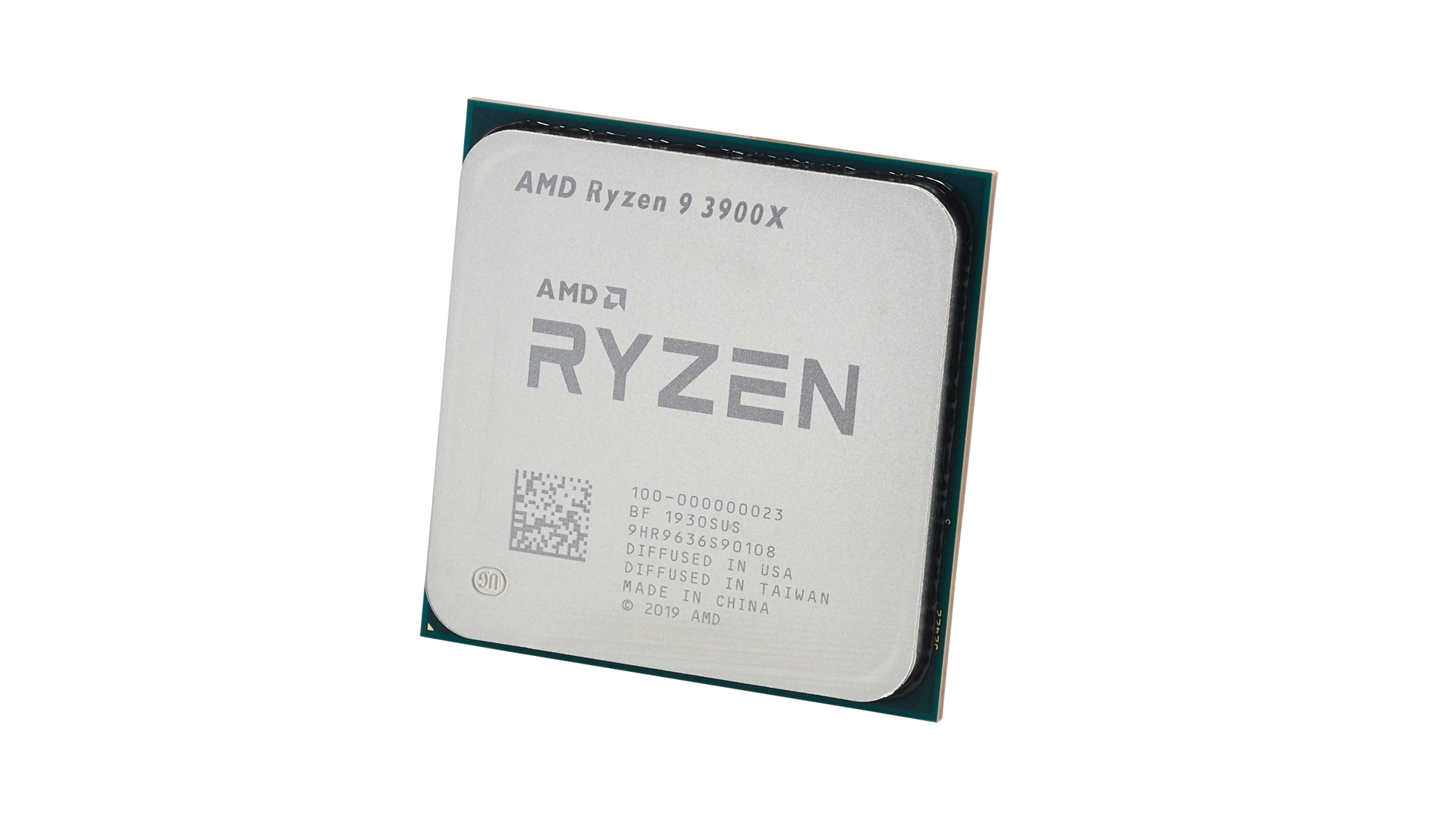
AMD’s Ryzen 9 3900X certainly doesn’t hold back when it comes to performance. With 12 cores, 24 threads, and clock speeds arching all the way up to 4.3 GHz on a good day, this thing is a true CPU king. Couple that with the massive advantages AMD is touting with its X570 chipset platform compared to the competition (most notably with the inclusion of PCIe 4.0) and it’s a no brainer. There’s no doubting the Ryzen 9 3900X is a hot processor, but we’re positive our liquid-cooling will be able to cope.
If we were after the absolute best performance possible, using an Intel Core i9-9900KS may have given us a slight advantage in game due to its far superior single core IPC. Yet if you’re spending more than $5,000 on a system, the likelihood is you’re going to want to do more on it than just game. With four additional cores and eight more threads, the Ryzen 9 3900X is far better suited to providing you with that versatile computational platform, that can and will do anything you task it with.
Graphics Cards: 2x EVGA GeForce RTX 2080 Super XC Ultra Gaming

Here we have that centerpiece of our SLI question: twin EVGA GeForce RTX 2080 Super XC Ultra Gaming graphics cards. As we’re taking advantage of the stock EKWB waterblocks for this build, that means we needed to lean on a standard card with a reference PCB. EVGA’s 2080 Super XC Ultra, is near the top end of the stack when it comes to pre-binned GPUs on the reference PCB design and is ideal for this project.
Of course we could have gone for two RTX 2080 Tis for this build, and we have no doubt that’d perform well, but it’d also push our graphics solution price up towards $2500 and although the $1,500 cost of our dual cards here isn’t exactly cheap, we feel it’s far better value than the alternative. As you’ll see from our results, it’s a combo that more than proves itself when it comes to gaming at 4K.
Get Tom's Hardware's best news and in-depth reviews, straight to your inbox.
Motherboard: Asus ROG Crosshair VII Formula

Similar to the Silent Anti-RGB PC build we did way back when in April, we’ve decided to lean on Asus once more for our motherboard solution and go with another Formula. This is the first time we’ve actually seen a new AMD Formula board since 2012, yet Asus has learned a lot from its Intel oriented skus over the last few years and you can see that in the design of this product.
With an integrated EKWB heatsink embedded onto the VRMs the ROG Crosshair VIII Formula allows us to cool the power phases down significantly, (with highs of 37 celsius under load). This is ideal for Ryzen as its PBO (or Precision Boost Overdrive), effectively monitors VRM temperature to dictate how long each core should remain at its max turbo boost frequency during heavy workloads. Combine that with a liquid-cooled processor and you’ll be looking at strong stock performance. On top of that the Crosshair VIII Formula has a fantastic aesthetic appeal, built-in heatsinks for M.2 drives, and a huge amount of onboard and rear I/O as well.
RAM: 32GB (4x 8GB) HyperX Predator RGB @ 3600 MT/s
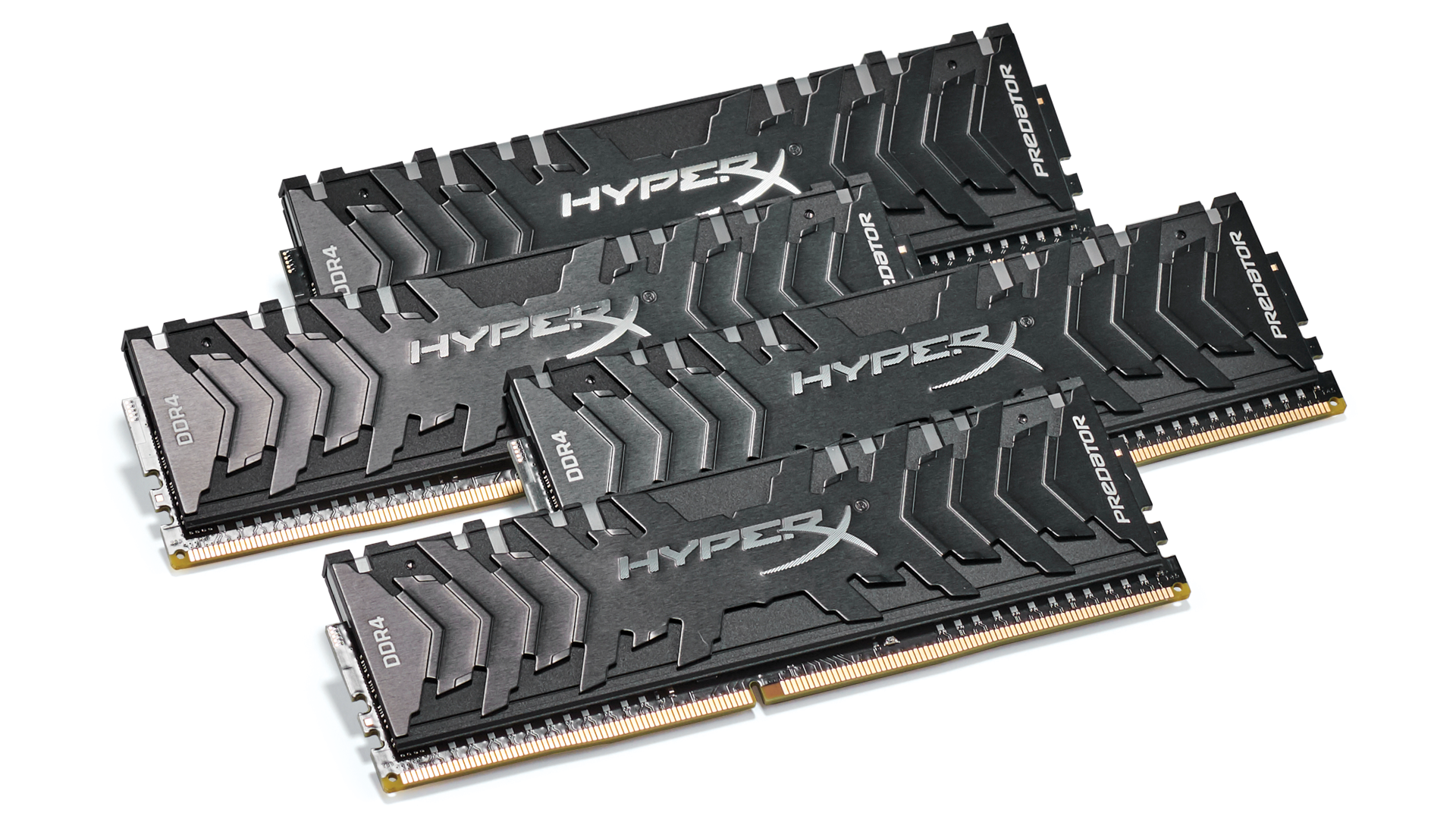
For memory, we’ve gone for a 32GB kit rather than springing for largely-unnecessary 64GB. . To keep things interesting, , Predator’s we’ve gone with HyperX’s RGB sku instead at a high frequency.
To get the most performance out of a Ryzen chip, you need to use high-speed memory. With the latest third generation processors, the infinity fabric interconnect decouples when using memory that’s running faster than 3733 MT/s, which is coincidentally where you’ll encounter the best performance. In our case, we’ve opted for the 3600 MT/s kit, because we wanted to have RGB in this build and t instead. This is purely down to an aesthetic level, as we were set on using the Predator RGBs, but unfortunately HyperX doesn’t produce a 32GB kit at theat 3733 frequency.
Power Supply: EVGA SuperNOVA 1200 P2 80+ Platinum

We went back and forth on exactly how big a power supply we were going to need for this one. As this system was going to be housed in the UK, we’ve found that in our British offices anything over the 1300W mark has a higher chance of blowing our fuse boards out under load. That said, two RTX 2080 Supers, a Ryzen 9 3900X, and the myriad of liquid-cooling hardware we’re piling on-top demands that we have something capable of driving all that current. In fact at stock this system should draw somewhere within the region of 750W from the wall under max load, throw a healthy 10% overclock on top of that, and the figure could easily climb to 900W.
In the end, we settled for EVGA’s SuperNOVA 1200 P2 80+ Platinum, as once this system is clocked appropriately, we expect to be nearing around that 80% mark where the power supply will be most efficient. Couple that with a fully modular interface, impressive warranty, ECO fan mode, and more ports than you can shake a stick at and it really didn’t bear thinking about going with much else.
Storage: Corsair Force MP600 M.2 PCIe 4.0 NVMe(1TB), Samsung 970 Evo Plus M.2 PCIe 3.0 NVMe (2TB)

We’d be foolish not to take advantage of our X570 motherboard’s chipset when it came to storage so we grabbed one of Corsair’s Force MP600 drives. Although it’s effectively based on same Phison controller and design as the other PCIe 4.0 drives out there, it’s worth noting that the MP600 iss $50 less than the Gigabyte alternative. Instead of using the MP600’s included heatsink, we’ll be using the Asus ROG Crosshair VIII Formula’s built-in heatsink that’s located below our second GPU.
You can read our coverage of the Corsair Force MP600 for more detail, but , we’re looking at sequential read/writes of 4,950/4,250 MB/s, and 680K/600K Random Read/Write IOPS too. Couple that with a 1TB capacity, a comfortable 1800 TBW endurance rating and an inclusive 5 year warranty and it’s more than we’ll ever need.
Our secondary drive is 2TB of Samsung’s well honed 970 Evo Plus series. Although it’s still stuck on the now somewhat ageing PCIe 3.0 platform, it's still one of the best drives money can buy today, especially for additional storage like this. With sequential read and writes trailing in at 3,500 and 3,300 MB/s respectively and backed up by a hefty warranty, and strong random 4K performance this thing will make mince meat of game load times.
Case: NZXT H710i

Although this case didn’t receive much in the way of fanfare when it first released earlier this year, the subtle changes between the NZXT H700i and the NZXT H710i make it a far superior chassis. It’s also ideal for what we wanted to achieve here, capable of supporting twin 360mm radiators, multiple reservoirs, our distribution plate plans and more. Its combination of sleek subtle lines and modular components make it easy to build in, and more importantly a joy to look at once you’re finished.
Custom Cables: CableMod Custom Pro Cables - Black and Red

We’ve decided to splash out on the cables again with this build, but this time around we’ve made some serious changes. Firstly we’ve gone for a black and red color scheme, with the red centered in the middle of each block of cables, and secondly we’ve opted for two sets of bridged cables for the PCIe power solutions.
You have to figure out ahead of time how your cables plug in to their respective power ports, and then once that’s established you can then set the colors to the correct positions. The advantage of running bridged cables as opposed to two separate cables for each GPU is that it looks far cleaner when they’re plugged in. Add a few cable combs as well and it really keeps the whole setup looking far cleaner. One day we’ll sleeve our own, but for the time being CableMod provides us with the next best thing.
Fans: 6x EKWB EK-Vardar EVO 120ER RGB (500-200RPM)

The main bulk of our actual physical cooling is going to be provided by six 120mm EK-Vardar EVO fans. Despite most RGB fans seemingly lacking static pressure performance, the Vardar EVOs pack an incredible 3.16mm H2O and 77 CFM when running at full-tilt.
The big advantage we’ve found, however, is that, when used inside of a chassis the Vardars produce an unprecedented amount of light, almost to the point that you don’t really need any additional lighting strips. In fact we requested a 30cm addressable light strip from CableMod specifically for the Asus motherboard, but after turning the system on for the first time, we decided it was better to just use the fans instead.
Liquid-Cooling Hardware

For liquid-cooling, we’re leaning on a few different brands for this build. We’re using EKWB for the majority of the fittings, blocks and parts, Alphacool for a select few fittings, Phanteks for the distribution plate and reservoir, and Mayhems for the coolant (the same company currently employed to make all of Corsair’s coolant for its liquid-cooled lineup).
EKWB’s hardware has always been on the cutting edge when it comes to aesthetic design, and nowhere is this more apparent than with the latest Velocity and Vector lineups. In fact, you can really see the collaboration between EK and Asus with some of these parts, especially when comparing the latest Formula boards against the Velocity CPU blocks. It actually inspired our build quite significantly, as we leaned into that mirrored styling, both with the CPU block itself, and the mirrored GPU backplates. This helps significantly with our build as it allows us to throw more light around the system, further reducing the need for more internal lighting strips. We’re also using EKWB’s latest Torque fittings for this build. Although somewhat larger than what we’re used to seeing in the past, their angled cut stylings certainly make them stand out compared to the standard rounded generations of years prior
As for Phanteks, the big party piece is the Glacier D140 distribution plate located at the back of the case. Compatible with any chassis that supports a 140mm rear fan, it’s incredibly easy to mount, comes with its own RGB lighting (which we didn’t take advantage of), and is surprisingly versatile as so far as positioning it is concerned. Phanteks gives you a recommended layout, as to how you should connect each port, however if you’re a bit savvy, you won’t be punished by taking your own route, as long as you still ensure you’re creating a loop.
| CPU Block | EK-Velocity Strike RGB - Black Nickel + Black |
|---|---|
| GPU Blocks | 2x EK-Vector RTX 2080 RGB - Nickel + Acetal |
| GPU Backplates | 2x EK-Vector RTX Backplate - Nickel |
| Reservoir | EK-RES X3 150 Lite |
| Distribution Plate | Phanteks Glacier D140 |
| Pump | EK-XTOP Revo D5 PWM - (Incl. sleeved pump) |
| Radiators | 2x EK-CoolStream PE 360 (Triple) |
| Coolant | 2L Mayhems Aurora Red + Silver Booster |
| Tubing | 12x EK-HD Tube 10/12mm 500mm |
| Standard Fittings | 28x EK-Torque HTC-12 - Black |
|---|---|
| 45° Fittings | 10x EK-Torque Angled 45° - Black |
| 90° Fittings | 14x EK-Torque Angled 90° - Black |
| Passthrough Fittings | 1x EK-AF Pass-Through G1/4 - Black |
| Extender Fitting 1 | 4x EK-AF Extender 8mm M-F G1/4 - Black |
| Extender Fitting 2 | 2x EK-AF Extender 20mm M-F G1/4 - Black |
| Extender Fitting 3 | 2x EK-AF Extender 30mm M-F G1/4 - Black |
| Extender Fitting 4 | 2x EK-Extender G1/4 Socket - Black |
| Extender Fitting 5 | EK-AF Extender Rotary M-M G1/4 - Black |
| Extender Fitting 6 | EK-AF Extender Rotary M-F G1/4 - Black |
| Plugs | 4x EK-CSQ Plug G1/4 with EK-Badge - Black |
| Additional Fittings | 2x Alphacool 90° Rotary Fitting |
MORE: Best Gaming Desktops
MORE: How To Build A PC
MORE: All PC Builds Content
Current page: Building a Liquid-Cooled, Dual-GPU Gaming Rig
Next Page Build Notes: Cool Runnings
As Associate Editor of Tom's Hardware's prestigous British division, Zak specializes in system building, case reviews and peripherals, and has a particular penchant for liquid-cooling. He's also a lover of all things Viking/Scandinavian (thus the poor attempt at a beard).
-
redgarl Is this an april fool joke? Dual GPUs is dead. I cannot believe I am saying that, but you are better just getting a 2080TI at this point. Be ready to wait a year for having decent drivers support for CF or SLI... if you get any at all.Reply
Anyway, really pointless article. -
djayjp "...using an Intel Core i9-9900KS may have given us a slight advantage in game due to its far superior single core IPC."Reply
No. Ryzen 3000 series has demonstrably higher IPC than this chip, but the Intel chip can have higher performance due to higher clocks. -
NightHawkRMX Reply
It depends. IPC varies much on what an application demands.djayjp said:No. Ryzen 3000 series has demonstrably higher IPC than this chip, but the Intel chip can have higher performance due to higher clocks.
AMD 3rd gen does have a superior IPC to 9th gen for programs like cinebench. You put a 3700x vs 9900k both at 4ghz, the 3700x will win cinebench.
However, a 9900k @4ghz will still outperform a 3700x@4ghz since Intel's gaming ipc is still superior. -
rugupiruvu why 2080TI inside “Silent But Deadly” got so bad results in 3dmark ?Reply
Worse than "Console killer" with RTX2080.
“Silent But Deadly” - TS - 9775, PR - 5967, FS U - 6801, FS - 22503
My 8600k + 2080 - TS - 10368, PR - 6690, FS U - 6548, FS - 22392 -
Blitz Hacker Reply
what your saying makes absolutely no sense at all. Instructions per Cycle/Clock is an averaged measurement, it's static on a cpu architecture. A measurement of the amount of work done, and it doesn't change dependent on core/clock speeds. If anything it's a base multiplier for the performance equation with the amount of useful work done per clock cycle. Speeding up the clock cycles doesn't make it do more work per cycle, it just makes it do more cycles faster. So saying the intel's gaming IPC is superior is a lie. Ryzen 3rd gen processors have been measured to have a marginally higher IPC vs Intel currently.NightHawkRMX said:It depends. IPC varies much on what an application demands.
AMD 3rd gen does have a superior IPC to 9th gen for programs like cinebench. You put a 3700x vs 9900k both at 4ghz, the 3700x will win cinebench.
However, a 9900k @4ghz will still outperform a 3700x@4ghz since Intel's gaming ipc is still superior.
As stated both ran at the same core speed the AMD will win, which is a result of a higher/better IPC. There is no differentiation of IPC based on 'gaming' 9900K(s) will run gaming better currently, with a lower IPC and a much higher clock speed making up for the IPC deficit -
Blitz Hacker yHvSKY8View: https://i.imgur.com/yHvSKY8.pngdid someone have a stroke at the end of the article about the memory, cause that wasn't really english and didn't make much sense at all 'Build and T??' What's a Theat?Reply