Why you can trust Tom's Hardware
The PG49WCD includes a factory calibration data sheet that I verified in my tests. There is no need for adjustment in the Racing picture mode.
Grayscale and Gamma Tracking
Our grayscale and gamma tests use Calman calibration software from Portrait Displays. We describe our grayscale and gamma tests in detail here.
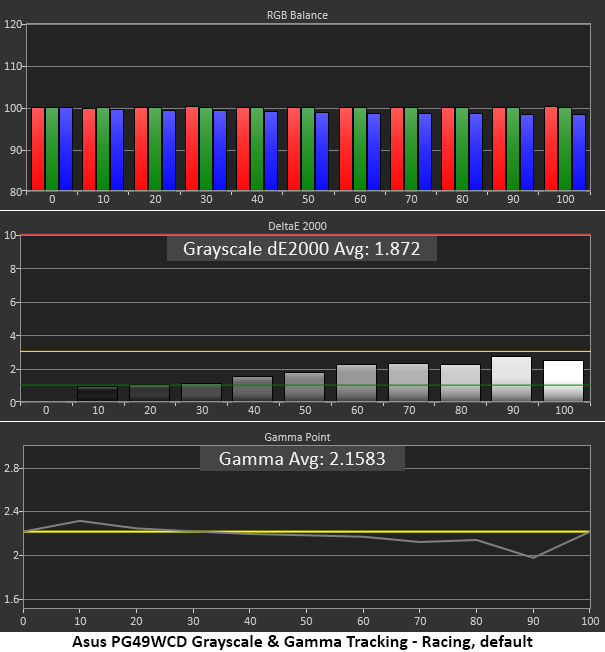
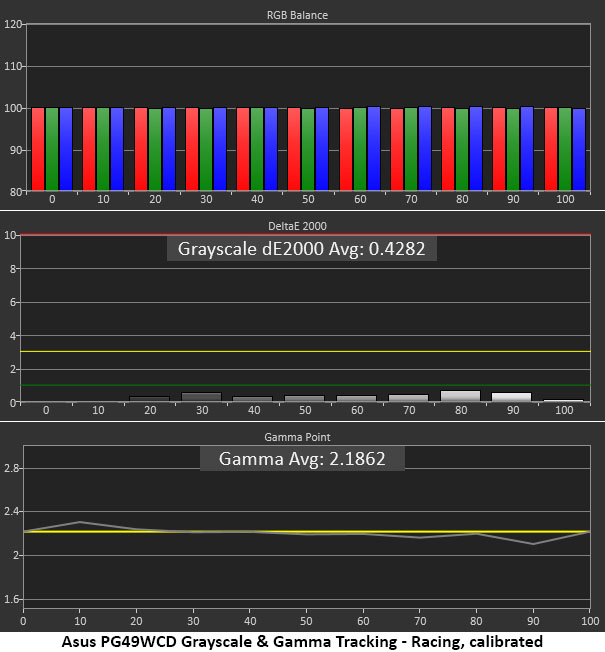
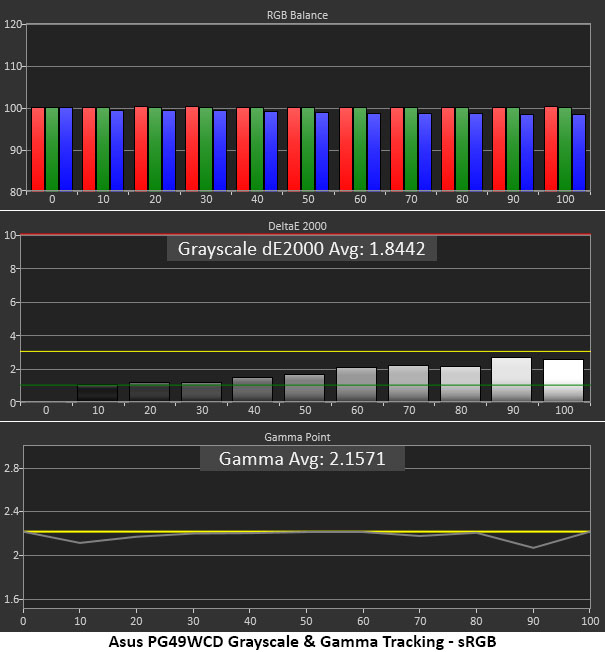
The only thing out of place in the PG49WCD’s initial grayscale run are small gamma anomalies at 10 and 90% brightness. These errors will be nearly impossible to see in actual content thanks to the broad dynamic range of the image. Grayscale is without visible error with all DeltaE values under three, the generally accepted visual threshold.
I was able to calibrate the RGB sliders for a small improvement in grayscale tracking, from perfect to more perfect, if you will. Gamma is unchanged. This is excellent performance.
If you choose the sRGB mode in the GameVisual menu, it grays out calibration controls, but clearly, none are needed. Gamma and grayscale are all without visible errors.
Comparisons
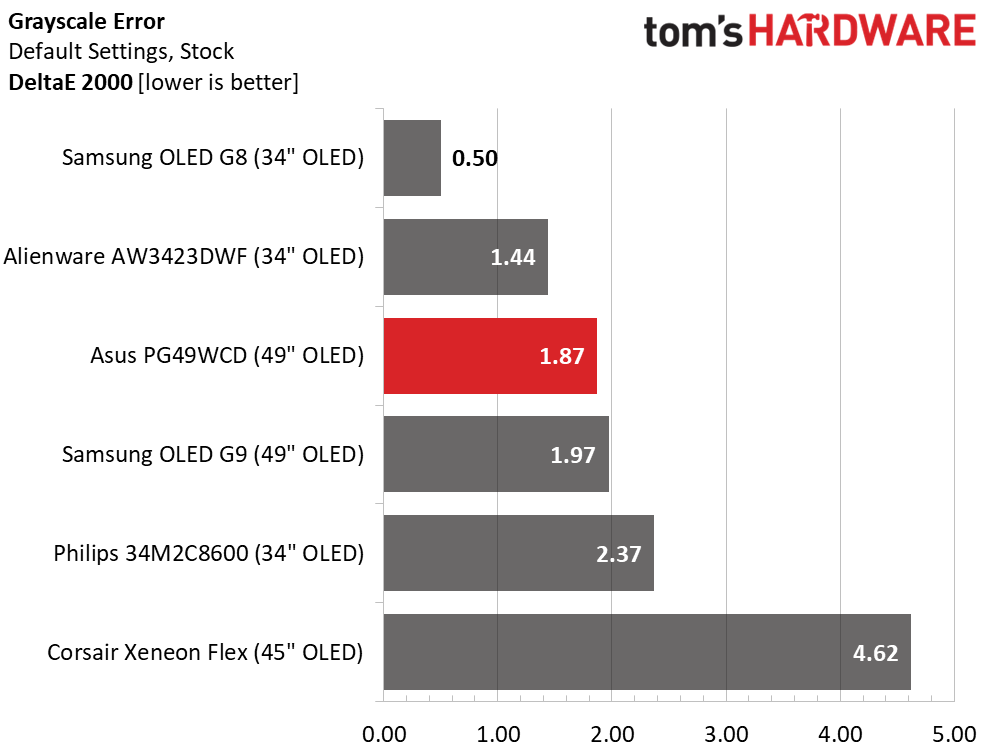
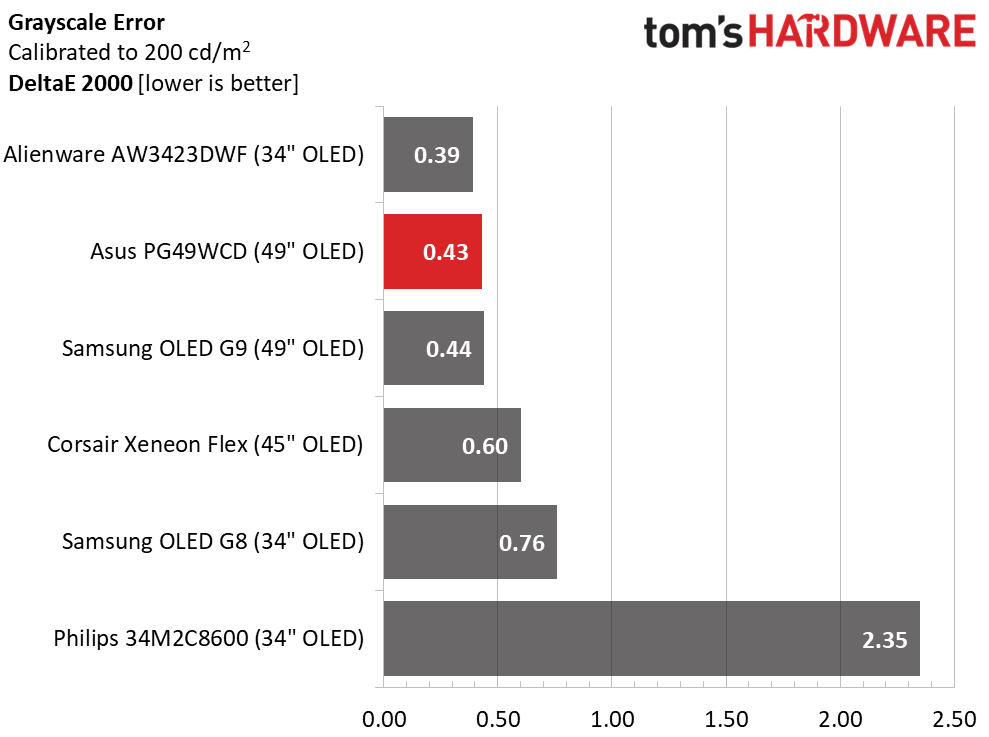
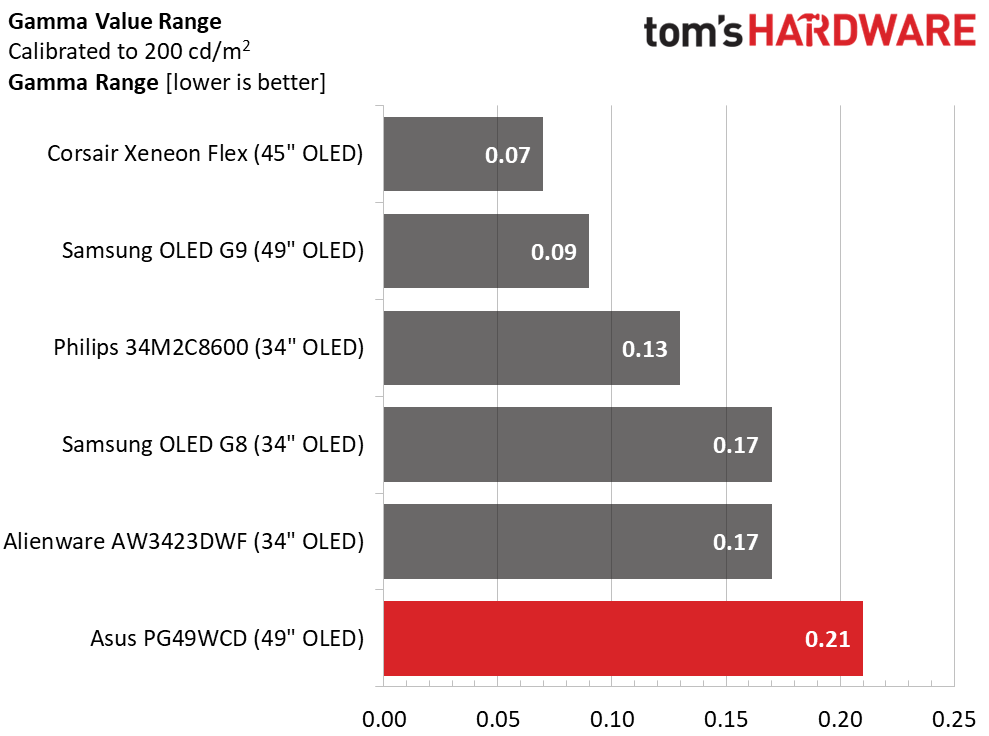
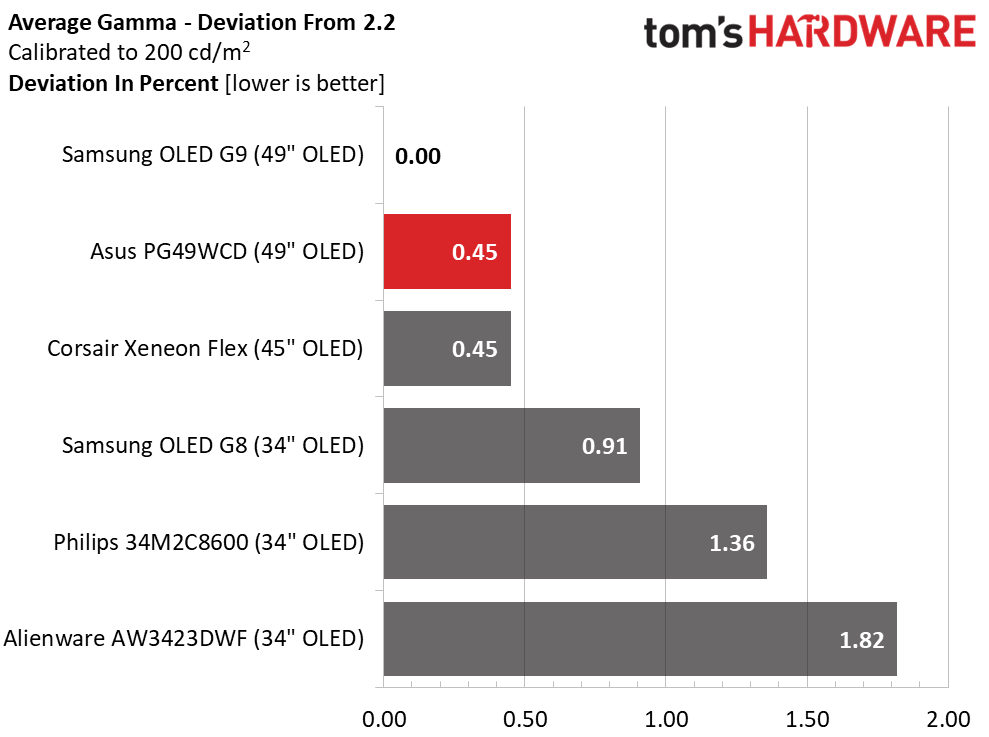
Of the OLEDs here, only the Corsair needs calibration. The rest, including the PG49WCD are ready to rock out of the box. That said, a drop from 1.87dE to 0.43dE is a nice boost to the ego. In the gamma test, the PG49WCD has a wider range of values than the others but it is still tight when compared to the full spectrum of monitors in my test database. The deviation is very small at just 0.45% which equates to an actual value of 2.19.
Color Gamut Accuracy
Our color gamut and volume testing use Portrait Displays’ Calman software. For details on our color gamut testing and volume calculations, click here.
Get Tom's Hardware's best news and in-depth reviews, straight to your inbox.
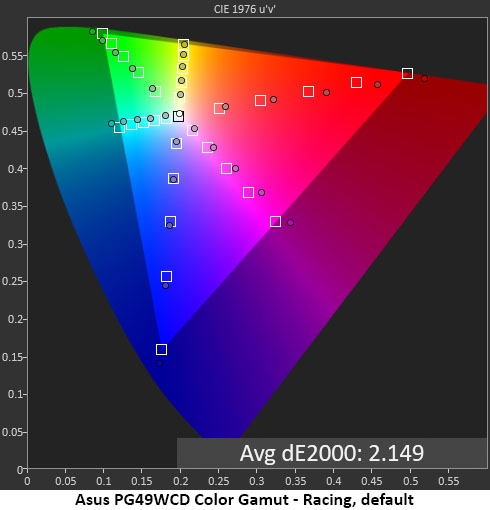
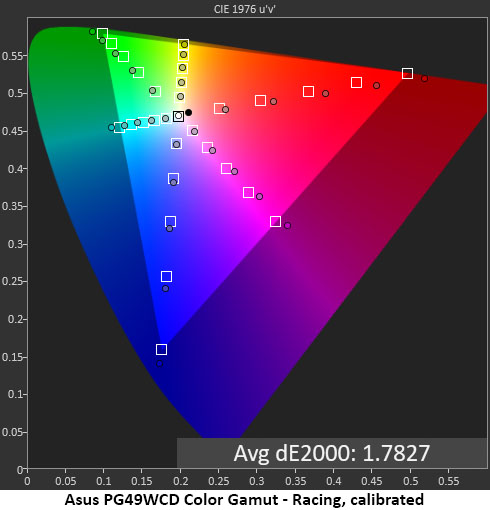
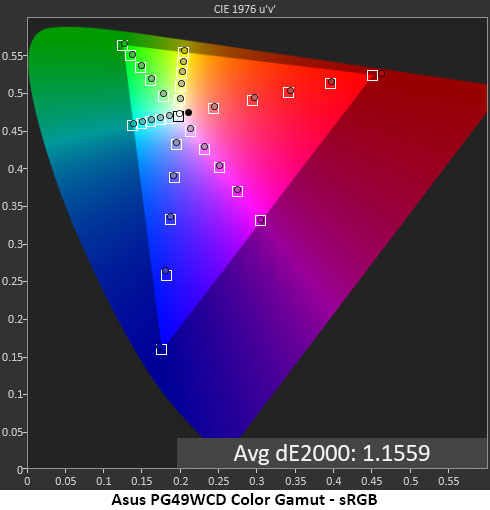
The PG49WCD’s massive color gamut is evident in the first chart, where you can see oversaturation in every color, including green, which very few wide-gamut screens can fully cover. Color is not overblown; however, there is no cartoonish imagery here. Targets are within acceptable tolerances for an overall error level that is not visible. Calibration tightens up the gamut chart a bit, but any visual difference is miniscule.
The sRGB gamut is spot-on in every respect. The PG49WCD is fully qualified for color-critical work with visually perfect color.
Comparisons
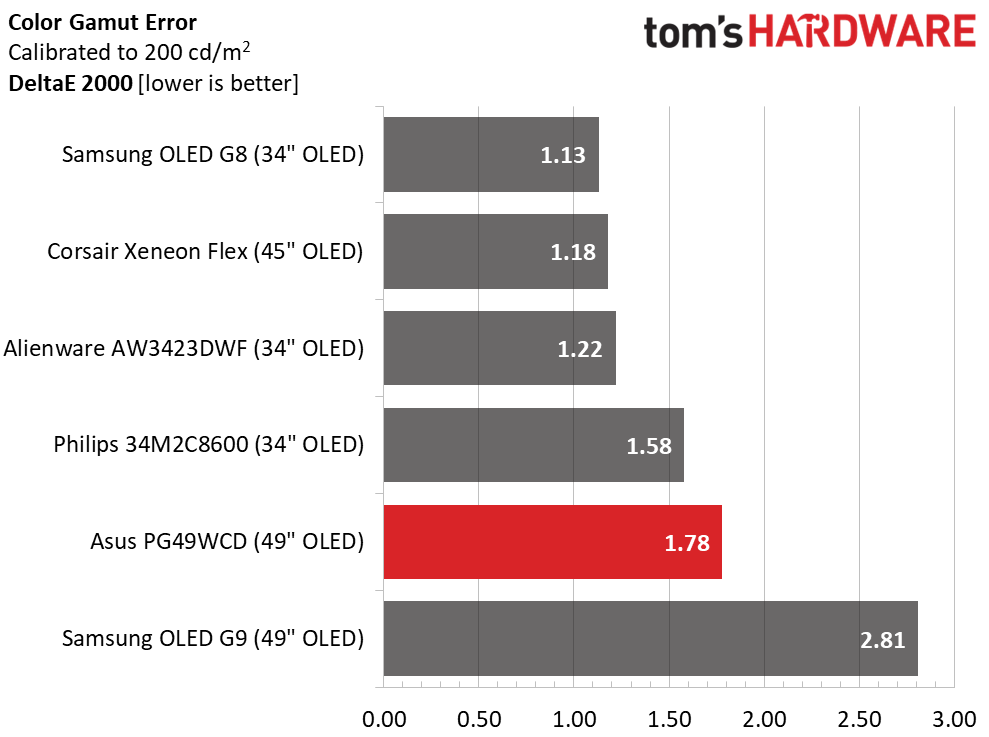
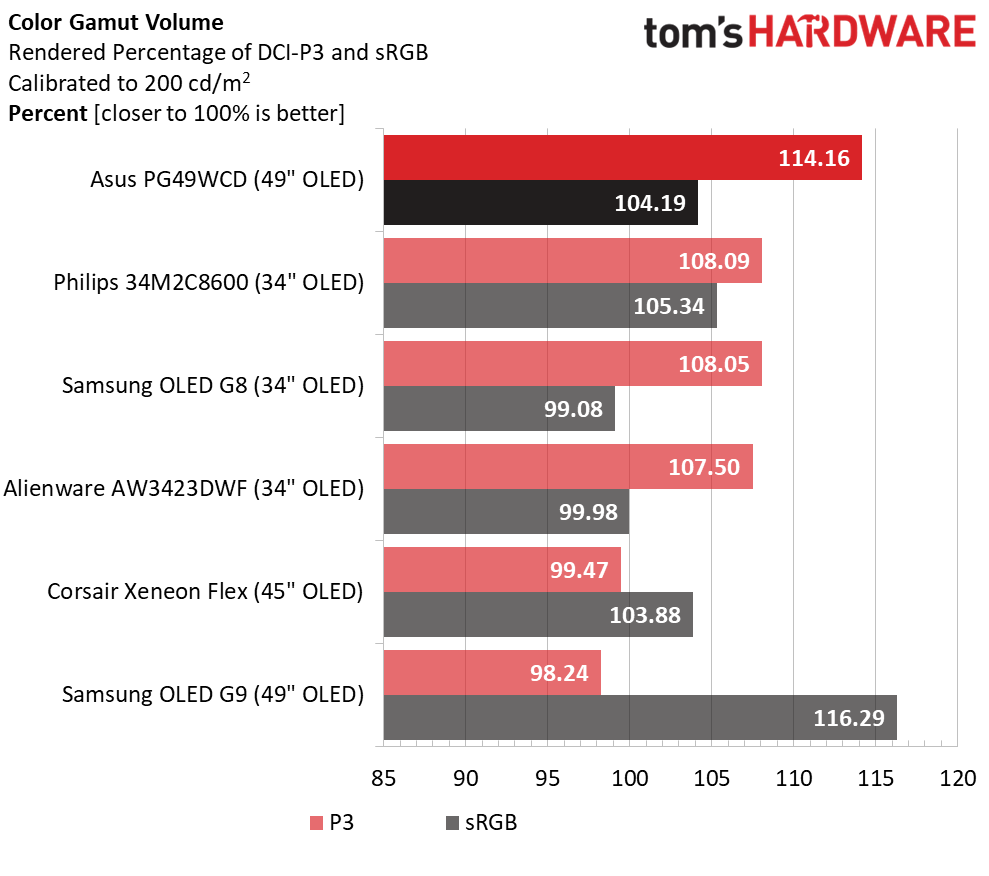
OLED technology acquits itself very well in my color tests. None of the screens have visible issues. Though the PG49WCD is in fifth place, its errors are well below the visible threshold.
The PG49WCD isn’t the first QD-OLED I’ve tested, but it is the most colorful. It’s only a few points shy of the most colorful monitor in my database, Acer’s X32, which has a Mini LED IPS panel. In truth, it will be hard to differentiate between any of these monitors, but the Asus is more than a few percent ahead of the rest. It has very strong reds and greens that give it a little extra impact. The sRGB volume is slightly over 100% but is still well-qualified for critical use.
Test Takeaway: The PG49WCD’s color is both accurate and vibrant. It currently has the largest gamut volume of any OLED I’ve tested, and it doesn’t need calibration for a stunning image. Given its professional-level performance, it delivers decent value despite the premium price. It’s great for gaming or any other task that would be enhanced by vivid color.
MORE: Best Gaming Monitors
MORE: How We Test PC Monitors
MORE: How to Choose the Best HDR Monitor
Current page: Grayscale, Gamma and Color
Prev Page Brightness and Contrast Next Page HDR Performance
Christian Eberle is a Contributing Editor for Tom's Hardware US. He's a veteran reviewer of A/V equipment, specializing in monitors. Christian began his obsession with tech when he built his first PC in 1991, a 286 running DOS 3.0 at a blazing 12MHz. In 2006, he undertook training from the Imaging Science Foundation in video calibration and testing and thus started a passion for precise imaging that persists to this day. He is also a professional musician with a degree from the New England Conservatory as a classical bassoonist which he used to good effect as a performer with the West Point Army Band from 1987 to 2013. He enjoys watching movies and listening to high-end audio in his custom-built home theater and can be seen riding trails near his home on a race-ready ICE VTX recumbent trike. Christian enjoys the endless summer in Florida where he lives with his wife and Chihuahua and plays with orchestras around the state.
-
edzieba For OLED panels (or LCD panels with backlight modulation) it'd probably be better to chart grey contrast rather than black contrast - the ratio between the maximum and minimum possible nonzero illumination level. Black contrast with a panel that can turn off a pixel/zone for 0-level will always end up with a divide-by-zero issue and a completely worthless chart. Grey contract (full brightness over minimum displayable brightness) actually gives you a useful measure of real world contrast.Reply
e.g. a screen that can produce 0 nits at 0 input level, 1 nit at an input level of 1, and 1000 nits at an input level of 255, will have much higher perceptual contrast than a screen that will also produce 0 nits at 0 input level, but produces 50 nits at an input level of 1 and 1500 nits at an input level of 255.
The naïve max-brightness-over-zero-level charts are about as helpful as the old 'dynamic contrast' measures manufacturers liked to slap on monitors with backlight modulation (where a TN panel could magically produce a 80,000:1 contrast ratio). -
brandonjclark How would you compare this monitor on "versus" comparison, buy this or that, to the Dell Alienware AW3225QF, readers?Reply -
oofdragon Why these companies keep wasting time and resource launching these huge things not up to date with tech? 144hz is like 10 years ago literally, the minimum now is 240hz or gtfoReply -
subspruce Reply
also this monitor needs 2 people for transport, getting a friend (if you haven't already) or a partner will be a great move if you ever want to move house.oofdragon said:Why these companies keep wasting time and resource launching these huge things not up to date with tech? 144hz is like 10 years ago literally, the minimum now is 240hz or gtfo
