Tom's Hardware Verdict
The Corsair Xeneon 34WQHD240-C is an ideal gaming and general-use monitor with a gorgeous picture, stellar performance and unique styling. It’s expensive but once you’ve tried it, you’ll want it.
Pros
- +
Stunning image with deep contrast and saturated color
- +
Quantum Dots deliver the widest possible color gamut
- +
Perfect video processing with no motion blur
- +
Lowest in-class input lag
- +
Unique styling with premium build quality
Cons
- -
No internal speakers or LED lighting
Why you can trust Tom's Hardware
Lately, I’ve reviewed many OLED gaming monitors, and the biggest takeaway from my observations is that they differ very little from one another. Infinite contrast is a universal constant in that they all have true black levels, as in no measurable light is emitted from blacked-out pixels. And they all deliver fantastic gaming performance with low input lag and smoother motion processing than any LCD can boast. And they are all expensive. So, how do you choose among the best gaming monitors?
If you care about styling, Corsair has you covered with its 34WQHD240-C. This beautifully designed and executed monitor has a 34-inch ultra-wide 21:9 QD-OLED screen with WQHD 3440x1440 resolution, 240 Hz refresh rate, Adaptive-Sync and wide gamut color. Let’s take a look.
Corsair Xeneon 34WQHD240-C Specs
| Panel Type / Backlight | Quantum Dot Organic Light Emitting Diode (QD-OLED) |
| Screen Size / Aspect Ratio | 34 inches / 21:9 |
| Row 2 - Cell 0 | Curve radius: 1800mm |
| Max Resolution and Refresh Rate | 3440x1440 @ 240 Hz |
| Row 4 - Cell 0 | FreeSync Premium |
| Row 5 - Cell 0 | G-Sync Compatible |
| Native Color Depth and Gamut | 10-bit / DCI-P3+ |
| Row 7 - Cell 0 | HDR10, DisplayHDR 400 |
| Response Time (GTG) | 0.03ms |
| Brightness (mfr) | 250 nits SDR |
| Row 10 - Cell 0 | 1,000 nits HDR (3% window) |
| Contrast | Unmeasurable |
| Speakers | None |
| Video Inputs | 1x DisplayPort 1.4 |
| Row 14 - Cell 0 | 2x HDMI 2.1 |
| Row 15 - Cell 0 | 1x USB-C |
| Audio | 3.5mm headphone output |
| USB 3.2 | 1x up (type C), 4x down (type A) |
| Power Consumption | 37.5w, brightness @ 200 nits |
| Panel Dimensions WxHxD w/base | 32 x 17.5-21.5 x 11 inches (813 x 445-546 x 279mm) |
| Panel Thickness | 4.9 inches (124mm) |
| Bezel Width | Top/sides: 0.4 inch (9mm) |
| Row 22 - Cell 0 | Bottom: 0.6 inch (15mm) |
| Weight | 19.7 pounds (9kg) |
| Warranty | 3 years |
Aside from a millisecond here and there, all 240 Hz OLEDs deliver a similar gaming feel and response, and the 34WQHD240-C is no exception. It runs without overclocking and is certified G-Sync compatible and FreeSync Premium. It meets the VESA DisplayHDR 400 TrueBlack standard and immerses the user with an 1800R curvature. The color gamut covers a measured 110% of DCI-P3 thanks to a Quantum Dot film. I found in testing that it is accurate out of the box and does not need calibration.
Like most OLEDs, the 34WQHD240-C has a variable brightness feature. If you leave this off, it peaks at around 250 nits for SDR content. To get more impact from highlight areas, engage it for a peak over 460 nits. Either way, you get the perfect black levels all OLEDs are known for.
For gaming, the 34WQHD240-C offers aiming points and a frame counter, which is about all you’ll need for stellar gameplay. In my tests, I measured extremely low input lag that puts it at the head of the pack for 34-inch 240 Hz OLED monitors. It is very quick and delivers perfectly smooth motion resolution.
Convenience abounds here with plenty of USB ports. The hub is version 3.2 and includes an upstream type C and four downstream type As. An additional USB-C accepts video signals along with a DisplayPort 1.4 and two HDMI 2.1 inputs. There are no internal speakers, but you get a 3.5mm headphone jack.
Corsair takes a refreshing style approach using lots of white with silver accents. Materials are high-end with finely finished aluminum and textured plastics. There’s plenty of passive cooling with no need for an internal fan. And the stand seems capable of supporting much more weight.
Get Tom's Hardware's best news and in-depth reviews, straight to your inbox.
The Xeneon 34WQHD240-C is premium all the way and at this writing, costs around $1,100. As you’ll soon see, it delivers on its promise, and like all OLEDs, it is something you’ll try and want, regardless of price.
Assembly and Accessories
The 34WQHD240-C comes in fully recyclable packaging, no crumbly foam, and unpacks in three parts. The base bolts to the upright with the panel snapped in place to form a monolithic unit that is solid in all respects. The included cables are all white. You get IEC power, HDMI, DisplayPort, USB-C and USB-C/A.
Product 360




The 34WQHD240-C has OLED’s characteristic thin bezel, but you can see the white plastic backing piece wrapped around. It’s barely there, but you'll see it if you put two screens together. The bottom trim is shiny and features the Corsair moniker. In the top view, you can see the thin OLED panel mounted on a component housing that is generously ventilated. Cooling is fully passive, so there is no fan. Underneath is a large OSD joystick and two control keys, one for power and the other for input selection. A small LED glows white for power on and red in standby.
The stand is very substantial and offers full ergonomics with high-quality movement and firm adjustment. You get 7/15 degrees tilt, 30 degrees swivel and four inches of height. If you’d rather use an arm, a 100mm VESA mount is revealed when you remove the stand. You’ll need to provide your own fasteners.
The inputs are arrayed on either side of the upright and face backward. They are clearly labeled and easy to access. Video interfaces include one DisplayPort 1.4, one USB-C, and two HDMI 2.1. USB 3.2 is supported by a type C upstream port and four type A downstream. You also get a 3.5mm headphone jack. There are no internal speakers.
OSD Features
The 34WQHD240-C’s OSD is laid out efficiently into eight sub-menus. It is entirely text-based, with only a simple Corsair graphic in the upper left corner. A black background ensures high contrast and clarity.
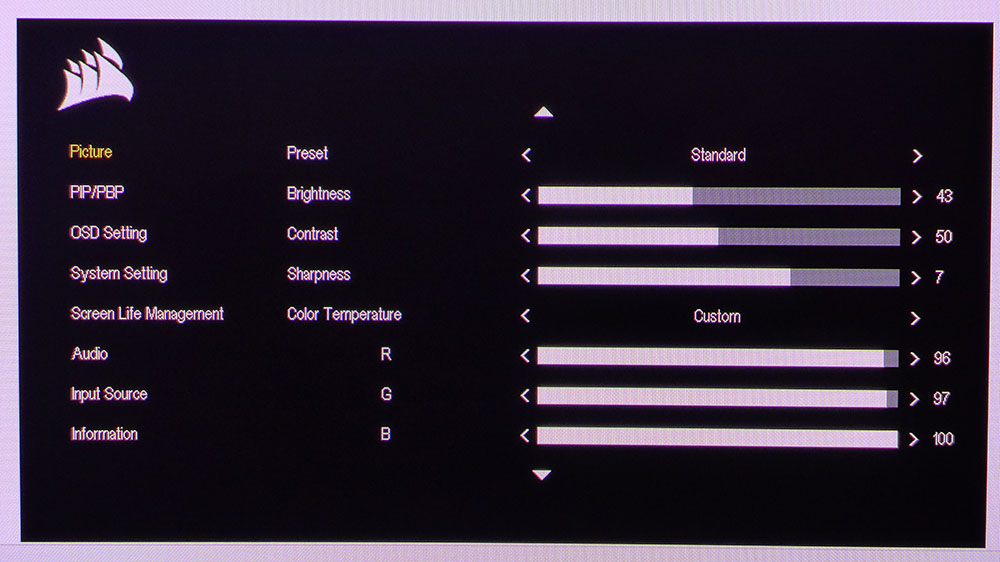
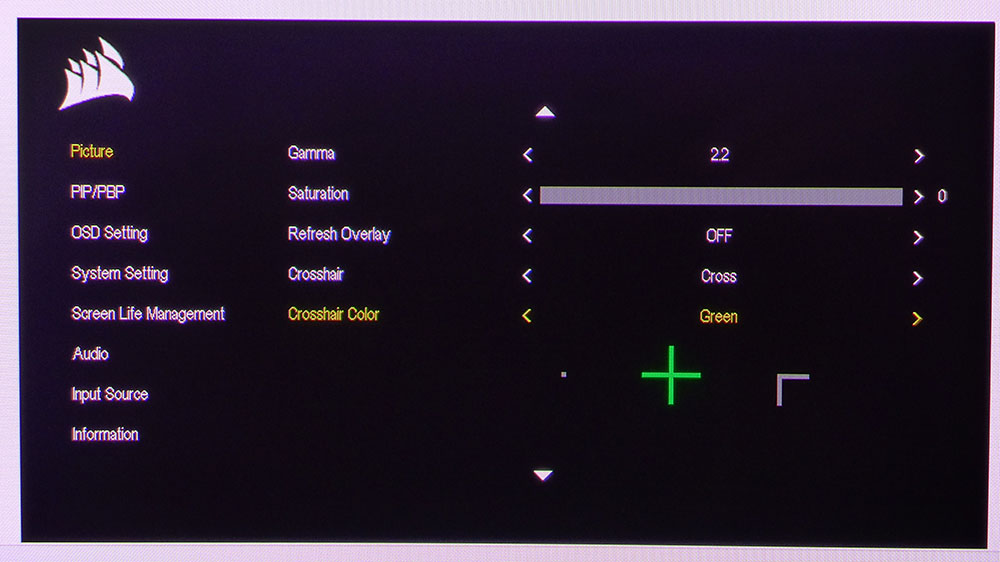
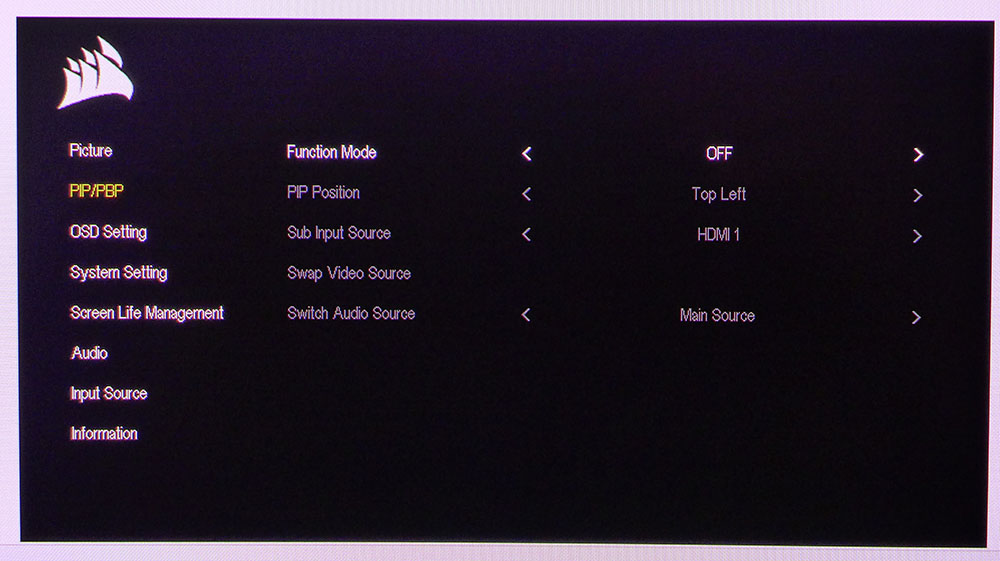
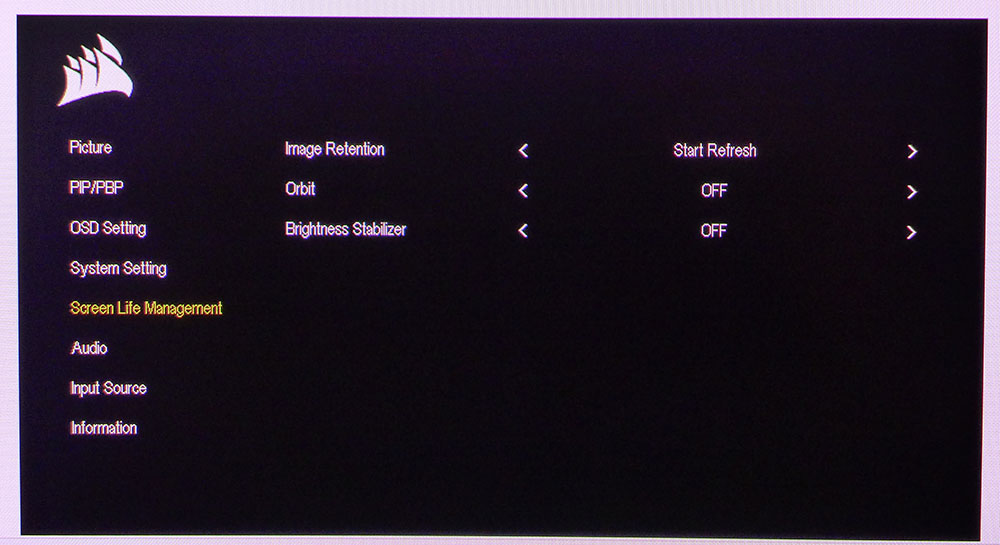
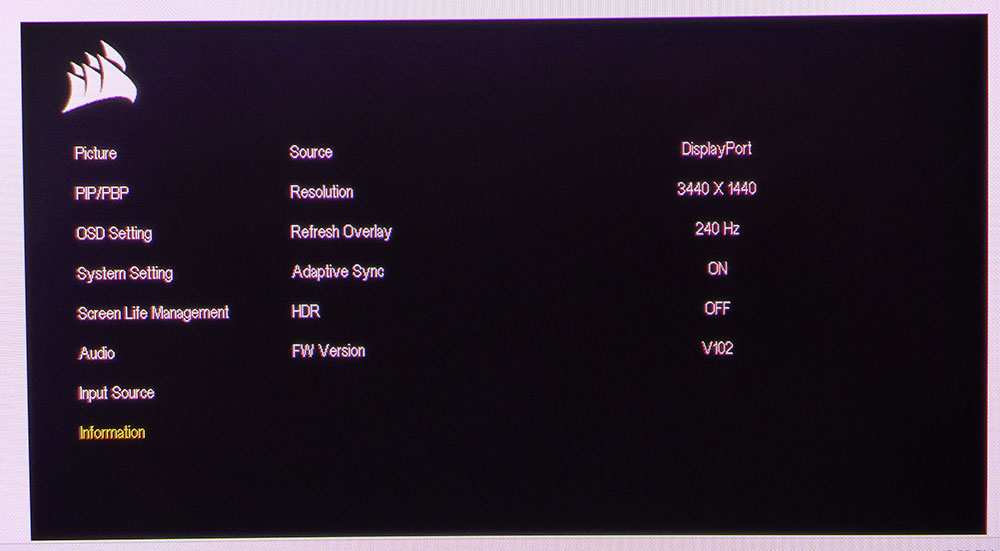
The Picture menu has everything needed for image tweaks and calibration. There are six picture modes of which Standard is the default and best choice. It doesn’t need calibration, but you can tweak yourself a small improvement. If you want sRGB color, it’s included, and is also very accurate. All the modes can be calibrated with gamma presets and a Custom color temp but those two parameters remain constant across the different modes so you can’t create multiple calibrations. For HDR, there are two additional modes, neither of which is adjustable. HDR Peak Brightness is the best option there. Also in the Picture menu are the frame counter and aiming point options. The reticles come in dot, cross and angle shapes, red or green in color.
The 34WQHD240-C has full PIP/PBP functions with user-selectable positions for the PIP window. You can view two sources simultaneously, swap their positions and control which one plays audio through the 3.5mm jack.
If you’re looking for variable brightness, it’s in the Screen Life Management menu, called Brightness Stabilizer. For maximum light output, leave this off. It gives the image more impact with brighter highlights. You’ll have to use different brightness settings if you turn it on because then, the peak is about 50% lower. I did all my gaming with the stabilizer turned off for maximum punch.
Corsair Xeneon 34WQHD240-C Calibration Settings
The 34WQHD240-C’s standard picture mode is the best choice for all content. It uses the monitor’s full native color gamut, which is huge, over 110% of DCI-P3. While that isn’t strictly correct for SDR material, few users will choose less color. If you are one of those few, the sRGB mode is also very accurate and can be calibrated. I found a very small improvement by adjusting the RGB sliders in the Custom color temp. You can also change gamma presets if you like. My recommended settings are below.
HDR signals turn on two additional modes, HDR and HDR Peak Brightness. The latter has a peak HDR brightness of over 460 nits with accurate luminance tracking. The 34WQHD240-C delivers superb HDR quality.
| Picture Mode | Standard |
| Brightness 200 nits | 43 |
| Brightness 120 nits | 24 |
| Brightness 100 nits | 19 |
| Brightness 80 nits | 14 |
| Brightness 50 nits | 7 |
| Contrast | 50 |
| Gamma | 2.2 |
| Color Temp User | Red 96, Green 97, Blue 100 |
Gaming and Hands-on
The 240 Hz OLED gaming monitors I’ve reviewed so far have been highly consistent. They have no motion blur and no perceptible input lag. They have infinite contrast with deep blacks and state-of-the-art HDR quality. The only difference is Quantum Dot or not Quantum Dot. The 34WQHD240-C is the latter so it is visibly more colorful than displays without the technology. Tests show 10-15% more color volume and that can easily be seen in a side-by-side comparison.
The importance of bright highlights cannot be understated. Though deep blacks and detailed shadow areas are awesome, specular reflections contribute equally to a sense of dimensionality. In the opening screens of Doom Eternal, there’s a camera pan across the Space Marine that is very telling. The 34WQHD240-C rendered a shade of green you won’t find on a non-QD monitor. And the highlights, tiny though they are, really make the figure pop from the background. A good Mini LED can approach this quality but won’t match it.
The other thing that makes the 34WQHD240-C and every other 240 Hz OLED a superior gaming monitor is video processing. I say this in every OLED review, but it remains true. There is absolutely no motion blur, none, zip, nada. No matter how fast an object or background moves, it is perfectly rendered with the same clarity as its static counterpart. With the 34WQHD240-C’s WQHD resolution, it isn’t too difficult to achieve a consistent 240fps. This makes both offensive and defensive moves much easier to execute. Aiming is precise, movement is precise and ultimately, the player is more successful.
If you’re considering different monitor sizes and shapes for your OLED purchase, the 34-inch 21:9 format is a good balance between player immersion and physical footprint. You can go wider with a 45 or 49-inch display, but that comes with a greater space requirement. You can go high with a 32-inch 16:9 panel but that removes some width and most of them are flat. The 34WQHD240-C hits that sweet spot and with its 1800R curve, there is no image distortion to distract from productivity tasks in text-based apps like Word or Excel. You can also keep a browser open next to a document with that extra width.
Takeaway: The 34WQHD240-C represents an ideal format that balances needs between gaming and general use. It offers the typical and substantial OLED benefits which are superior contrast and perfect video processing. With its Quantum Dot tech, it is more colorful than displays without. It’s a premium purchase that no one will regret making.
MORE: Best Gaming Monitors
MORE: How We Test PC Monitors
MORE: How to Buy a PC Monitor
MORE: How to Choose the Best HDR Monitor
Current page: Features and Specifications
Next Page Response, Input Lag, Viewing Angles and Uniformity
Christian Eberle is a Contributing Editor for Tom's Hardware US. He's a veteran reviewer of A/V equipment, specializing in monitors. Christian began his obsession with tech when he built his first PC in 1991, a 286 running DOS 3.0 at a blazing 12MHz. In 2006, he undertook training from the Imaging Science Foundation in video calibration and testing and thus started a passion for precise imaging that persists to this day. He is also a professional musician with a degree from the New England Conservatory as a classical bassoonist which he used to good effect as a performer with the West Point Army Band from 1987 to 2013. He enjoys watching movies and listening to high-end audio in his custom-built home theater and can be seen riding trails near his home on a race-ready ICE VTX recumbent trike. Christian enjoys the endless summer in Florida where he lives with his wife and Chihuahua and plays with orchestras around the state.
-
das_stig So once again TH takes no notice of forum comments from previous monitor reviews, just be ignorant !Reply
Cons-
No internal speakers or LED lighting
Incorrect, to me and probably a large percentage of buyers, this is a Pro, stop being bias ! -
Dieter Binst Regarding the comparison of input lag, on which firmware we're the screens tested? I don't know for all screens, but input lag on the Alienware, has been reduced with firmware upgrades.Reply -
thestryker The pixel layout on the earlier panel caused some text issues (it either bothered you or not) so it would be good to note if it's the same (it was on MSI's 240hz so I assume it is here too).Reply
Still not sold on going OLED longevity wise, but there are no good alternatives in the ultrawide space so I may end up there just the same. -
Jame5 Reply
This honestly is one of the main things I'm looking for in a new monitor. I have an older 34" Alienware model, and I'm just waiting for one of the new QD-OLED models (Alienware or otherwise) to be the "One monitor to rule them all." My office is where my gaming setup is, but it's also where I do work. I would love to have a USB-C + PD connection for my work laptop when it's in use, and a DP 2.0/HDMI 2.1 connection for my desktop when it's time to relax.strobolt said:Is there power delivery included in the USB-C video port and how many watts?
Part of me wonders if the 100w power supply would push the heat limits inside the chassis to the point where they would require active cooling on the monitor? -
8086 I wish this monitor had Gsync Ultimate but not instead of Freesync Premium Pro. I would love to see more monitors that are certified for both.Reply
