Why you can trust Tom's Hardware
To read about our monitor tests in-depth, please check out Display Testing Explained: How We Test PC Monitors. We cover brightness and contrast testing on page two.
Uncalibrated – Maximum Backlight Level
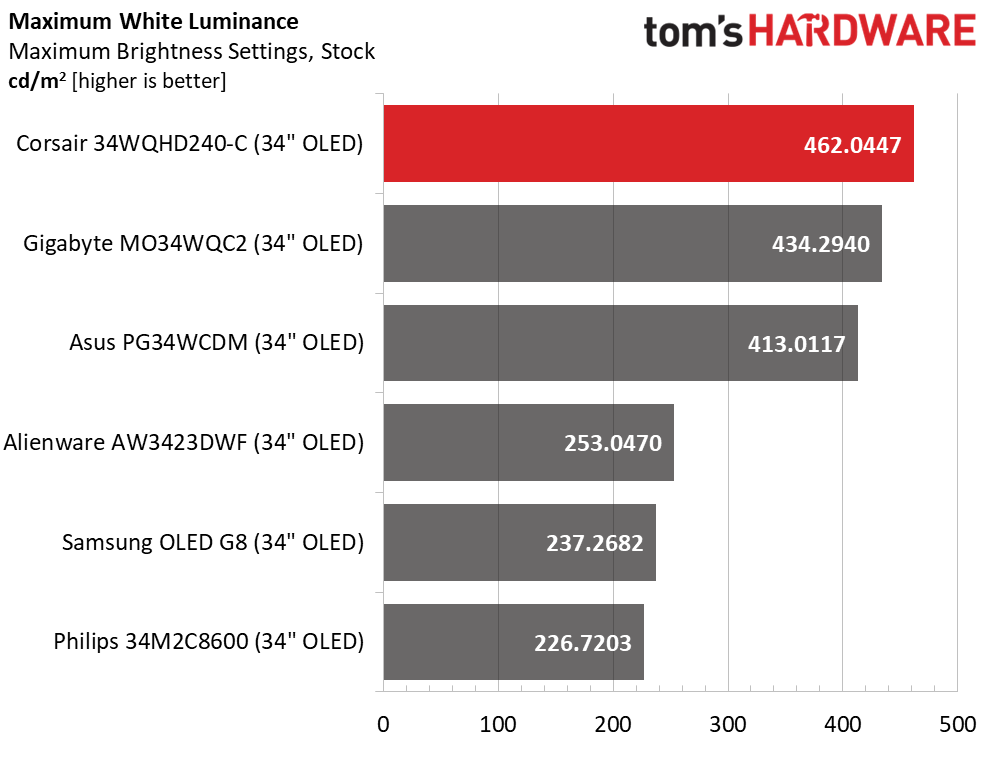
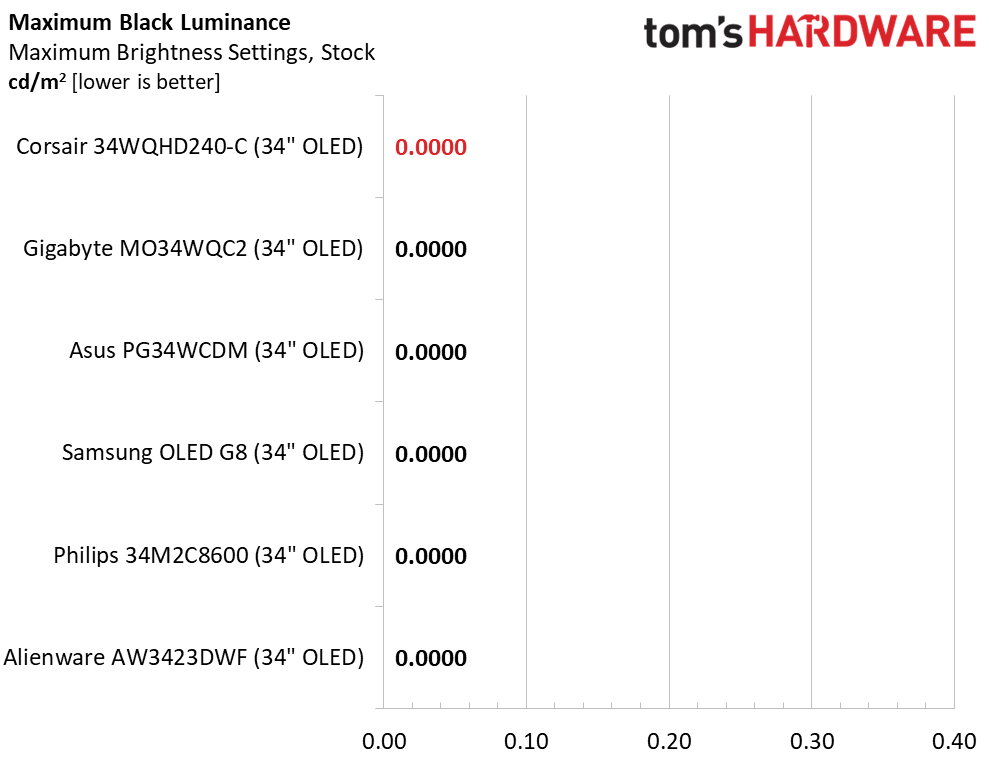
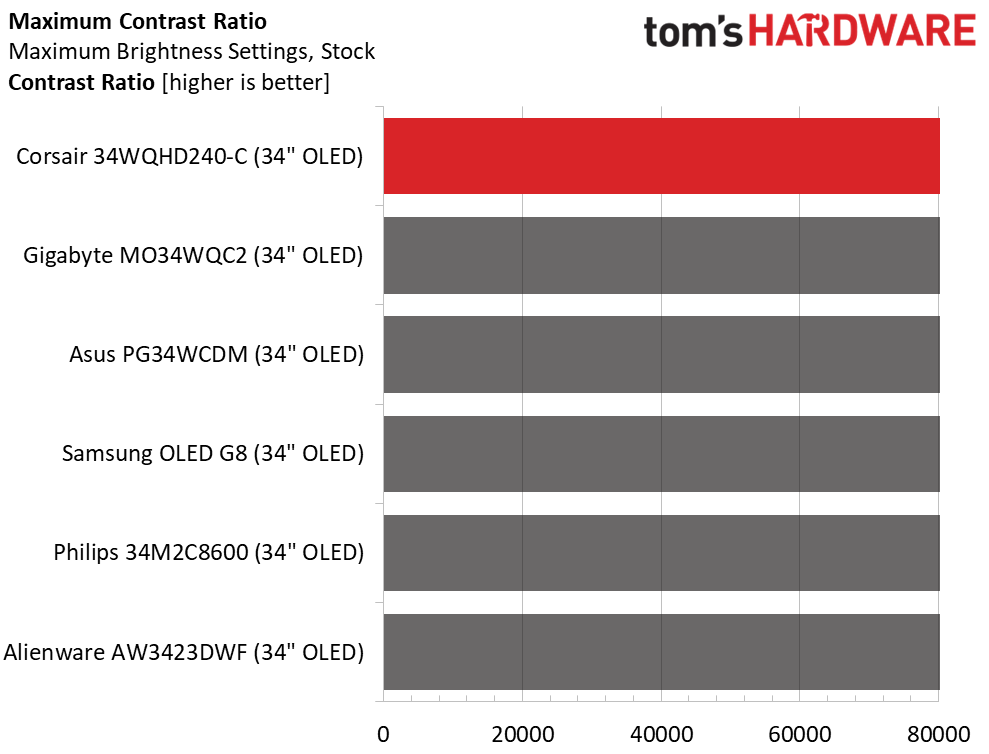
To see the 34WQHD240-C’s maximum output, the Brightness Stabilizer must be turned off. That will brighten up highlight areas of the image. It also means I must use 25% window patterns to determine peak luminance. It’s over 462 nits here which is typical of the category. If you want constant brightness, turn the stabilizer on and the peak will be around 260 nits. Black levels do not change so contrast in either case cannot be measured.
After Calibration to 200 nits
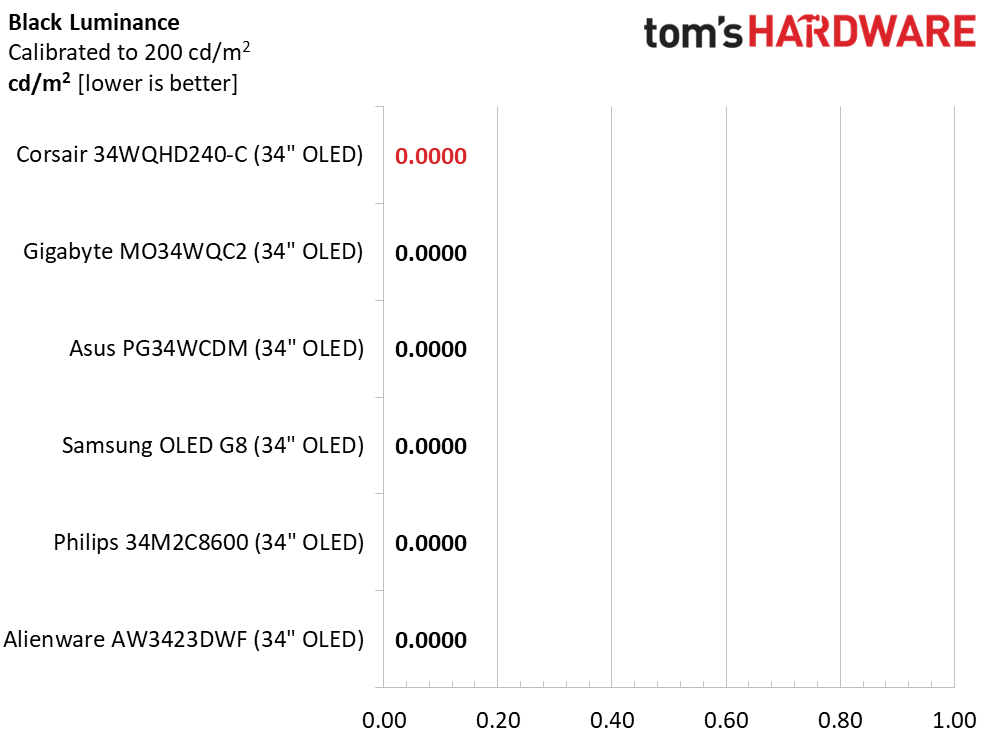
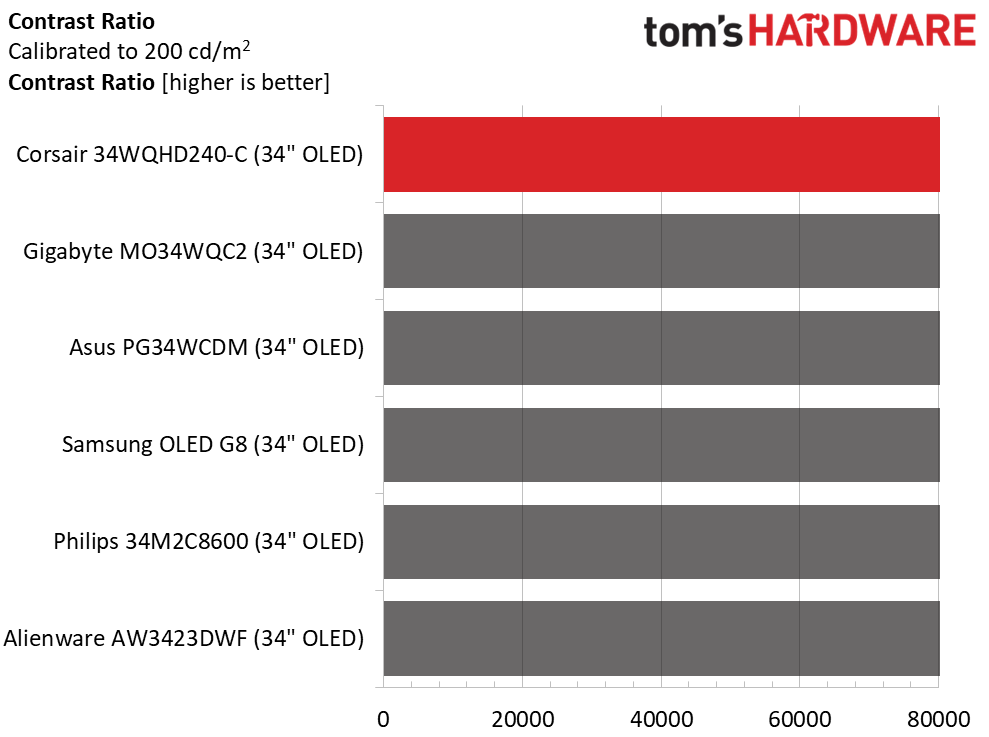
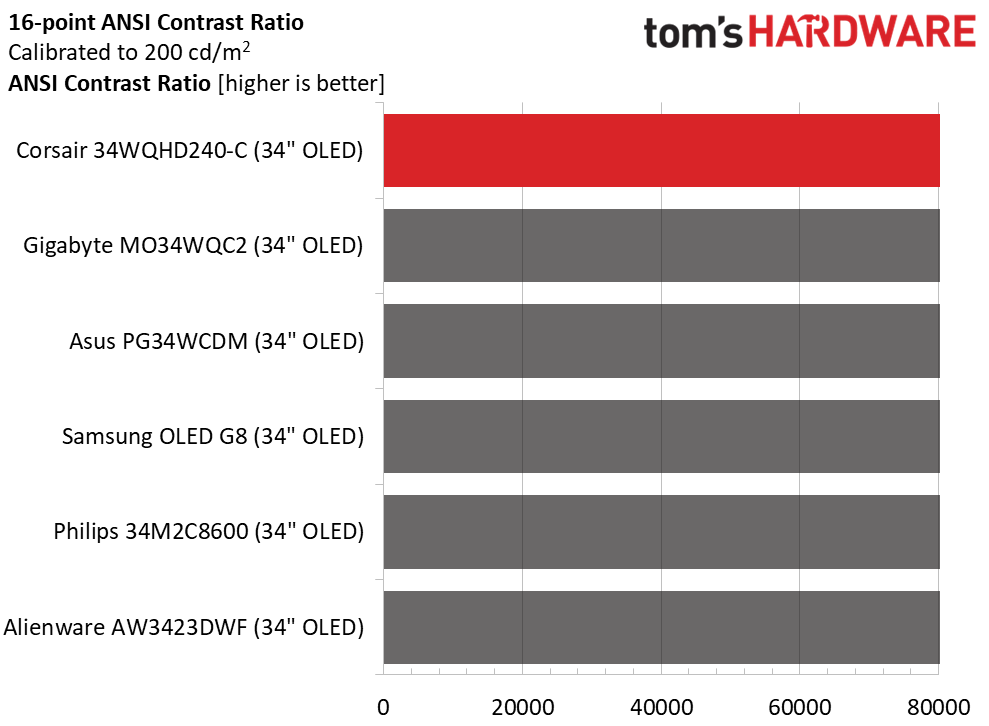
I adjusted the 25% window to 200 nits, corresponding to a slider value of 43. If you turn Brightness Stabilizer on, 200 nits comes at 83. As before, black levels and contrast are unaffected. You’re only adjusting peak luminance here. The ANSI test exhibits the same behavior. The black squares emit no light so intra-image contrast is unmeasurable.
Test Takeaway: The 34WQHD240-C exhibits the same true blacks and unmeasurable contrast as any OLED monitor. In these tests, there is no appreciable difference between products. You can choose between constant or variable brightness, and I recommend variable (Brightness Stabilizer Off) for the most impactful highlights.
MORE: Best Gaming Monitors
MORE: How We Test PC Monitors
MORE: How to Buy a PC Monitor
Get Tom's Hardware's best news and in-depth reviews, straight to your inbox.
MORE: How to Choose the Best HDR Monitor
Current page: Brightness and Contrast
Prev Page Response, Input Lag, Viewing Angles and Uniformity Next Page Grayscale, Gamma and Color
Christian Eberle is a Contributing Editor for Tom's Hardware US. He's a veteran reviewer of A/V equipment, specializing in monitors. Christian began his obsession with tech when he built his first PC in 1991, a 286 running DOS 3.0 at a blazing 12MHz. In 2006, he undertook training from the Imaging Science Foundation in video calibration and testing and thus started a passion for precise imaging that persists to this day. He is also a professional musician with a degree from the New England Conservatory as a classical bassoonist which he used to good effect as a performer with the West Point Army Band from 1987 to 2013. He enjoys watching movies and listening to high-end audio in his custom-built home theater and can be seen riding trails near his home on a race-ready ICE VTX recumbent trike. Christian enjoys the endless summer in Florida where he lives with his wife and Chihuahua and plays with orchestras around the state.
-
das_stig So once again TH takes no notice of forum comments from previous monitor reviews, just be ignorant !Reply
Cons-
No internal speakers or LED lighting
Incorrect, to me and probably a large percentage of buyers, this is a Pro, stop being bias ! -
Dieter Binst Regarding the comparison of input lag, on which firmware we're the screens tested? I don't know for all screens, but input lag on the Alienware, has been reduced with firmware upgrades.Reply -
thestryker The pixel layout on the earlier panel caused some text issues (it either bothered you or not) so it would be good to note if it's the same (it was on MSI's 240hz so I assume it is here too).Reply
Still not sold on going OLED longevity wise, but there are no good alternatives in the ultrawide space so I may end up there just the same. -
Jame5 Reply
This honestly is one of the main things I'm looking for in a new monitor. I have an older 34" Alienware model, and I'm just waiting for one of the new QD-OLED models (Alienware or otherwise) to be the "One monitor to rule them all." My office is where my gaming setup is, but it's also where I do work. I would love to have a USB-C + PD connection for my work laptop when it's in use, and a DP 2.0/HDMI 2.1 connection for my desktop when it's time to relax.strobolt said:Is there power delivery included in the USB-C video port and how many watts?
Part of me wonders if the 100w power supply would push the heat limits inside the chassis to the point where they would require active cooling on the monitor? -
8086 I wish this monitor had Gsync Ultimate but not instead of Freesync Premium Pro. I would love to see more monitors that are certified for both.Reply
