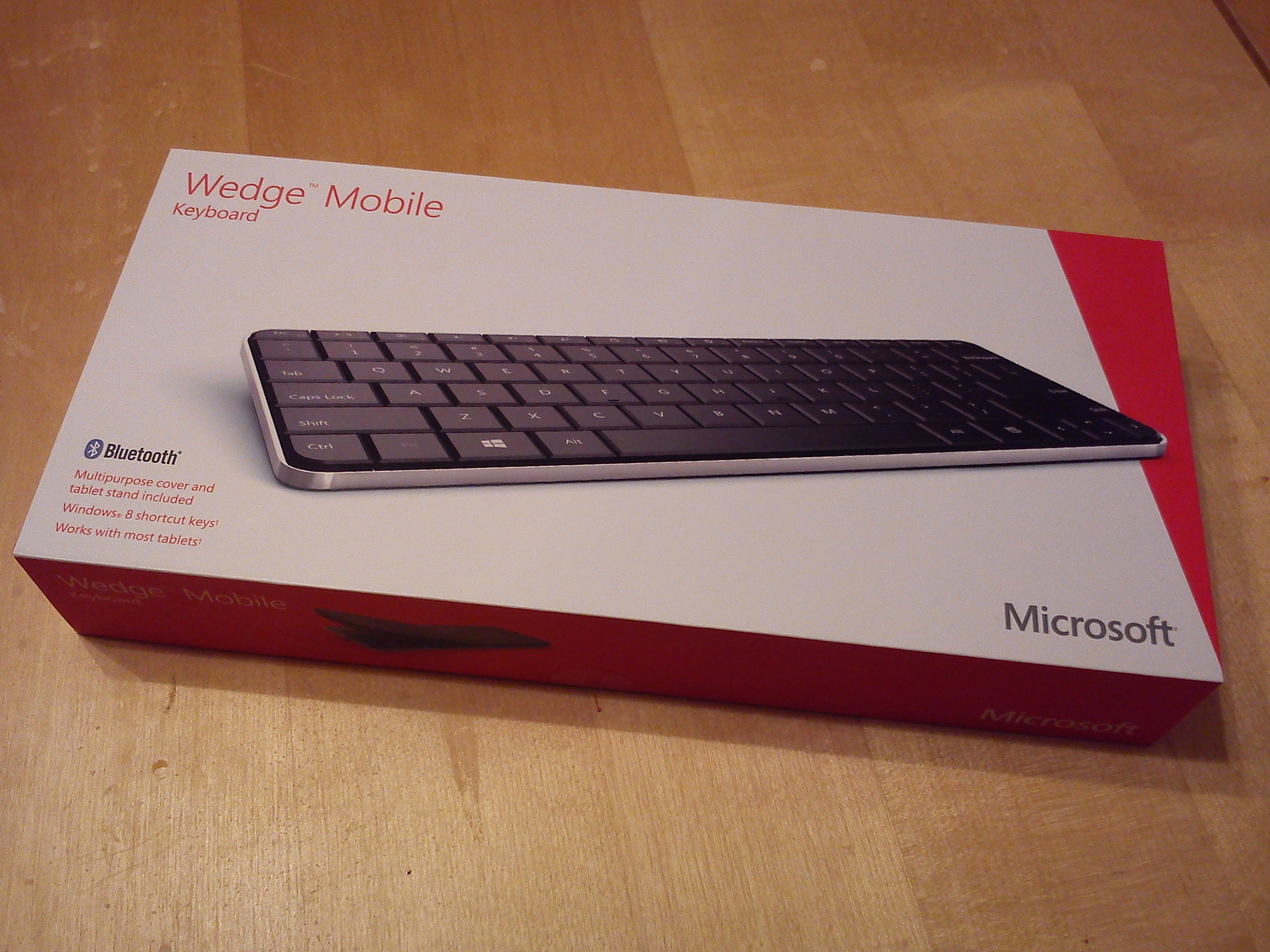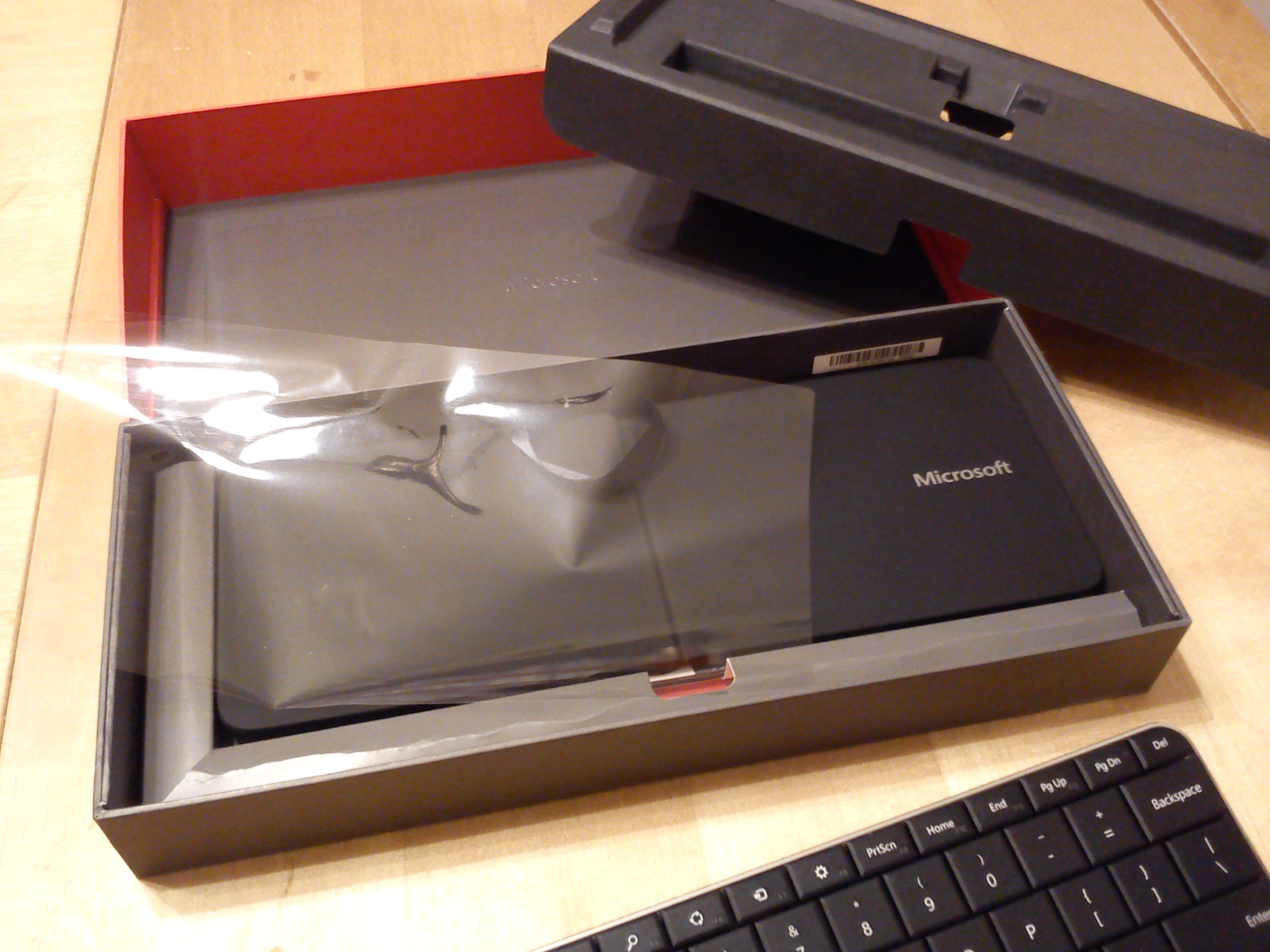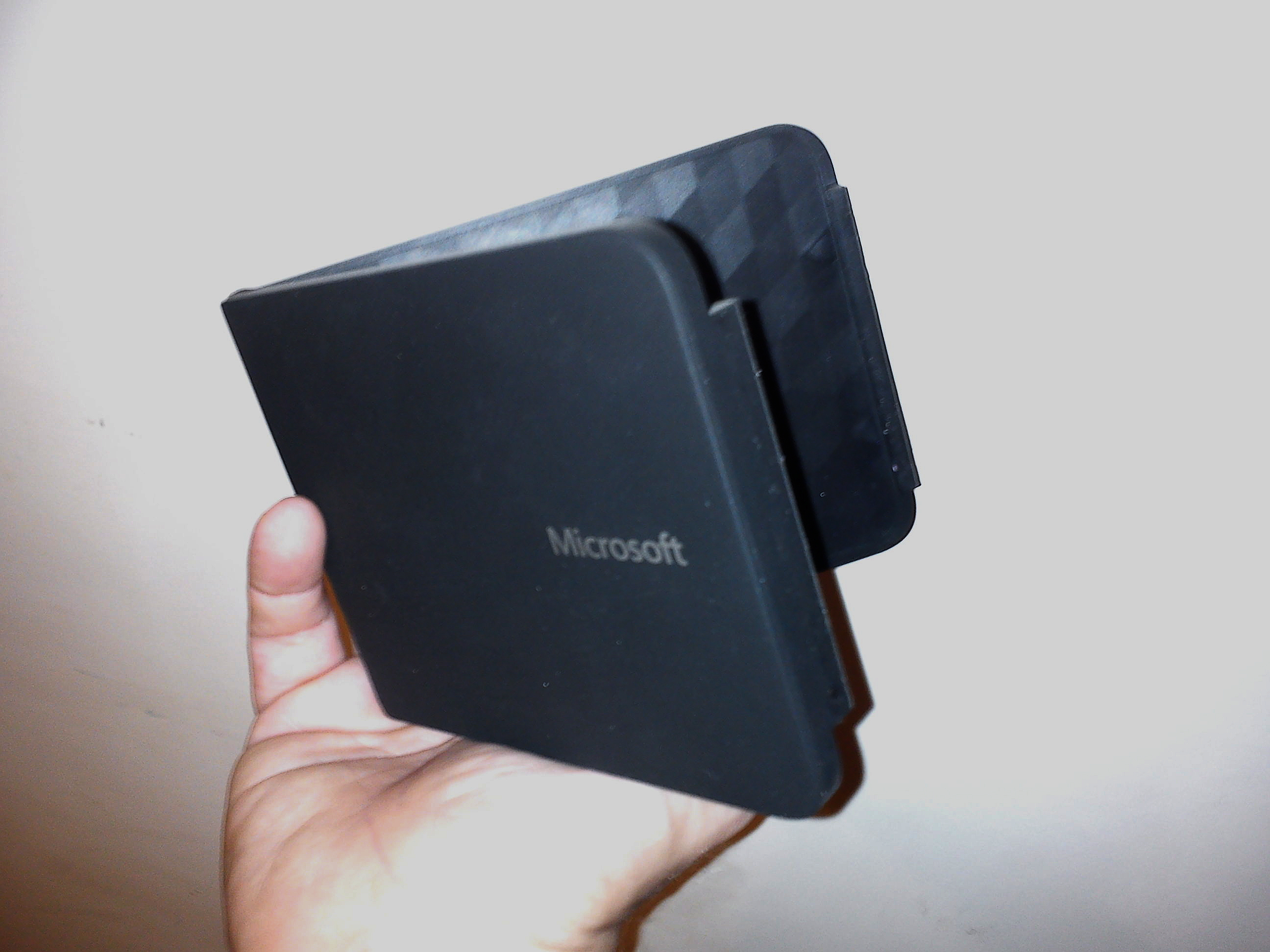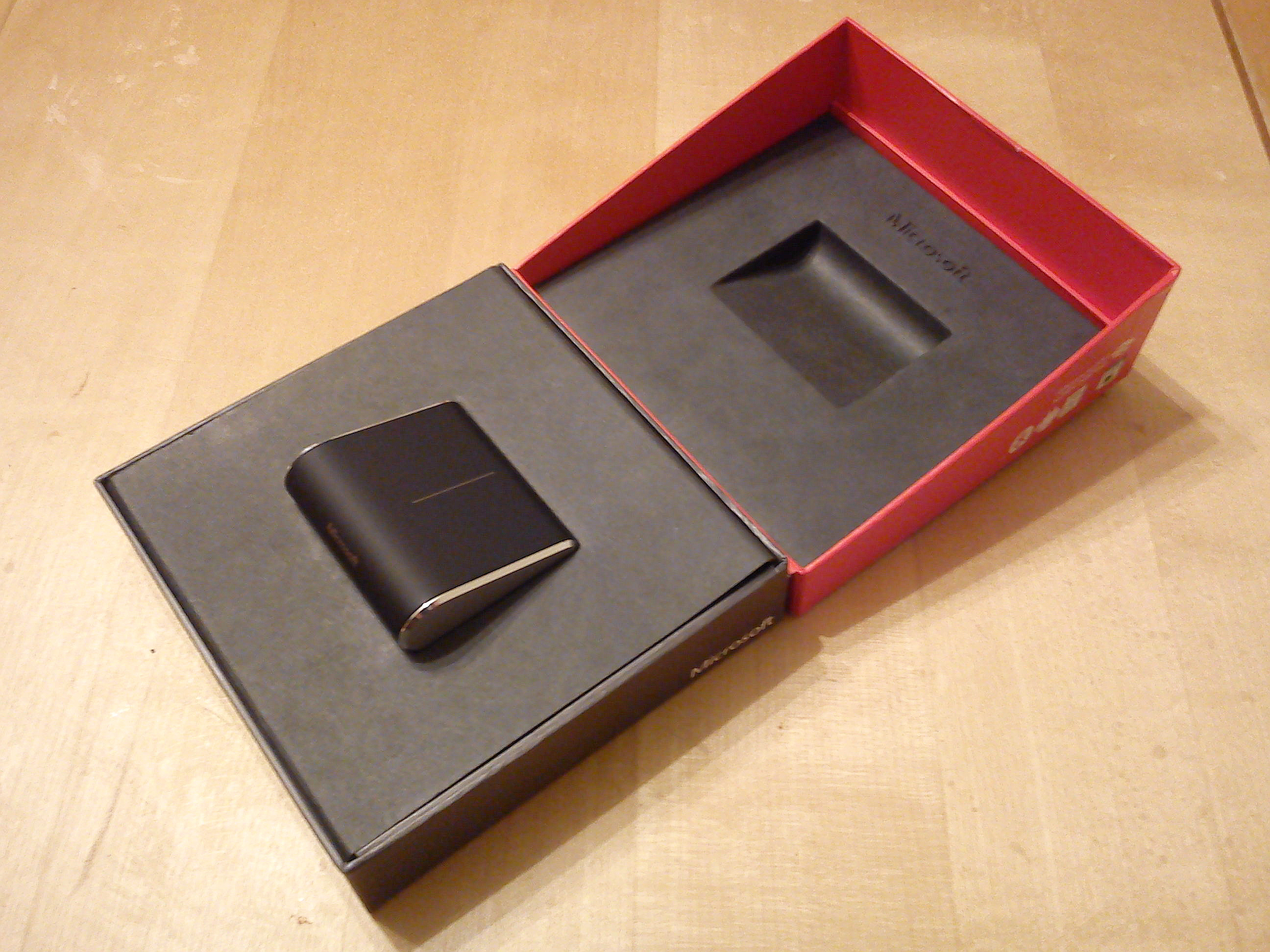Unboxing Part 1: Three Windows 8 Mice, One Keyboard
We share our Christmas-like experience in opening a number of packages sent in from Microsoft. Oh joy!
Recently Microsoft offered up a batch of Windows 8-ready peripherals consisting of a keyboard and three mice. For this first unboxing installment, I've chosen the two mobile-focused Bluetooth gadgets, the Wedges. First up is the one that obviously wears the PANTS and other letters in the family, the Wedge Mobile Keyboard. You can tell you're getting a high quality Microsoft product just by the sturdiness of the box alone.
Here's the keyboard sitting under the initial lid, hiding a two-battery compartment underneath. The box itself measures 11.75 x 5.5 x 1.75-inches to give you some idea of its overall size. The box even features a waxy texture, and was kept tightly locked by one little piece of packing tape on the red lip.
Here's a shot just to give you a better idea of how big this mobile keyboard really is. From side to side, it's roughly just over 10-inches wide and 4-inches tall -- the spacebar itself is 3.75 x 0.75-inches. Most of the weight resides in the keyboard's prop underneath which plays host to the two batteries and the Bluetooth pairing switch.
This is a shot of the contents underneath the keyboard's "bedding," hiding the rubbery, bendable keyboard cover and the device manual. This cover is utterly cool, protecting the keys when the gadget isn't in use, and serving as a prop for your Windows 8 (or other Bluetooth) tablet.
Here's the keyboard and its rubbery cover side-by-side. Notice the battery compartment which also serves as the keyboard's prop residing on the metallic underside. The Bluetooth button is on the other end which is initially used to pair the device to a Bluetooth tablet or PC.
This is the tablet cover which bends in the middle only. It's extremely sturdy though, really solid -- it doesn't feel like you'll break the thing in half. The only drawback to this cover is that the rubbery surface seemingly picks up every piece of dirt, food particle and booger, making it an embarrassing mess when you're wanting to show off this cool gadget to friends, family and readers.
Here's the keyboard paired with my 7-inch Google Nexus 7 tablet, making life a little easier when typing documents on the go. Pair it with the Wedge Touch Mouse, seen below, and you have a makeshift Android-powered netbook.
Get Tom's Hardware's best news and in-depth reviews, straight to your inbox.
As you can see, the box for the Wedge Touch Mouse is similar to the Wedge Mobile Keyboard featuring the same solid design and waxy textured surface. And like the keyboard's container, this box is sealed shut with one piece of boxing tape. This box measures 5.5 x 5.5 x 2.25-inches.
Here's the mouse nestled within its cardboard bedding. Doesn't it look snug? From a distance, the gadget resembles a black and silver money clip (or doomsday button) with the word "Microsoft" stamped in silver along its rounded spine. Just in appearance alone you can tell this is no ordinary mouse -- what will we discover with it today?
Here you can see that Microsoft supplies a single battery which rests underneath the mouse itself. The product manual and other literature is placed under the gadget's cardboard bedding. Again, the packaging is really sturdy, indicating that Microsoft put a lot into not only the mouse, but the packaging itself.
This is where the battery slips into the mouse -- along the rounded spine. As seen in the picture, there's a power switch located next to the blue mouse laser (center), and on the other side is a switch that opens the battery compartment. The power switch also serves as the Bluetooth trigger when pairing the mouse with a Bluetooth tablet or PC.
Here's the mouse paired with the Nexus 7 tablet (along with the keyboard). The device is actially 2.375 x 2.125 x .25-inches at its thinnest point, and 2.375 x 2.125 x .875-inches at its thickest point along the spine. It's roughly three fingers wide, making it easy to slip into a pocket when taking the tablet abroad.
This probably isn't what Microsoft intended, but here's the Wedge mouse and keyboard couple paired with my Android-powered Nexus 7 tablet. It works great -- notice the keyboard cover is folded and positioned behind the tablet, propping the gadget up like a miniature LCD display.
We'll have more hands-on coverage with both products later, so stay tuned!

Kevin Parrish has over a decade of experience as a writer, editor, and product tester. His work focused on computer hardware, networking equipment, smartphones, tablets, gaming consoles, and other internet-connected devices. His work has appeared in Tom's Hardware, Tom's Guide, Maximum PC, Digital Trends, Android Authority, How-To Geek, Lifewire, and others.
-
nukemaster The keyboard is slick for something like a Media Center, but needs some kind of built in mouse/joystick.Reply
Like this :)
http://h10010.www1.hp.com/wwpc/ca/en/ho/WF06c/A1-329290-69998-329254-329254-4276118-4276269.html
Would be interesting to see one with a rear touch pad like PSP Vita. -
Blessedman haha I find the HP keyboard description funny. They really need a proof reader.Reply
"OFN (Optical Finger Navigation) - Smooth and accurate pointing with advanced technology optical finger navigation that has no moving parts that can break and need cleaning."
Kewl keyboard though -
lpedraja2002 I think this looks sleek and cool! But considering you're adding a keyboard and mouse to a tablet wouldn't that betray the whole notion of having a tablet in the first place since from my understanding it is supposed to separate itself from notebooks and laptops?Reply
Still, I like how this looks.