AMD Radeon RX 6800 XT Roundup: ASRock, Asus, and Sapphire Reviewed
Factory overclocked RX 6800 XT cards that you still can't find in stock
Pros
+ Large and powerful cooler
+ Plenty of RGB bling
+ Quiet
Cons
- Large and heavy
- Requires a spacious case
- Only one RGB fan?
- Old style fans
ASRock's Taichi brand is generally used for the company’s top-of-the-line products, and the RX 6800 XT Taichi is no exception. It's big and bold, with one of the largest coolers we've seen on a third party card, plus a copious amount of bling. Meanwhile, performance is as you'd expect: right in line with the other top-tier solutions from competing cards.
The 6800 XT Taichi is a massive card, dwarfing the reference model 6800 XT and tipping the scales at 1.75kg (3.85 pounds). ASRock actually lists the weight at 1815g, but my scale disagreed by about 65g. The dimensions are 330x140x56mm, and the cooler occupies 2.8-slots, which in today's single GPU market isn't much of a problem. The Taichi is also one of the longest cards we've seen — 13 inches long — so you'll definitely need a spacious case if you want this card to fit.
For a while, most high-end GPUs tried to stay close to a 2-slot thickness so that you could add a second (or even third) card for CrossFire or SLI, but multi-GPU support in games has seriously declined in recent years, so it's now less of a consideration. The most common use case for multi-GPU these days is cryptocurrency mining, but since coin miners just build custom mining chassis with PCIe extension cables, size isn't much of a factor there either. That means manufacturers are more willing to create cards that effectively block off the two expansion slots adjacent to the GPU.
ASRock's Taichi brand is generally used for the top-of-the-line products from the company, and the RX 6800 XT Taichi is no exception. It's big and bold, with one of the largest coolers we've seen on a third party card, plus a copious amount of bling. Performance meanwhile is as you'd expect: right in line with the other top-tier solutions from competing cards.
The 6800 XT Taichi is a massive card, dwarfing the reference model 6800 XT and tipping the scales at 1.75kg (3.85 pounds). ASRock actually lists the weight at 1815g, but my scale disagreed by about 65g. The dimensions are 330x140x56mm and the cooler occupies 2.8-slots, which in today's single GPU market isn't much of a problem. The Taichi is also one of the longest cards we've seen — 13 inches long — so you'll definitely need a spacious case if you want this card to fit.
For a while, most high-end GPUs tried to stay close to a 2-slot thickness so that you could add a second (or even third) card for CrossFire or SLI, but multi-GPU support in games has seriously declined in recent years and so it's now less of a consideration. The most common use case for multi-GPU these days is cryptocurrency mining, but sice coin miners just build custom mining chassis with PCIe extension cables, size isn't much of a factor there either. That means manufacturers are more willing to create cards that effectively block off the two expansion slots adjacent to the GPU.









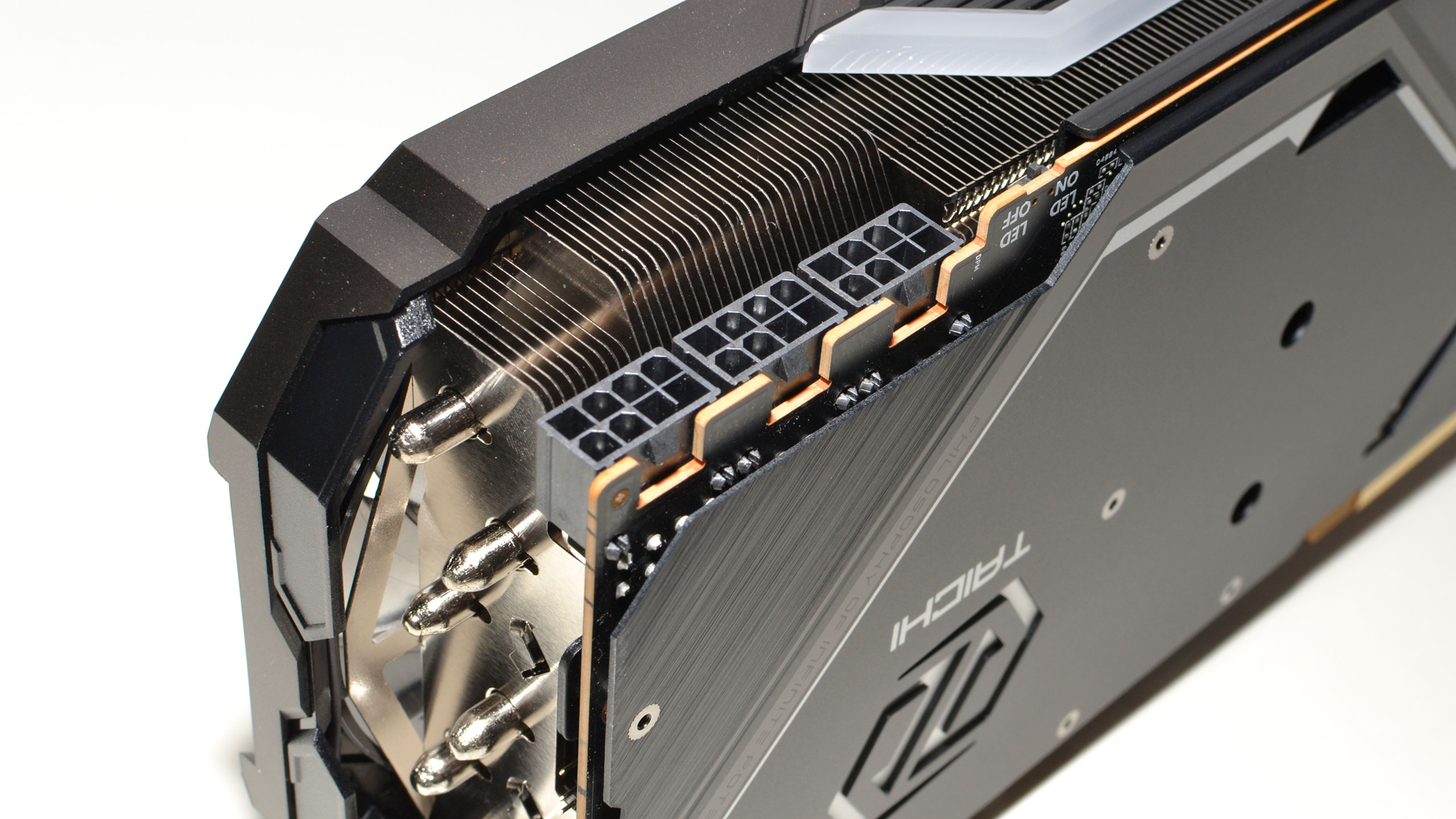


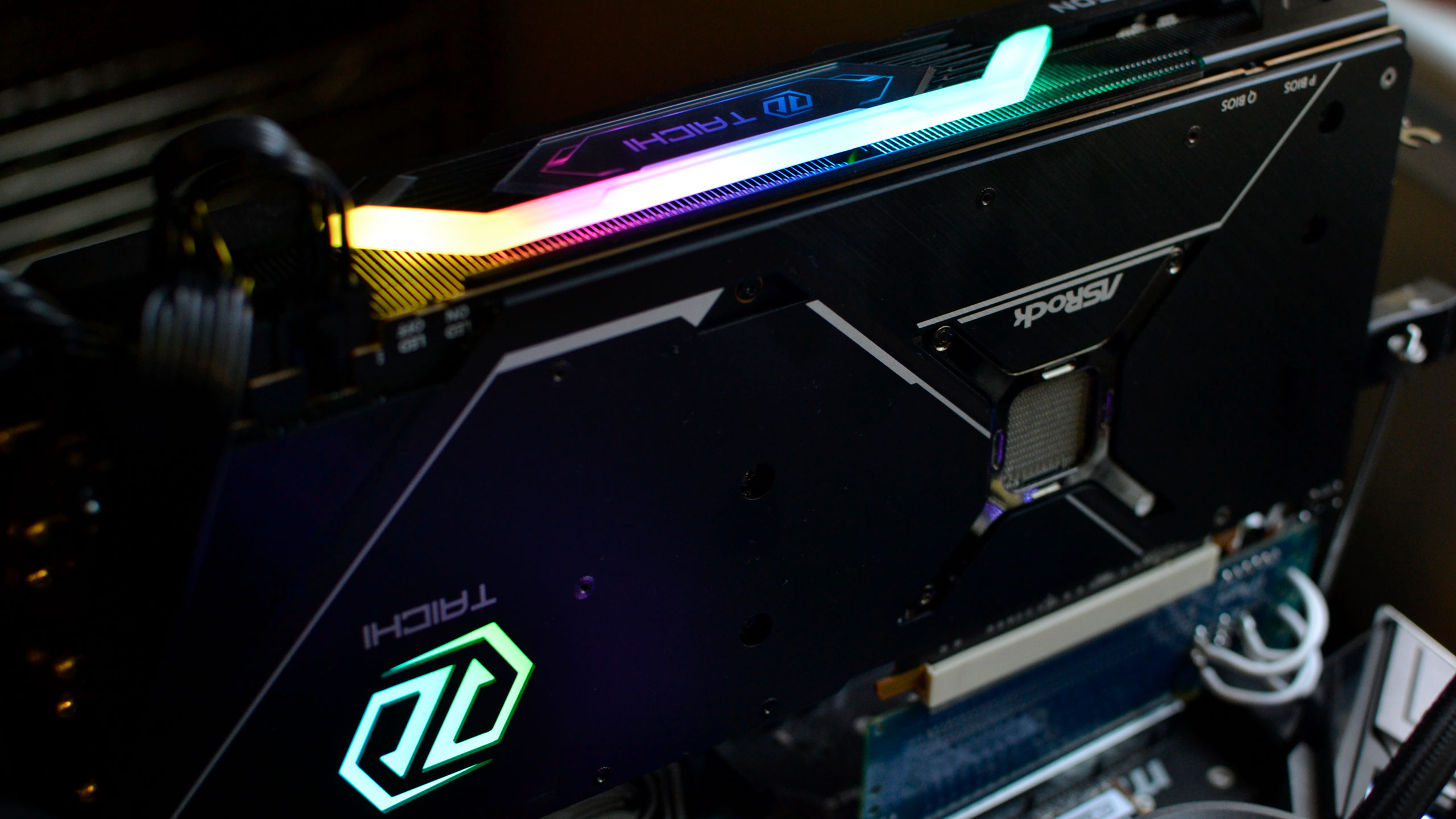
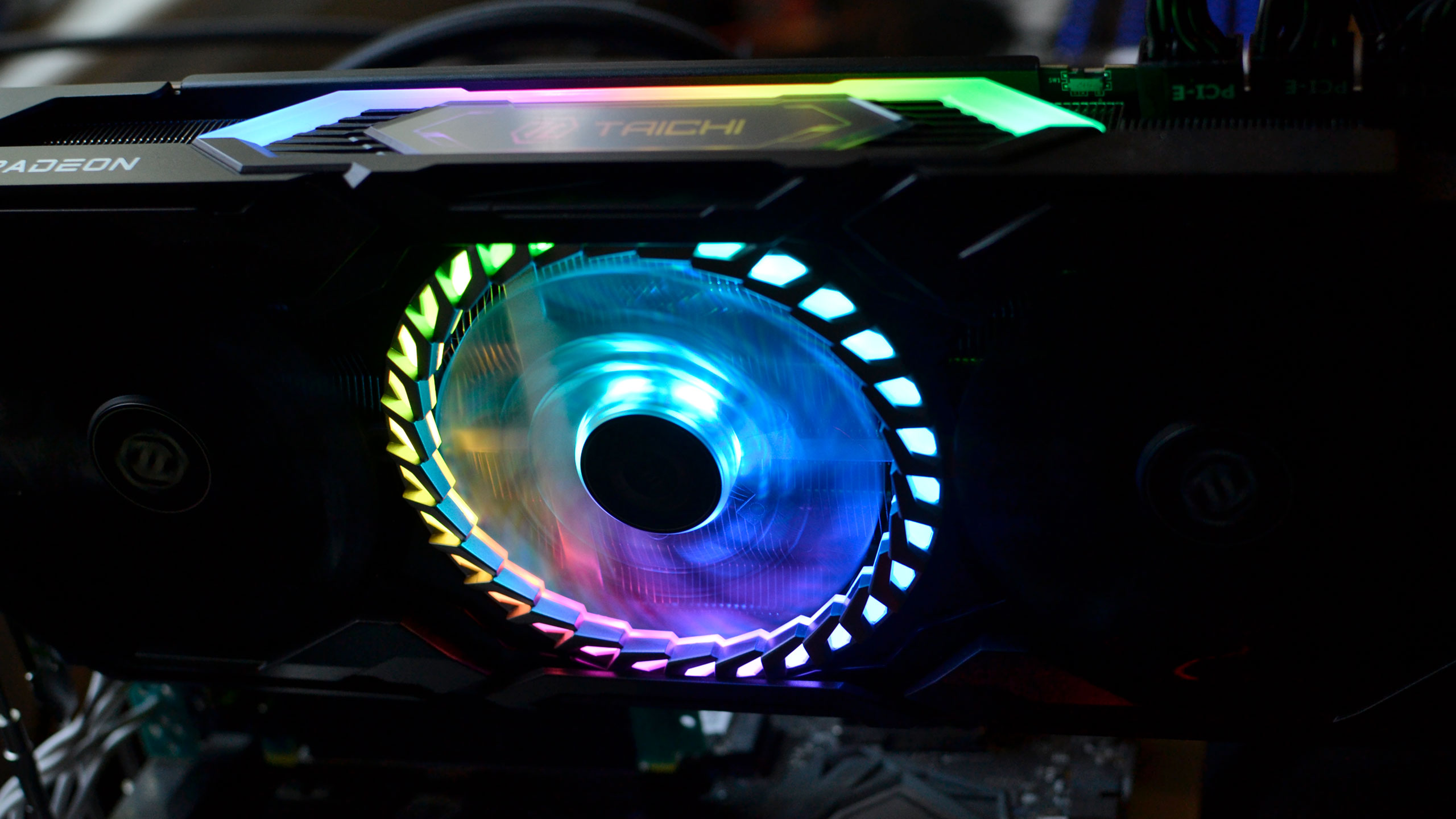
ASRock provides plenty of RGB lighting, with the center fan lighting up along with the top Taichi logo and the surrounding light strip, and there's another Taichi icon on the back of the card as a final RGB option. I sort of wish the company had gone whole hog and used RGB on the other two fans, but that would make for a very bright card. Also of note is that in a traditional PC case, the 'front' fans on the graphics card will often end up facing the bottom of the case. That means you won't even see the fans unless you use a case that supports a vertically mounted GPU (which would also need to be able to handle a triple slot thickness, or you'd obstruct the fan intakes).
Get Tom's Hardware's best news and in-depth reviews, straight to your inbox.
There are some Taichi elements that haven't been updated to match the competitive landscape, and here I'm looking specifically at the fans. Most of the latest generation RTX 30-series and RX 6000-series GPUs now have fans with an integrated 'barrier rim' around the outside of the fan blades. This ring helps improve static pressure and airflow, improving cooling capabilities while potentially reducing fan noise. Meanwhile, ASRock has traditional fan blades like what we've seen for many years. It's a small thing, but we'd like to see the latest technology utilized on a premium card.
ASRock doesn't specify a TDP for the Taichi, though it does recommend a PSU wattage of 800W or more. The card also requires three 8-pin PEG power connectors, which in theory can deliver 450W of power, giving the card a peak power delivery of 525W when combined with the 75W of the x16 PCIe slot. (It didn't come close to hitting that mark, though maybe an adventurous overclocker with LN2 could do so.) In our testing, the Taichi used a bit less power than the other custom cards. It averaged 332W in Metro Exodus (still 10 percent more than the reference 6800 XT) and 352W in FurMark. Overclocking pushed power use up to 344W in Metro and 400W in FurMark. That means there's still potential for higher overclocks, but we generally seem to hit a similar limit with all of the 6800 XT cards of around 2.5GHz.
Digging into the overclocking specifics, for now, we're still somewhat restricted in what utilities we can use on RX 6000 cards, as MSI Afterburner doesn't fully support the new GPUs yet. AMD's own Radeon Software seems the best option, and we used it to increase the power limit by 15 percent, set the GPU to a maximum clock of 2580 MHz, and bumped the GDDR6 speed up by 150 MHz (to 17.2 Gbps). Combined with a more aggressive fan curve, we reached a stable OC where clocks in Metro Exodus averaged 2529 MHz, compared to 2391 MHz at factory stock settings. That's a 6 percent increase in GPU clocks and 7.5 percent on VRAM clocks, which improved performance in our test suite by 4-5 percent overall.
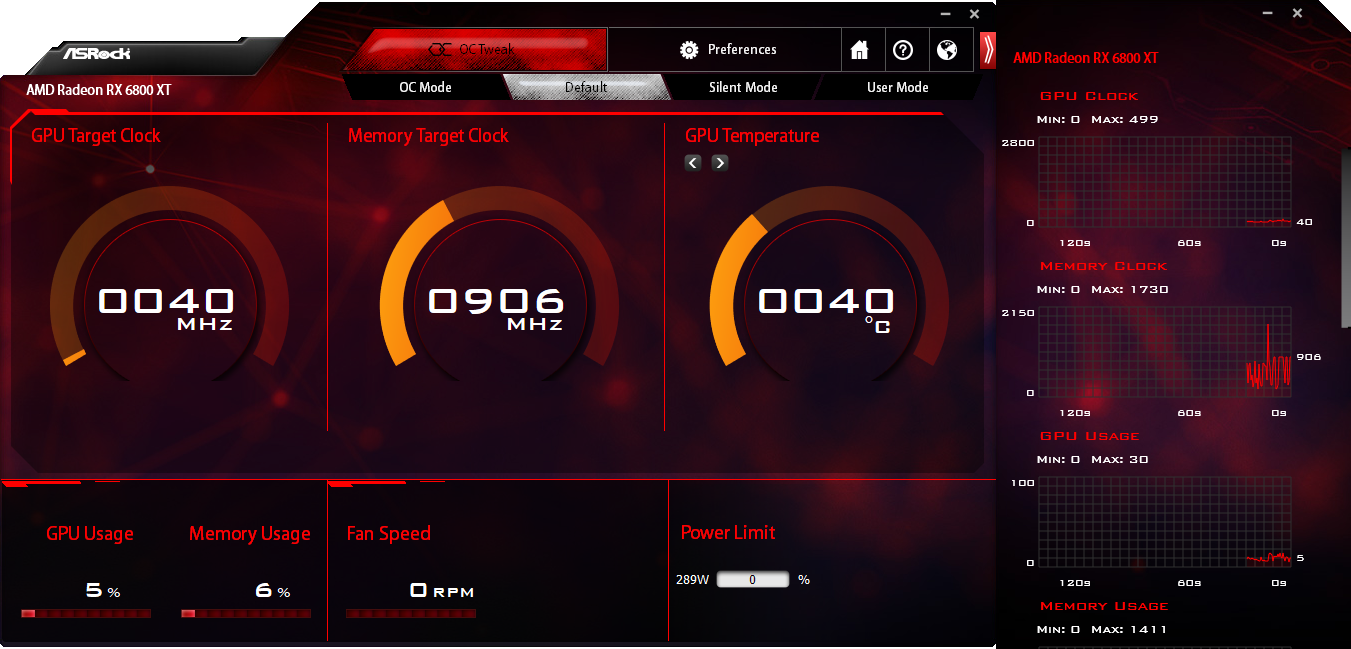
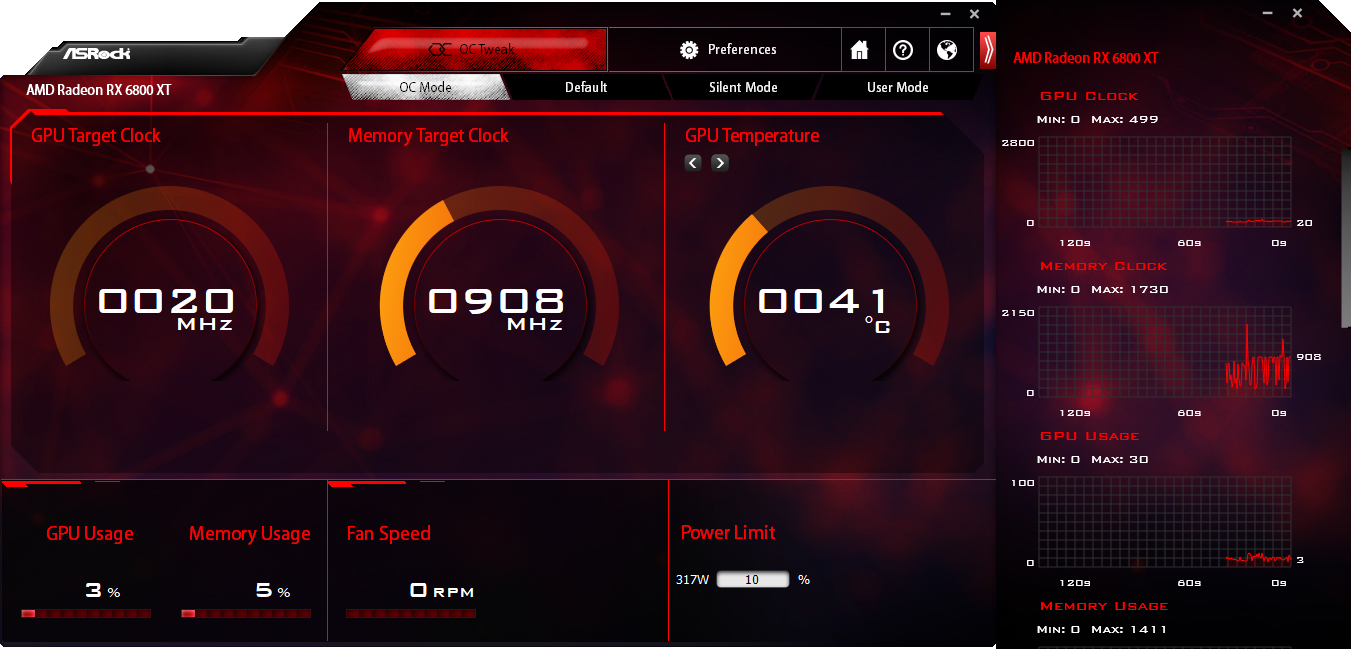
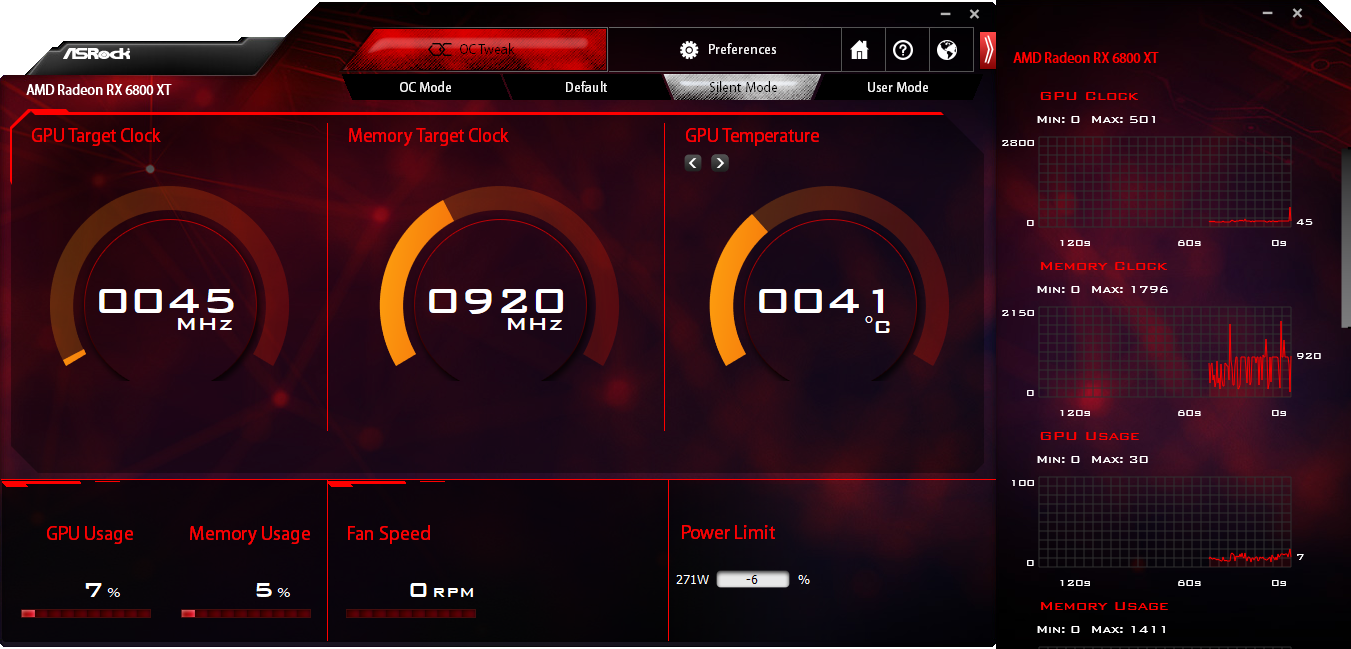
ASRock offers its Tweak software for tuning, which is sufficient for modest overclocking but doesn't really do much more than AMD's own Radeon Settings. You can see the default power limits (289W, or 317W in OC mode), but that's just for the GPU power — the VRAM, VRMs, and other components will also use power. Ultimately, we didn't see much reason to install the custom ASRock Tweak software, since the core functionality is already present with AMD's drivers.
Technically, the ASRock Taichi ended up as the slowest of the three custom cards, but that's very much splitting hairs. It’s within 0.5 percent of the other two cards at stock, and it's within 1.5 percent of the faster Asus card when overclocked. Performance when overclocked is also basically tied with the stock RX 6900 XT. It's also up to 2 percent faster than the reference 6800 XT.
Frankly, performance and even pricing are sort of a non-issue for now, as none of the cards are readily available for purchase. If you want a 6800 XT and can find the Taichi in stock somewhere, and you're willing to pay $900 or more for it, be our guest. Our general advice is to wait for supply to improve and hopefully for prices to end up closer to MSRP. With the recent tariffs on graphics cards further impacting pricing, however, it could be a long and painful wait.
MORE: Best Graphics Cards
MORE: Desktop GPU Performance Hierarchy Table
MORE: All Graphics Content
Current page: ASRock Taichi RX 6800 XT Review
Prev Page AMD Radeon RX 6800 XT Roundup Next Page Asus ROG Strix LC RX 6800 XT Review
Jarred Walton is a senior editor at Tom's Hardware focusing on everything GPU. He has been working as a tech journalist since 2004, writing for AnandTech, Maximum PC, and PC Gamer. From the first S3 Virge '3D decelerators' to today's GPUs, Jarred keeps up with all the latest graphics trends and is the one to ask about game performance.
-
Makaveli Canadian pricing for these cards. Asrock from newegg.ca and the last two from canada computers.Reply
ASRock Radeon RX 6800 XT Taichi Gaming $1499
SAPPHIRE NITRO+ Radeon RX 6800 XT $1149
ASUS ROG STRIX LC Radeon RX 6800 XT $1299
And for the money Asus is asking for this card, they could have alteast sleeved those fan cables its mess. For $1000+ asking price kinda of a slap in the face. -
Jobeker Your testing methodology is flawed.Reply
The memory should not be overclocked in these cards.
These cards show much better results once you push the GPU to the max & leave the memory at stock.
It seems that you & all the other testers I have come to respect in almost 2 decades of reading tests & benchmarks , have become fixated on maxing the mem to the point of "no crush" without even comparing the results.
I hope you still have at least one of the cards at hand to make 1 more test, you will see that stock mem@2000mhz + GPU@2600mhz gets much better results than mem@2140mhz + GPU@2600mhz .
I am active on a different language forum & a local system builder/fine tuner corroborated these results with several different 6800XT cards.
( he is the one that Identified this issue , I don't own such a card at the moment)
He is now testing a 6900XT .
As a bonus , once you leave the memory at stock you get a few extra watts for higher gpu oc.
I don't care that much about the actual value of the specific cards ( definitely not at current pricing ) it is however very important for me to make sure you testing methodology isn't flawed.
I seriously hope you still have one of the cards for one more test . -
JarredWaltonGPU Reply
Define "much better results" for me, please. The overclocking is not supposed to be the major focus, because silicon lottery and other elements come into play. Frankly, I wouldn't bother overclocking most GPUs -- it's just not enough of a gain to warrant the added power and potential stress on the hardware. Anyway, a 7.5% memory OC isn't much, and neither is the 3-7% increase in performance I measured with the 'max' OC I achieved.Jobeker said:Your testing methodology is flawed.
The memory should not be overclocked in these cards.
These cards show much better results once you push the GPU to the max & leave the memory at stock.
It seems that you & all the other testers I have come to respect in almost 2 decades of reading tests & benchmarks , have become fixated on maxing the mem to the point of "no crush" without even comparing the results.
I hope you still have at least one of the cards at hand to make 1 more test, you will see that stock mem@2000mhz + GPU@2600mhz gets much better results than mem@2140mhz + GPU@2600mhz .
I am active on a different language forum & a local system builder/fine tuner corroborated these results with several different 6800XT cards.
( he is the one that Identified this issue , I don't own such a card at the moment)
He is now testing a 6900XT .
As a bonus , once you leave the memory at stock you get a few extra watts for higher gpu oc.
I don't care that much about the actual value of the specific cards ( definitely not at current pricing ) it is however very important for me to make sure you testing methodology isn't flawed.
I seriously hope you still have one of the cards for one more test .
Dropping the memory OC and trying for a slightly higher core OC is totally within the parameters of what can be done, and may improve performance more than what I've shown. More effort on tuning voltages, fan speeds, etc. could also improve performance. Without physically modding the cards, though, I strongly doubt you'll see more than a 5% improvement over what I achieved, which is a 10% potential total improvement. In practice, I'm sure it would be far less than that -- probably only a 1-2% difference from my max core + max RAM OC results. And there's a very good chance that, despite what you're positing, overclocking the memory actually does improve performance.
Let me give you just one example, because based on this I see no reason to bother retesting anything more.
SettingAsus Strix LC RX 6800 XT OCAsus Strix LC RX 6800 XT OC StockRAMAsus Strix LC RX 6800 XTMetro Exodus1080p Ultra125.09123.2119.46
1440p Ultra105.43103.6999.77
4k Ultra69.4468.5264.81
So, in at least one game, using the same card in all three cases (the Asus Strix LC), dropping the RAM OC but leaving the GPU at the same 2600 MHz setting reduced performance by 1-2%. So much for my "flawed" methodology. -
shady_021 The only thing I see here is all 6800 XT are equal or slightly ahead of a 6900 XT... so except for the price difference what's the point of having a 6900XT?Reply -
JarredWaltonGPU Reply
The overclocked RX 6800 XT cards match the stock RX 6900 XT. If I overclocked the 6900 XT as well, it comes out a bit ahead again.shady_021 said:The only thing I see here is all 6800 XT are equal or slightly ahead of a 6900 XT... so except for the price difference what's the point of having a 6900XT?
This is something I pointed out in the RX 6900 XT review: it has identical clocks, TDP, and VRAM, so the only difference is 80 CUs instead of 72 CUs. That means at most an 11% advantage for the 6900 XT, but because of VRAM being the same it is usually more like 4-5%. So it's not really worth the extra $350, except none of the 6800 XT cards cost $649, and none of the 6900 XT cards cost $999 -- and in fact, neither of those really exists in any meaningful quantity AFAICT. Tens of thousands of cards worldwide perhaps, but that's a drop in the proverbial bucket. -
Jobeker JarredWaltonGPU , Thank you for taking interest in my comment & performing the relevant tests.Reply
I've ( we actually ) been fed with a lot of information in the past 2 weeks that led me to believe the claim I made .
I apologize that it came out rude.
I trust your findings better .
Thank you. -
HC1Gunner Reply
Question, how is this a round up, when other manufactures like Gigabyte weren't included?Admin said:We've rounded up multiple Radeon RX 6800 XT cards to see how the various models stack up. Higher factory overclocks, liquid cooling hybrids, massive coolers, and increased pricing are the general trend while GPUs continue to be in short supply.
AMD Radeon RX 6800 XT Roundup: ASRock, Asus, and Sapphire Reviewed : Read more
Kind of stupid to do these reviews, when you can't find any of these cards for retail sale. -
pbergonzi Reply
Thank you for your thoughtful testing and article.Admin said:We've rounded up multiple Radeon RX 6800 XT cards to see how the various models stack up. Higher factory overclocks, liquid cooling hybrids, massive coolers, and increased pricing are the general trend while GPUs continue to be in short supply.
AMD Radeon RX 6800 XT Roundup: ASRock, Asus, and Sapphire Reviewed : Read more -
JarredWaltonGPU Reply
A roundup isn't every card or manufacturer possible; it's a roundup of the cards we were sent. So rather than three individual 6800 XT reviews, you get a roundup of three cards plus the reference model.HC1Gunner said:Question, how is this a round up, when other manufactures like Gigabyte weren't included?
Kind of stupid to do these reviews, when you can't find any of these cards for retail sale.