AMD Radeon RX 6800 XT Roundup: ASRock, Asus, and Sapphire Reviewed
Factory overclocked RX 6800 XT cards that you still can't find in stock
Pros:
+ Relatively lightweight with good cooling
+ Smarter RGB location
+ TriXX Boost
+ Theoretically less expensive
Cons:
- Finding one for sale
- Requires a large case
The Sapphire RX 6800 XT Nitro+ is perhaps the most traditional of the three custom cards we're looking at today. It's not quite as large and certainly not as heavy as the ASRock card, but the cooling still gets the job done and the card runs cool and quiet. It's actually lighter than AMD's reference card, despite being slightly larger physically. The Nitro+ measures 310x134x55.3mm, so it's a bit shorter than the ASRock card but still occupies 2.7 slots. However, it only weighs 1232g, over 500g less than the ASRock, and 350g less than the AMD reference design. (AMD's card measures 267x120x49mm and weighs 1500g, if you're wondering.)
Sapphire often has three different models of each GPU. The base model is the Pulse, the Nitro+ is a step up and offers a higher factory overclock and more RGB lighting, and sometimes a Nitro+ SE kicks things up another notch. The top GPUs may also get a Toxic variant, which boasts the highest overclocks and pulls out all the stops, often with extreme pricing. Due to the limited quantity of Navi 21 GPUs currently available, Sapphire doesn't have a Pulse 6800 XT right now, or a Toxic. Maybe those will come in the future, but currently all of Sapphire's 6800 XT cards are from the Nitro+ line.








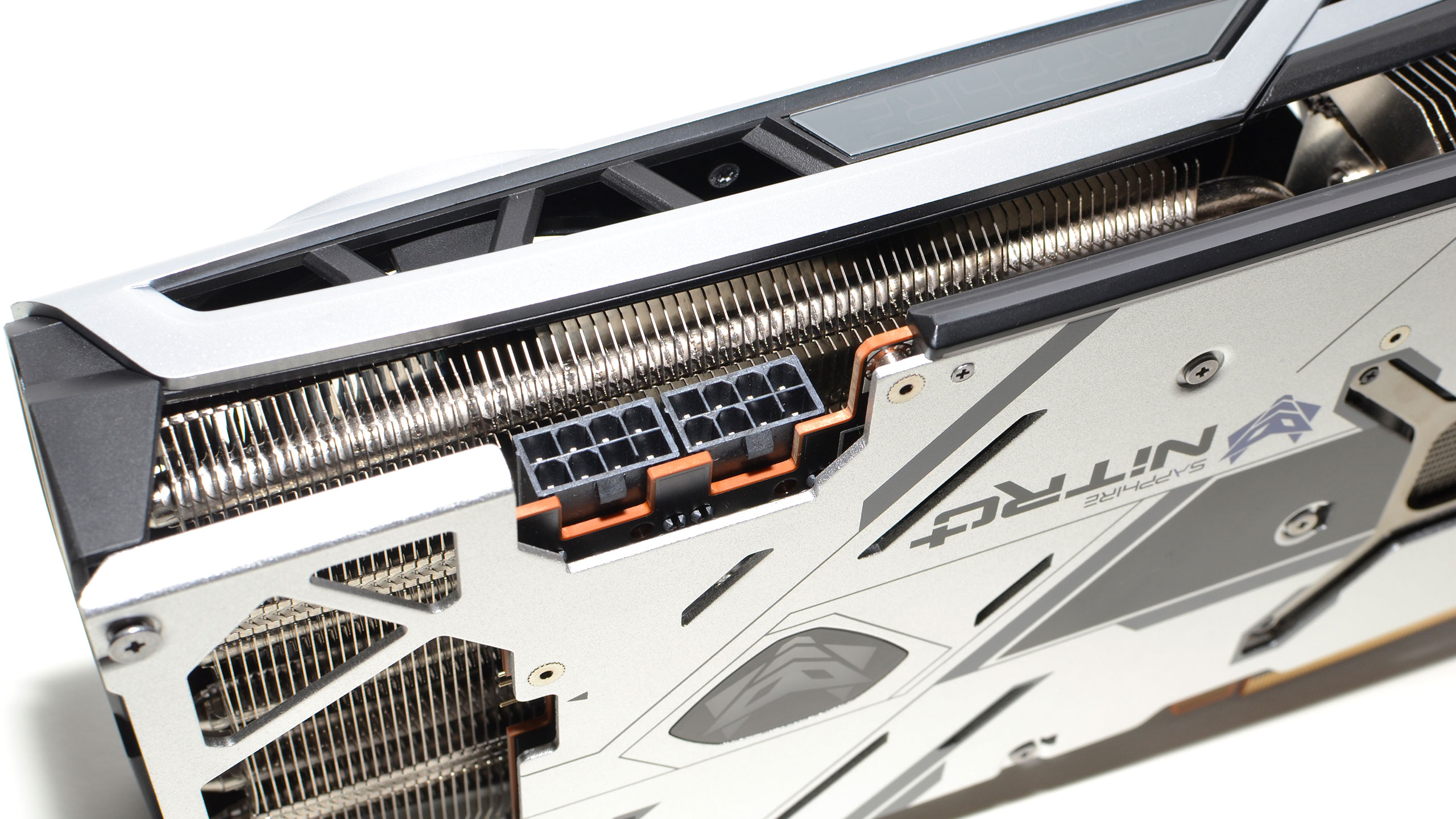

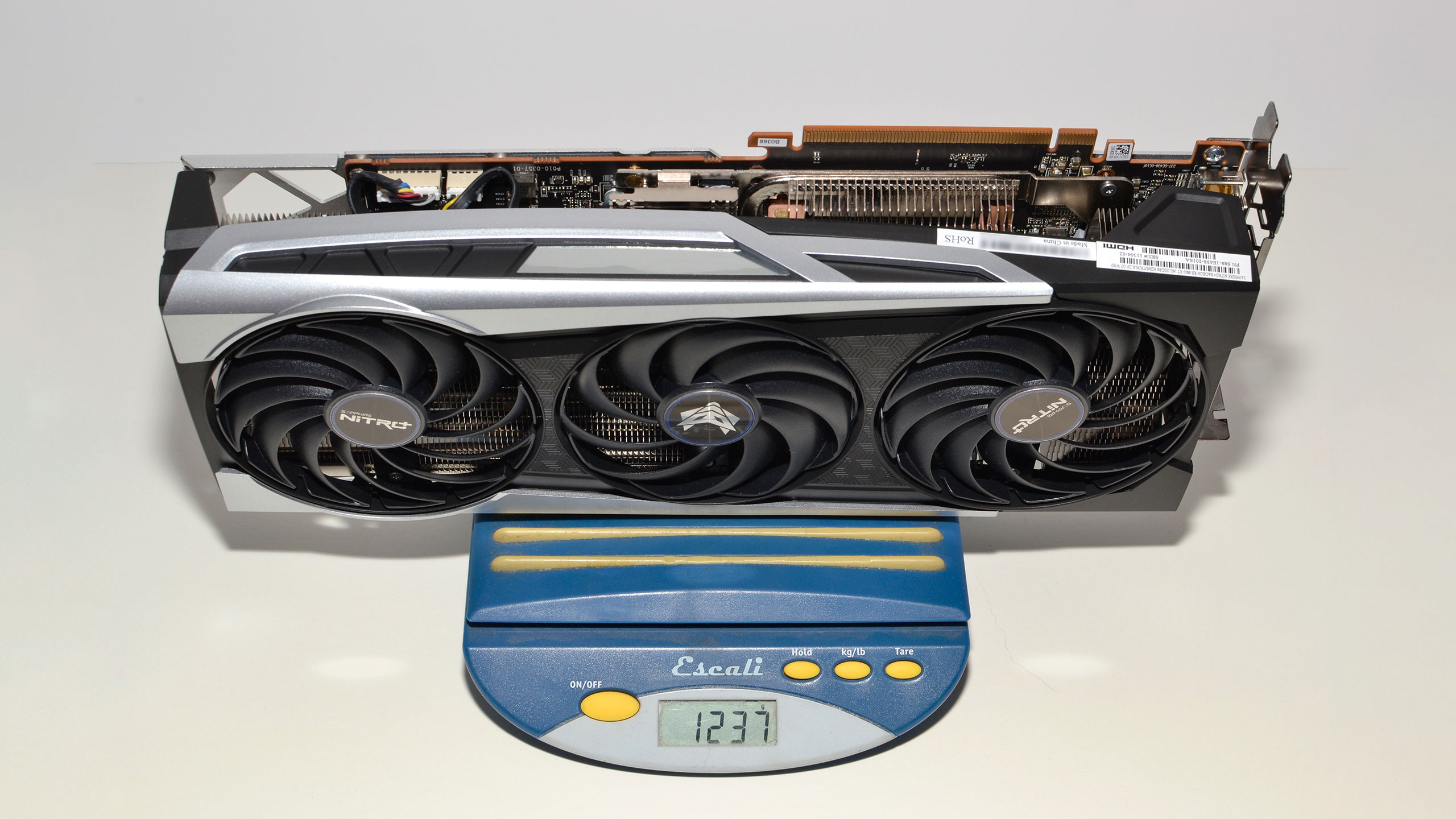
The main difference between the Nitro+ we're looking at and the Nitro+ SE is that the SE has RGB fans. If you want extra bling, the SE might be what you're after. Our take is that Sapphire actually has a smarter RGB setup than many other GPUs, as the fans typically face the bottom of the PC case and aren't even visible. The Nitro+ has all of its lighting on the 'top' of the card (which would face the side of your PC case, right where the window would be) and also puts an RGB icon on the back of the card (which would face upward in your typical case). There's a light strip on the top along with the Sapphire logo, and while it's not quite as in-your-face as other cards, it gets the job done.
Sapphire is also the only company to specify a higher 350W TDP on its Nitro+, though all three custom cards use similar amounts of power in practice. No surprise there, since they're all rated at 2360 MHz boost clocks (and can often exceed that speed in games). Sapphire also recommends an 850W power supply. With a pair of 8-pin power connectors, plus the PCIe slot, the Nitro+ has access to 375W of power and uses nearly all of it. Overclocking does push the card beyond 375W, but the extra power comes from the 8-pin PEG rather than the x16 slot, which is good. Even overclocked, the highest PCIe slot power we measured for the Nitro+ was only 45W. Sapphire also has new fans with an integrated rim to improve static pressure, and the thermals and noise levels are very good.
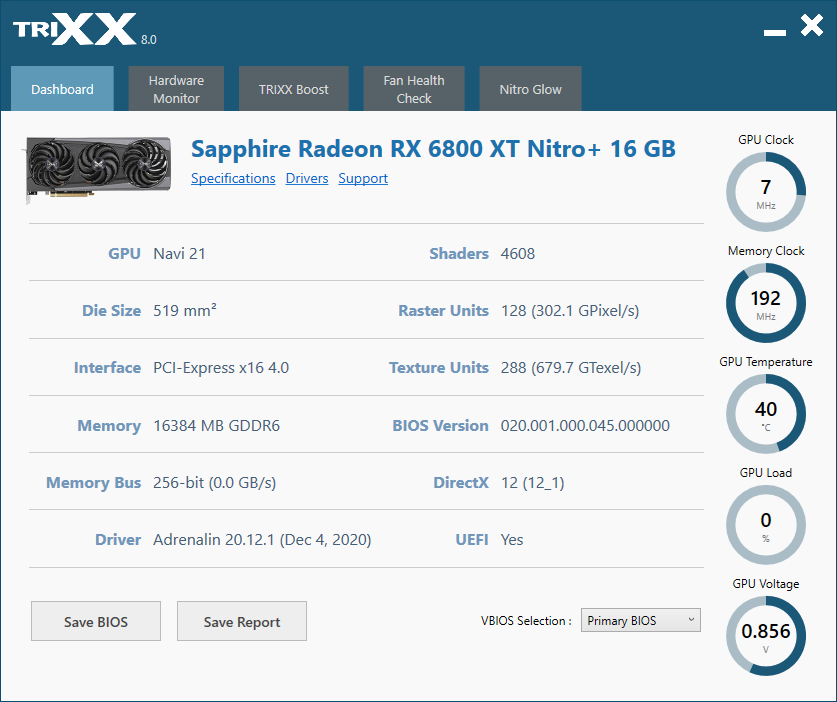
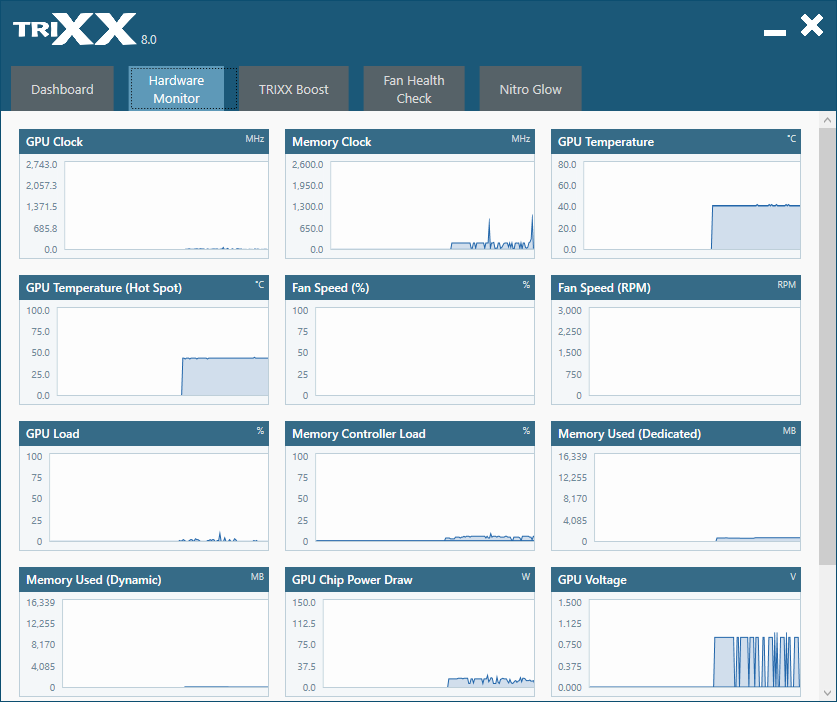
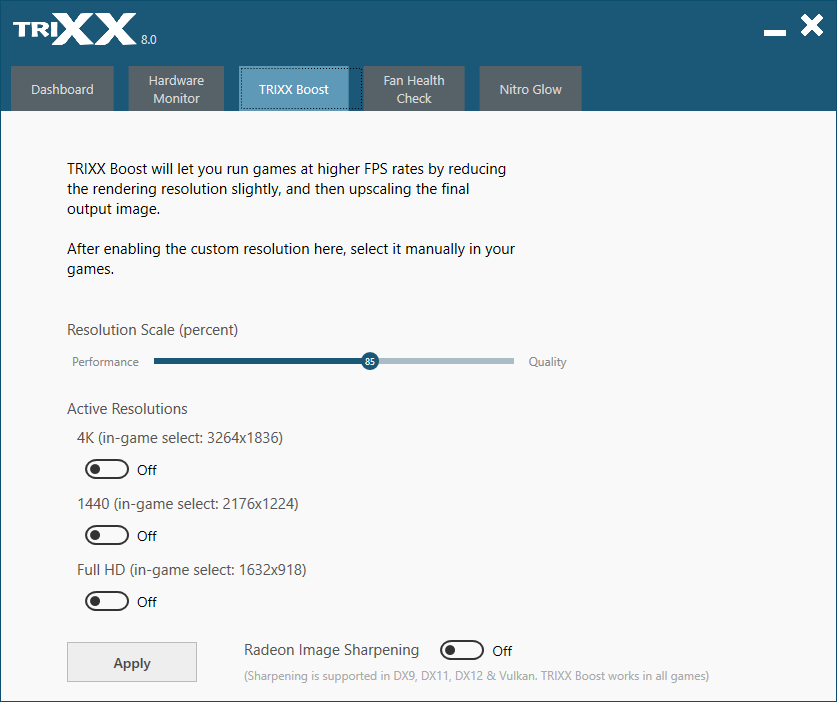
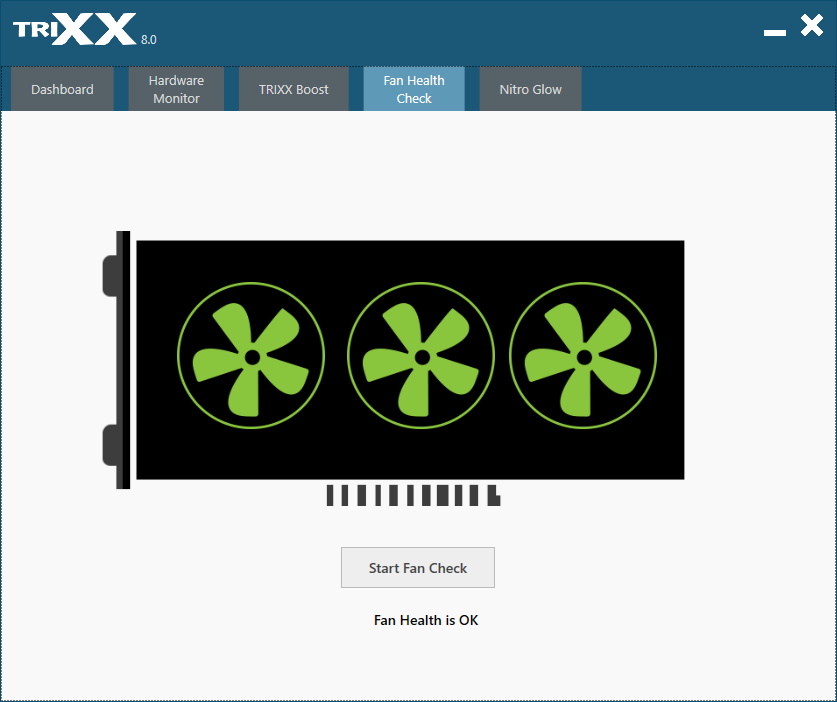
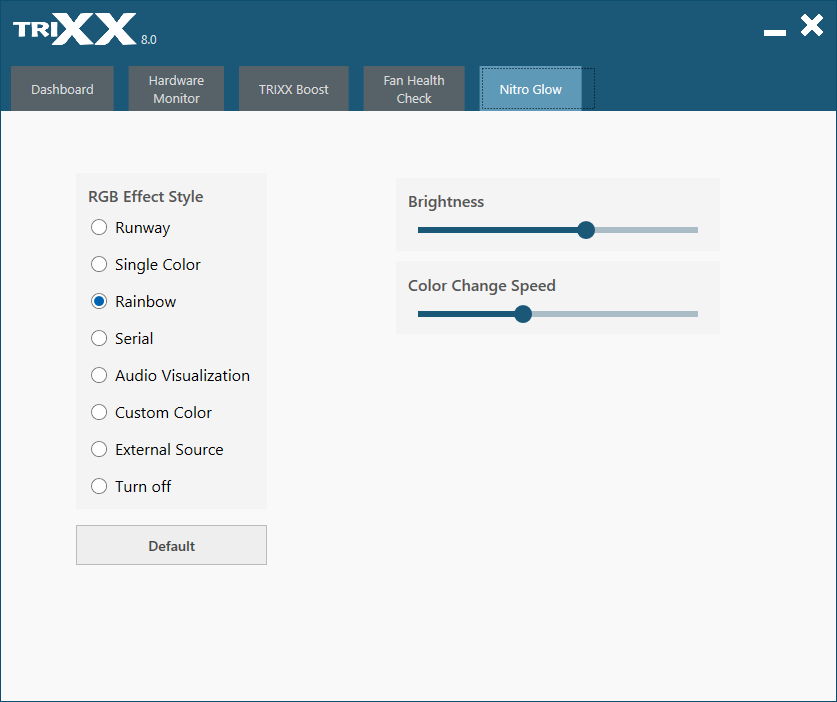
One extra that Sapphire offers is its TriXX software suite, which now has a new trick that's perhaps work checking out. TriXX Boost leverages AMD's own RIS (Radeon Image Sharpening) and supports upscaling of content. In most games (specifically, games that don't detect your monitor's native resolution and then internally scale from that), TriXX Boost lets you create a custom resolution that will then get scaled to the normal native resolution, and the sharpening helps to avoid the normal blurriness.
How does it perform? At 4K, upscaling from 85 percent resolution (3264x1836) to 4K, we measured performance that was anywhere from 20 to 30 percent higher than native. Did it look worse? Using screenshots and comparing, sure, there was a slight loss in fidelity, but it’s not something you'd really notice in motion. 20-30 percent higher fps, though? Yeah, that was very noticeable. It's perhaps not as sophisticated as Nvidia's DLSS technology, but it's worth considering for relatively minor upscaling of around 10-15 percent.
Interestingly, because of TriXX Boost, Sapphire specifically discourages end-user overclocking and doesn't support it via TriXX. You can check the fans and tweak the lighting, but overclocking requires some other utility. Considering overclocking can void your warranty and cause instability in pursuit of usually 5 percent more performance, toying with resolution scaling generally delivers far more noticeable performance improvements.
Get Tom's Hardware's best news and in-depth reviews, straight to your inbox.
Thanks to the traditional design, Sapphire officially has the lowest price of the custom cards we've looked at so far. Whether it will remain at $770, or jump to a higher price segment (we're seeing a 'suggested' price of $1000 at Newegg right now), however, isn't clear. Is the Sapphire Nitro+ 6800 XT a good value? That depends on actual prices. For now, good luck finding one in stock. In fact, supply of AMD's Big Navi chips appears to be even worse than Nvidia's Ampere GPUs, which is why the retailers are charging extra. If you can find the Sapphire Nitro+ at a more reasonable price, we have no qualms recommending it. At $1,000 or more, though, we'd suggest biding your time.
MORE: Best Graphics Cards
MORE: Desktop GPU Performance Hierarchy Table
MORE: All Graphics Content
Current page: Sapphire Nitro+ RX 6800 XT Review
Prev Page Asus ROG Strix LC RX 6800 XT Review Next Page Radeon RX 6800 XT Roundup: 1080p Gaming Benchmarks
Jarred Walton is a senior editor at Tom's Hardware focusing on everything GPU. He has been working as a tech journalist since 2004, writing for AnandTech, Maximum PC, and PC Gamer. From the first S3 Virge '3D decelerators' to today's GPUs, Jarred keeps up with all the latest graphics trends and is the one to ask about game performance.
-
Makaveli Canadian pricing for these cards. Asrock from newegg.ca and the last two from canada computers.Reply
ASRock Radeon RX 6800 XT Taichi Gaming $1499
SAPPHIRE NITRO+ Radeon RX 6800 XT $1149
ASUS ROG STRIX LC Radeon RX 6800 XT $1299
And for the money Asus is asking for this card, they could have alteast sleeved those fan cables its mess. For $1000+ asking price kinda of a slap in the face. -
Jobeker Your testing methodology is flawed.Reply
The memory should not be overclocked in these cards.
These cards show much better results once you push the GPU to the max & leave the memory at stock.
It seems that you & all the other testers I have come to respect in almost 2 decades of reading tests & benchmarks , have become fixated on maxing the mem to the point of "no crush" without even comparing the results.
I hope you still have at least one of the cards at hand to make 1 more test, you will see that stock mem@2000mhz + GPU@2600mhz gets much better results than mem@2140mhz + GPU@2600mhz .
I am active on a different language forum & a local system builder/fine tuner corroborated these results with several different 6800XT cards.
( he is the one that Identified this issue , I don't own such a card at the moment)
He is now testing a 6900XT .
As a bonus , once you leave the memory at stock you get a few extra watts for higher gpu oc.
I don't care that much about the actual value of the specific cards ( definitely not at current pricing ) it is however very important for me to make sure you testing methodology isn't flawed.
I seriously hope you still have one of the cards for one more test . -
JarredWaltonGPU Reply
Define "much better results" for me, please. The overclocking is not supposed to be the major focus, because silicon lottery and other elements come into play. Frankly, I wouldn't bother overclocking most GPUs -- it's just not enough of a gain to warrant the added power and potential stress on the hardware. Anyway, a 7.5% memory OC isn't much, and neither is the 3-7% increase in performance I measured with the 'max' OC I achieved.Jobeker said:Your testing methodology is flawed.
The memory should not be overclocked in these cards.
These cards show much better results once you push the GPU to the max & leave the memory at stock.
It seems that you & all the other testers I have come to respect in almost 2 decades of reading tests & benchmarks , have become fixated on maxing the mem to the point of "no crush" without even comparing the results.
I hope you still have at least one of the cards at hand to make 1 more test, you will see that stock mem@2000mhz + GPU@2600mhz gets much better results than mem@2140mhz + GPU@2600mhz .
I am active on a different language forum & a local system builder/fine tuner corroborated these results with several different 6800XT cards.
( he is the one that Identified this issue , I don't own such a card at the moment)
He is now testing a 6900XT .
As a bonus , once you leave the memory at stock you get a few extra watts for higher gpu oc.
I don't care that much about the actual value of the specific cards ( definitely not at current pricing ) it is however very important for me to make sure you testing methodology isn't flawed.
I seriously hope you still have one of the cards for one more test .
Dropping the memory OC and trying for a slightly higher core OC is totally within the parameters of what can be done, and may improve performance more than what I've shown. More effort on tuning voltages, fan speeds, etc. could also improve performance. Without physically modding the cards, though, I strongly doubt you'll see more than a 5% improvement over what I achieved, which is a 10% potential total improvement. In practice, I'm sure it would be far less than that -- probably only a 1-2% difference from my max core + max RAM OC results. And there's a very good chance that, despite what you're positing, overclocking the memory actually does improve performance.
Let me give you just one example, because based on this I see no reason to bother retesting anything more.
SettingAsus Strix LC RX 6800 XT OCAsus Strix LC RX 6800 XT OC StockRAMAsus Strix LC RX 6800 XTMetro Exodus1080p Ultra125.09123.2119.46
1440p Ultra105.43103.6999.77
4k Ultra69.4468.5264.81
So, in at least one game, using the same card in all three cases (the Asus Strix LC), dropping the RAM OC but leaving the GPU at the same 2600 MHz setting reduced performance by 1-2%. So much for my "flawed" methodology. -
shady_021 The only thing I see here is all 6800 XT are equal or slightly ahead of a 6900 XT... so except for the price difference what's the point of having a 6900XT?Reply -
JarredWaltonGPU Reply
The overclocked RX 6800 XT cards match the stock RX 6900 XT. If I overclocked the 6900 XT as well, it comes out a bit ahead again.shady_021 said:The only thing I see here is all 6800 XT are equal or slightly ahead of a 6900 XT... so except for the price difference what's the point of having a 6900XT?
This is something I pointed out in the RX 6900 XT review: it has identical clocks, TDP, and VRAM, so the only difference is 80 CUs instead of 72 CUs. That means at most an 11% advantage for the 6900 XT, but because of VRAM being the same it is usually more like 4-5%. So it's not really worth the extra $350, except none of the 6800 XT cards cost $649, and none of the 6900 XT cards cost $999 -- and in fact, neither of those really exists in any meaningful quantity AFAICT. Tens of thousands of cards worldwide perhaps, but that's a drop in the proverbial bucket. -
Jobeker JarredWaltonGPU , Thank you for taking interest in my comment & performing the relevant tests.Reply
I've ( we actually ) been fed with a lot of information in the past 2 weeks that led me to believe the claim I made .
I apologize that it came out rude.
I trust your findings better .
Thank you. -
HC1Gunner Reply
Question, how is this a round up, when other manufactures like Gigabyte weren't included?Admin said:We've rounded up multiple Radeon RX 6800 XT cards to see how the various models stack up. Higher factory overclocks, liquid cooling hybrids, massive coolers, and increased pricing are the general trend while GPUs continue to be in short supply.
AMD Radeon RX 6800 XT Roundup: ASRock, Asus, and Sapphire Reviewed : Read more
Kind of stupid to do these reviews, when you can't find any of these cards for retail sale. -
pbergonzi Reply
Thank you for your thoughtful testing and article.Admin said:We've rounded up multiple Radeon RX 6800 XT cards to see how the various models stack up. Higher factory overclocks, liquid cooling hybrids, massive coolers, and increased pricing are the general trend while GPUs continue to be in short supply.
AMD Radeon RX 6800 XT Roundup: ASRock, Asus, and Sapphire Reviewed : Read more -
JarredWaltonGPU Reply
A roundup isn't every card or manufacturer possible; it's a roundup of the cards we were sent. So rather than three individual 6800 XT reviews, you get a roundup of three cards plus the reference model.HC1Gunner said:Question, how is this a round up, when other manufactures like Gigabyte weren't included?
Kind of stupid to do these reviews, when you can't find any of these cards for retail sale.
