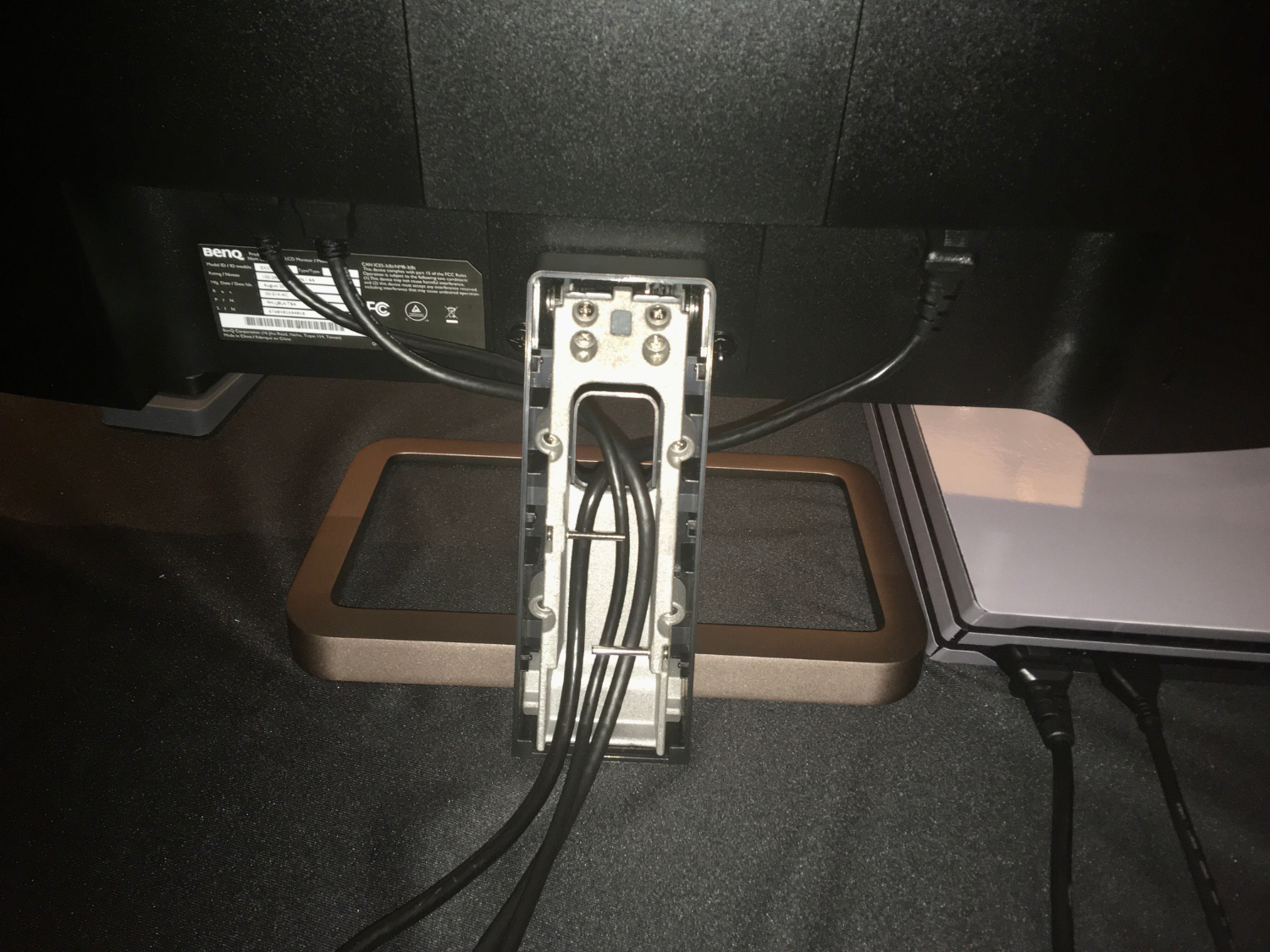Hands On With BenQ's EX2780Q 144Hz Gaming Monitor: Impressive Speakers & New HDRi Mode
With good styling, a 27-inch IPS panel running at a 144 Hz refresh rate, FreeSync support and quality speakers, the BenQ EX2780Q packs a lot of features in the hopes of getting gamers’ attention. But if all that wasn't enough, the monitor is also the debut of the company's "HDRi" feature (no, that’s not a typo). And this new feature didn’t amp up HDR quality as much as I expected.
BenQ EX2780Q Specs
| Panel Type | IPS |
| Screen Size | 27 inches |
| Max Resolution & Refresh Rate | 2560 x 1440 @ 144 Hz, FreeSync |
| Native Color Depth & Color Gamut | 10-bit / DCI-P3 |
| Response Time (GTG) | 5ms |
| Brightness | 400 nits |
| Contrast | 1,000:1 |
| Speakers | 2x 2W speakers, 1x 5W subwoofer |
| Ports | 1x USB-C, 2x HDMI 2.0, 1x DisplayPort;, 1x 3.5mm headphone jack |
| Power Consumption | 70W |
| Panel Dimensions(WxHxD) | 18.1 x 24.2 x 7.7 inches (459 x 614 x 196mm) |
| Weight | 13.1 pounds (5.9kg) |
At $599.99, the EX2780Q will represent a notable investment when it hits retailers on October 1. One of its biggest features is BenQ’s introduction of HDRi, with the “i” standing for intelligence. The feature taps BenQs Brightness Intelligence Plus technology and is meant to enhance HDR content by fighting overexposure in bright areas and improving contrast and color, so images look more dynamic. Toning down white areas should also help with eye fatigue.
While the monitor is VESA-certified for 400 nits max brightness with HDR content, in HDRi mode, the monitor senses the amount of lighting in the room through an adaptive sensor in the bottom bezel, as well as detects the content, to change brightness levels accordingly for better color reproduction. There are two HDRi modes, one for gaming and another for cinema.
The problem is that for darker scenes, it noticeably made everything look even more dark by a shade. I watched some clips of Avengers: Infinity War on the EX2780Q, and an already gray scene on a spaceship seemed darker than when it was playing as regular HDR content.
However, in lighter scenes, the HDRi affect was beneficial. For example, when a spaceship exploded without HDRi mode it was just a burst of white. But with HDRi on I could see that the burst actually had shades of purple and blue within that went completely undetected otherwise. A BenQ spokesperson confirmed that color gamut coverage remains the same in HDR or HDRi mode.
Fortunately, you can toggle HDRi on or off quite easily, in fact, thanks to the included remote. I’d like to try it with more content to see whether or not HDRi can impress more in shadowy or nighttime movie scenes. This will be especially important since BenQ told me that more of its premium monitors will be coming out in November and December with HDRi.
I did get to watch a cutscene from the HDR game Sekiro: Shadows Die Twice. However, I wasn’t able to contrast it against regular HDR version. Still, in HDRi gaming mode, red, be it of foliage or blood, was absolutely stunning and shocking, respectively. Colors were strong on the display.
Get Tom's Hardware's best news and in-depth reviews, straight to your inbox.
BenQ continues to tinker with HDR by also incorporating its HDR emulation feature, which is meant to boost SDR content with better contrast and brightness for a more realistic and natural experience.
Great Speakers
After some time listening to the audio from games and movies, as well as music from Blink-182 and Rick Ross, I felt the EX2780Q sounded like one of the few monitors where you won’t instantly feel the need to add better dedicated speakers. At max volume, the monitor’s 2.1 channel speaker in the front, along and 5W subwoofer running along the back, filled a medium-sized conference room easily. The sound overall wasn’t overwhelmingly loud, but maintained its max volume without distortion. Certain noises, like a gunshot and subsequent screams of horror in Red Dead Redemption 2 or shattered glass in John Wick 3, boomed scarily. Even subtle sounds, like John Wick’s katana swooshing came through clearly.
The monitor comes with 5 audio profiles for matching your use as well (Life/Pop, Game, Cinema, which has more bass, Dialogue, with noise reduction and Rock Party). The speakers come from the Trevolo side of BenQ’s business, which is all about Bluetooth speakers. The EX2780Q is the first BenQ monitor to incorporate this audio knowhow, and I'd like to see it show up in more monitors.
Speaking of that subwoofer party in the back, there are some other treats behind the monitor too. The stand boasts cable management through routing and a snap-off cover, and there’s a similar removable cover for hiding the VESA mounts.
Final Thoughts
BenQ offers a lot of versatility with the EX2780Q QHD gaming monitor. While boasting gaming-friendly specs, like 144 Hz and FreeSync, it also comes with all of BenQ’s eye protection technologies, including one for helping people with difficulties seeing red and green, a remote for easy adjustments, and a touch of style in its speakers and stand that one rep aptly dubbed "rustic gold."
While its HDRi feature seems to have its pros and cons, there’s no doubt that HDR content looked beautiful on this IPS panel with wide color gamut coverage. Additionally, cable management and speakers that should satisfy mainstream gamers enhance the value and keep your desk clear. While I'm not swooning over HDRi, or the introduction of a new acronym, there are other things to get excited about with the EX2780Q.

Scharon Harding has over a decade of experience reporting on technology with a special affinity for gaming peripherals (especially monitors), laptops, and virtual reality. Previously, she covered business technology, including hardware, software, cyber security, cloud, and other IT happenings, at Channelnomics, with bylines at CRN UK.
-
bigdragon Nice monitor! Impressive specs and a classy design. I like that there aren't any gaudy gamer shapes or colors -- just a sleek and professional look.Reply
That HDRi mode is a concern though. Am I the only one who hates dynamic brightness and dynamic contrast? HDRi appears to be an expansion of those features. I find myself spotting the change in brightness and contrast even when the display tries to be subtle. Similarly, Intel's power-saving brightness feature on their graphics drivers drives me crazy. I notice it brightening the screen when working in Office programs or dimming the display when I'm using Blender.