Colorful iGame RTX 3080 Vulkan Review: LCD-Adorned Unavailability
A fancy LCD with good performance on another card you can't buy.
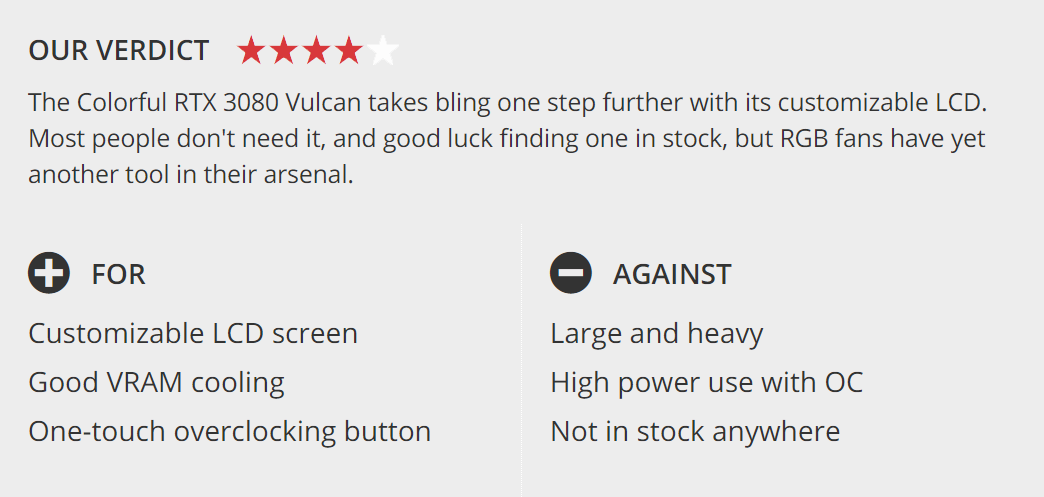
Colorful RTX 3080 iGame Vulcan Overview
The GeForce RTX 3080 remains one of the fastest GPUs available, sitting at the top of our list of the best graphics cards, landing in fourth place in our GPU benchmarks hierarchy. Neither of those is particularly meaningful if you can't actually buy the cards, however. After more than four months since the official launch, the situation doesn't seem to be getting any better. The Colorful RTX 3080 iGame Vulcan was nominally priced at $880 when initially revealed, but it's unclear whether Colorful has officially increased pricing as well in response to tariffs (and let's be real: supply and demand).
Now, we know what you're thinking. "The RTX 3080 is a myth, a fable! It doesn't actually exist!" But we've tested several, so they do in fact exist. Actually, RTX 3080 even shows up on the Steam Hardware Survey, currently sitting at 0.48% of the market, but the statistics behind Valve's survey are cloaked in secrecy so we have no idea what that actually means. Regardless, like all the other RTX 30-series cards, the 3080 Vulcan is nowhere to be found. But if you're looking for a highly customizable card that can hit chart-topping performance, perhaps the wait will be worth it.
You can see the specs for the Colorful RTX 3080 in the table below, along with the reference 3080 Founders Edition, Asus TUF Gaming OC, and MSI Gaming X Trio. There's not much to say other than the GPUs are all the same, and the only real difference is in clock speeds. However, outside of the core specs, there are plenty of other differences, which we'll get to in a moment.
| Header Cell - Column 0 | Colorful RTX 3080 iGame Vulcan | RTX 3080 Founders Edition | Asus RTX 3080 TUF Gaming OC | MSI RTX 3080 Gaming X Trio |
|---|---|---|---|---|
| Architecture | GA102 | GA102 | GA102 | GA102 |
| Process Technology | Samsung 8N | Samsung 8N | Samsung 8N | Samsung 8N |
| Transistors (Billion) | 28.3 | 28.3 | 28.3 | 28.3 |
| Die size (mm^2) | 628.4 | 628.4 | 628.4 | 628.4 |
| SMs / CUs | 68 | 68 | 68 | 68 |
| GPU Cores | 8704 | 8704 | 8704 | 8704 |
| Tensor Cores | 272 | 272 | 272 | 272 |
| RT Cores | 68 | 68 | 68 | 68 |
| Boost Clock (MHz) | 1800 | 1710 | 1815 | 1815 |
| VRAM Speed (Gbps) | 19 | 19 | 19 | 19 |
| VRAM (GB) | 10 | 10 | 10 | 10 |
| VRAM Bus Width | 320 | 320 | 320 | 320 |
| ROPs | 96 | 96 | 96 | 96 |
| TMUs | 272 | 272 | 272 | 272 |
| GFLOPS FP32 (CUDA) | 31.3 | 29.8 | 31.6 | 31.6 |
| TFLOPS FP16 (Tensor) | 125 (251) | 119 (238) | 126 (253) | 126 (253) |
| RT TFLOPS | 61.2 | 58.1 | 61.7 | 61.7 |
| Bandwidth (GBps) | 760 | 760 | 760 | 760 |
| TDP (watts) | 320 | 320 | 320 | 320 |
| Dimensions (LxHxW mm) | 285x112x38 | 300x127x51.7 | 323x140x56 | |
| Weight (g) | 2089 | 1355 | 1398 | 1564 |
| Launch Price | $879 | $699 | $749 | $749 |
By default, the Vulcan card uses Nvidia's reference clocks of 1710MHz boost, but a physical button on the back of the card kicks the boost clock up to 1800MHz. Yes, it's a physical turbo button, hearkening back to the days of yore when I had a 486. But that had an ugly red rectangle, while this is much smaller and more elegantly designed with a blue circle that lights up when it's engaged. In practice, for most gaming workloads, we saw higher clocks than the listed boost clocks since Nvidia's boost rating is more of a conservative estimate than a maximum clock, though certain workloads (e.g., FurMark) can drop clocks below that mark.
Is the physical turbo button a cool addition, or just another gimmick? The card doesn't appear to change performance without a reboot, sadly, which means it's not really that different from other GPUs (e.g., Asus), where there's a switch to toggle between "performance" and "quiet" modes. You might also wonder why Colorful doesn't simply run the card at the OC value all of the time. The answer is power. The card uses slightly less power at stock than the 3080 Founders Edition (minor differences in components easily explain the 4W difference). Press the OC button, and power use jumps by about 45W — and that's before the manual overclock. That's a big jump for a relatively small performance improvement.
















The biggest innovation Colorful brings to the table is the flip-up full-color LCD on the top of the card, which you can customize to show things like GPU temperature, clocks, fan speed, and utilization. This isn't the first card to include an LCD, as Colorful had a GTX 1080 Ti with an LCD several years back, along with RTX 2080 Ti and 2080 models, and the Vulcan 3080 is round three for the tech. If you love RGB and bling, the LCD allows you to take things a step further. Or you can just use it as a vanity plate and show your company's logo (not that we'd ever stoop so low).
Besides the LCD, the Vulcan is a pretty typical extreme GPU design. It sports a massive cooler with triple fans and tips the scales at over 2kg (which is only a tiny bit less than the chunky RTX 3090 Founders Edition). The cooler proves capable, keeping temperatures in check and allowing for some moderate overclocking. No real surprises so far. The fans aren't the new style with an integrated rim, which we've seen on most of the other new Ampere models, but while that does improve static pressure, it's probably not a massive difference in overall cooling performance.
Get Tom's Hardware's best news and in-depth reviews, straight to your inbox.
Colorful clearly wants the Vulcan card to be something special, and it includes a few interesting extras inside the package to help with the feeling of premium concierge service. This is the first time I've encountered white cloth gloves in a graphics card box (sorry, I didn't use them). More practical, given the beefy nature of the card, is the included support stand. It's adjustable with three rods that accommodate heights of up to one foot, and it screws into the rear of the card to help prevent it from sagging. It's a nice idea, though, in practice, you might find the stand just gets in the way.
The 3080 Vulcan card requires three 8-pin power connectors, and updating the screen information requires a USB connection (cable included) at the back of the card. Then you go into the iGame Center software and you can change what information gets shown on the screen, or you can upload a custom logo. The iGame Center supports a variety of lighting effects, or you can link the card to your motherboard's RGB header. You can also monitor temperatures, fan speeds, and more using the software, but overclocking isn't supported.


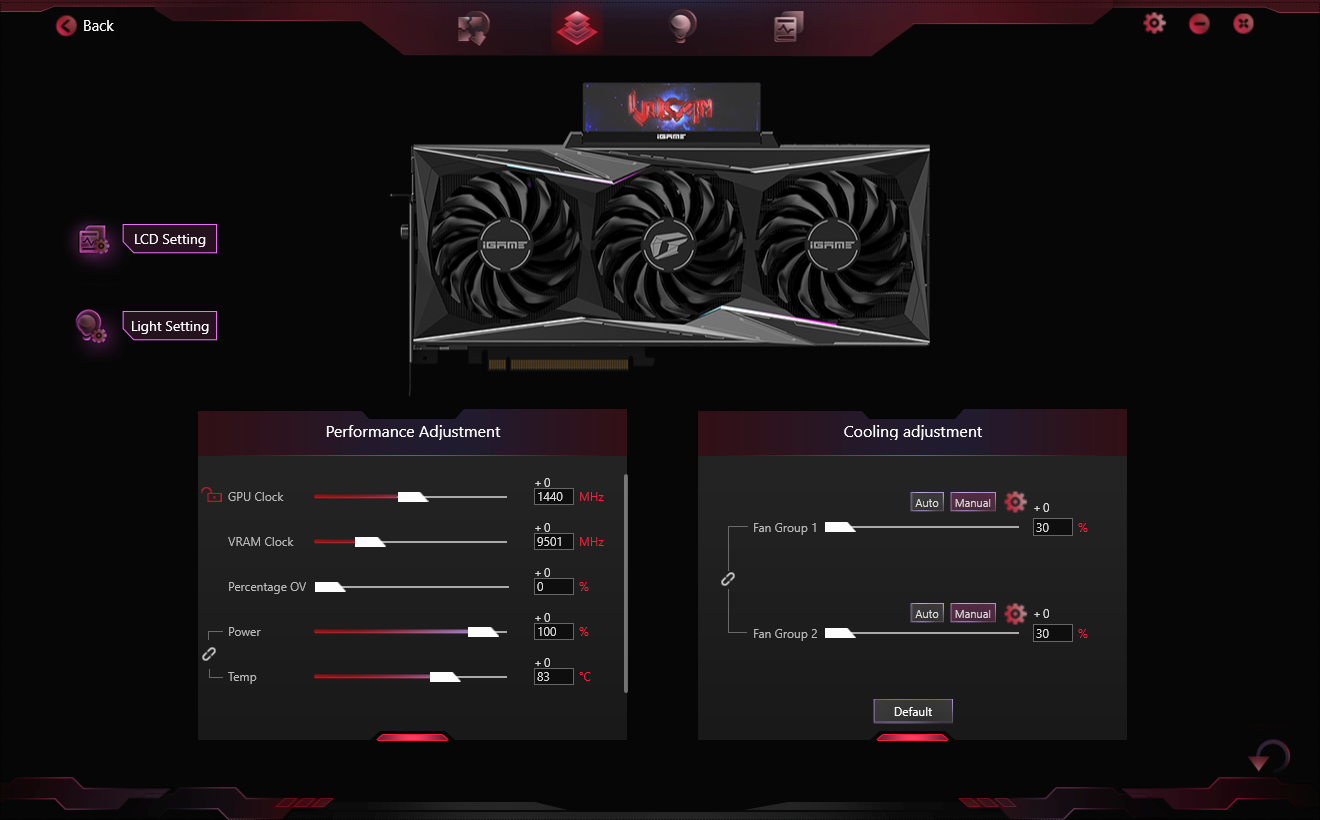
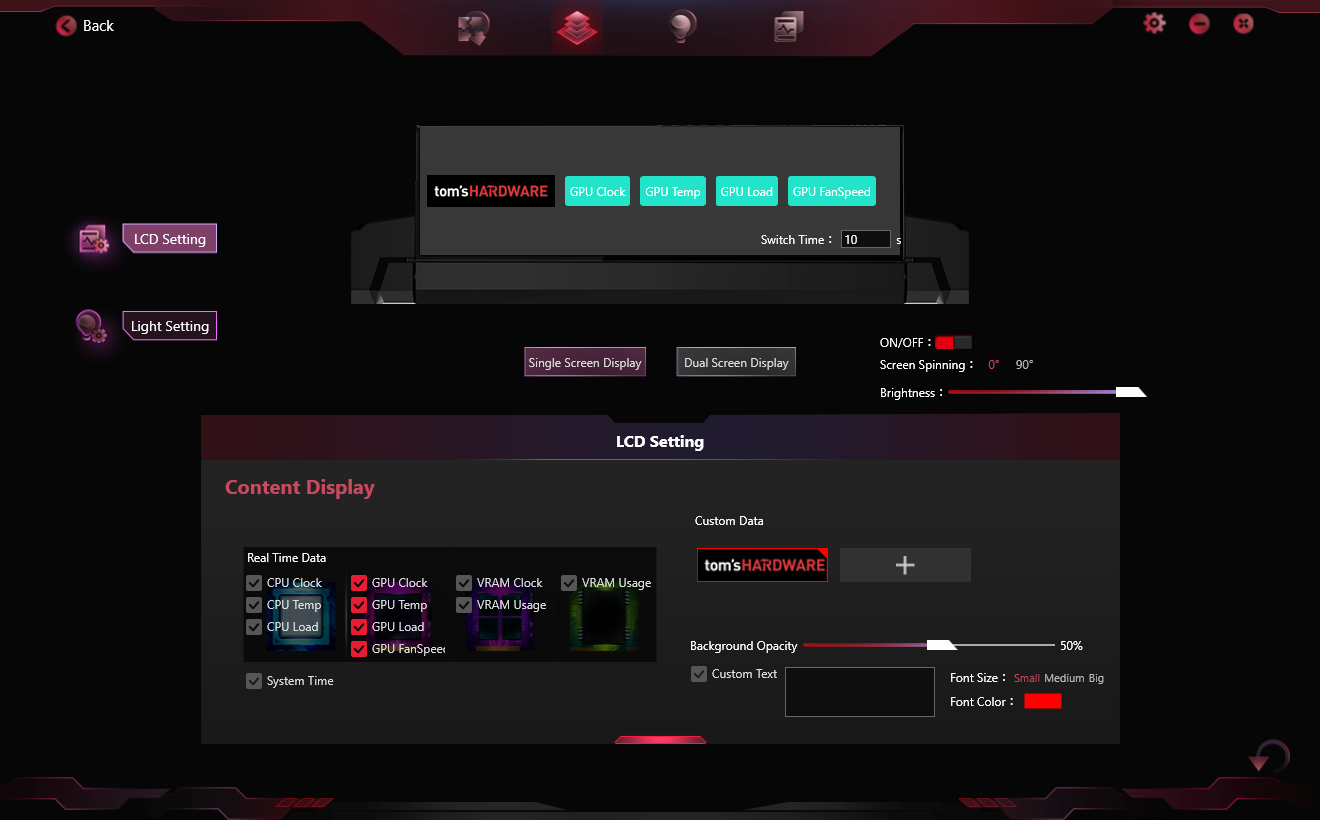
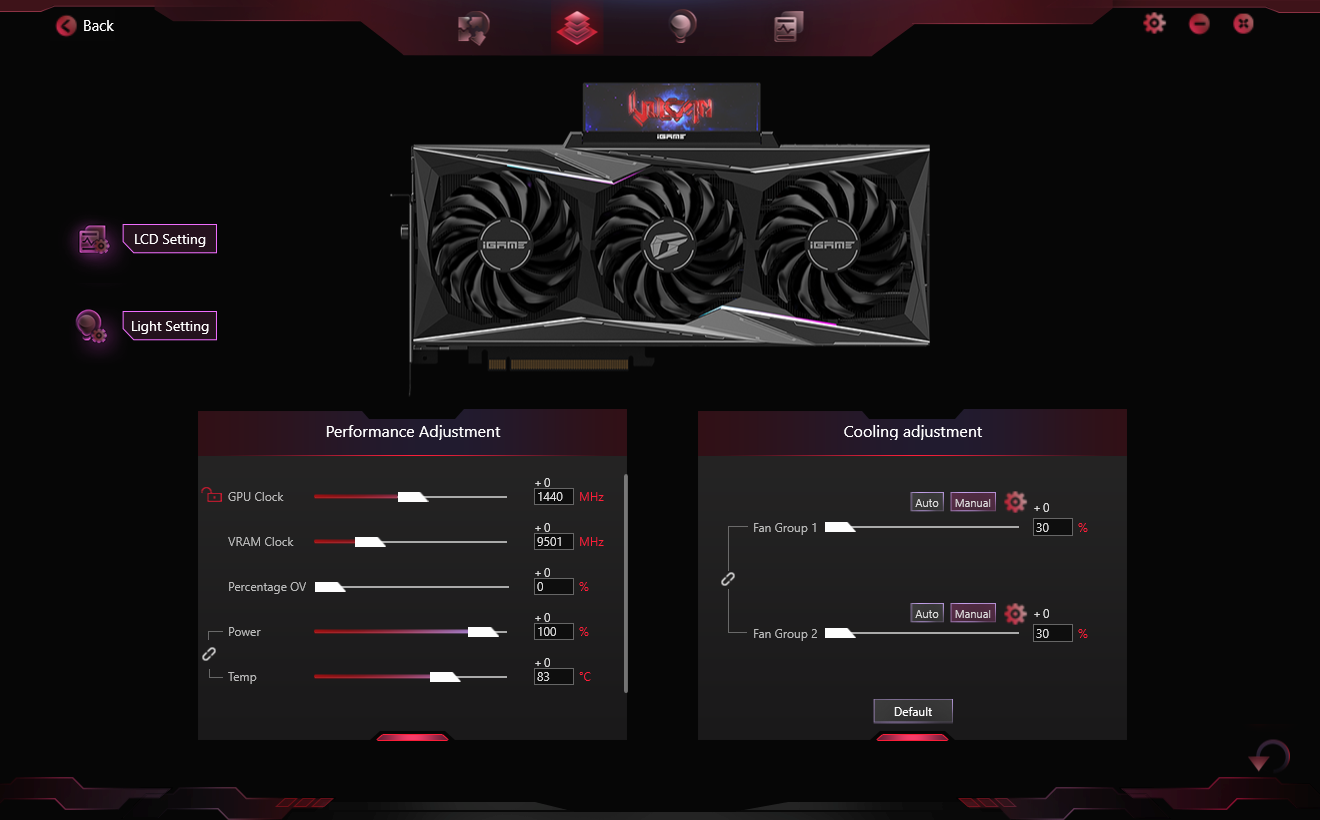
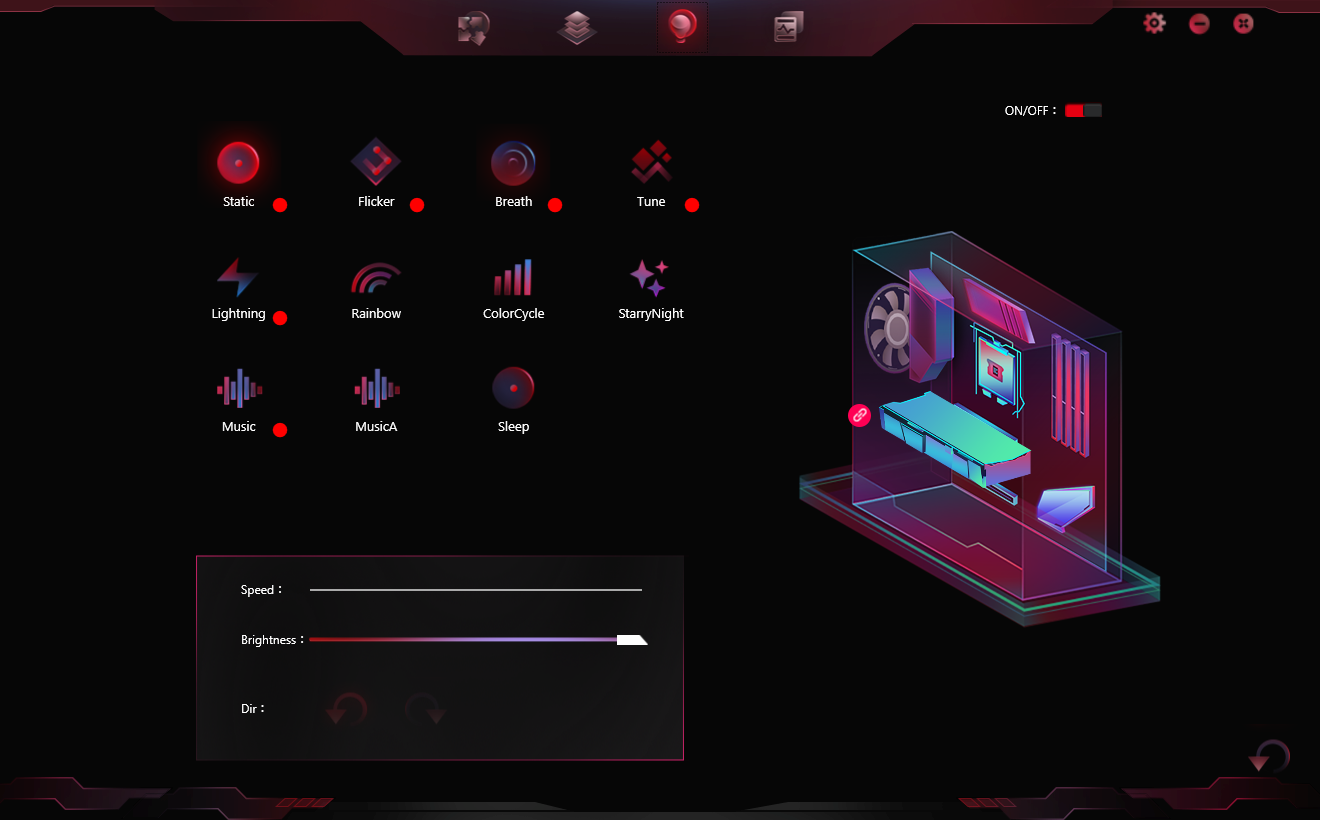
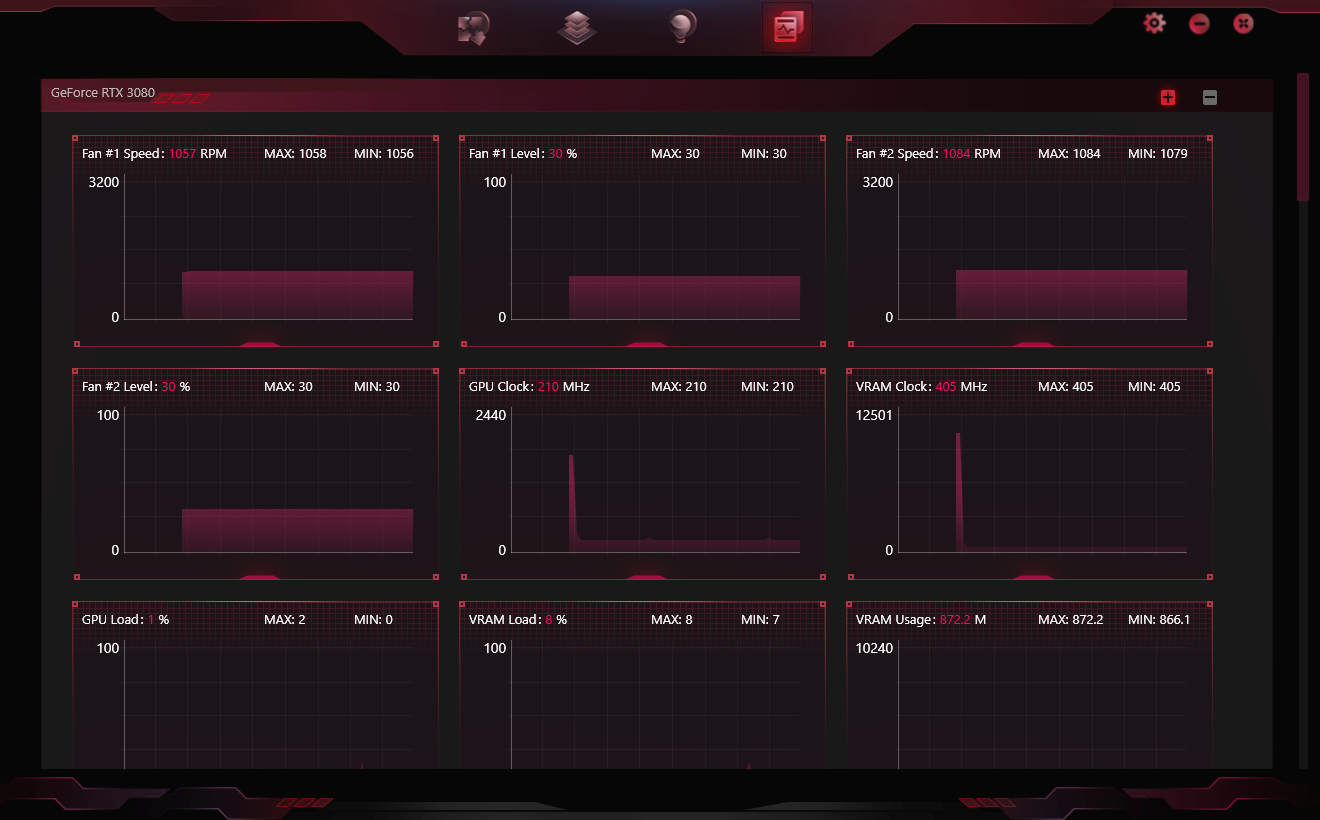
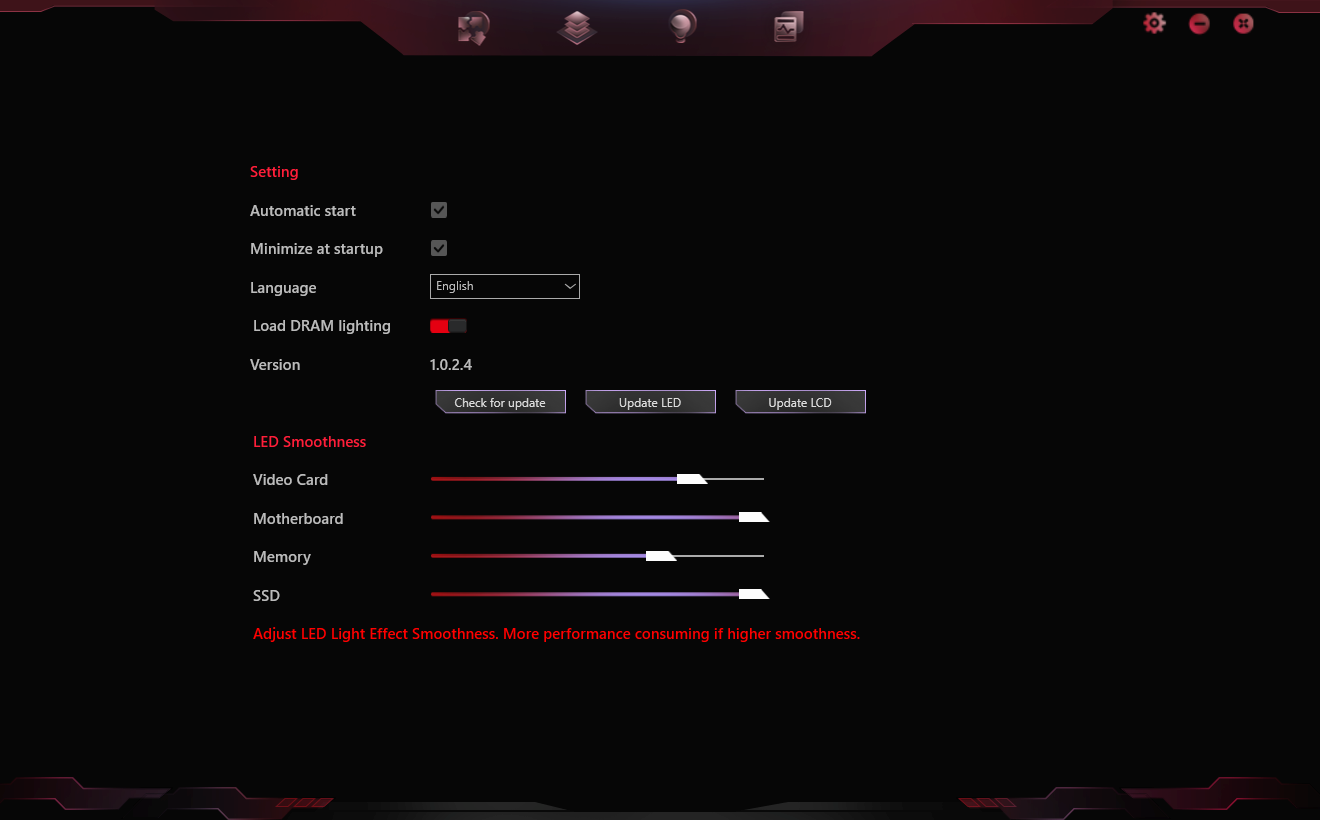
For manual overclocking, we used MSI Afterburner with the above settings. We started with the Turbo button enabled, though final performance should be similar regardless — you'd just need a higher GPU OC to reach the same speed. We set the power limit to the maximum of 108%, increased the GPU clock by 150MHz, and boosted the memory speed by 750MHz (20.5Gbps effective). That's similar to what we've done with other 3080 cards, and frankly, the minor differences in performance aren't that important. The silicon lottery — how good your particular chip and board are — will likely be as big of a factor as the particular card model you're using. Plus, a few percent of extra performance while redlining your chip can be a bit of a risk; factory overclocks are more of the safe maximum.
The quality of the cooling is arguably far more important. With the recent update of HWInfo64 to report GDDR6X memory temperatures, we've checked the other 3080 GPUs. It's not good news. For gaming purposes, the cards seem to do okay — we saw maximum memory temps of 102C on the 3080 Founders Edition, slightly lower temps of 100C on the Asus 3080 TUF, and 94C on the MSI 3080 Gaming X Trio. The Colorful 3080 Vulcan basically matched the MSI card, sitting at 94C (in Turbo mode).
Fire up an Ethereum mining app, and the story changes. The 3080 Founders Edition and Asus cards both struggled, with HWInfo64 showing GDDR6X junction temperatures of 110C at stock settings, accompanied by high fan speeds and GPU core throttling. MSI's card did better, briefly peaking at 110C before the fans ramped up and it settled down at 102C. The Colorful Vulcan effectively tied the MSI card, with peak VRAM temps of 102-104C (and no 110C peak). We're not encouraging you to grab a 3080 and start mining, though. While current estimates on profitability sit at around $6-$8 per day (depending on your power costs and the volatility of Ethereum), 24/7 coin mining can definitely reduce the lifespan of your GPU. Mining on a 3080 is a bit like finding a unicorn in the wild and then killing it to see how it tastes — like chicken, or so we've been told. (¬_¬)
Colorful RTX 3080: 4K Gaming Performance
Let's get to the benchmarks. We have four 3080 cards in our charts, along with a few other GPUs as reference points. We tested the RTX 3080 Founders Edition, Asus TUF Gaming OC, and MSI Gaming X Trio cards back when our new test suite was still in flux, so we don't have overclocked results for those cards. Again, it doesn't matter much — all of the cards are within 1-2 percent of each other when overclocked, and thermals and aesthetics are arguably more important. Actually, finding a card for sale is the most important part of choosing a 3080 right now, and that's not going to change any time soon.
While I don't really buy into the idea that people are going to pay extra for a factory overclocked card only to run it at stock clocks, we have three sets of data for the Colorful 3080: The baseline 'stock' performance results are with the OC button off, the 'turbo' results are with the OC button engaged, and finally, we have manually overclocked 'OCed' results using the above settings.
Our test PC continues to be an Intel Core i9-9900K, with the full details on the right. A Core i9-10900K ends up slightly faster, and depending on the games used and other settings, a Ryzen 9 5900X can also come out ahead. However, for these graphics cards benchmarks, I've enabled XMP memory profiles and have the RAM at DDR4-3600 16-18-18 timings, which seems to narrow the field quite a bit. (Our CPU reviews use the highest official memory speed supported by the platform, which gives AMD a bit more of an advantage as the 5900X can go up to DDR4-3200, compared to DDR4-2666 on the 9900K.)
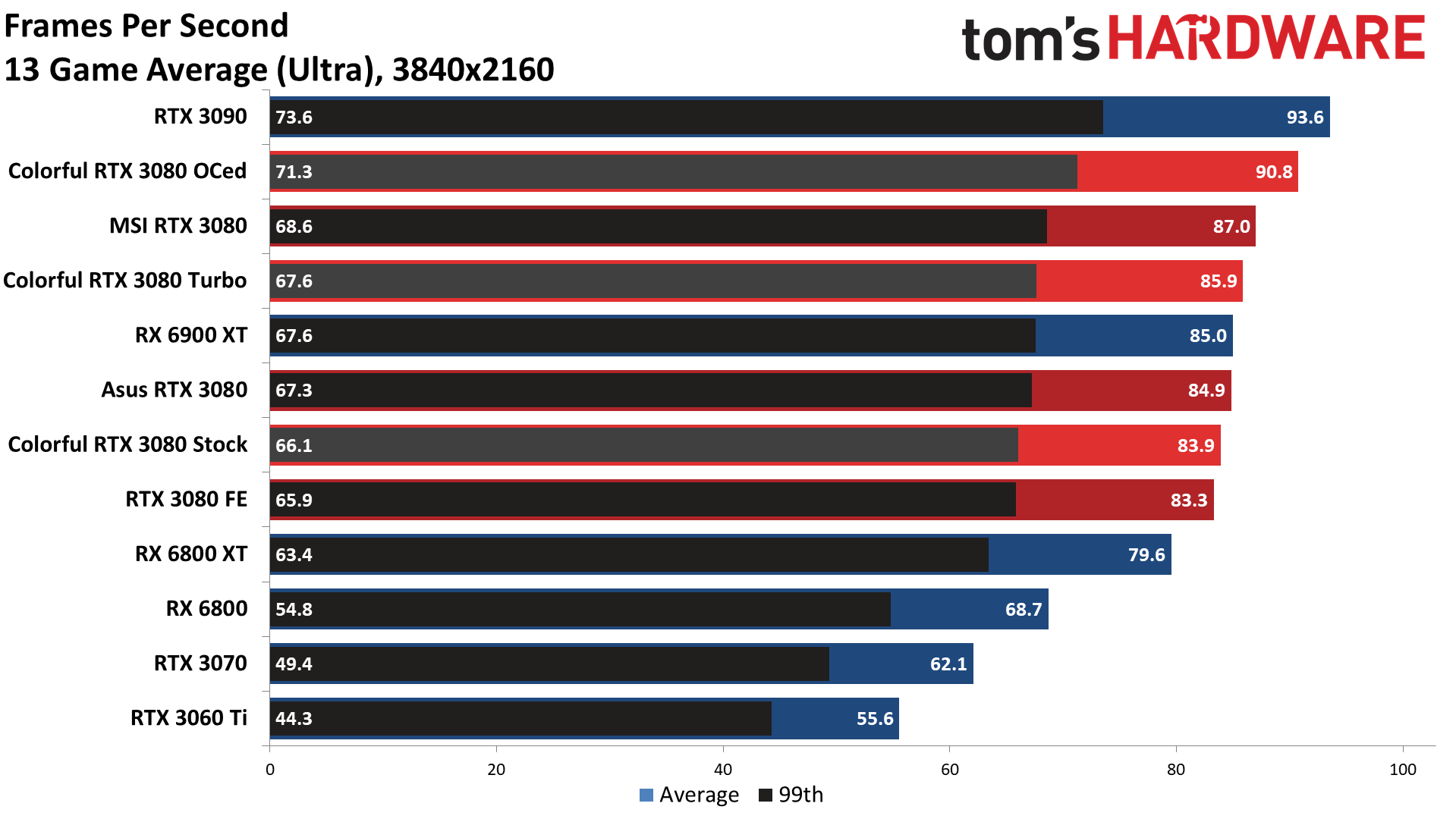
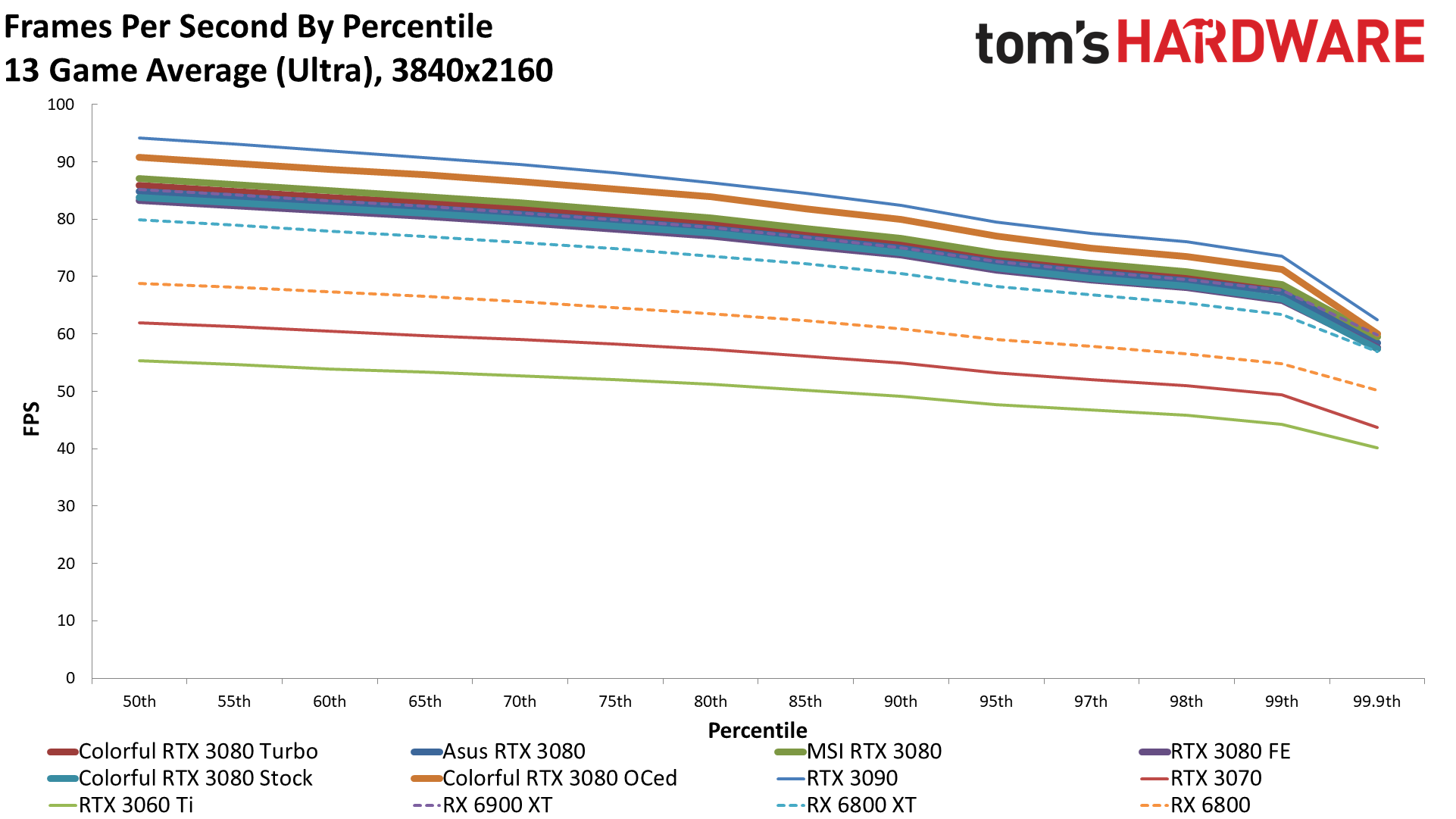
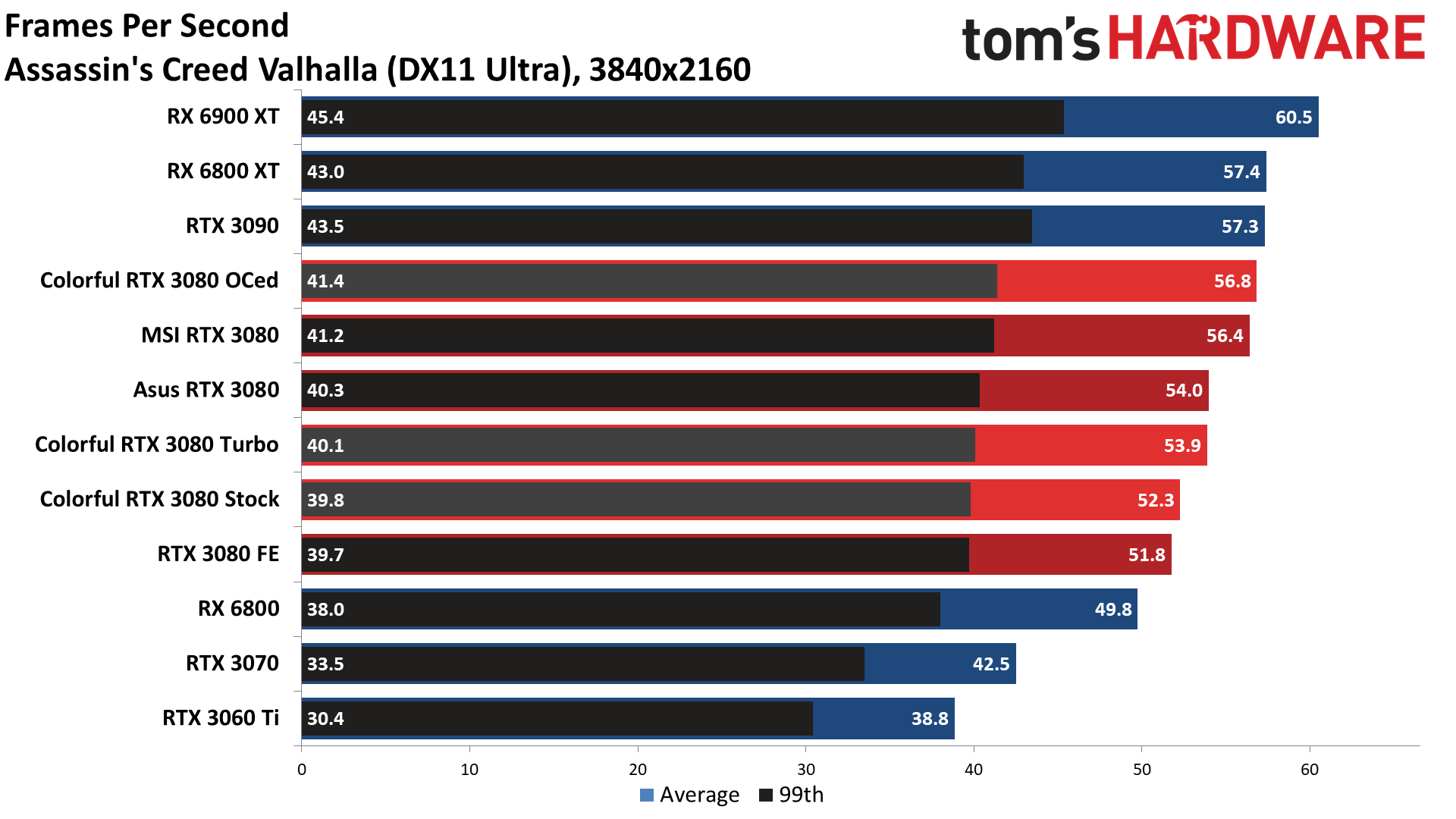
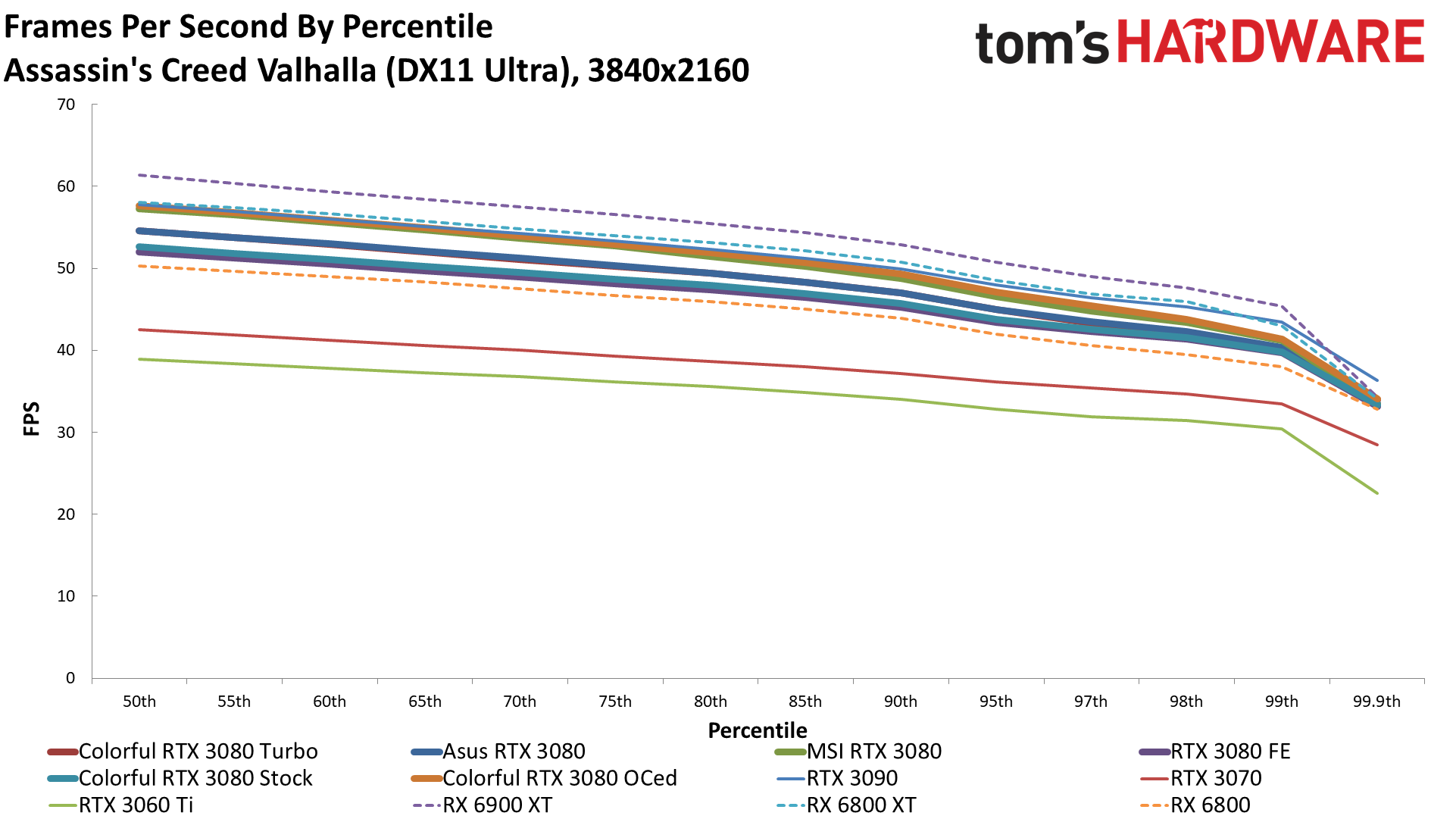
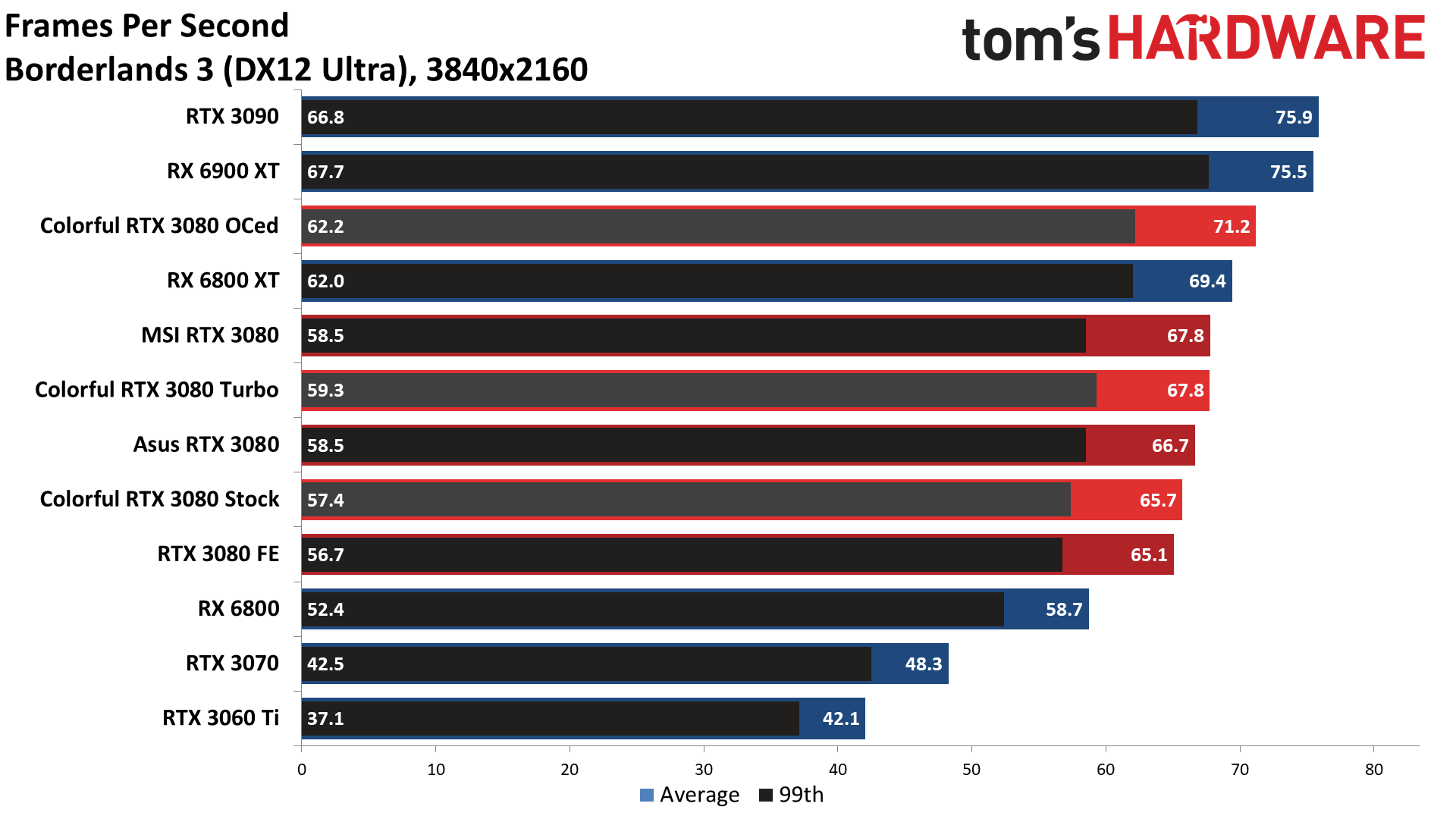
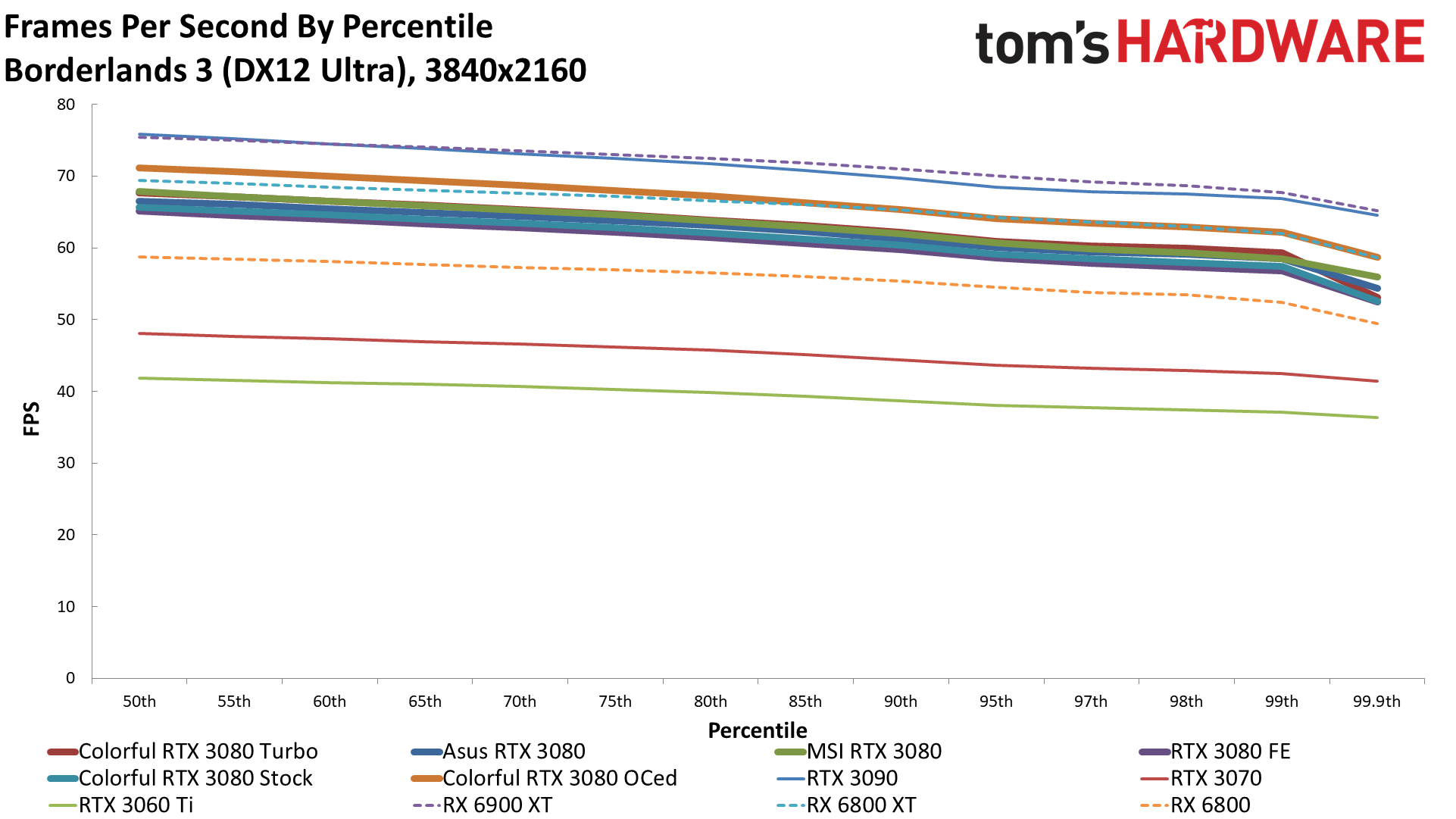
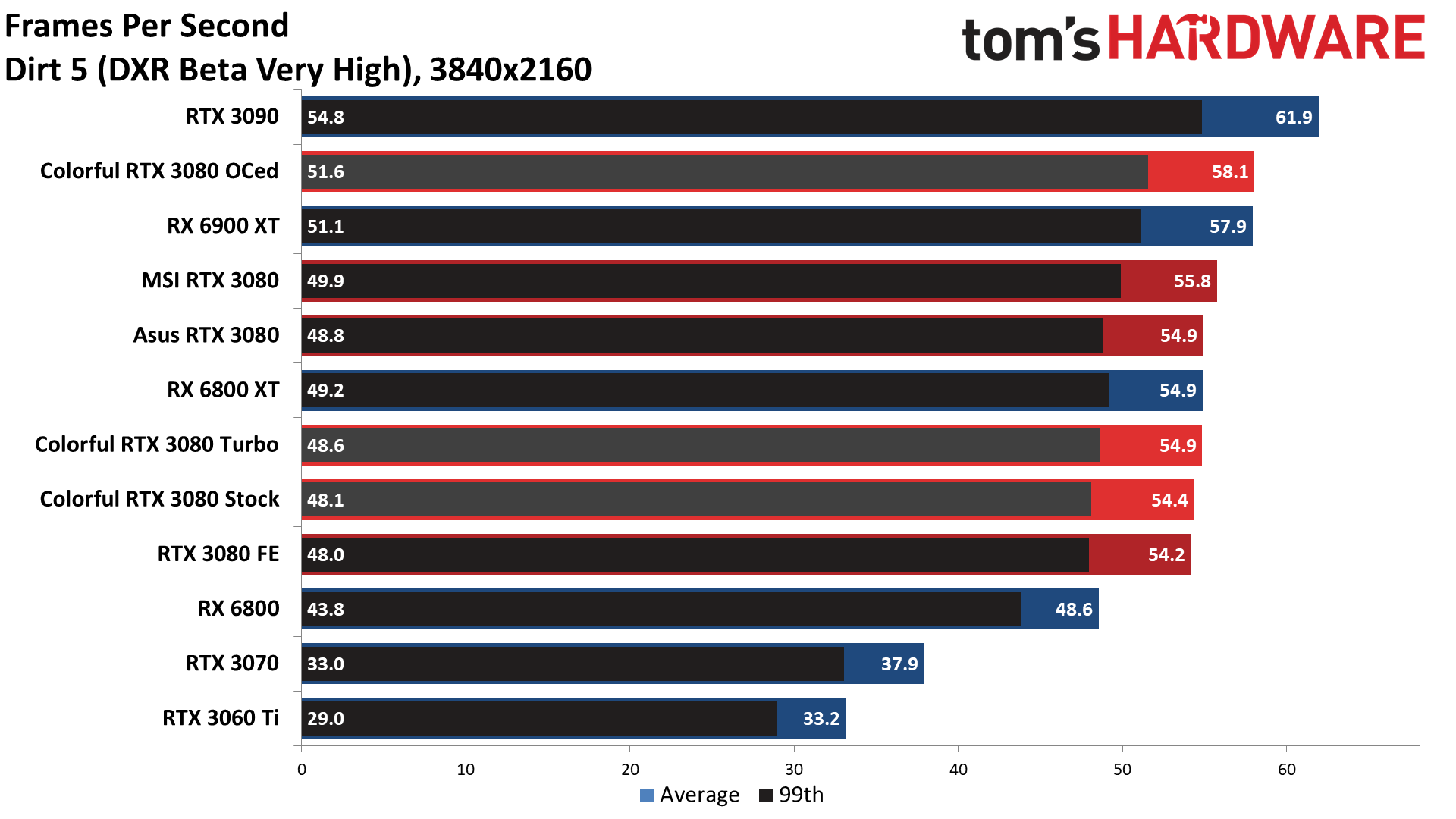
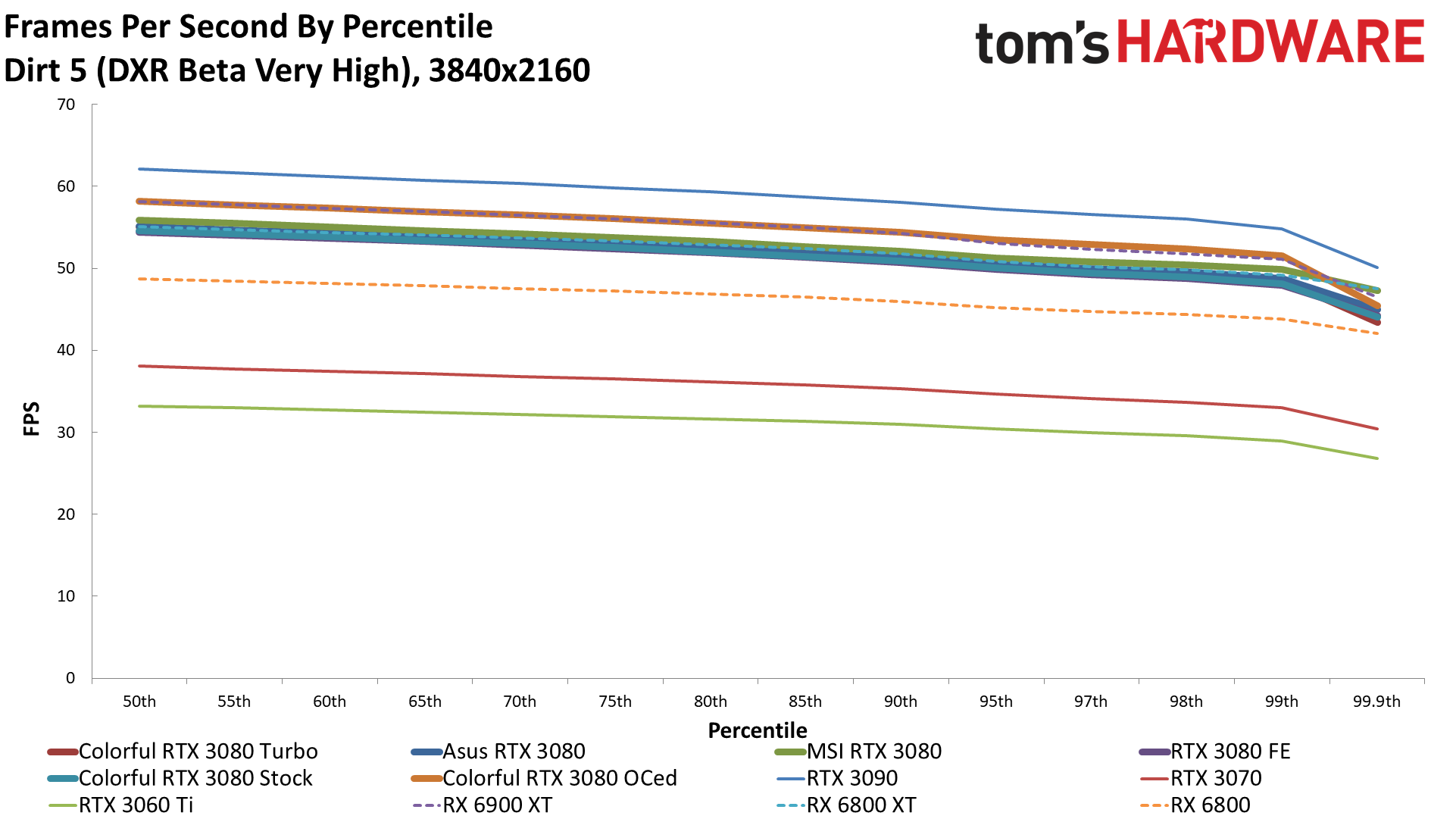
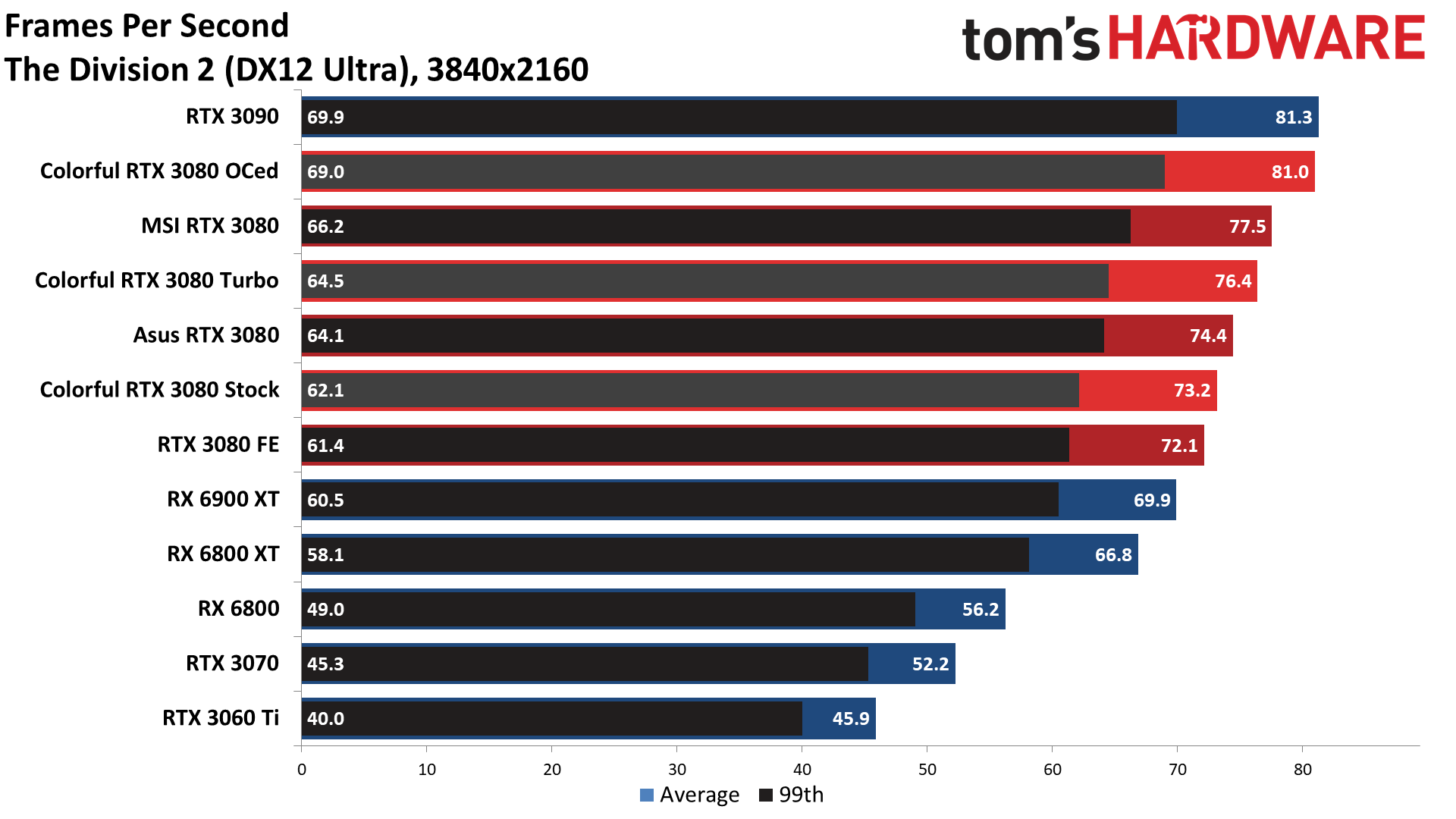
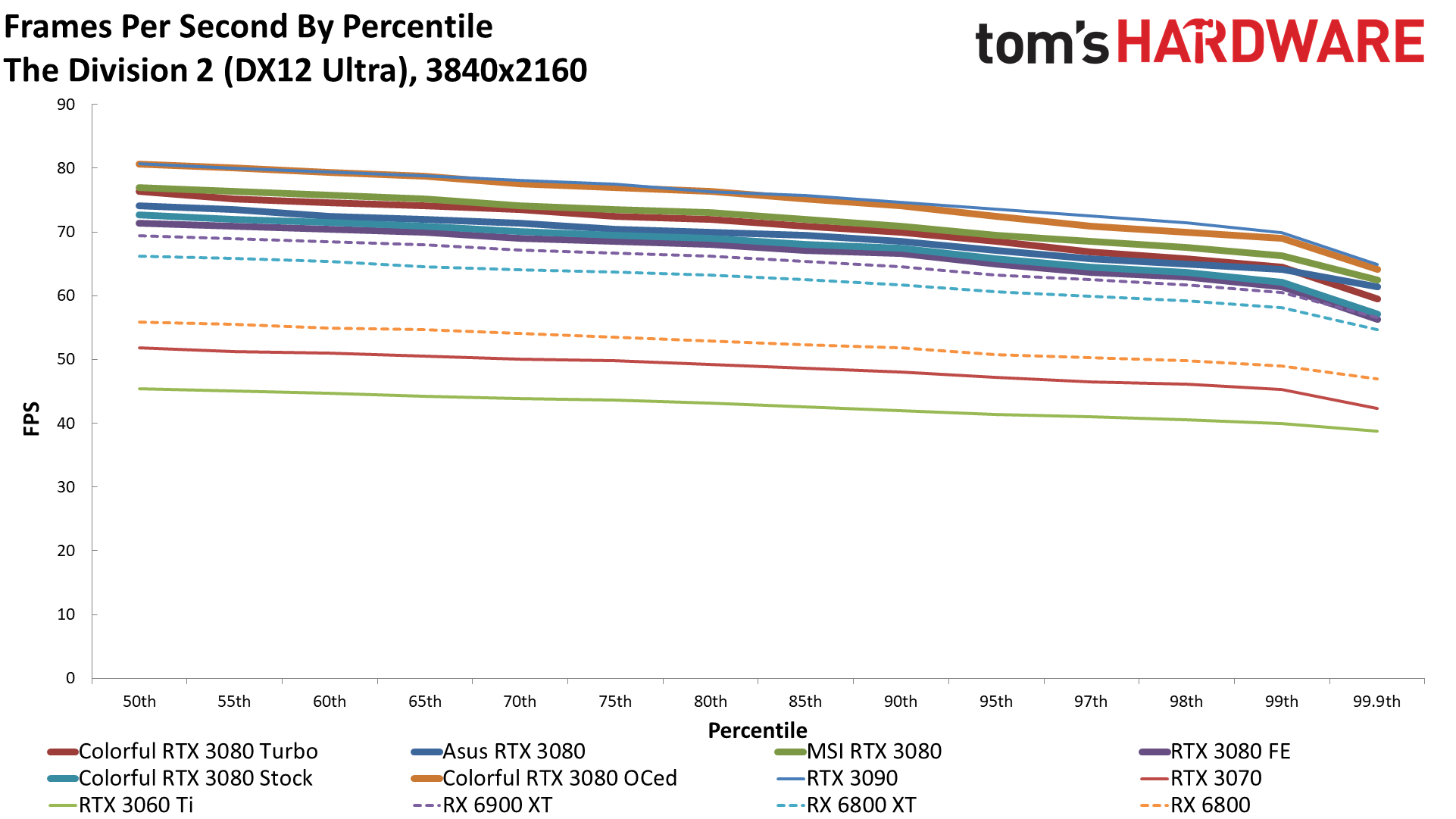
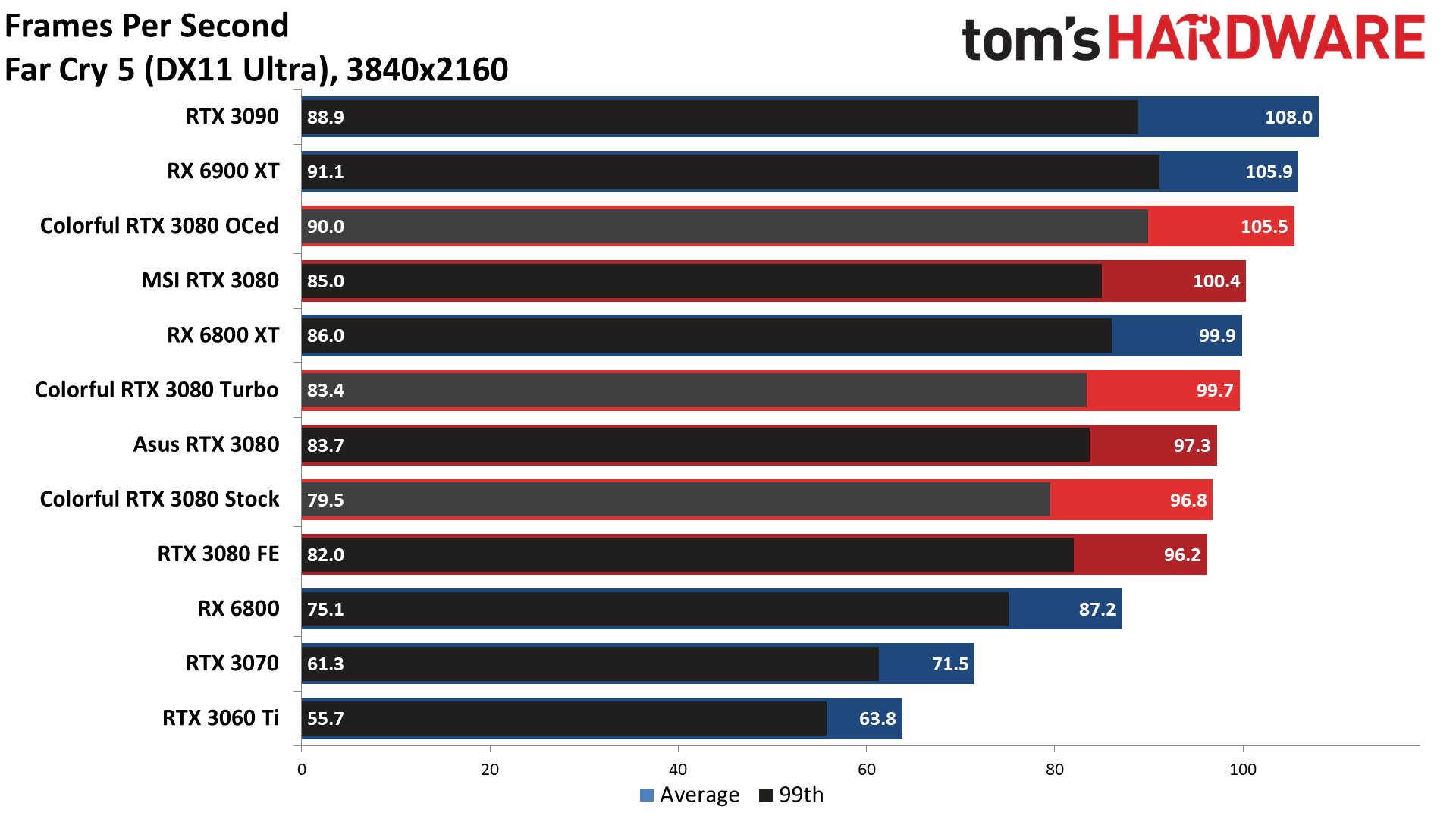
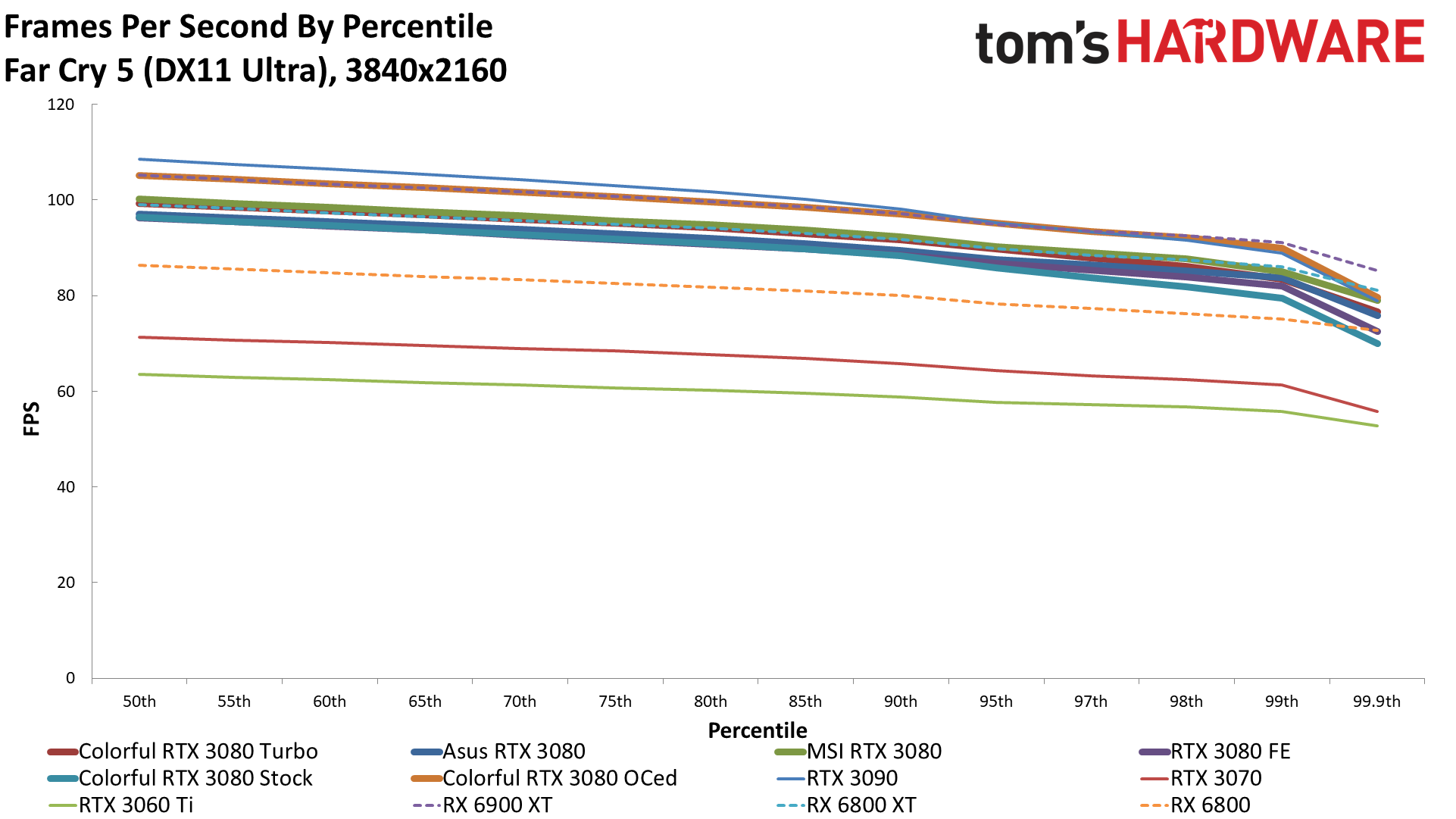
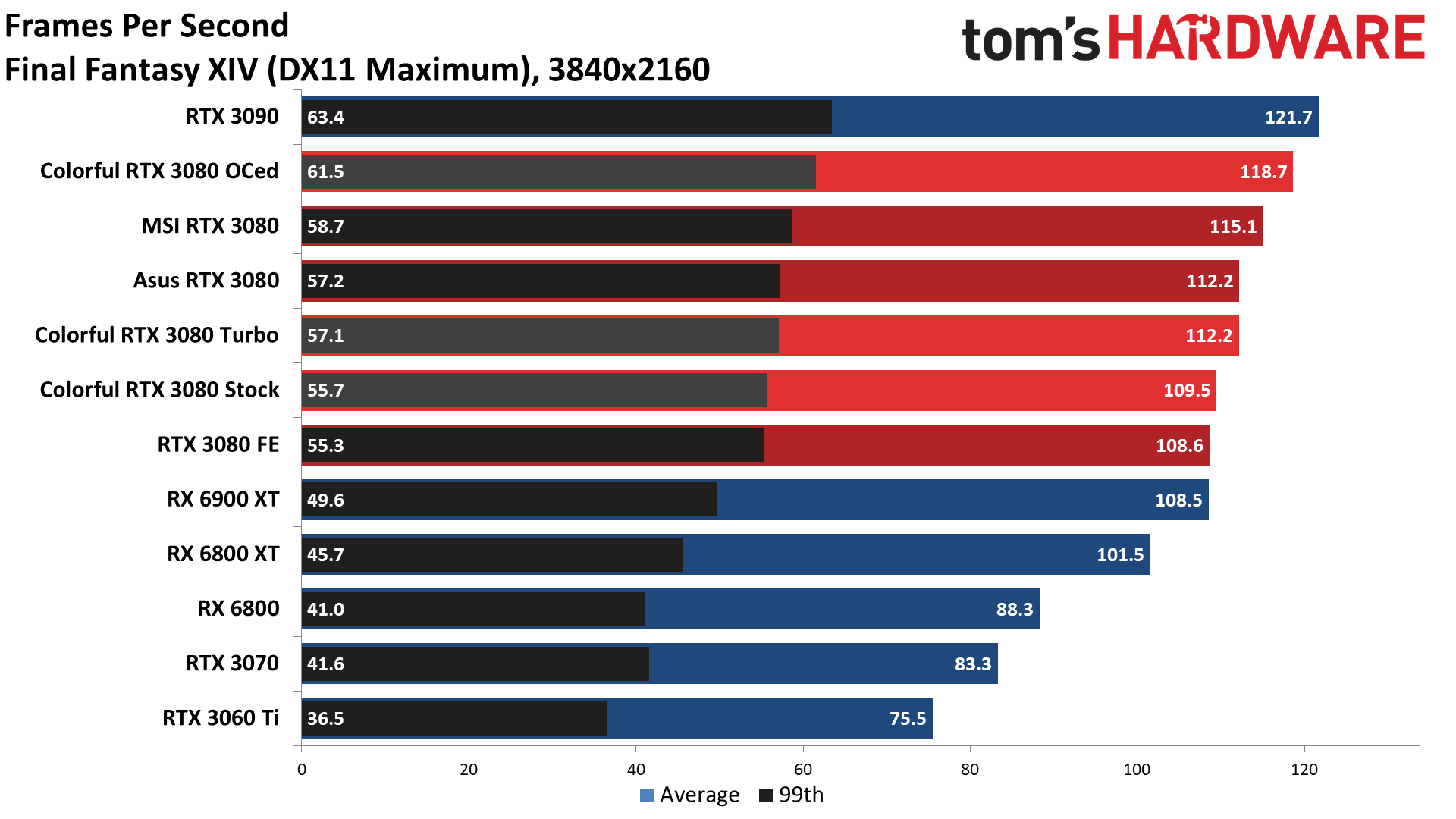
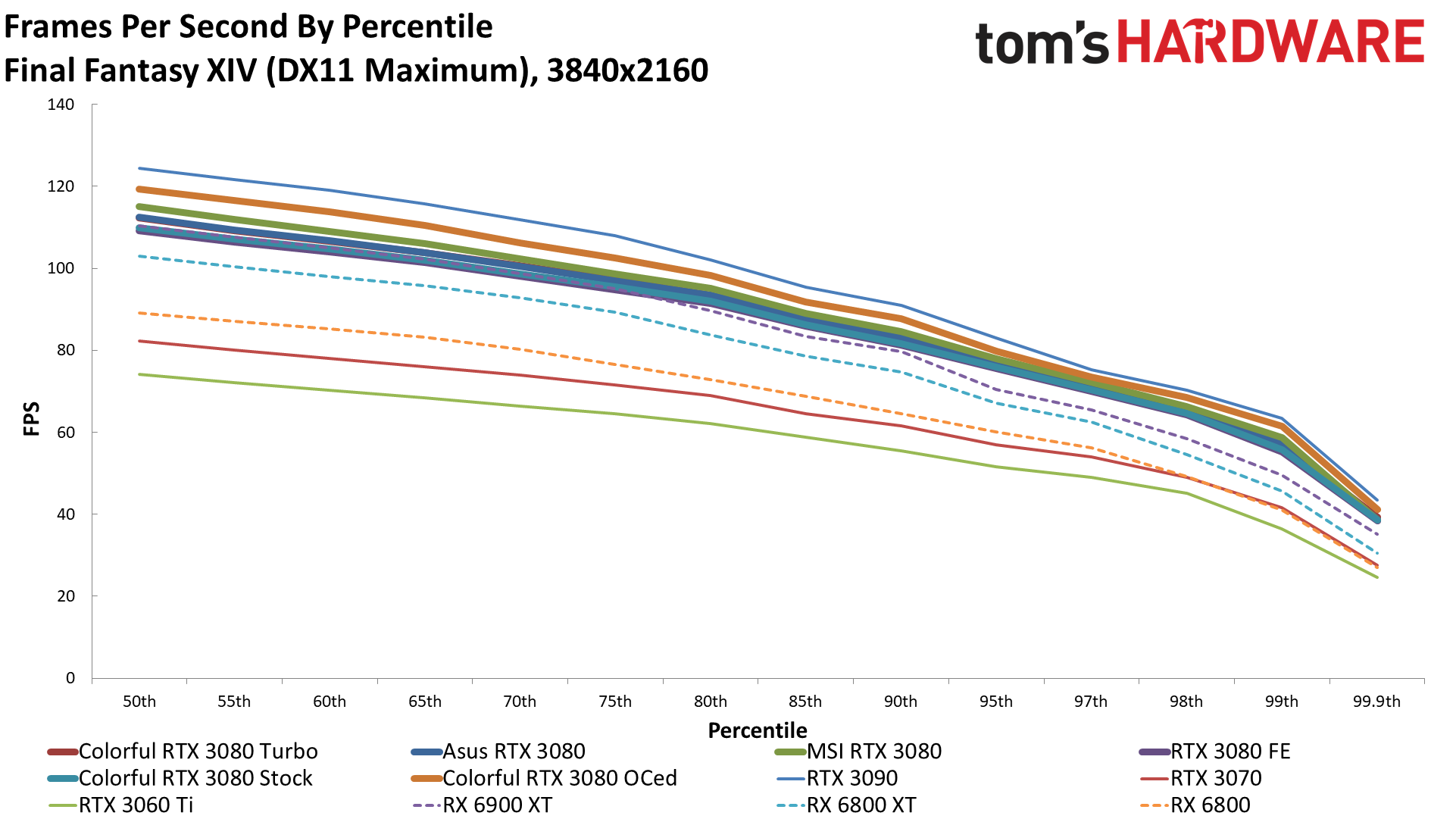
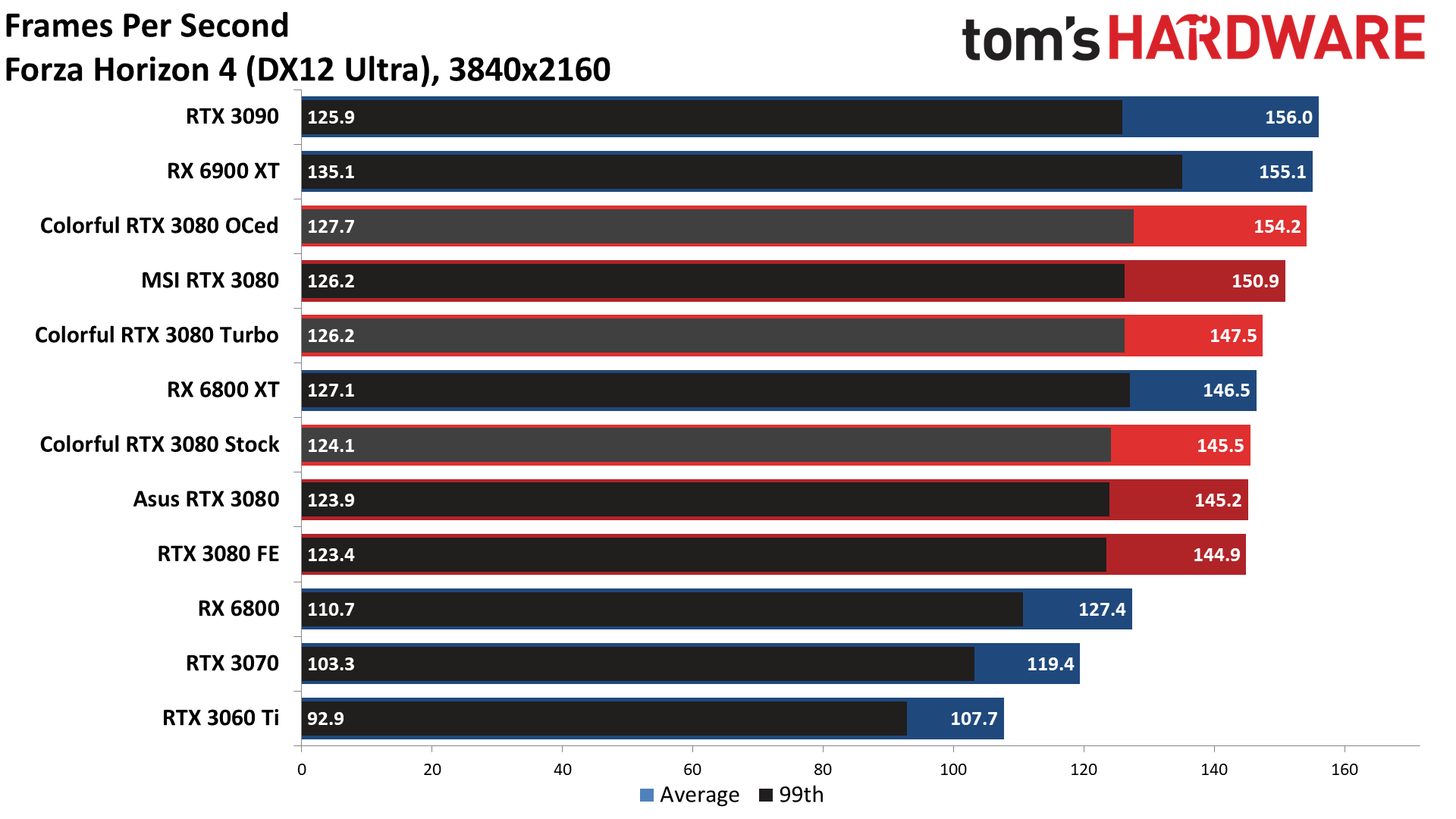
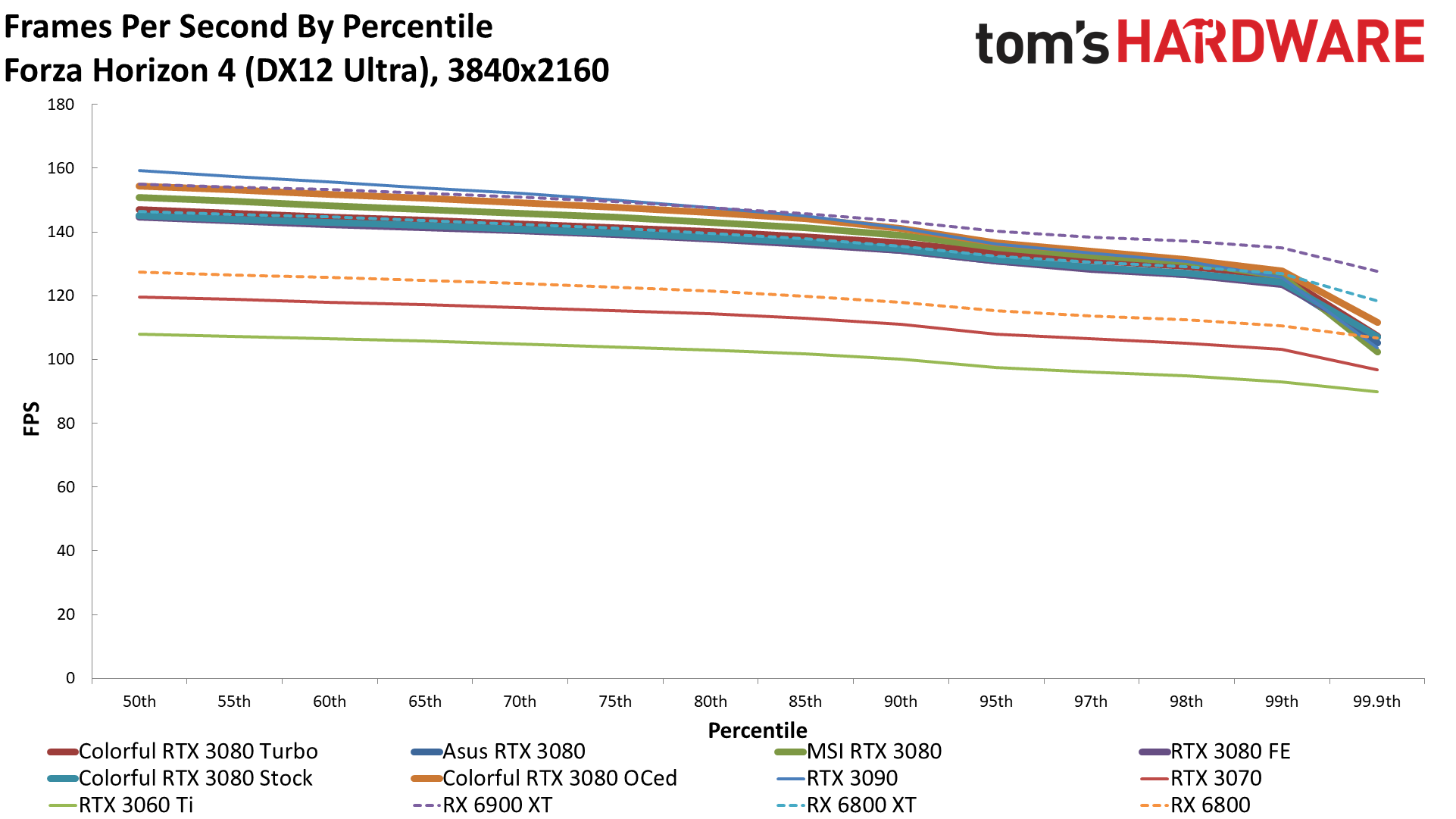
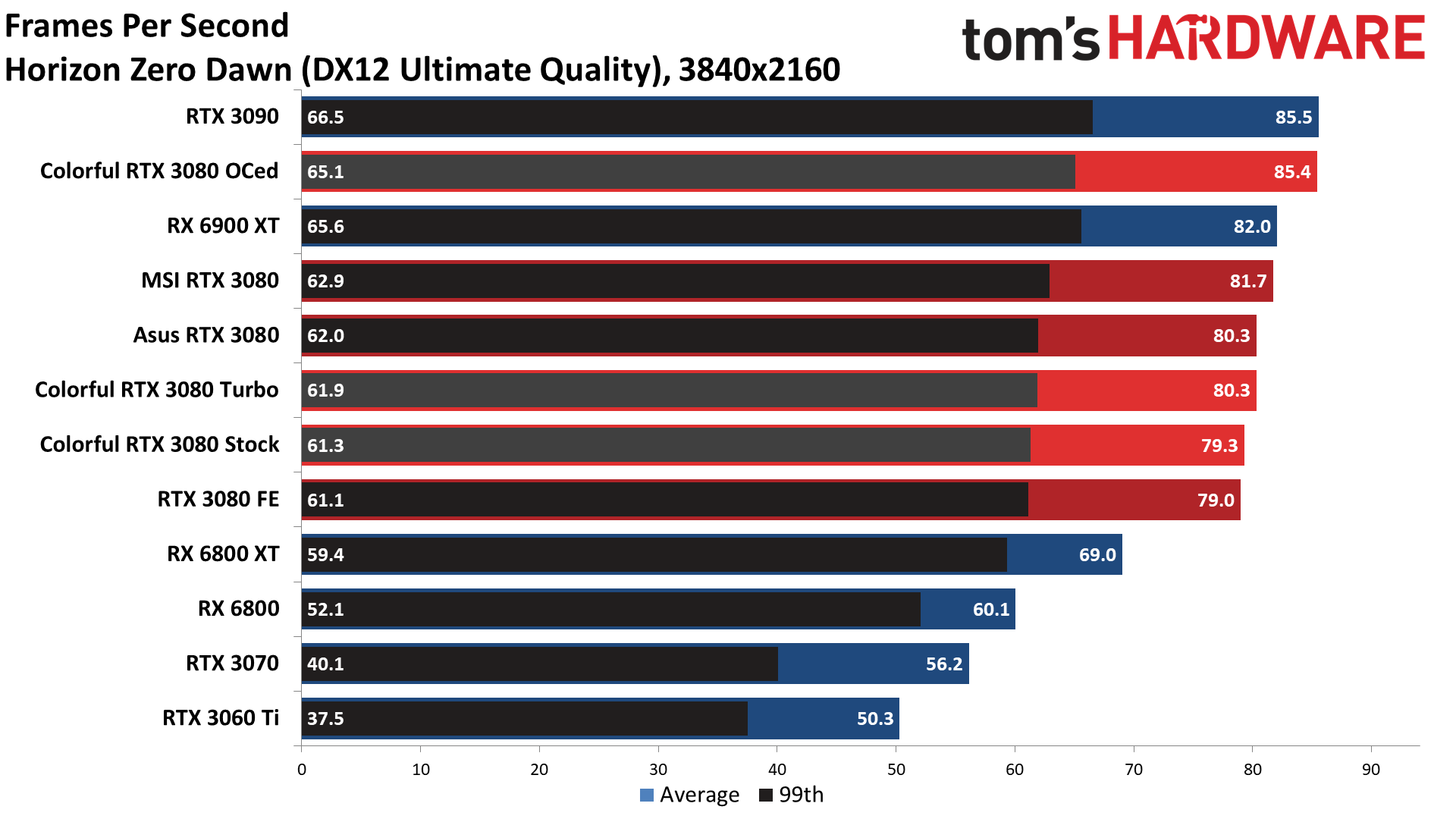
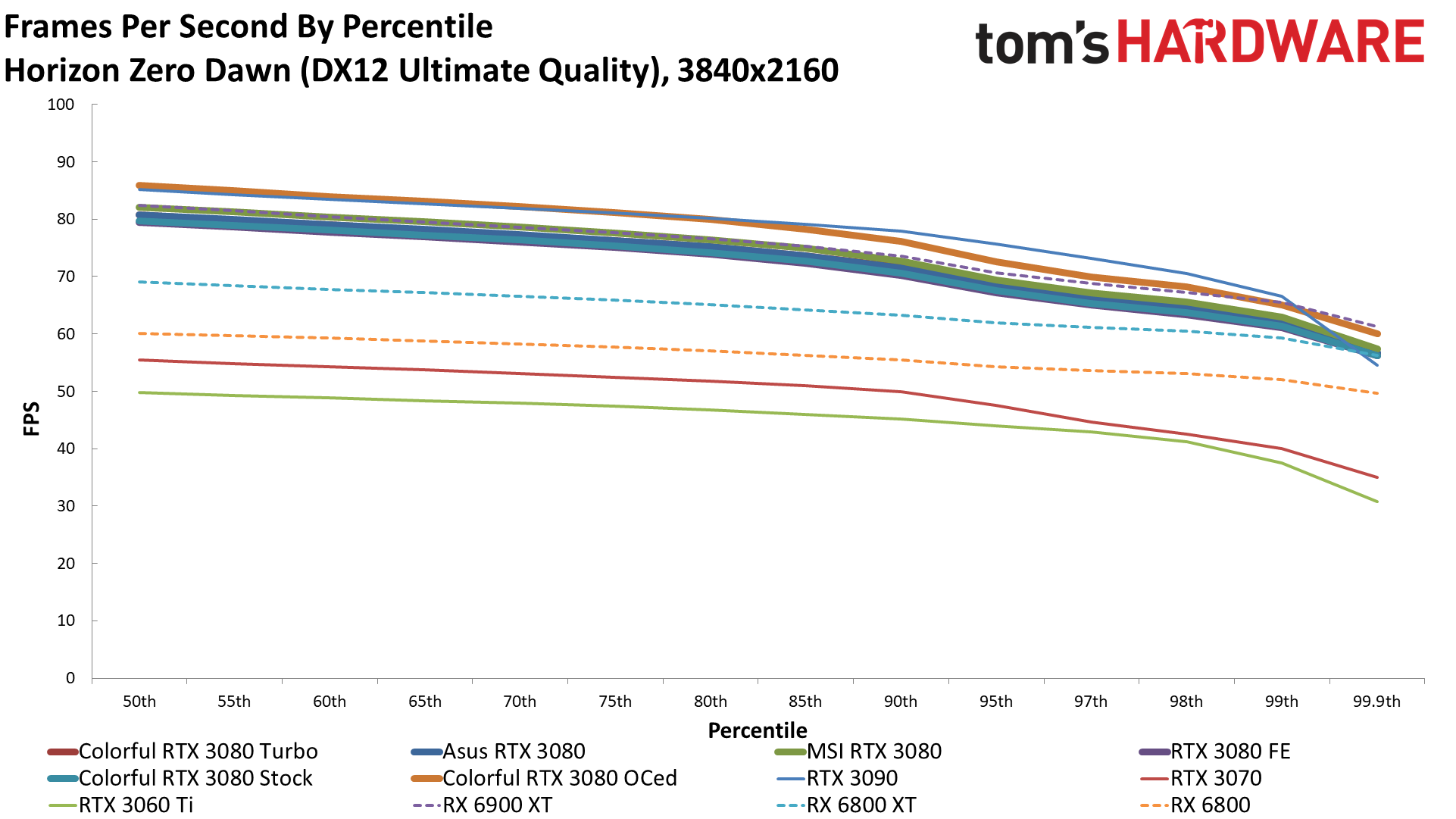
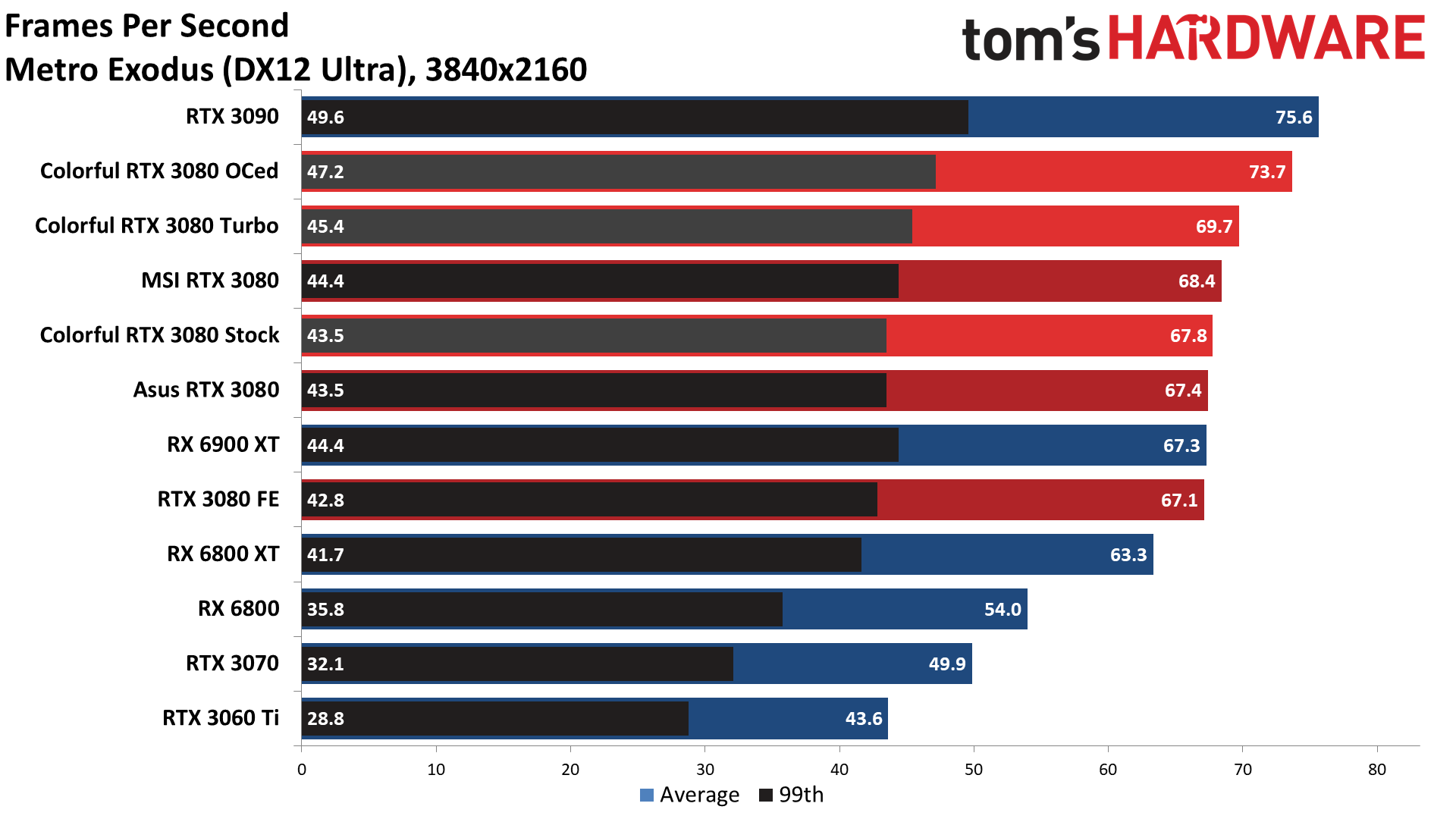
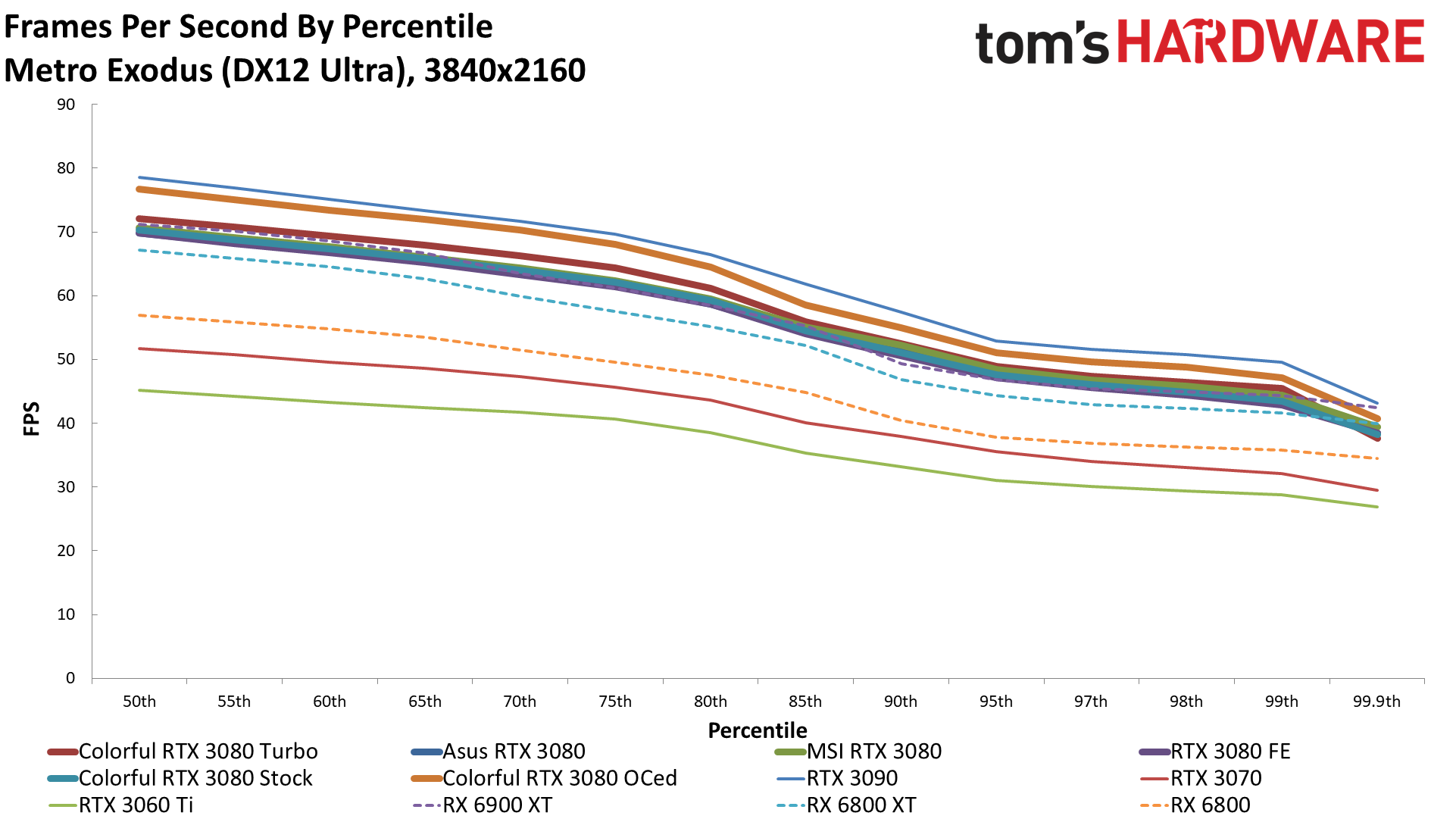
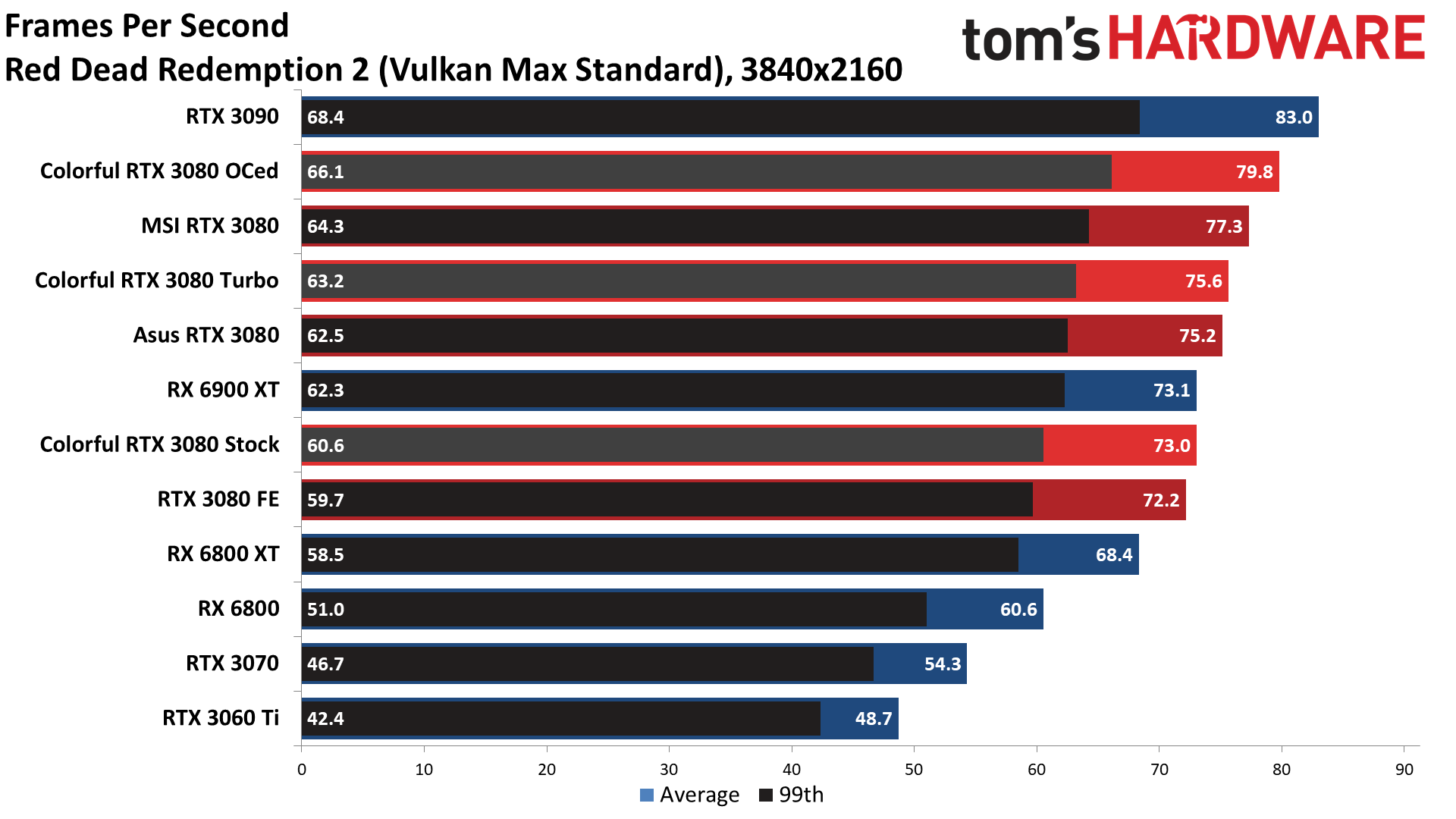
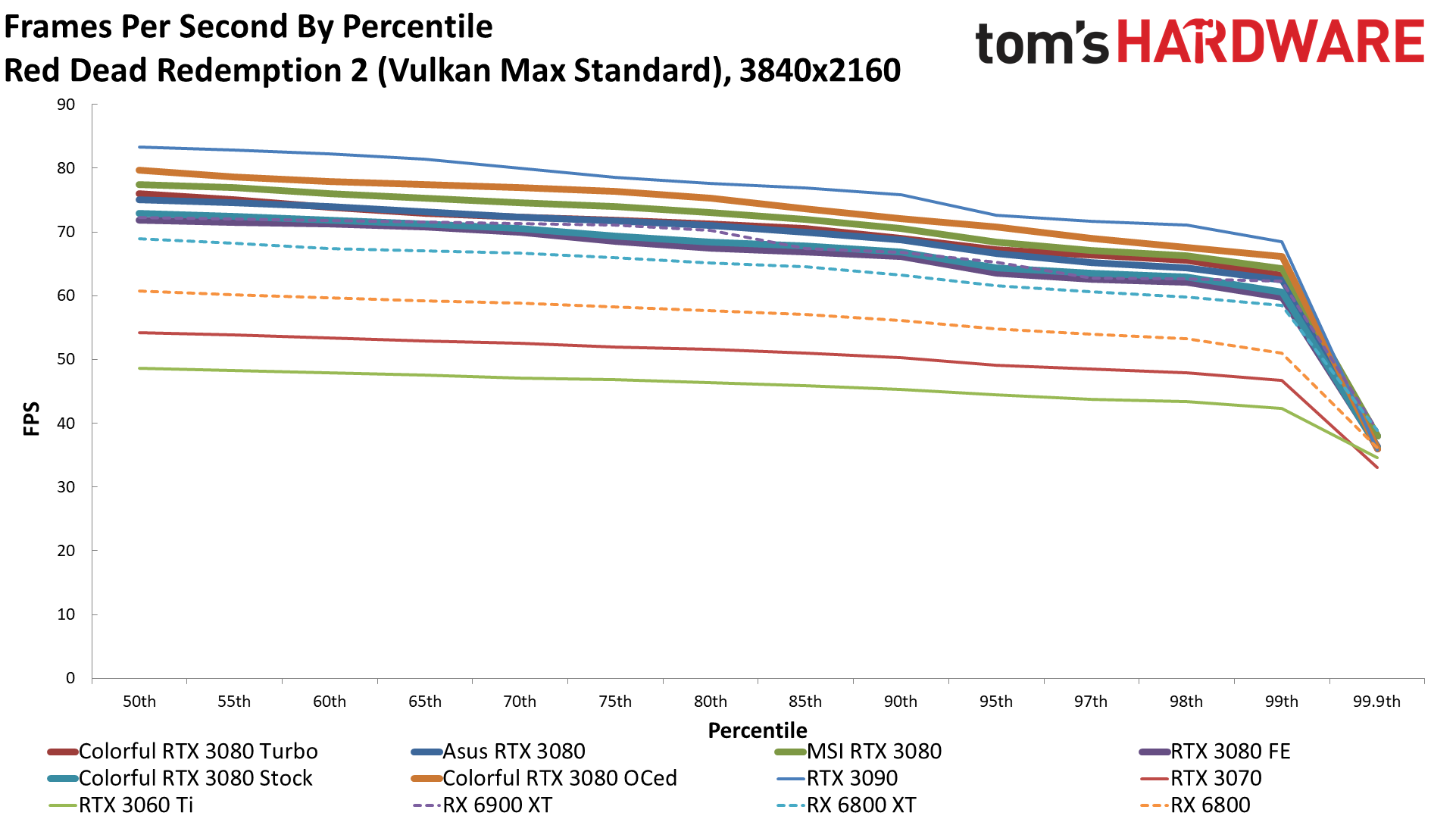
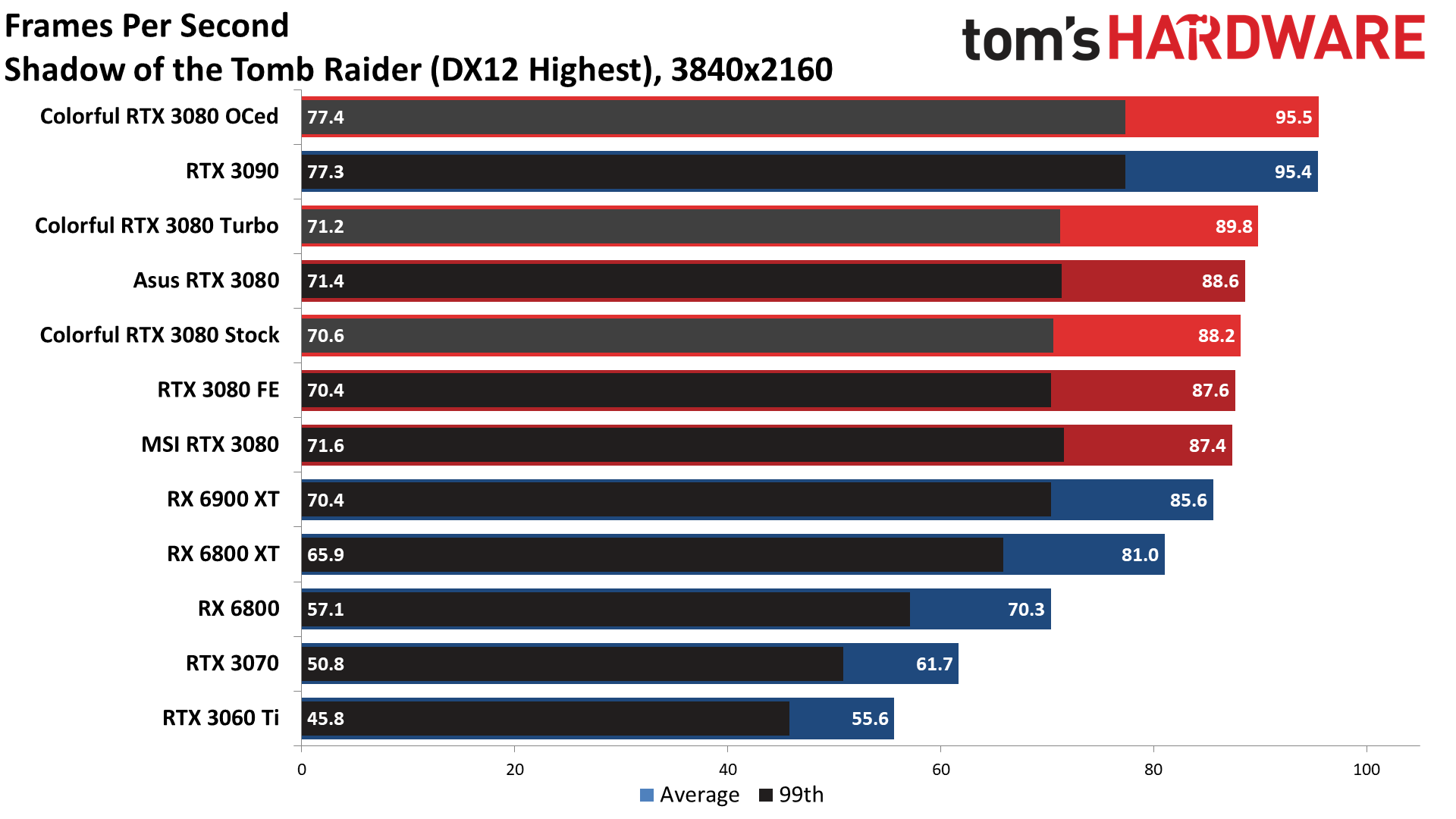
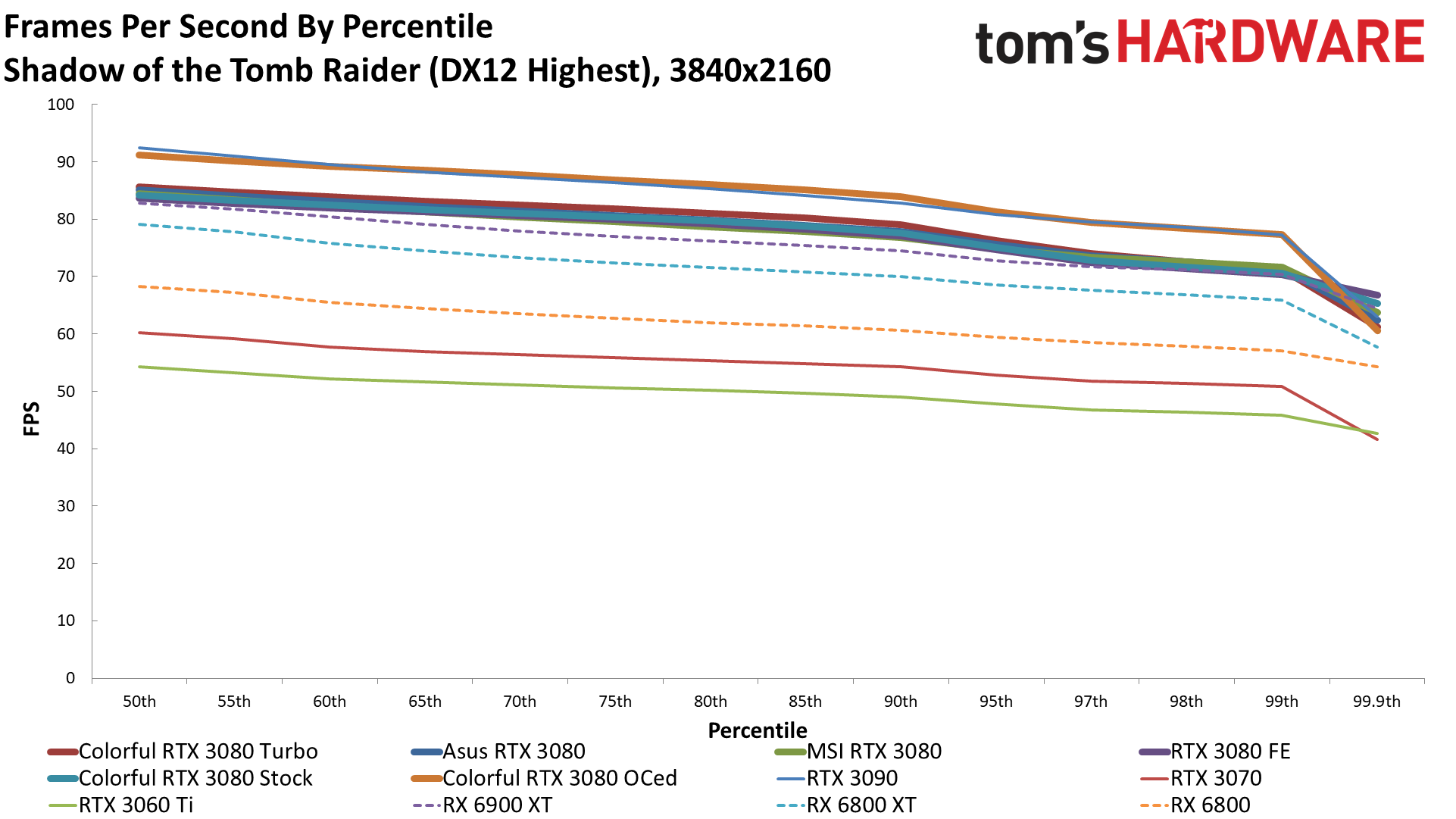
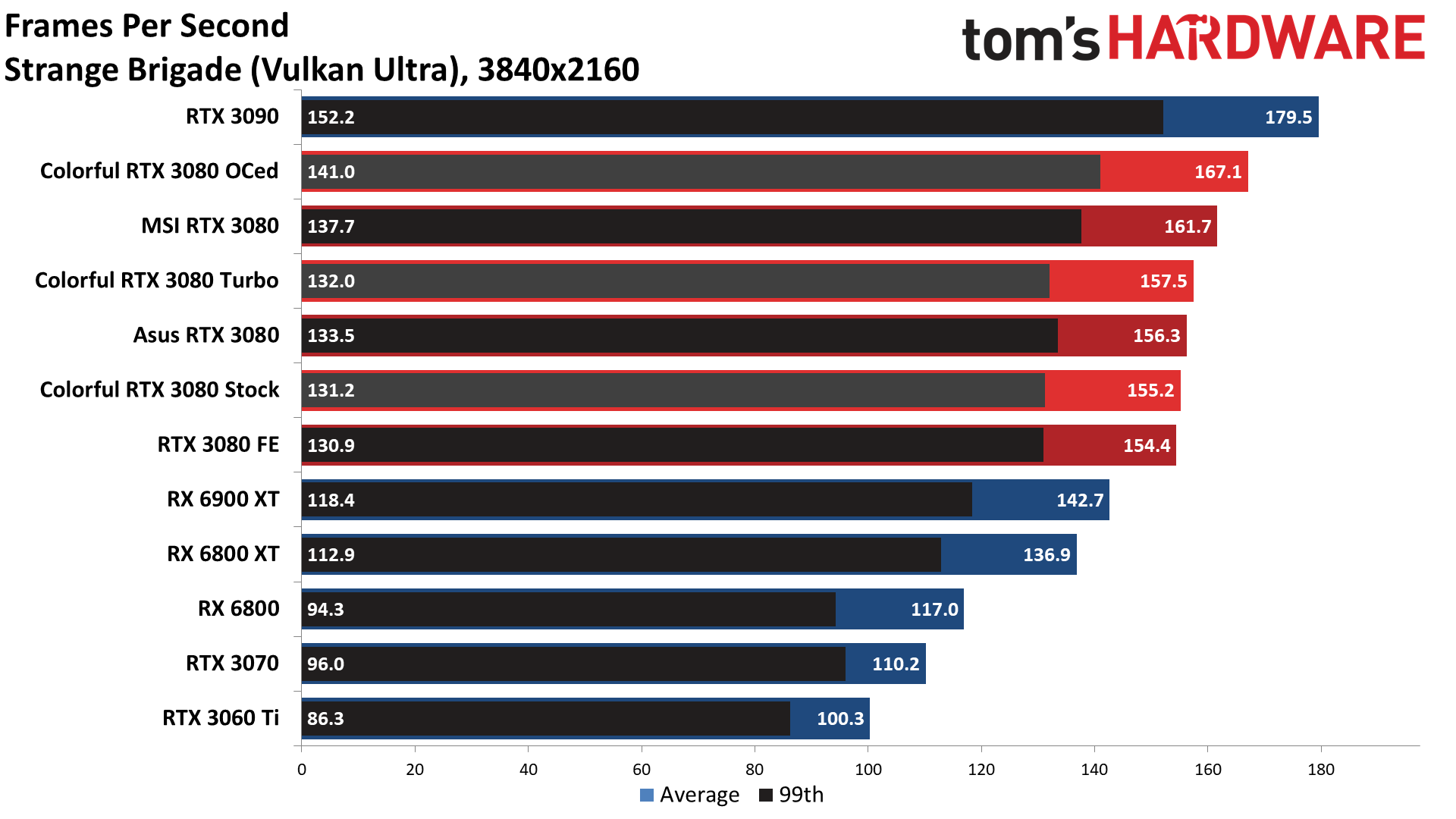
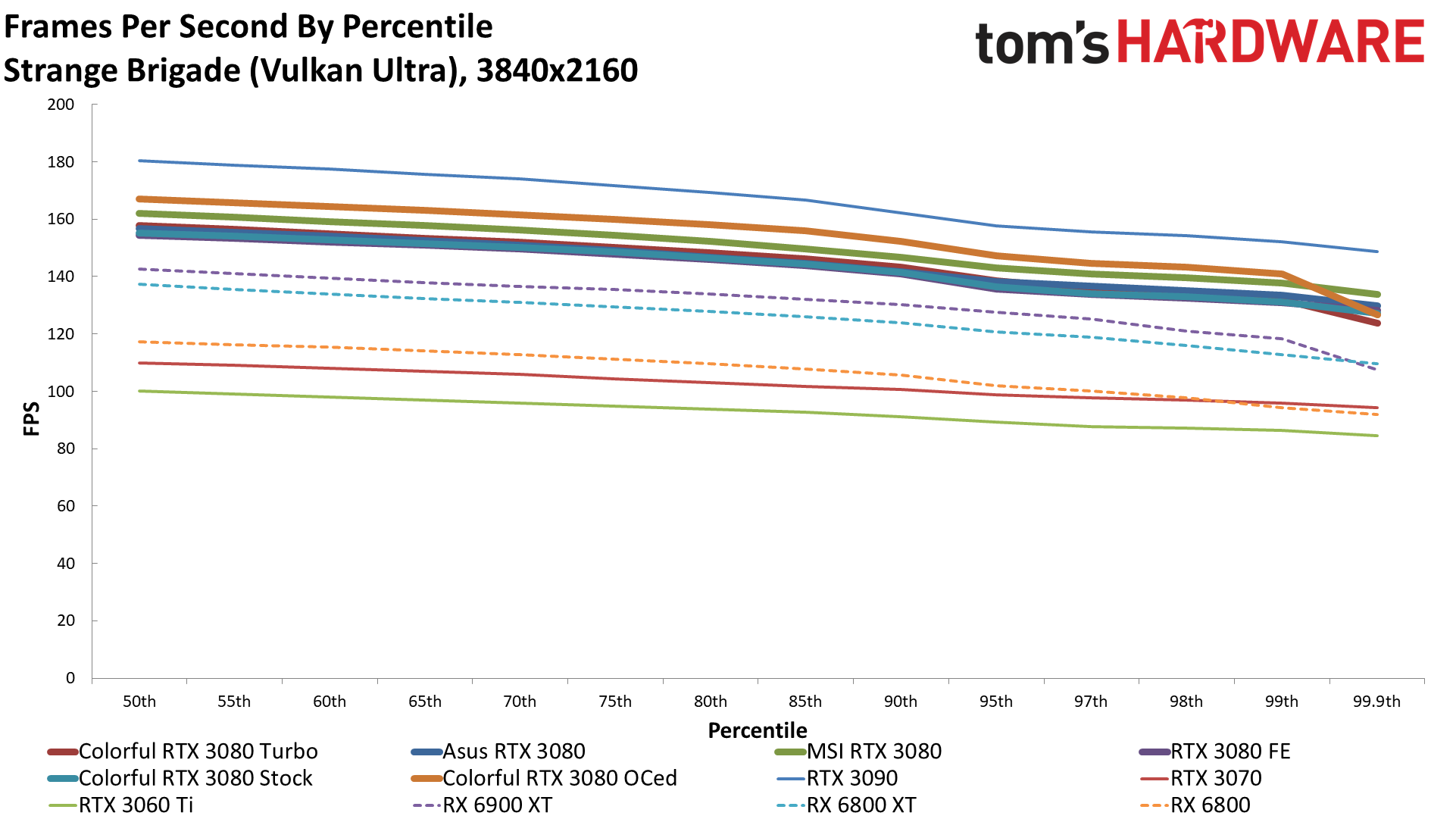
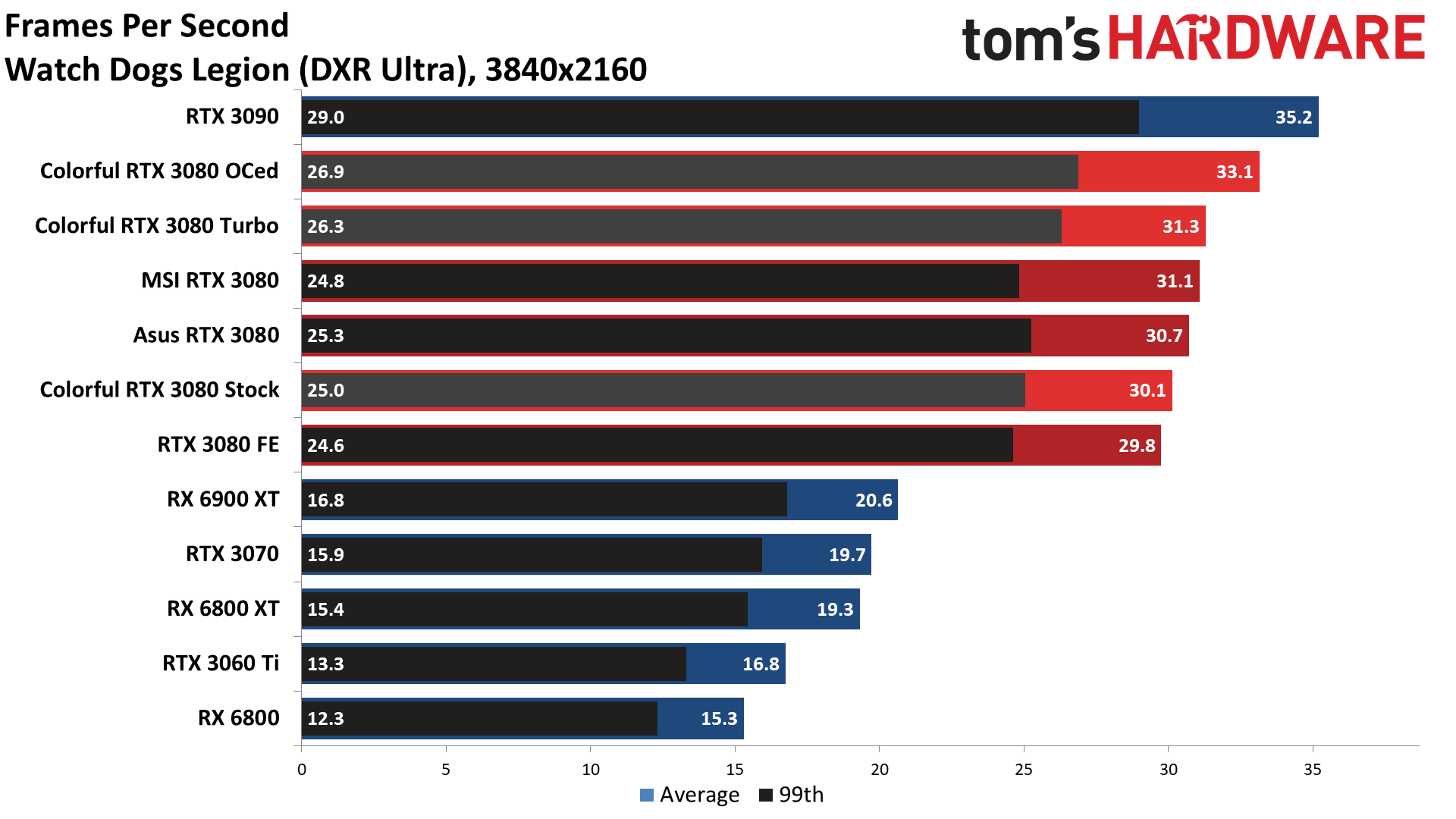
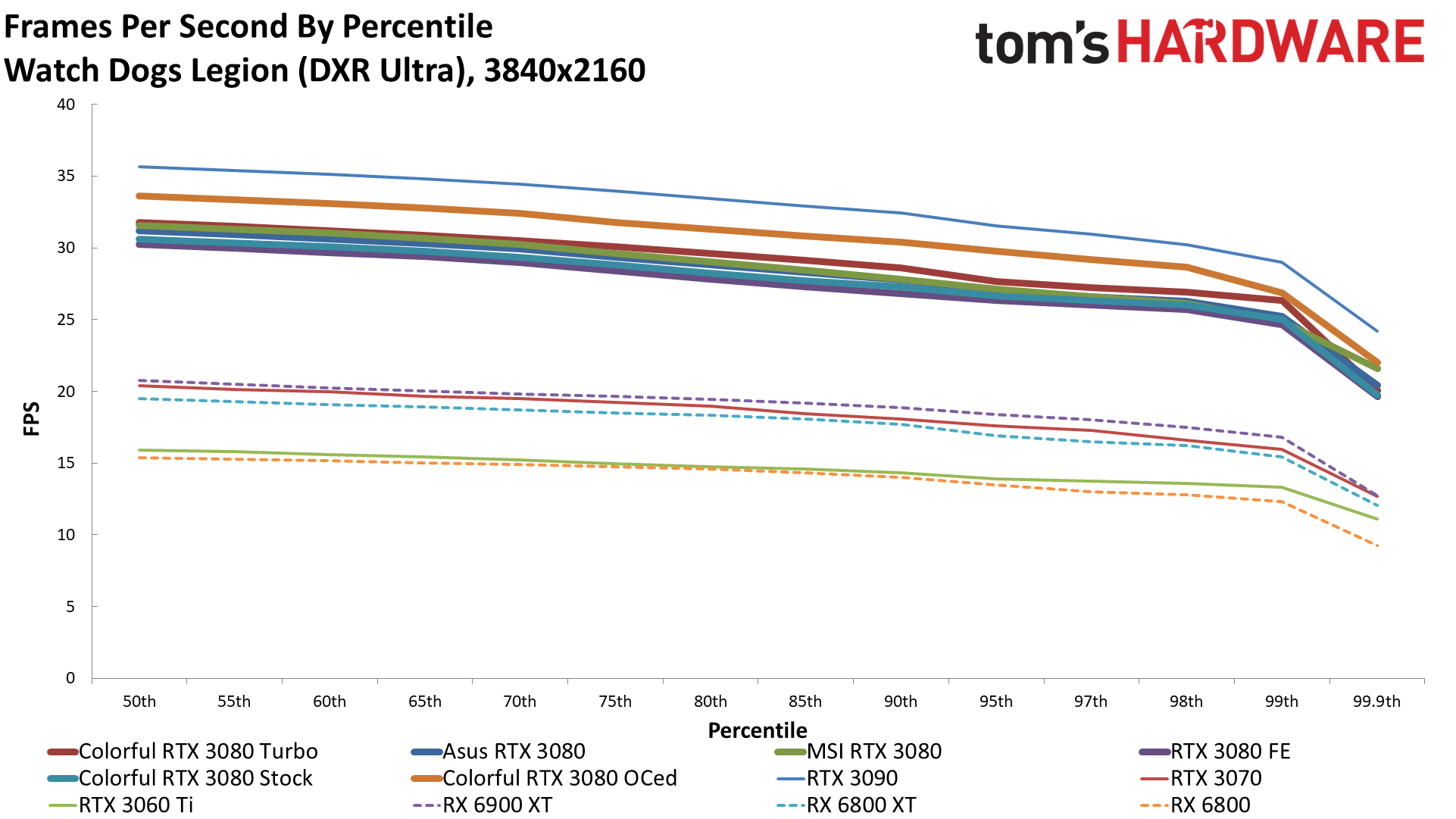
We'll start at 4K, since high-end GPUs are most likely to be used with high resolution displays. Overall, with the turbo button engaged, the Colorful card comes in just slightly behind the MSI Gaming X. Without the turbo option, it ends up looking pretty much like the Founders Edition. Meanwhile, overclocking both the memory and GPU cores boosts performance an average of 6 percent, which is pretty similar to what we've seen on the other 3080 cards.
While the overall composite framerate at 4K ultra is well above 60 fps and indicates very smooth gameplay, the individual games do have a few exceptions to that rule. Assassin's Creed Valhalla, Dirt 5 (with ray tracing), and in particular Watch Dogs Legion (with ray tracing but without DLSS) all drop below 60 fps. There's a bit of swapping around in placement on some of the games, mostly due to margin of error, but nothing particularly noteworthy.
If you're playing a game that supports DLSS and enable it, using DLSS Quality mode tends to have similar image fidelity to non-DLSS native rendering (or potentially even better fidelity in some cases), you can get significantly more performance from the RTX cards. For example, Watch Dogs Legion runs at 51 fps instead of 31 fps. There are plenty of games that don't support DLSS, but most games with ray tracing do — because it's pretty much required if you want high performance.
Compared to AMD's top offerings, the RX 6800 XT and RX 6900 XT, the factory overclocked 3080 cards like the Vulcan end up just a hair ahead of the 6900 XT at 4K ultra. That's largely because memory bandwidth becomes more of a factor, so AMD's large Infinity Cache doesn't help quite as much as at lower resolutions. Its weak showing in Watch Dogs also hurts AMD’s overall position — and that's not even taking into account the difference in ray traced rendering. AMD's GPUs and drivers still don't provide the same image quality as Nvidia's GPUs in that game — which we have to note is promoted by Nvidia. Then again, several other games that favor AMD more, like Valhalla, Borderlands 3, and Dirt 5, are AMD-promoted, so it sort of balances out.
Colorful RTX 3080: 1440p Gaming Performance
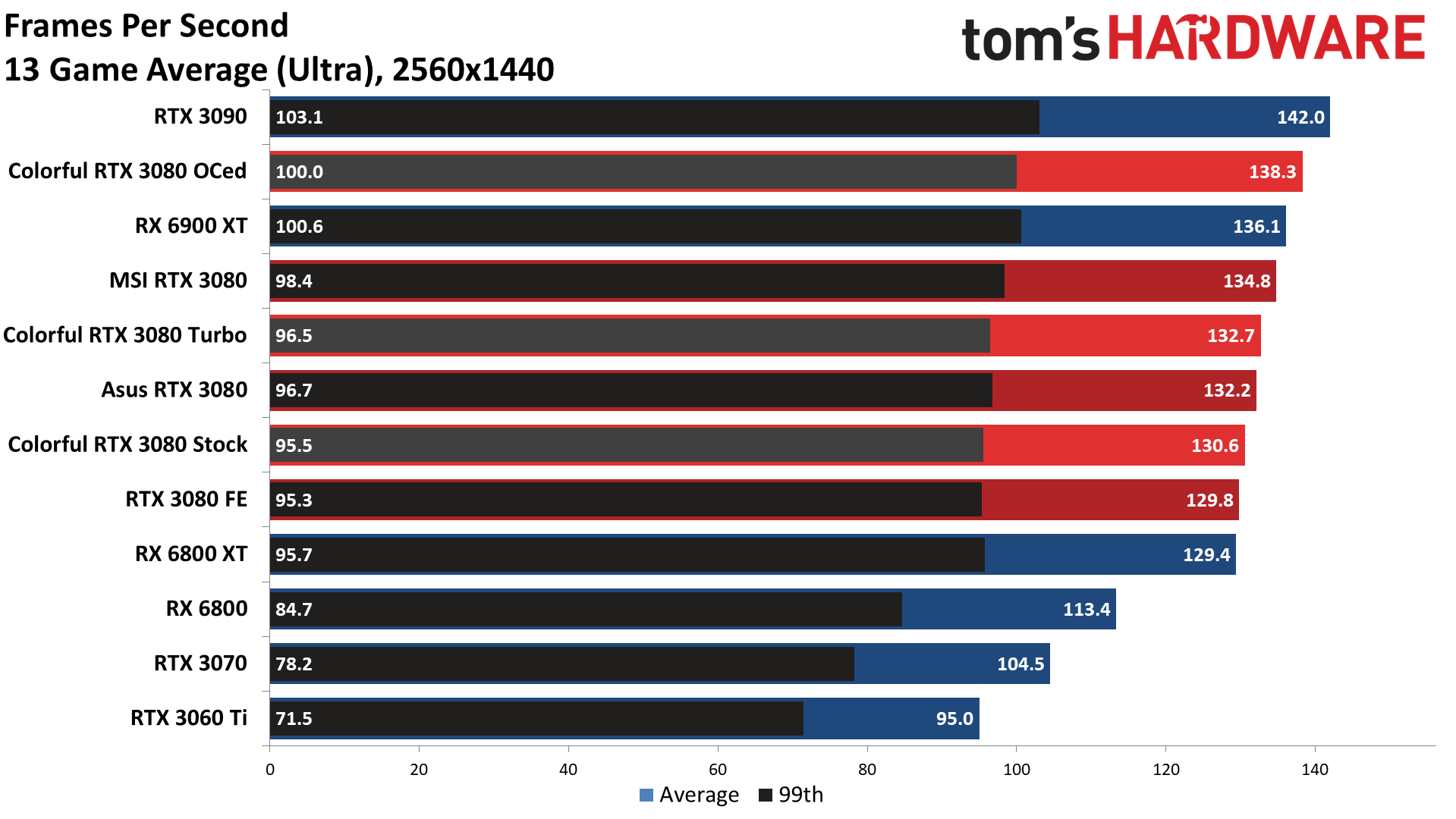
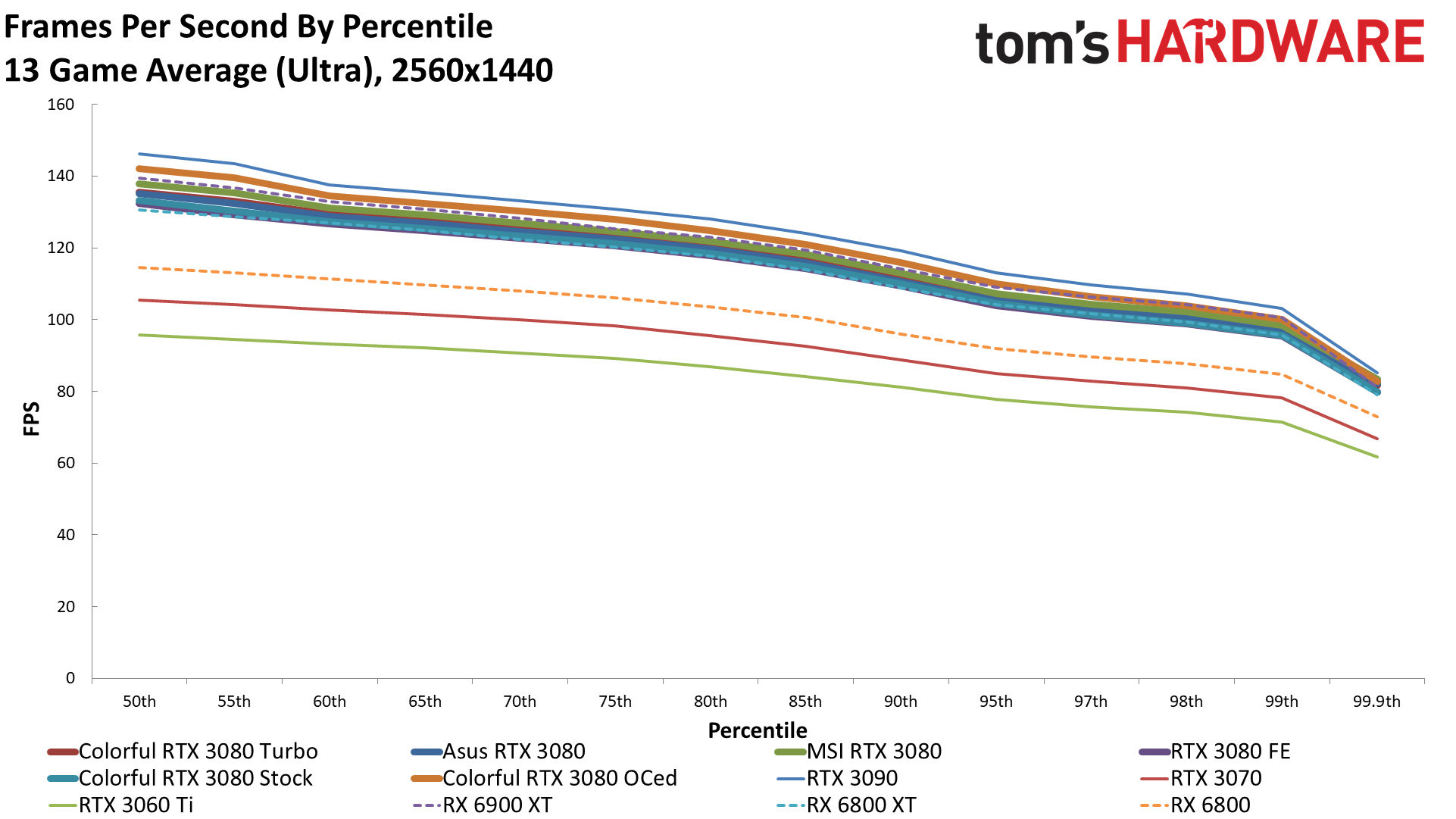
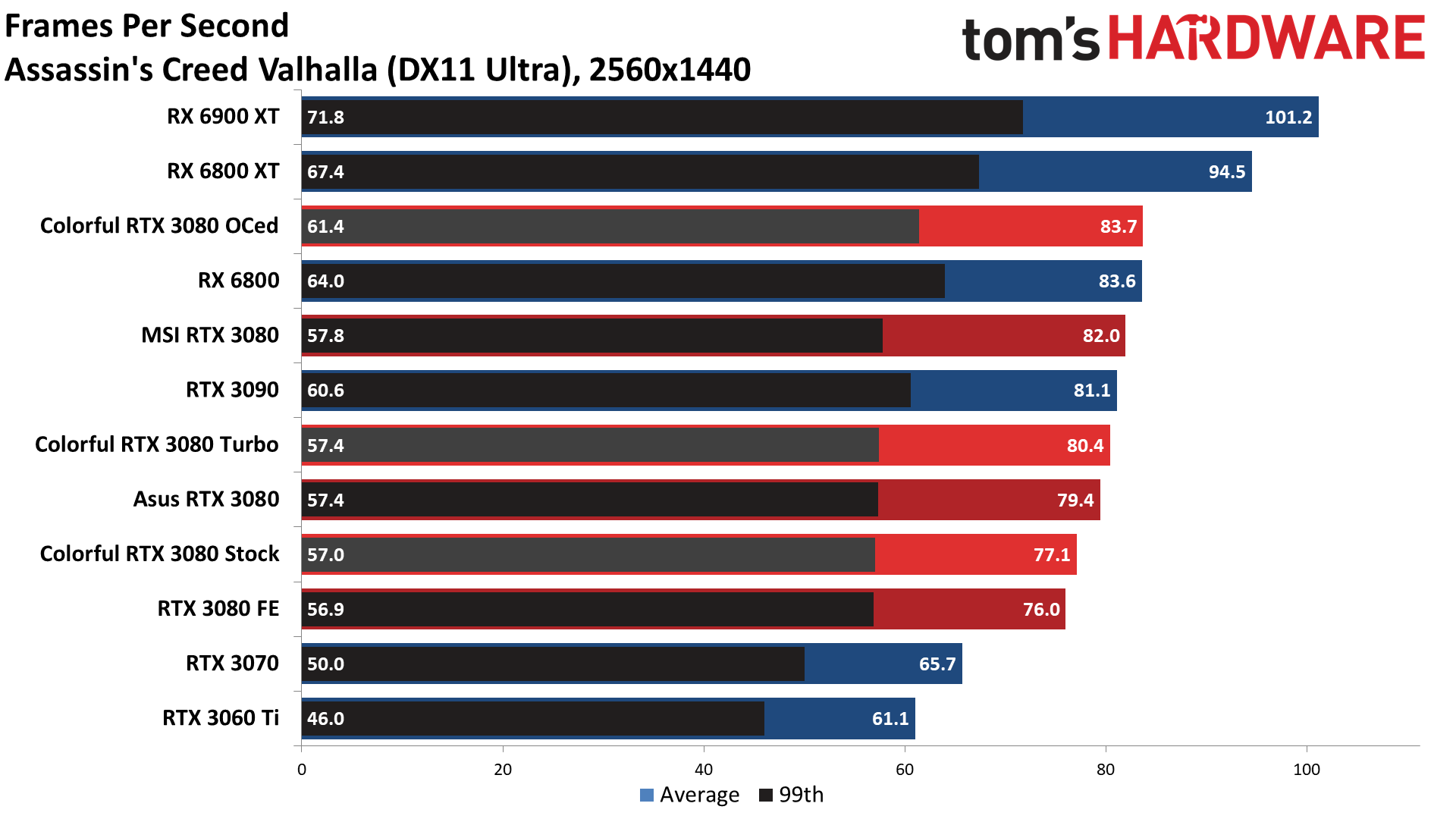
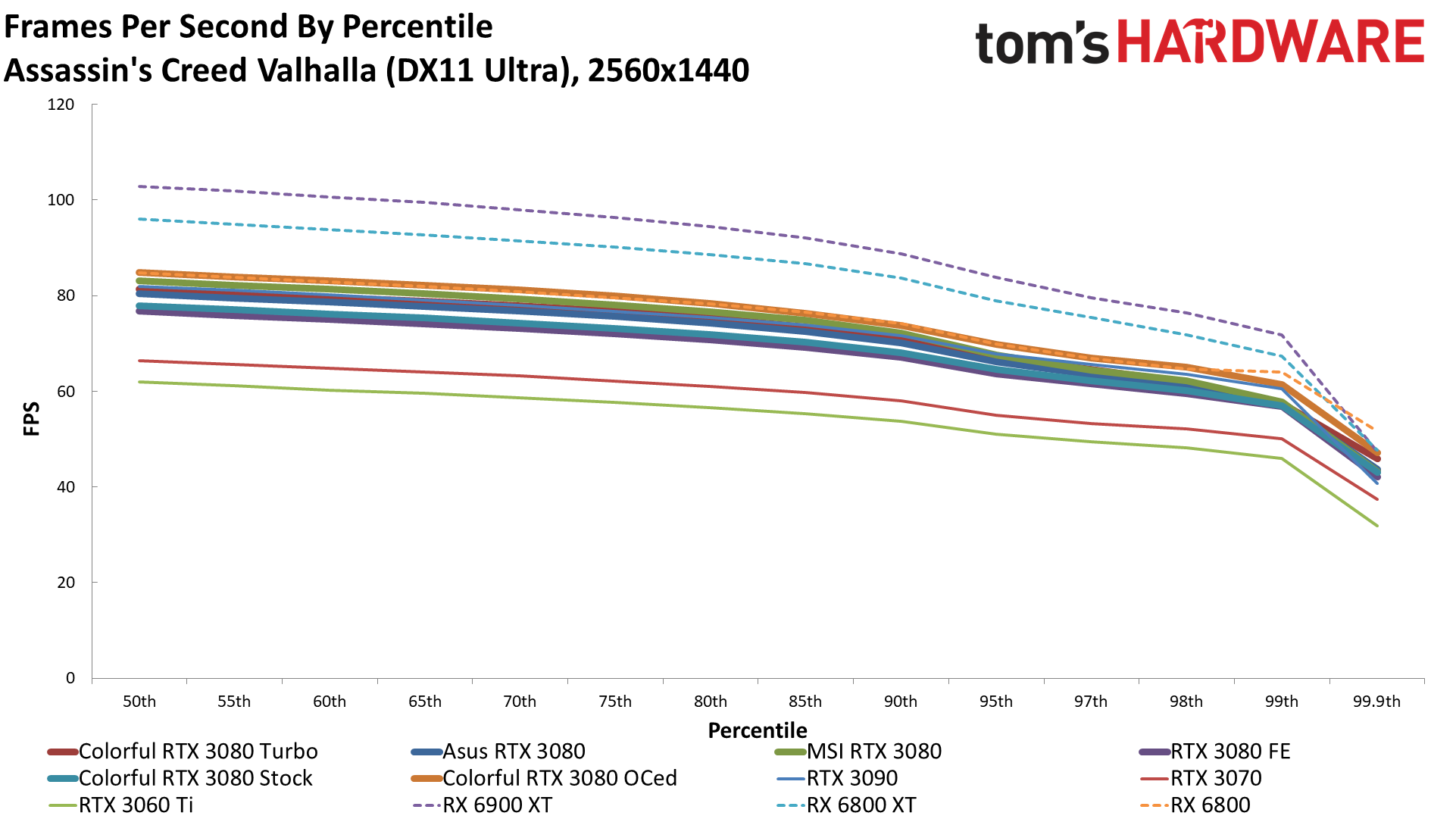
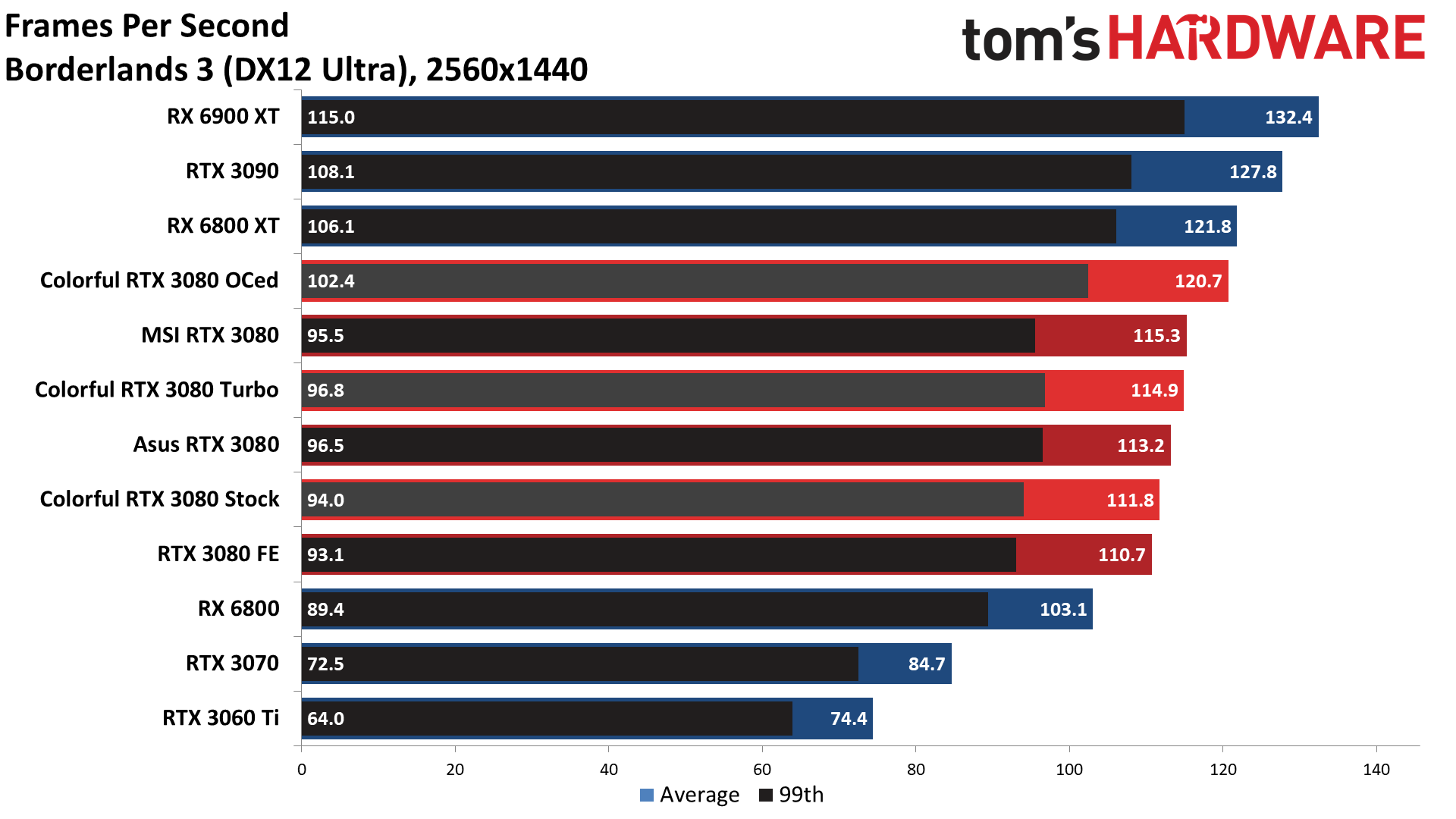
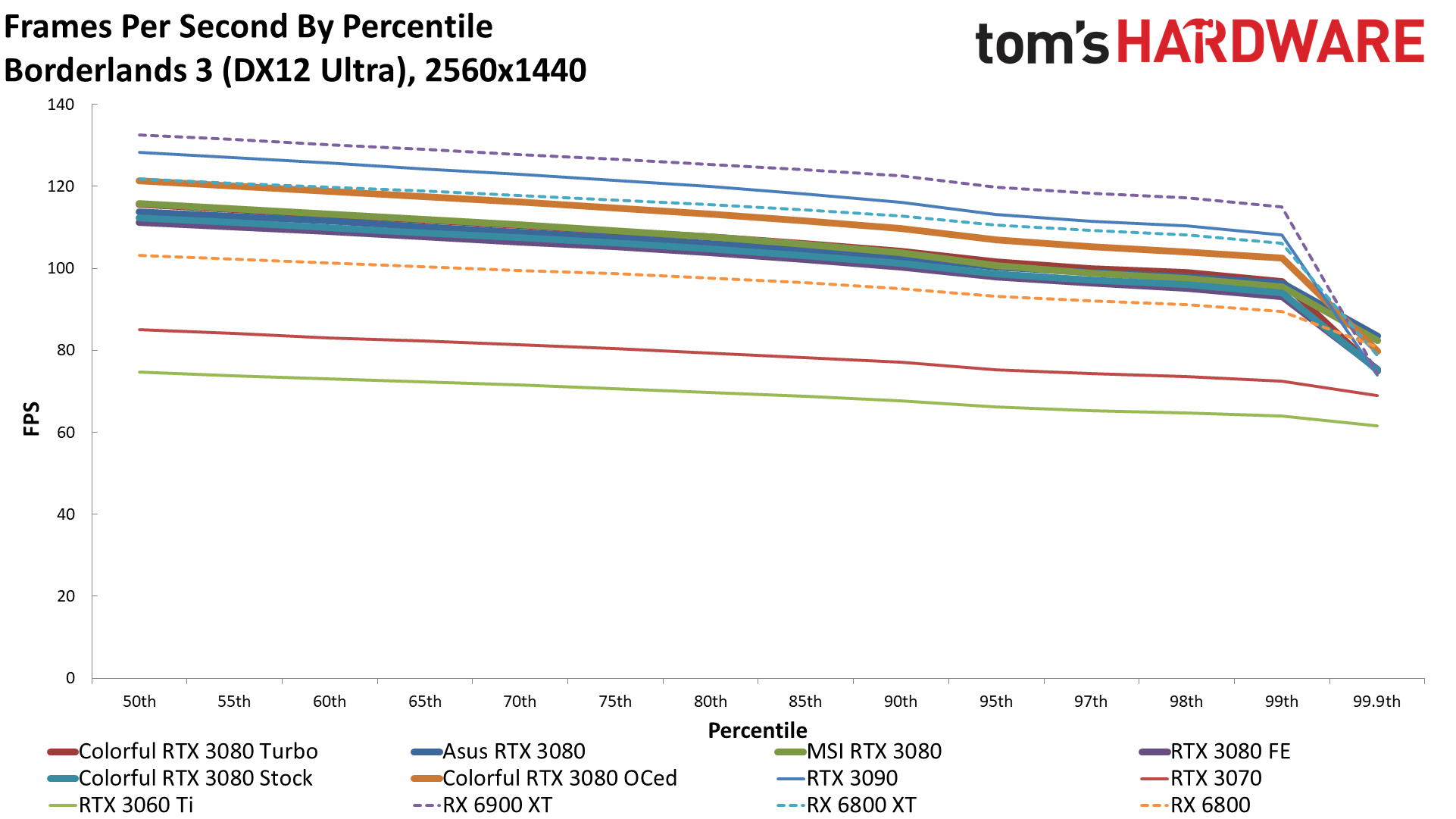
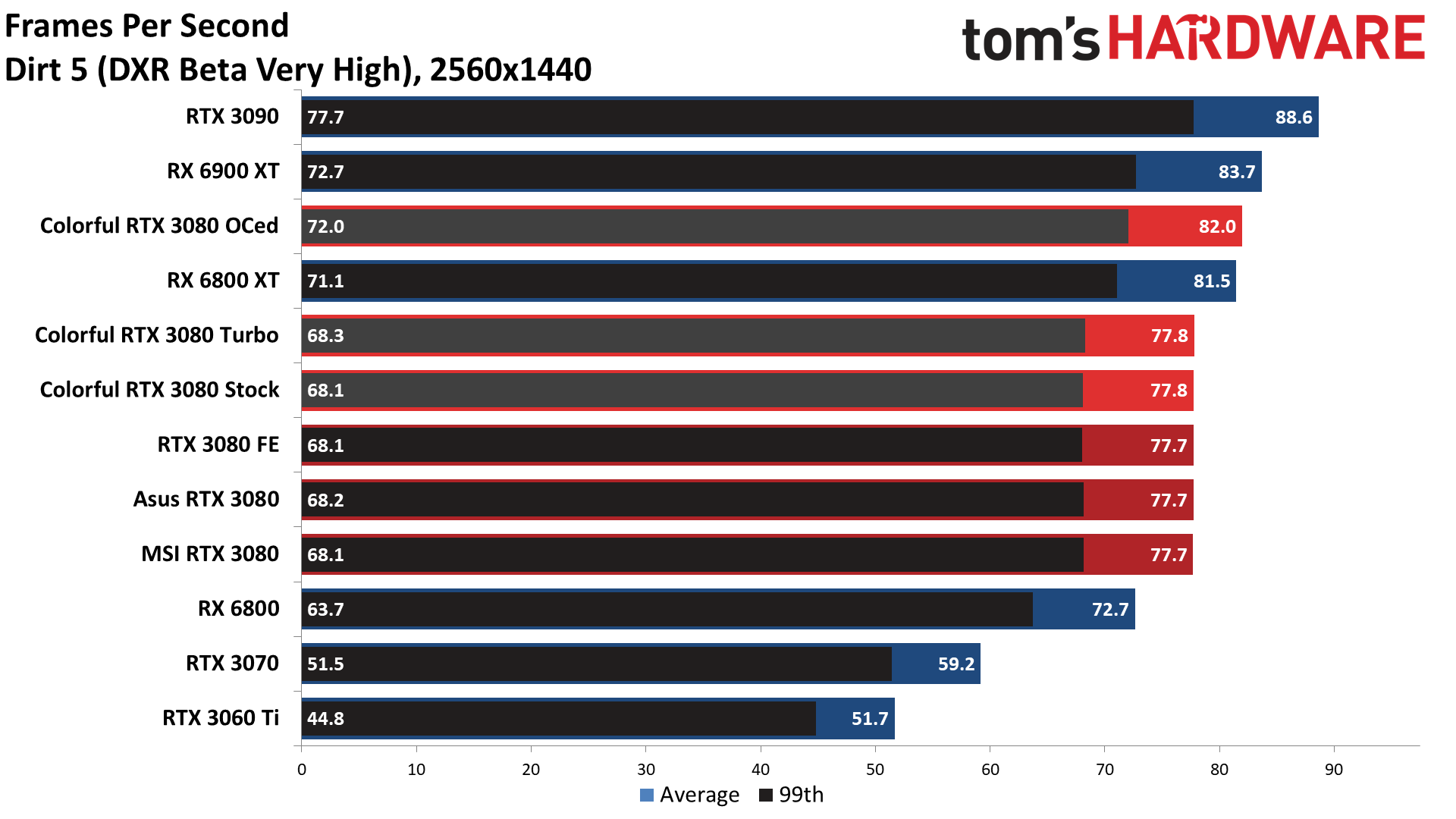
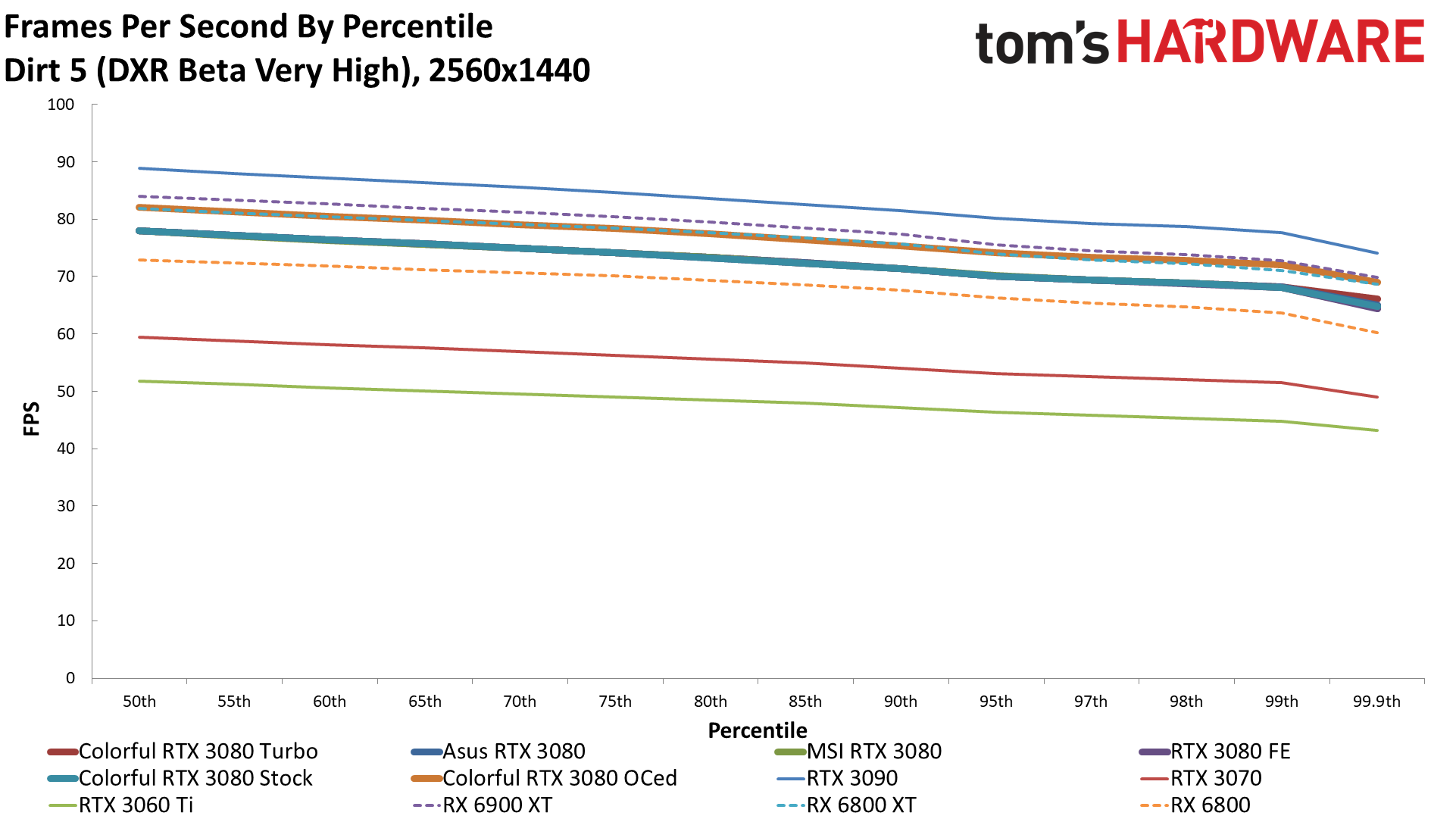
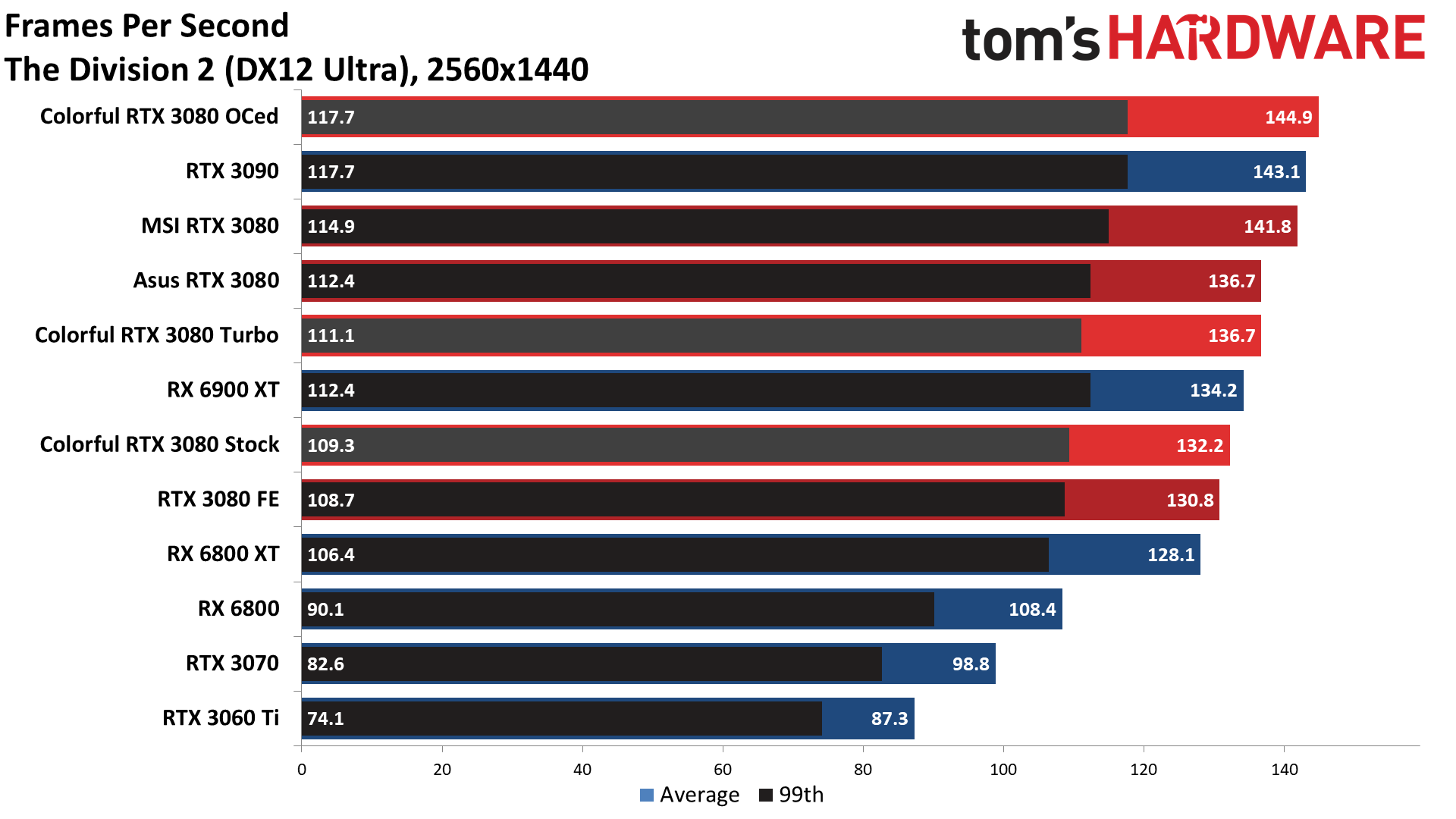
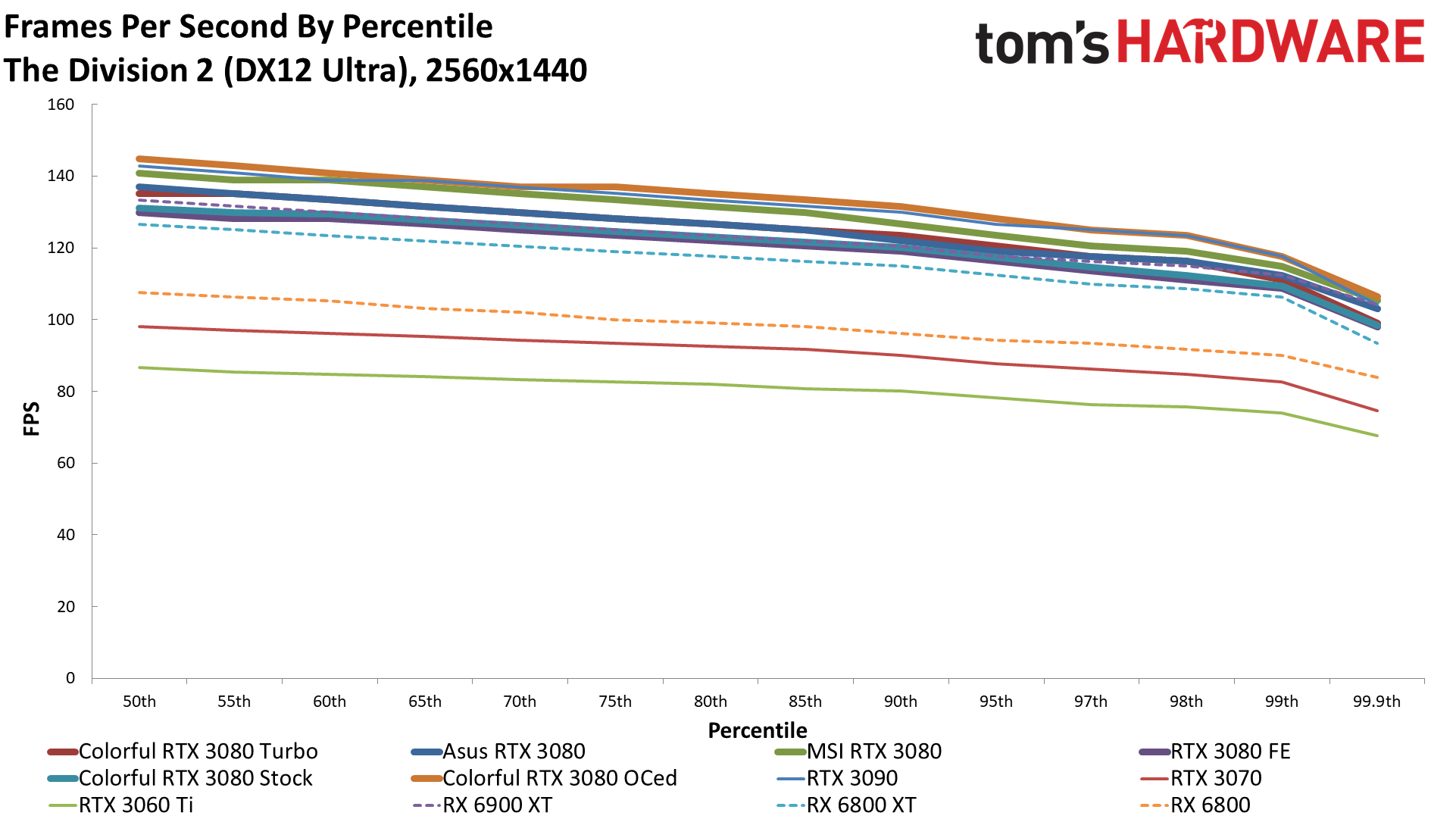
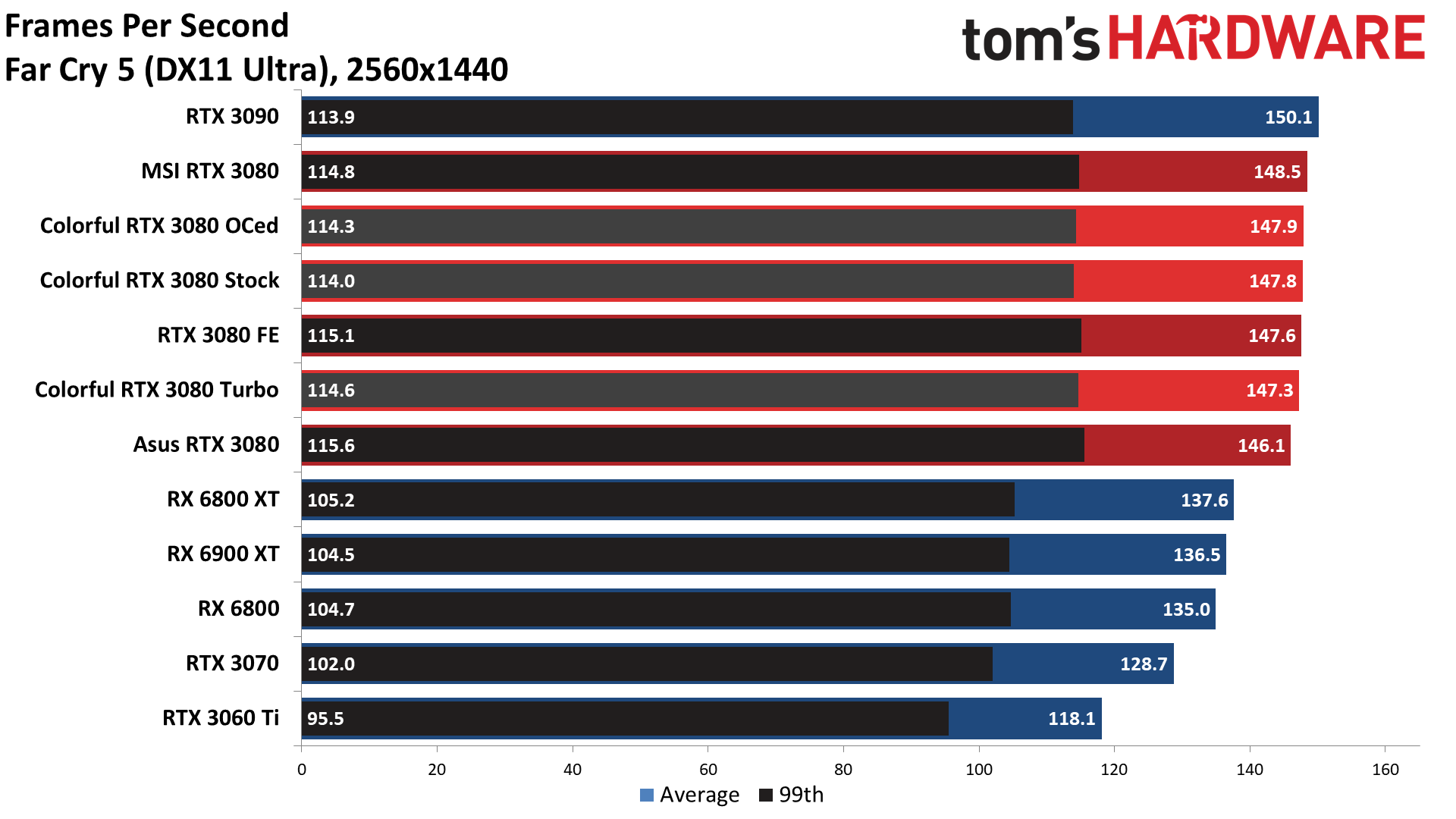
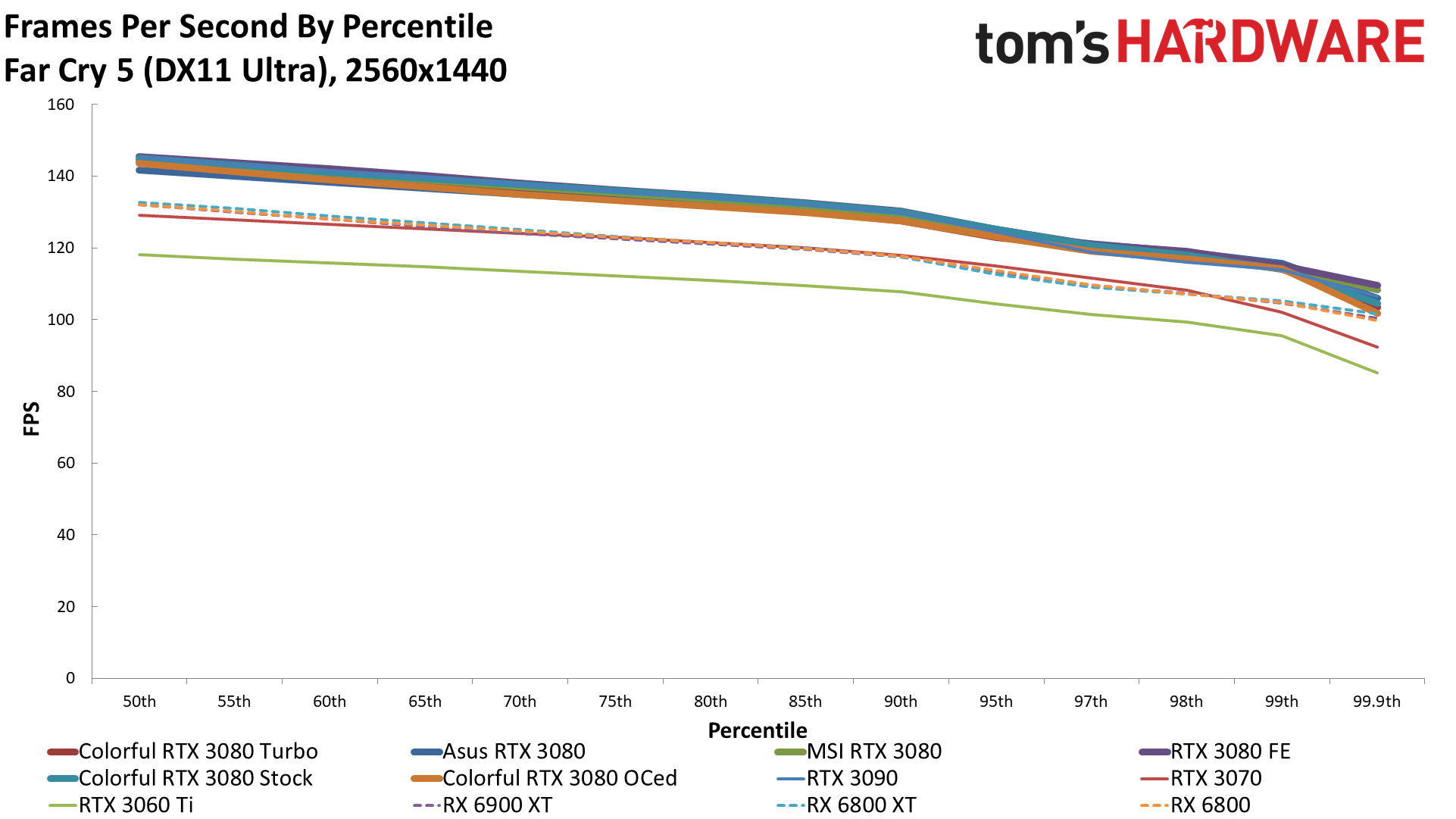
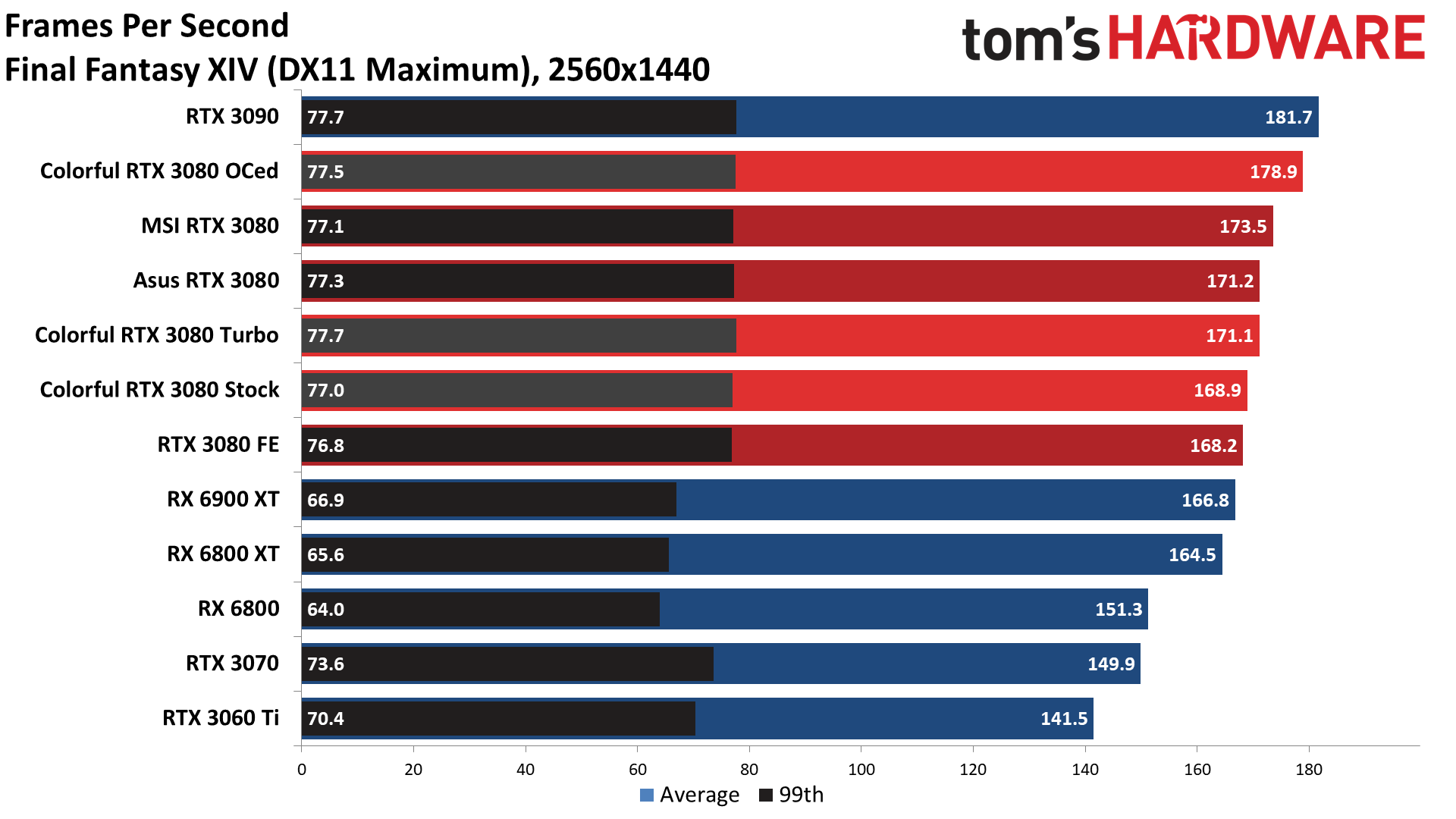
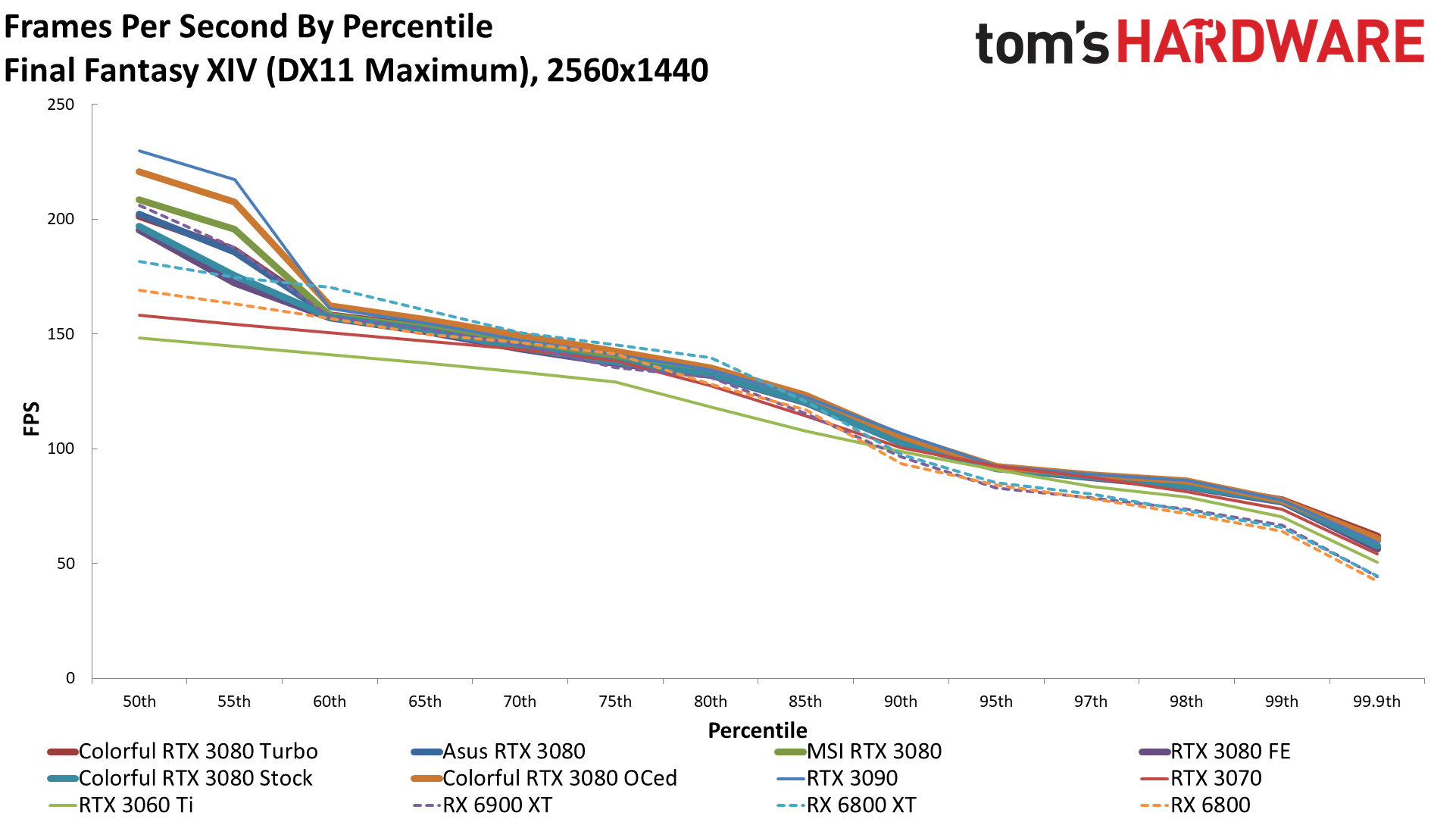
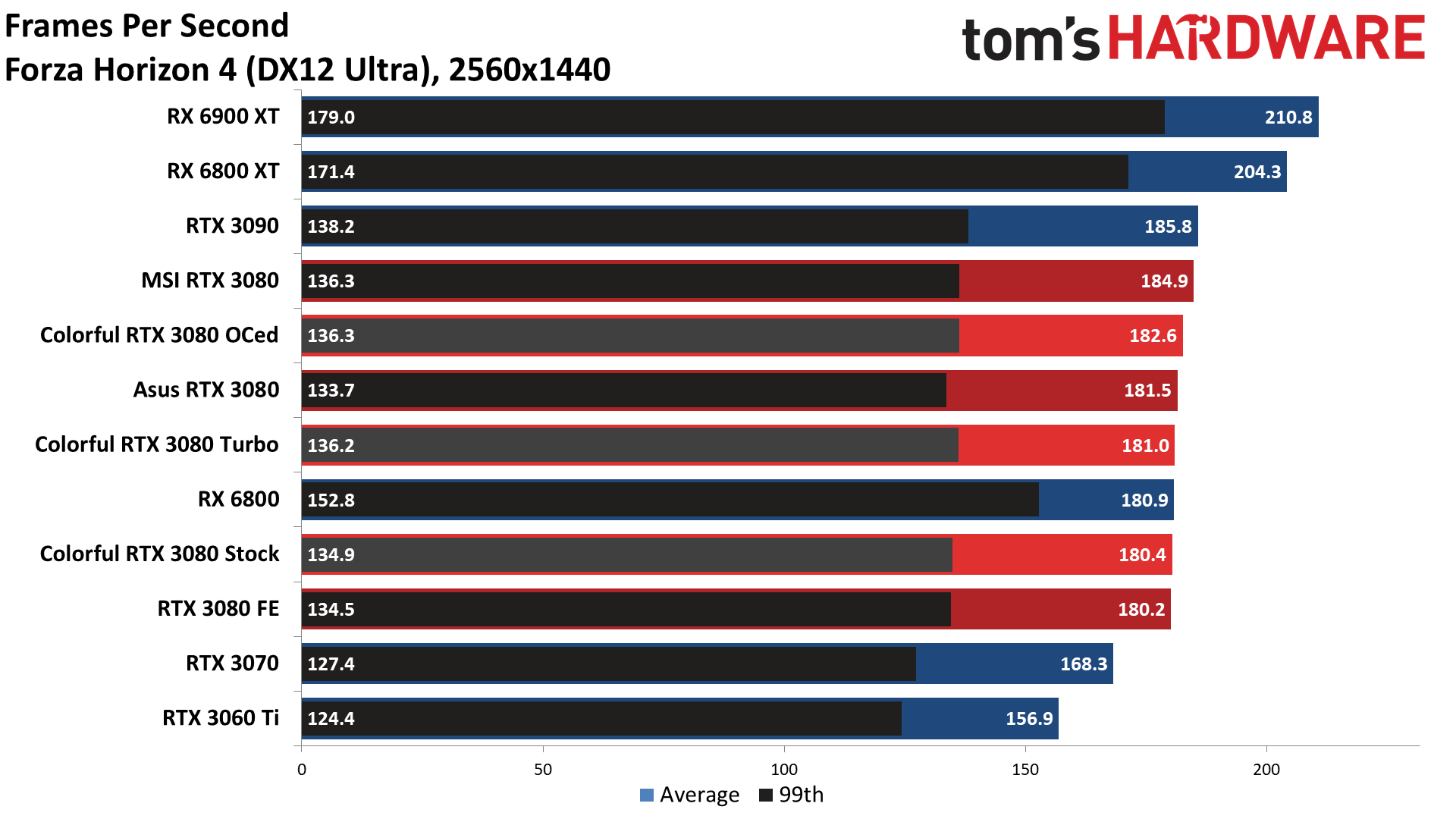
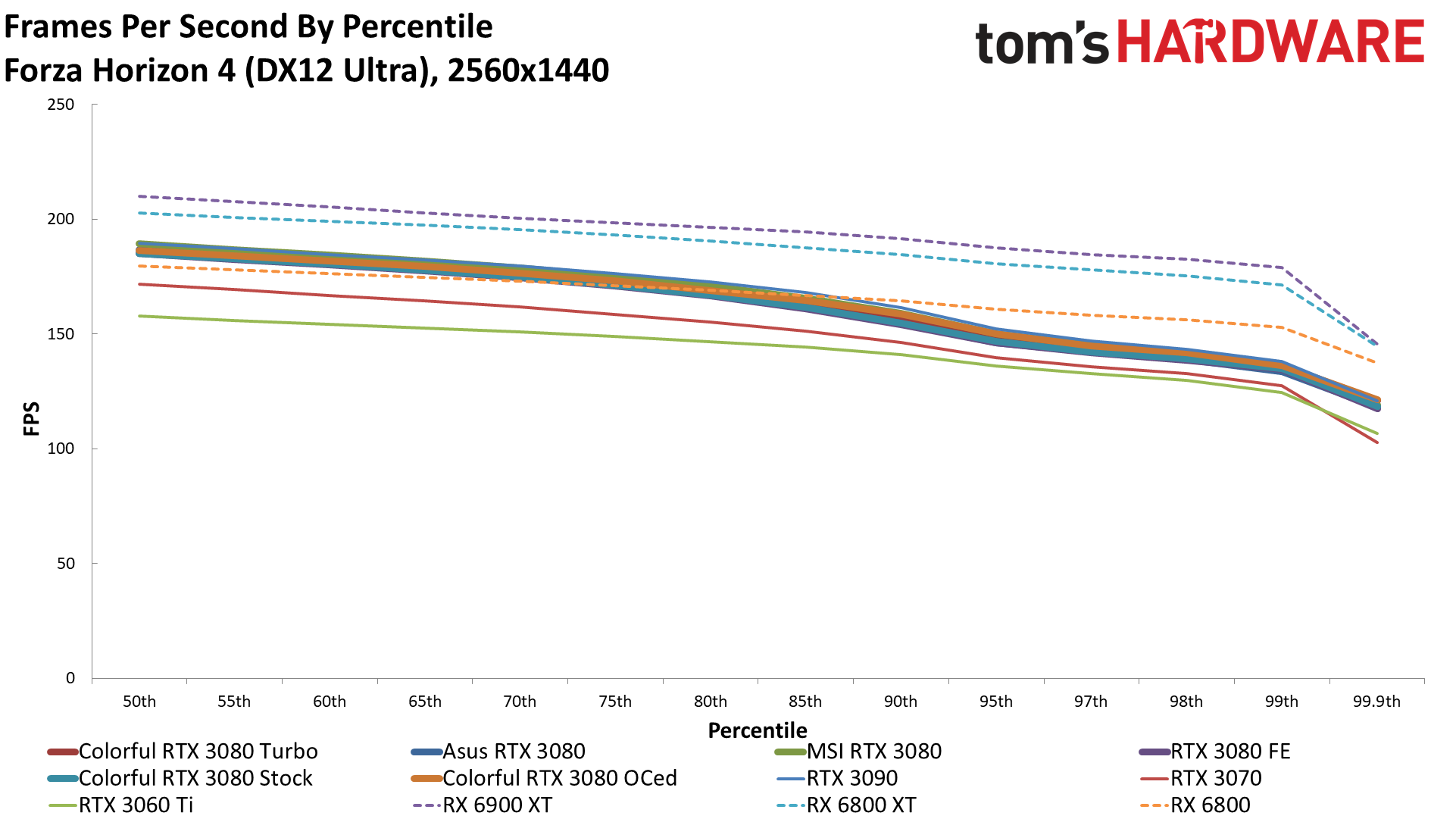
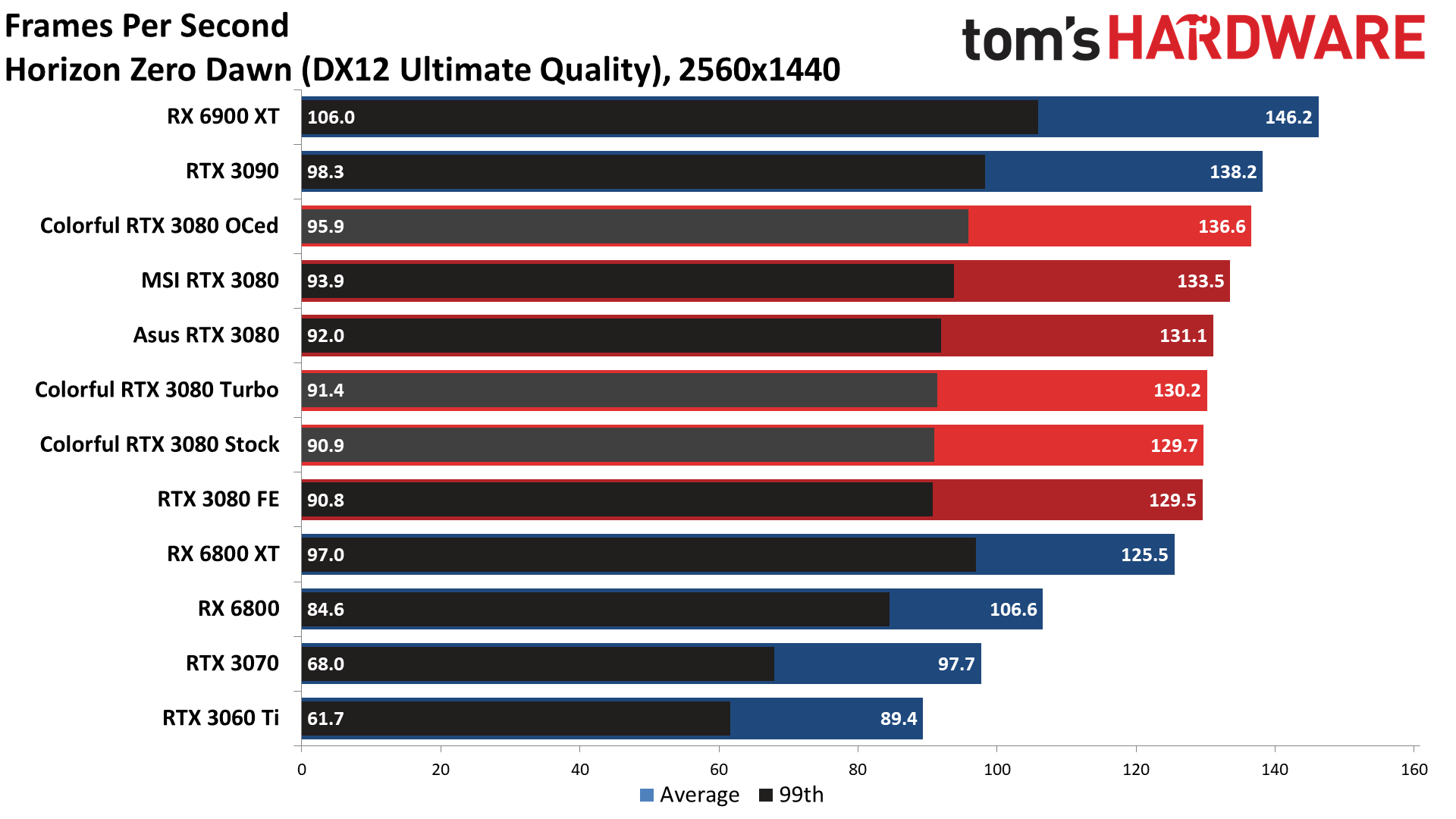

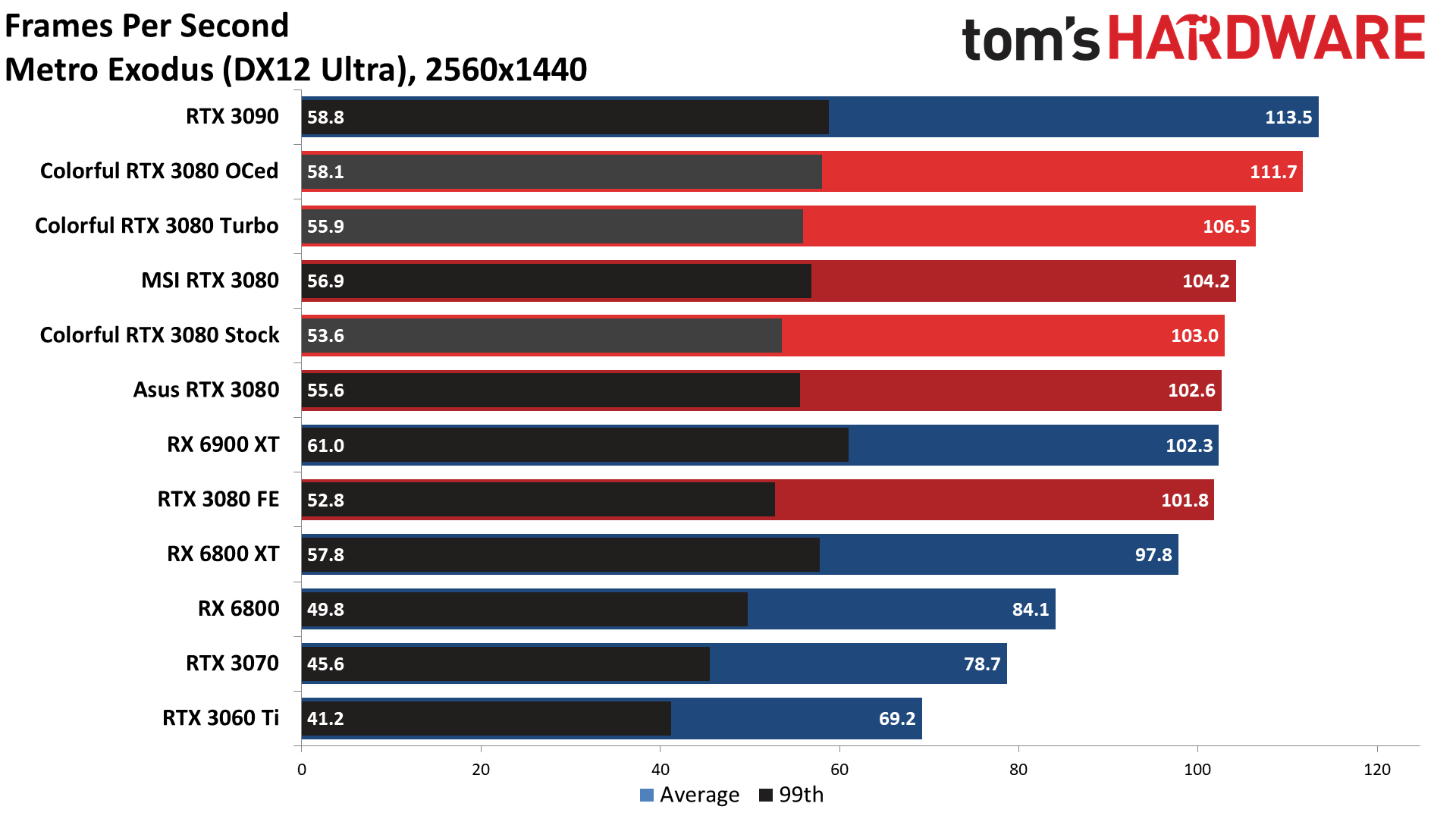
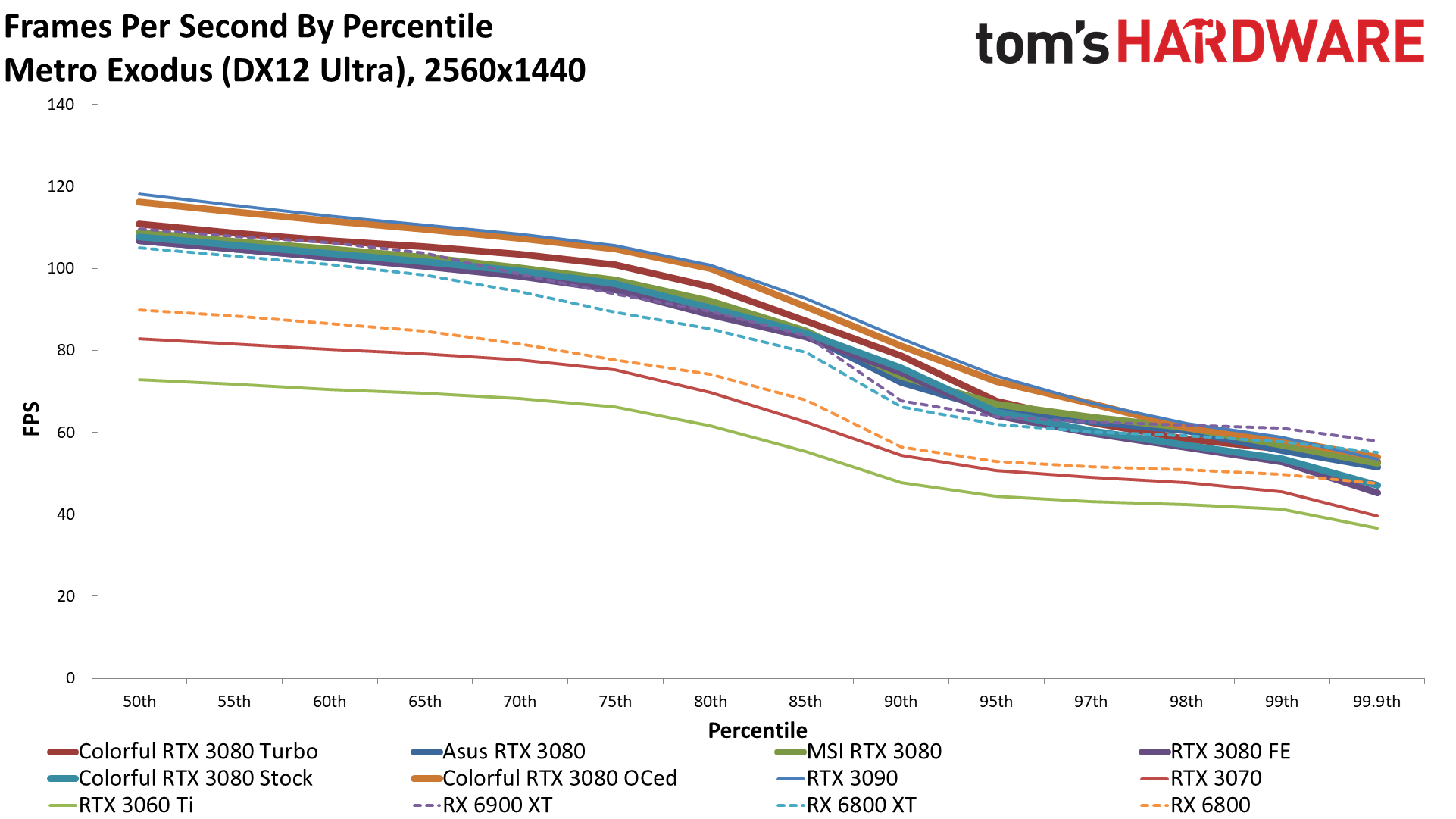
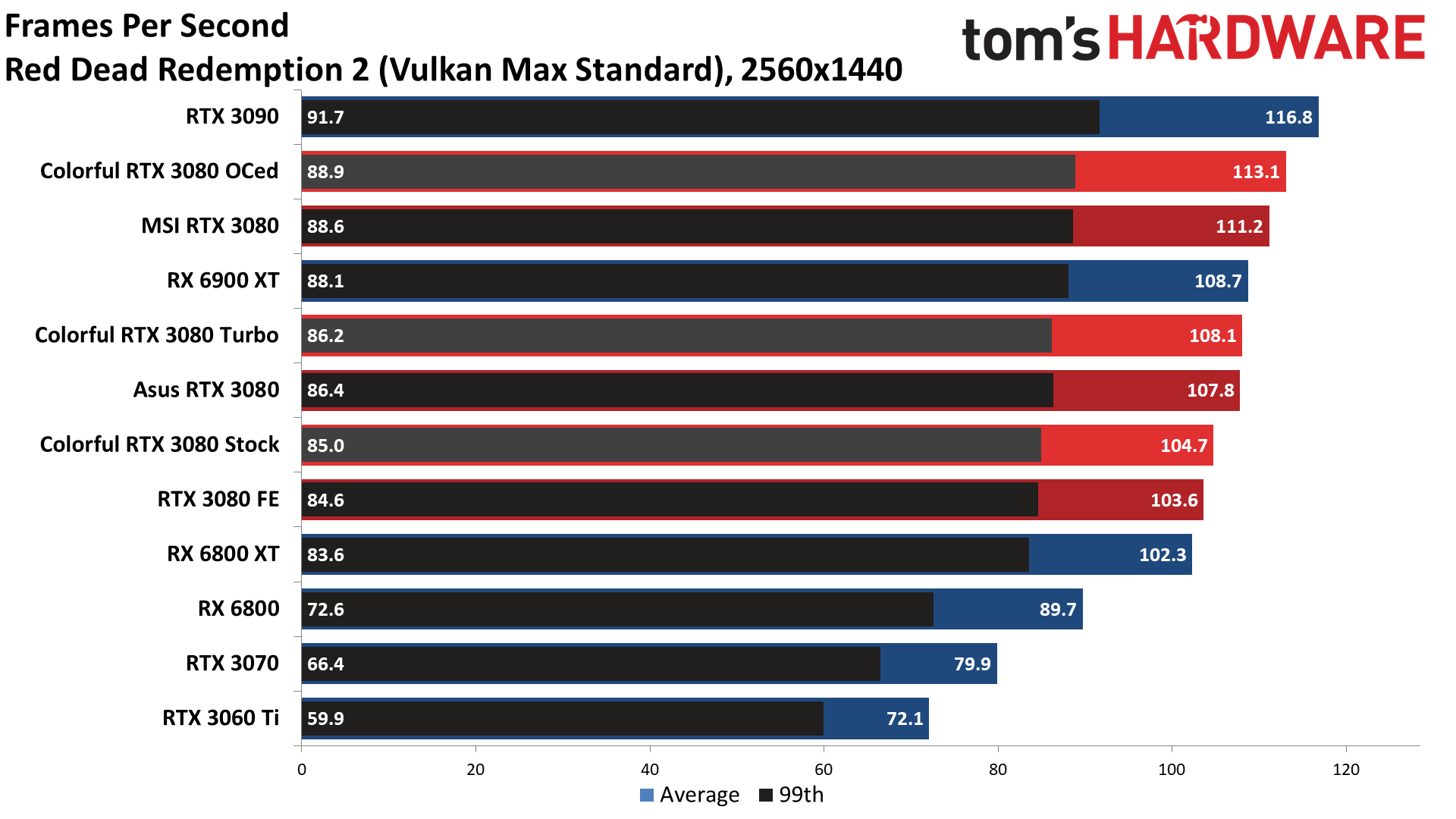
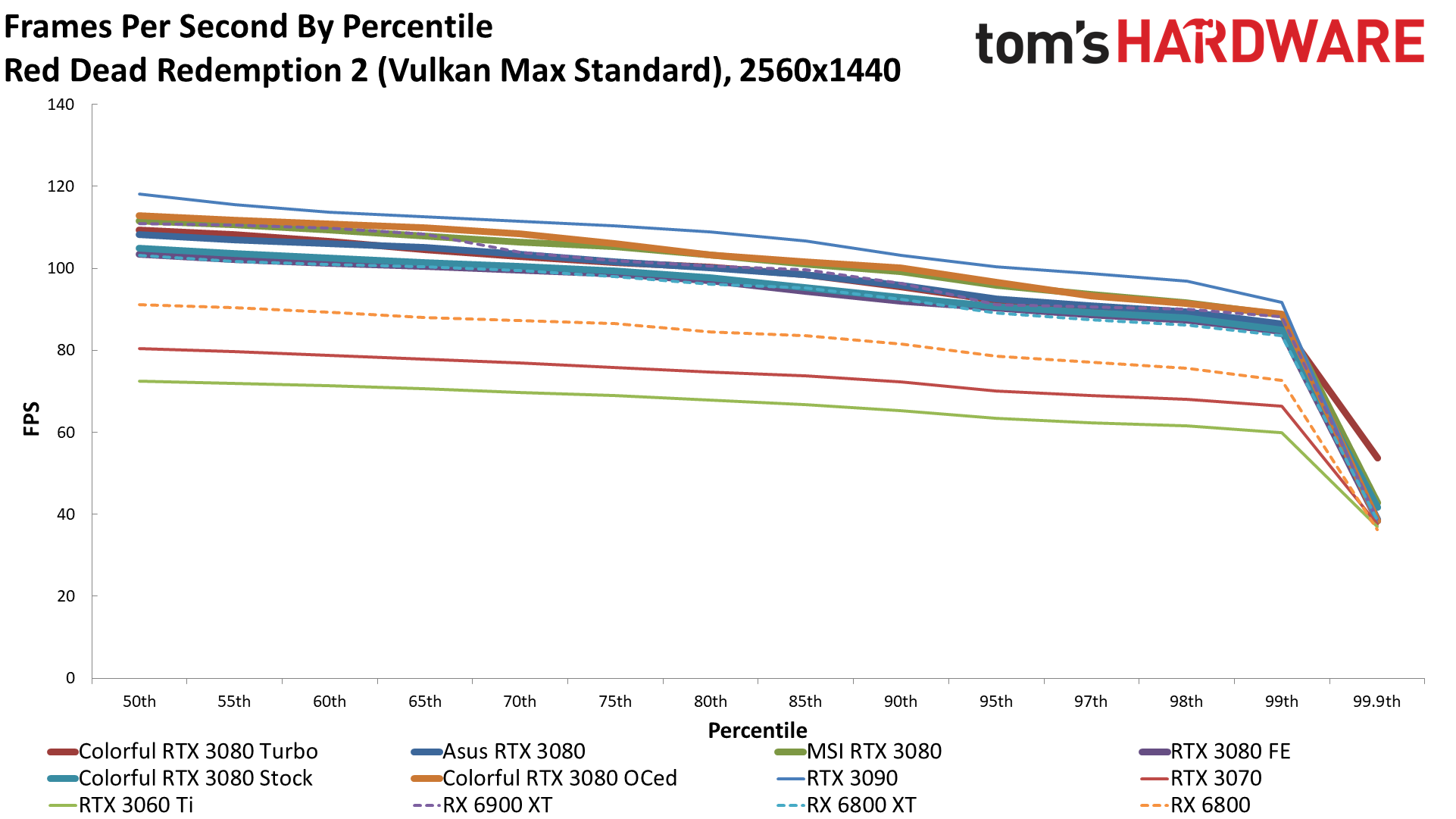
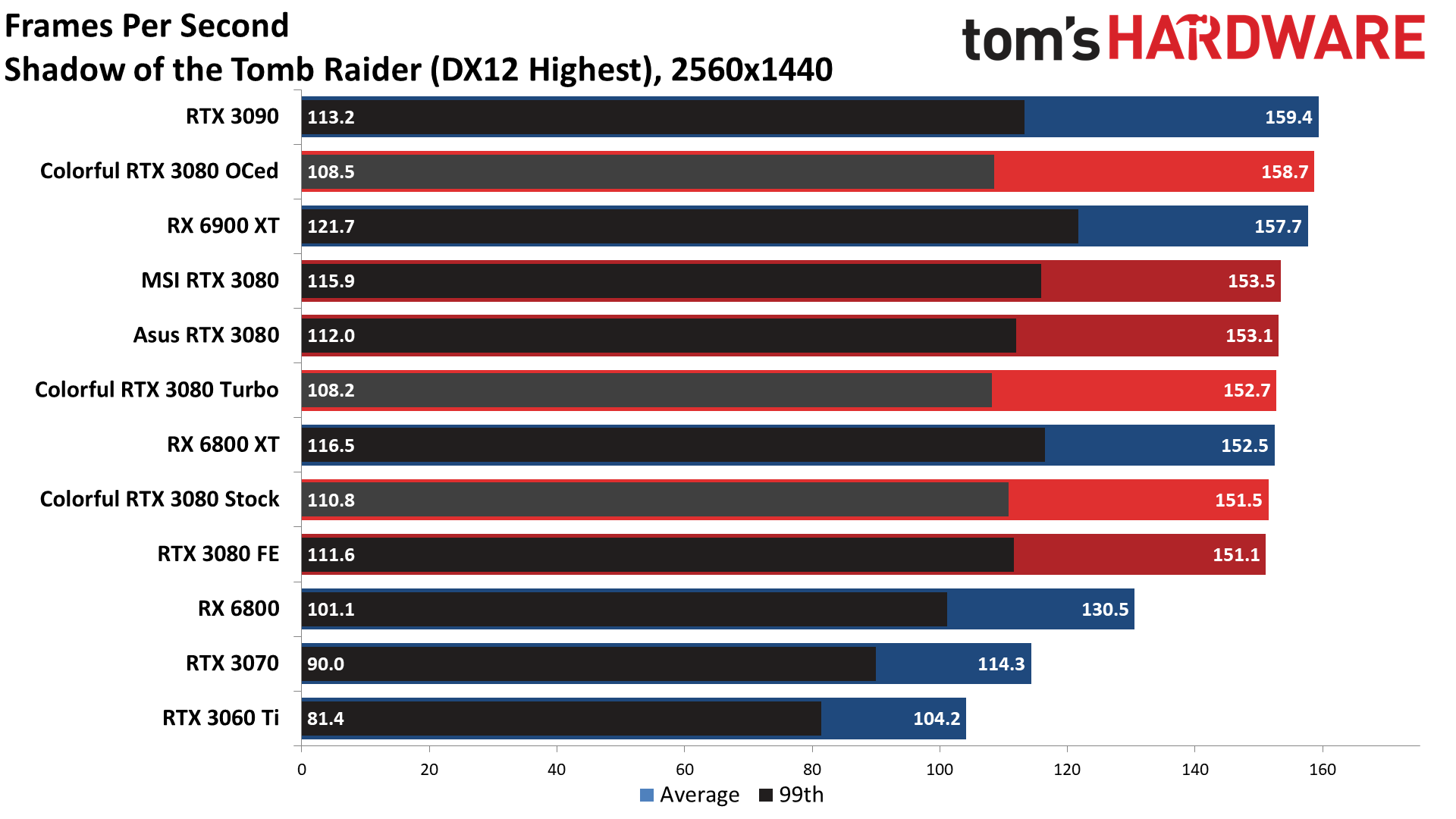
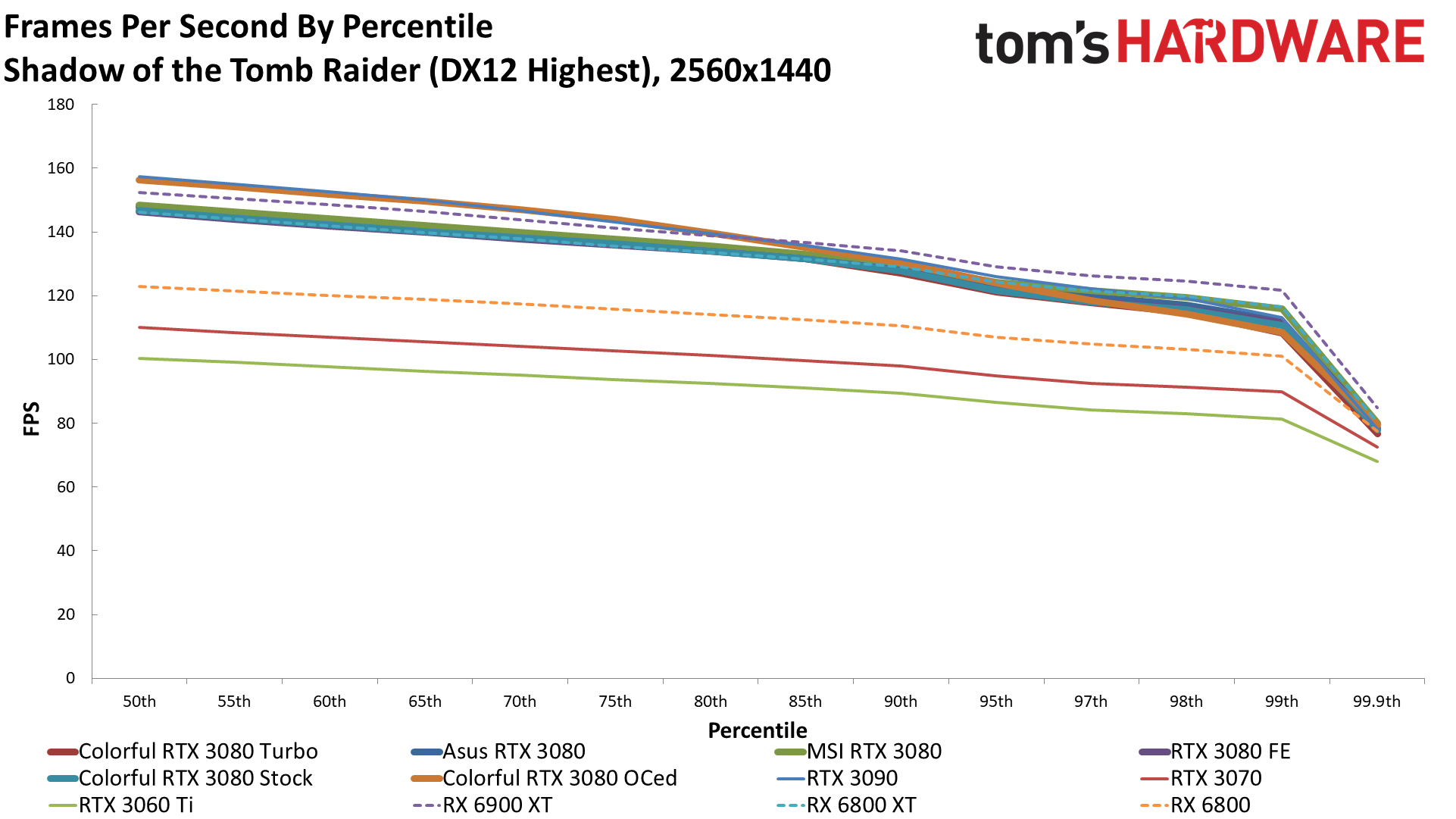
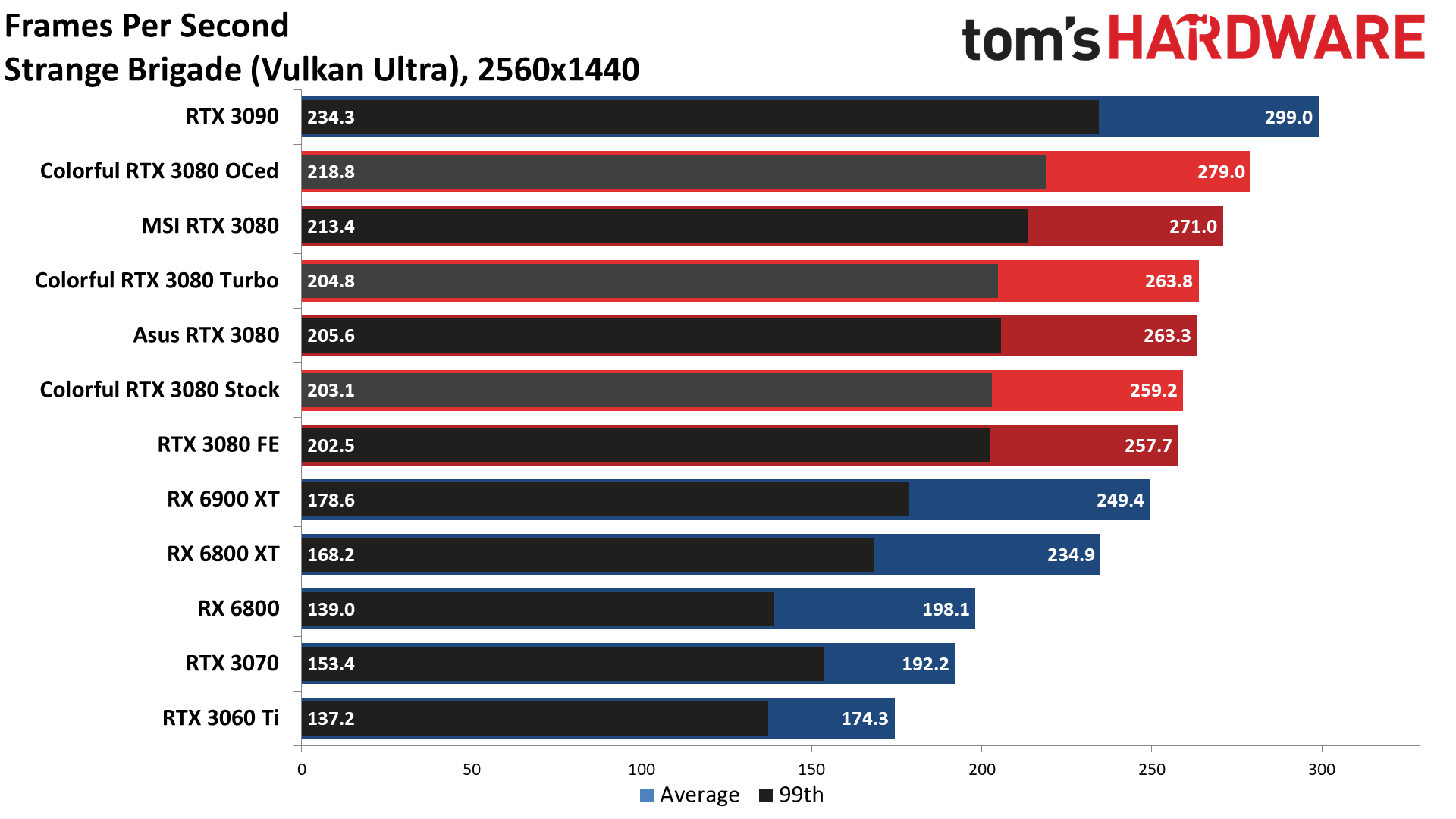
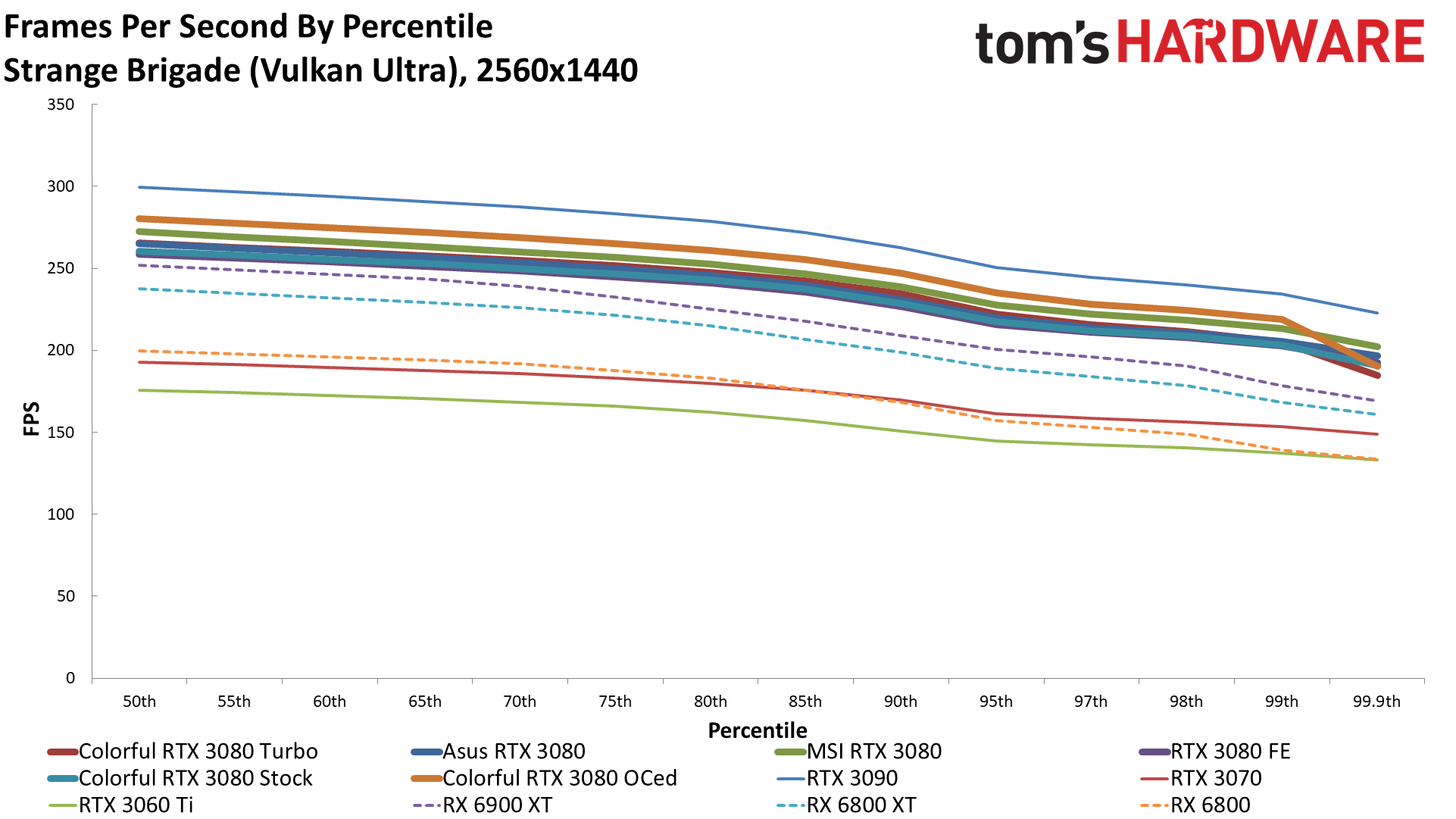
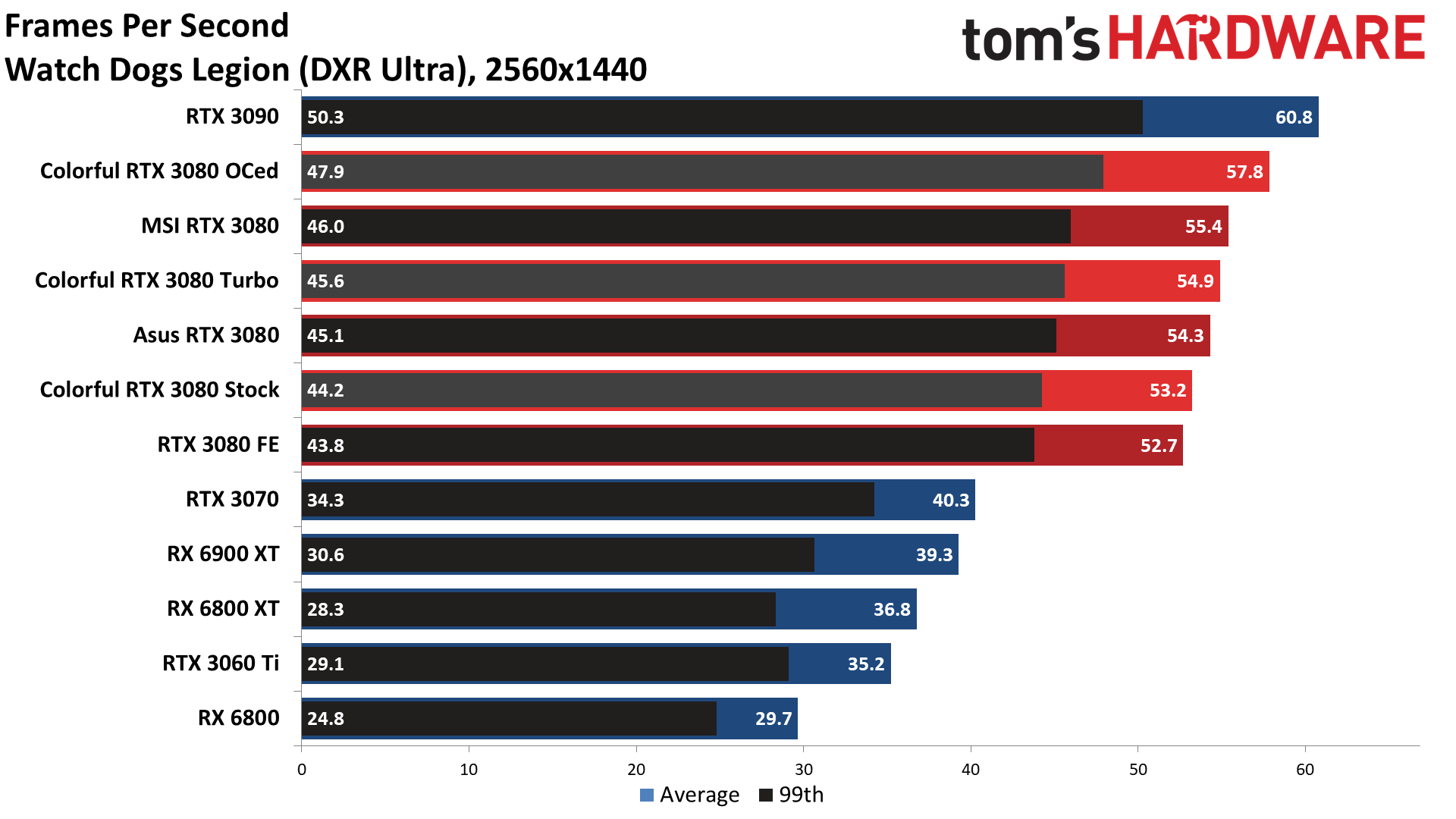

Dropping down to 1440p boosts overall performance by 55 percent for the Colorful Vulcan, and roughly similar amounts on the other GPUs. AMD's RX 6000 series cards make up a bit of ground, and some games clearly favor AMD. A few of the games that go the other way are actually promoted (originally) by AMD as well — Far Cry 5 and Strange Brigade, specifically.
Out of our test suite of 13 games, five now average more than 144 fps on the 3080 cards, and the Colorful Vulcan again takes second place among the 3080 models we've tested. Valhalla, Dirt 5, and Watch Dogs Legion remain the most demanding titles in our suite, falling short of 100 fps, and WDL would need DLSS to break 60 fps.
There's still only a 4 percent spread between the fastest and slowest 3080 cards we've tested, which isn't something you'd notice without running a lot of benchmarks. Rather than worrying about the last few percent of performance, we suggest looking at the power and temperature results to decide which card is actually best for your purposes.
Colorful RTX 3080: 1080p Gaming Performance
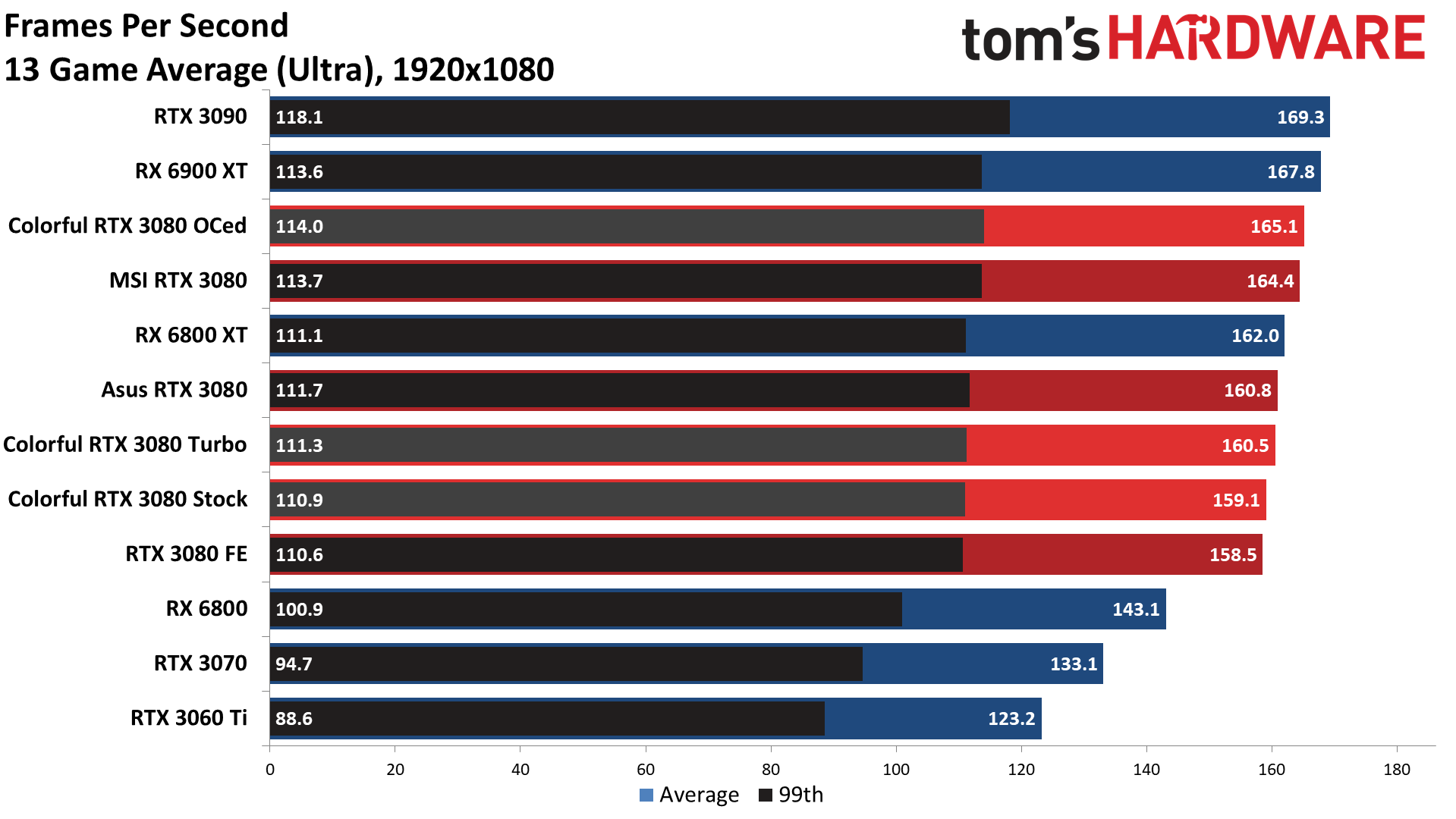
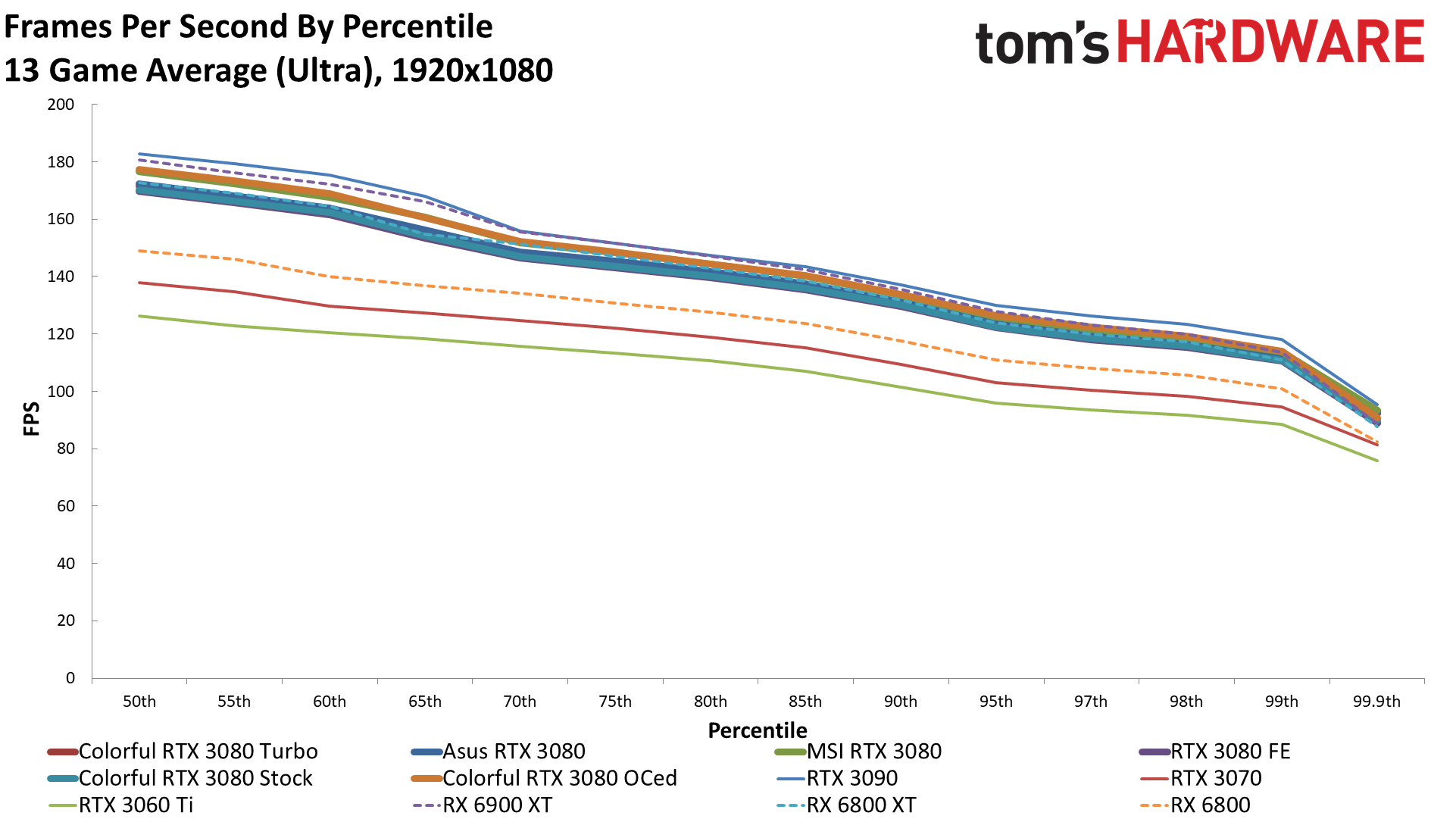
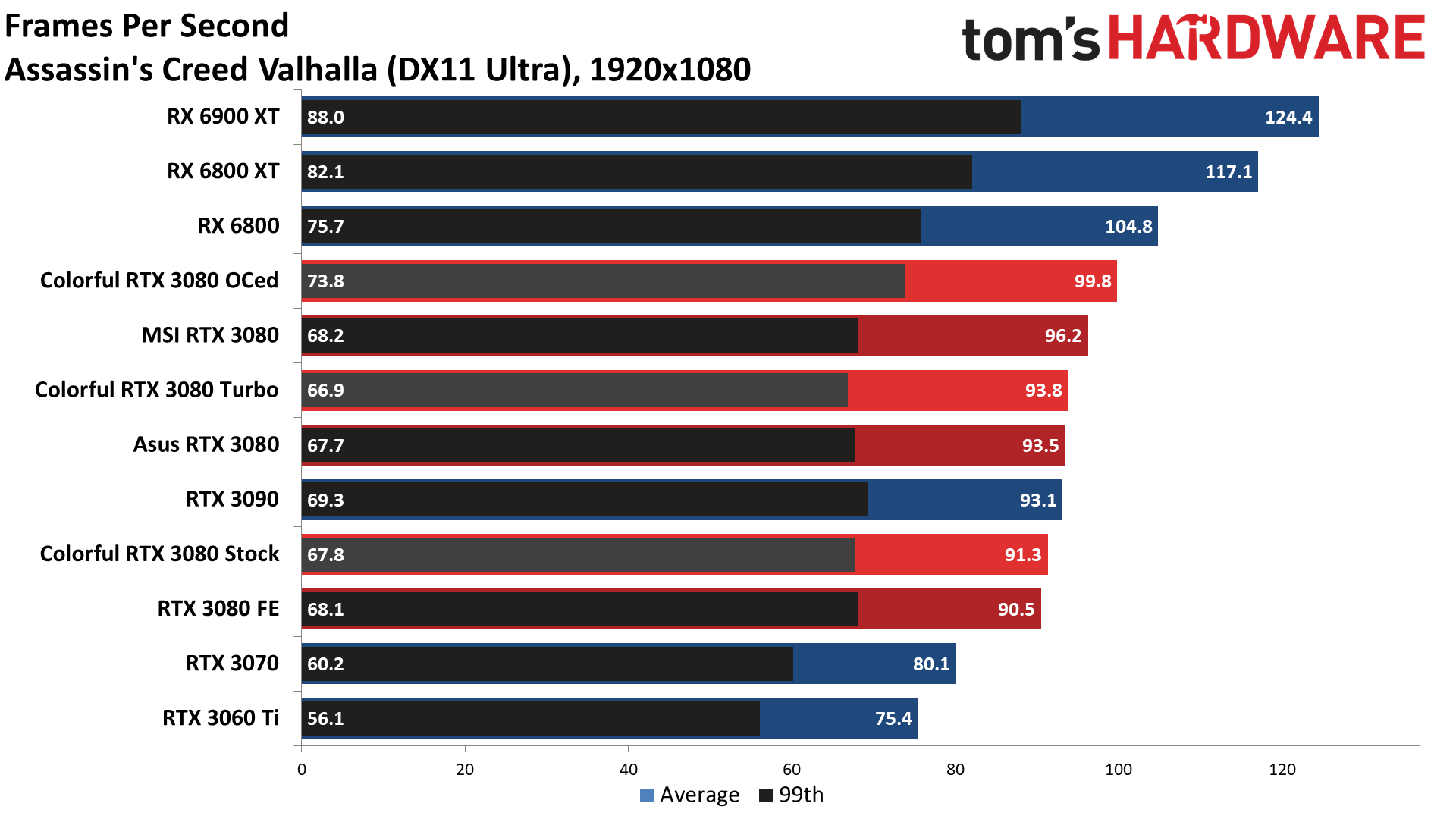
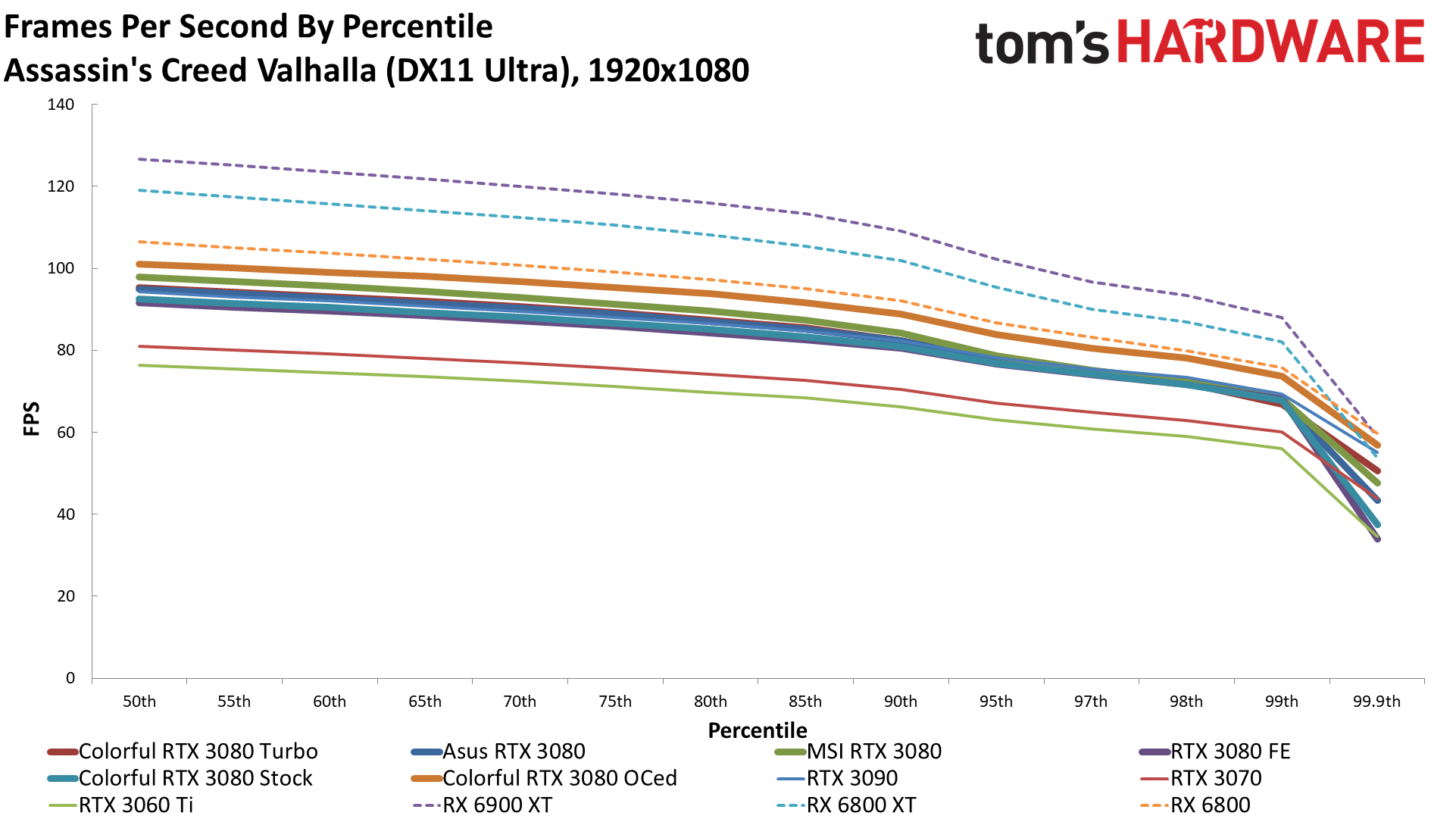
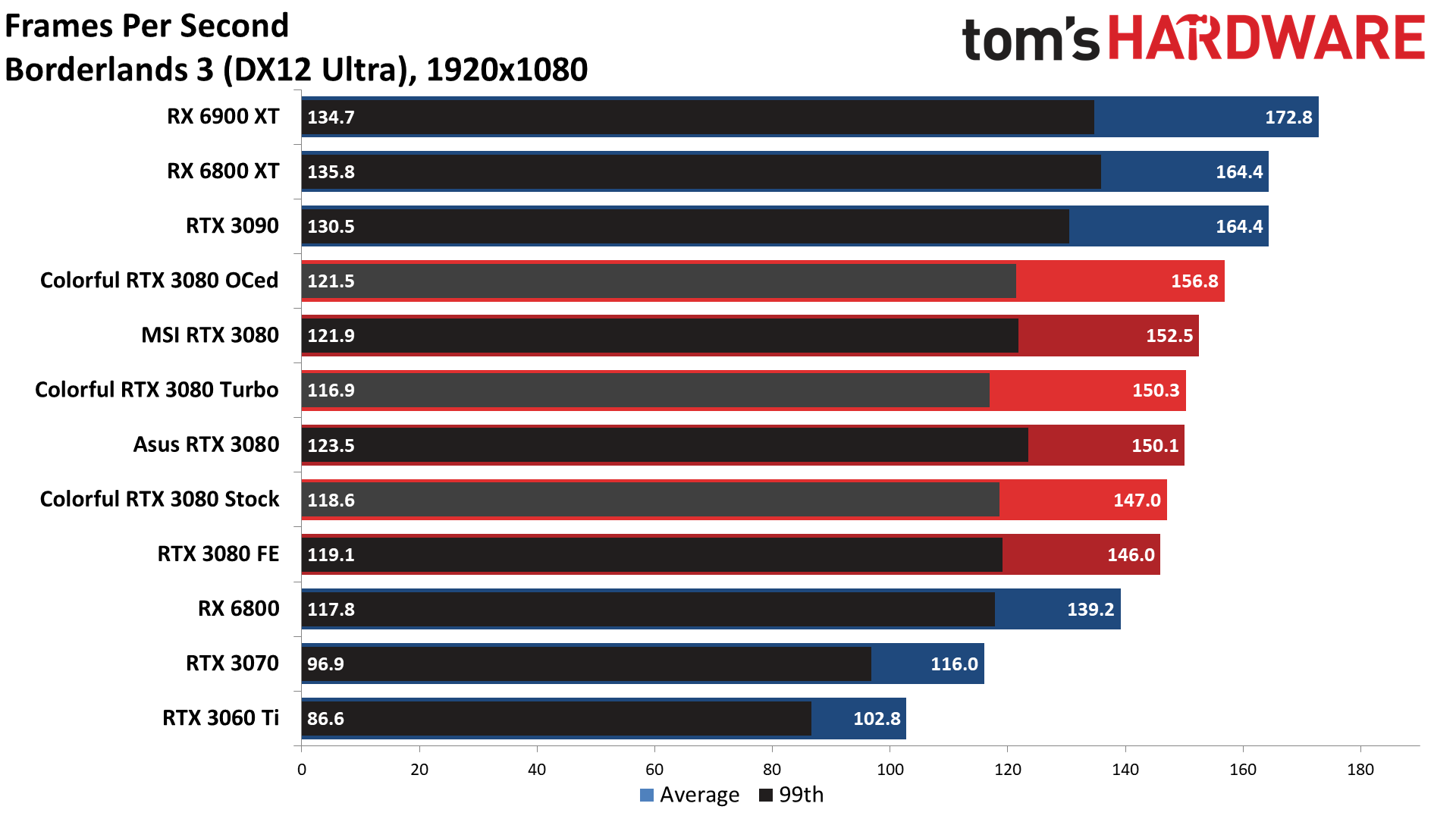
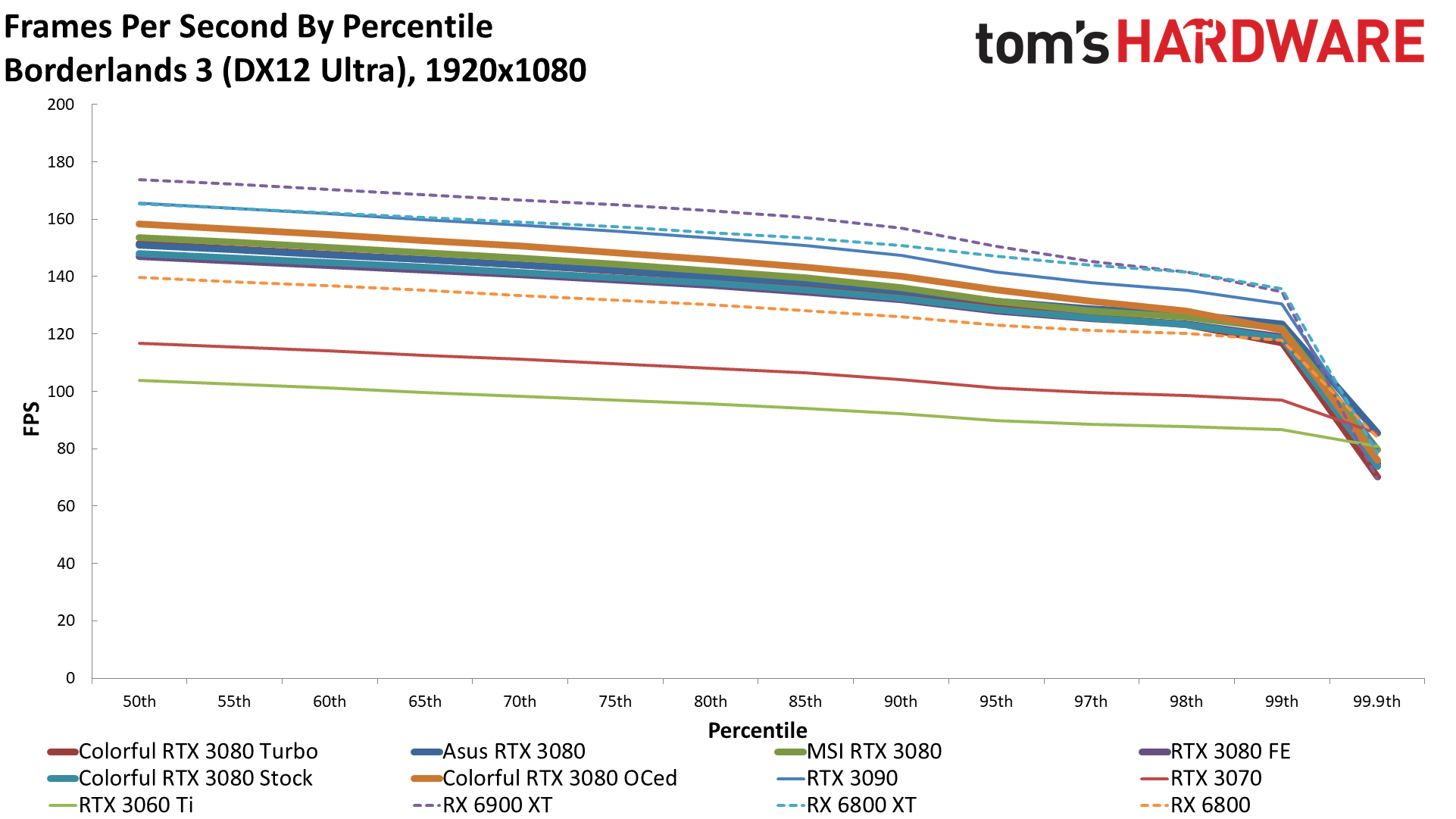
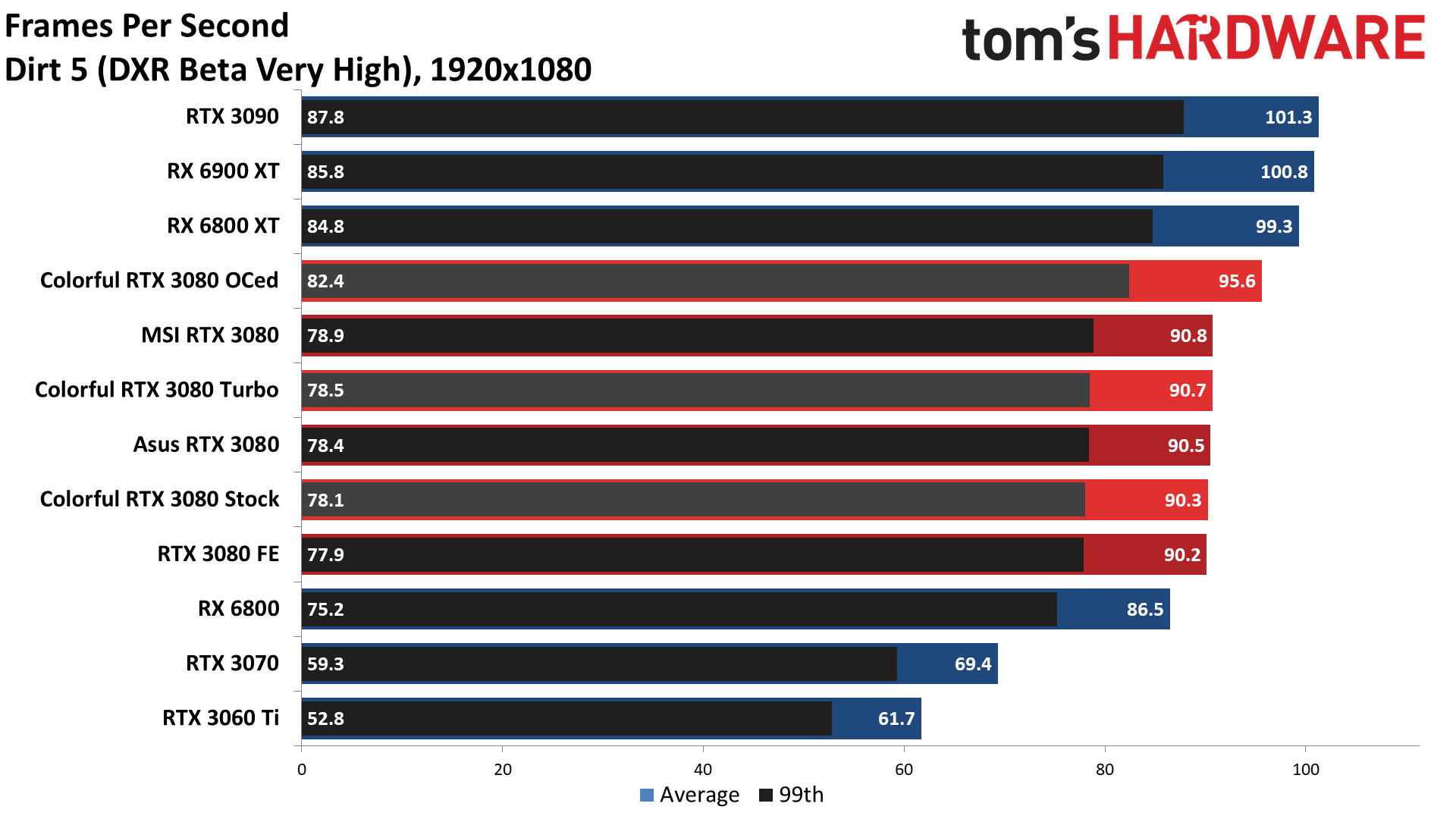
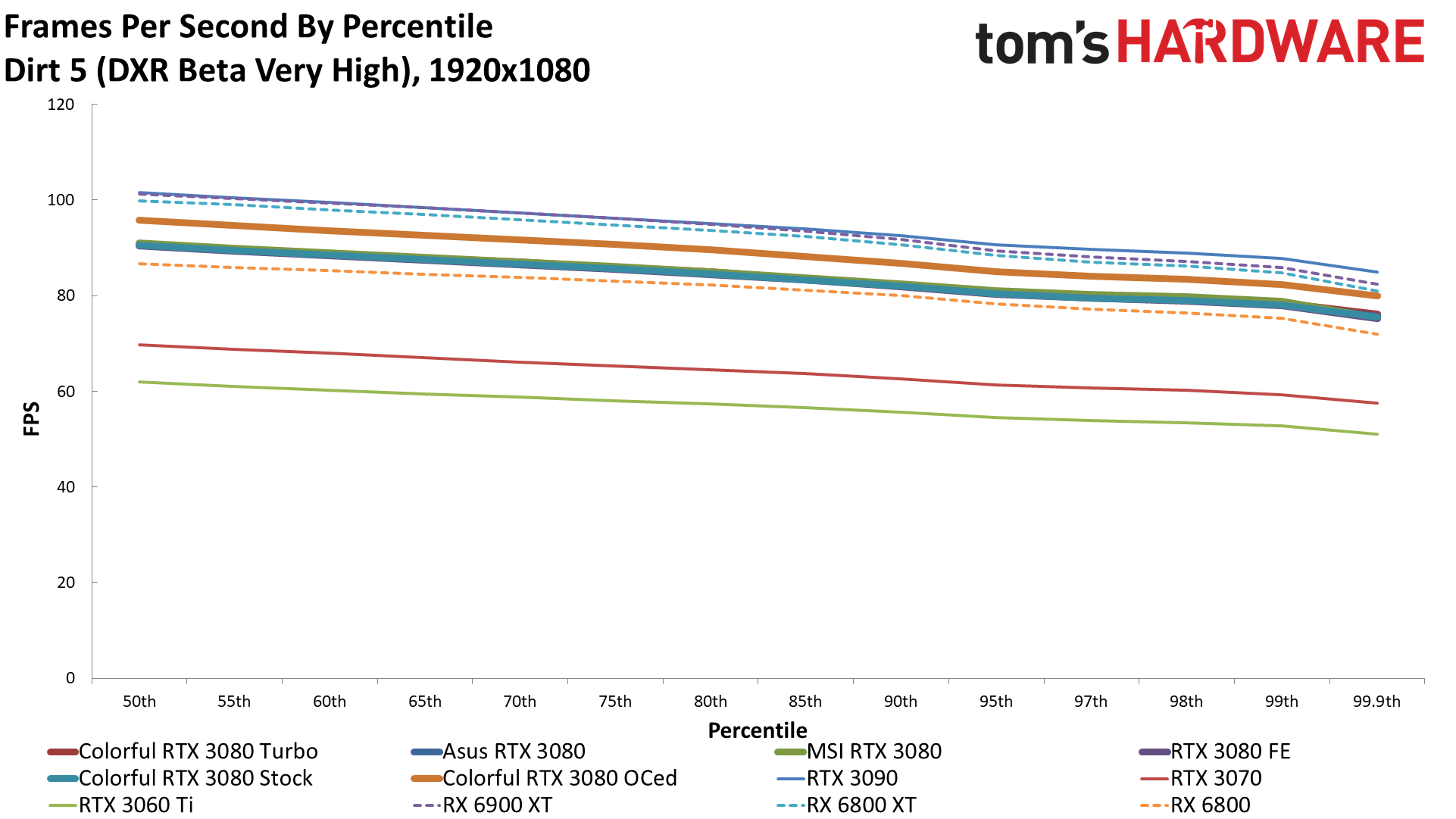
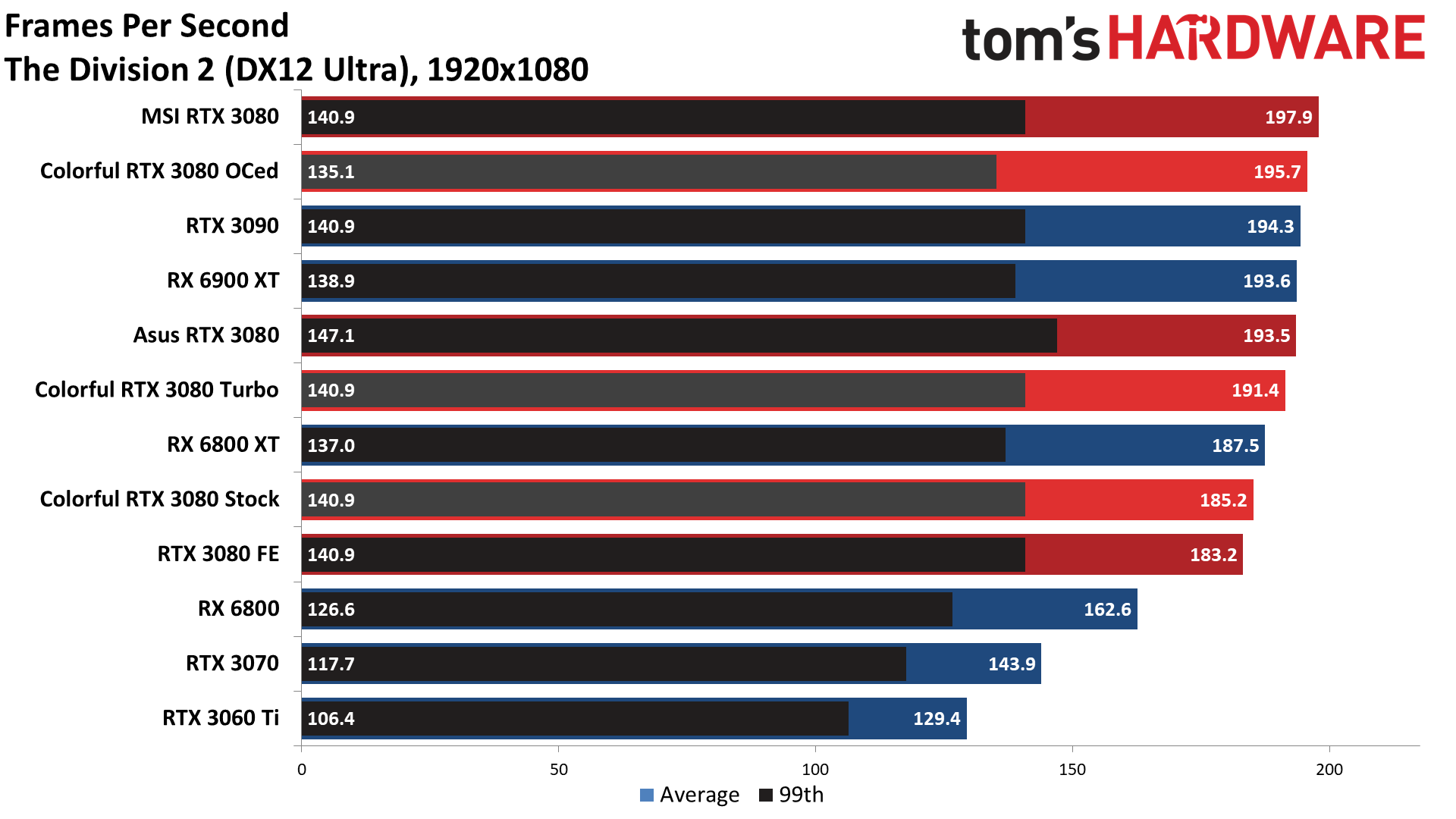
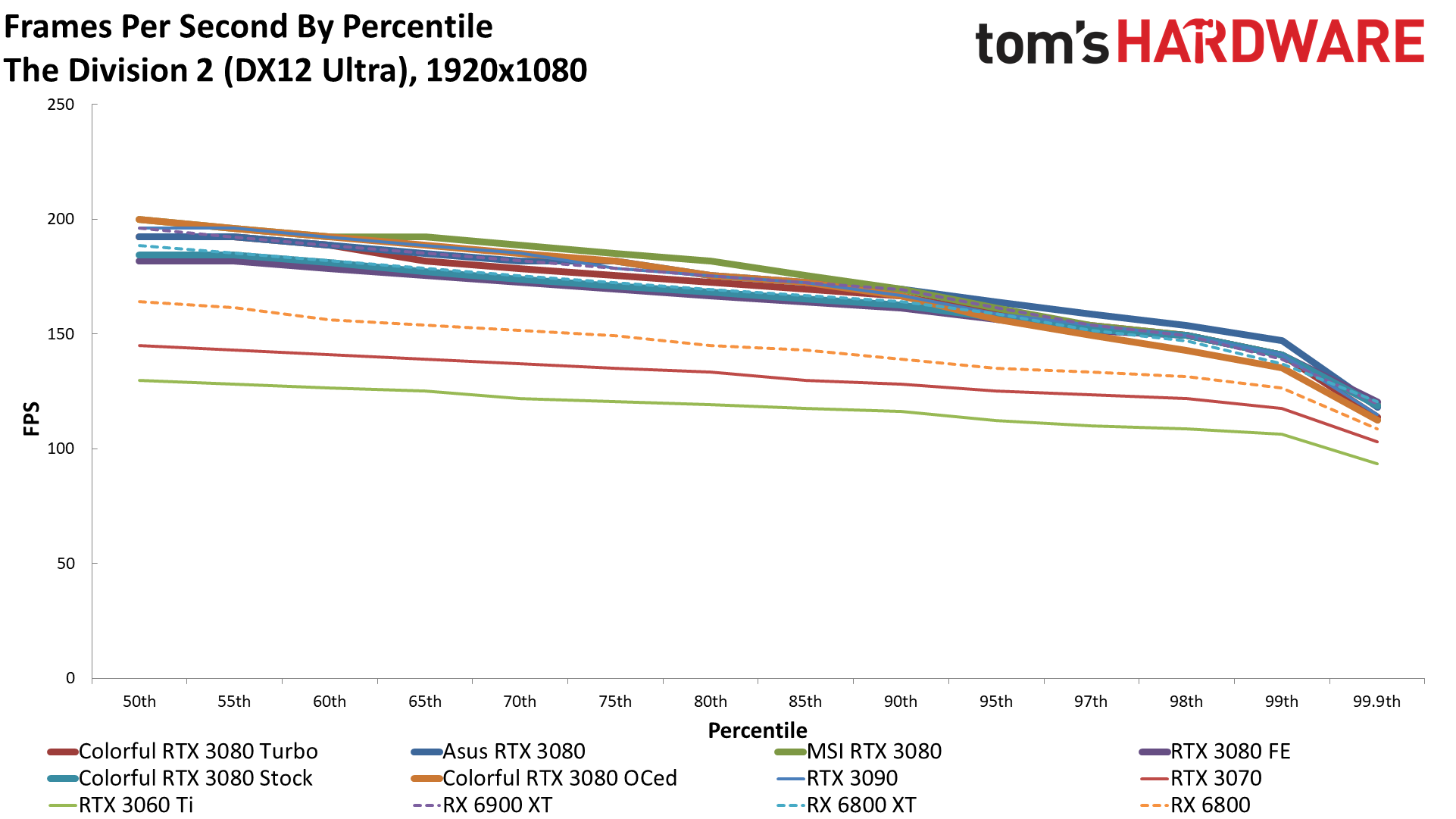
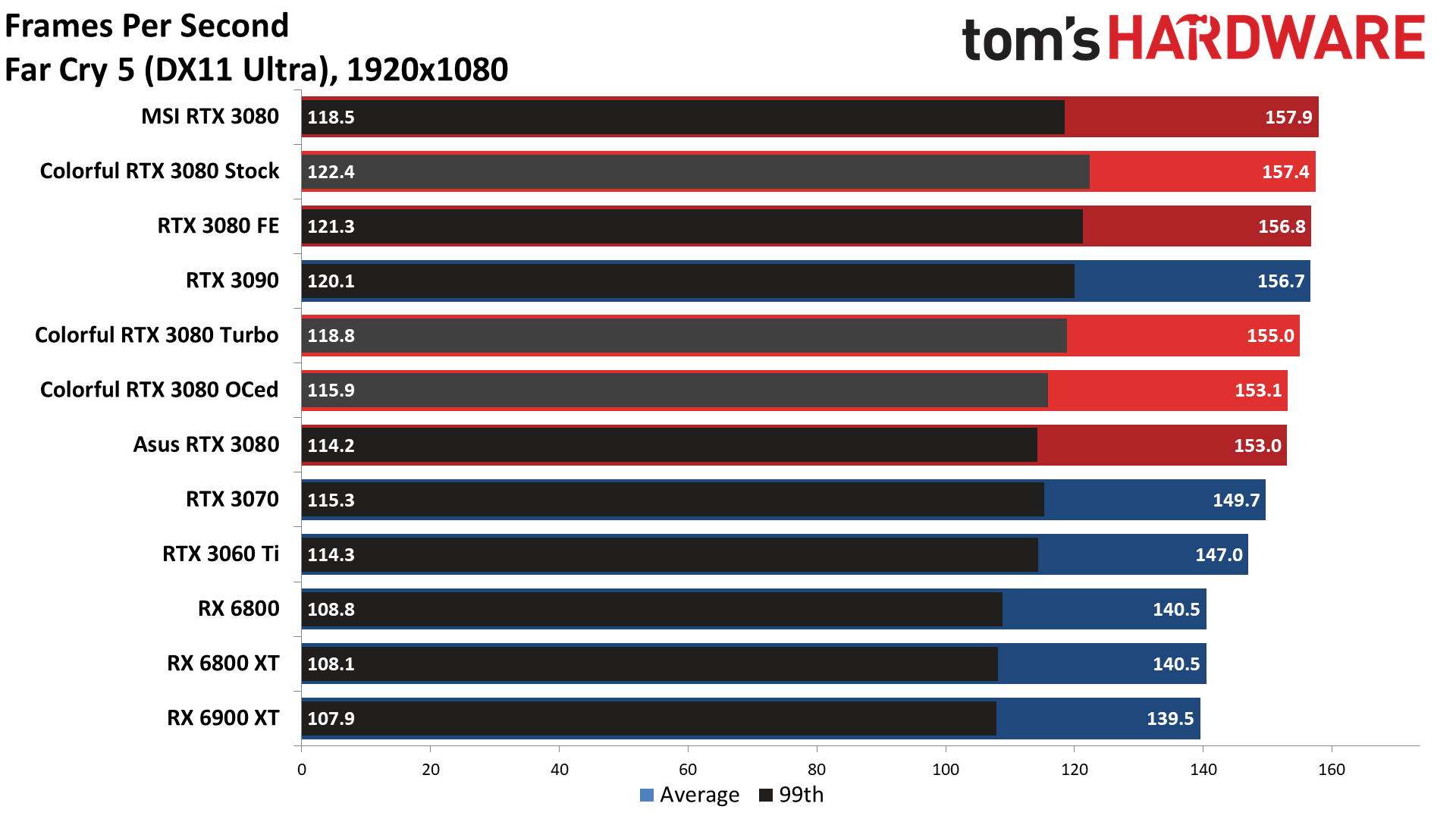
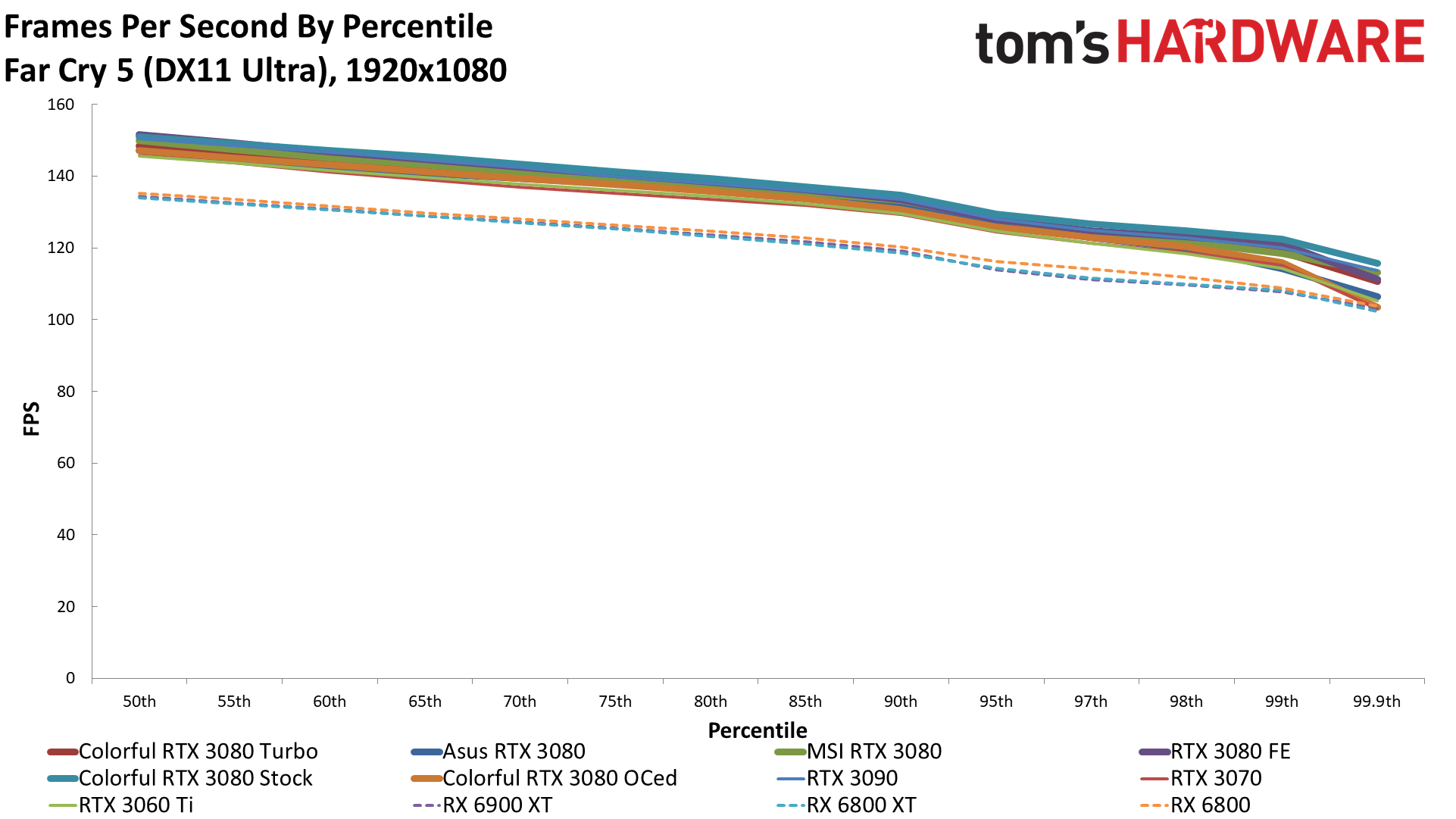
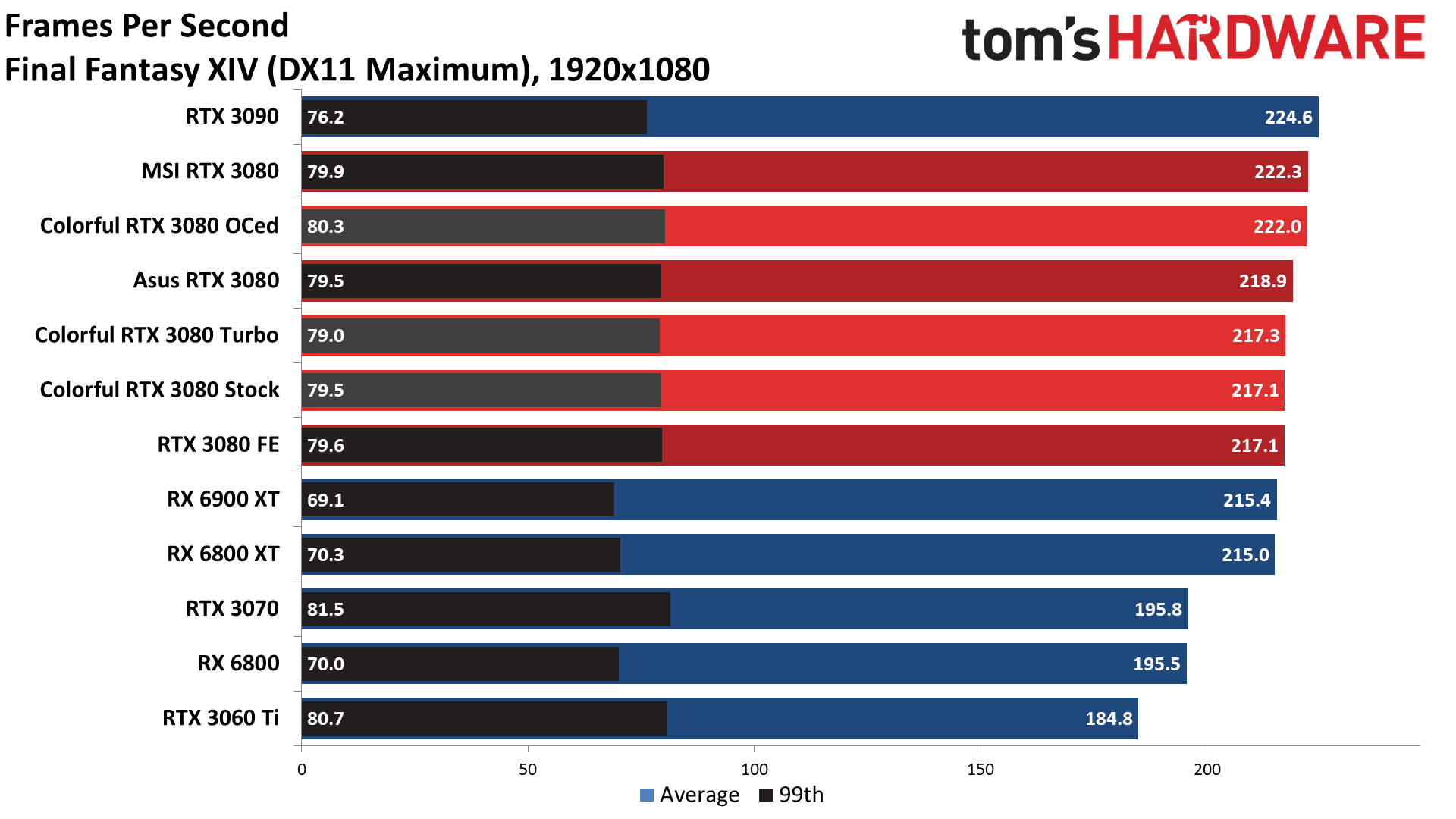
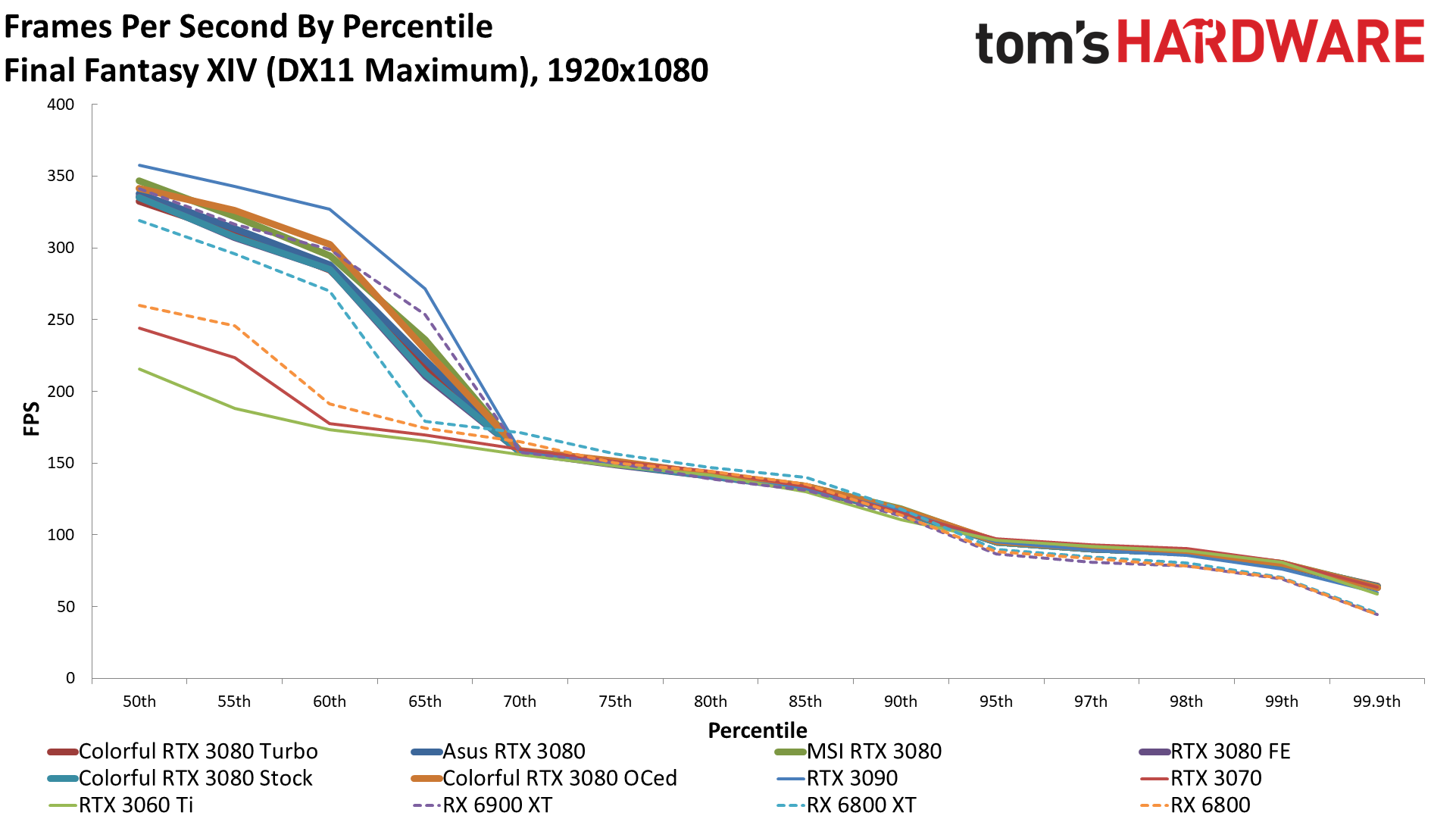
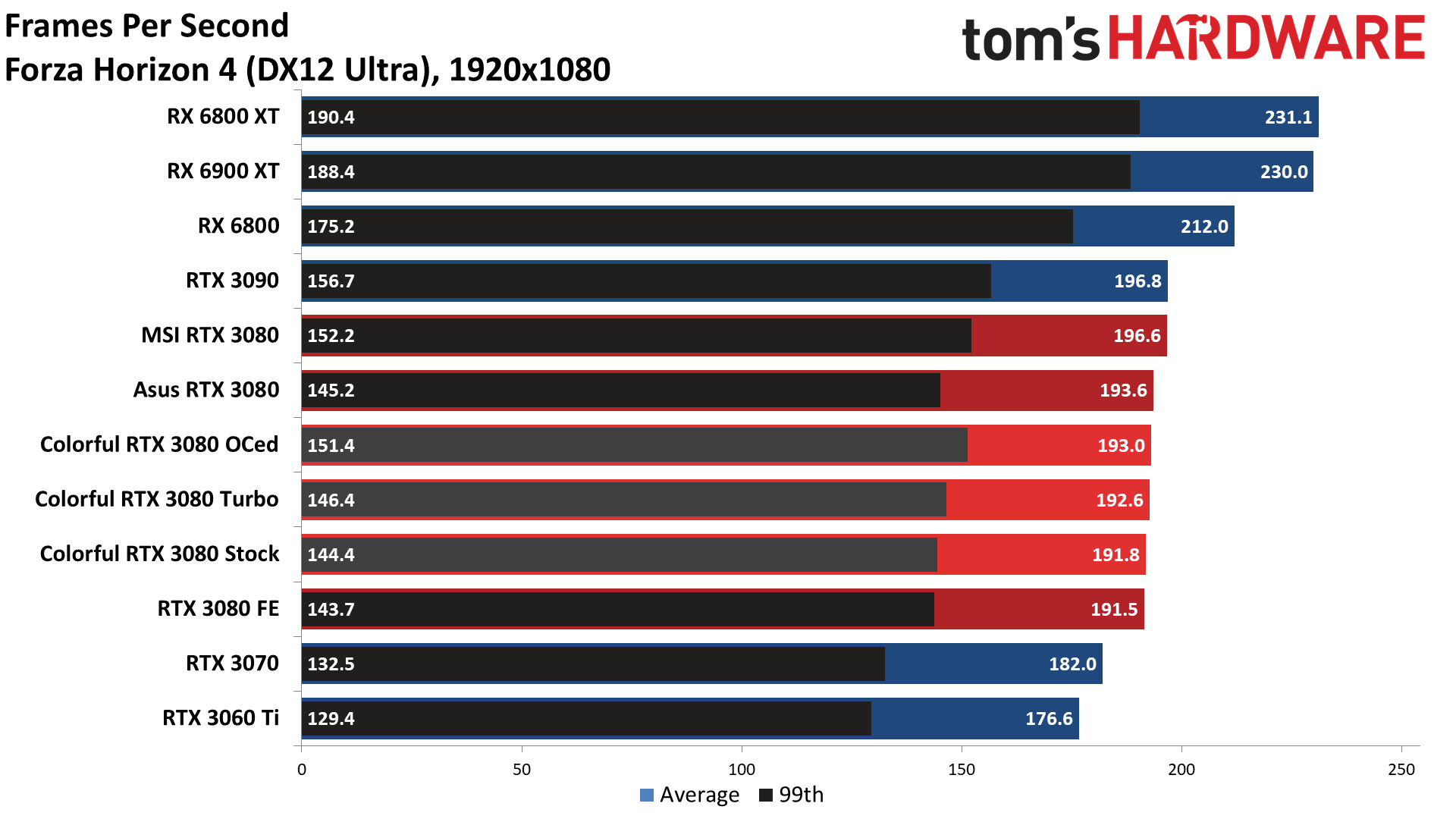
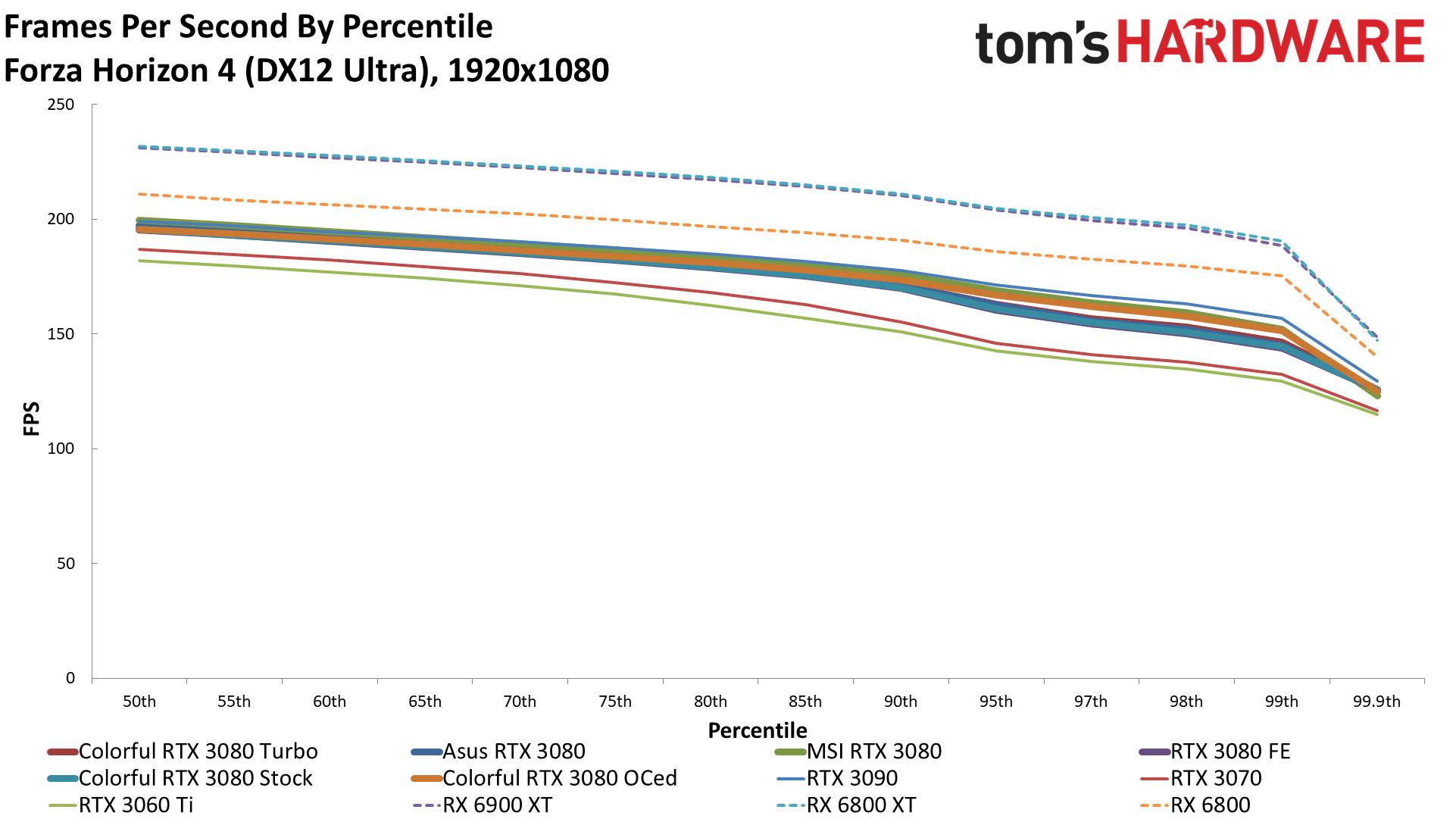
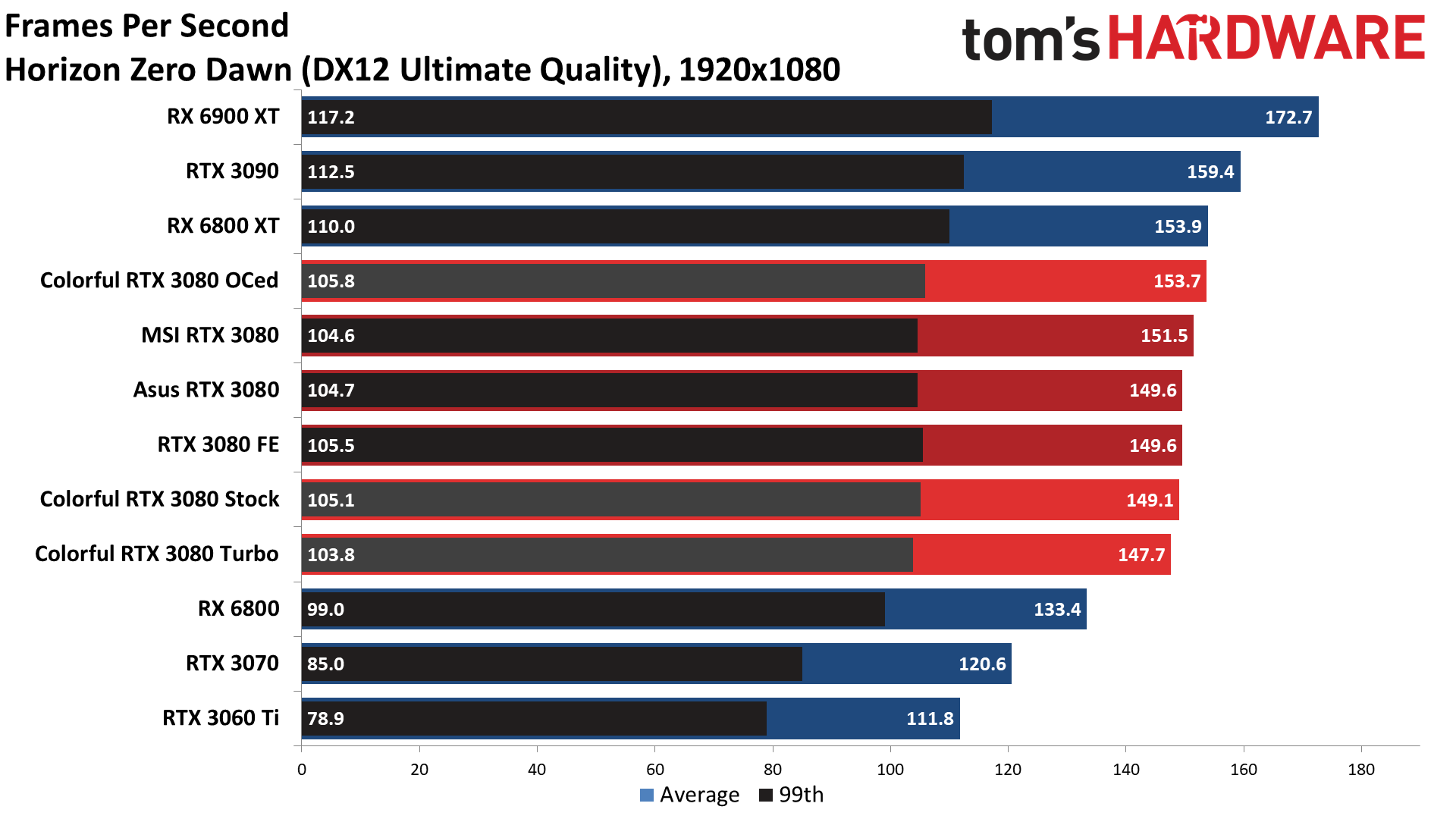
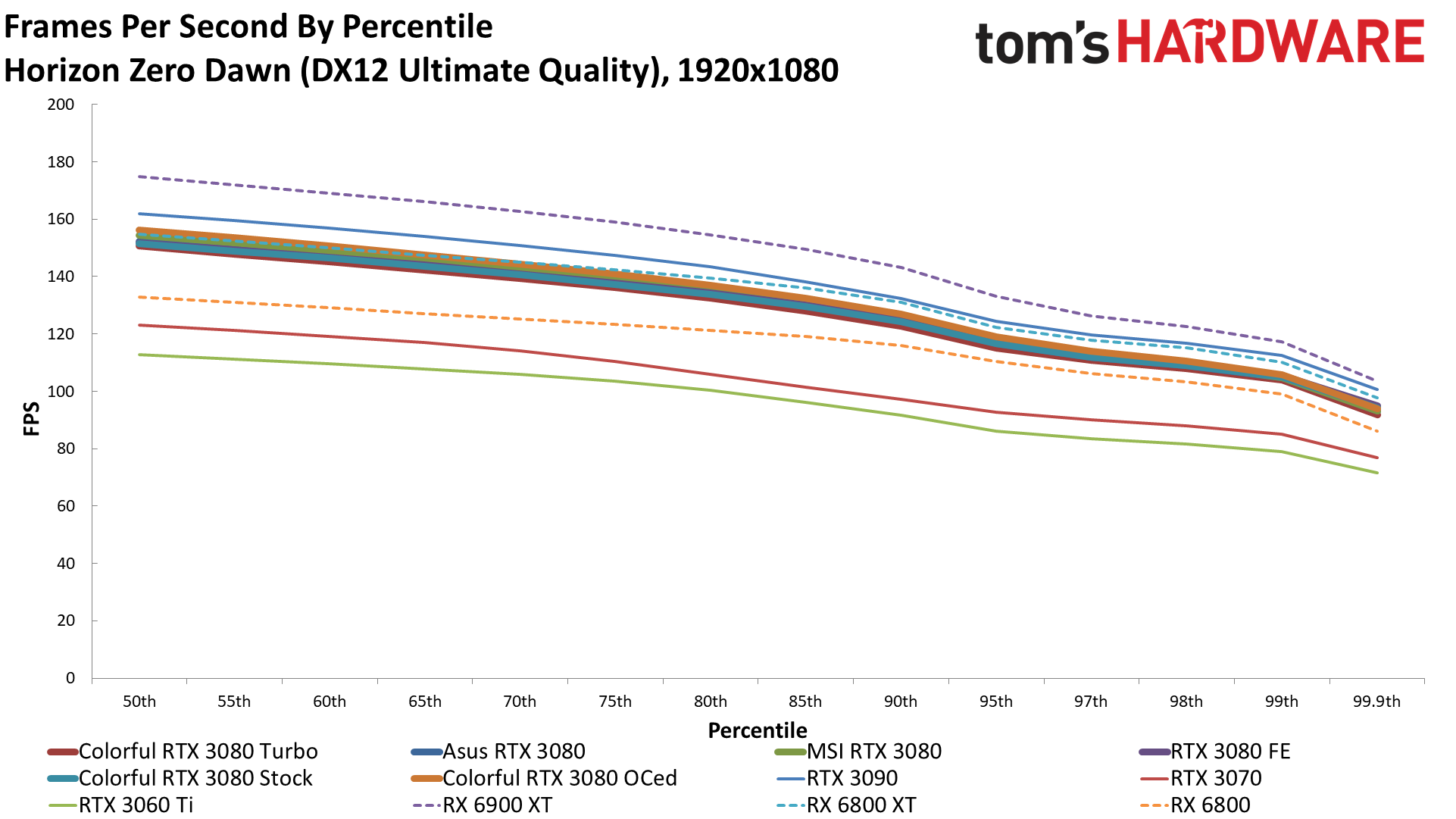
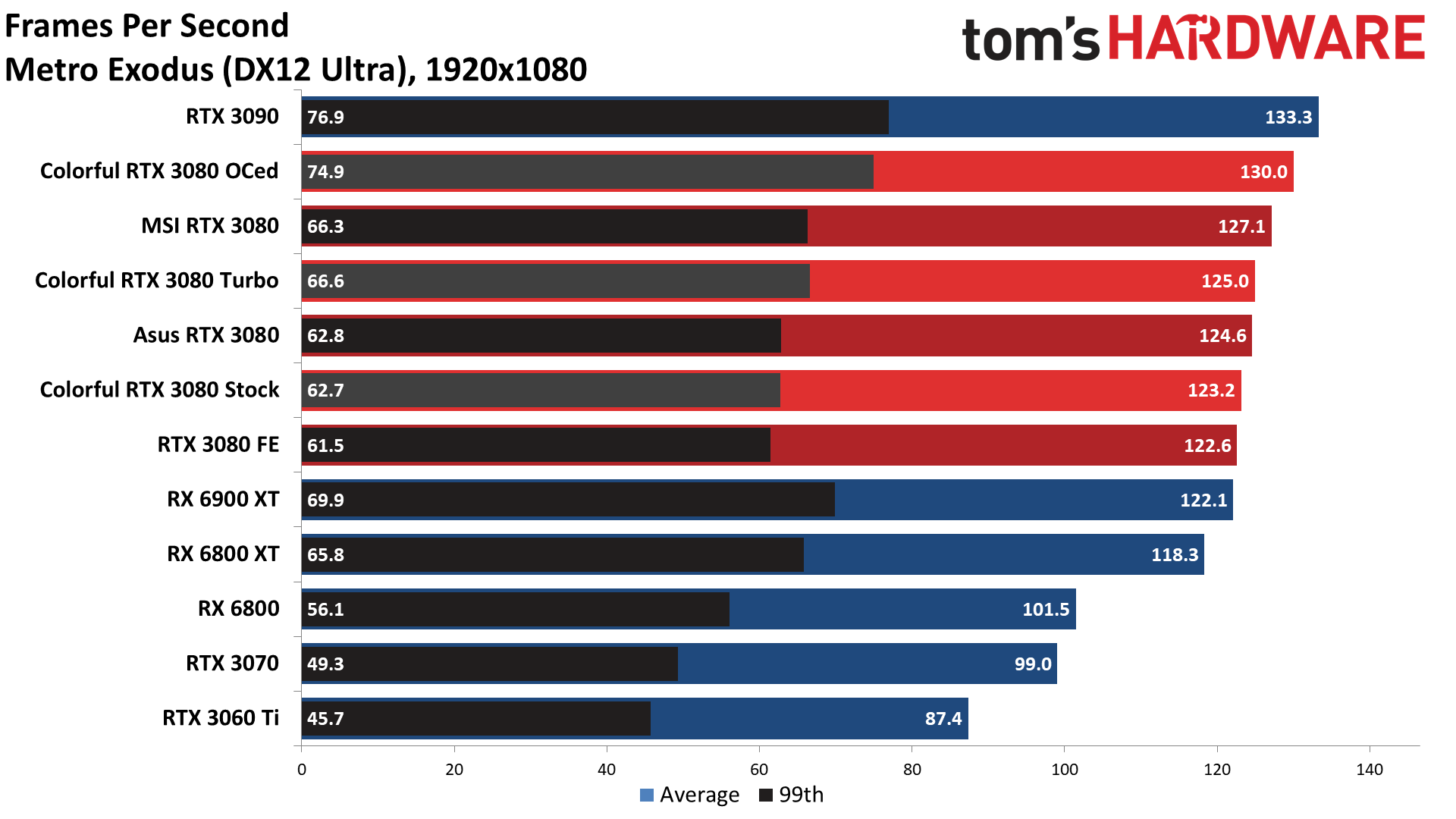
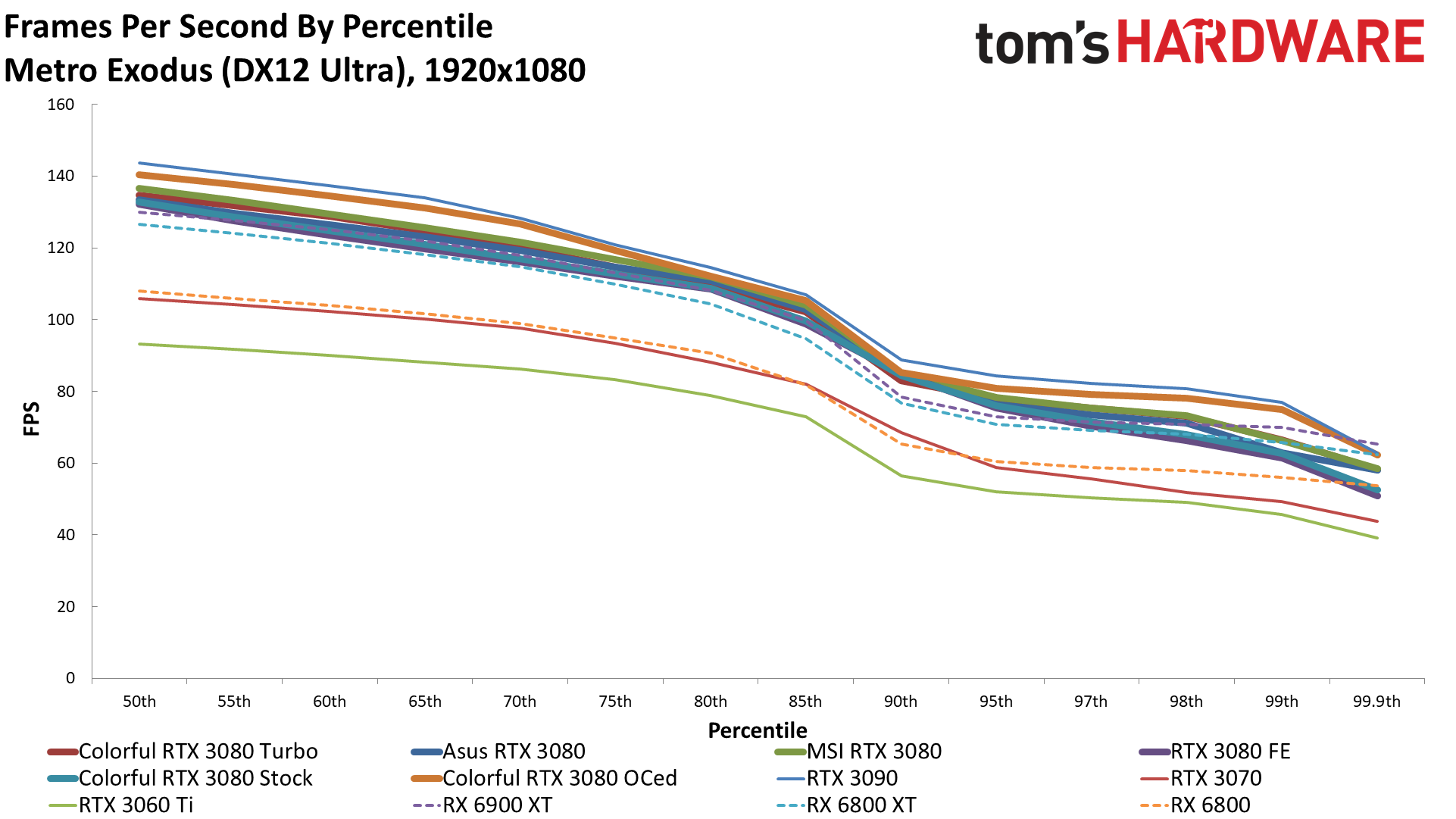
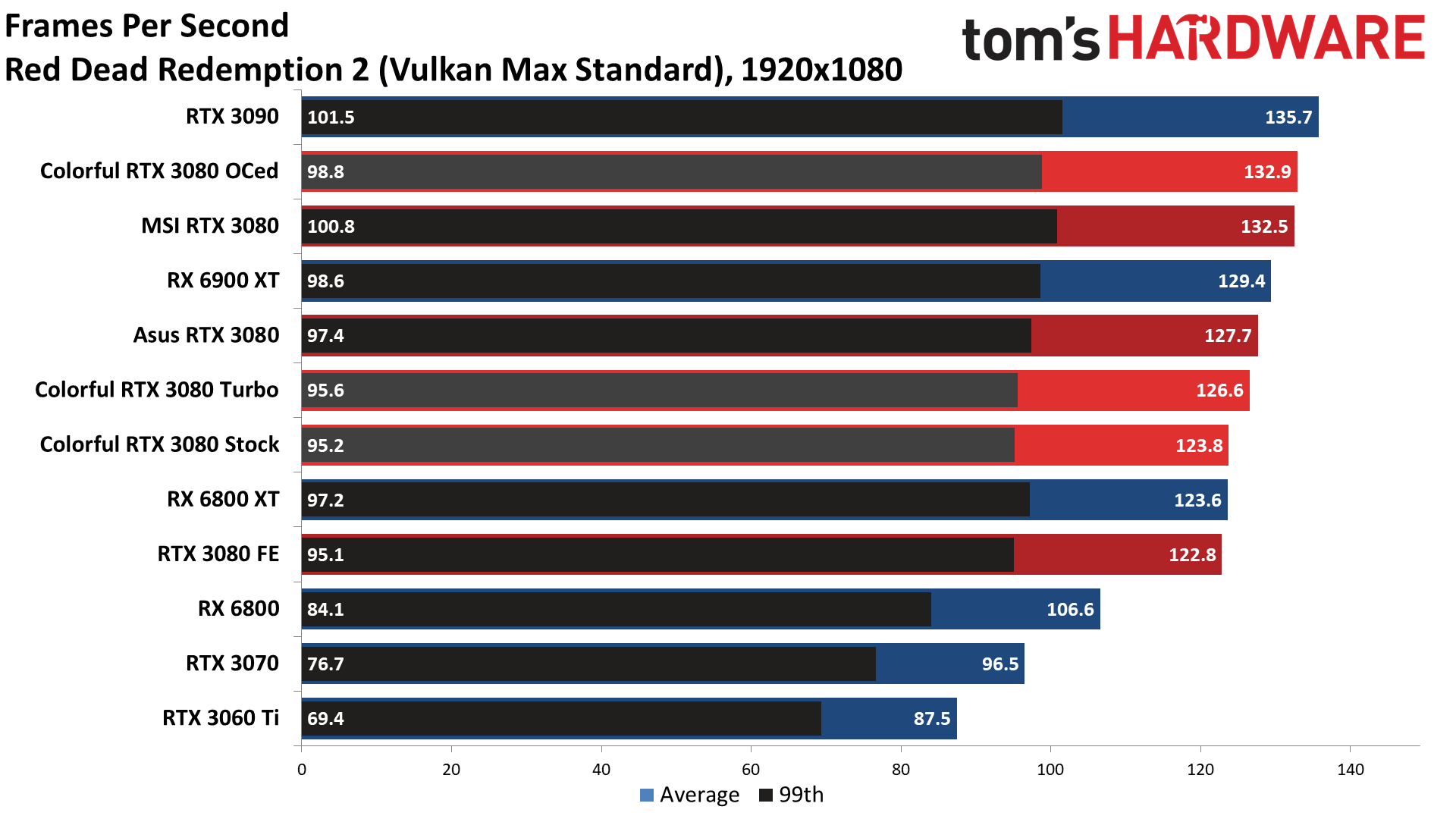
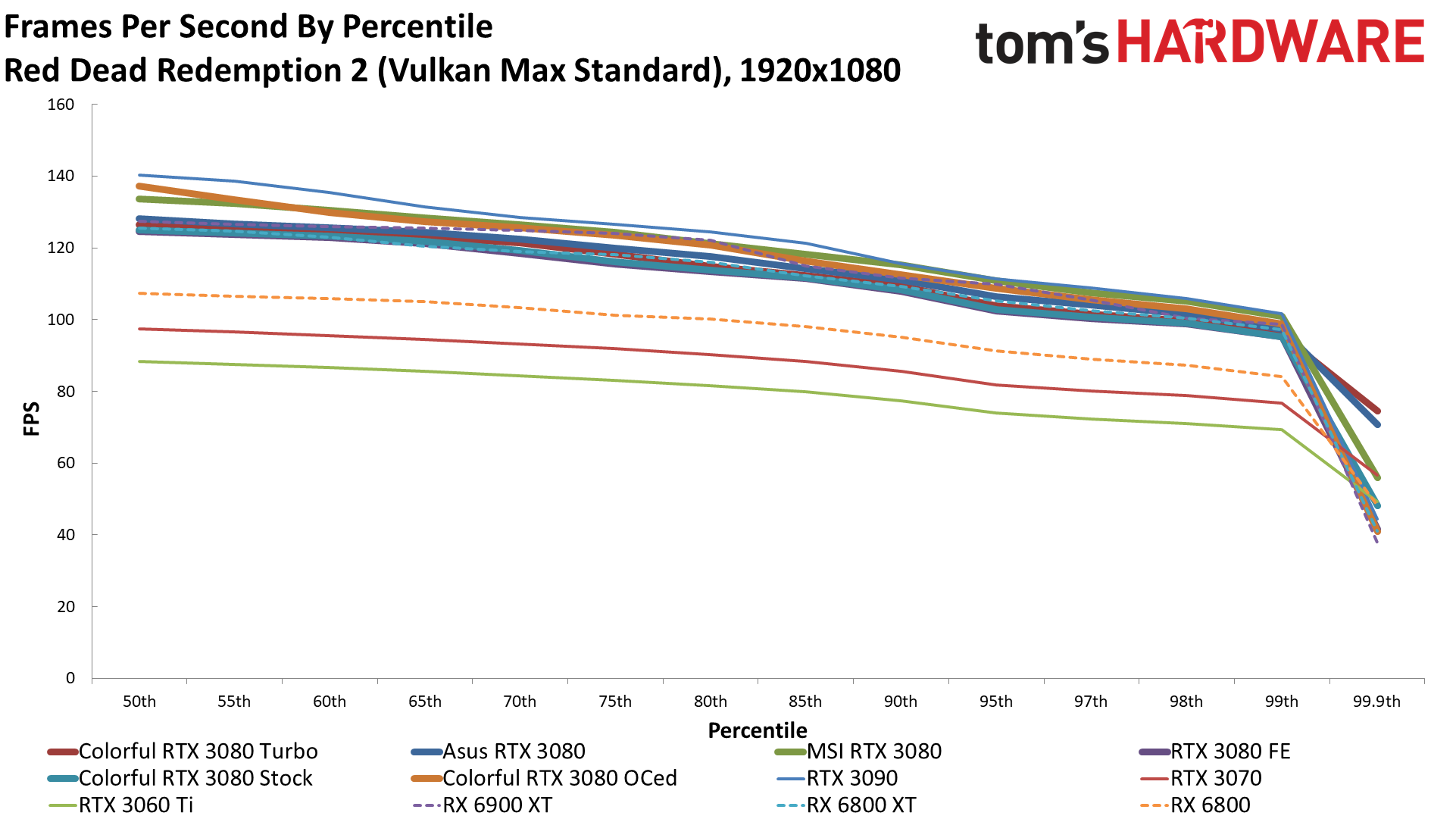
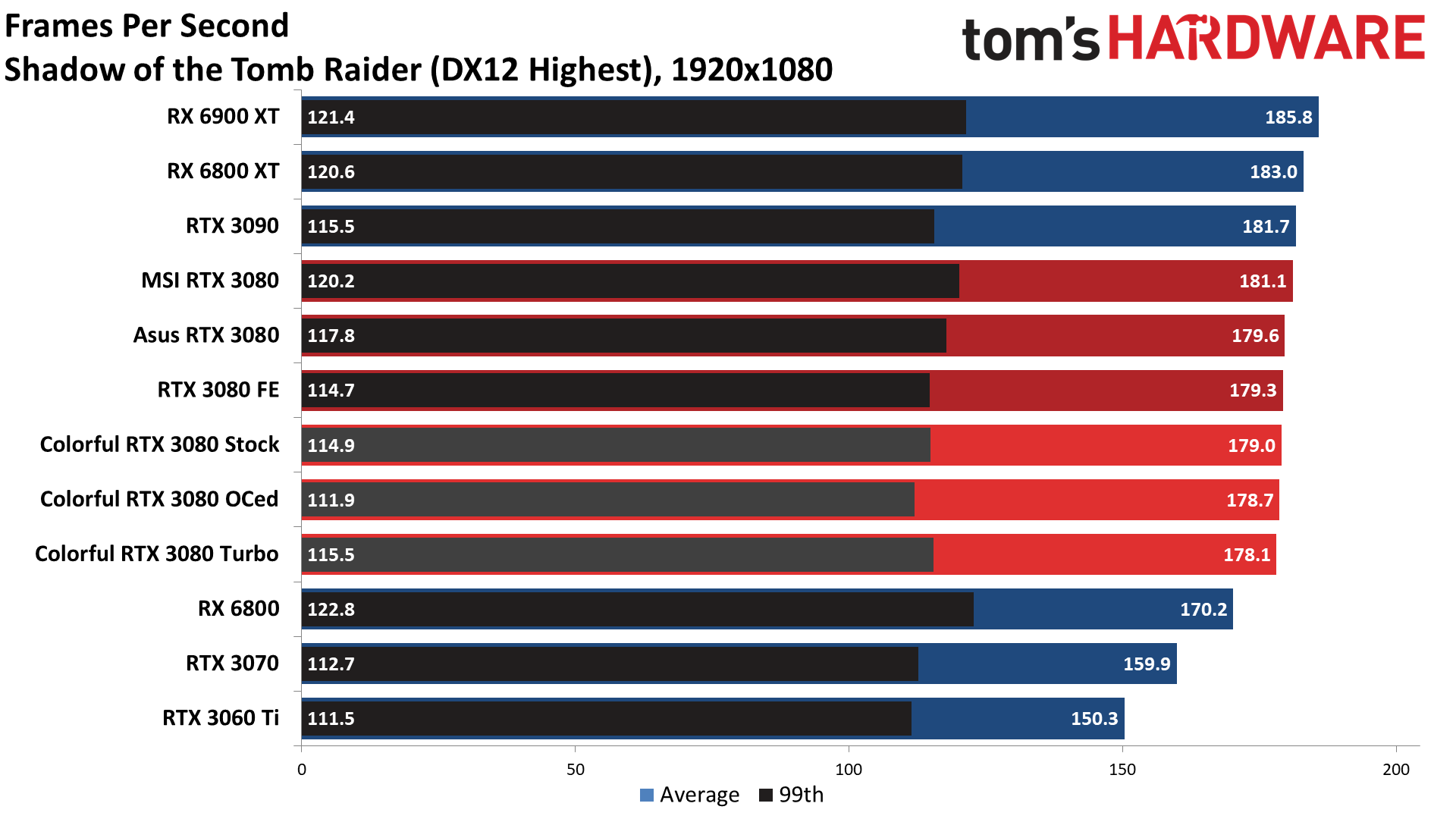
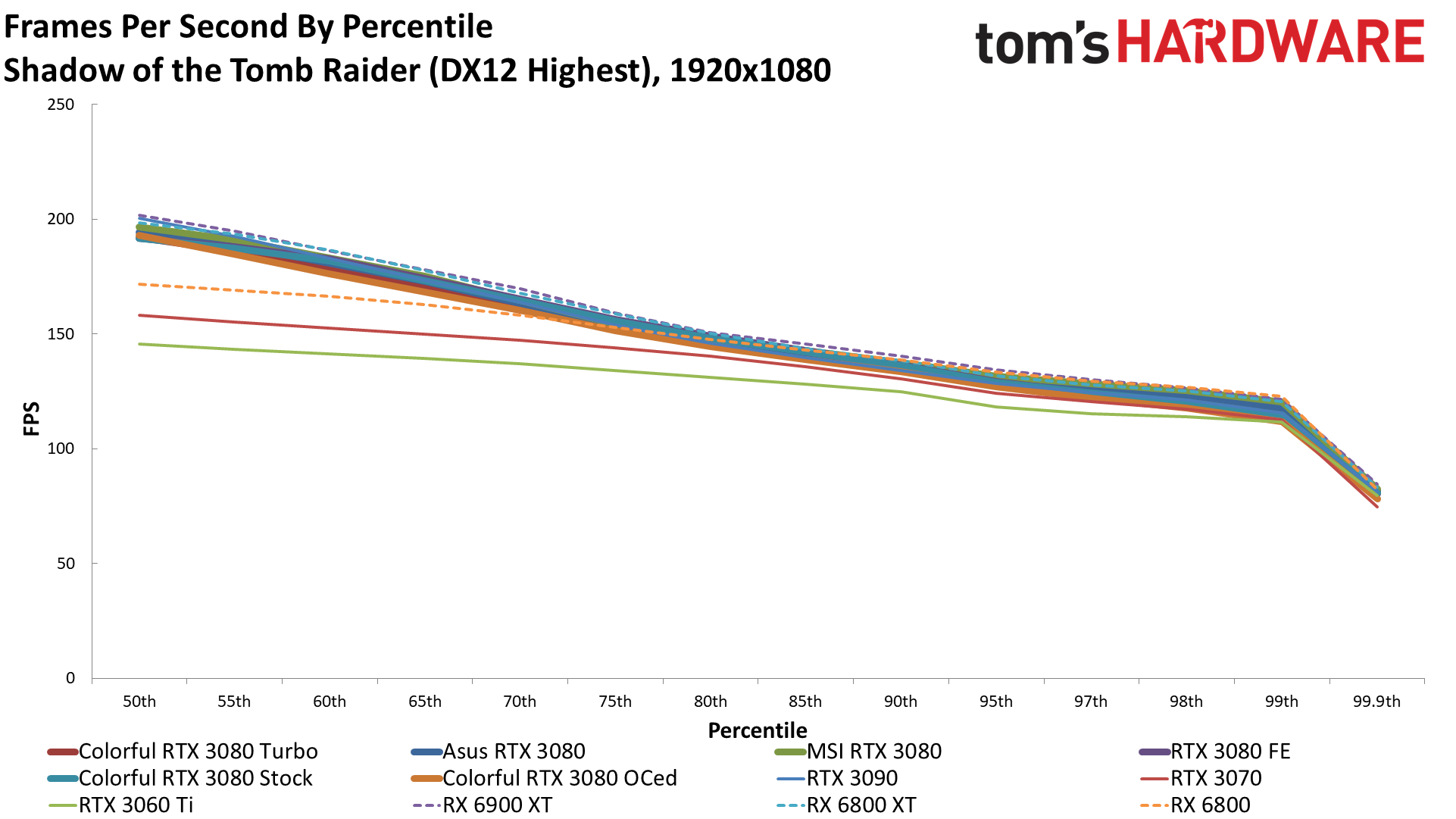
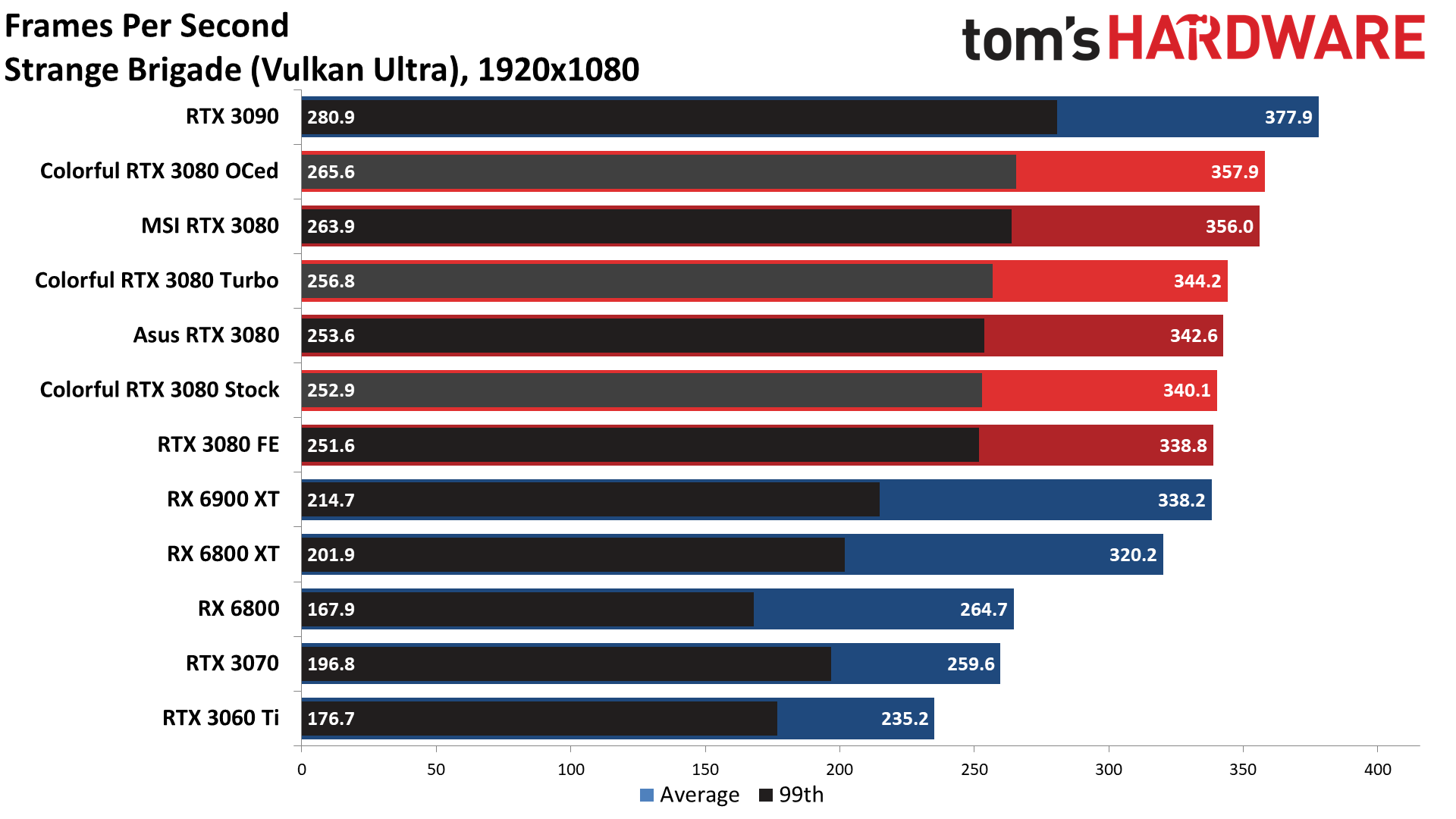
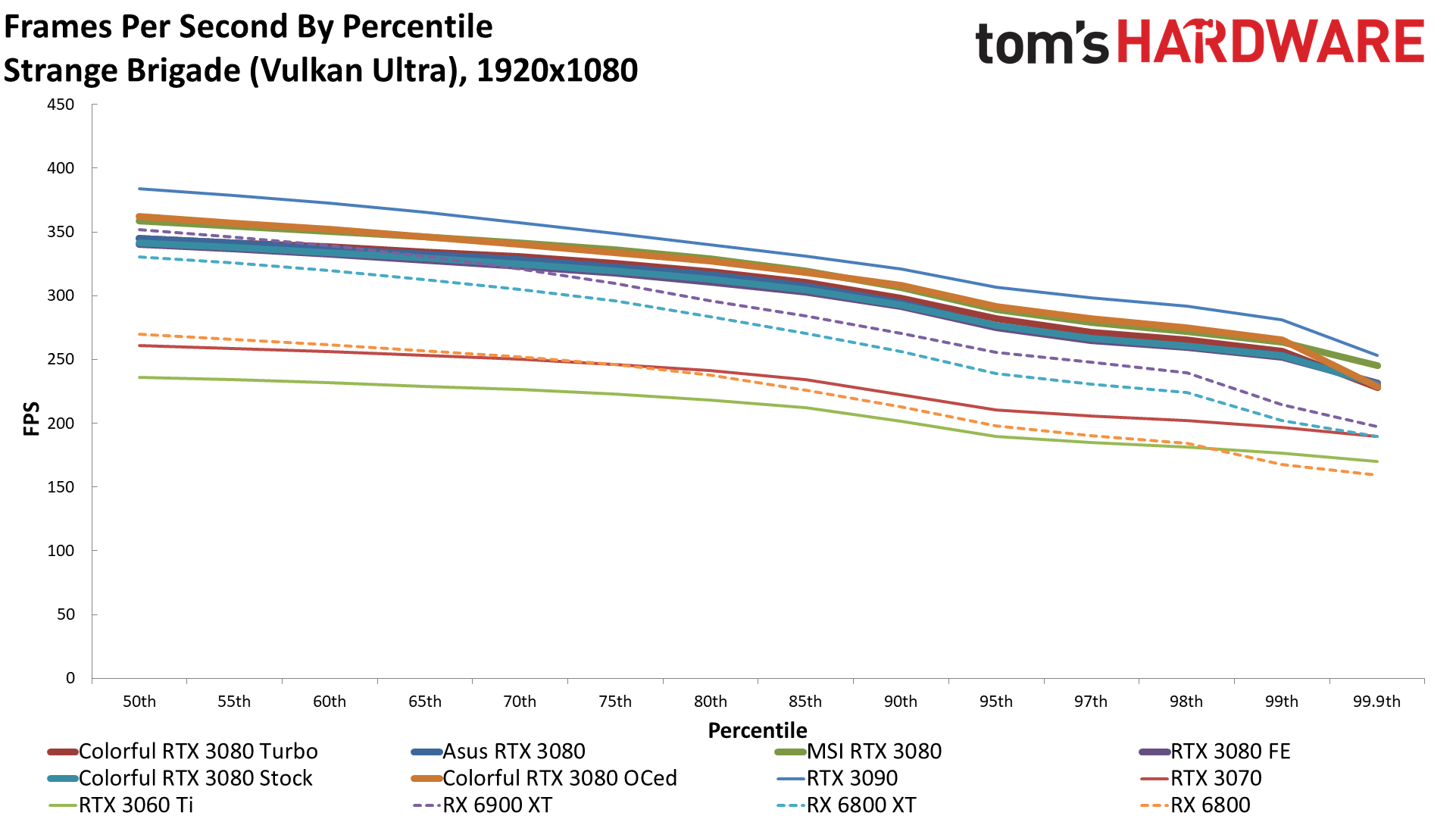
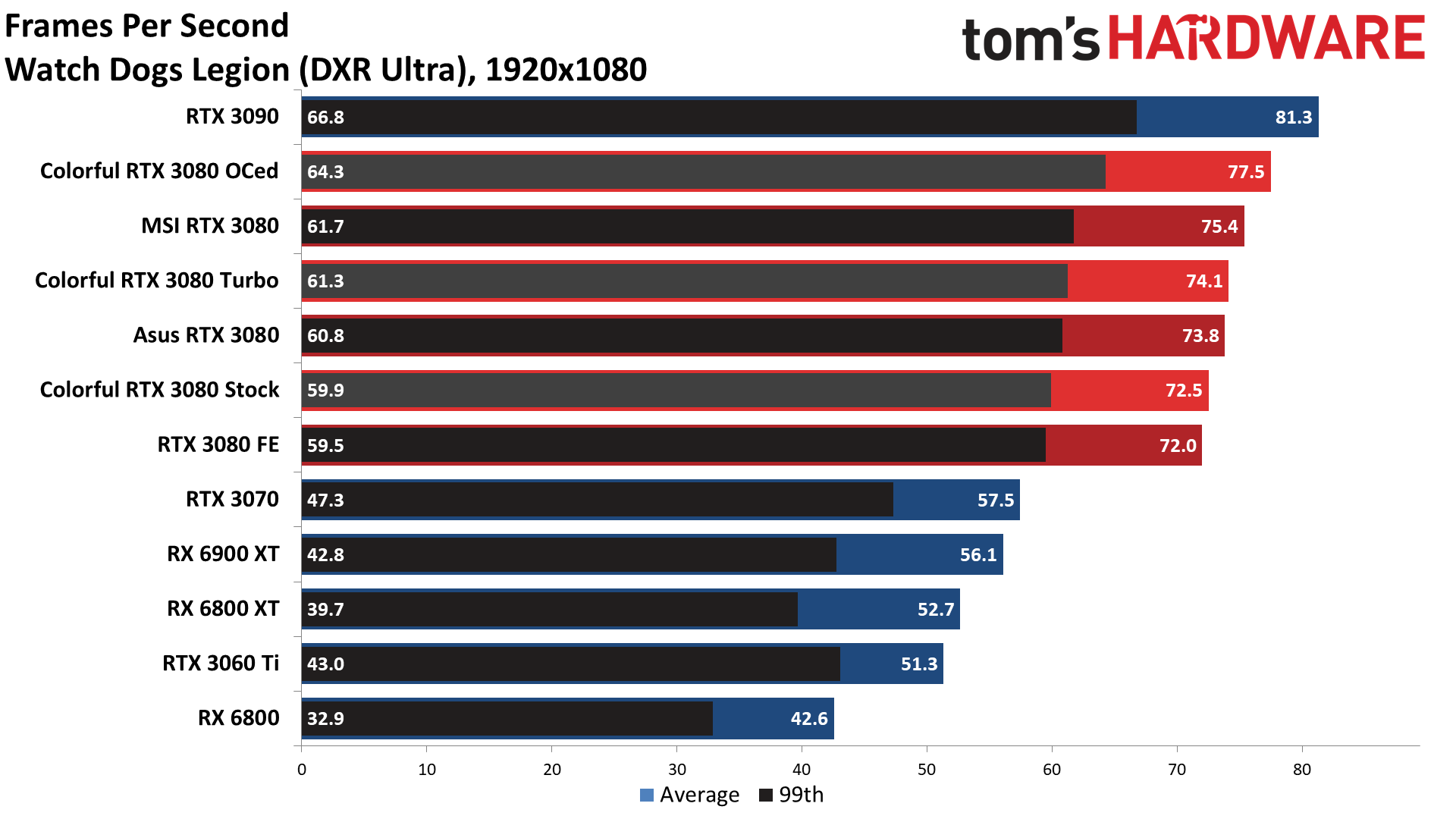
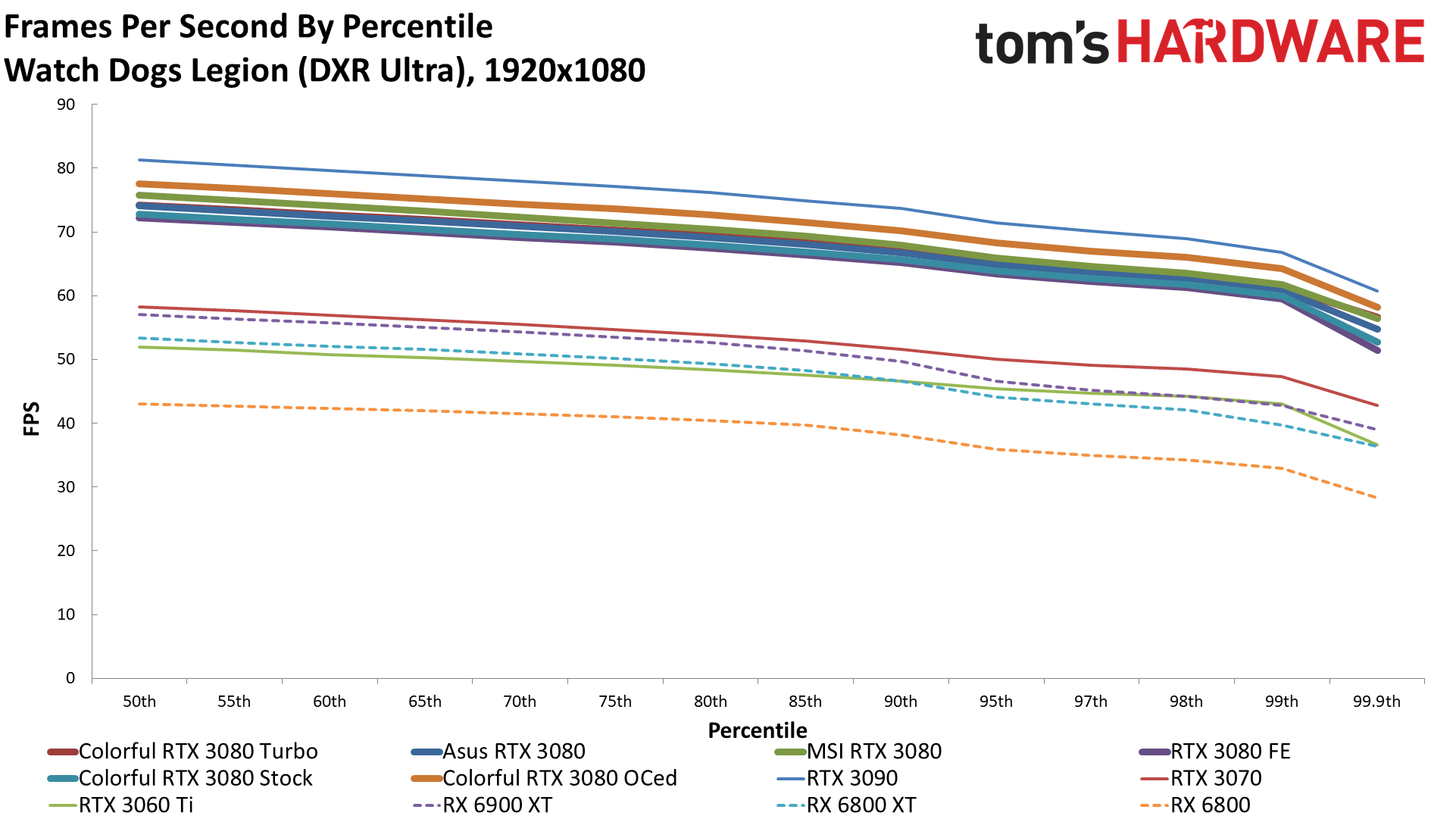
There's not a ton to say about the 1080p results. This is where our use of the older Core i9-9900K CPU starts to limit performance, as all of the fastest GPUs really clump together. Performance is still 20 percent higher than 1440p ultra, but with GPUs that aren't CPU limited (e.g., the RTX 3060 Ti), the gap is over 30 percent.
AMD's large Infinity Cache also tends to be even more beneficial at 1080p, as the framebuffers it ends up storing don't use up as much capacity, leaving more room for textures and other data. The RX 6800 XT generally outperforms the custom 3080 cards at 1080p, including the Colorful Vulcan.
If you're thinking about a 1080p 360Hz — or even 240Hz — display, also note that only one of the games we tested (Strange Brigade) breaks 240 fps at 1080p ultra. We're using a more demanding set of games, and esports titles like CS:GO and League of Legends are more commonly used to demonstrate the superiority of high refresh rates. That's for a reason. A 240Hz display running Assassin's Creed Valhalla, or pretty much anything that uses ray tracing, is going to be largely pointless.
Colorful RTX 3080: Power, Thermals, Clocks, and Fan Speeds
We've already discussed some aspects of the cooling and power requirements for the Vulcan 3080, but here are the hard numbers. We've tested at stock (no turbo button), turbo, and manually overclocked settings using Metro Exodus running at 1440p ultra and FurMark running at 1600x900 in stress test mode. Each one loops a test sequence for about 10 minutes, and we use Powenetics software and in-line power measurement utilities to track the data. Meanwhile, GPU-Z collects data on clock speed, temperature, and fan speed — though sadly, it doesn't log GDDR6X thermals.
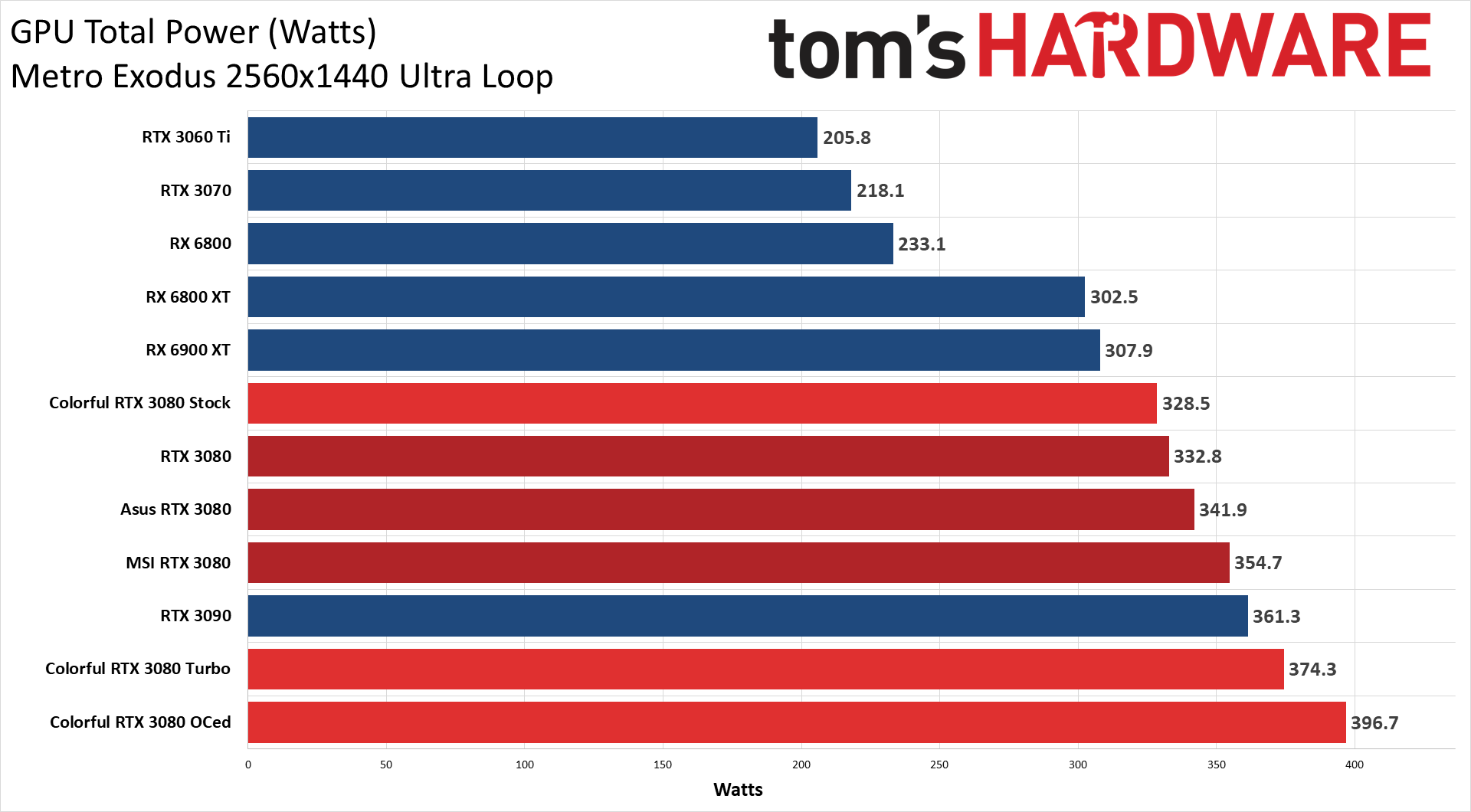
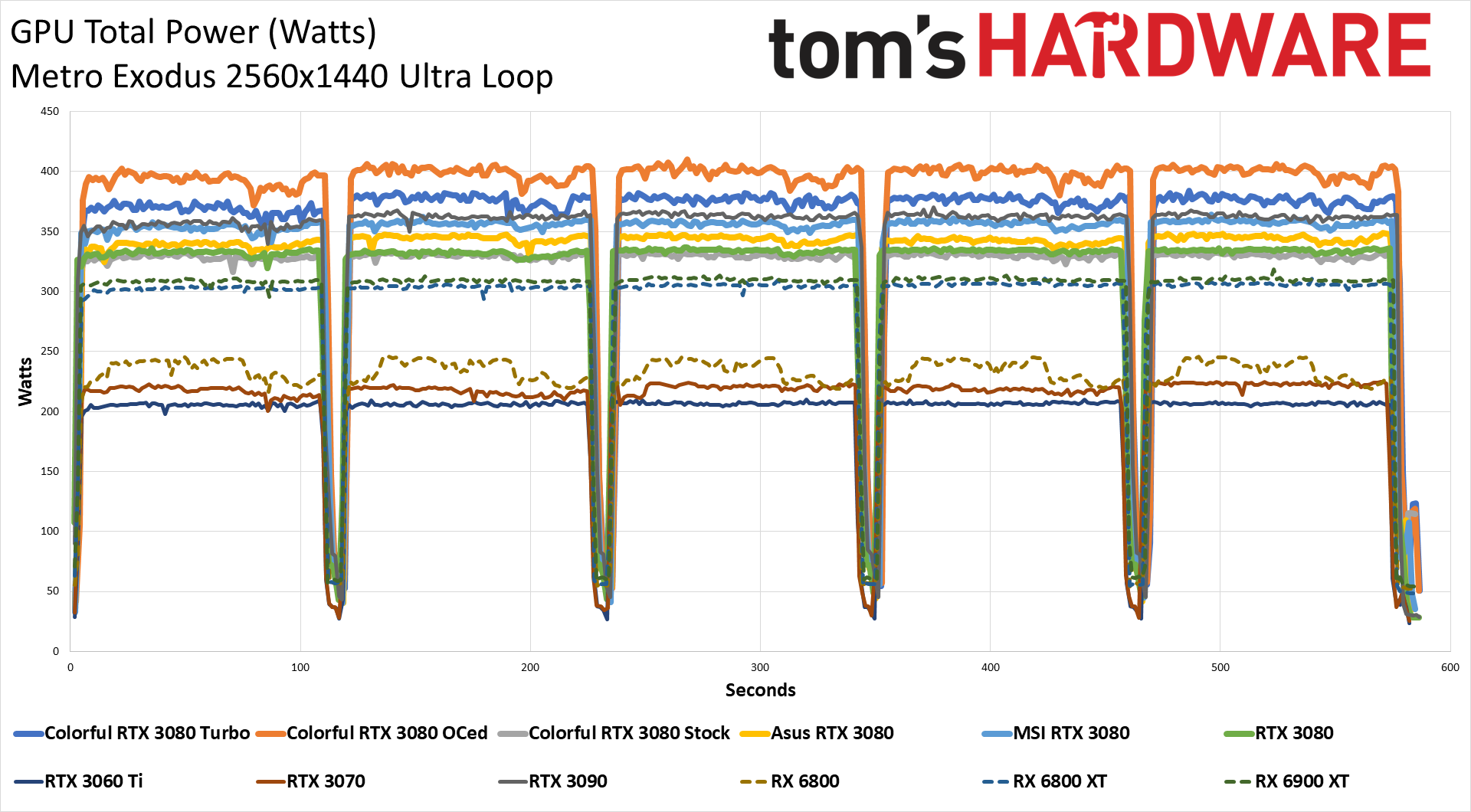
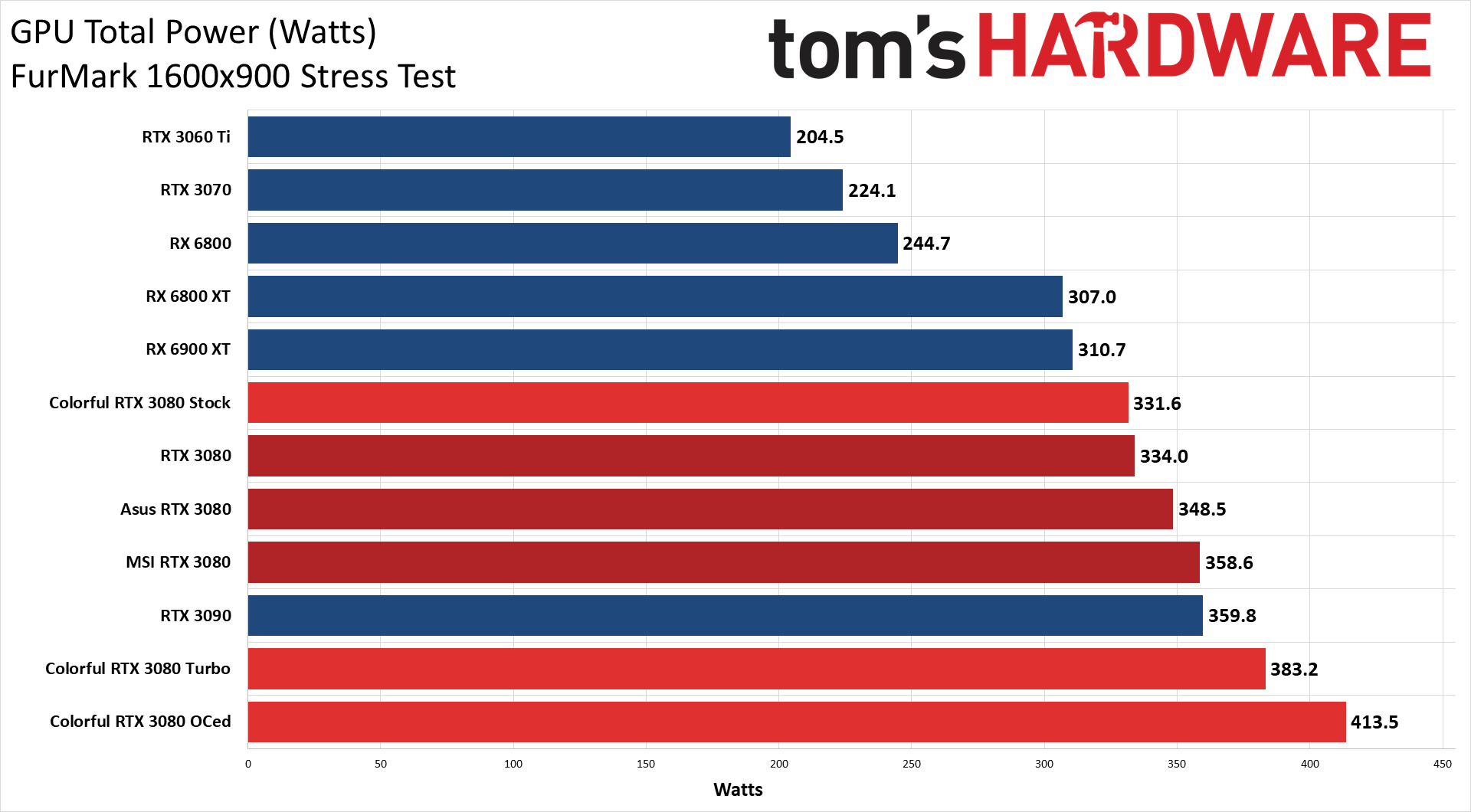
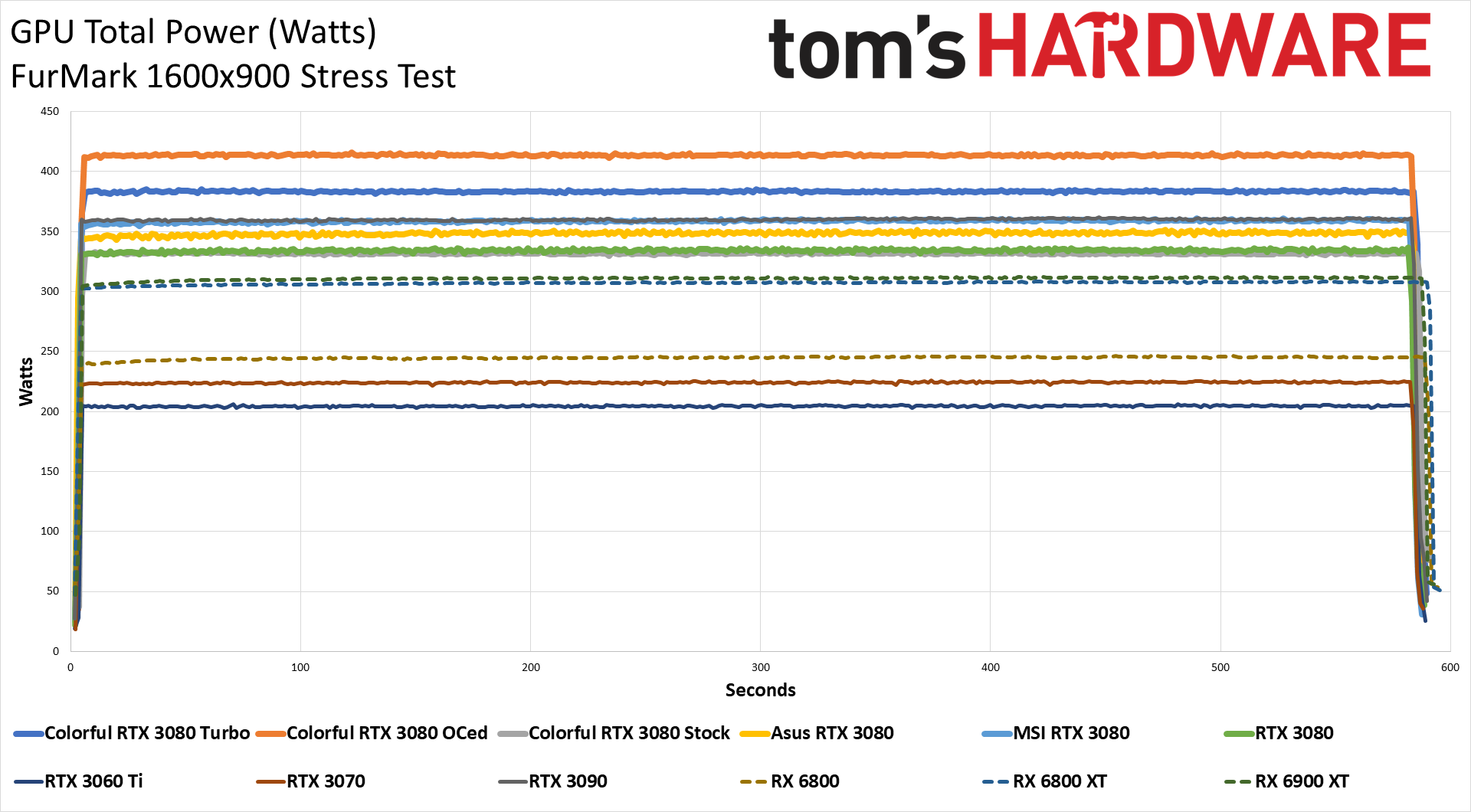
Starting with power use at stock, the Colorful 3080 card comes in just below the reference 3080 Founders Edition, with average power use of 329W. That's still more than the official 320W TGP that Nvidia specifies, and peak power use can hit 345W. Hit the turbo button and the average power consumption jumps to 374W in our gaming test and 383W in FurMark, with peak power use of 406W. Our maximum manual overclock adds another 20-30W of power use relative to the turbo setting, peaking at 430W. It's important to note that the PCIe slot power, even on the maximum overclock, stayed well under 75W — 53W was the highest spike we saw with our manual overclock. Most of the power comes via the three 8-pin connectors. Still, this is the most power-hungry 3080 card we've looked at, particularly when pushed to its limits.
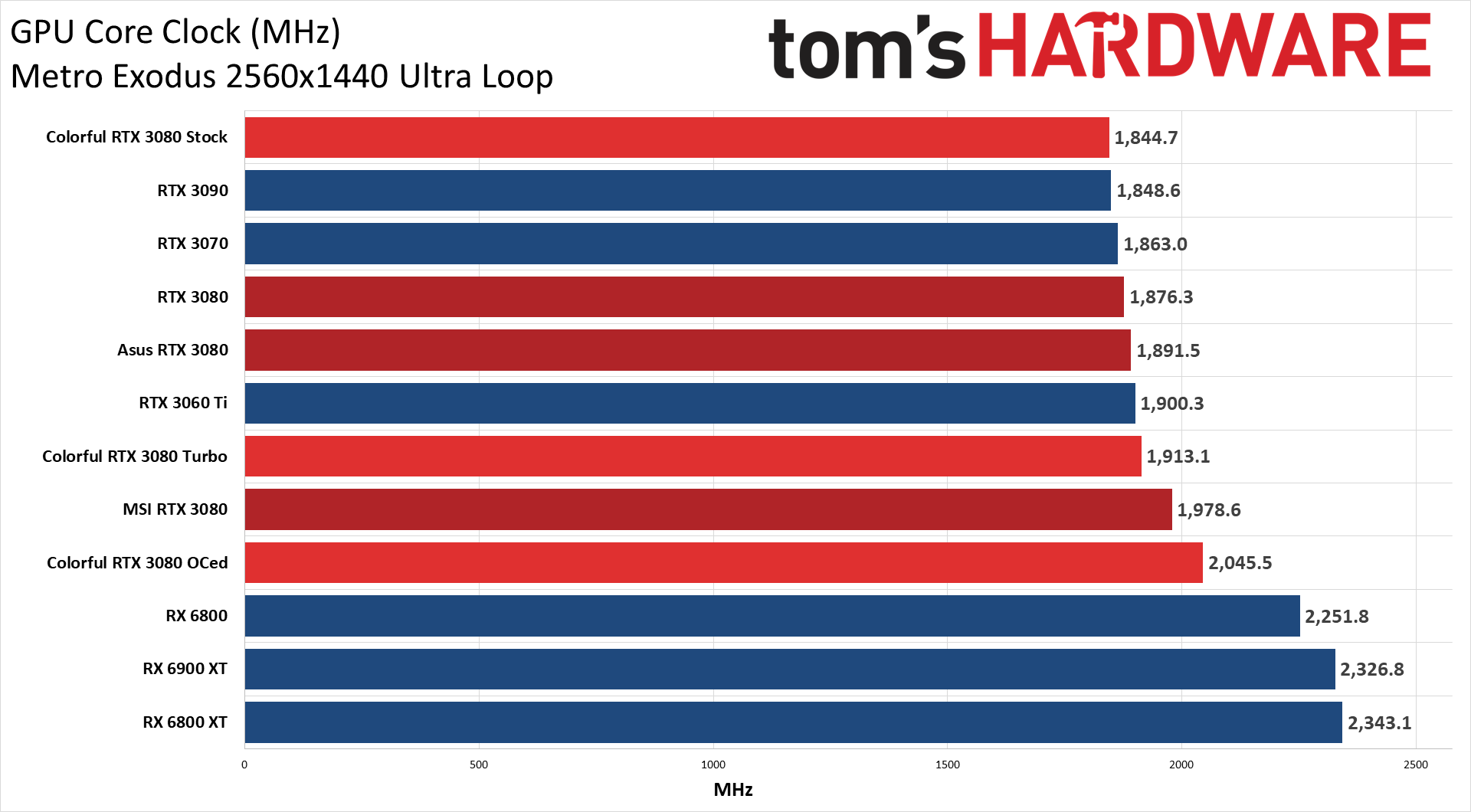
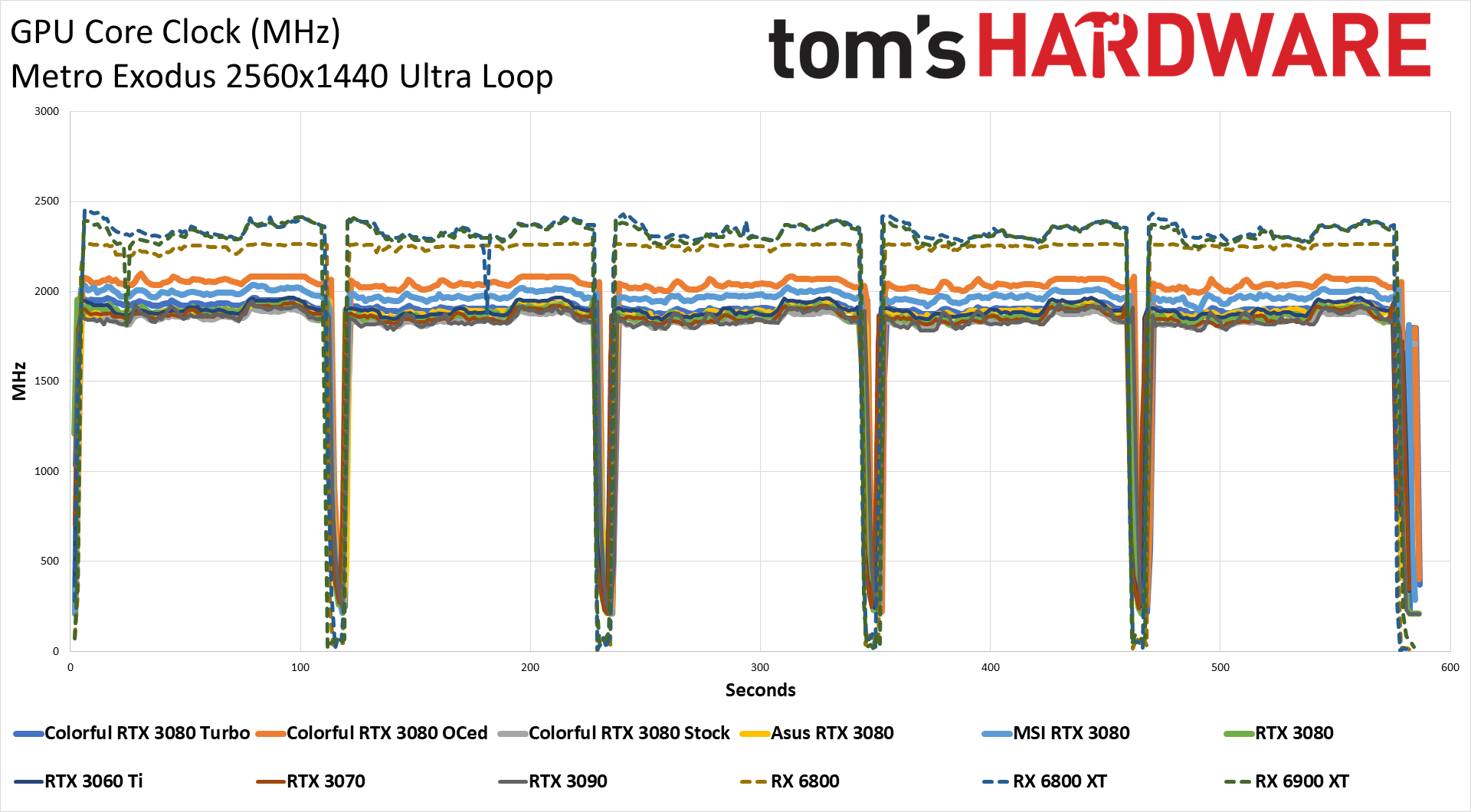
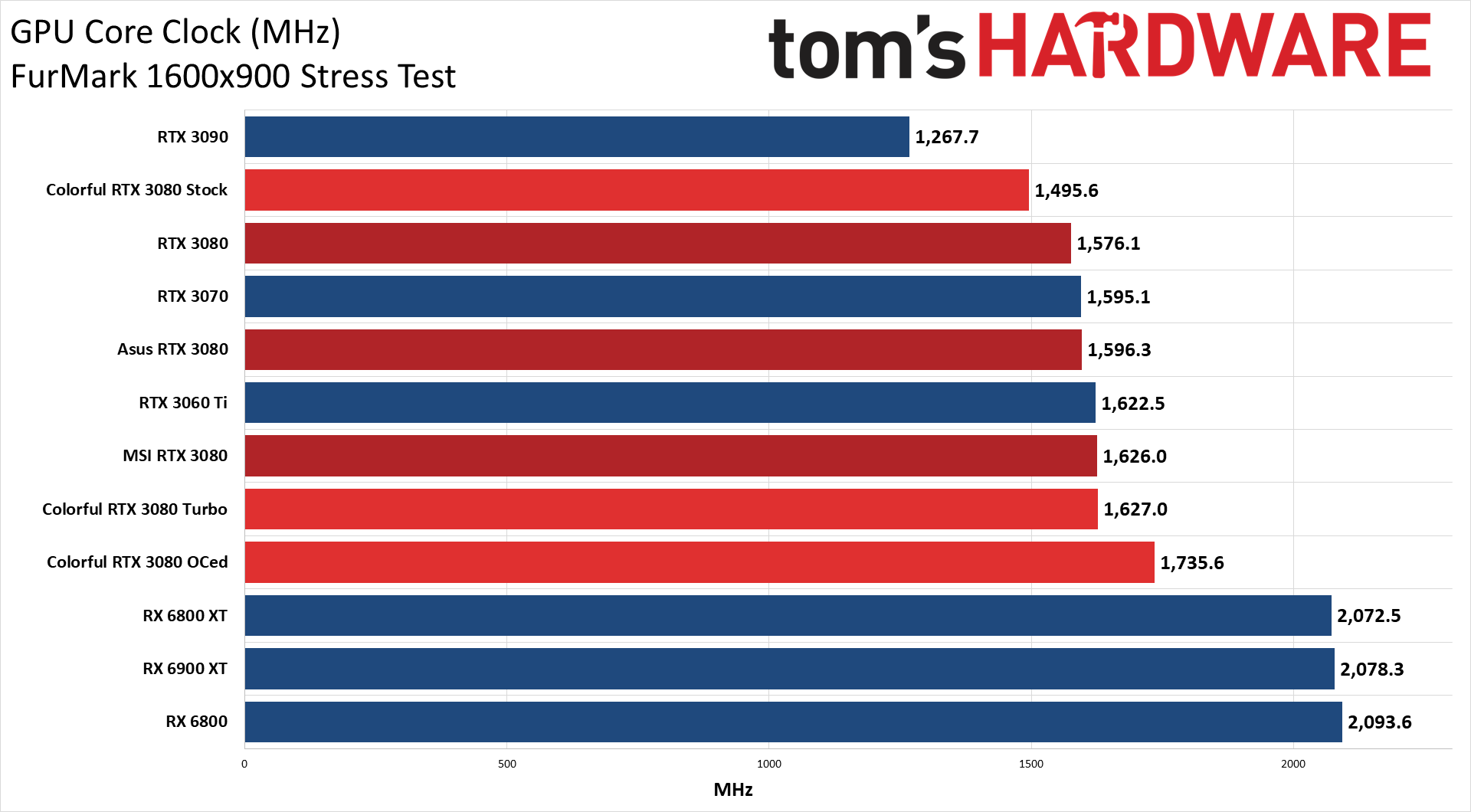
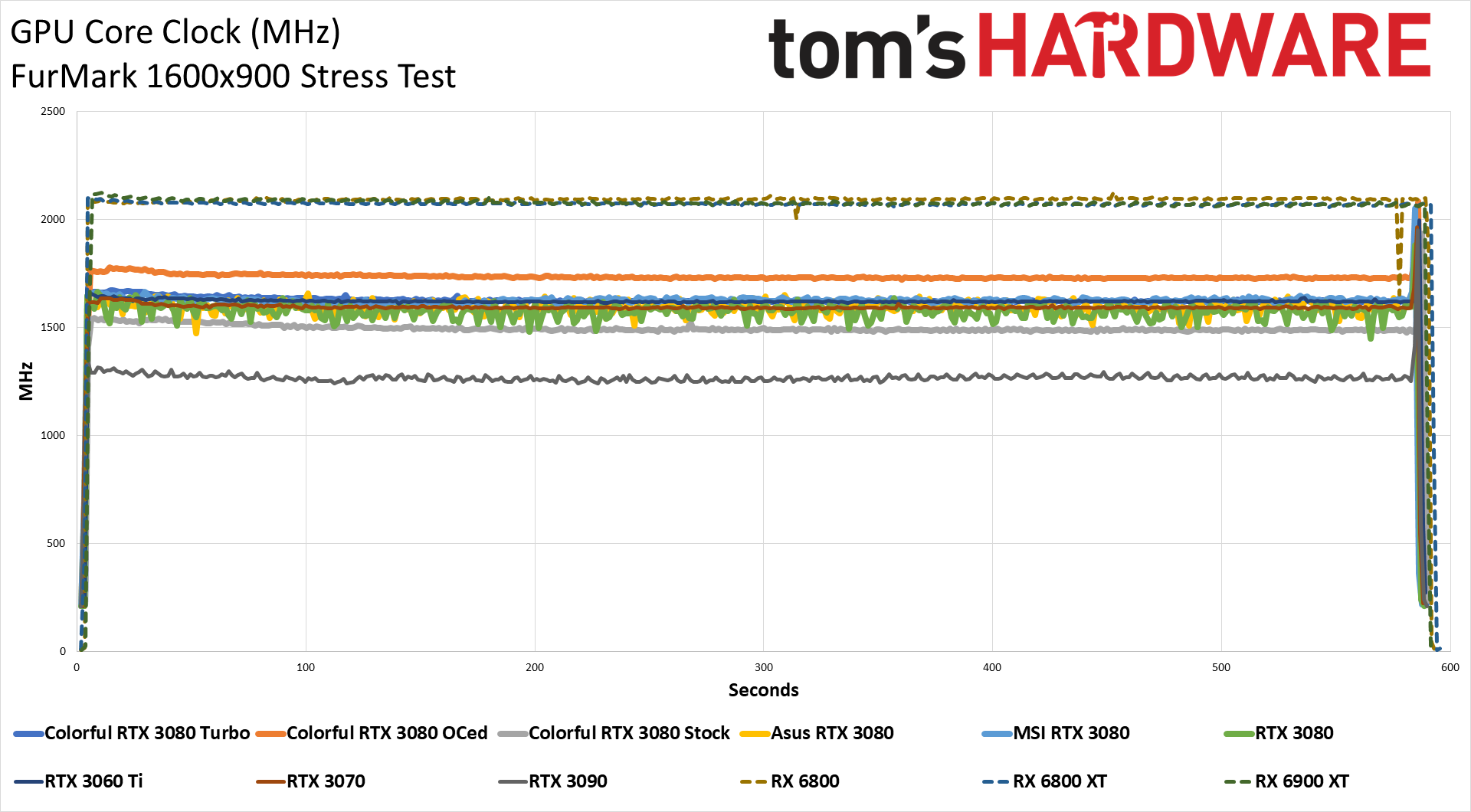
Clock speeds are also similar to other 3080 cards that we've tested, with stock clocks of 1845MHz, turbo clocks averaging 1913MHz, and our manual OC hits 2045MHz. This is all using Metro Exodus — average clocks can be higher or lower than this in other games. AMD's Navi 21 GPUs meanwhile run at 2.25GHz or higher at stock settings, which is part of what helps them stay competitive with the Ampere GPUs. FurMark is a different story, with clockspeeds falling below the advertised boost clock across the tested GPUs. That's largely because FurMark uses so much power that the GPUs are forced to throttle in order to not drastically exceed their rated TGP.
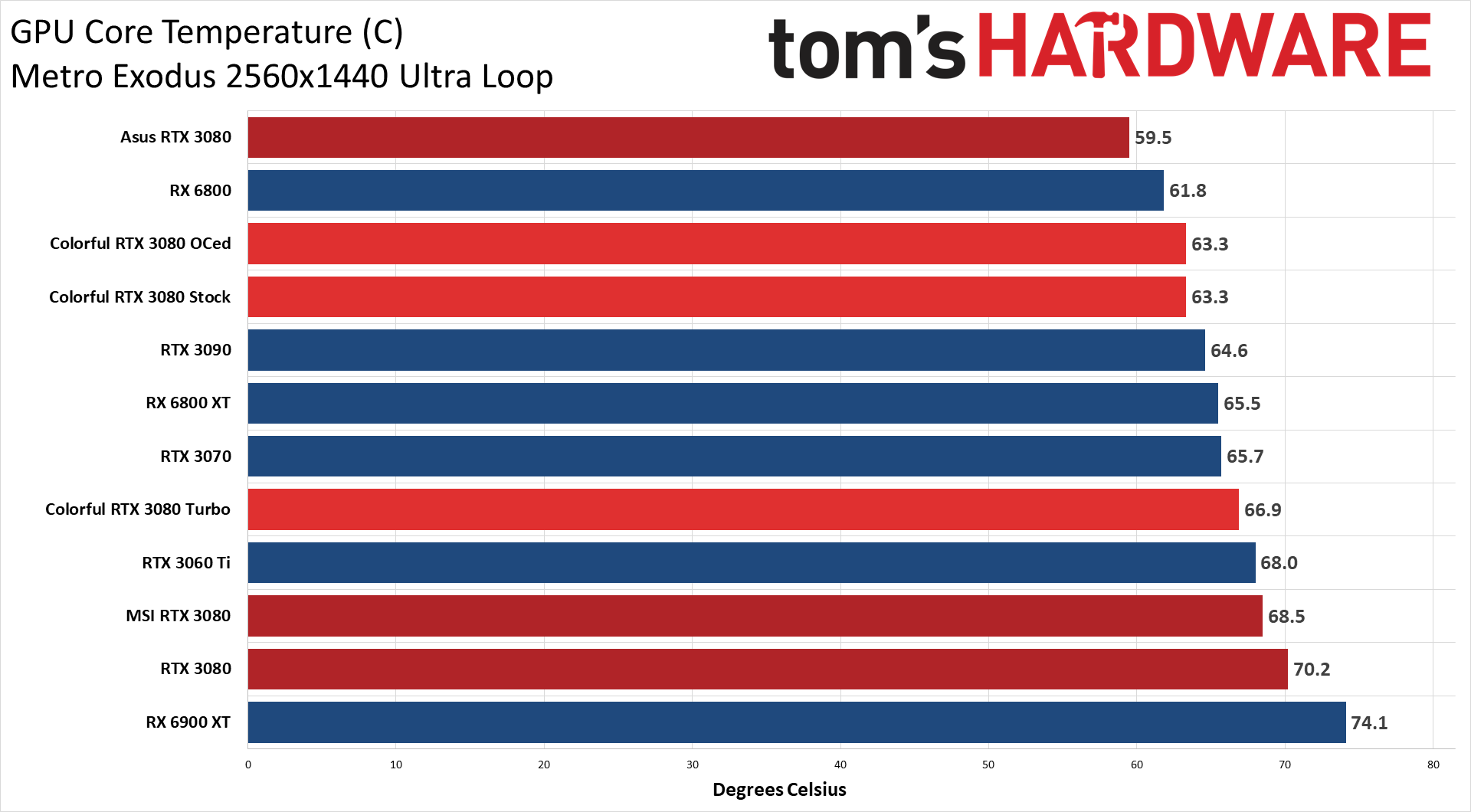
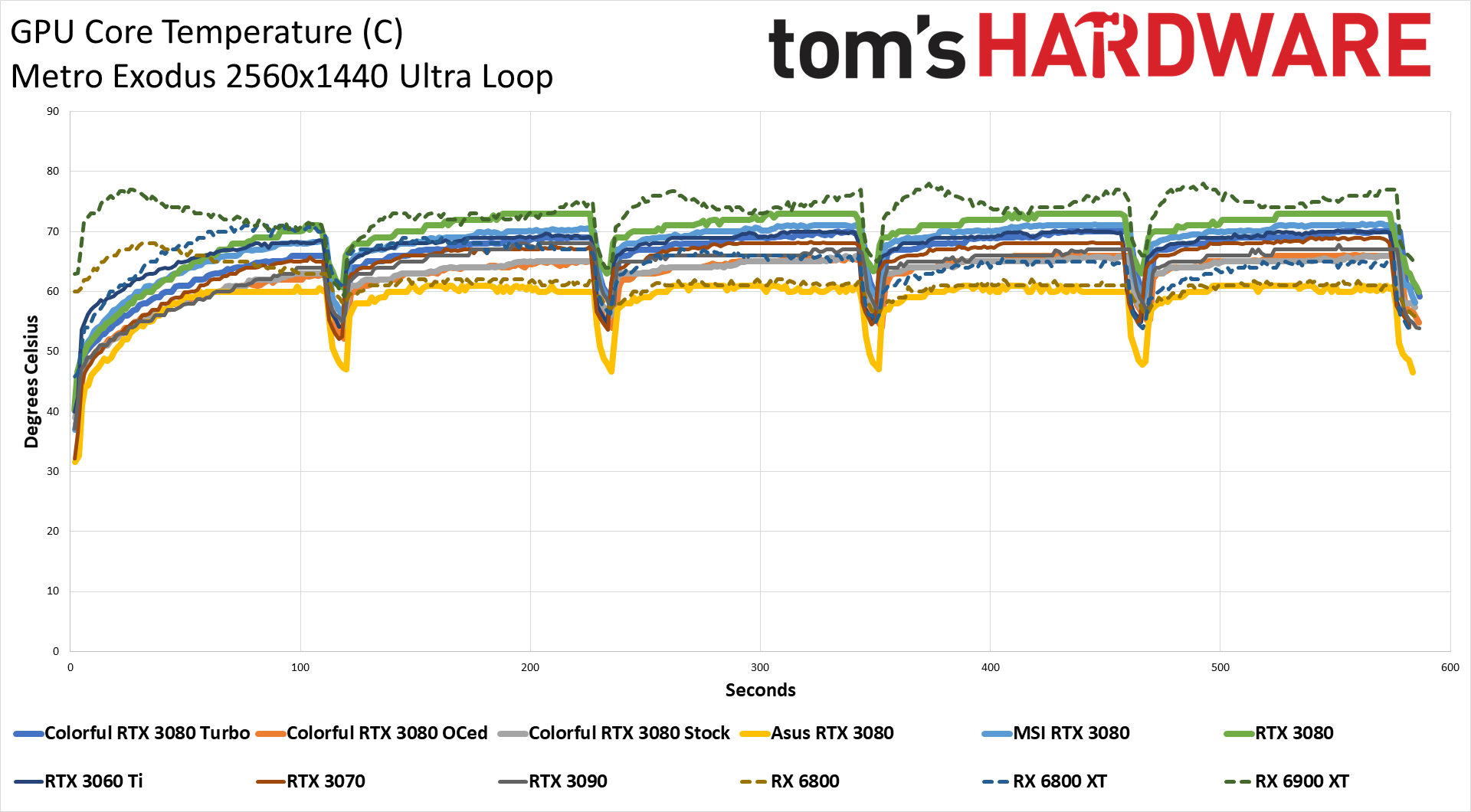
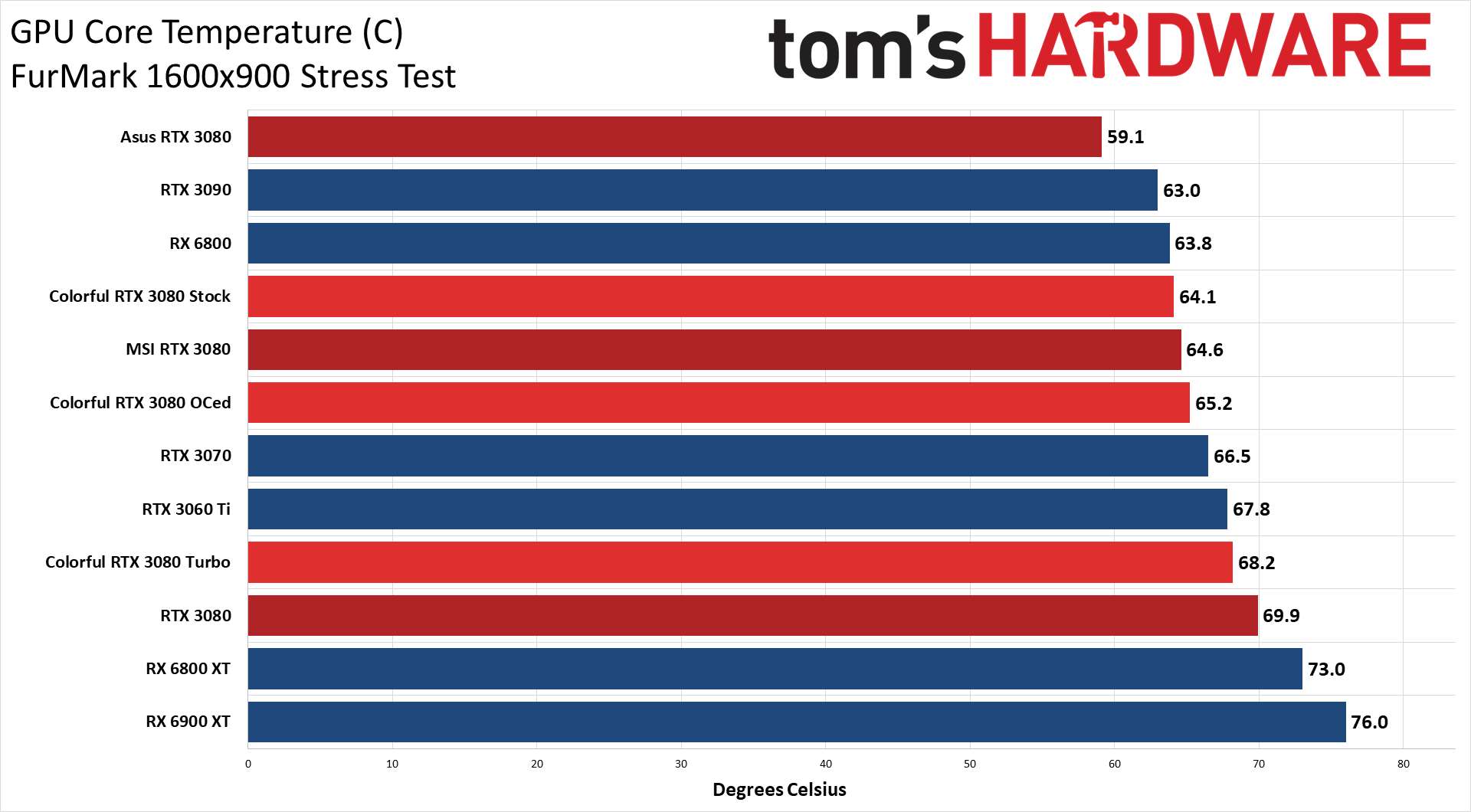
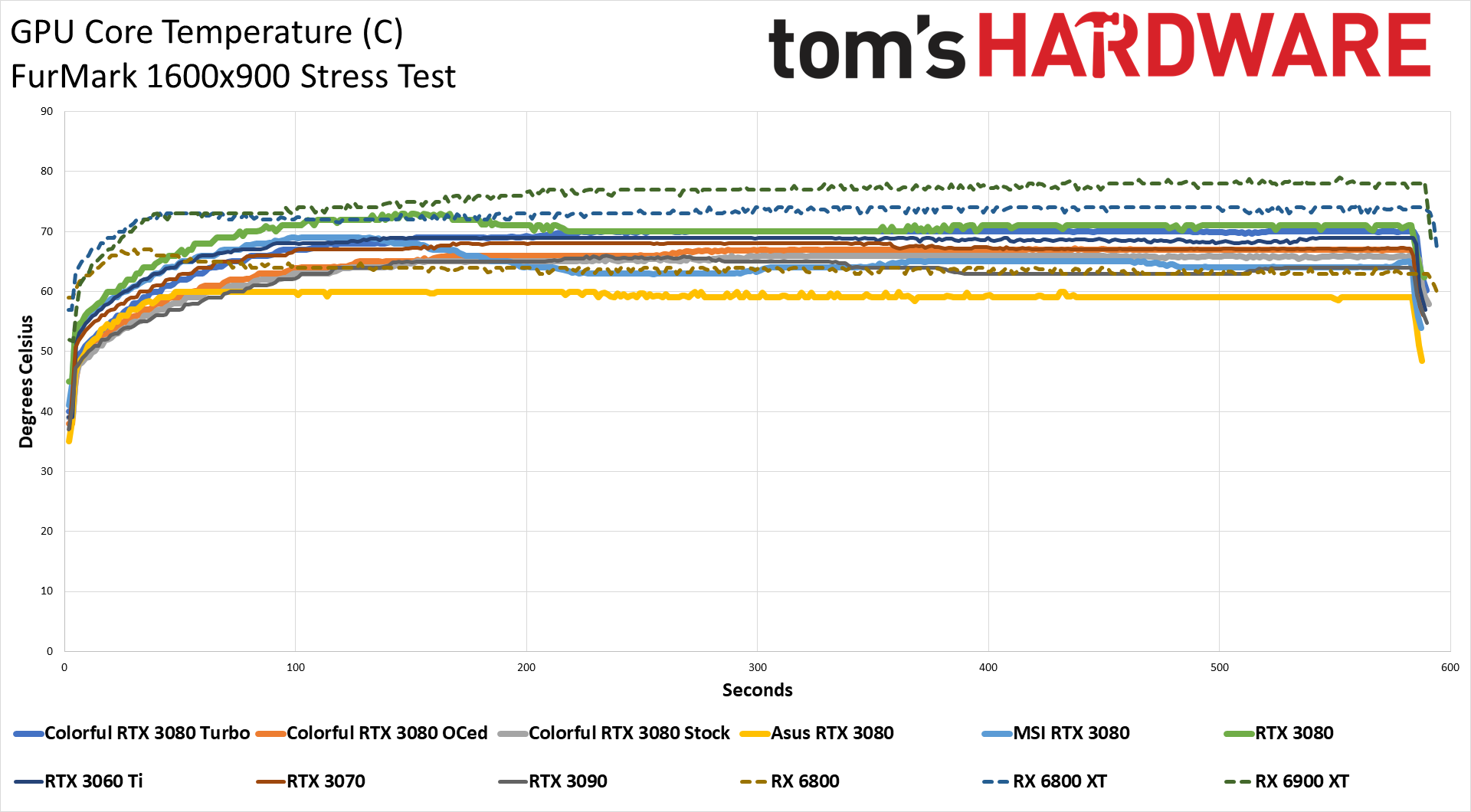
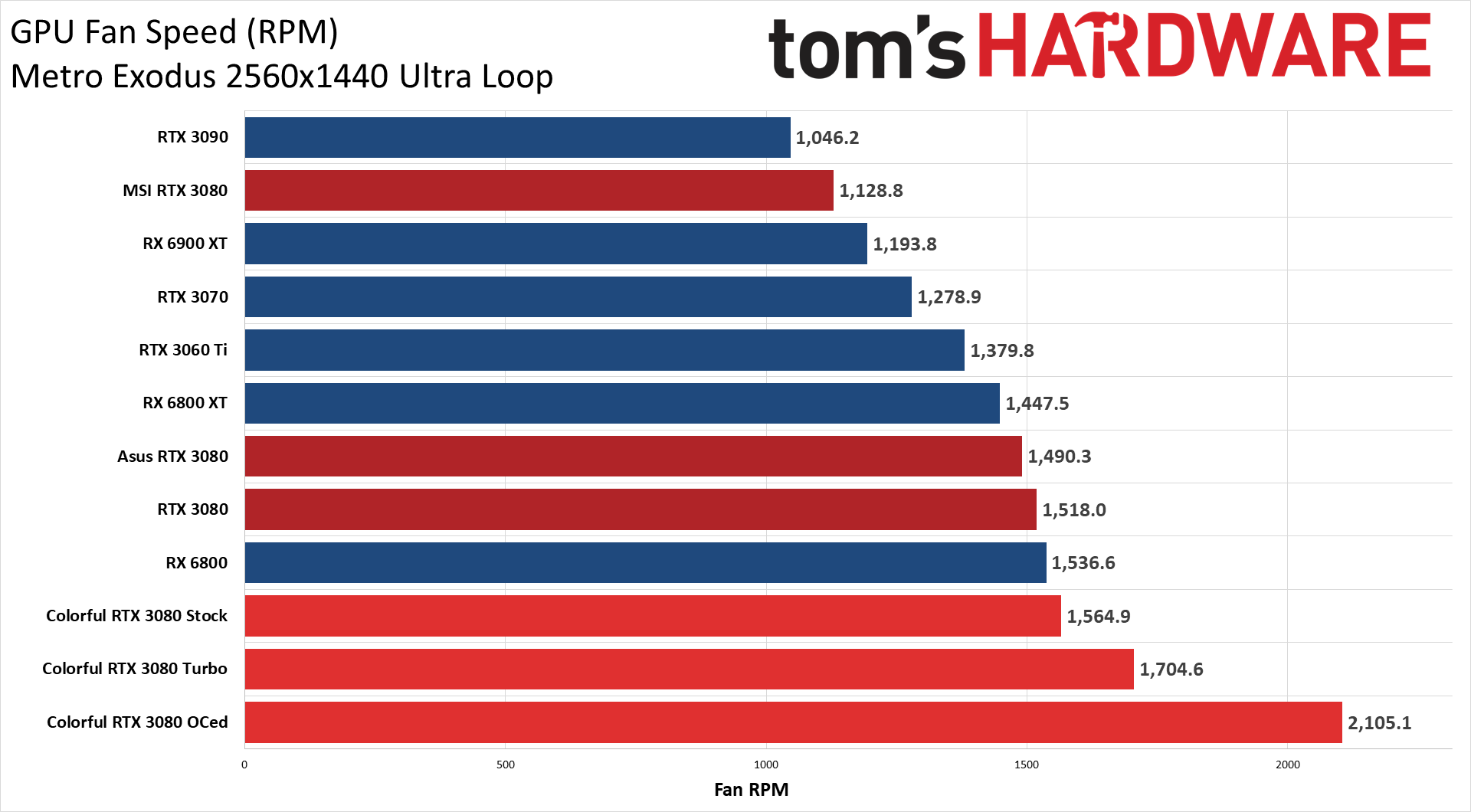
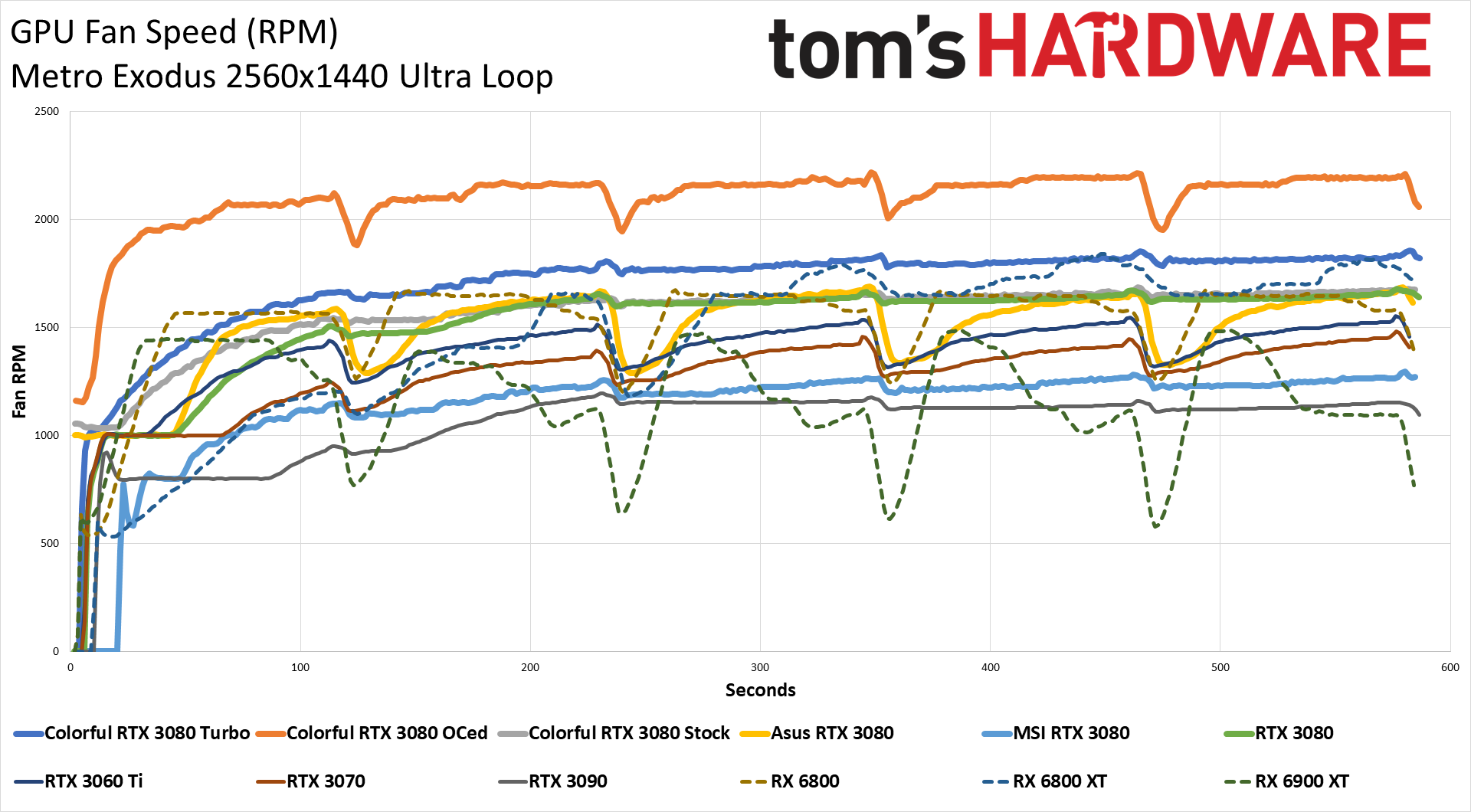
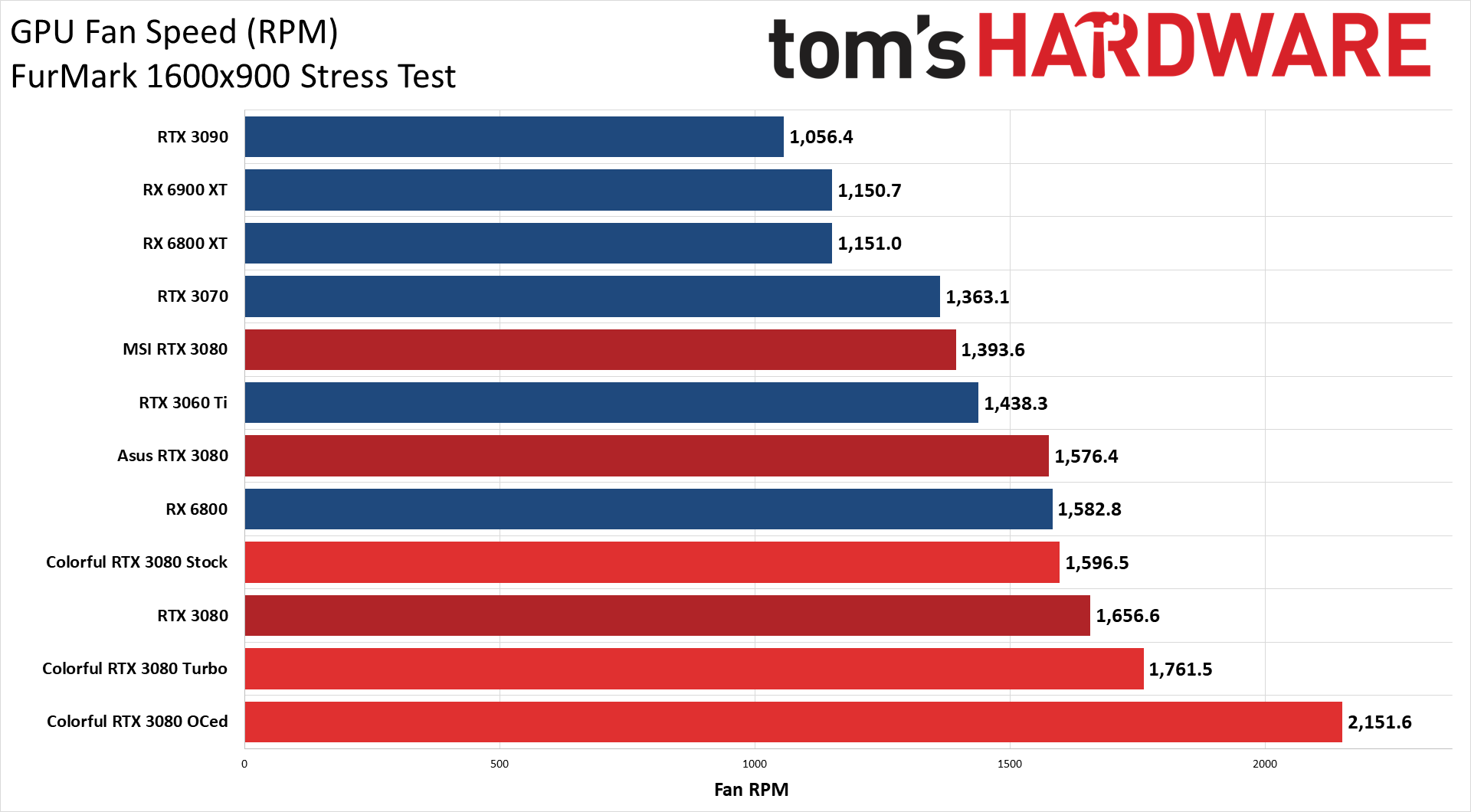
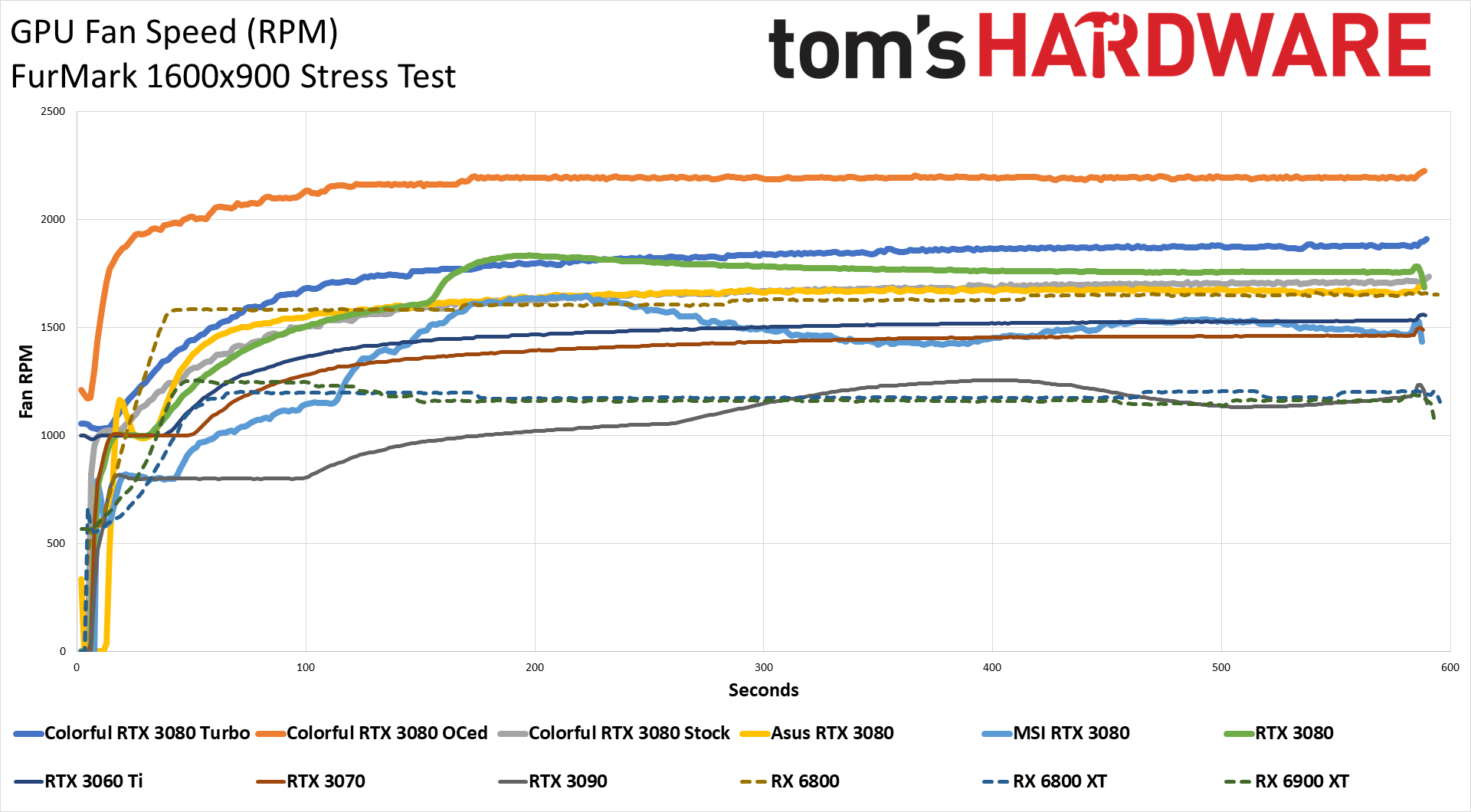
As always, thermals and fan speeds are linked so that higher fan speeds lead to lower temperatures — and more noise. The Colorful card does pretty well on temperatures, but its fan speeds are higher than any of the other GPUs we've tested. Still, other than the manual overclock (where we generally have to crank up the fan speed to ensure full stability), the card isn't particularly loud. At idle, the fans shut off completely, which means the only noise comes from other PC components like case fans, the CPU cooler, and the power supply. We measured a noise floor of 34 dB (note that our test environment has changed slightly since previous reviews), with maximum noise levels of 43.2 dB. That's at a distance of 15cm from the side of the graphics card, though, and even the overclocked results only measured 46.8 dB.
Colorful RTX 3080 Vulcan: Flashy Looks
As the company's halo 3080 offering, the Colorful RTX 3080 iGame Vulcan packs extra features to help it stand out from the competition. The main selling point is the customizable LCD display, a niche extra that some people will love. It's the next logical step after putting RGB lighting everywhere. However, it's important to note that besides the GPU status information, the customization options are limited to JPG and GIF images — you can't use it to play movies or games, for example.
Beyond the LCD, the Colorful RTX 3080 Vulcan runs about as fast as any other 3080 we've tested and overclocks to a similar level. The GDDR6X cooling does appear to be better than what's used on the Founders Edition card, as well as the Asus TUF Gaming OC. It's probably not a critical factor if you're only planning on playing games, but if you're thinking about running cryptocoin mining software, seeing memory temperatures 10-15C lower than the Founders Edition is a step in the right direction.
The real difficulty, and something that doesn't appear to be going away anytime soon, will be finding any RTX 3080 card in stock at anything close to reasonable pricing. The 3080 is our top pick for the best graphics card, but that pole position is contingent on pricing, which currently sucks. Not that any of the other options right now are any better — everything from the RTX 3090 down to the RTX 3060 Ti is sold out or severely overpriced, and the same goes for AMD's RX 6900 XT through RX 6800.
Actually, it's worse than that: Even previous generation budget and midrange cards are hard to find. Look at Newegg right now, where the cheapest RTX 20-series card in stock starts at $650, and it's an RTX 2060. That card launched at $350 two years ago and was frequently available for $300-$330 in the first half of 2020. AMD's RX 5000 cards start at $445, this time for the RX 5500 XT 8GB that was readily available for $180-$200 for the first part of 2020. Basically, all the last-gen cards are listed at double their 'normal' price.
Meanwhile, all the RTX 30-series and RX 6000-series cards are out of stock, and when a few cards do come in, they're not priced at MSRP. If you're desperate to get any decent graphics card released in the past two years, you'll have to look at places like eBay, Facebook marketplace, Craigslist, etc. — and you'll still likely pay 25 percent or more over the original launch price. Also, make sure you're not just bidding on a picture. Otherwise, just hold on to whatever GPU you're currently using and wait for the situation to improve.
Getting back to the topic at hand, the Colorful iGame GeForce RTX 3080 Vulcan OC 10G-V (to use its full name) takes bling to a new level. That's worth a modest price premium relative to other competing cards, and if you can find one for sale, we didn't encounter any problems that would prevent us from recommending the card. It's not necessarily better than the competition, but neither is it worse. Availability right now trumps all other concerns, sadly. Until that changes, choosing which specific card to buy that uses the RTX 3080 GPU is largely academic. If you really want a 3080 and see one on a store shelf, grab it fast, or someone else will.
MORE: Best Graphics Cards
MORE: Desktop GPU Performance Hierarchy Table
MORE: All Graphics Content

Jarred Walton is a senior editor at Tom's Hardware focusing on everything GPU. He has been working as a tech journalist since 2004, writing for AnandTech, Maximum PC, and PC Gamer. From the first S3 Virge '3D decelerators' to today's GPUs, Jarred keeps up with all the latest graphics trends and is the one to ask about game performance.
-
InvalidError Got to love when the situation is so bad that reviewers feel compelled to include "CONS: not available anywhere" in a consumer product review.Reply -
Jim90 "CONS: not available anywhere" :giggle:Reply
I realise tech review sites have to keep Nvidia happy for fear of loosing future immediate access, but this has long, long passed the definition of a joke. Still, it's nice to see tom's reflecting this. Well done! -
Gurg Generally once a week, usually Th-Sat there will be a limited availability of 3070s and 3090s at my local Microcenter. Haven't seen 3080s in a quite a while however. Makes me wonder if the reason is that the release of 3080s are being delayed until ready for inclusion of the additional memory for 3080ti at higher price?Reply
The enhanced cooled limited availability 3070 ($680-720) and 3090 ($2,028) are listed for prices 35%+ higher than the original release announced base price. Can't all be tariff on Chinese manufactured products as that was supposed to be 28%????
Makes me glad I upgraded to a 2080 super in 8/2019 @ $739. -
sizzling ReplyGurg said:Generally once a week, usually Th-Sat there will be a limited availability of 3070s and 3090s at my local Microcenter. Haven't seen 3080s in a quite a while however. Makes me wonder if the reason is that the release of 3080s are being delayed until ready for inclusion of the additional memory for 3080ti at higher price?
The enhanced cooled limited availability 3070 ($680-720) and 3090 ($2,028) are listed for prices 35%+ higher than the original release announced base price. Can't all be tariff on Chinese manufactured products as that was supposed to be 28%????
Makes me glad I upgraded to a 2080 super in 8/2019 @ $739.
My guess is the scarcity of the 3080 is other factors. Only the 3080 & 3090 use GDDR6X while the lower cards use GDDR6. I’ve read there are shortages of both but GDDR6X has greater shortages. I expect most of what is available is going into the cards with the higher profit margins, the 3090.
Also from what I read the 3080Ti has been delayed indefinitely. My guess is they don’t have sufficient VRAM supply to justify a 20GB card with an expected price of only 2/3 the 3090. I believe the low vram given to the 3070 & 3080 was an attempt to get the most out of vram supplies. For the 3080 going to 12gb would have required 20% more GDRR6X and if not available that means manufacturing 20% fewer cards. The only reason the 3090 is 24gb is NVidia don’t class it as a gaming gpu but as a Titan replacement for productivity applications and it’s essential to have this amount. -
Gurg Reply
Don't have any info on vram supply so certainly not going to disagree with you on that.sizzling said:My guess is the scarcity of the 3080 is other factors. Only the 3080 & 3090 use GDDR6X while the lower cards use GDDR6. I’ve read there are shortages of both but GDDR6X has greater shortages. I expect most of what is available is going into the cards with the higher profit margins, the 3090.
Also from what I read the 3080Ti has been delayed indefinitely. My guess is they don’t have sufficient VRAM supply to justify a 20GB card with an expected price of only 2/3 the 3090. I believe the low vram given to the 3070 & 3080 was an attempt to get the most out of vram supplies. For the 3080 going to 12gb would have required 20% more GDRR6X and if not available that means manufacturing 20% fewer cards. The only reason the 3090 is 24gb is NVidia don’t class it as a gaming gpu but as a Titan replacement for productivity applications and it’s essential to have this amount.
However, I think the specs of the original 3080 were designed to be the ideal technical match for a 4k@60hz or 2k @ 144hz monitor at a competitive price not knowing what AMD's exact specs and pricing were going to be. My guess is that Nvidia just feels the gap between the 3080 @ 10gb of vram and the 6800xt with 16gb was just too large for competing cards in the market place despite essentially equivalent fps and AMD not being able to deliver as full of eye candy. Nvidia doesn't want equivalency in its high end cards it wants dominance to defend its market share.
At this time if you are going to purchase a 4k@144hz , 5k or 6k monitor @ $1300++++++ you are going to want the max 3090 specs performance to get the most out of that high priced monitor, not settle for even a 3080ti or super whatever that doesn't get maximum current technological performance. -
woot Why is the lack of availability listed as a minus in this review??, how is that an intrinsic property of the product being reviewed? its the video cards or nvidias fault that parts are hard to get?Reply -
InvalidError Reply
The point of reviews is to tell consumer what the product is like and many reviewers are annoyed that they are reviewing products nobody can actually buy at anywhere near the MSRP they were reviewed at if at all. Availability may not be a property of the product itself but meme-worthy availability at the time of launch will certainly be a characteristic of how 3000-series will be remembered.woot said:Why is the lack of availability listed as a minus in this review??, how is that an intrinsic property of the product being reviewed? its the video cards or nvidias fault that parts are hard to get? -
Gurg Reply
At least the Nvidia 3090 and 3070 generally appear in limited availability every weekend at local Microcenter for inflated prices. The 3080---has been a no show for a long time.InvalidError said:The point of reviews is to tell consumer what the product is like and many reviewers are annoyed that they are reviewing products nobody can actually buy at anywhere near the MSRP they were reviewed at if at all. Availability may not be a property of the product itself but meme-worthy availability at the time of launch will certainly be a characteristic of how 3000-series will be remembered.
Until this weekend I assumed the new AMD 6000 series GPUs and 5000 CPU series only appeared in Lisa Su's dreams but then a limited availability of 6800xt, 6800 GPU and 5600X actually made an appearance locally. The AMD GPU retail pricing was just as inflated as Nvidia.