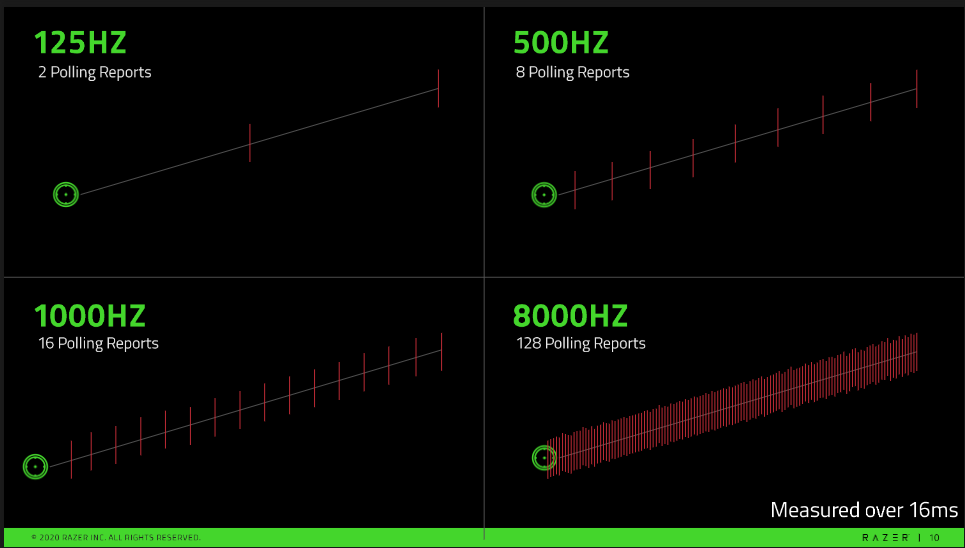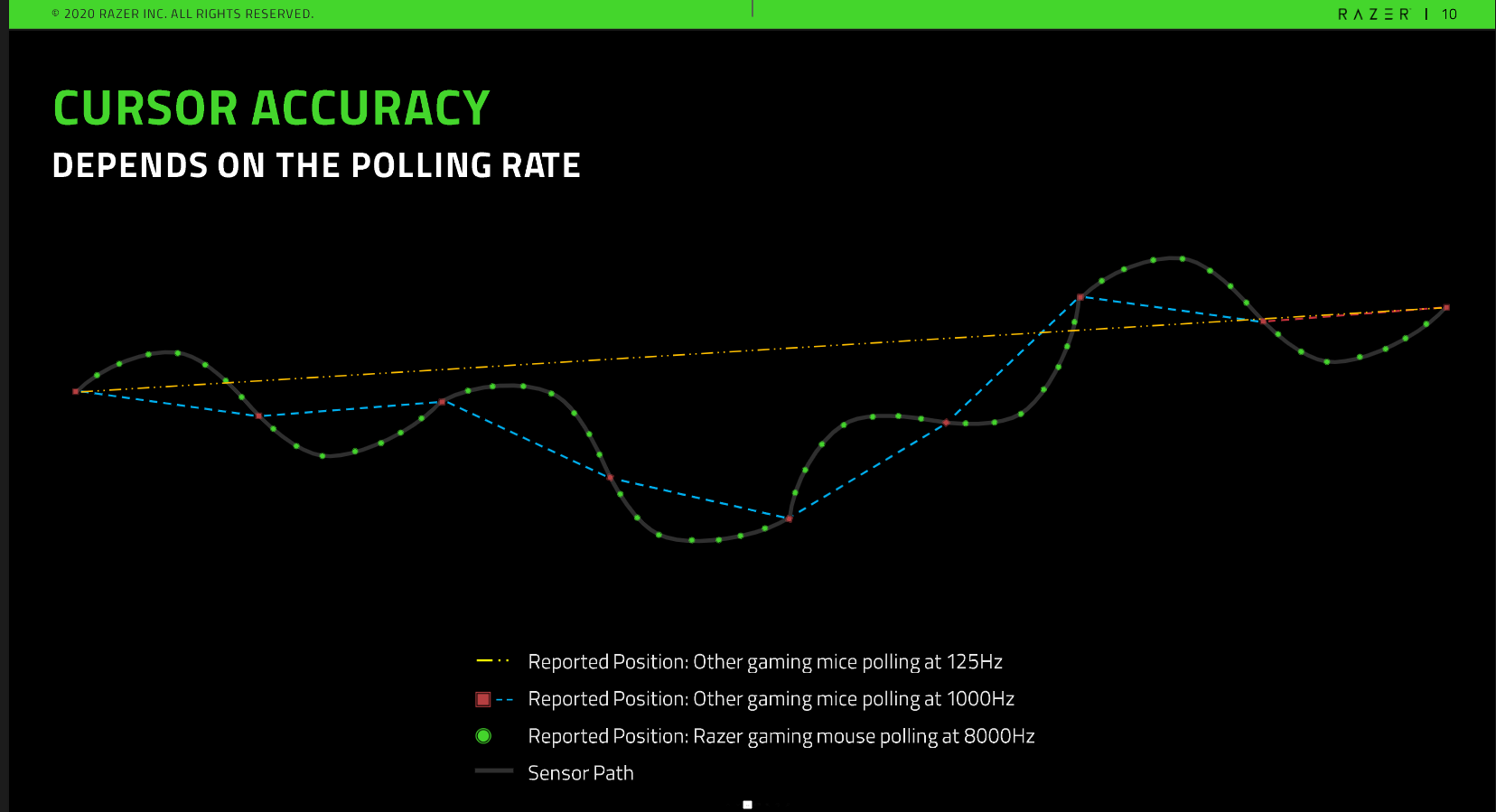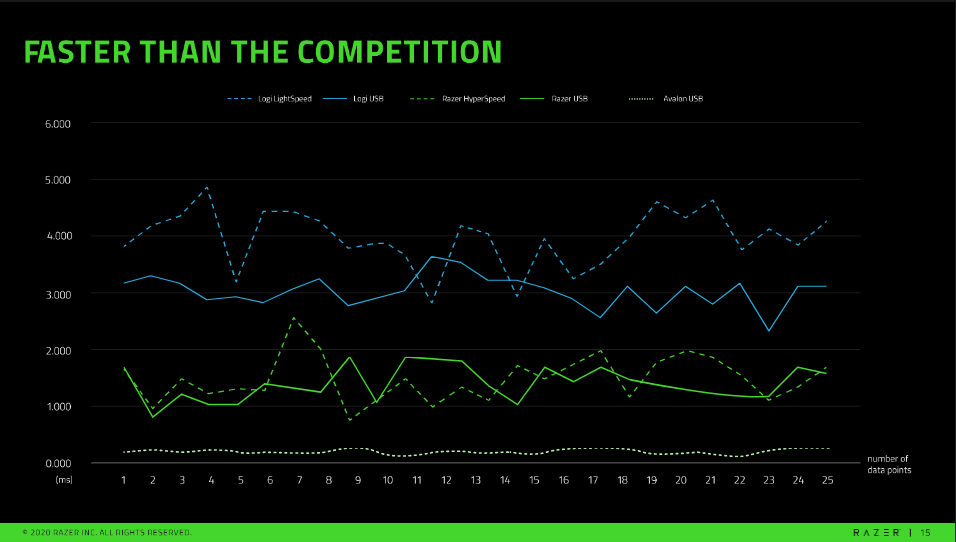Hands-on With Razer’s 8,000 Hz Gaming Mouse: Avalon Prototype Claims to Be 8 Times Faster
Just in time for 360Hz monitors
With the best gaming monitors starting to include screens that can refresh at 360 frames per second, to the best graphics cards ready to push high frame rates at 8K resolution, 2020’s been the year for extreme performance and big-number specs. The industry’s always pushing gamers toward being unsatisfied with the norm, and today, Razer’s putting the pressure with its working prototype gaming mouse boasting an unprecedented 8,000 Hz polling rate.
8,000 Hz Polling Rate
Any mice contending for the Best Gaming Mouse title right now has a 1,000 Hz polling rate. That means it can send a report to your PC informing the system of the mouse’s position up to 1,000 times every second. Razer is planning on releasing a mouse with an 8,000 Hz polling rate. The prototype it sent us is said to send 8,000 reports to the PC per second. Therefore, Razer is saying it’s making a mouse that’s a whopping 8 times faster than the best gaming mice currently available.
According to Razer’s numbers recorded over a 16ms time period, a typical 1,000 Hz mouse shows a 1ms delay (16ms divided 16 polling reports), while an 8,000 Hz mouse shows a 0.125ms delay (16ms divided by 128 polling reports).
“The higher the polling rate, the more granular your mouse position gets,” Razer product manager Ben Goh, told Tom’s Hardware. “So all our stats say it takes far less time to detect your mouse movement, especially when you're moving really fast, like across your target.”
The company believes that an ultra-high polling rate is particularly helpful in games like first-person shooters in terms of tracking accuracy and in the age of high refresh rate screens that are climbing past 240 Hz. There are already 280 Hz monitors, (such as the Asus TUF VG259QM), as well as gaming laptops with 300 Hz refresh screens (like the MSI GE66 Raider) and we’re getting into 360 Hz monitors this year.
The Age of 360 Hz Monitors
A monitor with a refresh rate of 240 Hz or higher is “pretty much essential” in order to enjoy the benefits of a gaming mouse with an 8,000 Hz polling rate, Ayush Sharma, Razer lead product developer, told Tom’s Hardware. In addition to there being a growing number of 240 Hz monitors on the market, there are four vendors releasing 360 Hz monitors this year. And Sharma says that 500 Hz monitors are coming within the next two years, with incomprehensible 1,000 Hz monitors expected this decade.
Pointing to 360 Hz gaming monitors, Goh said that “1,000 Hz simply isn’t going to cut it.” But is this a problem that really needs fixing? How often do you feel like your wired gaming mouse is laggy? Is it something eSports players or even mainstream gamers can appreciate?
Get Tom's Hardware's best news and in-depth reviews, straight to your inbox.
Testing Razer’s 8,000 Hz Mouse
Razer sent over a prototype mouse with an 8,000 Hz polling rate. It’s in the shell of a Razer Viper mouse, but that’s just for testing purposes. Razer has dubbed its prototype the Razer Avalon. Although I don’t have a 360 Hz monitor on hand, I paired the Avalon with a 240 Hz screen.
Razer sent over software that’s able to record a mouse’s polling rate and input delay from when the left or right click button is depressed to when the PC actually receives the message. The software would work best if I could guarantee consistent movement with the mouse. Instead, the following results are based on what I could do with my bare hand. Therefore, each mouse tested could have performed better or worse depending on the gamer, but this should give us a general idea of potential real-world results.
When it came to the polling rate, the Avalon 8,000 Hz mouse’s usually showed a polling rate of 7,400 - 7,800 Hz. The lowest polling rate I saw was 7,200 Hz, but that was rare. For comparison, I used the 1,000 Hz Logitech G Pro Wireless with its cable. The mouse usually showed a polling rate of 993-997 Hz. The Razer DeathAdder V2 Mini, meanwhile, showed a consistent 1,000 Hz polling rate.
Razer claims as low as a 0.125-0.25ms delay with its Avalon mouse compared to 2-3ms claimed with the G Pro Wireless. To test latency, I pressed the Avalon’s left click button as fast as I could. I saw an 11-17ms delay, but the lag was usually at 12-13ms. I consistently hit 13-14ms with the Logitech G Pro Wireless and one time hit 12ms. Finally, the DeathAdder V2 Mini ranged from 12-19ms but was usually in the 13-16ms range and one time reached 11ms.
Again, your results may differ, and a machine test would offer more consistent results. But we can see that the Avalon achieves a 8,000 Hz polling rate that’s as reliable as some premium 1,000 Hz gaming mice, but there may be 1,000 Hz mice on the market with a more consistent polling rate. Additionally, the Avalon may offer a slight advantage in click latency, albeit one that would take the keen eye of an eSports player to leverage.
I also used VSyncTester’s HTML/JavaScript mouse input performance test, which looks to test mouse latency. The lowest number I achieved with the Razer Avalon was 4.12ms, but I usually was in the 4.20-4.30ms range. That’s better than what I achieved with the Logitech G Pro Wireless, where the lowest latency I reached was 4.19ms and was usually in the 4.35-4.45ms range. With the DeathAdder V2 Mini, I hit 4.12ms but often saw 4.40-4.75ms . Again, these results are subject to the inconsistency of my own hand movements.
In the Human Benchmark reaction time test, you’re tasked with clicking your mouse as soon as the screen turns from red to green.This test is obviously subject to the speed of the individual’s reflexes. I tried the test numerous times to get used to the task before testing my three mice. The shortest amount of time from when the screen turned green until my PC registered my click was achieved with the Razer Avalon, where I hit 166ms twice. But I also hit 168ms with the DeathAdder V2 Mini. And my best time with the Logitech G Pro Wireless was 178ms.
I ultimately averaged 171ms with Razer’s 8,000 Hz mouse, 173ms with the DeathAdder V2 Mini and 184ms with the G Pro Wireless. Of course, there are other factors at play here. Like my own reaction time, as well as the build of the mouse and how easy it is to actuate its buttons.
What Will Razer’s 8,000 Hz Mouse Look Like?
Razer’s prototype mouse has a Viper build for demonstration purposes, but Razer hasn’t shown off a final design for release yet. We can, however, expect Razer’s 8,000 Hz polling rate mouse to use something as powerful as the Razer Focus+ optical sensor.
“It might be possible to make it work with other sensors, but it could really be suboptimal, because … a lot of other sensors don't even go up to 10,000 PS, which is taking 10,000 pictures of the surface every second,” Sharma explained.
“[W]e have a lot of interesting technologies on our sensor as well, which allows us to basically send over the most recent position data to the computer just before the polling tick. And all of these technologies get co-developed with Pixart [and] are not available in any other sensor out today.”
Additionally, Razer seems committed to using its optical-mechanical switches instead of standard mechanical switches for the left and right clicks. It argues that this is the best way to optimize the high polling rate. Mechanical switches can take 600-700 microseconds to register an input, while optical switches can complete the process in “less than 200 microseconds,” because there’s no debouncing, according to Razer’s Sharma. As soon as the light hits the other side, the electrical circuit is complete, and the information is sent straight to the computer.
You can expect this mouse to be highly competitive, with Razer showing off impressive comparison against Logitech’s wired connection and Lightspeed wireless connection, as well as its own current wired and HyperSpeed wireless technology.
Naturally, Razer is targeting eSports players, touting the ability to deter quick hand movements faster.
Razer also said the mouse only needs a USB 2.0 connection and won’t get any gains from a faster port.
In terms of a release date, Razer does plan on releasing a 8,000 Hz mouse but doesn’t have a specific time frame yet. The technology is reportedly competent enough to be on the market but Razer wants to “refine” it more.

Scharon Harding has over a decade of experience reporting on technology with a special affinity for gaming peripherals (especially monitors), laptops, and virtual reality. Previously, she covered business technology, including hardware, software, cyber security, cloud, and other IT happenings, at Channelnomics, with bylines at CRN UK.
-
howiejcee Glad to hear this. It's about freakin time.Reply
8kHz polling was achievable years and years ago!
Also, most people don't understand that higher polling rates are more about smoothness and accuracy (minimizing harmonic frequency beat gaps in movement, etc.) not latency. This is even more important with higher refresh rates as implied by the article author.
Most humans don't have a reaction time in the order of single digit milliseconds but any reduction in latency across the entire PC system (including good SW coding) is a good thing. -
KulaGGin This is prettyhttps://cdn.discordapp.com/emojis/385111042218262529.png?v=1 that we're getting into this in 2020. USB 2.0, and USB's interrupt transfers(that are used by USB HID devices such as mouses and keyboards) supported maximum guaranteed latency of 125us(8000 Hz) since USB 2.0 was originally shipped. So we could have had 8000 Hz USB mouses in 2000. No kidding. That's why they're using USB 2.0 for this, they don't need anything else.Reply
I've been using a $5 Arduino Leonardo working at 8000 Hz for years now. Other people modified their mouses and made them work on Teensy boards at 8000 Hz as well. It's pretty sad that overclockers at home pushing limits, and not companies with much bigger resources and more skilled people(than overclockers at home) working in their companies.
Same with monitors. We could have had 1000 Hz+ monitors years ago. Instead, they're going to roll out new monitors just slightly faster than previous ones each year, selling them for 700-1500$ depending on their greed every time. And that's been happening for years now already. Just head over to blurbusters: https://blurbusters.com/faq/120hz-monitors/
See how they go every 20 Hz? 120, 144, 160, 180, 200 Hz, etc.
250 Hz was possible by just overclocking(no hardware changes whatsoever) XL2720Z - the 2013 model:
https://forums.blurbusters.com/viewtopic.php?f=8&t=5336
But it was locked by Benq on purpose and hackers on blurbusters only found a way to overclock it in 2018, it was still totally possible to do in 2013, the day it was shipped and even before that.
So if 250 Hz was possible in 2013 by overclocking at home, imagine what could Benq and other manufacturers do in 2013 with a few hardware changes which would allow to push its capabilities. My guess is: they'd be able to push it to ~500 Hz in 2013 by themselves, and to about 1000 Hz in 2015 if they made new model from scratch, if they wanted to.