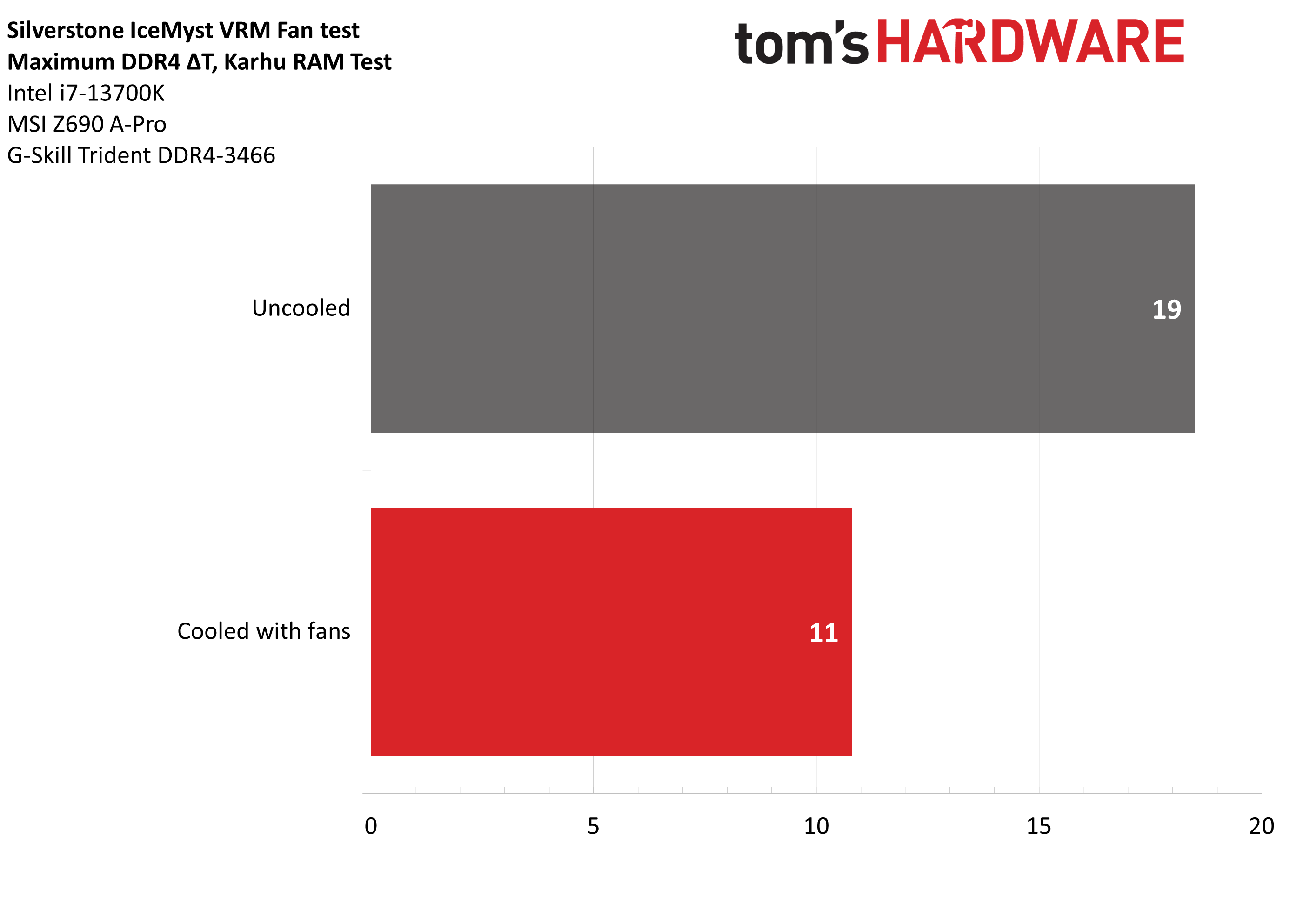Tom's Hardware Verdict
Silverstone’s IceMyst AIOs are impressive, packing genuine innovation with their stackable VRM and RAM fans. The thermal performance is good too, delivering our best noise-normalized results yet.
Pros
- +
Chart-topping noise normalized performance
- +
Innovative stackable VRM and RAM fans
- +
Strong overall cooling performance
- +
Reasonable price
- +
Accessible refill port
Cons
- -
Fans run louder than they need to
Why you can trust Tom's Hardware
SilverStone has been busy churning out coolers, power supplies, expansion cards, and other PC equipment since its founding in 2003. The company is perhaps best known for its computer cases, like the SFF Sugo 14 that I currently use for testing SFF coolers. They often offer niche SFF products, like the Hydrogon H90 ARGB cooler we reviewed last year. With today’s review we’ll be looking at the company’s latest IceMyst 240 and 360mm AIOs, which we first spotted at Computex earlier this year. These coolers sport optional stackable fans that can be directed to any spot near the CPU block. Will these coolers wither under the heat of an Intel i7 CPU, or will they rise to the challenge and possibly even earn a spot on our best AIO CPU Coolers list? We’ll have to put it through testing to be sure, but first we’ll take a quick look at the specifications of the units.
Cooler specifications
| Cooler | Silverstone IceMyst 360 and 240mm AIOs |
| MSRP | $136.99 (360mm), $109.99 (240mm) $15.99 for each IMF70 add-on fan |
| Heatsink Material | Aluminum |
| Rated Lifespan | Unlisted |
| Socket Compatibility | Intel Socket LGA 115x/1200/1700/2011/2066 AMD AM5 / AM4 |
| Base | Copper |
| Max TDP (Our Testing) | ~250W with Intel’s i7-13700K |
| Installed Size (with fans) | 396mm (L) x 53 mm (W) x 120mm (D) |
| Warranty | 3 years |
Features of Silverstone’s IceMyst AIOs
Optional, stackable IMF70 ARGB side fans
The feature that makes the IceMyst stand out from all other competitors is its optional IMF70 ARGB fans. These fans are stackable and can be adjusted to cover specific spots of the motherboard. It’s possible to have one fan cooling RAM, one fan cooling your SSD, and one fan cooling your VRMs.
To install the fan(s), you first remove the cover of the CPU cooling unit.
Place the add-on IMF70 ARGB fan. Don’t worry about damaging the pins below – the design prevents the unit from touching the pins unless it is set precisely.
You can add additional fans as you like. Once finished, return the CPU block cover and place it on the top.
Most AIOs on the market with VRM fans use a shared PWM connection for the fan and liquid pump, but Silverstone’s design uses separate PWM connections, which allows you to run the pump at full speed without forcing the optional side fans to run at their maximum noise levels.
Get Tom's Hardware's best news and in-depth reviews, straight to your inbox.
This is something I appreciate, as I prefer to have the pump run at full speed for maximum cooling performance, but I’d rather not have the optional fans screaming as a result.
As you can see from the photo above, the fans can be moved to different parts of your motherboard to cool your RAM, SSD, or motherboard VRMs. These fans certainly look nice, but are they more than just eye candy?
My cooling test system isn’t the most ideal for this type of test, as the DDR4-3466 it uses does not run particularly hot. To test the effectiveness of these fans, I purchased a license for Karhu RAM test – a stress test known to cause RAM to run much hotter than in typical operation.
I ran the Karhu stress test for 30 minutes to cause my GSkill DDR4 3466 sticks to run as warm as possible. The fans were set to “only” 60% speeds to ensure they didn’t increase the total system noise levels. Temperatures ran 8C cooler with the fans cooling the RAM than without them. Users who run high-speed DDR5 should observe a larger temperature improvement using the optional IMF70 fans. Since I did not test the fans at their maximum speeds, additional cooling performance can be obtained if you don’t mind a bit of extra noise - but I prefer to run things quietly when possible.
DIY-friendly user accessible refill port
You shouldn’t need to refill the unit at any time during Silverstone’s 3-year warranty. But should you desire to do so after the warranty has expired, a refill port is accessible. Unlike many of their competitors, Silverstone doesn’t try to scare you away from servicing your own equipment with a “warranty void when removed” sticker that is technically illegal in the U.S. under the Magnuson-Moss Warranty Act. While this might seem like a small matter to some, I feel we need to recognize companies that make pro-consumer choices.
28mm thick radiator
The radiator included with the liquid cooler is 28mm, which is just barely thicker than the typical 27mm radiators included with most AIOs.
Slightly convex, large copper base
The base of the unit is large and comprised of a slightly convex copper base to facilitate thermal transfer.
Silverstone includes a small tube of thermal paste that is suitable for 2-3 applications.
Fully rotatable, braided tubing and full RAM compatibility
As an AIO does not interfere or overhang DIMM slots in any manner, all sizes of RAM, no matter how tall, are compatible with Silverstone’s IceMyst AIOs. The tubes of the AIO are braided and fully rotatable for ease of installation and setup.
Hardware ARGB controller
If you’d like to control lighting settings without tinkering with BIOS settings or downloading additional software, Silverstone includes a hardware ARGB controller that allows you to customize lighting settings with a click of a button.
120mm fans
I say this on almost every cooler review, but there’s more to a cooler than just the heatsink or radiator. The bundled fans have a significant impact on cooling and noise levels, as well as how the cooler looks in your case.
The fans included with the IceMyst AIOs perform well, especially when set to low noise levels, but they run louder than needed in most situations, unless you set a custom fan curve that limits their maximum speeds. The housing of the fans feels well-built, with minimal bending under pressure. The fans feature a custom connection system that carries both ARGB and PWM signals for more secure connections and less cabling. An adapter cable converts this into normal PWM and ARGB headers at the end.
| Model | Unlisted model |
| Dimensions | 120 x 120 x 25mm |
| Fan Speed | 400-2200 RPM |
| Air Flow | Up to 75.74 CFM |
| Air Pressure | Up to 3.4 mmH2O |
| Bearing Type | Unlisted |
| Lighting | ARGB |
| MFFT | Unlisted |
Packing and included contents
The packaging of the AIOs are similar to most other units on the market, but with the distinction that all of the contents are protected with plastic bags or coverings and the radiator is double protected by plastic and a cardboard covering.
Included in with the cooler are the following:
- Radiator and CPU block
- 120mm fans
- Mounting for modern AMD and Intel Platforms
- Thermal Paste
- Hardware ARGB Controller
Not included in the package are any of the optional VRM and RAM fans. Normally I would object to having to purchase items separately, but in this case, it’s a completely optional accessory and the cost of the base cooler is cheaper than most of its competition.
Not including the VRM fans by default allows Silverstone to keep the MSRP of this unit low, so those who aren’t interested in this feature don’t have to pay for it. I think this is a reasonable compromise, especially since the VRM fans aren’t expensive.
LGA 1700 installation
The installation of the cooler is simple. As with any AIO in a mid-tower or larger case, I advise first installing the fans and securing the radiator to your computer case to make installation easier.
1. Press the backplate against the rear of the motherboard, and then secure it using the included standoffs. I don’t particularly like this style of installation, as I find sometimes these kinds of standoffs can be difficult to remove without using tools. But this is a minor complaint as few users will need to regularly remove their CPU coolers.
2. Next you’ll need to apply thermal paste to the CPU – and if you're unsure how to do that, see our How to Apply Thermal Paste primer.
3. Slide the Intel mounting bracket into the CPU block. Place the CPU block on top of the CPU and secure it using the included thumbscrews.
4. If you choose to use the optional VRM fans, take the cover off and place the fans on top of the cooler. You can adjust their position as you like to cover RAM, SSD, or VRMs as desired. Then connect the PWM and ARGB cords to the motherboard. The VRM fans are connected separately, allowing precise control over the fans and pump.
LGA1700 Socket Bending
There are many factors other than the CPU cooler that can influence your cooling performance, including the case you use and the fans installed in it. A system's motherboard can also influence this, especially if it suffers from bending, which results in poor cooler contact with the CPU.
In order to prevent bending from impacting our cooling results, we’ve installed Thermalright’s LGA 1700 contact frame into our testing rig. If your motherboard is affected by bending, your thermal results will be worse than those shown below. Not all motherboards are affected equally by this issue. I tested Raptor Lake CPUs in two motherboards. And while one of them showed significant thermal improvements after installing Thermalright’s LGA1700 contact frame, the other motherboard showed no difference in temperatures whatsoever! Check out our review of the contact frame for more information.
Testing methodology
Today's highest-end CPUs, whether Intel or AMD, are difficult to cool in intensive workloads. In the past. reaching 95 degrees Celsius or more on a desktop CPU might have been a cause for concern. But with today’s top-end CPUs, this is considered normal operation. Similar behavior has been present in laptops for years due to cooling limitations in tight spaces.
All testing is performed with a 23C ambient room temperature. Multiple thermal tests are run on each CPU to test the cooler in a variety of conditions, and acoustic measurements are taken with each result. These tests include:
1. Noise normalized testing at low noise levels
2. “Out of the box”/Default Configuration Thermal & Acoustics Testing
a.) No power limits enforced
b.) Because CPUs hit Tjmax in this scenario, the best way to compare cooling strength is by recording the total CPU package power consumption.
3. Thermal & Acoustics testing in Power Limited Scenarios
a.) Power limited to 175W to emulate a medium intensity workload
b.) Power limited to 125W to emulate a low intensity workload
The thermal results included are for a 10-minute testing runs. To be sure that was sufficiently long to tax the cooler, we tested both Thermalright’s Assassin X 120 R SE and DeepCool’s LT720 with a 30-minute Cinebench test with Intel’s i9-13900K for both 10 minutes and 30 minutes. The results didn’t change much at all with the longer test: The average clock speeds maintained dropped by 29 MHz on DeepCool’s LT720 and 31 MHz on Thermalright’s Assassin X 120 R SE. That’s an incredibly small 0.6% difference in clock speeds maintained, a margin of error difference that tells us that the 10-minute tests are indeed long enough to properly test the coolers.
Testing configuration – Intel LGA1700 platform
| CPU | Intel Core i7-13700K |
| Motherboard | MSI Z690 A Pro DDR4 |
| Case | Be Quiet! Silent Base 802, system fans set to speed 1 setting. |
| Monitor | LG 45GR95QE |
| PSU | Cooler Master XG Plus 850 Platinum PSU |

Albert Thomas is a contributor for Tom’s Hardware, primarily covering CPU cooling reviews.
-
thestryker I'm a little surprised to see the 360mm performing that well and it's great that this cooler isn't just the gimmicks. I've been looking forward to a good review of these coolers because I'm willing to overlook the shorter warranty if the performance is good and additional fans work well.Reply
I really like the additional fans concept as high performance DDR5 is getting to the point where some active airflow to dissipate heat is important.
Do we know who the pump OEM is in the case of these AIOs? I know in the past they'd used Apaltek, but haven't seen it mentioned one way or another in more recent cooler reviews. -
Albert.Thomas Reply
Eh, I don't know if I'd say it's important. For most users active cooling on the RAM will be pointless, though those trying to maintain the fastest possible speeds overclocking RAM might find it useful.thestryker said:I really like the additional fans concept as high performance DDR5 is getting to the point where some active airflow to dissipate heat is important.
I'd say this would be more relevant for users who bought a motherboard only to find its VRMs lacking, adding one of these side fans could help in a situation like that.
Unfortunately I'm not sure about that.thestryker said:
Do we know who the pump OEM is in the case of these AIOs? I know in the past they'd used Apaltek, but haven't seen it mentioned one way or another in more recent cooler reviews. -
thestryker Reply
Yeah it's mostly when getting up around 7800 or more that it becomes a thing. I'm thinking down the road with better memory controllers which may be able to hit 8000+ reliably. Seems like right now with 14th gen 7200 is close to a given with the Apex boards being around 7600. Not that it's a guarantee ARL will end up being that much better it just seems likely with the improvements from 12th to 14th. It's also not impossible that AMD's Zen 5 could benefit more from high memory clocks.Albert.Thomas said:Eh, I don't know if I'd say it's important. For most users active cooling on the RAM will be pointless, though those trying to maintain the fastest possible speeds overclocking RAM might find it useful.
I was surprised watching some of Buildzoid's videos and him talking about needing cooling to maintain stability (his stability tests are pretty extreme though). That wasn't particularly a thing with DDR4 unless you were going for peak overclock. -
Toliandar Needs an AMD cpu review because there are differences between them, at least for the last 2 generations, which means the performance for one does not match the other.Reply