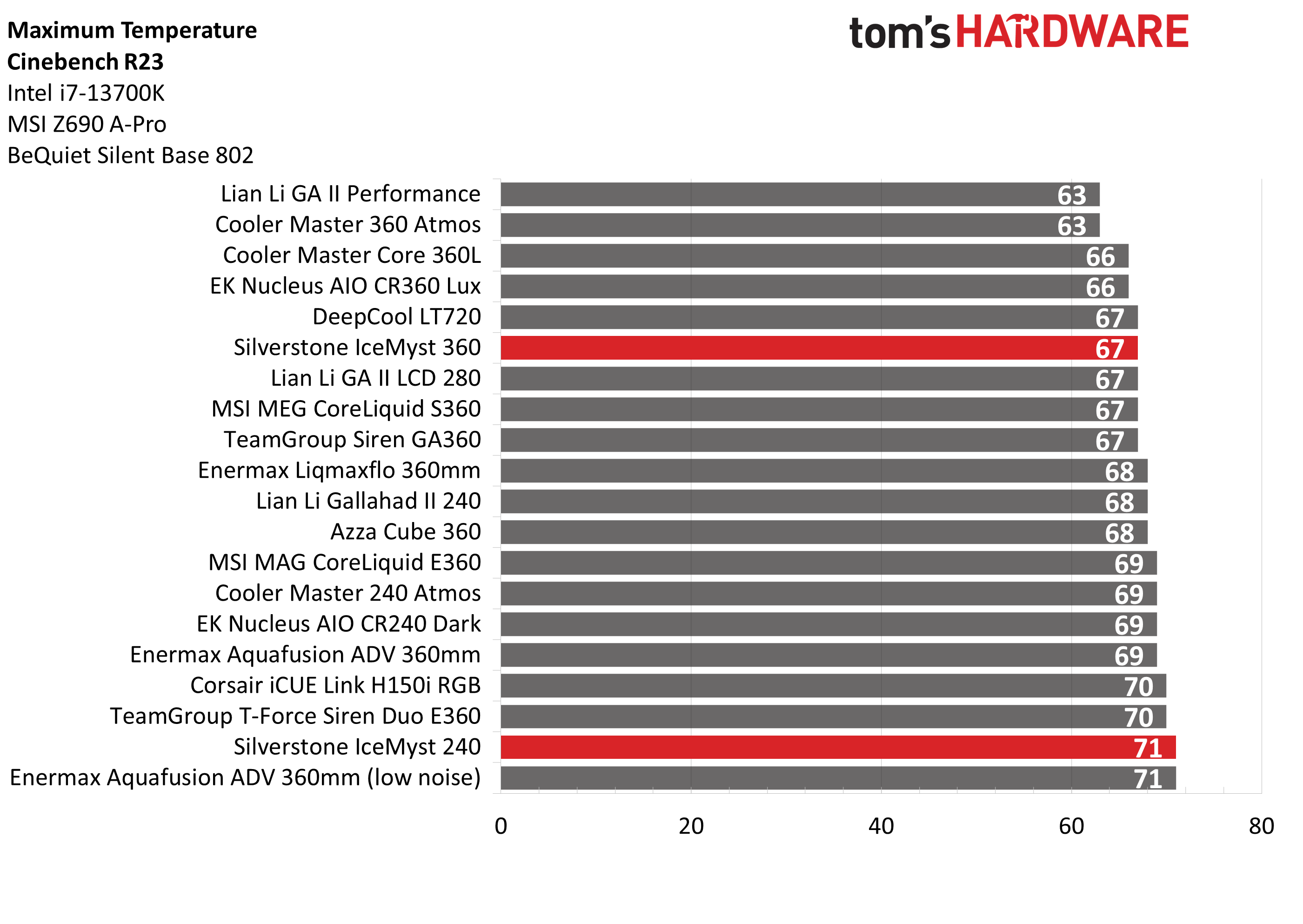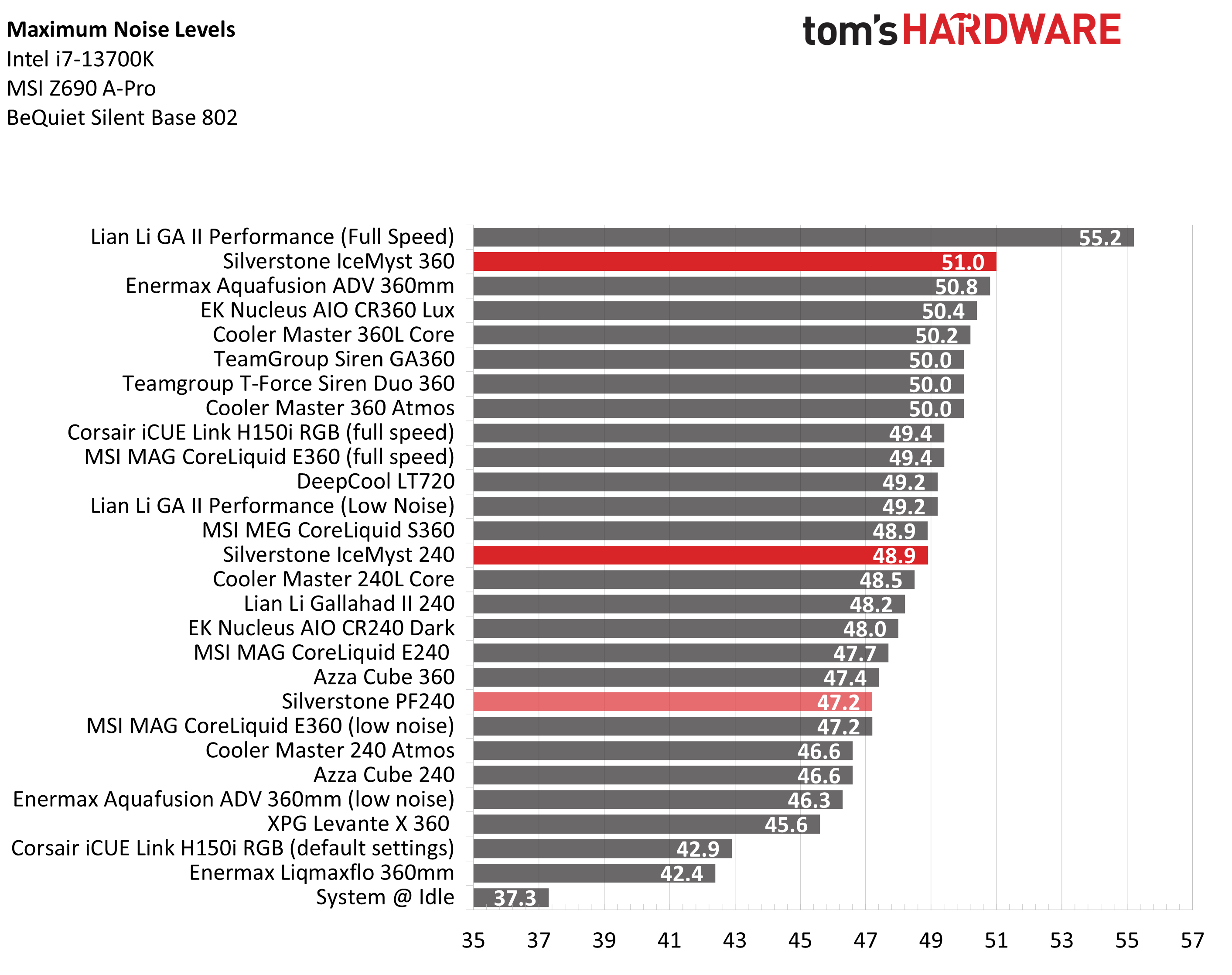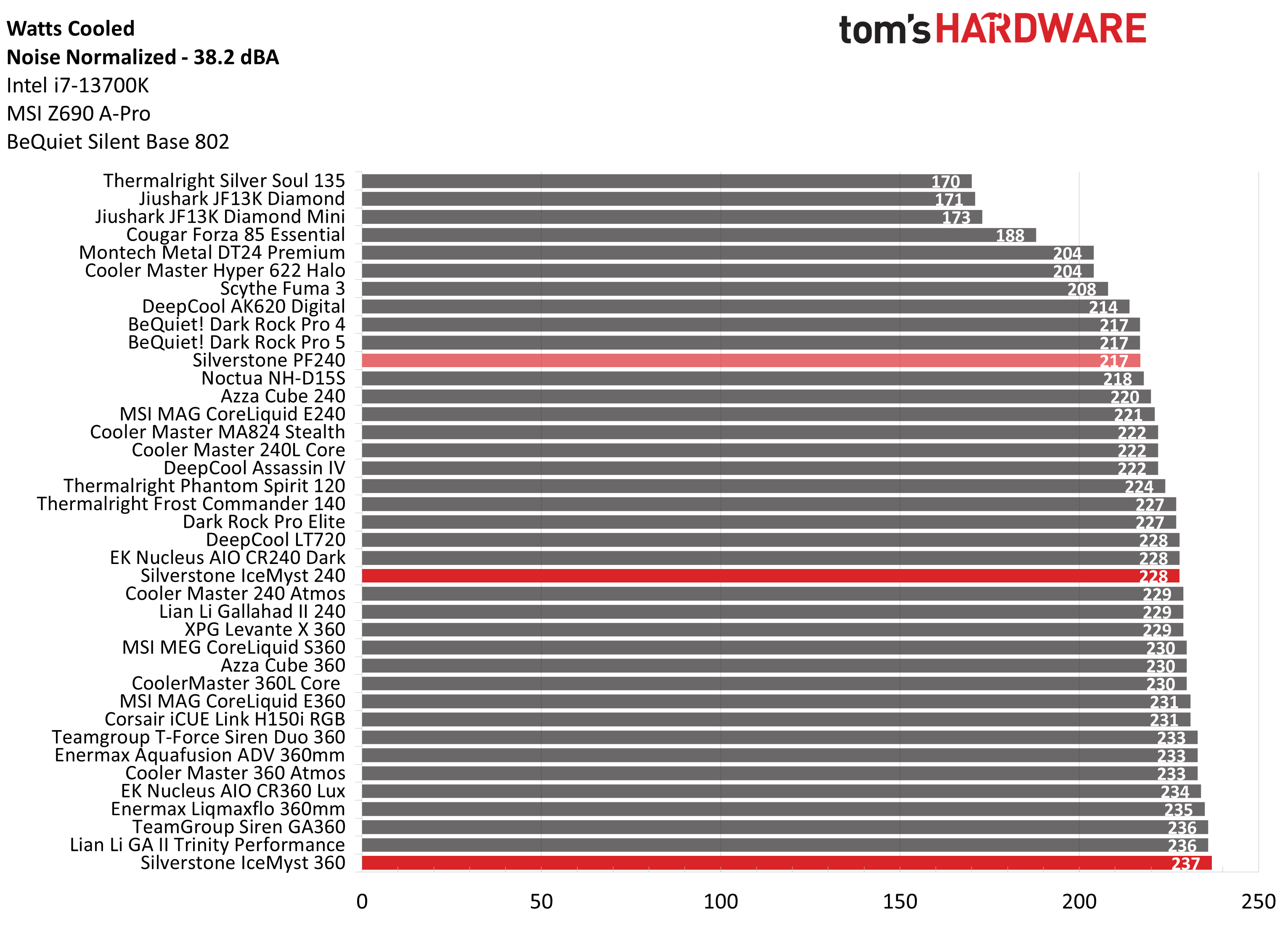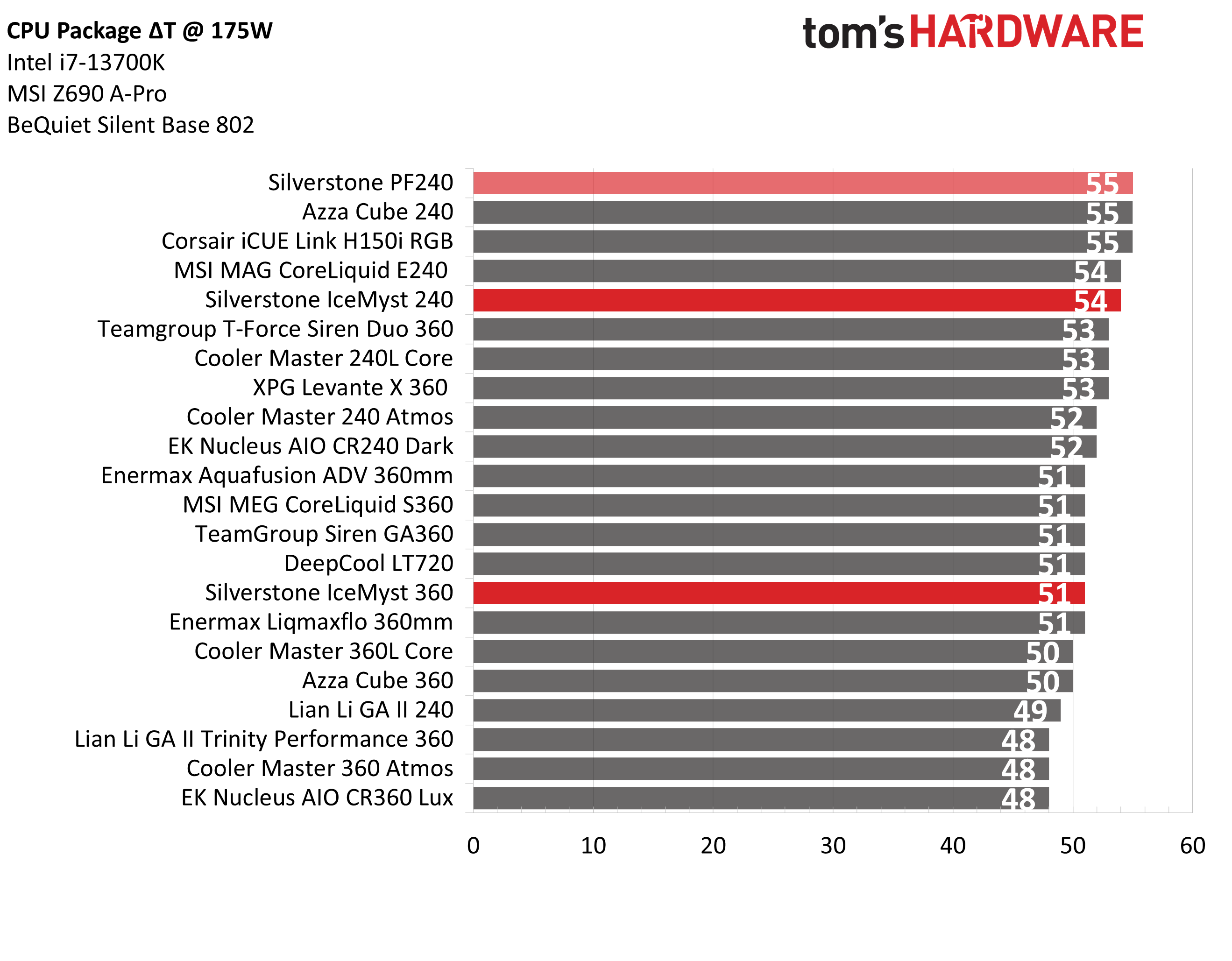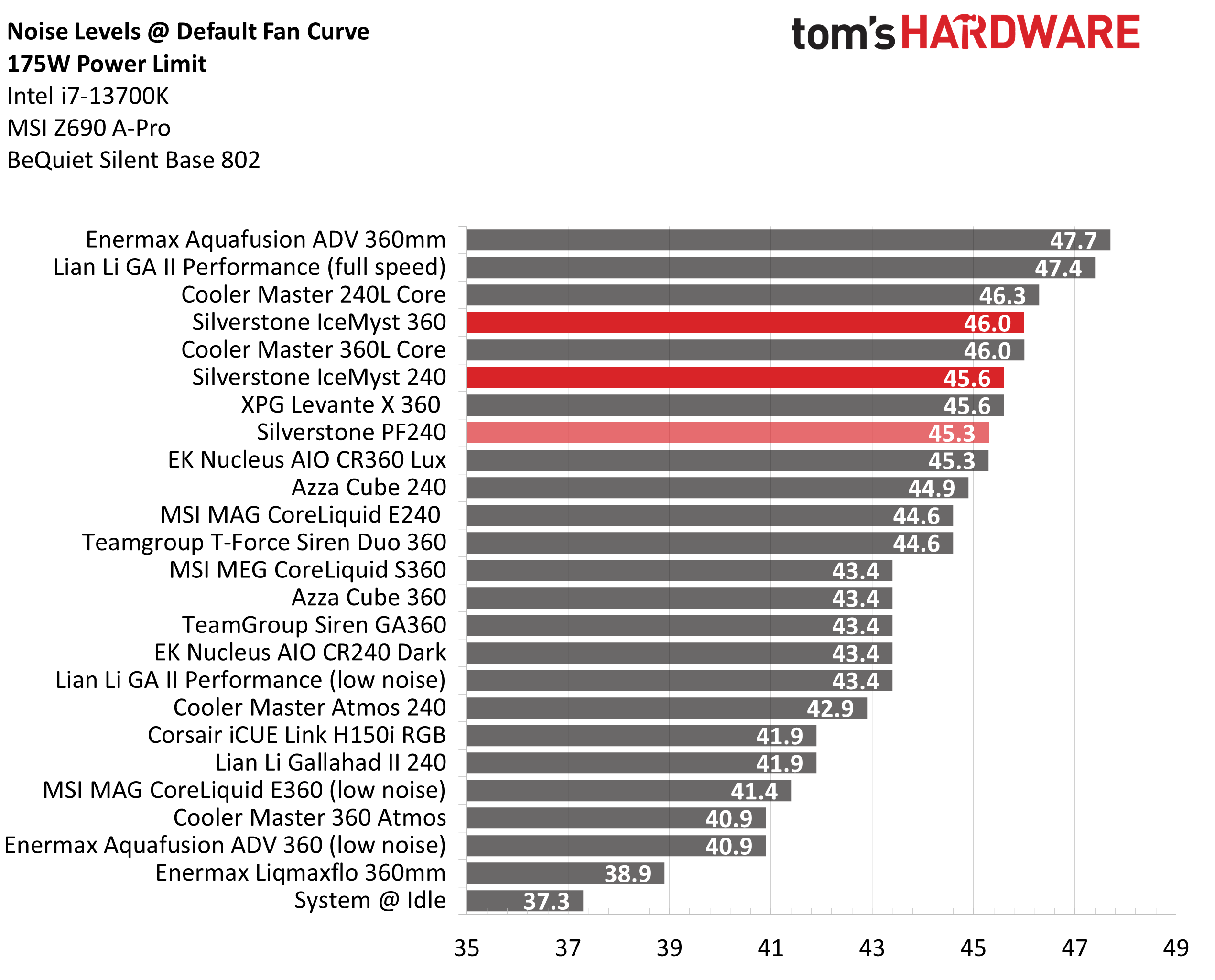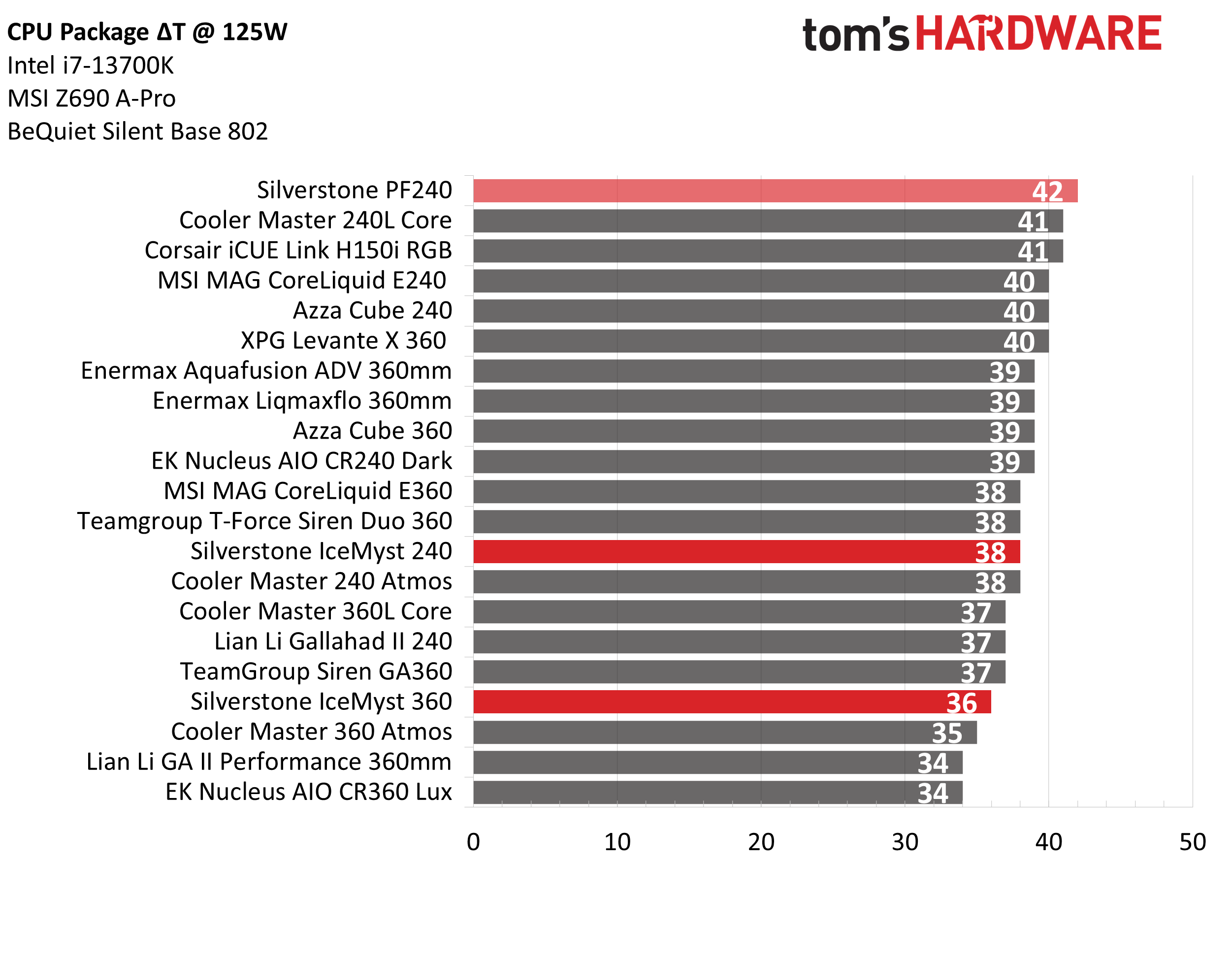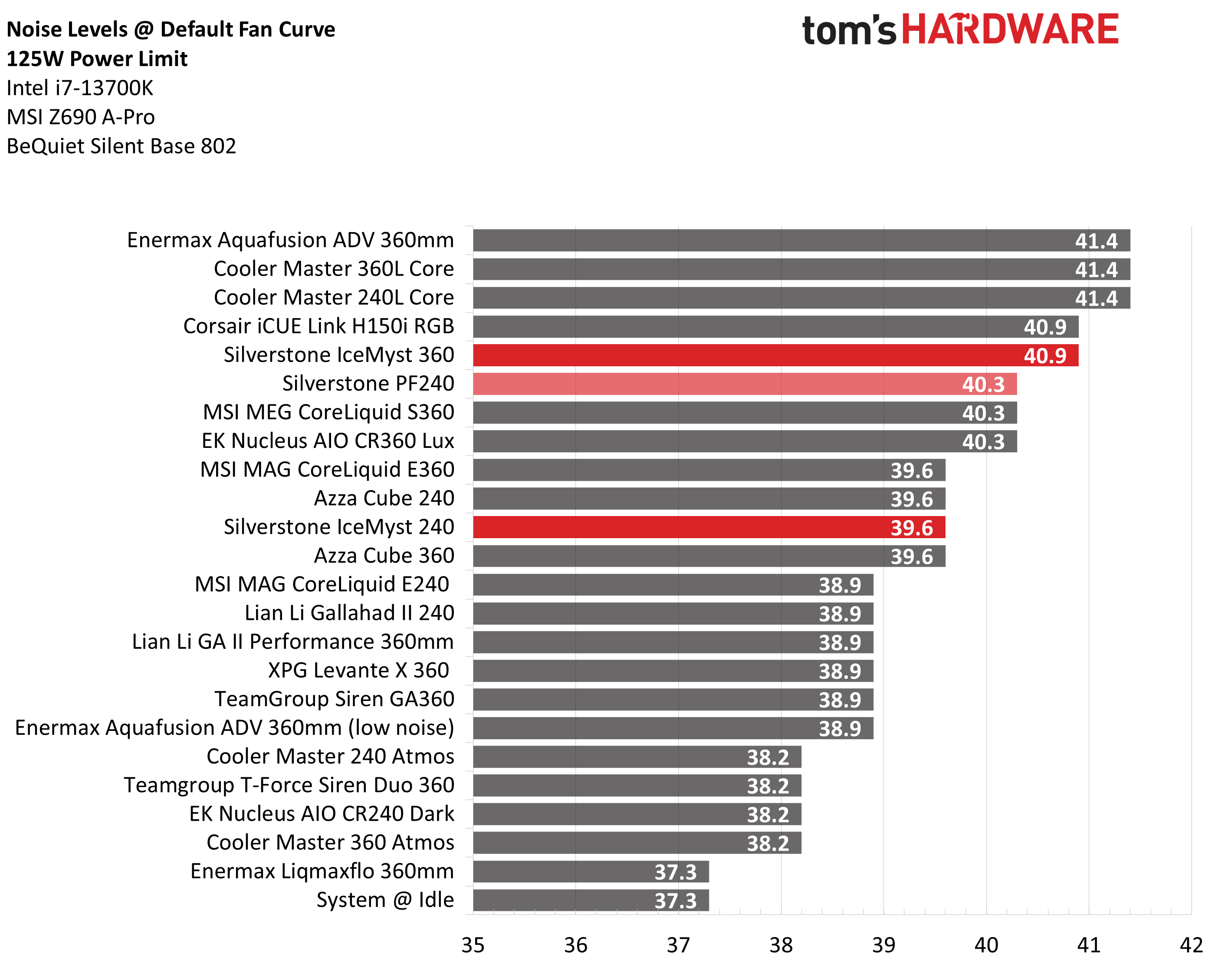Why you can trust Tom's Hardware
Without power limits enforced on Intel’s i7-13700K, the CPU will hit its peak temperature and thermally throttle with even the strongest of air coolers. When the CPU reaches its peak temperature, I’ve measured the CPU package power to determine the maximum wattage cooled to best compare their performance.
The general exception to this comes with modern AIOs, of which only the strongest can keep Intel’s i7-13700K under TJMax. This is no small task, as most 360mm AIOs fail this test.
Silverstone’s IceMyst 360 lands among our best results in this test, on par with DeepCool’s LT720 and Lian Li’s GA II 280. The 240mm doesn’t do as well but it still manages to pass this test – and that alone is an impressive achievement, especially for a 240mm AIO.
To achieve this level of performance, the unrestricted fans run up to 51 dBA on the 360mm model, which is one of the loudest results we’ve seen in a consumer liquid cooler. The 240mm model runs slightly quieter at 48.9 dBA. But as you’ll see in the next section, the fans really don’t need to run so loudly for good cooling performance.
Thermal results with noise normalized to 38.2 dBA
Finding the right balance between fan noise levels and cooling performance is important. While running fans at full speed can improve cooling capacity to some extent, the benefits are limited and many users prefer a quiet system. With this noise-normalized test, I’ve set noise levels to 38.2 dba. This level of noise is a low volume level, but slightly audible to most people.
I had to run the test on the IceMyst 360 a few extra times because I was having a hard time believing the results. With an average of 237 watts cooled during testing, Silverstone’s IceMyst 360’s performance delivers the best result I’ve seen from any air or liquid cooler when the fans are set to run quietly.
The 240mm version does well too, performing on par with DeepCool’s LT720 and EK’s Nucleus AIO CR240 with 228W cooled on average – an improvement of 5% (11 watts) compared to Silverstone’s previous generation PF240.
Get Tom's Hardware's best news and in-depth reviews, straight to your inbox.
175W Cinebench results
Most coolers on the market can keep Intel’s i7-13700K under its peak temperature if the power consumption is limited, so for this test we’ll be looking at the CPU’s actual temperature.
The 360mm IceMyst does well here with a result of 51C over ambient, only 3C behind our best results. The 240mm doesn’t do quite as well at 54C over ambient, but it’s a small improvement over the last generation PF240. Noise levels aren’t the quietest here, but the acoustics fall within acceptable limits, with measurements of 45.6 dBA for the 240mm model and 46 dBA for the 360mm.
125W Cinebench results
The lowest power limit I test with Raptor Lake CPUs is 125W. This is a high enough limit to allow the CPU to maintain its base clock speeds even in the most intensive tests, and most coolers should be capable of keeping the CPU below TJMax (the max temperature before throttling) – even low-end coolers.
Really, thermals do not matter in this scenario. Even Intel’s stock cooler can handle a load like this with ease. Noise levels, rather than CPU temperature, are the most important factor here. That being said, the IceMyst AIOs both do well. The 240mm model shows a nearly 10% reduction in temperatures compared to the last generation PF240, dropping 4C from 42C to 38C. This is an impressive generational improvement. The 360mm also has strong cooling performance; at 36C over ambient its performance is one of the best results I’ve ever recorded in this low wattage scenario.
But again – thermals aren’t really important in this scenario. Because even a basic cooler can handle this scenario well, noise levels are really the only important metric. This tells you how loudly the cooler will run in common scenarios.
At 40.9 and 39.6 dBA, the IceMyst AIOs’ noise levels aren’t “loud” per se, but they do run louder than they really need to. This is definitely a cooler where you’ll want to implement a custom fan curve – fortunately, our noise-normalized results show that this is a very capable cooler even when the fans are set to run quietly!
Conclusion
Silverstone’s IceMyst AIOs show that there’s still plenty of room for innovation in the CPU cooling market. The ability to add multiple fans around the base of the CPU block and direct them as desired is a feature unmatched by any existing product on the market. Silverstone’s coolers also undercut many high-end AIO alternatives on price.
My only complaint is that by default, the included radiator fans run much louder than needed – but that’s easily fixed by implementing a custom fan curve. If this bothers you, don’t worry too much because when set to run silently the 360mm IcyMyst provides the best noise normalized results I’ve seen from any cooler on the market.

Albert Thomas is a contributor for Tom’s Hardware, primarily covering CPU cooling reviews.
-
thestryker I'm a little surprised to see the 360mm performing that well and it's great that this cooler isn't just the gimmicks. I've been looking forward to a good review of these coolers because I'm willing to overlook the shorter warranty if the performance is good and additional fans work well.Reply
I really like the additional fans concept as high performance DDR5 is getting to the point where some active airflow to dissipate heat is important.
Do we know who the pump OEM is in the case of these AIOs? I know in the past they'd used Apaltek, but haven't seen it mentioned one way or another in more recent cooler reviews. -
Albert.Thomas Reply
Eh, I don't know if I'd say it's important. For most users active cooling on the RAM will be pointless, though those trying to maintain the fastest possible speeds overclocking RAM might find it useful.thestryker said:I really like the additional fans concept as high performance DDR5 is getting to the point where some active airflow to dissipate heat is important.
I'd say this would be more relevant for users who bought a motherboard only to find its VRMs lacking, adding one of these side fans could help in a situation like that.
Unfortunately I'm not sure about that.thestryker said:
Do we know who the pump OEM is in the case of these AIOs? I know in the past they'd used Apaltek, but haven't seen it mentioned one way or another in more recent cooler reviews. -
thestryker Reply
Yeah it's mostly when getting up around 7800 or more that it becomes a thing. I'm thinking down the road with better memory controllers which may be able to hit 8000+ reliably. Seems like right now with 14th gen 7200 is close to a given with the Apex boards being around 7600. Not that it's a guarantee ARL will end up being that much better it just seems likely with the improvements from 12th to 14th. It's also not impossible that AMD's Zen 5 could benefit more from high memory clocks.Albert.Thomas said:Eh, I don't know if I'd say it's important. For most users active cooling on the RAM will be pointless, though those trying to maintain the fastest possible speeds overclocking RAM might find it useful.
I was surprised watching some of Buildzoid's videos and him talking about needing cooling to maintain stability (his stability tests are pretty extreme though). That wasn't particularly a thing with DDR4 unless you were going for peak overclock. -
Toliandar Needs an AMD cpu review because there are differences between them, at least for the last 2 generations, which means the performance for one does not match the other.Reply