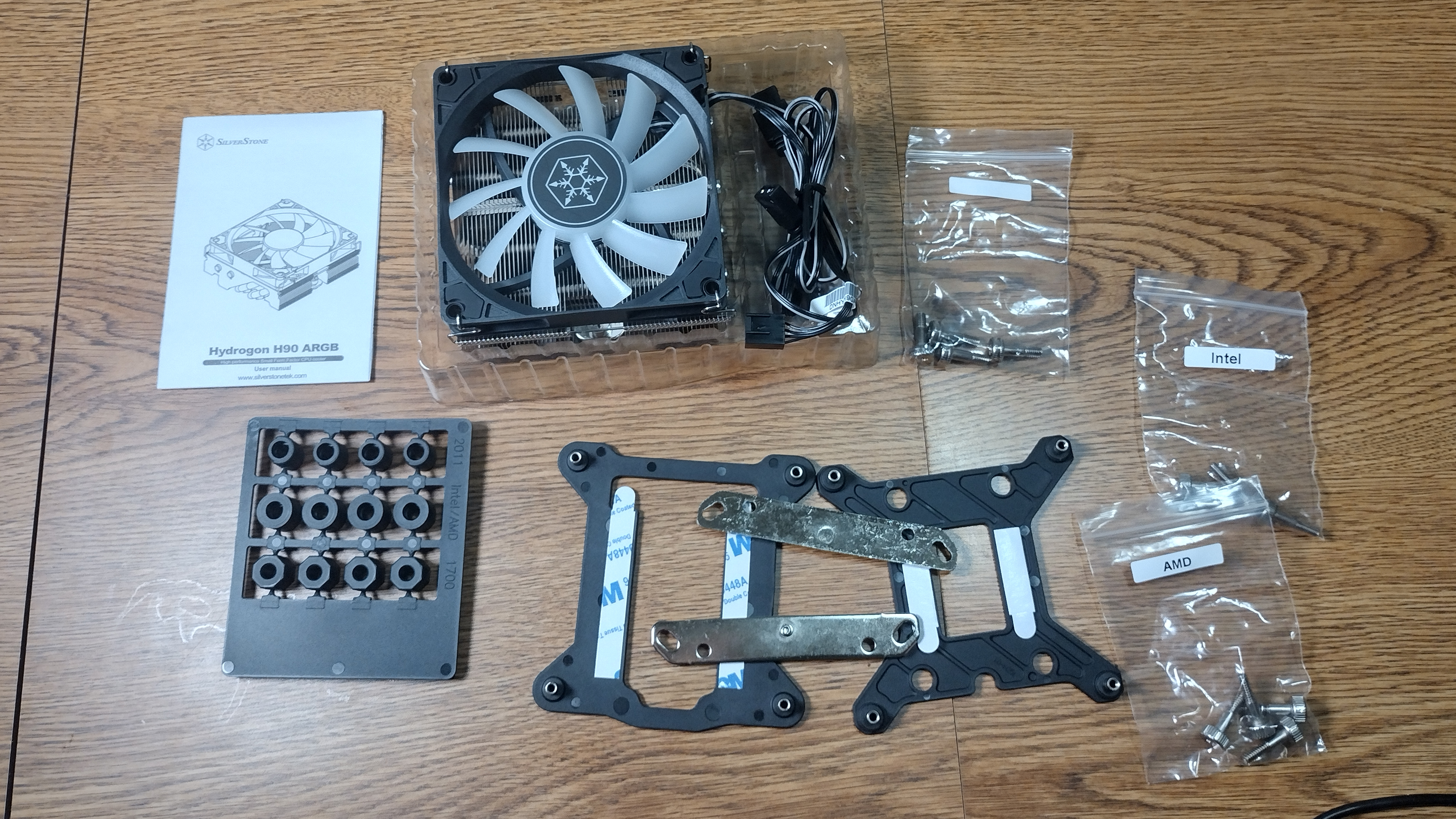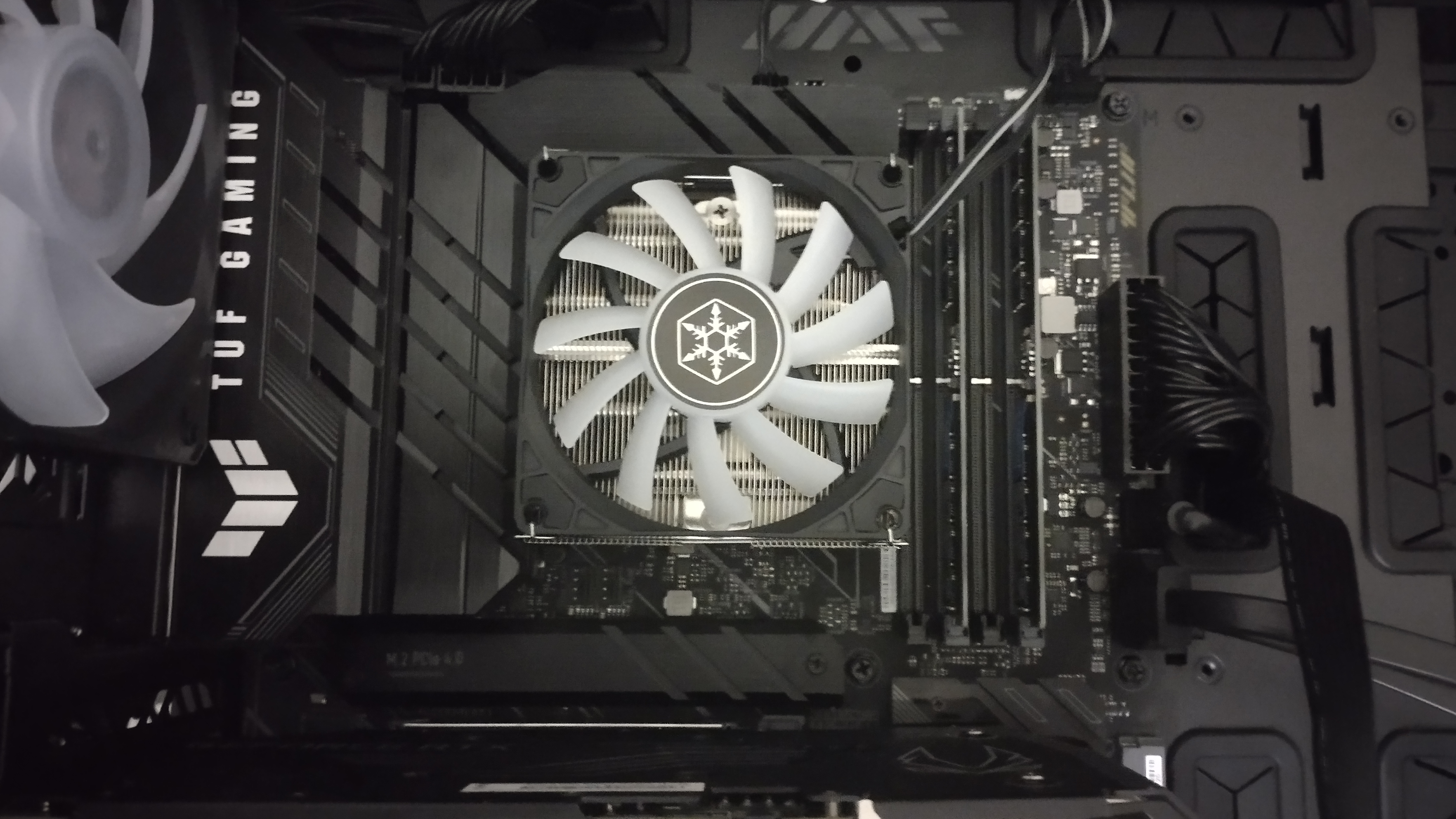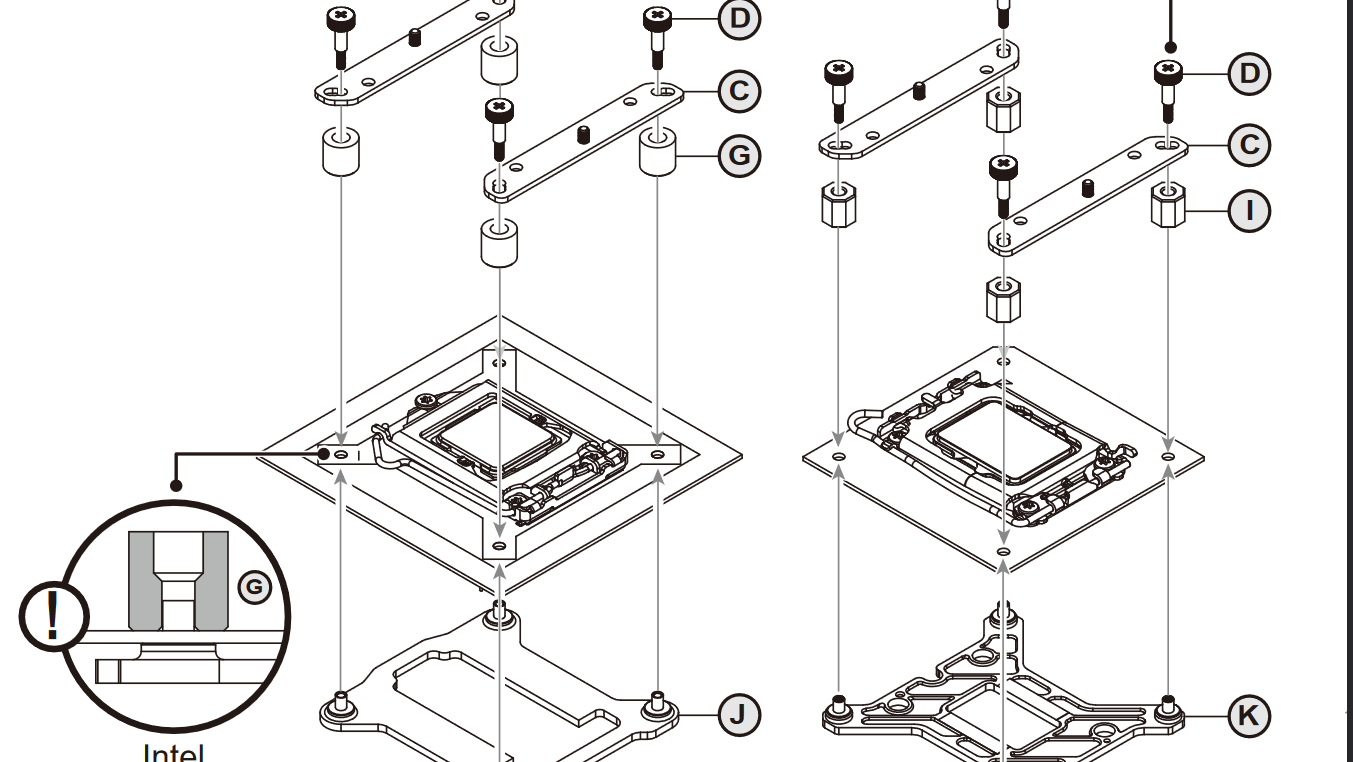Tom's Hardware Verdict
SilverStone’s Hydrogon H90 is just 2.48 inches tall with its RGB fan, but still capable of handling medium-wattage CPUs like Intel’s i5-12600K or Ryzen 5600X. It’s worth considering if you need a cooler for a tight case, just know that competing options cost less.
Pros
- +
Extremely low profile, suitable for almost any case
- +
ARGB lighting
Cons
- -
More expensive than competing coolers
Why you can trust Tom's Hardware
SilverStone has been churning out coolers, power supplies, expansion cards, and other PC equipment since its founding in 2003. The company is perhaps best known for its computer cases, like the SFF Sugo 14, but it also often offers up niche products, like the SFF-focused Hydrogon H90 ARGB cooler we’re looking at here.
I haven’t tested many now-profile, ultra-slim coolers before. In fact, the only truly compact air coolers I’ve used previously came from pre-built PCs – and they weren’t suitable for loads more than about 65W. So when SilverStone sent the Hydrogon H90 for testing, I was a bit skeptical of its ability to deliver serious CPU-chilling abilities. The heatsink is about as thick and long as my index finger with 95m length and 48mm width.
Can the Hydrogon H90 change my mind about smaller coolers like this, or possibly even earn a spot on our Best CPU Coolers list? We’ll have to test it to find out, but first let’s take a look at the Hydrogon H90 ARGB’s specifications, direct from SilverStone.
Specifications for the SilverStone Hydrogon H90 ARGB
| Cooler | SilverStone Hydrogon H90 ARGB |
| MSRP | $60 USD |
| Heatsink Dimensions | 95 x 48 x 95mm |
| Heatpipes | 4x 6mm |
| Socket Compatibility | AM4; LGA 2066/2011/1700/1200/115x |
| Rated Noise Level | Up to 34.6 dBA |
| Fins | Aluminum |
Packing and Included Contents
The Hydrogon H90 comes in a small box, reflective of the cooler’s size, with molded plastic for protection during shipment.


Included with the package are the following:
- SFF heatsink
- One 92mm fan
- Mounts for modern Intel and AMD platforms
- Thermal paste
- Information Leaflet
Cooler Installation
The installation of SilverStone’s Hydrogon H90 ARGB wasn’t hard; the main steps are shown in the images from the user manual below. Much like many AIOs, you have to secure the backplate against the motherboard, then attach standoffs. Once the standoffs have been placed, place the cooler mounting bars and secure them with the screws. Finally, secure the heatsink by screwing it to the mounting bars.
New Testing Configuration
| Cooler | SilverStone Hydrogon H90 ARGB |
| Comparison Coolers Tested | DeepCool AK400 |
| SilverStone Hydrogon H90ARGB | |
| Cooler Master i70c | |
| CPU | Intel Core i5-12600K |
| Motherboard | ASUS Z690 Plus Wifi DDR5 |
| RAM | Crucial DDR5 4800 |
| Case | CoolerMaster HAF 700 Berserker |
| PSU | CoolerMaster XG PLUS 850 Platinum |
Cooler Features
- Slim form factor
The Hydrogon H90 features a compact heatsink that’s under 1.9 inches tall (or 2.48 inches with the included fan), comprised of aluminum fins. This cooler should fit inside pretty much any case. It will do perfectly in SFF cases and as a replacement for aging compact office PCs with bad coolers.
Get Tom's Hardware's best news and in-depth reviews, straight to your inbox.

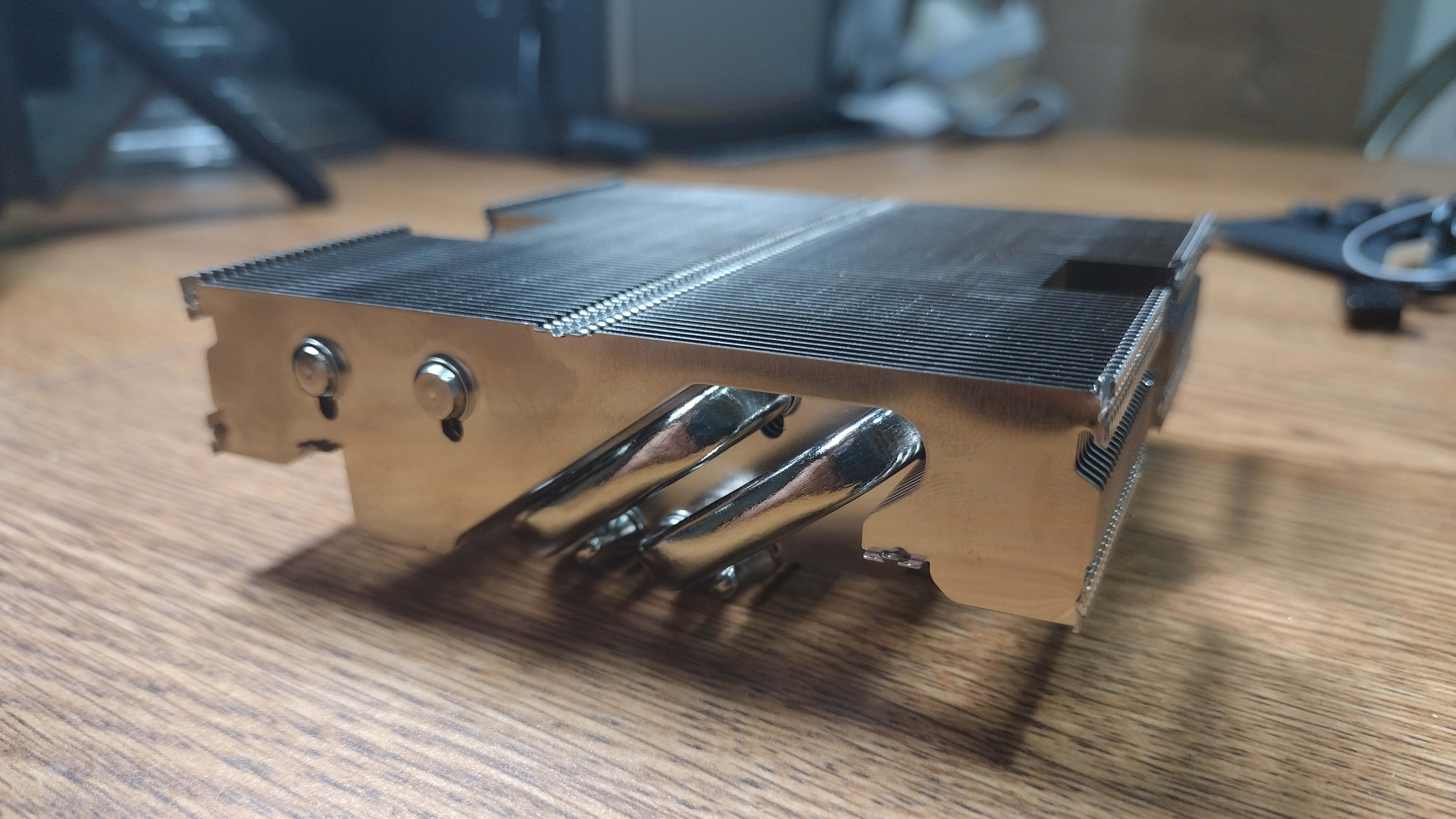
- Four 6mm copper heat pipes help transfer heat from the CPU
- 1x Slim 15mm fan
There’s more to an air cooler than just the heatsink. The included fan (or fans) have a significant impact on cooling, noise levels, and performance. This cooler includes a slim 92 x 15 x 92mm fan, allowing it to keep a low profile.
| Model | 92mm fan |
| Fan Dimensions | 92 x 15 x 92mm |
| Speed | Up to 2600 RPM |
| Bearings | 2.99mm H2O |
| Rated Noise | Up to 34.6 dBA |
| Rated Lifespan | 30,000 hours |
- MORE: How to Buy the Right CPU Cooler
- MORE: How to Overclock a CPU
- MORE: How to Check CPU Temperature
- MORE: All CPU Cooling Content
- 1
- 2
Current page: Features and Specifications
Next Page Testing Methodology and Core i5-12600K Thermal Results
Albert Thomas is a contributor for Tom’s Hardware, primarily covering CPU cooling reviews.
-
-Fran- Thanks for the review. It's kind of expensive for its capabilities, specially when beQuiet! has really solid offerings for cheaper.Reply
The last "true" low profile HSF I've used is the CM GeminII M4 for my A8-3850 (yes, Llano) and it had just about enough cooling capacity for the ~100W of that APU. For my current build I'm using the beQuiet! Shadow Rock TF2, but I'd be hella interested if you could add/test the LP version: https://www.bequiet.com/en/cpucooler/570
Other than that, could you please just add a game test? Just to know if at least during a gaming session the CPU wouldn't throttle.
Regards. -
ikernelpro4 Reply
CPU Throttling isn't an issue in the past half a decade.-Fran- said:Thanks for the review. It's kind of expensive for its capabilities, specially when beQuiet! has really solid offerings for cheaper.
The last "true" low profile HSF I've used is the CM GeminII M4 for my A8-3850 (yes, Llano) and it had just about enough cooling capacity for the ~100W of that APU. For my current build I'm using the beQuiet! Shadow Rock TF2, but I'd be hella interested if you could add/test the LP version: https://www.bequiet.com/en/cpucooler/570
Other than that, could you please just add a game test? Just to know if at least during a gaming session the CPU wouldn't throttle.
Regards.
I mean even with a 1600 you aren't gonna throttle (paired with an equal budget GPU like the 2060).
And the 1600 is a really old CPU by today's standards -
-Fran- Reply
I didn't get your point.ikernelpro4 said:CPU Throttling isn't an issue in the past half a decade.
I mean even with a 1600 you aren't gonna throttle (paired with an equal budget GPU like the 2060).
And the 1600 is a really old CPU by today's standards
This is testing a low profile CPU cooler (HSF: heat sink and fan) and using a 12600K, which when is used at 100% (all cores) it uses a lot more power than the 5600(X). The question I have is, would this little LP cooler be able to cool the 12600K at least during a gaming session, as it uses less power, generally?
Throttling IS a thing, specially now with the power targets the new gen of CPUs is hitting. AMD self-imposes a 95°C limit (100°C being the hard one) and Intel is 100°C.
Regards. -
Loadedaxe The person you quoted didn't say anything about cpu throttling.Reply
However, you did.
You are wrong sir. CPUs do throttle!
Yes even brand spankin new ones! -
Albert.Thomas Reply-Fran- said:Other than that, could you please just add a game test? Just to know if at least during a gaming session the CPU wouldn't throttle.
This SFF cooler was able to handle a 200W Cinbench load over 10 minutes.
The absolute worst case scenario for a 13900K in gaming is peaks of 200W, but averaging more like 80-150W depending on the game.
It's not going to cause an issue in gaming, trust me on this. -
-Fran- Reply
I ask because of turbo behaviours, mainly.Albert.Thomas said:This SFF cooler was able to handle a 200W Cinbench load over 10 minutes.
The absolute worst case scenario for a 13900K in gaming is peaks of 200W, but averaging more like 80-150W depending on the game.
It's not going to cause an issue in gaming, trust me on this.
Regards.