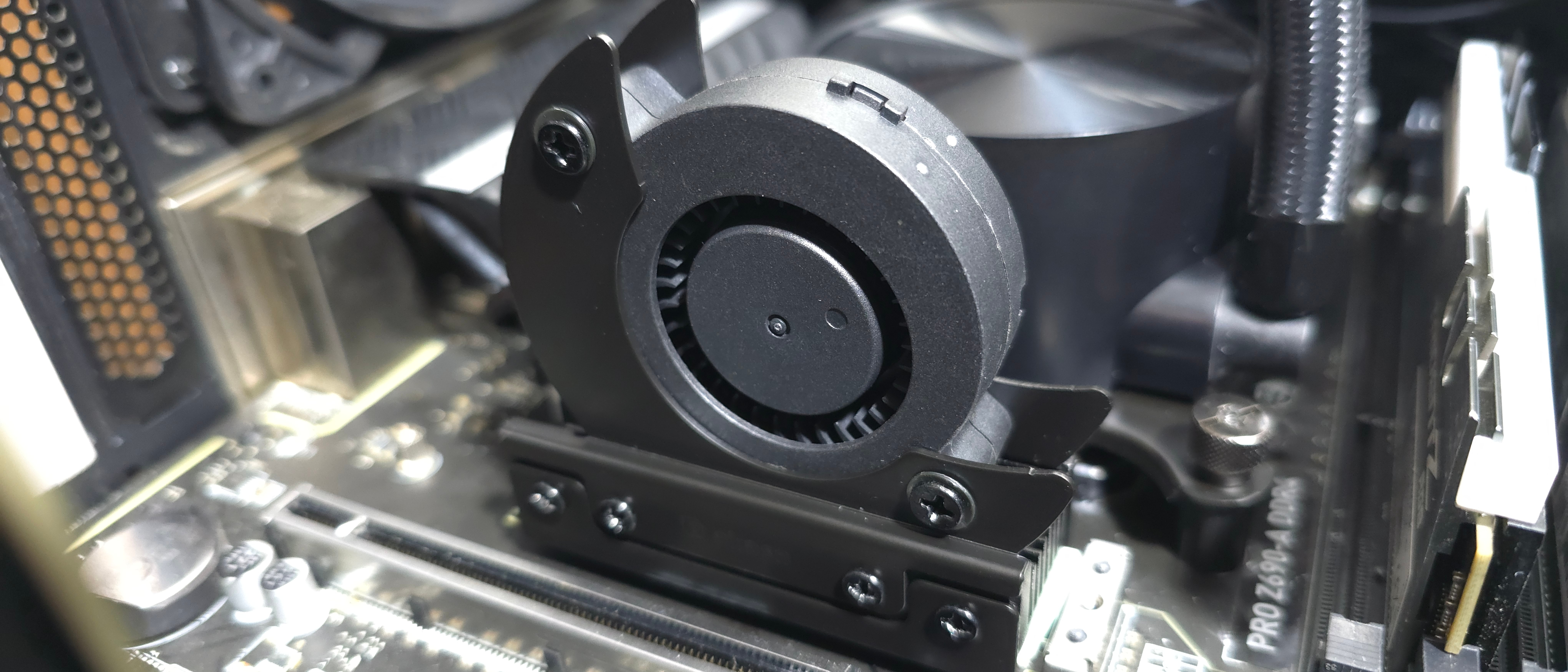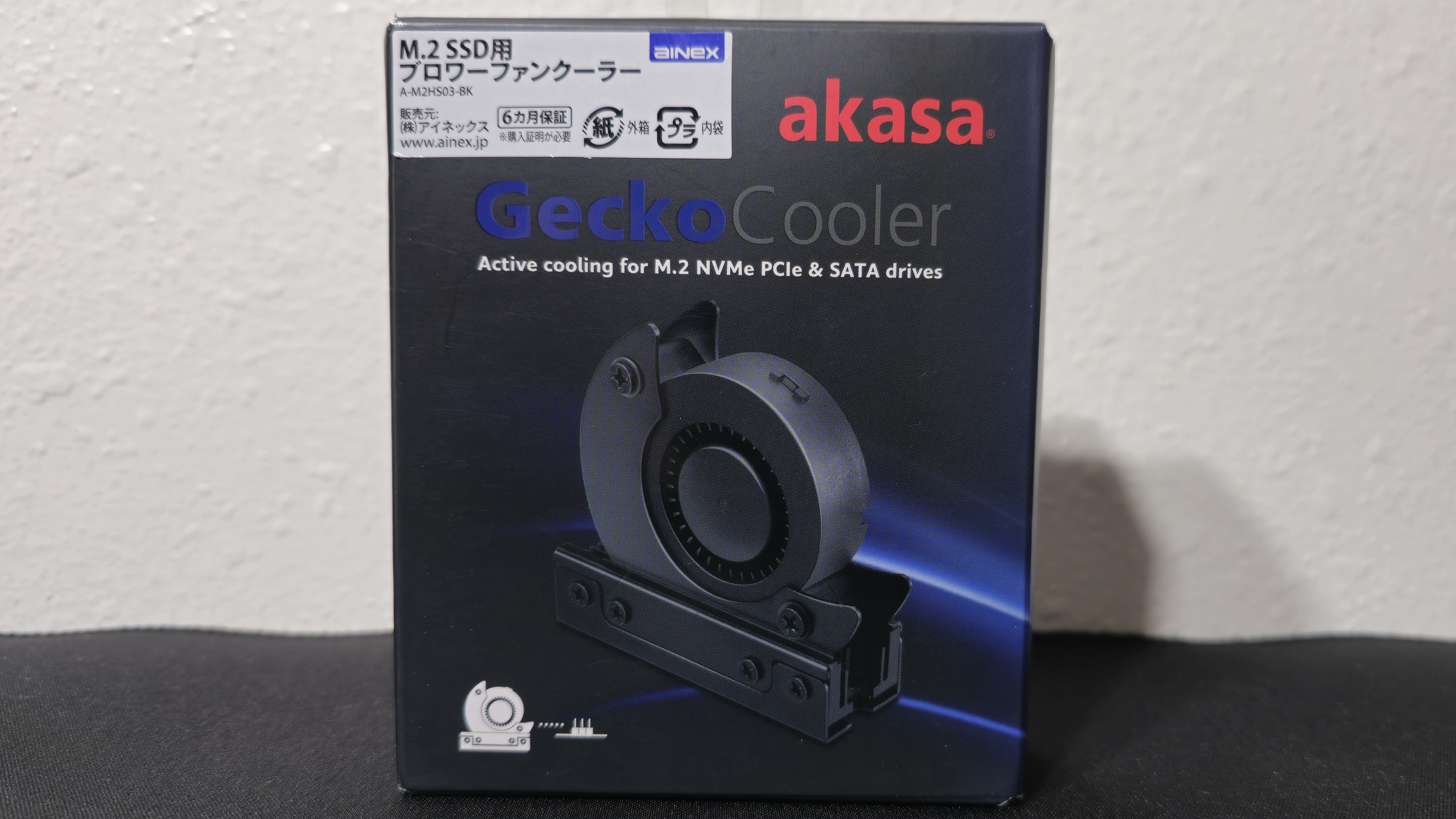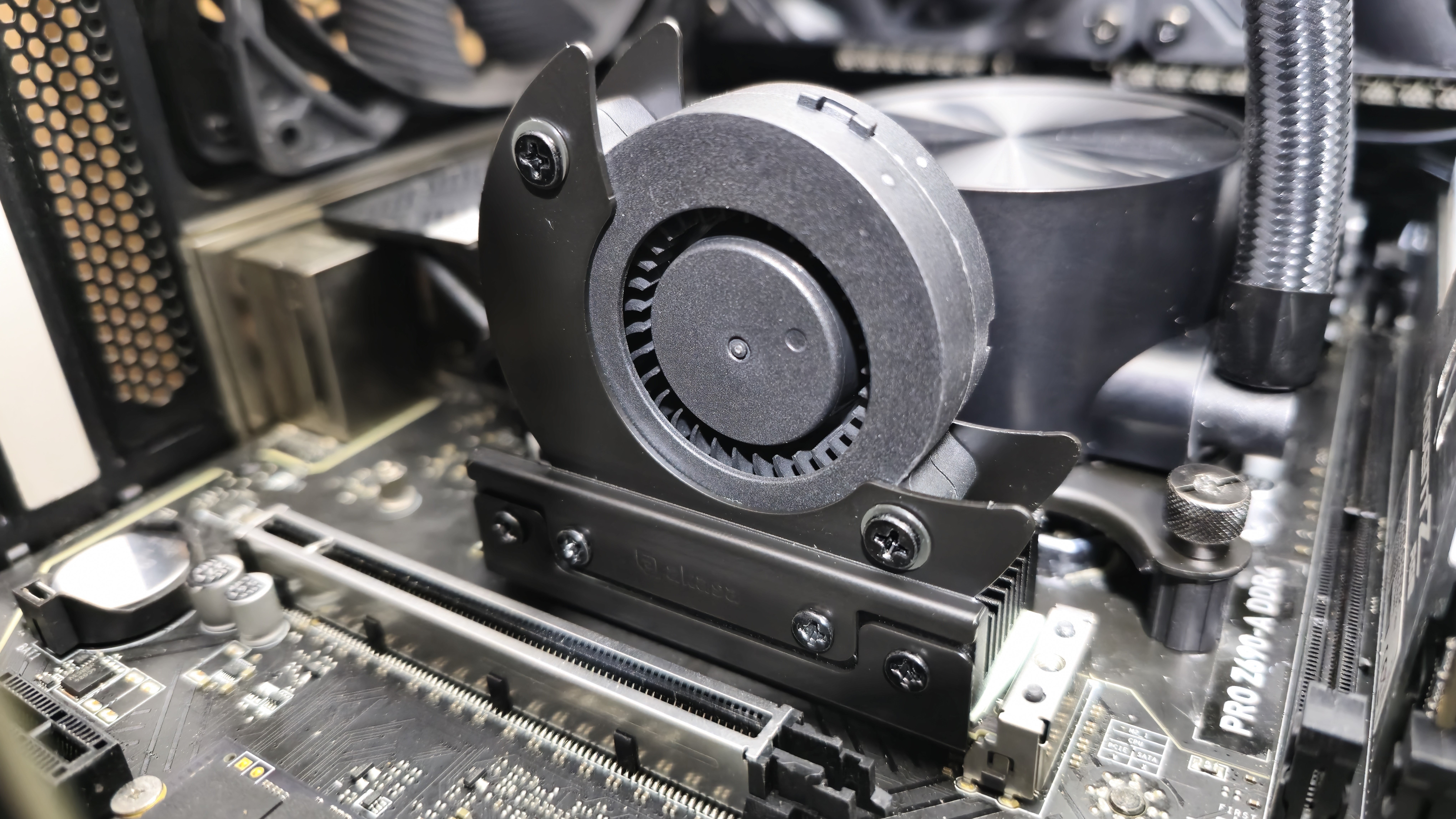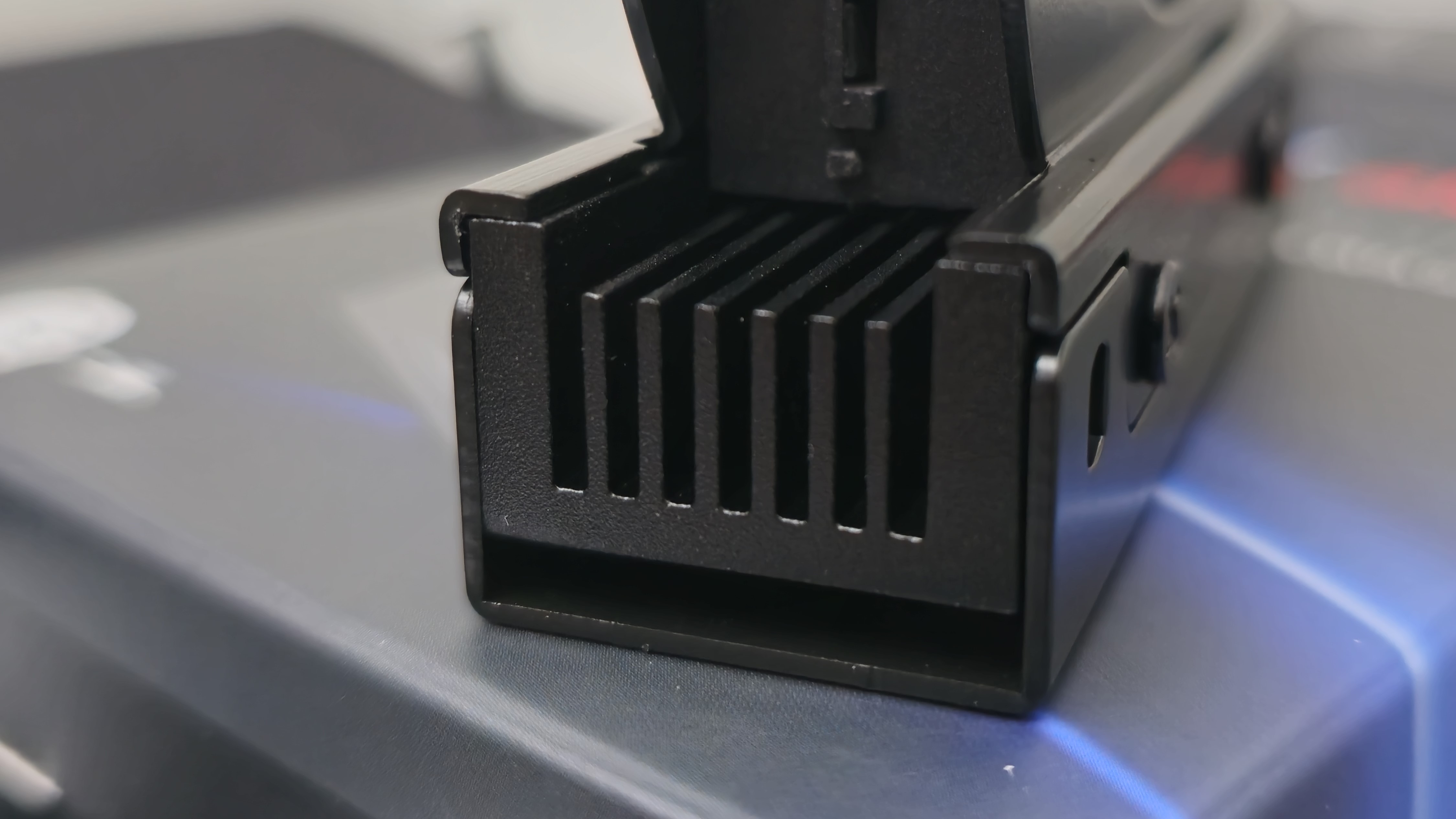Tom's Hardware Verdict
Akasa’s Gecko Cooler delivers one of the most effective cooling solutions for PCI-e 5 SSDs.
Pros
- +
Top-tier cooling performance
- +
Can be used without the fan
Cons
- -
Relatively tall with the fan installed
Why you can trust Tom's Hardware
Until recently, cooling for storage was at best an afterthought for most enthusiasts and PC builders – it really wasn’t a concern outside of servers jam-packed full of drives. But current-generation PCIe 5 SSDs can transfer more data than ever before, and pushing those speeds can generate a fair bit of extra heat. With these modern drives, not only is some kind of cooling recommended, but it’s generally a requirement to prevent throttling or even crashing in some instances.
Over the past few years, cooling companies have released a wide variety of heatsinks and coolers for NVMe SSDs to ensure that they can maintain their maximum speeds. Heatsinks large and small, with or without active fans, and even liquid cooling solutions are now available for NVMe SSDs.
Here we’re looking at an SSD cooler from Akasa, which many of you may know for SFF and Mini-PC products – like the Gem Pro Raspberry Pi Case. The heatsink we’re looking at is called the Gecko Cooler, and it stands out from the crowd by incorporating a blower-style cooler more commonly used for server GPUs. Does it perform well enough to compete with the best SSD heatsinks for your storage? Before we get to the benchmarks, we’ll take a quick look at the features and specifications.
NVMe SSD Heatsink specifications
| Cooler | Akasa Gecko, A-M2HS03-BK |
| MSRP | $23 USD |
| Heatsink Material | Aluminum heatsink with steel bracket |
| Rated Lifespan | 80,000+ hours for blower fan |
| Maximum Airflow | 3.98 CFM |
| Maximum Static Pressure | 8.2 mm-H20 |
| Maximum Noise | 39.6 dBA |
| Installed Size (with fans) | 76.21 (L) x 72.53 mm (W) x 24.2mm (D) |
| Warranty | 2 years |
Packing and Installation
The Gecko Cooler arrives in a small box, with the primary components packaged in an anti-static bag.
Included with the cooler are the following:
- User Manual
- SSD heatsink
- Top-mounted blower fan
- Thermal pads
- Screws
The installation of the Geck Cooler is similar to most other NVMe SSD heatsinks on the market.
1. Take the base of the unit and apply the bottom-side thermal pad.
Get Tom's Hardware's best news and in-depth reviews, straight to your inbox.
2. Place your SSD on top of the bottom thermal pad, then place the second thermal pad on top of the SSD.
3. Place the heatsink on top of the SSD, and secure it using the included screws.
4. Place the heatsink and NVMe SSD into a m.2 slot on your motherboard and secure it.
5. Finally, connect the cord to a PWM header on your motherboard and turn on your computer.
Features of Akasa’s Gecko Cooler
➡️ Blower style cooler
What first caught my eye about the Akasa Gecko cooler is that it features a blower-style cooler traditionally associated with server GPUs. While they call it the “Gecko” cooler, it looks more like a snail than a lizard.
➡️ Aluminum heatsink with fins
The unique blower-style cooler doesn’t do all of the work on its own. The heat is initially transferred to an aluminum heatsink with two large fins on each side and six thinner fins in the middle. Air is pushed through these fins when the blower fan is utilized, but you can install this cooler without the fan if you just want to use it as a heatsink.
➡️ Compatible with most GPUs
Despite its large size, Akasa’s Gecko can be installed next to most GPUs on the market without compatibility problems. I tested it with both an MSI Ventus RTX 4070 and an ASRock Steel Legend RX 7900 GRE. However, if you have an RTX 4090 GPU that covers the NVMe slot next to your CPU, you’ll need to use an alternative slot instead.
➡️ All-black design
Akasa’s Gecko Cooler features a jet-black aesthetic, with no lighting.
How hot is too hot? Does cooling even matter for an SSD?
With SSD heatsinks, a lot of you are probably asking if it really matters. And if you’re a typical user who typically just loads a few applications and games, you probably don’t need an advanced heatsink with a fan. I’ve run a variety of tests, and for common tasks like loading a game or application, you generally don’t need more than a basic heatsink – at least not with current SSDs and workloads.
If you need heavy-duty cooling for your drives, you probably already know it. This includes users whose workloads are IO-intensive or involve high-resolution video editing.
We’re also trying to look to the future here, to an extent. Today’s common workloads might not need anything more than a basic heatsink, but this may change with PCIe 6 and future standards, which will allow for higher speeds (and potentially higher power consumption) in consumer SSDs.
After consulting storage experts across the industry who work for Sabrent, Solidigm, Phison, Micron, and other storage manufacturers, I’ve created an IOMeter script that’s specifically designed to stress an SSD’s controller and NAND, causing it to reach its maximum temperature (also known as TJ Max). The ambient temperature is maintained at 23 degrees Celsius, while these tests are performed. The SSD used is Teamgroup’s Z540 SSD, which is powered by Phison’s E26 controller.
This test will cause throttling when paired with lower-end heatsinks. For those heatsinks, we’ll be looking at the IOPS of the drive during testing. The more advanced heatsinks and coolers will be capable of keeping the SSD under its peak temperature – for these units, we’ll compare the actual temperatures of the TeamGroup Z540 SSD.
If peak performance in common scenarios like gaming is your only goal, then most basic heatsinks will offer satisfactory performance. However, users with storage-intensive workloads will require a stronger heatsink, like active Akasa cooler we’re reviewing today, in order to prevent the SSD’s performance from throttling. The impact of this potential throttling can vary; lighter loads won’t be impacted as much, but in the worst-case scenario I tested, I measured a 92% loss of performance without cooling on a PCIe 5.0 SSD.
You might think that’s the only aspect to consider when looking at a heatsink, but the thermals of an SSD also have a huge impact on a drive’s longevity. Much like other electronic components, extreme variations in temperature cause wear and tear, reducing lifespan. Now let's be real here - most users shouldn’t need to worry about longevity and instead should purchase a drive from a reliable manufacturer, with a good warranty. While this is our general recommendation, there are scenarios where this won’t apply - if you purchased a refurbished SSD at a discount, you can’t expect to have a long warranty.
Finally, there’s the matter of dealing with the hassle of a warranty. While it is nice to know that a failing drive will be replaced by the manufacturer, why create an environment where such a claim is likely to happen? I’d argue that it would be wiser to invest $10 or $15 into a heatsink to extend the lifespan of your SSD so that you don’t have to worry about dealing with the paperwork and time involved in processing a warranty claim.
In theory, if your NVMe SSD arrives with a heatsink from the manufacturer, you shouldn’t need to worry about a heatsink at all. Most of the heatsinks I’ve seen paired with high-end PCIe 5 SSDs are capable of handling strong thermal loads. However, many drives do not include a heatsink and it would not be wise to run a high-speed PCIe 5 SSD entirely uncooled, as performance will suffer even in common workloads.
When it comes to heatsinks for SSDs, the important thing to take away here is that it’s best practice to minimize temperature variations for the health and longevity of your SSD. How strong of a heatsink you’ll need is another matter for debate. In common scenarios, most users will be fine with basic heatsinks - but professionals or users with storage-intensive workloads might want to invest in a stronger heatsink.
Testing Methodology
To test the heatsinks, I’ve created a custom IOMeter script with input from experts in the industry. I run an initial test of 30 minutes after installing the heatsink to burn it in. After turning the system off and allowing it to cool down, I run another 30-minute test. I’ll repeat the process for verification and if there is no variance I consider the results accurate. If there is variance, I’ll test the heatsink twice more.
Tests are performed inside of a real case, BeQuiet’s Silent Base 802. I use a 360 mm AIO to avoid having the CPU Cooler potentially impact the results, but there’s an argument to be made that the smallest heatsinks should be tested under an air cooler. We’ll investigate this further in upcoming reviews to see how much – or little – this can impact the results of lower-end heatsinks.
All testing is performed with an ambient temperature of 23 C.

Albert Thomas is a contributor for Tom’s Hardware, primarily covering CPU cooling reviews.
-
Amdlova Reply
wait for water cooling block xDjordanbuilds1 said:alright this is just overkill, especially for an ssd. -
dwd999 This is probably irrelevant but since its a blower cooler I'm curious as to whether the blower output is towards the rear of the case or towards the front of the case. I'm guessing its towards the rear where most warmer air is exhausted. And I really appreciate the chart!Reply -
Albert.Thomas Reply
Let's be honest - most of the heatsinks I'm testing will be overkill for common users.jordanbuilds1 said:alright this is just overkill, especially for an ssd.
You only really "need" something like this if you have storage and IO intensive workloads, or perhaps if you're in an environment with very hot ambient temperatures. -
Albert.Thomas Reply
It can be used in either directiondwd999 said:This is probably irrelevant but since its a blower cooler I'm curious as to whether the blower output is towards the rear of the case or towards the front of the case. I'm guessing its towards the rear where most warmer air is exhausted. And I really appreciate the chart! -
beyondlogic Replyjordanbuilds1 said:alright this is just overkill, especially for an ssd.
yes it is and i love it akasa always come up with some bizarre stuff that no one asked for lol. -
bill001g Reply
You must not have watched much of the coverage from the latest computex. A number of the youtube channels that covered it were laughing about water cooling SSD. Not sure if they were prototype things or you could actually buy them but there were multiple vendors that had them on display.Amdlova said:wait for water cooling block xD -
Albert.Thomas Reply
I'm expecting to receive TeamGroup's SSD AIO in the near futurebill001g said:You must not have watched much of the coverage from the latest computex. A number of the youtube channels that covered it were laughing about water cooling SSD. Not sure if they were prototype things or you could actually buy them but there were multiple vendors that had them on display. -
razor512 For a m.2 heatsink that will handle passive and active cooling, they should consider making something similar to a older air cooler such as the Scythe Orochi which was a moderately sized cooler designed to strike a balance between passive and active cooling. If they could give it a longer cold plate, along with more of an offset design to space closer to the front of the case, it may work decently for some of the PCIe 5.0 SSDs. Furthermore, it would also allow for more fan options for an SSD.Reply
https://i.imgur.com/OLtLc5U.jpeg https://i.imgur.com/Ta0dXM6.jpeg