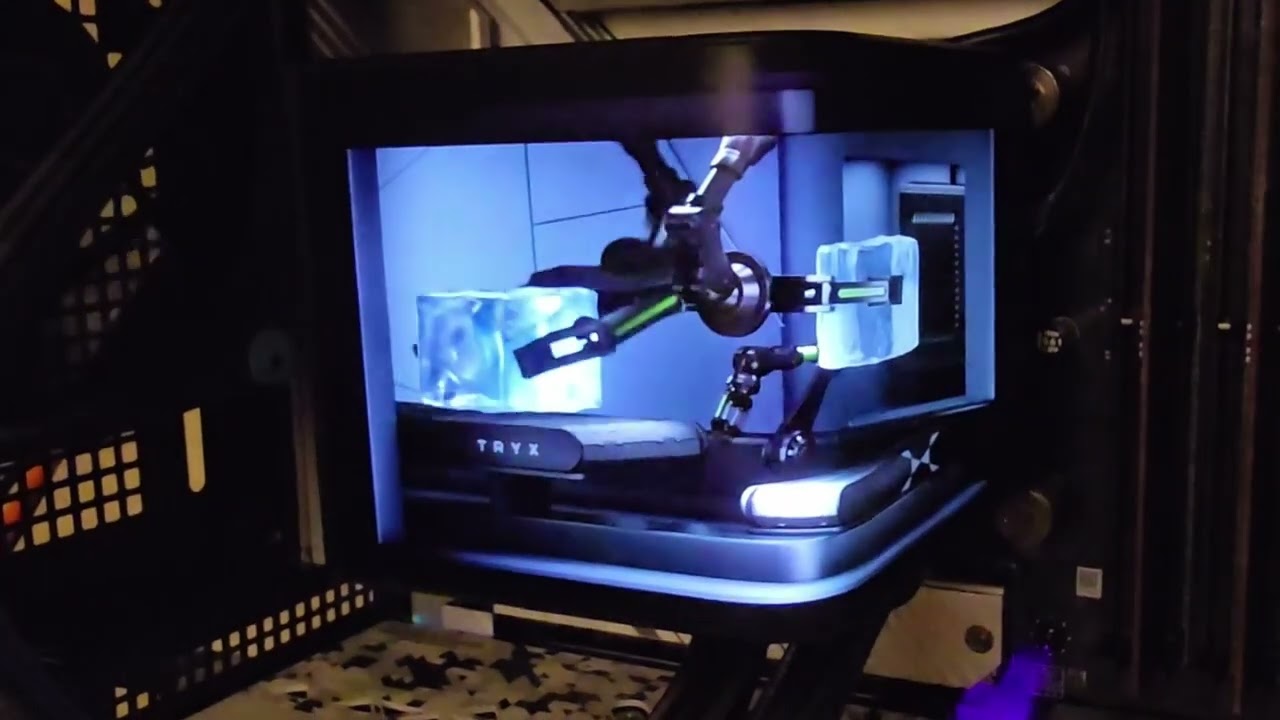Testing the impact of liquid cooling on Intel’s Core Ultra 7 265K using the Tryx Panorama 240
Liquid cooling Intel’s latest Ultra 7 can result in significant thermal improvements of up to 16C and reduce peak CPU power consumption by up to 15% due to reduced electrical leakage.

Earlier this year, we took a look at the Tryx Panorama 360 AIO, and my conclusion was that it was one of the strongest and most unique liquid coolers on the market, having a one-of-a-kind screen and integrated VRM fan – but I found it flawed due to unusually high minimum noise levels.
Today I have the 240mm version of this AIO on hand, and my conclusion about this product is basically the same as the 360mm version. So rather than rehash the same points over again, we’ll mostly focus on how much – or little – is gained from cooling Intel’s Core Ultra 7 265K with a high-end AIO liquid cooler.
We’ll start by going over the features of the cooler, and then we’ll quickly dive into the thermal benchmarks with Intel’s Core Ultra 7 265K.
Cooler specifications
| Cooler | Tryx Panorama 240 |
| MSRP | $309.99 USD |
| Heatsink Material | Aluminum |
| Lighting | Display on CPU block ARGB lighting for fans |
| Warranty | Cooler : 6 years Display: 2 years |
| Socket Compatibility | Intel Socket LGA 1851/1700/1200/115x AMD AM5 / AM4 |
| Pump Speed | 800-2600RPM ±10% |
| Radiator Size | 279.5 (L) x 120 (W) x 30 (D) |
| Base | Copper |
| Average Maximum TDP (Our Testing) | >260W with Intel’s Core Ultra 7 265K |
Packing and included contents
The outside of the box advertises the unit with a striking black and white design.
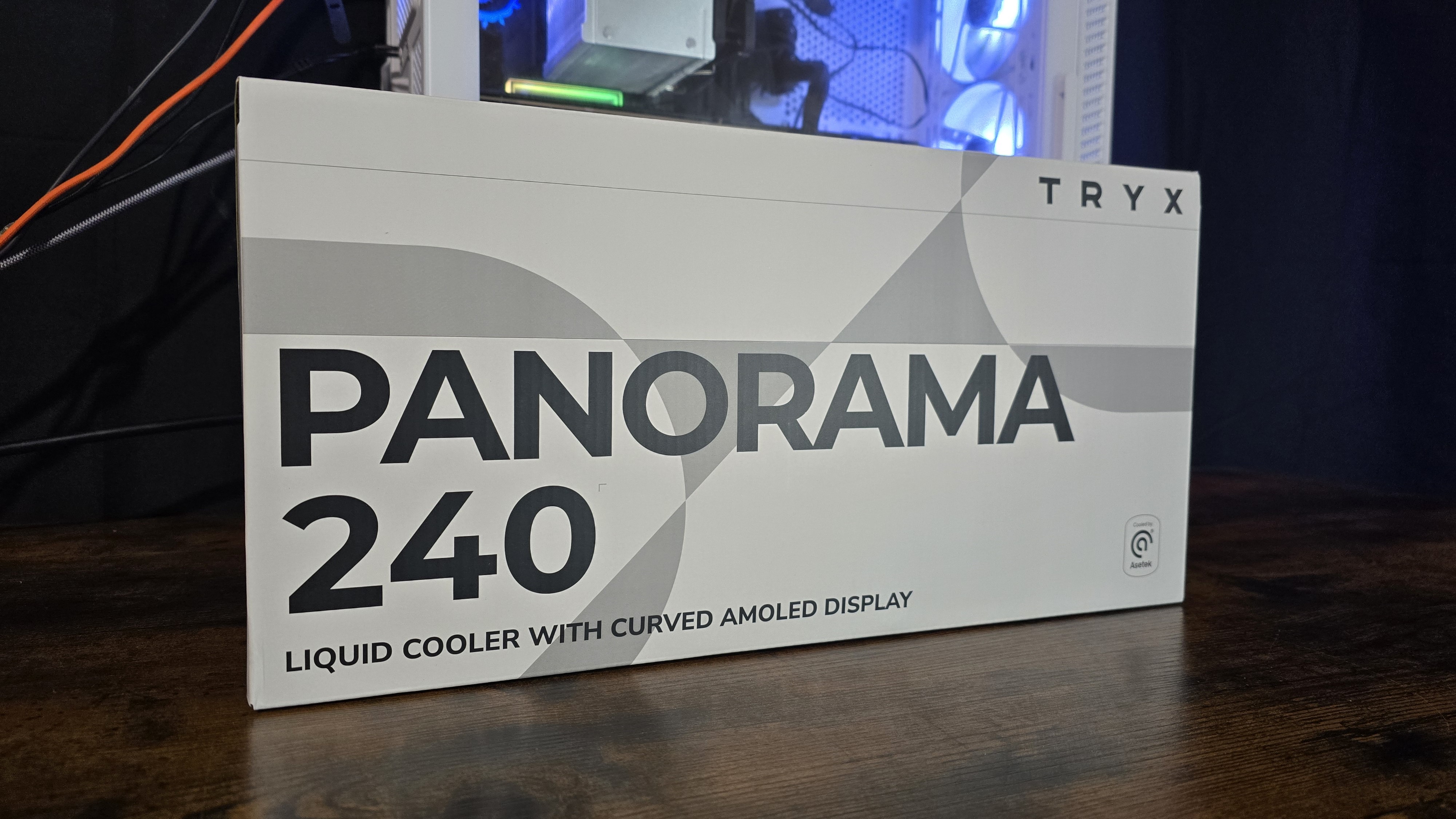
The contents are well-protected with thick molded foam lining the package and the individual contents covered by plastic and/or cardboard.
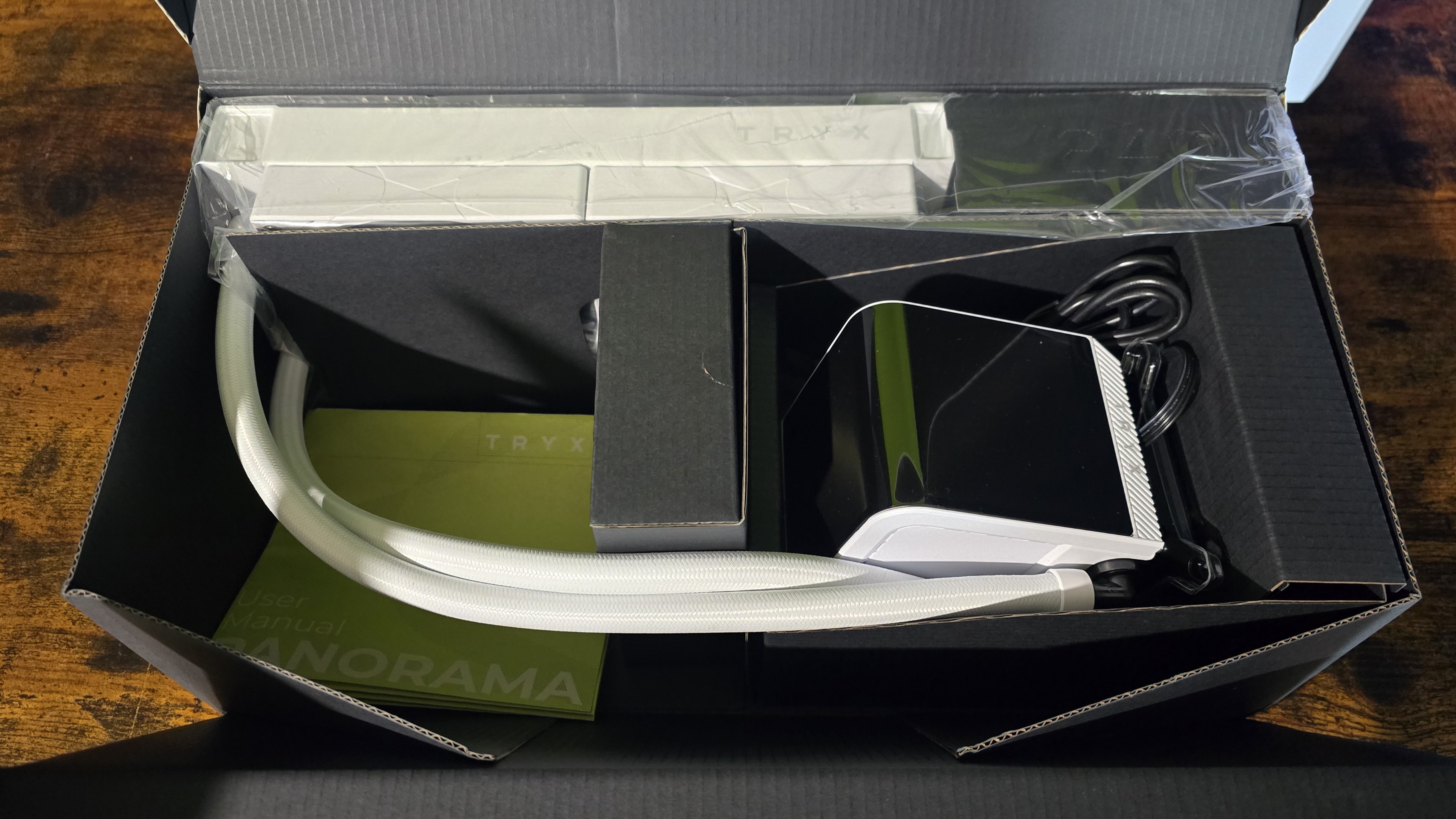
Included with the box are the following
- Pre-installed 120mm fans
- 240mm radiator
- Wrap-around AMOLED display
- Pre-installed a-01 thermal paste
- 2g tube of a-01 thermal paste
- Mounting for modern AMD and Intel platforms
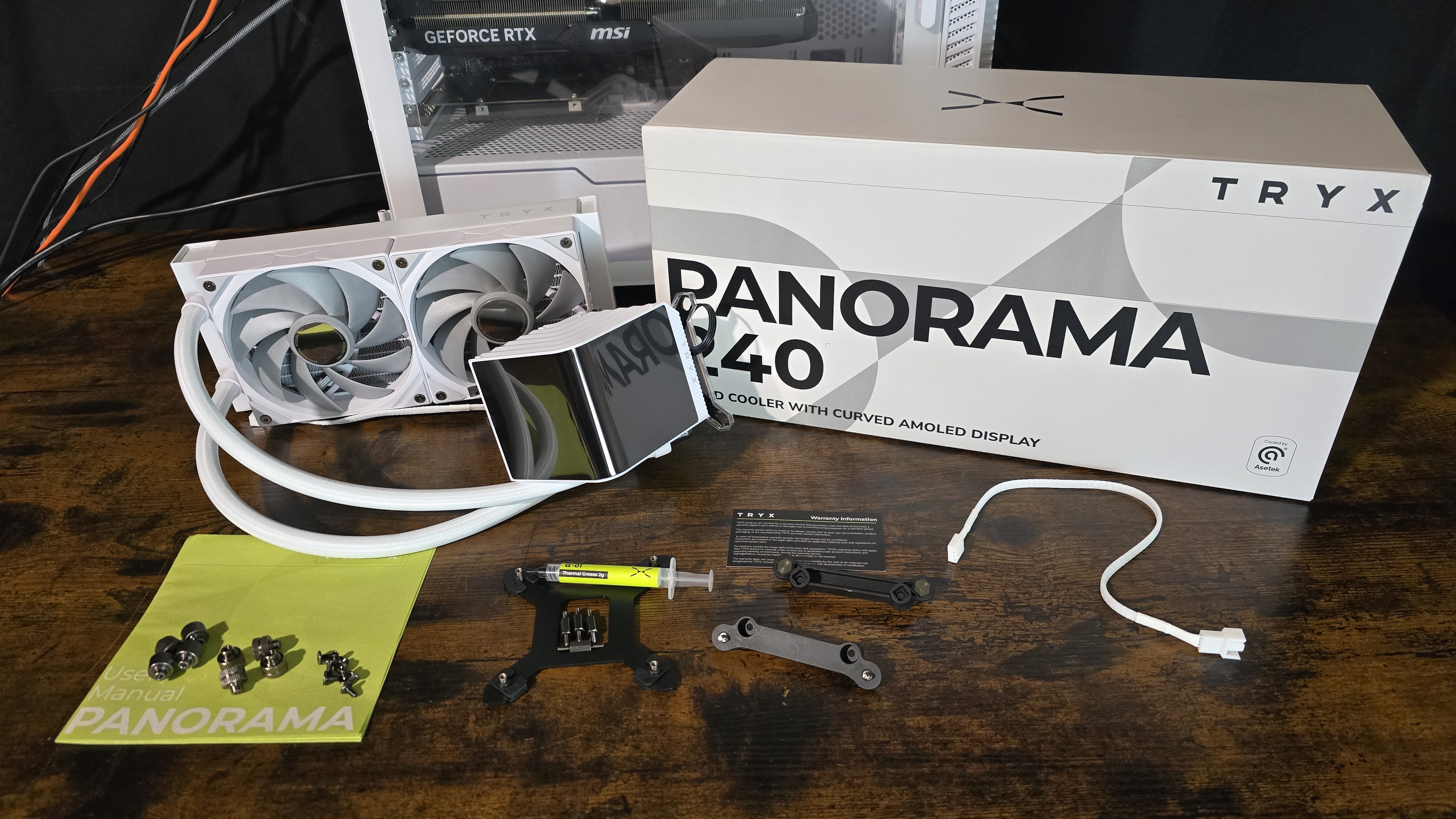
The good parts about the Tryx Panorama 240
👍 Pre-installed 240mm fans
Get Tom's Hardware's best news and in-depth reviews, straight to your inbox.
There’s more to a cooler than just the heatsink or radiator. The bundled fans have a significant impact on cooling and noise levels, as well as how the cooler looks in your case.

The ROTA ARGB fans included with the Tryx Panorama have been pre-installed for easier intallation.
| Dimensions | 120 x 120 x 25mm |
| Fan Speed | Up to 500-1850 RPM ±10% |
| Air Flow | Up to 66.09 CFM |
| Air Pressure | Up to 1.88 mmAq |
| Bearing Type | FDB |
| Lighting | ARGB |
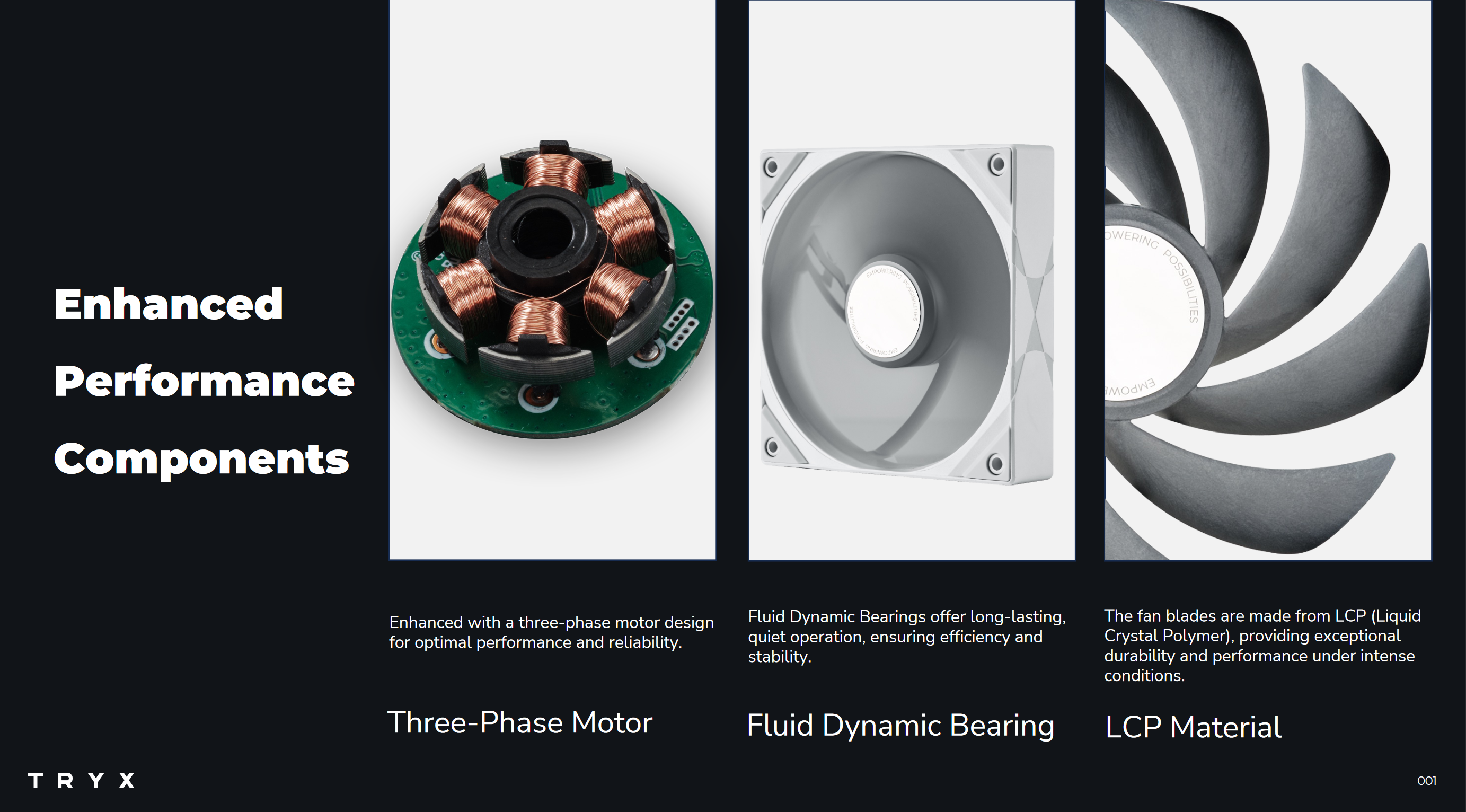
👍 Market-leading thermal performance
I can’t overemphasize how strong the Tryx Panorama AIOs are - in terms of thermal performance, you honestly won’t find anything better on the market, as I demonstrated in the review of the Tryx Panorama 360.
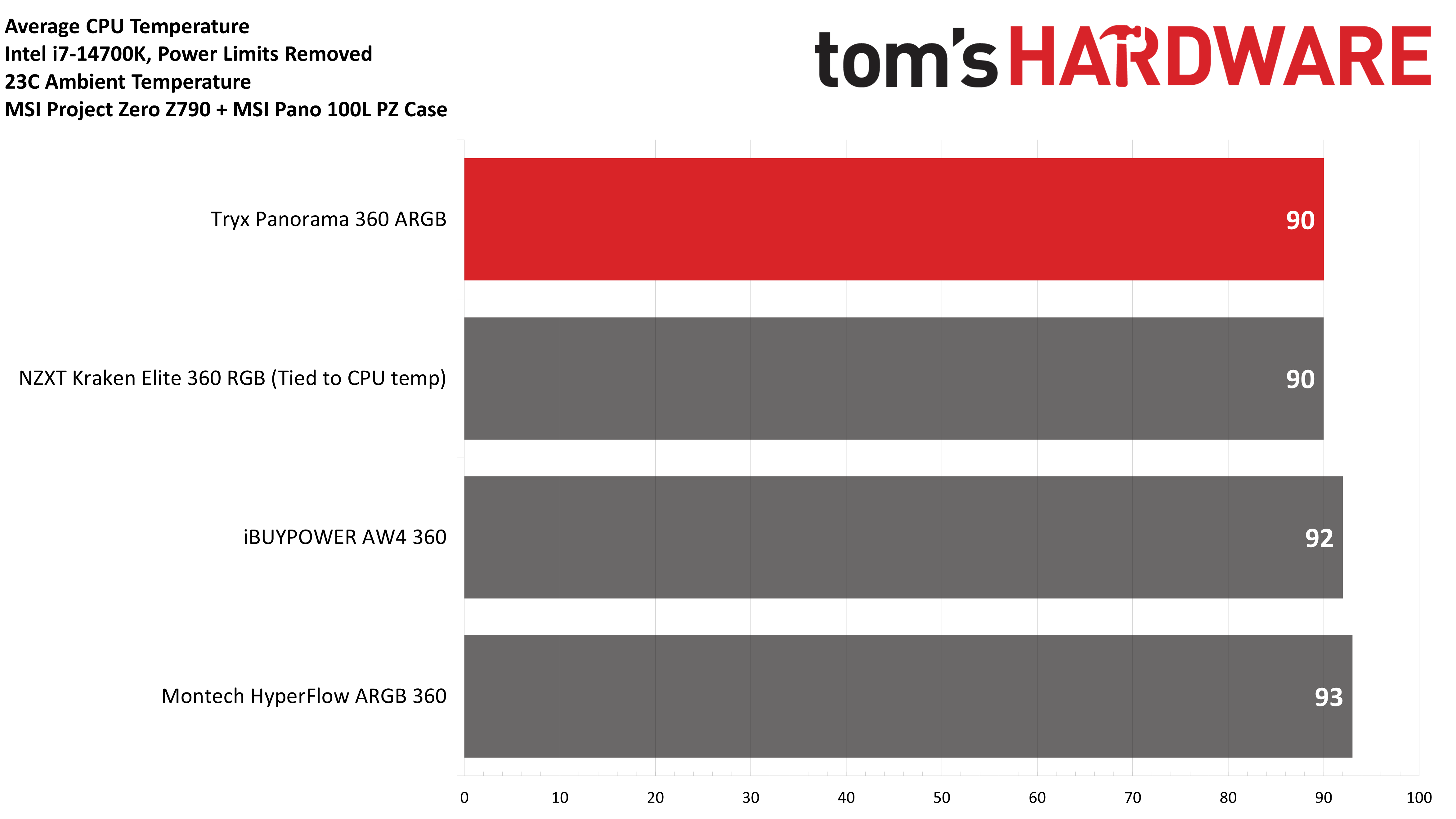
👍 Large copper contact plate with pre-applied thermal paste
The Panorama AIOs feature a large copper CPU contact plate, with A-01 thermal paste pre-installed for ease of use.
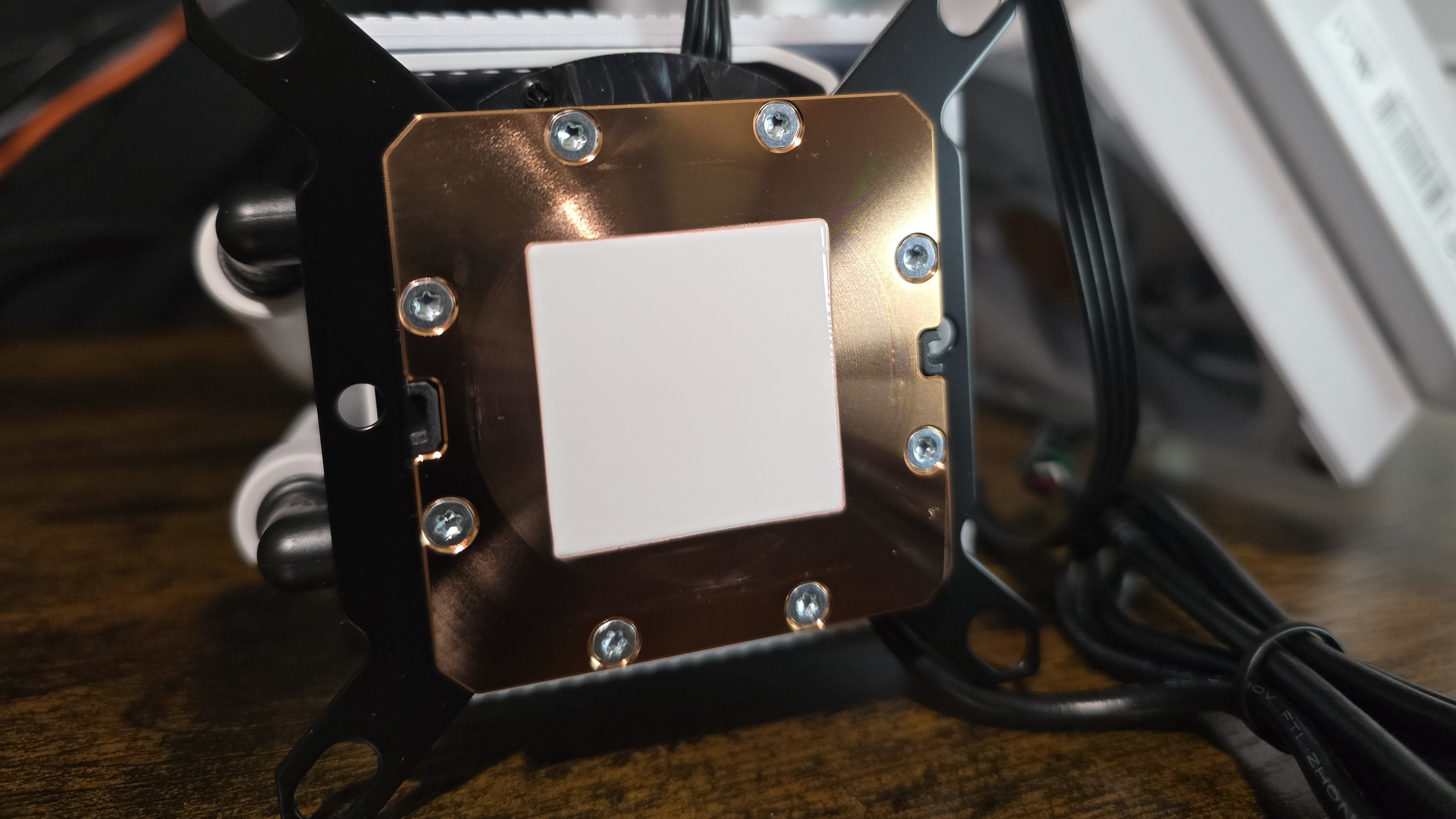
👍 2g tube of A-01 thermal paste
In addition to the pre-installed thermal paste applied to the CPU block, Tryx also includes a tube of A-01 thermal paste for use in additional installations.
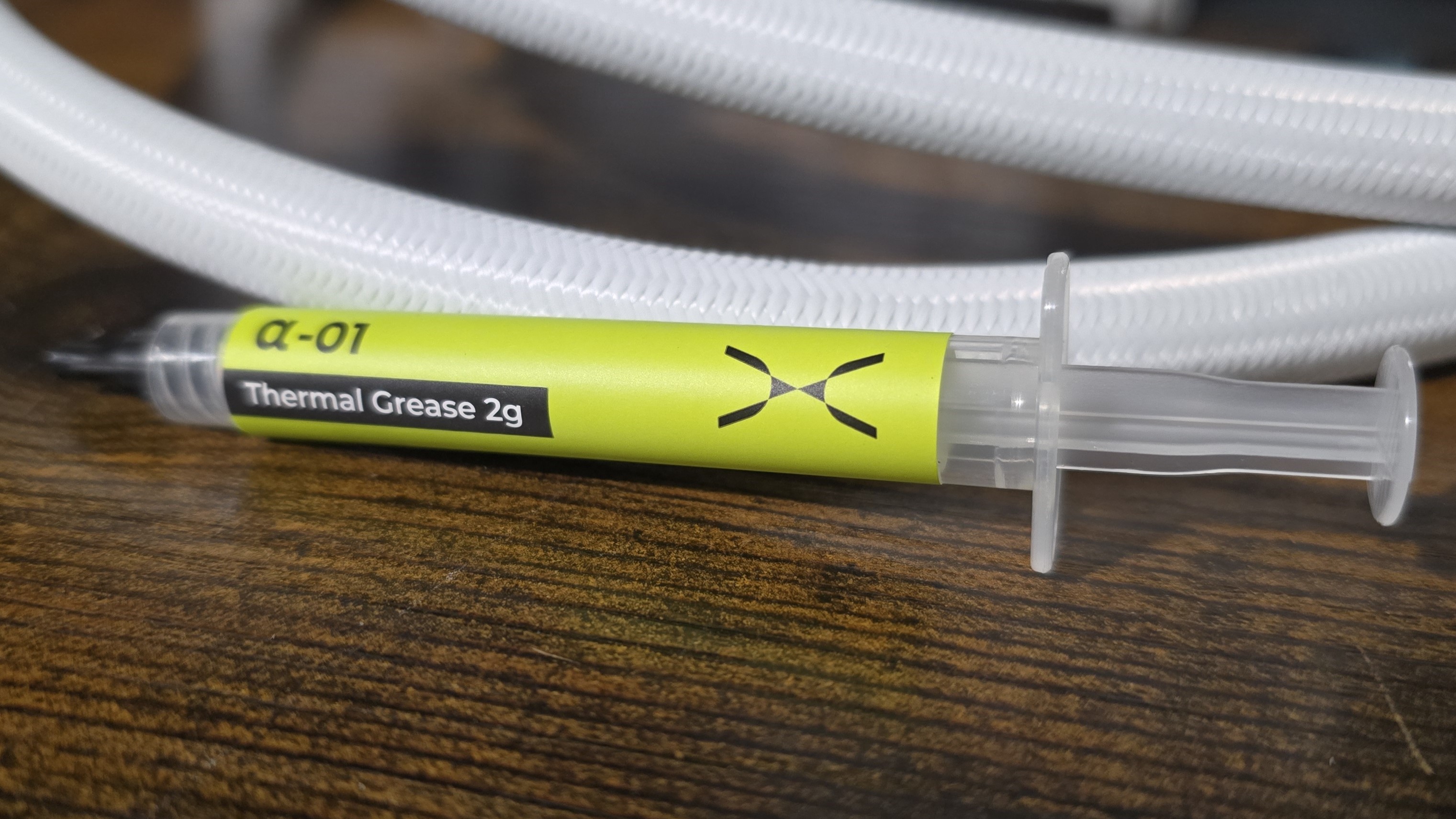
👍 Eye-catching wrap-around 6.5-inch Anamorphic 3D AMOLED display
There’s one thing that immediately distinguishes this AIO from its competition, and that’s its one-of-a-kind 6.5-inch, 2240x1080 resolution 60hz AMOLED display. This seems to be the biggest display of any AIO on the market, and it’s definitely the most eye-catching.

In all honesty, to describe this display as merely “eye-catching” is a bit of an understatement. The default pre-loaded visual options cleverly utilize the “true black” panel and curvature of the display to create a striking anamorphic 3D effect.
Included below is a clip demonstrating it in action, but this is one of those things you have to see in real life to understand just how striking it is, as it doesn’t totally translate to a 2D video.
To control the display, you’ll need to download Tryx’s Kanali software. You can set the screen to display a variety of pre-loaded anamorphic 3D animations, or upload your own media. Various system statistics information of your choosing can be displayed, as shown in the product demo above.
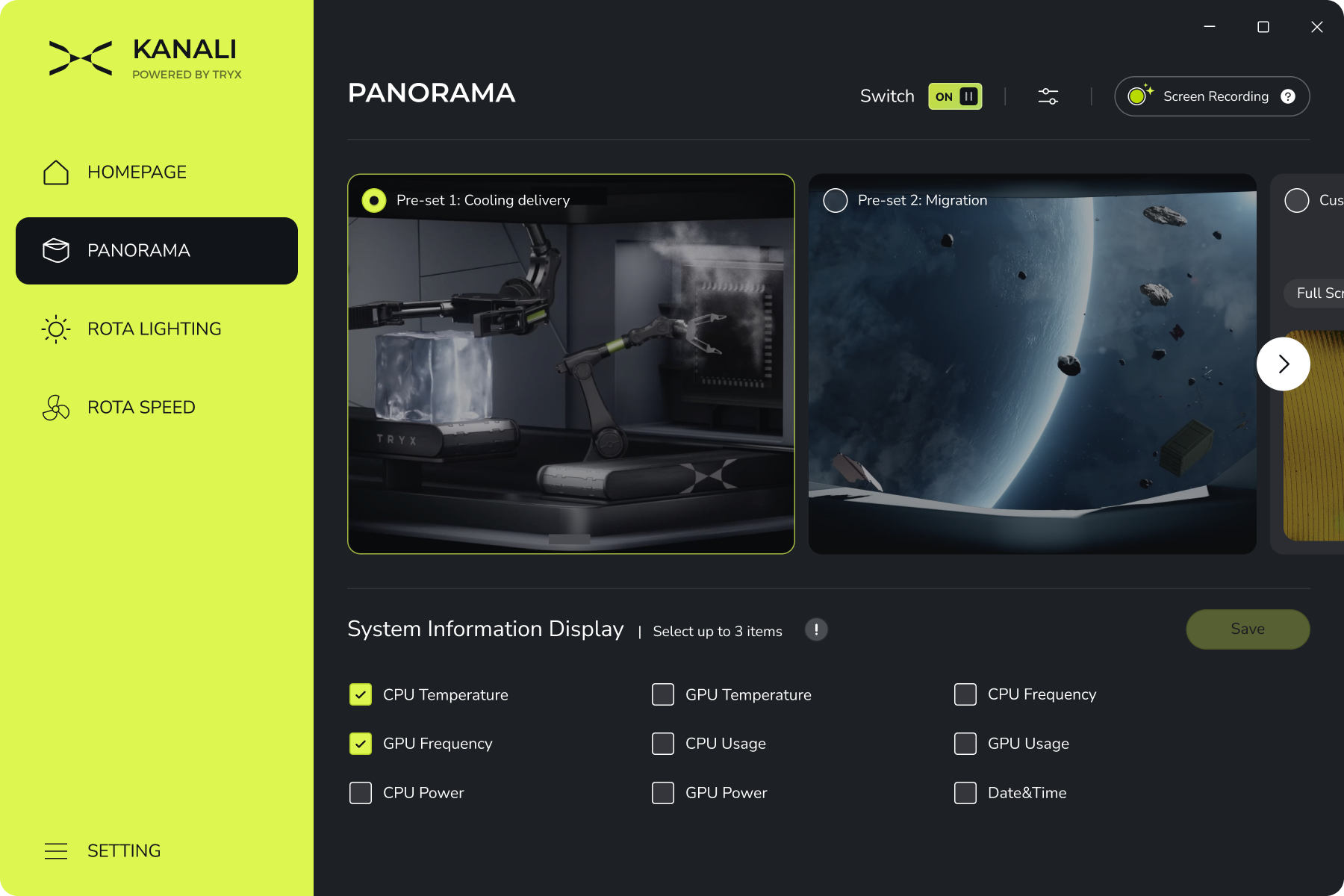
Tryx also includes a handy video guide demonstrating the features and how to use the Kanali software, which you can check out here.
👍 Integrated VRM fan
Underneath the curved display included on the Tryx Panorama AIOs is an effective VRM fan to help sustain maximum performance.

👍 Full RAM Compatibility
As with most other AIO Liquid Coolers, the Tryx Panorama does not interfere or overhang DIMM slots – ensuring compatibility with any size of RAM, no matter how tall.
The bad parts about the Tryx Panorama 240
👎 High minimum noise levels
The biggest flaw of the Panorama AIOs is that they have a very high minimum noise level of around 42 dBA from the unit’s pump. On both the 240mm and 360mm version of this cooler, no amount of adjusting settings or tweaking was able to reduce the noise levels. Some users will consider this a fatal, deal-breaking flaw – but those who don’t mind higher noise levels probably won’t care.
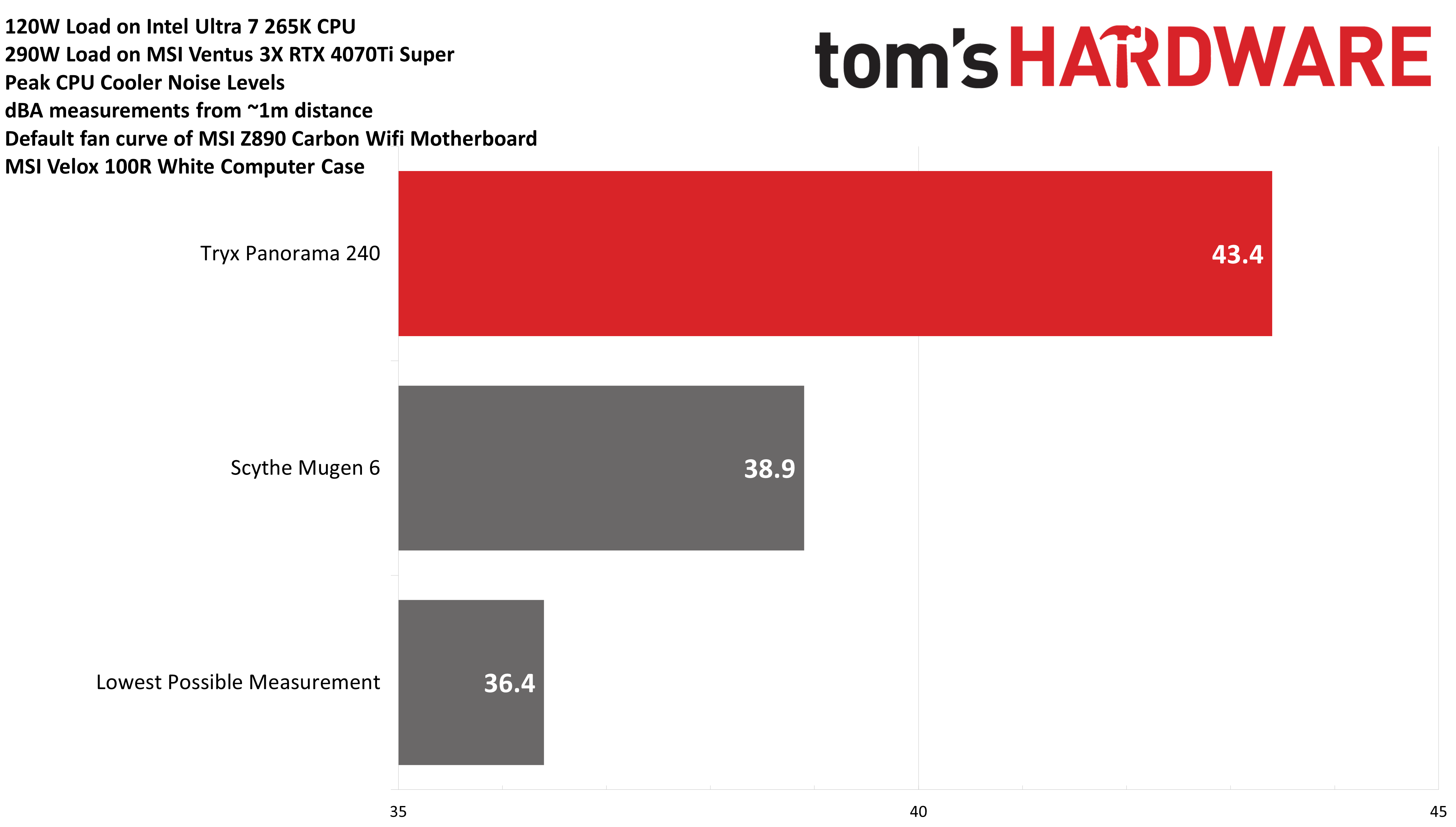
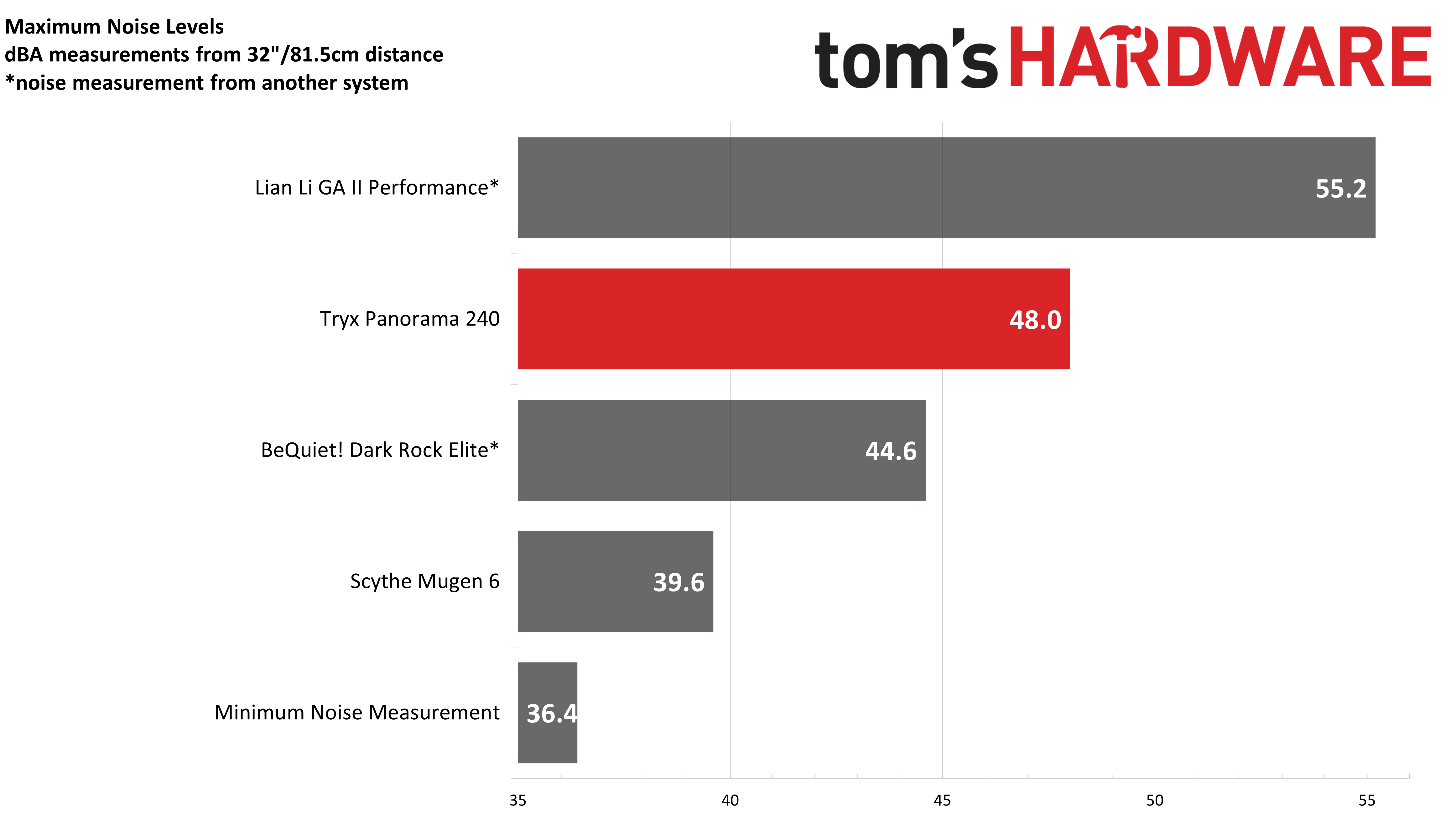
I’ve included some of the noise measurements from the Tryx Panorama 240 AIO above. If you’re interested in an in-depth look at the noise levels of the Panorama coolers, please refer to our review of the 360mm model.
👎 Luxury Price Tag
Another downside of the Tryx Panorama AIOs is that they’re among the most expensive on the market. The 360mm version runs $349.99 USD. The 240mm can be found for slightly less, at $309.99 USD. It goes without saying that you can definitely find better value coolers – I particularly recommend Iceberg Thermal’s IceFLOE AIOs or ID-Cooling’s FX360 INF for those looking for a low-cost but effective AIO liquid cooler. These models also have much quieter noise levels.
Testing configuration – Intel LGA1851 platform
| CPU | Intel Core Ultra 7 265K |
| Motherboard | MSI Z890 Carbon Wifi |
| Case | MSI Velox 100R |
| GPU | MSI Ventus 3x RTX 4070Ti Super |
| PSU | MSI MEG AI1300P |
LGA 1700 Installation
1. I would start by securing the radiator and fans to your computer case, but this step can be done at the end if you prefer.
2. Place the CPU bracket against the rear of the motherboard. Secure it using the included standoffs.

3. Take the CPU block, which has pre-installed thermal paste, and place it on top of the CPU. Secure it with the included screws.

4. Place the screen on top of the VRM fan.

5. Connect the cables to the corresponding headers on your motherboard, and installation is complete.


Albert Thomas is a contributor for Tom’s Hardware, primarily covering CPU cooling reviews.
-
bgunner I think it would be interesting to see the advantages of water cooling on the AMD 9800X3D in regard's to power consumption also. I'd be a nice comparison between AMD and Intel's offerings.Reply
It's interesting that dropping the temps lowers it power consumption. This means that the higher the temp the more resistance is in the circuit. This leads me to wonder what else on the board can be cooled more to gain extra efficiency. Being a gamer efficiency isn't my top priority but good knowledge to have while in a overclocking session. -
thestryker I opted for a Peerless Assassin 140 for mine because it was just under $40 and I'm waiting to see if LGA 1851 is a one and done or not. The cooler does seem to be very good on the 265K like was shown on LGA 1700. I didn't bother with a contact frame this time as the board I'm. using has the RL-ILM and again waiting to see whether or not one and done for 1851.Reply
I do need to remount it because I forgot I'd given a friend my MX-5 to use and it hadn't been returned yet so I used what came with the cooler just to get it done. -
YSCCC Reply
Fwiw the TR coolers usually comes with their TF7 paste which actually is a very good paste in itself, not really worth repasting with mx5 IMOthestryker said:I opted for a Peerless Assassin 140 for mine because it was just under $40 and I'm waiting to see if LGA 1851 is a one and done or not. The cooler does seem to be very good on the 265K like was shown on LGA 1700. I didn't bother with a contact frame this time as the board I'm. using has the RL-ILM and again waiting to see whether or not one and done for 1851.
I do need to remount it because I forgot I'd given a friend my MX-5 to use and it hadn't been returned yet so I used what came with the cooler just to get it done. -
USAFRet I'll be putting a Thermalright Frozen Prism 360 on an Ultra 7 265k in a couple of weeks.Reply -
thestryker Reply
If I'd actually applied it well I wouldn't worry about it at all, but I very much didn't due to its consistency and not having my spreader either.YSCCC said:Fwiw the TR coolers usually comes with their TF7 paste which actually is a very good paste in itself, not really worth repasting with mx5 IMO -
YSCCC Reply
ic, I have tried it when I switched the Noctua U12A to a dirt cheap TR 360 AIO for trial a while ago, I just use the noctua 5 dot method with the size recommended by noctua, the TF7 basically performs within 2C spikes in the uncontrolled environment I tried it with the NT-H2 paste, I did that because I used the final NT-H2 for initial installation, then ended up managed to free up just enough space in the HDD bay for me to mount the 360 in the Fractal North with tubes down direction without bending the tubes, and at the time the NT-H2 is used up and I got the TF7 beside so try it, 99% of the time they perform exactly the same and no apparent consistency issue with the 5 dot method.thestryker said:If I'd actually applied it well I wouldn't worry about it at all, but I very much didn't due to its consistency and not having my spreader either.
What I noticed though is the initial run the temp was slightly higher on the TF7 and it sets as soon as the first CB R23 run for temp difference trial, so I believe at heat it spreads well enough itself and no need to care too much for repasting and wasting -
thestryker Reply
The TF7 that came with my cooler was very sticky and didn't really want to separate (very stringy) so I couldn't put it down in dots or even lines. I did get some more spreaders so I could reapply that if I wanted to now. Also have some MX-6 and Heilos pads I could use so it's just a matter of making up my mind and actually doing it. Temps are fine except for heavy load and haven't really been doing much there.YSCCC said:ic, I have tried it when I switched the Noctua U12A to a dirt cheap TR 360 AIO for trial a while ago, I just use the noctua 5 dot method with the size recommended by noctua -
YSCCC Reply
nice, if I were you I won't even bother, and since I forgot, maybe bare die K6 era? IME spreading it manually usually creates more air pockets casuing weird hotspot more than just use a pea dot and later in larger IHS, X pattern or 5 dots and let the mounting pressure do the jobthestryker said:The TF7 that came with my cooler was very sticky and didn't really want to separate (very stringy) so I could put it down in dots or even lines. I did get some more spreaders so I could reapply that if I wanted to now. Also have some MX-6 and Heilos pads I could use so it's just a matter of making up my mind and actually doing it. Temps are fine except for heavy load and haven't really been doing much there. -
thestryker Reply
I got in the habit after redoing a few video card cooler mountings where it made a measurable difference. I haven't noticed any issues on the two CPUs I did it with other than less excess paste. That sort of issue might depend on the consistency of the paste being used along with quantity.YSCCC said:if I were you I won't even bother, and since I forgot, maybe bare die K6 era? IME spreading it manually usually creates more air pockets casuing weird hotspot more than just use a pea dot and later in larger IHS, X pattern or 5 dots and let the mounting pressure do the job -
YSCCC Reply
right, IME it is more about the viscosity of the paste especially at high heat load, some paste like the Gelid extreme will be too watery when hot so every few months to half a year you will need repaste and notice massive difference, but if it's something like the Noctua paste or TR TF7 which is very thick, they normally hold up pretty well even after like 3 years of daily use, that's when I tend to stick to Noctua paste, and the TR is just happen to be included with the contact frame and the AIO where I kept one as sparethestryker said:I got in the habit after redoing a few video card cooler mountings where it made a measurable difference. I haven't noticed any issues on the two CPUs I did it with other than less excess paste. That sort of issue might depend on the consistency of the paste being used along with quantity.