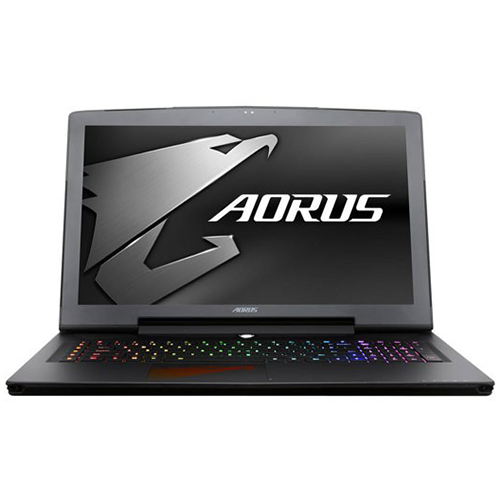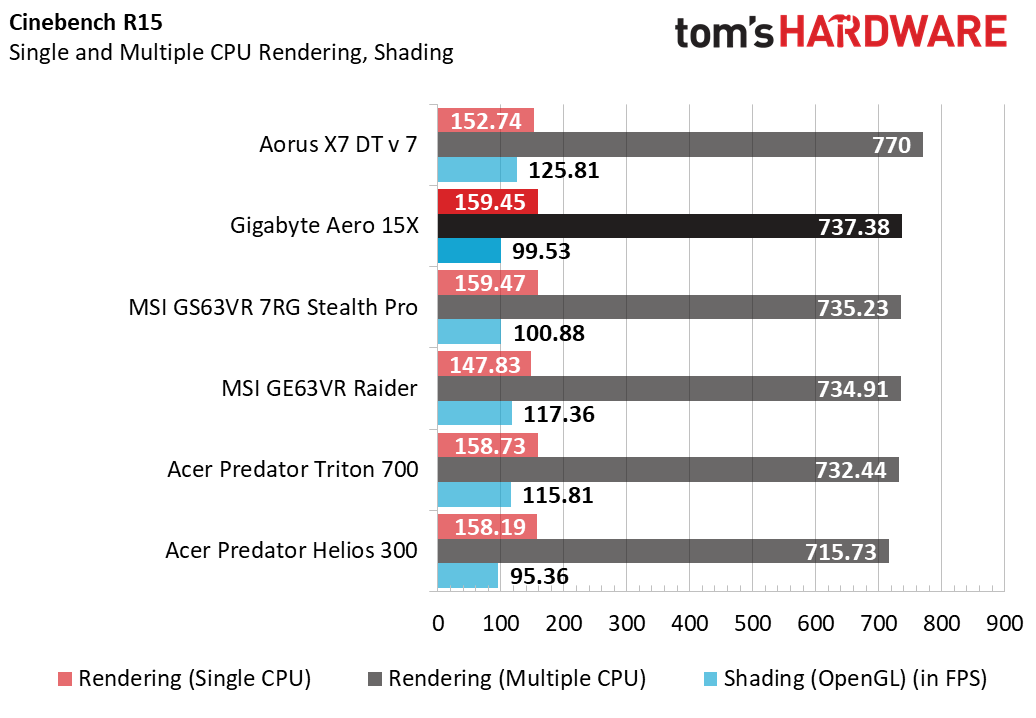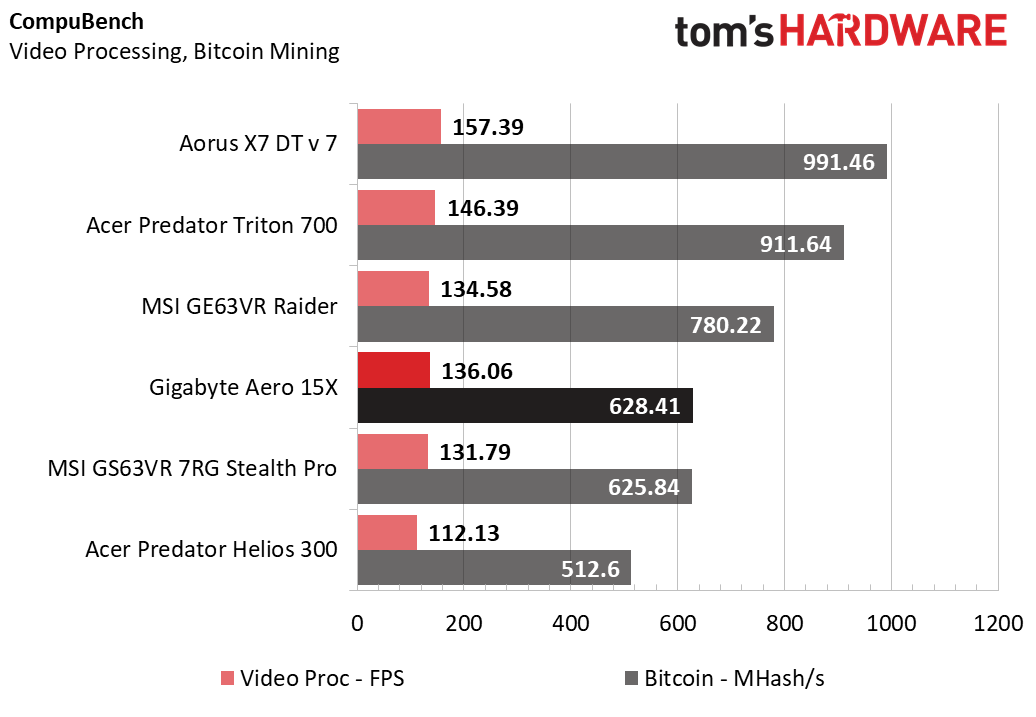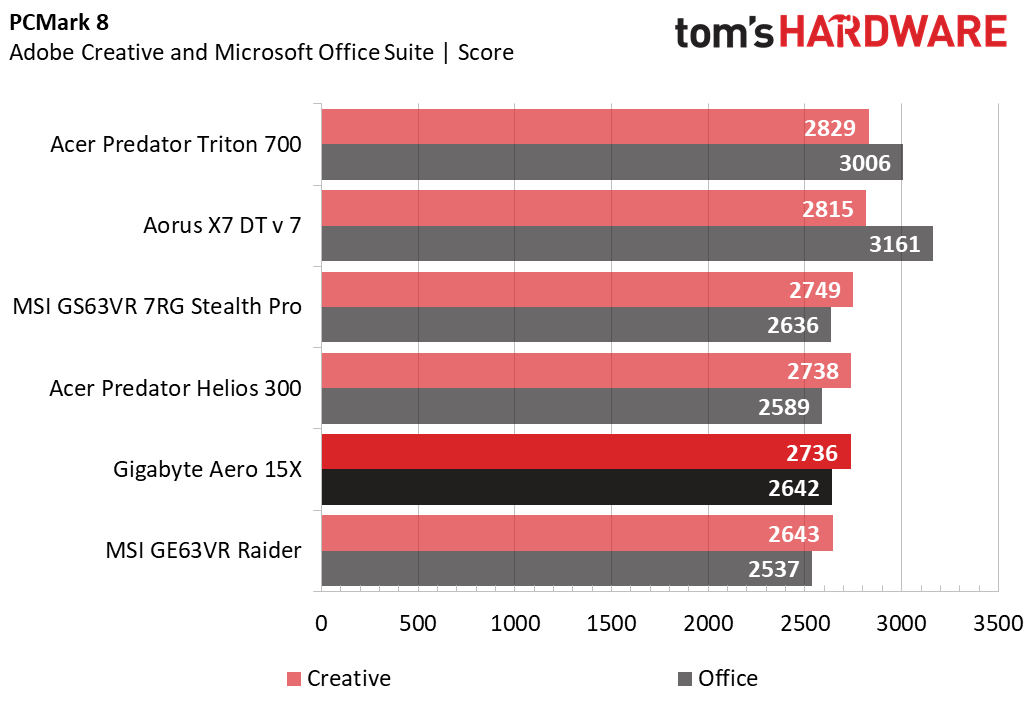Gigabyte Aero 15X Max-Q Gaming Laptop Review: The Best Max-Q Laptop Yet
Why you can trust Tom's Hardware
Synthetic Benchmarks
The Gigabyte Aero 15X is the latest of several Max-Q laptops we've tested, so we'll be comparing it to several similarly priced and configured systems. It features an Intel Core i7-7700HQ, a GeForce GTX 1070 with Max-Q Design, 16GB of DDR4-2400 memory, and a 256GB M.2 SSD. The display measures 15.6" and has a 1080p (1920x1080) anti-glare IPS panel with support for Nvidia G-Sync technology and a 60Hz refresh rate. It measures in at 0.78" thick and weighs 4.62 lbs., making it one of the larger Max-Q laptops we've tested.
Now, for the competition...
The most direct comparison machine in our roundup is the recently reviewed MSI GS63VR 7RG Stealth Pro. Like the Aero 15X, the Stealth Pro has a Core i7-7700HQ, a Max-Q-implemented GeForce GTX 1070, 16GB of DDR4-2400 memory, and a 256GB M.2 SSD. Its display is a full-HD anti-glare display with a 120Hz refresh rate, but with no IPS panel. It's 0.69" thick, a bit thinner than the Aero 15X, and it weighs only 3.96 lbs. Additionally, it has a 1TB hard drive for additional storage, which is missing on the Aero 15X.
To compare the Max-Q GTX 1070 to how it is implemented on a non-Max-Q machine, we've included the MSI GE63VR Raider. It has a Core i7-7700HQ, but the similarities end there. It has 32GB of DDR4-2400 memory, a 512GB M.2 SSD, and a 1TB HDD. It's 15.6" FHD matte display has a 120Hz refresh rate, but, like the Stealth Pro, it doesn't use a TN panel. We expect the graphical performance to be slightly higher than the Aero 15X's in most cases. The additional bulk allows MSI to implement a larger cooling solution, as well.
The lowest-end laptop in our comparison is the Acer Predator Helios 300, which received an Editors' Choice award for its outstanding performance and value. It contains a Core i7-7700HQ, a GeForce GTX 1060, 16GB of DDR4-2133 memory, and a 256GB M.2 SSD. It has a 15.6" FHD matte IPS display with a relatively humble 60Hz refresh rate. (Almost all the other laptops in this roundup feature a 120Hz panel.) There isn't anything special about it; its charm stems solely from its $1,100 price tag.
On the higher end, Acer also offers the visually stunning Predator Triton 700. It features a Core i7-7700HQ, a GeForce GTX 1080 with Max-Q Design, 32GB of DDR4-2400 memory, and two 256GB M.2 SSDs running in RAID 0. Its display is an FHD anti-glare IPS panel with G-Sync technology and a 120Hz refresh rate. The Triton 700 embodies everything that Nvidia envisioned for its Max-Q GPUs. It offers excellent gaming performance in a 0.7"-thick package weighing only 5.29 lbs. On top of that, it features extensive LED effects and a glass touch pad.
Finally, the highest-end laptop in our comparison is from Aorus, a subsidiary of Gigabyte. The Aorus X7 DT v7 is outfitted with an overclockable Intel Core i7-7820HK, a GeForce GTX 1080, 16GB of DDR4-2400 memory, a 256GB M.2 SSD, and a 1TB hard drive for additional storage. It has the most impressive display specs in our roundup, as well: a Quad HD (2560x1440) matte TN panel with a 120Hz refresh rate and G-Sync technology.
Get Tom's Hardware's best news and in-depth reviews, straight to your inbox.
The Aorus will undoubtedly top our benchmarks, but it comes at a hefty price premium.
3DMark
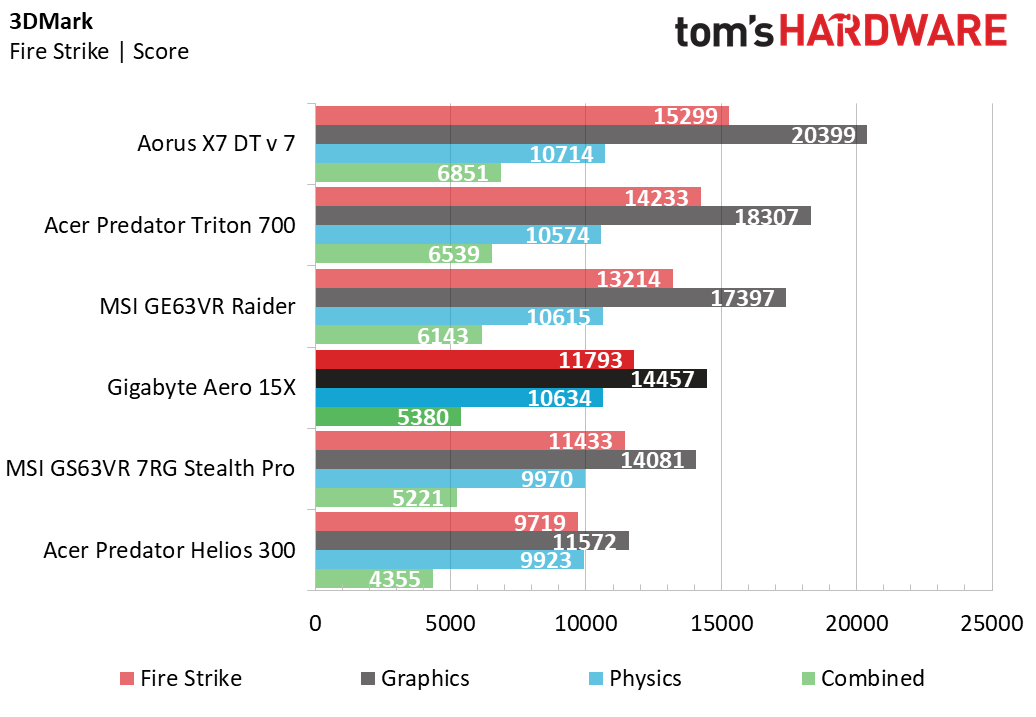
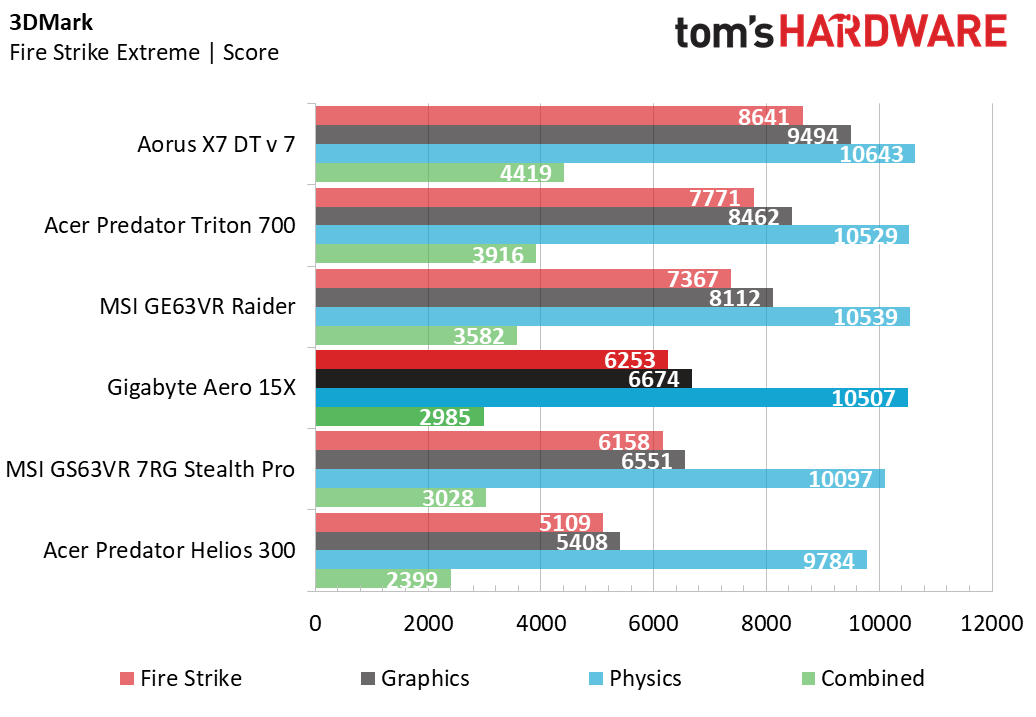
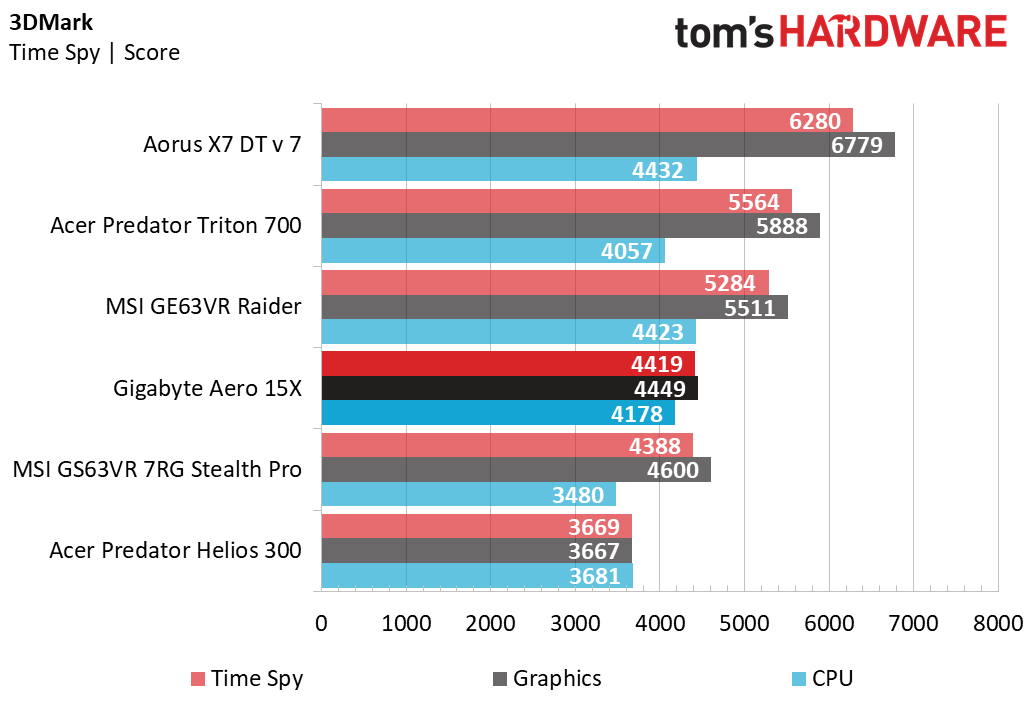
3DMark’s graphical workloads act as a prelude to our gaming benchmarks.
The GTX 1070 Max-Q-based Aero 15X and Stealth Pro offer similar performance, both models underscoring the MSI Raider in graphics by a fair margin. The gap between the GTX 1070 Max-Q and the regular GTX 1080 appear to be wider than the graphical gap between the latter and a GTX 1080 Max-Q. The Acer Helios falls behind the GTX 1070 Max-Q by a similar margin.
Cinebench R15
Cinebench R15 is where we get some insight on processor performance. The single and multi-core tests measure the system’s CPU prowess, while the OpenGL shading test is platform-based with a slight edge given to powerful GPUs.
Given this, it comes as no surprise that all of the laptops with the Intel Core i7-7700HQ deliver similar single-core and multi-core performance. The Aorus stands at the top, however, thanks to the Core i7-7820HK. In OpenGL shading, the Gigabyte performs in line with the Stealth Pro while outperforming the Helios by a minuscule 4%. The Triton and Aorus outperform the Aero 15X by 14% and 21%, respectively.
CompuBench
CompuBench features a platform-based Video Processing test and a GPU-based Bitcoin Mining test. With all CPUs constant (bar the Aorus), the performance difference in Video Processing is determined by each system's GPU. We don't see a major difference between the three GTX 1070 laptops, Max-Q or otherwise; larger gaps can be found between the GTX 1060 and GTX 1070, and the latter against a GTX 1080. However, the Bitcoin Mining test illustrates larger performance gaps, especially when comparing a GPU to its Max-Q variant. The Raider outperforms the Aero 15X by around 19%.
IOMeter
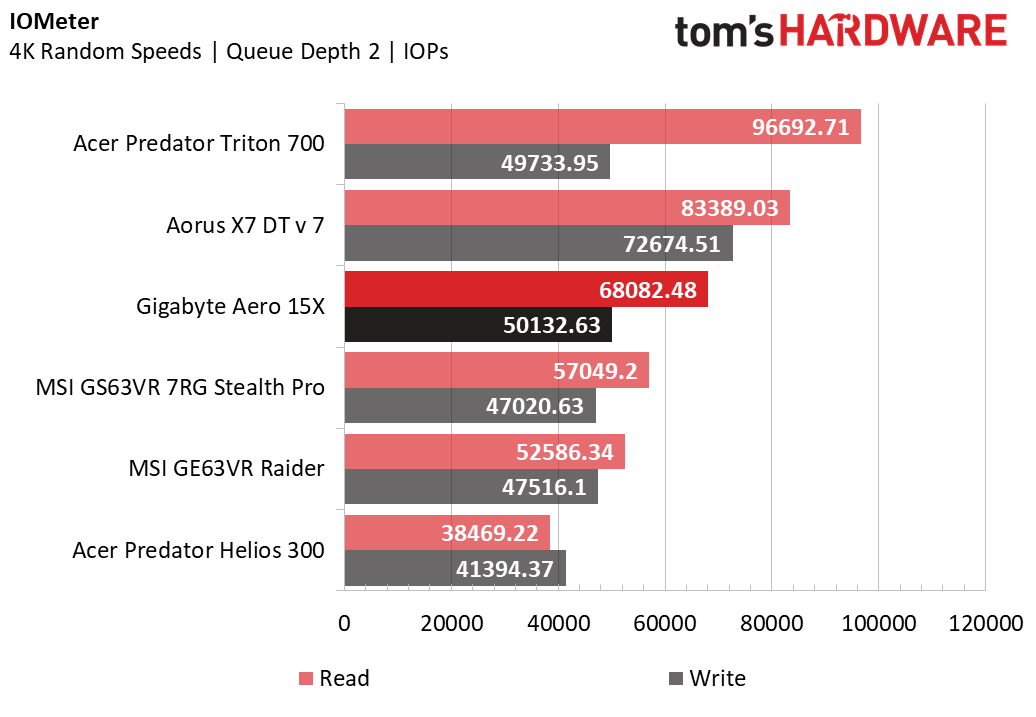
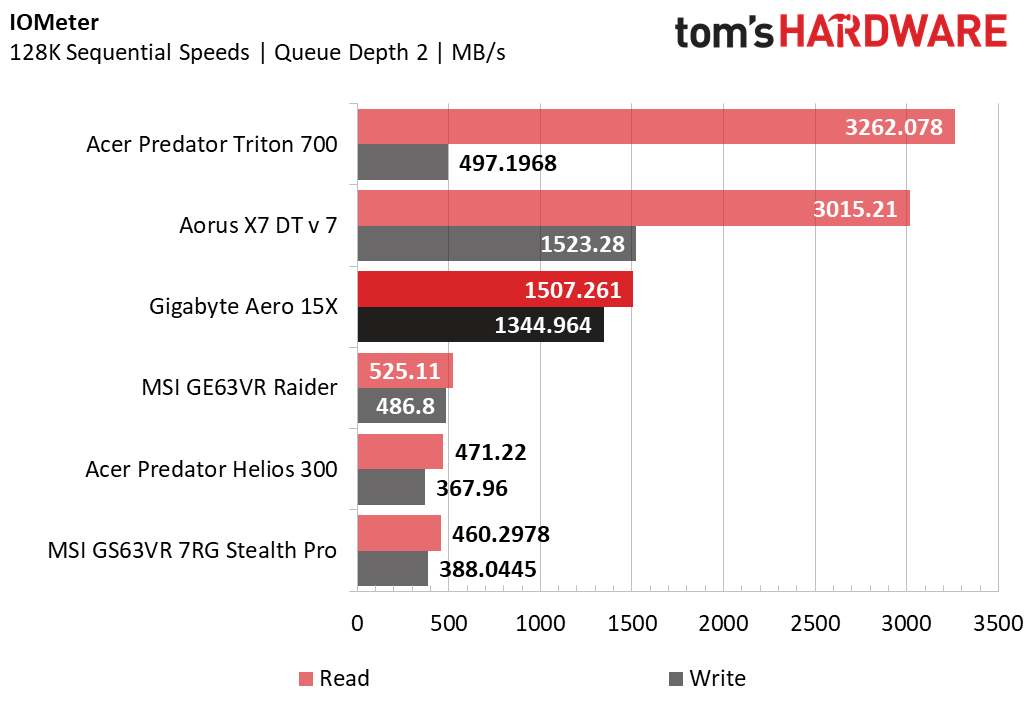
We perform an IOMeter test on each laptop’s primary drive to measure basic random and sequential read and write speeds. The Aero 15X and Aorus X7 both contain Samsung SM951 SSDs, 256GB for the former and 512GB for the latter. The MSI sourced a 256GB Samsung PM871 for the Stealth Pro and a 512GB PM871 for the Raider. Finally, Acer included a 256GB Micron 1100 for its Helios 300 and two 256GB SK Hynix Canvas S300s for the Triton 700. Additionally, the Stealth Pro, Raider, and Aorus X7 all contain a 1TB HDD.
In j4K random speeds (QD2), the Aero 15X outpaces the Acer Helios and MSI's offerings by a fair margin, but any of these laptops can run application-based tasks with ease. The Aorus's SM951 has double the storage space, however, and the Acer Triton's RAID configuration zooms past all competition overall. In 128K sequential speeds, the Aero 15X's SM951 offers comparable write speeds against its 512GB variant, but loses out on read speeds. The Triton's RAID setup reads slightly faster than the 512GB SM951, but it's limited in write speeds. The Helios and MSI laptops don't offer speeds anywhere near as competitive, and it won't create or access large files as quickly.
PCMark 8
To approximate a system’s common workday performance, we use PCMark 8’s Microsoft Office and Adobe Creative tests. The tasks tax the overall platform, but systems with powerful CPUs typically perform the best. The Aorus and Triton 700 dominate in both Creative and Office tests thanks to their graphical horsepower, while the rest of the laptops offer similar performance. It should be noted that in real-world usage, you won't see a major performance difference while using any of these laptops.
MORE: Best Gaming Laptops
MORE: Gaming Laptop Previews
MORE: All Laptop Content
Current page: Synthetic Benchmarks
Prev Page Introduction & Product Tour Next Page Gaming Benchmarks-
anbello262 In the first page, display section:Reply
20790851 said:The Aorus targets the sweet spot with a QHD (2560x1440) matte TN display with a 120Hz refresh rate.
1- Isn't this the Aero?
2-In the last page:
Cons
•Somewhat bland aesthetics
•Thicker than most Max-Q laptops
•60Hz refresh rate
Where is the mistake? -
AgentLozen I'm only on the first page, but I found if I CTRL + F the term "Aorus", I get several hits. It's always used in an undefined context. "Aorus" is never introduced to us (at least on the first page of the article).Reply
Also, at the top of the page, the laptop is said to be configured with a "15.6-inch FHD (1920x1080), Anti-Glare, IPS, X-Rite Pantone Certified" display. I don't know if a 120Hz TN panel is optional, but like Anbello262 said earlier, there seems to be a mistake somewhere.
Edit: There is a mention of a GTX 1080 in one of the earlier paragraphs, but I think that relates back to the Aorus issue. -
AgentLozen I finished reading the article and I like the Aero 15's no-nonsense approach to it's design. As a non-teenager, mature adult, I don't want obnoxious LEDs lining my laptop or a big orange, red, and yellow dragon breathing blinking LED fire with the phrase "THIS LAPTOP WILL KICK YOUR GAME'S BUTT" highlighted with rainbow LED arrays on the laptop case. I always complain about this whenever a product that features EXTREME LED lighting gets reviewed. Look like Gigabyte saw my posts here and built a laptop with an adult aesthetic in mind.Reply
In the laptop comparison, I wish you guys would have included the Asus ROG Zephyrus Max-Q GX501VS-XS71 that was reviewed back in February. You gave that a glowing review back then and I wish I could have been an "ASUS v Gigabyte" section on the conclusion page.
Thanks for the review guys. -
g-unit1111 I was very close to buying a Gigabyte Aero, but the high price and lack of any sort of mass storage drive was definitely not ideal. The deal breaker for me was the 60Hz screen, where the MSI laptop that I ultimately wound up buying was cheaper with an additional mechanical HD and a 120Hz screen.Reply -
justin.m.beauvais I've really liked everything I've seen about the Gigabyte laptops. They look good, as the plain yet premium design really appeals to me, and they seem to be quality systems. I was recently in the market for a gaming laptop and seriously considered one, but ultimately it was the price that disqualified it for me. I decided to go with the Helios 300 as it was a very reasonable price, with reasonable hardware, and I spent the difference on a storage SSD, VR HMD, and some more games. When it came down to it, I just couldn't justify the price of the Aero lineup compared to what you get elsewhere. If you've got the money, the Aero would be the way to go, but on a budget there are better deals.Reply