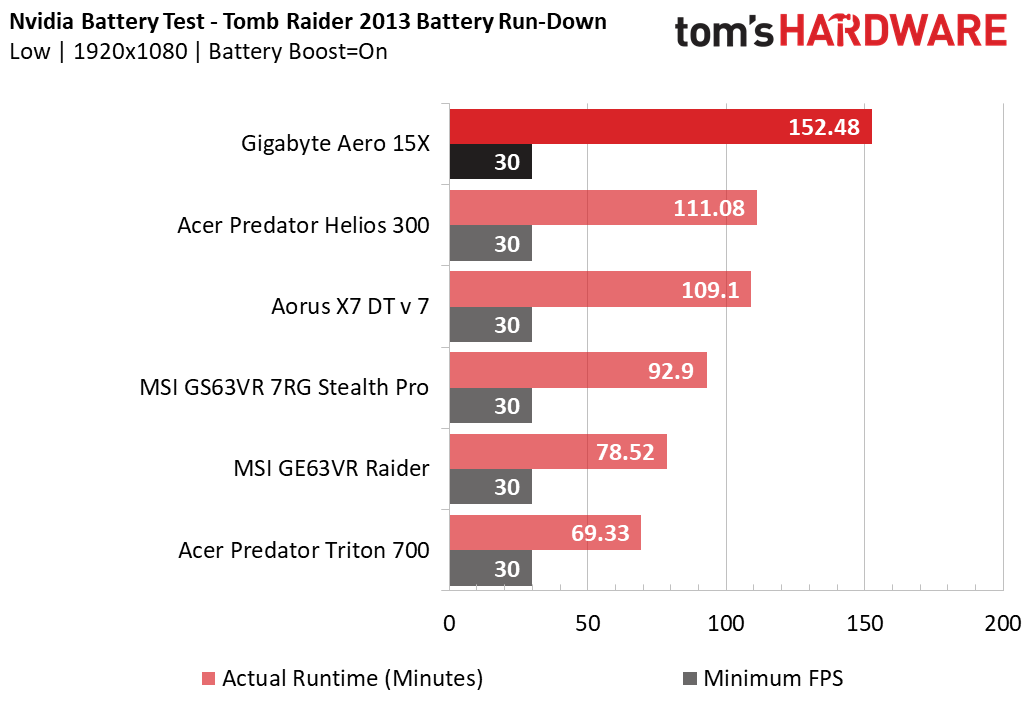Gigabyte Aero 15X Max-Q Gaming Laptop Review: The Best Max-Q Laptop Yet
Why you can trust Tom's Hardware
Battery, Thermal & Display Testing
Battery Test: Tomb Raider 2013 Battery Rundown
To test battery life, we set each laptop’s battery profile to Balanced while running Tomb Raider’s built-in benchmark at the lowest detail preset. The frame rate is locked at 30 FPS through GeForce Experience’s Battery Boost to limit the strain on the battery. Meanwhile, a script running in the background monitors and time-stamps the system’s battery percentage. The laptops are set to hibernate once battery levels reach 5%. We test the battery life at 200 nits.
The Gigabyte Aero 15X finally has its chance to shine above all others. This is due to several factors. For one, the Aero 15X boasts a massive 94.24Wh lithium-ion battery, which can also be found in the Aorus X7 DT v7. Couple this with the Max-Q GTX 1070 not drawing nearly as much power as a standard GTX 1070, and you have yourself the ideal combination of battery life and performance. Comparatively, the MSI Stealth Pro utilizes the same GPU, but it has only a 51Wh battery, thus losing out on potential longevity. Similarly, the MSI Raider also features a 51Wh battery, but has a standard GTX 1070, which requires more power. The only laptops that come close are the Acer Helios, who has an efficient GTX 1060 and an adequate 48Wh of battery capacity, and the Aorus, whose GTX 1080 sucks the life out of its large 94.24Wh battery. Even then, the Aero 15X outlasts the Helios and Aorus by around 40 minutes.
The amount of battery life that the Aero 15X offers for its performance is astounding, but there's a slight caveat. We noted earlier that the Aero 15X is the thickest Max-Q laptop we've tested thus far, and it's no question that much of this bulk is dedicated to the impressive battery. When we first started reviewing Max-Q laptops, we were excited to see ample graphics performance with outstanding battery life and slim form factors. We quickly found, however, that trimming the bulk off a laptop's size affects the size of the battery available. So while Max-Q delivered in the performance and size department, it often fell behind in the battery department. The Aero 15X remedies this, and we're willing to sacrifice what's effectively an extra millimeter of bulk in return for improved battery life.
Thermal Testing
We use our Optris PI 640 infrared camera to measure the laptop’s thermals. To complement our thermal images, we take the average and maximum temperatures from GPU-Z’s thermal log. For more information about how we test, be sure to check out our Measurement Science article.
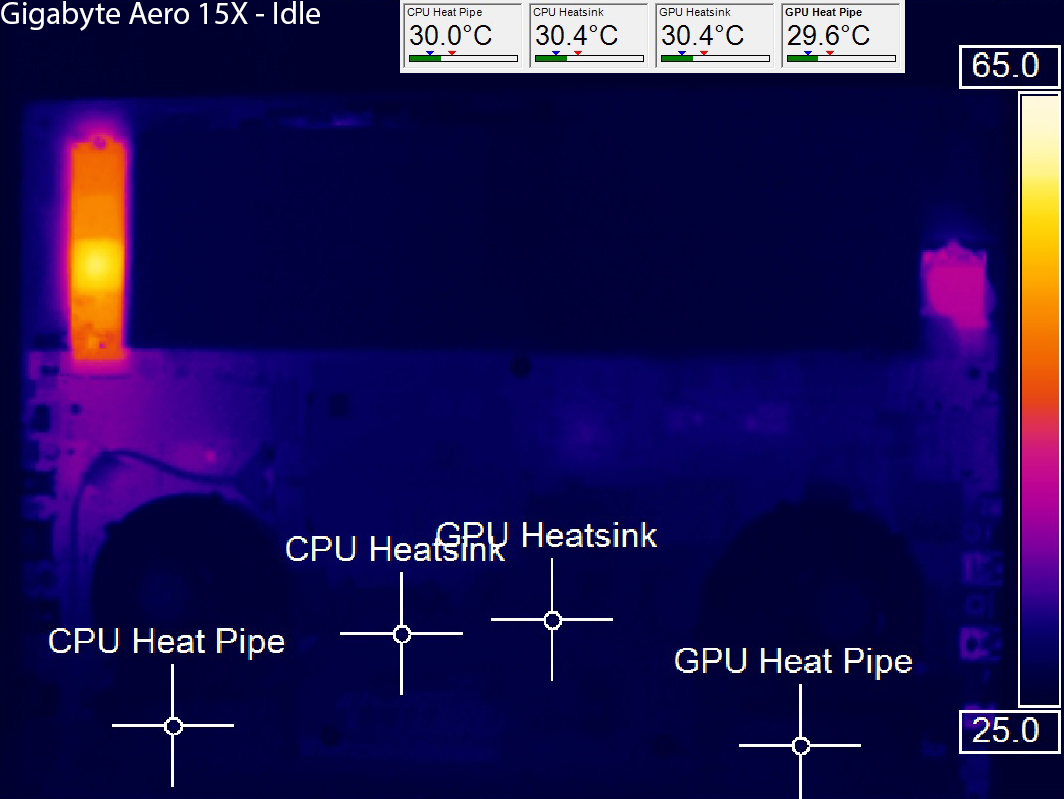
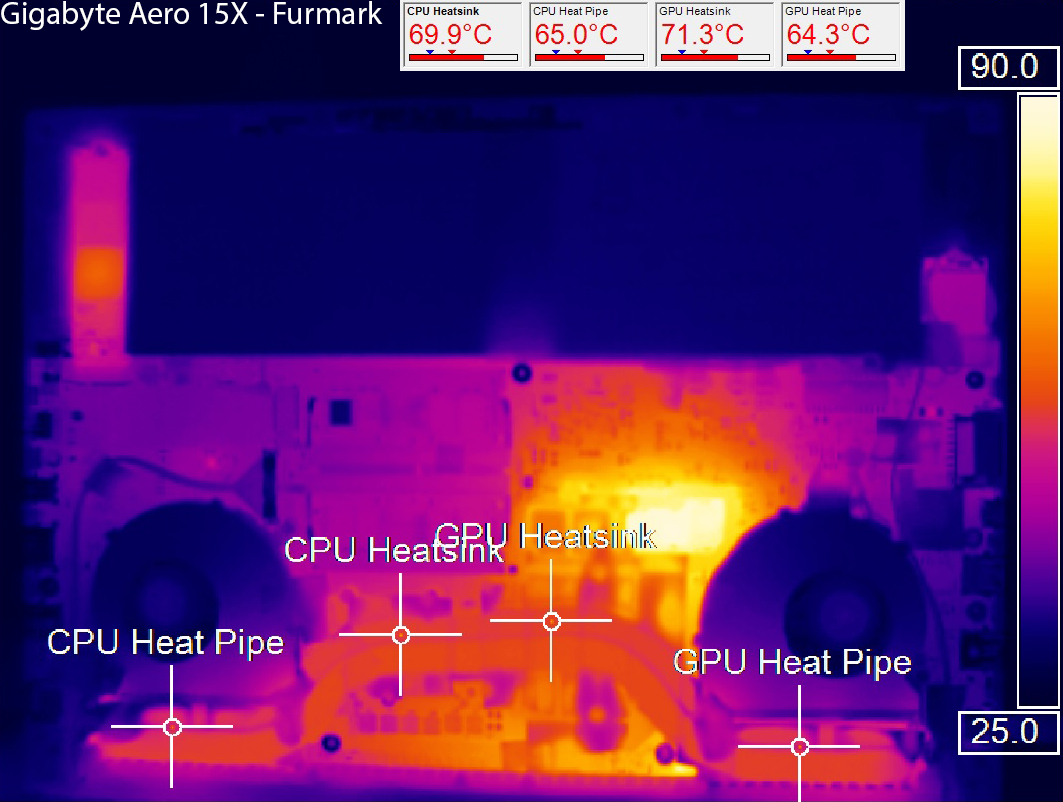
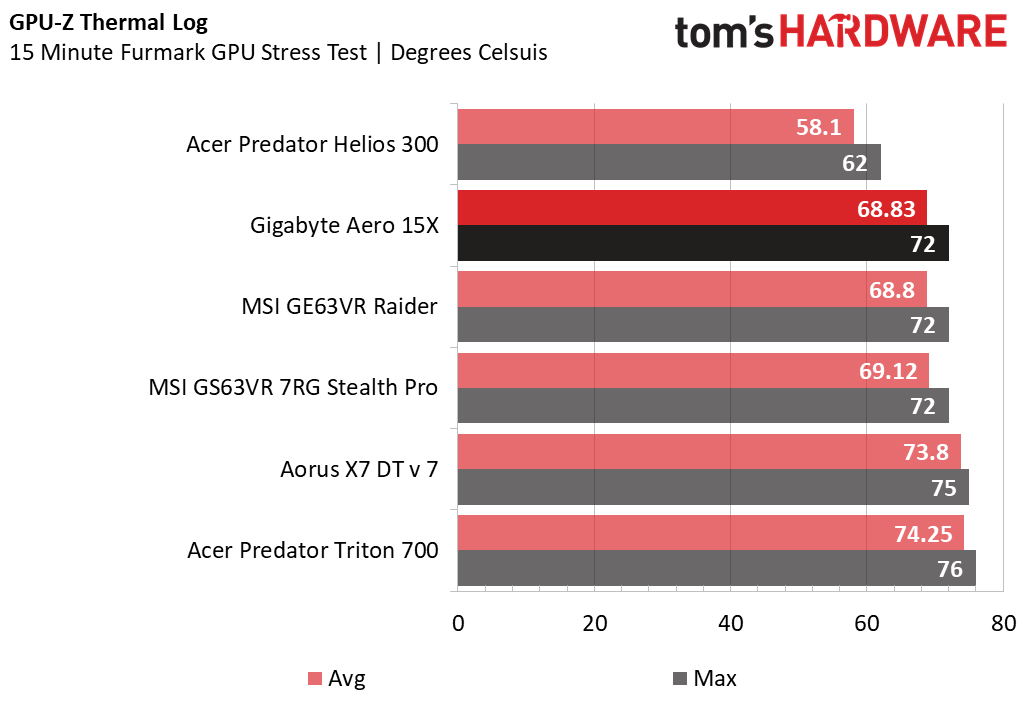
At idle, the Aero 15X exhibits cool temperatures hovering in the high 20s to low 30s. Competing laptops tend to have idle temperatures hovering around 40° C, so the Aero 15X underscores much of the competition at idle. When we ramp up the temperature with Furmark, the Aero 15X's temperatures rise to the mid 60s up to low 70s, with the GPU heat sink experiencing 71° C. Our GPU-Z log illustrates similar results, with a maximum temperature of 72° C. This places it in contention with MSI's Raider and Stealth Pro. The former has a standard GTX 1070, but its thicker build accommodates a more robust cooling solution. The latter is thinner, but like the Aero 15X, it has a GPU with less power draw. The only system that runs cooler is the Acer Helios, which has a GTX 1060.
Display Testing
We used the SpectraCal C6 Colorimeter to measure the Aorus X7 DT v7's display. We tested the X7 on its default X-Rite Pantone Color calibration. (Check out our Display Testing Explained article for a full description of our test methodology.)
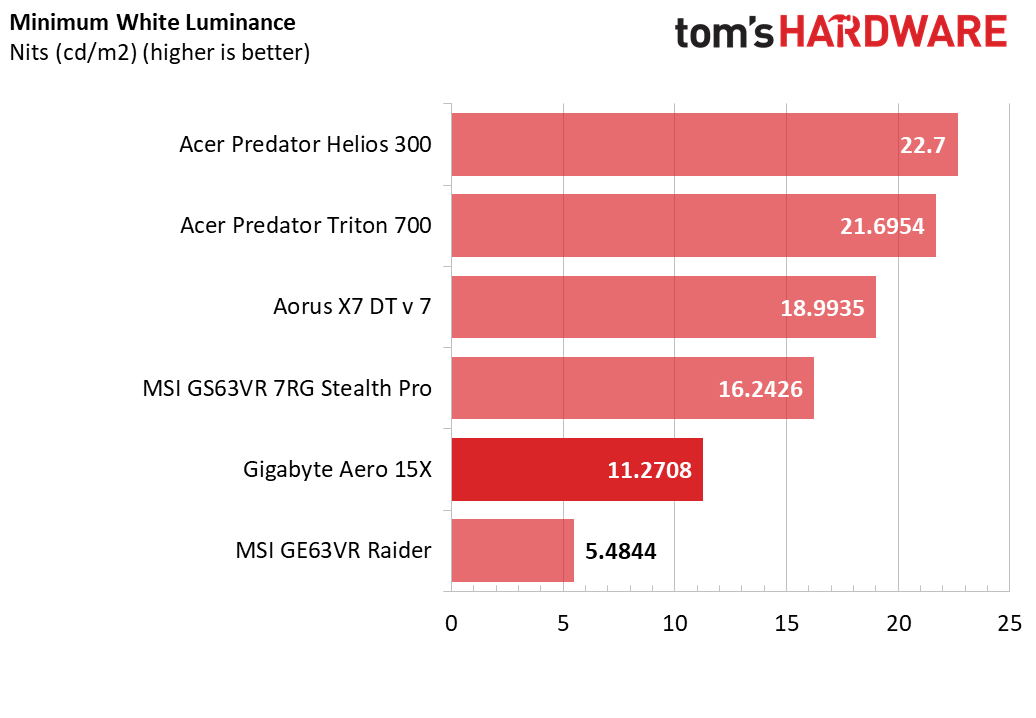
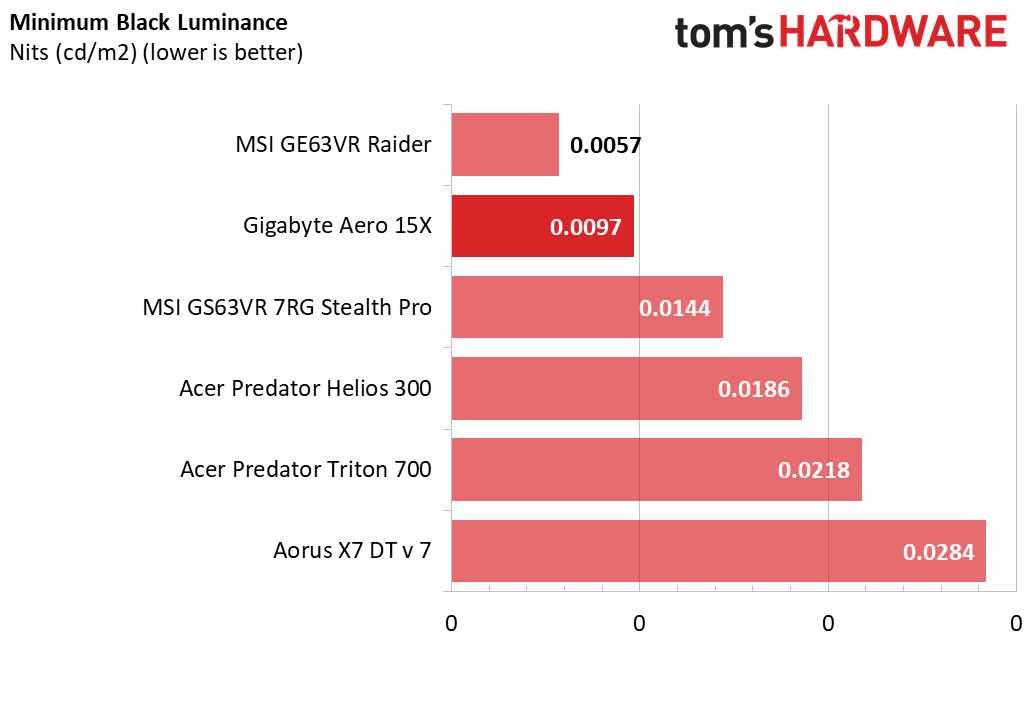
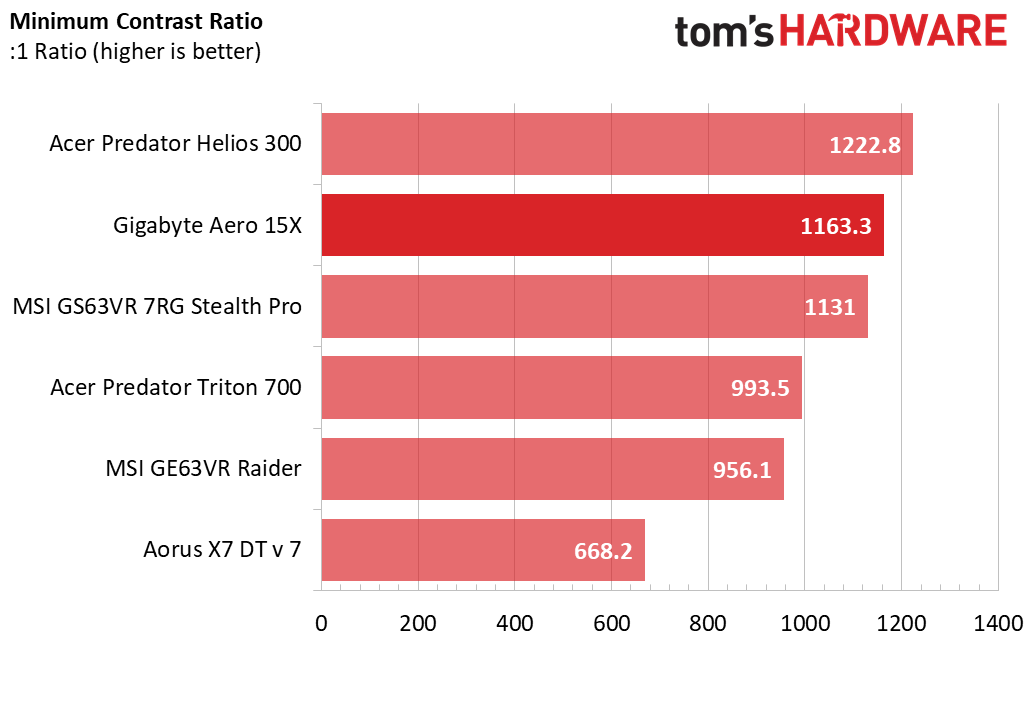
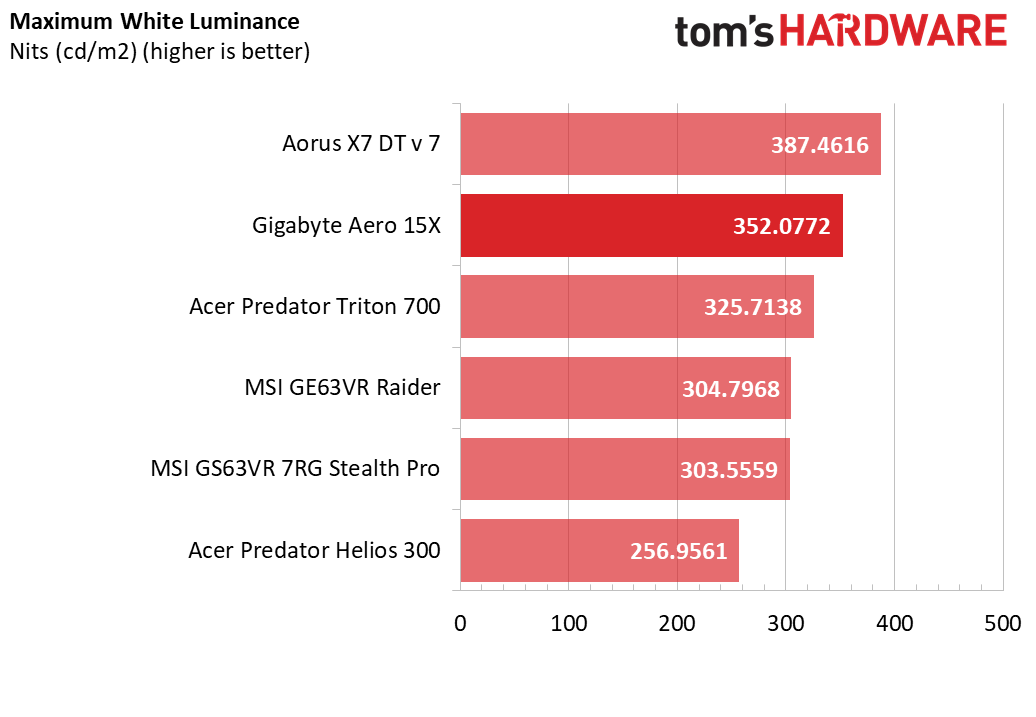
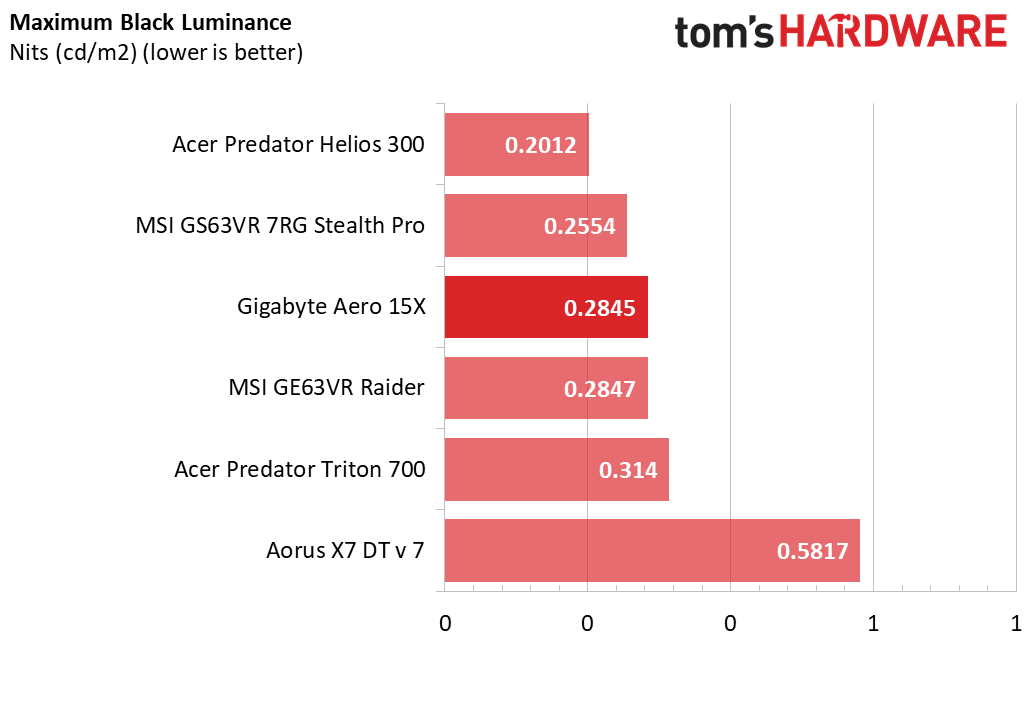
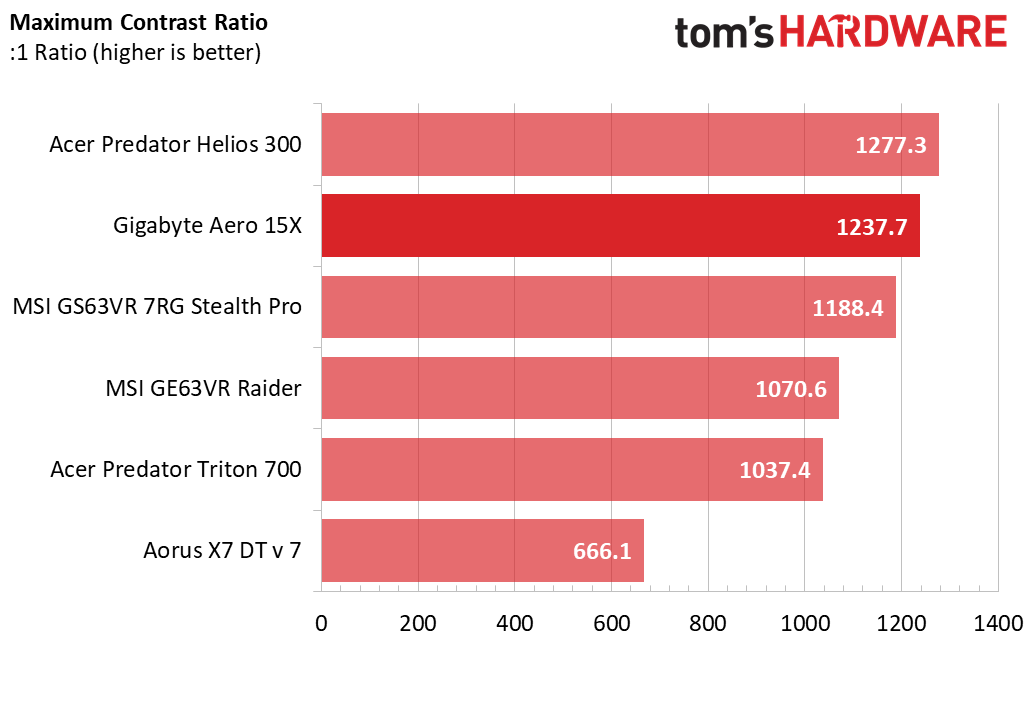
The Aero 15X's IPS display exhibits excellent contrasts. At minimum brightness, it has somewhat lackluster white luminance of 11.2708, but it's offset by a low black luminance of 0.0097, which results in a high contrast ratio of 1163.3. At maximum brightness, the black luminance is a decent 0.2845, but the white luminance is quite high at 352.0772, which results in a high contrast of 1237.7. The Aero 15X's display doesn't have the highest contrast, but it's excellent nonetheless.
Get Tom's Hardware's best news and in-depth reviews, straight to your inbox.
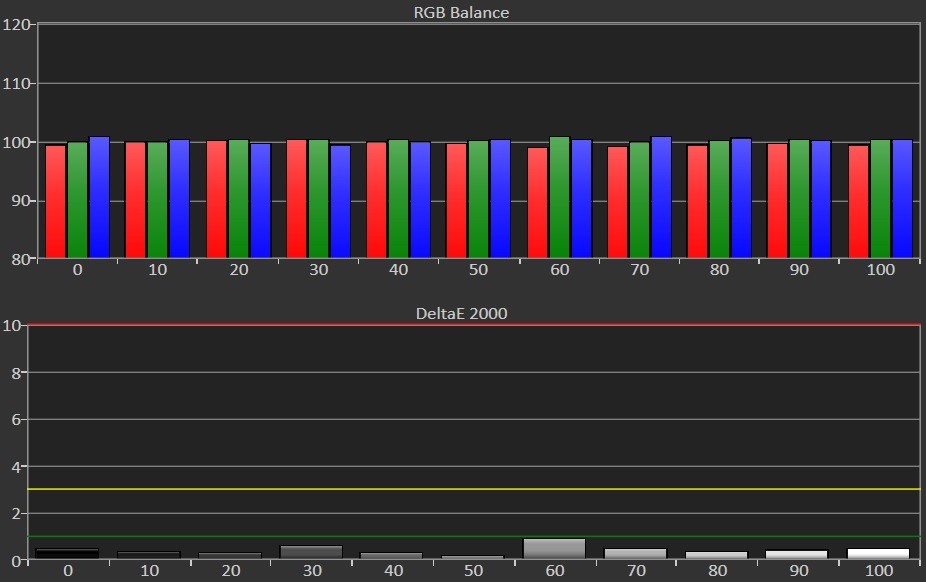
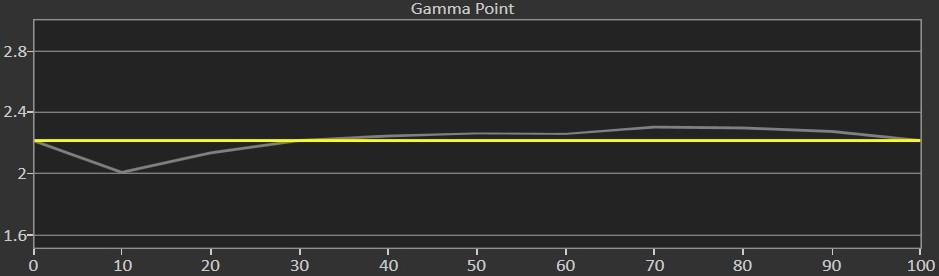
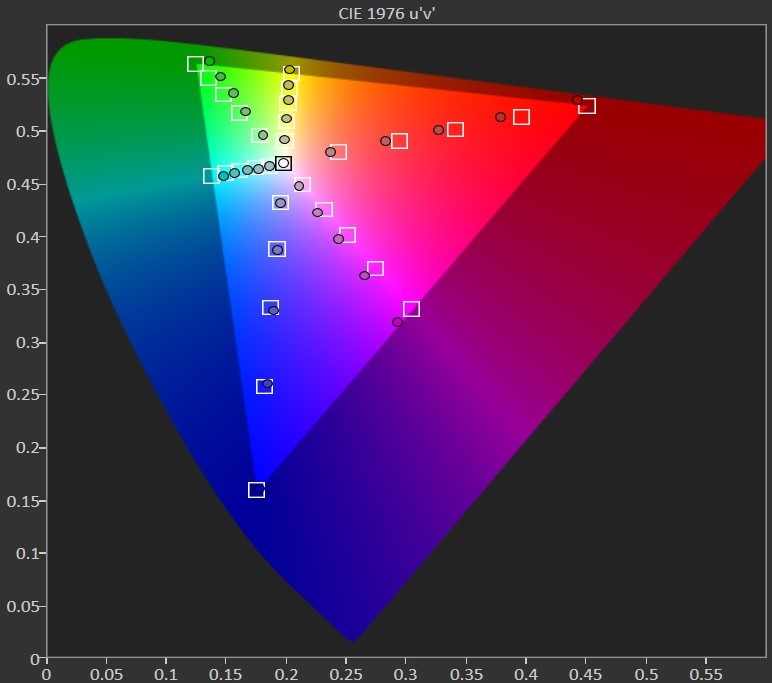
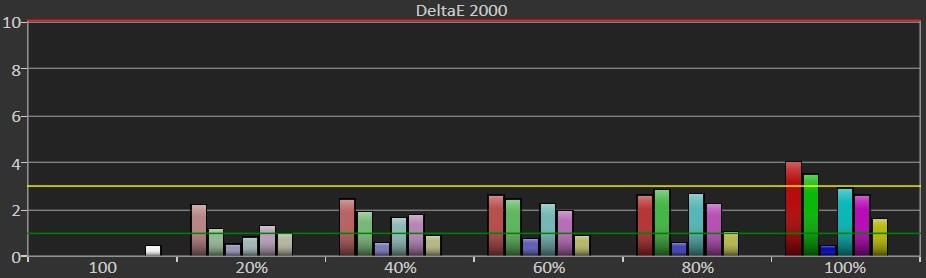
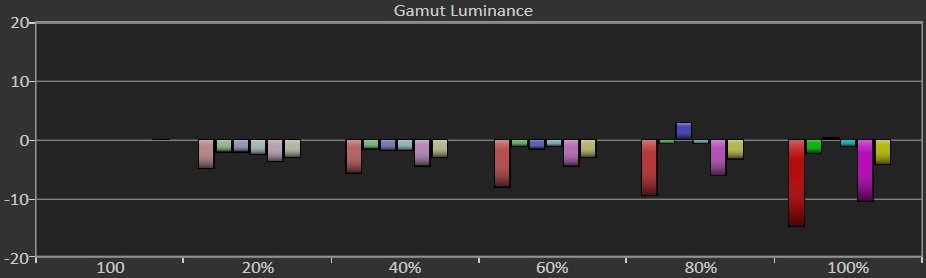
The praise continues to almost perfect RGB balance. Across the brightness spectrum, the Aero 15X's display exhibits balanced RGB levels. There are ever-so-slight dips here and there, but they're practically imperceptible. Great job, Gigabyte!
Grayscale accuracy is primarily determined by how balanced the RGB levels are. Here, we measure inaccuracies by values of DeltaE 2000, with values of 3 and lower being imperceptible to the human eye. The Aero 15X's display goes above and beyond this measurement with a record-breaking DeltaE 2000 of 0.4525.
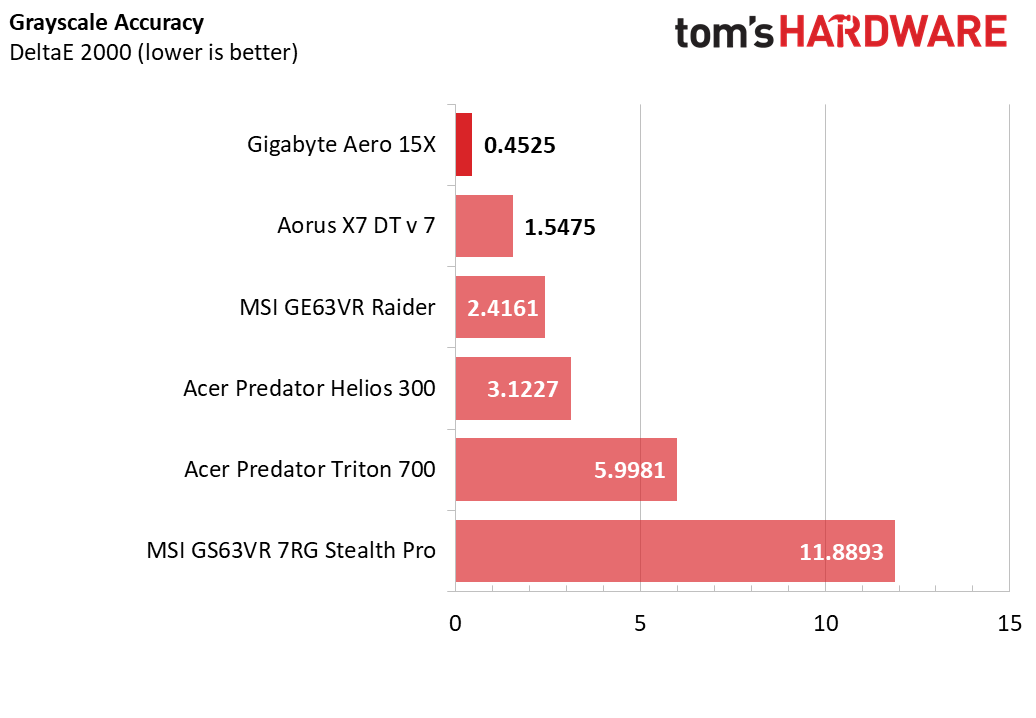
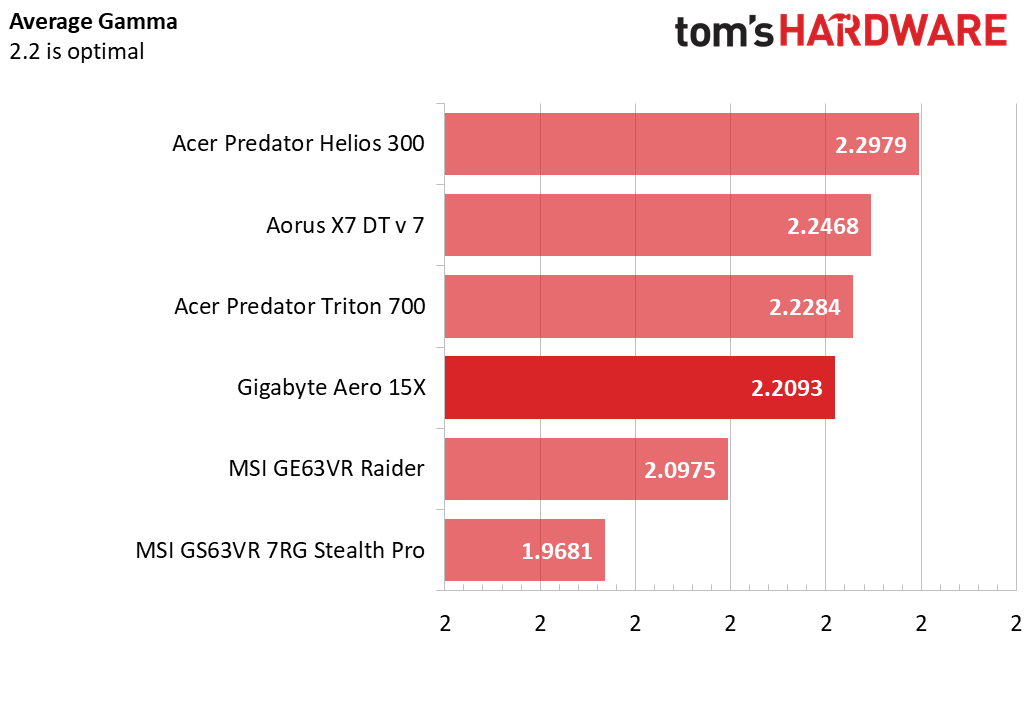
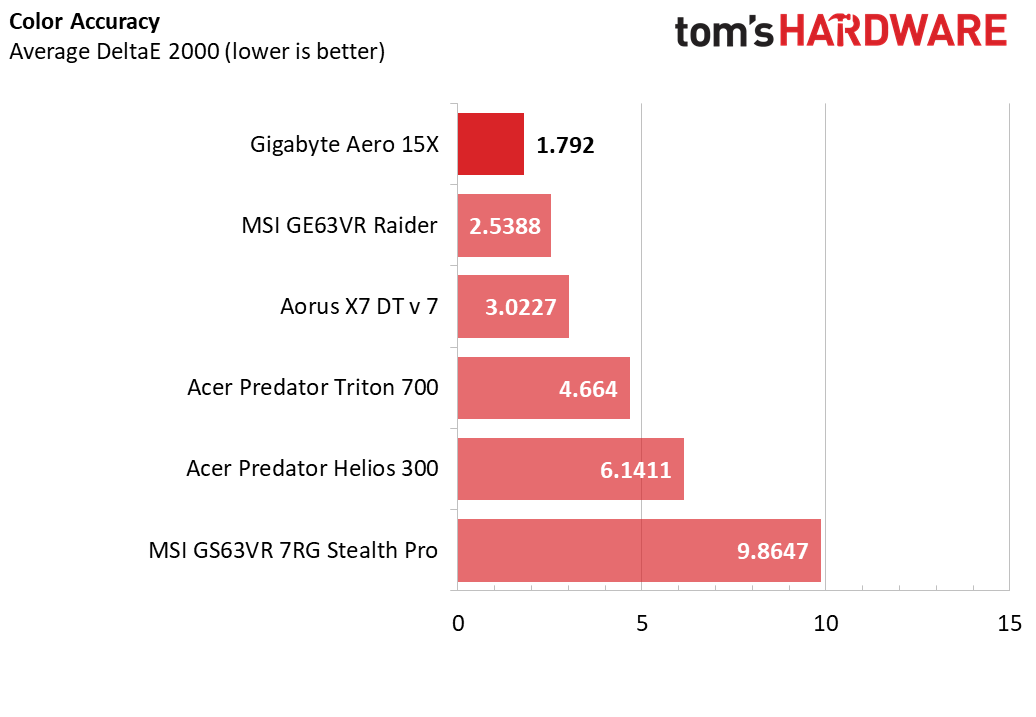
Another noteworthy measurement is a display's average gamma; a well-saturated display will aim for a gamma of 2.2. The Aero 15X's gamma point chart illustrates an almost straight line, with slight dips and peaks occurring at 10% and 70% brightness, respectively. The straight line suggests that the Aero 15X's saturation is almost perfect.
Finally, the most important metric is overall color accuracy, which is also measured in DeltaE 2000. As such, a color-accurate display should aim for a DeltaE 2000 below 3. Sure enough, the Gigabyte's display exhibits the lowest DeltaE value in our roundup, at 1.792. In other words, you shouldn't see any imperfections in color accuracy. The only noteworthy errors are reds and greens at maximum brightness, and even then, they are barely noticeable.
The Gigabyte Aero 15X's display is outstanding. It isn't just the best display in our roundup. It's the best display out of any gaming laptop we've tested to date. It's a shame it doesn't output at 120Hz. However, if you need a gaming system that also produces outstanding color accuracy, the Aero 15X is a no-brainer.
MORE: Best Gaming Laptops
MORE: Gaming Laptop Previews
MORE: All Laptop Content
Current page: Battery, Thermal & Display Testing
Prev Page Gaming Benchmarks Next Page Price Analysis & Conclusion-
anbello262 In the first page, display section:Reply
20790851 said:The Aorus targets the sweet spot with a QHD (2560x1440) matte TN display with a 120Hz refresh rate.
1- Isn't this the Aero?
2-In the last page:
Cons
•Somewhat bland aesthetics
•Thicker than most Max-Q laptops
•60Hz refresh rate
Where is the mistake? -
AgentLozen I'm only on the first page, but I found if I CTRL + F the term "Aorus", I get several hits. It's always used in an undefined context. "Aorus" is never introduced to us (at least on the first page of the article).Reply
Also, at the top of the page, the laptop is said to be configured with a "15.6-inch FHD (1920x1080), Anti-Glare, IPS, X-Rite Pantone Certified" display. I don't know if a 120Hz TN panel is optional, but like Anbello262 said earlier, there seems to be a mistake somewhere.
Edit: There is a mention of a GTX 1080 in one of the earlier paragraphs, but I think that relates back to the Aorus issue. -
AgentLozen I finished reading the article and I like the Aero 15's no-nonsense approach to it's design. As a non-teenager, mature adult, I don't want obnoxious LEDs lining my laptop or a big orange, red, and yellow dragon breathing blinking LED fire with the phrase "THIS LAPTOP WILL KICK YOUR GAME'S BUTT" highlighted with rainbow LED arrays on the laptop case. I always complain about this whenever a product that features EXTREME LED lighting gets reviewed. Look like Gigabyte saw my posts here and built a laptop with an adult aesthetic in mind.Reply
In the laptop comparison, I wish you guys would have included the Asus ROG Zephyrus Max-Q GX501VS-XS71 that was reviewed back in February. You gave that a glowing review back then and I wish I could have been an "ASUS v Gigabyte" section on the conclusion page.
Thanks for the review guys. -
g-unit1111 I was very close to buying a Gigabyte Aero, but the high price and lack of any sort of mass storage drive was definitely not ideal. The deal breaker for me was the 60Hz screen, where the MSI laptop that I ultimately wound up buying was cheaper with an additional mechanical HD and a 120Hz screen.Reply -
justin.m.beauvais I've really liked everything I've seen about the Gigabyte laptops. They look good, as the plain yet premium design really appeals to me, and they seem to be quality systems. I was recently in the market for a gaming laptop and seriously considered one, but ultimately it was the price that disqualified it for me. I decided to go with the Helios 300 as it was a very reasonable price, with reasonable hardware, and I spent the difference on a storage SSD, VR HMD, and some more games. When it came down to it, I just couldn't justify the price of the Aero lineup compared to what you get elsewhere. If you've got the money, the Aero would be the way to go, but on a budget there are better deals.Reply