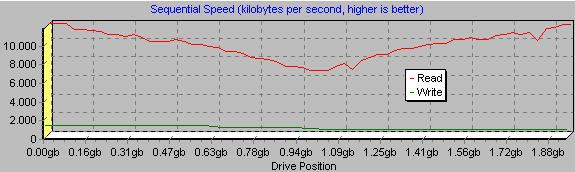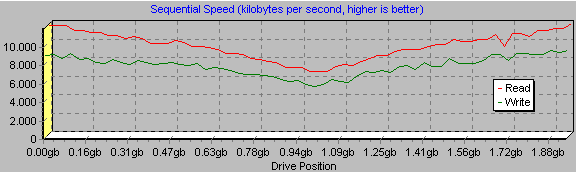2.2 GB Portable Discs: Castlewood's ORB Drive
Performance: Data Transfer Speed
The HD Tach graphic reveals the mapping of the Orb drive. Mapping is the method of storing data onto the disc - here the drive first reads from the outside to the inner side of the disc surface. Afterwards, the drive switches and reads data from the opposite side i.e. from the inside to the outer edge. Differing from most CD-ROM drives, the rotation speed always stays at 5.400 rpm. Due to this, the outer sectors will pass the read/write heads faster than sectors which are situated in the inner part of the disc which explains the result. Write verify was enabled during this test and that's why the write performance is quite bad.
We repeated this test after disabling the write verify and the write performance increases to a good level.
You may change the write mode of the Orb drive via the included utility software. The Streaming mode is particularly suitable for digital video recording, disabling almost all write verify mechanisms.
Get Tom's Hardware's best news and in-depth reviews, straight to your inbox.
Current page: Performance: Data Transfer Speed
Prev Page Test Configuration Next Page Read-/Write Performance
Patrick Schmid was the editor-in-chief for Tom's Hardware from 2005 to 2006. He wrote numerous articles on a wide range of hardware topics, including storage, CPUs, and system builds.