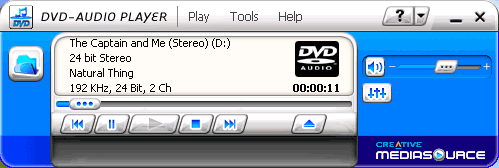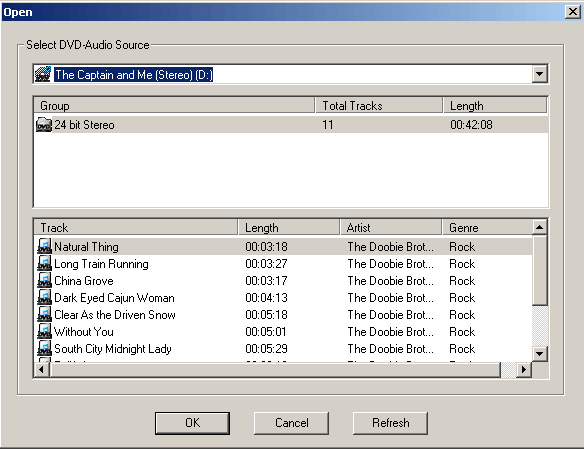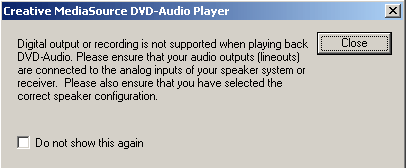A Prima Donna on PC: Creative Labs Audigy 2
DVD Audio, Continued
To play a DVD Audio, the Audigy 2 has 5.1/ 6.1 decoding capacity and DACs compatible with 24 bit/ 96 kHz and 24 bit/ 192 kHz sound. The software package contains a DVD Audio Player which runs automatically when a DVD Audio is put in the DVD-ROM drive. By default, the player starts at the first track and you have to open the source selector if you want, say, to change from a stereo to a multi-channel track. Note that many DVD Audios have two layers: one with a 24 bit/ 192 kHz stereo track, and another with Dolby Digital or DTS 5.1 sound tracks.
The listening tests to compare the same album on CD and on DVD Audio -(we used "The Captain and Me" by the Doobie Brothers and Carl Orff's "Carmina Burana") showed definitely better quality in stereo mode. This is mainly due to the 24 bit/ 192 kHz encoding which provides unusually fine sound and, above all, a much clearer stereo image than does the 16 bit/ 44.1 kHz encoding of CD Audio. But beware; the advantage of DVD Audio depends on the quality of the speakers connected to the card. You will have a different effect with Megaworks 510D or Inspire 6700... and different again with hi-fi speakers.
It is important to note that as soon as the DVD Audio playback module is run, the card deactivates all the digital outputs, both on the card and on the input/ output rack. This is a restriction imposed by DVD Forum to prevent digital copying. This is pretty tiresome, especially if you own an external decoder and want to listen to your Dolby Digital or DTS tracks via the decoder and not via the card's software decoding system and analog outputs. Furthermore, it means you have to have two connections to your amplifier/ speakers, in case you need the digital outputs for the other uses. The quality of the analog outputs does, of course, mitigate this failing, but we hope this sort of restriction will be avoided in future. When you pay $199 for a sound card, you'd expect to be allowed to use all the connections.
Get Tom's Hardware's best news and in-depth reviews, straight to your inbox.
Current page: DVD Audio, Continued
Prev Page DVD Audio Next Page EAX Advanced HD And 6.1 Sound In Games