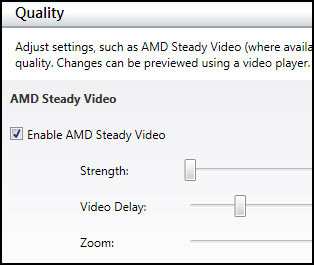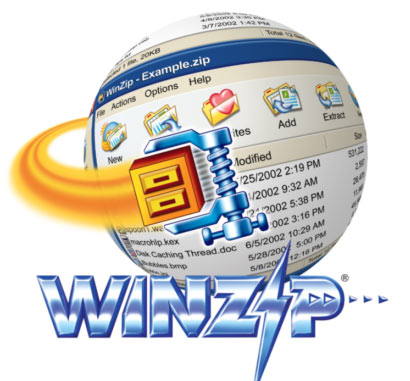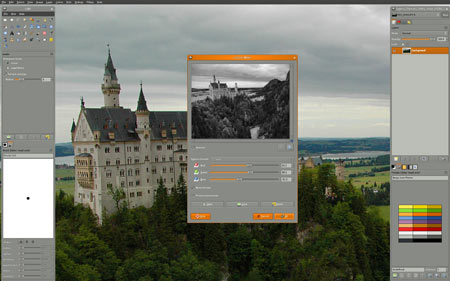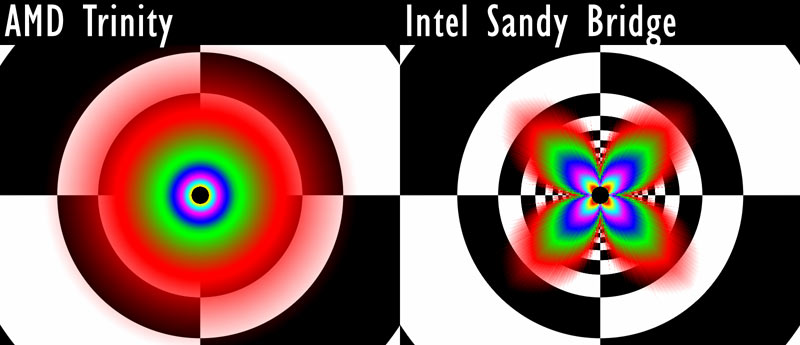AMD A10-4600M Review: Mobile Trinity Gets Tested
AMD steps up to the plate with an all-new processor. Armed with the updated Piledriver CPU core and VLIW4 graphics architecture, the Trinity APU represents an impressive improvement over the Llano generation. But can it stand up to Intel's best efforts?
APU Enhanced Software And The User Experience
Perhaps you’ve seen some of our recent efforts to work with AMD to explore today’s state of general-purpose compute acceleration, such as What Does DirectCompute Really Mean For Gamers? and OpenCL In Action: Post-Processing Apps, Accelerated. We have more of those stories planned. But, to be perfectly honest, I never felt very compelled by the potential of accelerated apps until I saw the stuff currently being worked-on at AMD’s Trinity briefing.
A number of applications able to run on any OpenCL-enabled product, along with some others optimized for AMD-specific features, are either already available or nearly ready.
In many cases, the improvements being folded in are qualitative, not quantitative. As a result, we can’t really benchmark them. This is the stuff we talked about on page one of this story, which AMD is hoping people will think about when it comes time to buy. Let’s consider some of the applications that Tom’s Hardware readers might use.
AMD Steady Video
Steady Video is a real-time video enhancement tool that can help reduce the shaky effect of poorly-recorded video. It’s also AMD’s poster child for APP acceleration. The feature’s benefits are easy to understand when you them in action. AMD now has Steady Video 2.0 plugins for IE, Firefox, Chrome, and Windows Media Player.
Is this a must-have feature? Does it make sense to skip Intel’s Quick Sync technology in favor of this piece of software? I don’t think so. As cool as it is, most of the content that I, personally, watch isn’t shaky home video. In fact, I’m not even sure I’d use it. Nevertheless, AMD’s application of technology is unquestionably cool to watch in action. Check out a demo by searching the Web for ”AMD Steady Video.”
VLC Media Player
Get Tom's Hardware's best news and in-depth reviews, straight to your inbox.
This is an open source, cross-platform, free multimedia player. AMD’s support for VLC is smart, since its open source foundation means there is a large user base that stands to benefit from acceleration support. Optimizations include a real-time OpenCL-based de-noise filter and support for AMD Steady Video. Again, neither addition is a must-have feature, but they’re there in development for VLC users who want to try them out.
WinZip 16.5
This is probably the highest-profile software available with OpenCL-based enhancements, and our testing shows that acceleration makes a real difference in compression performance. Corel’s cooperation seems like real win for AMD, though a closer look at the benchmark results reveals that the company’s best effort still isn’t able to overtake Intel’s Sandy Bridge architecture. Essentially, we’re presented with a feature that brings A10-4600M compression performance very close to the Core i5-2450M. The inclusion of acceleration seems less impressive when it’s needed to achieve parity with the competition.
We’re also compelled to call AMD out on this one. The whole point of a standard like OpenCL is industry-wide adoption. However, because AMD worked with Corel on enabling OpenCL support, both companies are locking out Intel and Nvidia. Although AMD’s fans won’t mind, were the roles in this drama reversed, there would be an outcry. Perhaps it’s a good thing that the outcome remains pretty darned even.
Media Encode Acceleration – OpenCL and VCE
Arcsoft’s MediaConverter 7.5, CyberLink’s MediaEspresso 6.5, and the x264 front-end HandBrake (in an upcoming revision) are all able to take advantage of AMD’s programmable shader hardware and fixed-function VCE logic for accelerated video transcoding. The feature is great for AMD owners. Unfortunately, the improved performance isn’t quite as fast as Intel’s Quick Sync capability, according to our test data.
MotionDSP vReveal
This video-quality enhancement application is an ideal showcase for AMD Steady Video and GPU-accelerated rendering. The worst thing I can say about this tool, which has some very high-end roots, is that it’s limited to a very specific purpose and might not appeal to a wide audience. If you rely on vReveal to fix the quality of your captured video on a regular basis, however, an AMD-based APU or discrete card might make sense.
Photoshop CS6
Photoshop CS6 makes use of over 30 GPU-accelerated features, including liquefy, transform, warping, and blur rendering. Depending on the work you do in Adobe’s software, you may not run into those features very often at all. But when you do need those specific features, OpenCL-based acceleration can make a big difference.
The caveat, of course, is that GPU acceleration works on any OpenCL-enabled device, including Intel’s HD Graphics 3000 engine, tested in this piece. In our experience, real-time filters like liquefy actually work faster on the Core i5-2450M compared to the A10-4600M. The moral of this story: don’t assume an APU is faster just because the app has GPU acceleration.
GIMP
Another popular open source application, GIMP is an image manipulation program in the same vein as Photoshop that also boasts powerful features and a large user base. An upcoming release adds support for 19 accelerated OpenCL filters. We didn’t have time to run this one first-hand, and it won’t be publically available for a while yet. So, we don’t have any experiential feedback. But it is great to see the open source community on-board.
Adobe Flash Player 11
Flash has an immense user base, and the newest version of this plug-in includes support for 3D graphics
We checked out Tanki Online and the Unreal Engine 3 Flash demos, and were extremely impressed at the detail that Flash achieves in a browser window.
Keep in mind that Flash is accelerated by any GPU though, and although AMD APUs tend to be stronger, we noticed that Intel HD Graphics 3000 was also sufficient to run the demos we mentioned.
AMD Quick Stream Technology
This is a proprietary application that prioritizes Internet traffic to ensure that video streams are given preferential treatment, minimizing stuttering. It’s a great idea that I hadn’t previously seen implemented specifically for video streaming. and I don’t think I’ve seen it done specifically for video streaming yet. Having said that, I have used freeware network bandwidth prioritizing utilities in the past with positive results.
Game Image Quality
For most gamers, image quality is an important consideration, and Intel has a bad reputation for delivering less-than-stellar visuals—particularly poor anisotropic filtering. Although SemiAccurate reports that the situation is much improved on Ivy Bridge, Sandy Bridge still suffers from terrible filtering quality.
Current page: APU Enhanced Software And The User Experience
Prev Page CPU Benchmarks: Media Encoding Next Page Power ConsumptionDon Woligroski was a former senior hardware editor for Tom's Hardware. He has covered a wide range of PC hardware topics, including CPUs, GPUs, system building, and emerging technologies.
-
Recently Charlie at semiaccurate (a massive amd fanboy) hinting an upcoming apple products, then I saw an article in thg that tells an upcoming mbp will using retina display... 15 inch retina will require huge gpu horsepower, my wild guess is mbp will use trinity as it's CPU.Reply
-
Based on this, gaming is much better than old i5, but everything else including application performance is still better on the old Sandy architecture. I'm not really sure why I would buy a Trinity other than for a casual gaming laptop. Unfortunately, budget says that my laptops have to be used for business first, play time later.Reply
-
beenthere Nice to see that Trinity and AMD have delivered the goods. I want a Trinity powered Ultrathin. Intel can stick their crap where the Sun don't shine.Reply
BTW, Charlie @ SemiAccurate is not an AMD fanbois IME. He just calls it like it is. Reality bites sometimes be it Nvidia, AMD or Intel's problems. Denial never changes reality. It is what it is. -
cleeve duckwithnukesWhere is the Intel HD 4000 vs. AMD Trinity comparison? Lazy reviewing at its finest.Reply
A10-4600M laptops will be int eh $600-$700 neighborhood, and we're still waiting for Ivy bridge Core i5 to arrive in this price range.
We go over this. We also talk about how we'll do a follow up as soon as an appropriate product is available.
You need to read for it to make sense.
-
FlippyFlap, Apple doesn't use AMD and an HD4000 can power a retina display. I'm sure Apple has worked with Intel engineers to get the drivers right for retina displays which is HD4000's problem. HD4000 is still lacking in terms of driver support (one can see that from the OpenCL benches around the net where only 1/2 get acclerated on HD4000). When the drivers work right, there isn't much difference between Ivy and Trinity.Reply
-
I agree with Cleeve and I personally hate comparing a reference system to a selling system anyway. Review 2 actual selling systems with similar parts and that gives you the benchmark.Reply
-
DRosencraft This looks like a very nice effort from AMD. I really, really need to replace my notebook. It's a six year old Toshiba Satelite with an AMD 1.9 GHz Turion 64 X2 with intergrated X2100 graphics.... yeah. Ancient now, I know. I've been trying to figure out a sweet spot in power since my needs are kind of complex. Typically I don't need it to do much more than handle MSOffice and web surfing. But I also tend to use it for video gaming when am interesting game comes around and some work in PaintShop when I'm out of the house, or don't feel like sitting at my desktop. This may be a little closer to what I'd like. It would be nice to get a notebook that combines this with a really good discrete card (sort of like how some MacBook Pros have their dual graphics setup). Nevertheless, Trinity looks to be just about enough power and performance, but the question is price. If tradition holds, it should be a good price competitor with Intel, which is the most important part, otherwise I'd just buy a core I7 already.Reply
In a related question, does Trinity's details and specs lead to any conclusions about what Piledriver desktop processors will be like? -
neoverdugo So this means that AMD can kick Intel's ass in the gpu department for the moment while AMD suffers greatly in the CPU portion of the apu battle. Didn't I said before that Intel is trying to make an (proprietary) Intel only PC with no third party strings attached? We all know that there is no competition in the CPU battle when it comes to Intel. Still, i would like to see that the morons of intel to drop the price of their hardware for once and for all and drop ridiculously low end hardware out of production.Reply -
dgingeri No WoW benchmarks this time? I was wondering if this might make a good laptop for WoW, but you guys failed me. :(Reply