Why you can trust Tom's Hardware
Viewing Angles
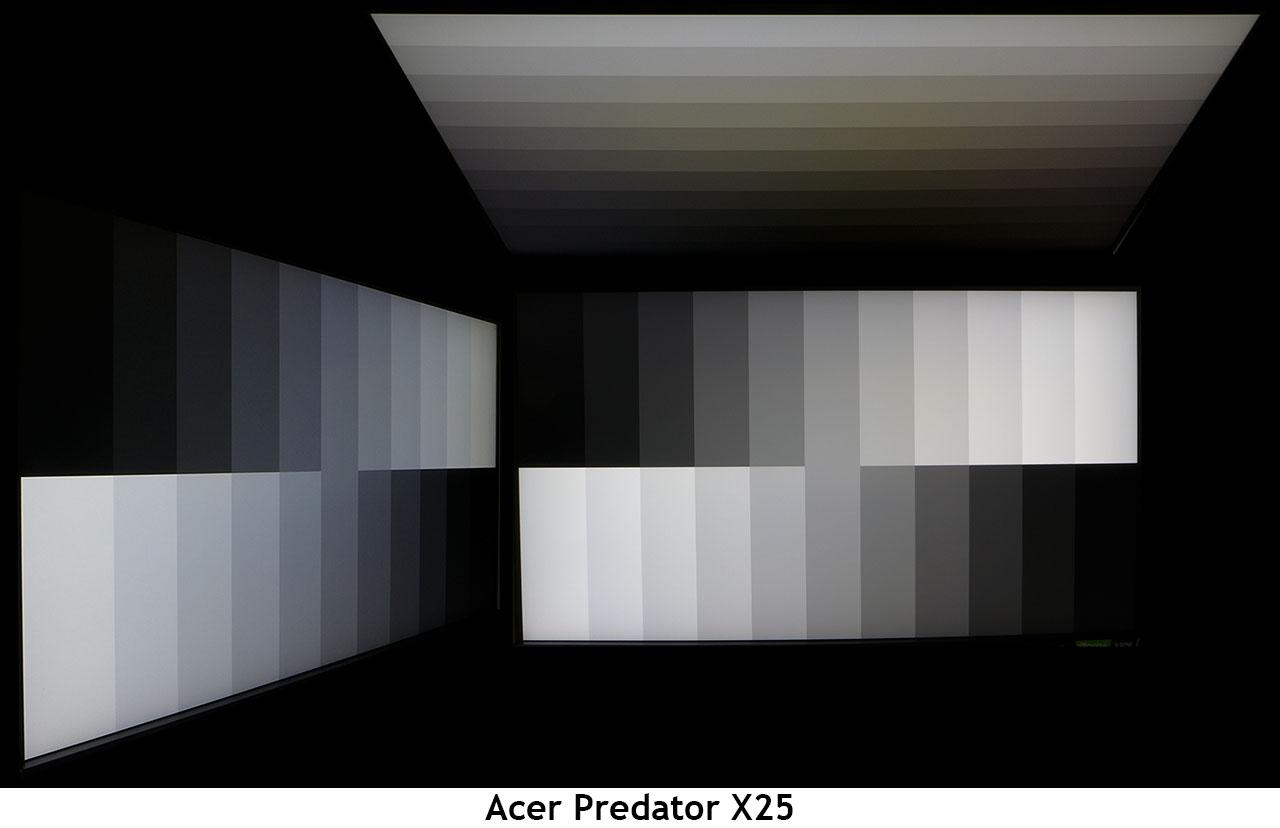
From 45°, the X25’s image goes a bit cool with a 20% reduction in brightness. From the top, the shift is to red and green with a 50% drop in light and a loss of shadow detail. This is typical performance for the average IPS panel. And a 25-inch monitor is unlikely to be shared. Users sitting on-axis will see the optimal image.
Screen Uniformity
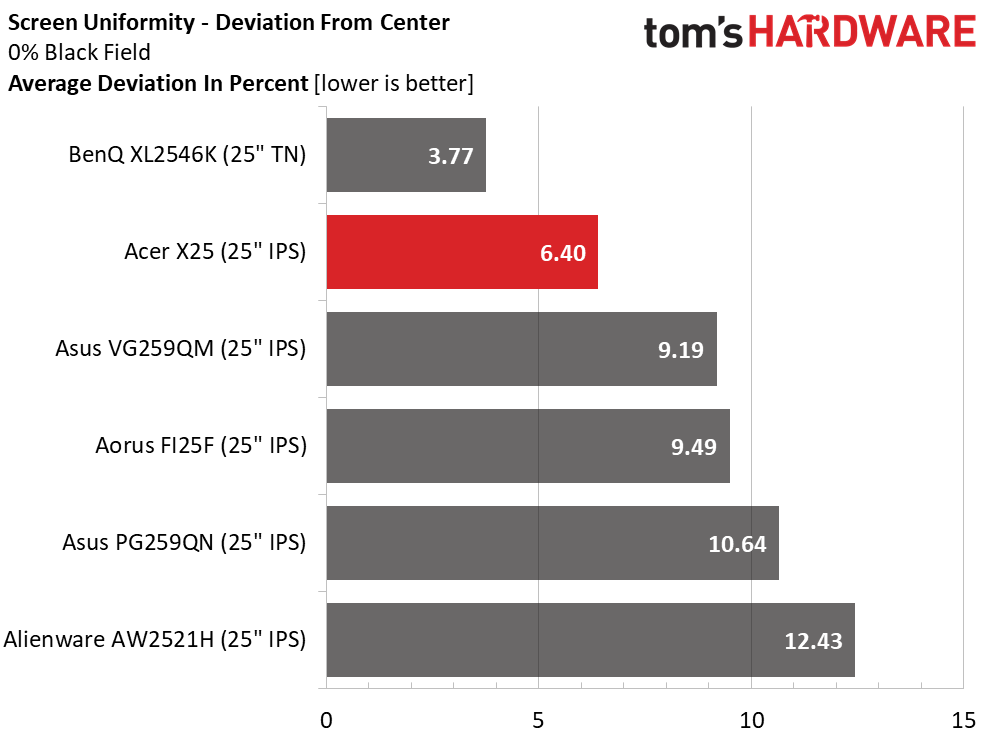
To learn how we measure screen uniformity, click here.
Our X25 sample was free from any bleed or glow artifacts. 6.4% is premium among what our lab has recorded, but the BenQ comes close to breaking a record. Of these displays, only the Alienware has any visible issues, and they’re minor. Again, Acer has shown attention to detail and excellent quality control.
Pixel Response and Input Lag
Click here to read up on our pixel response and input lag testing procedures.
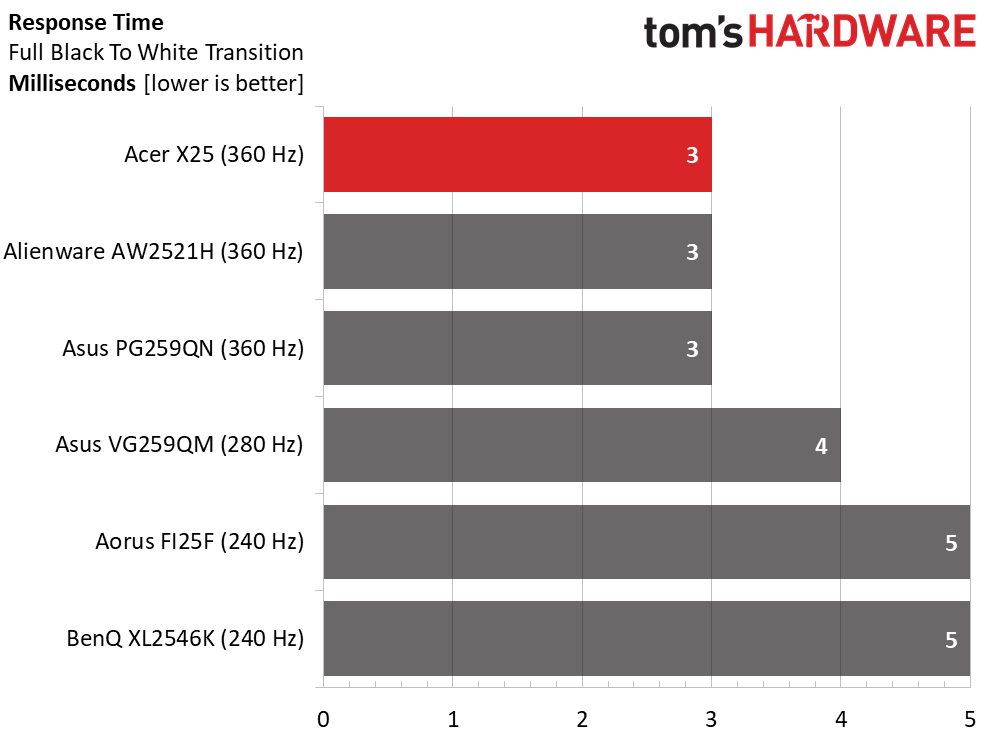
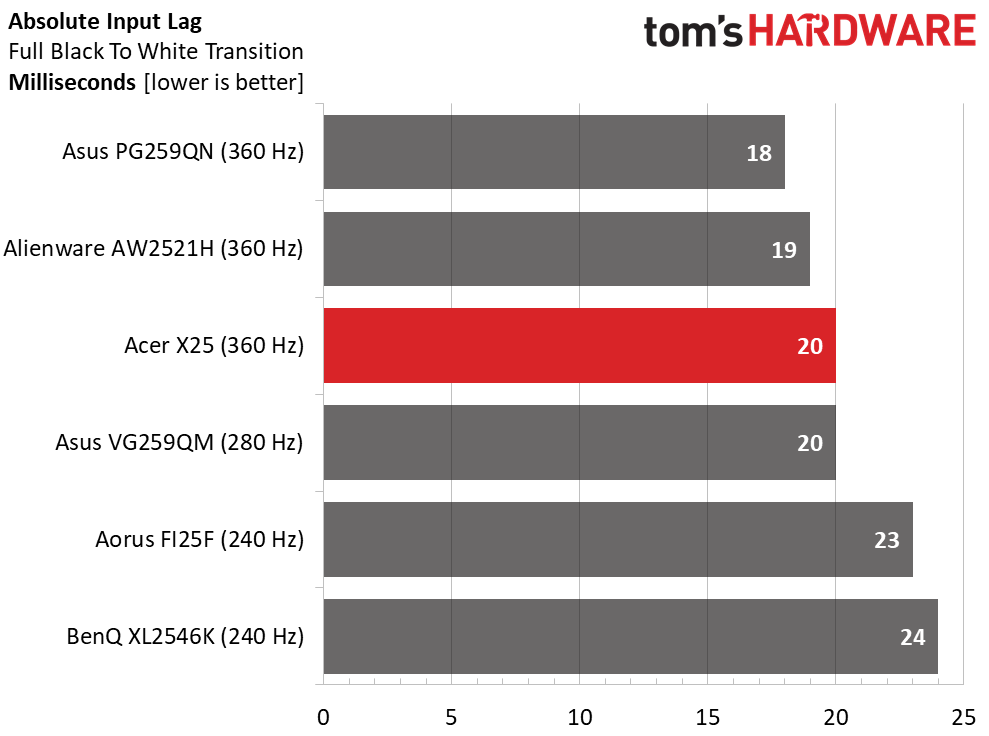
After reviewing three 360 Hz monitors, it has become clear that this speed is more about motion clarity than control response. While a difference of 1-2ms in response may seem like nothing, it is visible when viewing motion test patterns or while playing a fast-paced game. Maintaining motion resolution is key to the experience, and 360 fps clearly looks better than 240 fps. Control lag, while greater in numerical difference, is closer in perception. Unless you are a seriously skilled player, 6ms of lag will not be visible. And though the X25 has higher lag than the other two 360 Hz screens, we doubt that even an eSports champ can perceive 2ms. In the speed and response contest, the three top screens will deliver the same gameplay experience.
Get Tom's Hardware's best news and in-depth reviews, straight to your inbox.
Current page: Viewing Angles, Uniformity, Response and Lag
Prev Page HDR Performance Next Page Conclusion
Christian Eberle is a Contributing Editor for Tom's Hardware US. He's a veteran reviewer of A/V equipment, specializing in monitors. Christian began his obsession with tech when he built his first PC in 1991, a 286 running DOS 3.0 at a blazing 12MHz. In 2006, he undertook training from the Imaging Science Foundation in video calibration and testing and thus started a passion for precise imaging that persists to this day. He is also a professional musician with a degree from the New England Conservatory as a classical bassoonist which he used to good effect as a performer with the West Point Army Band from 1987 to 2013. He enjoys watching movies and listening to high-end audio in his custom-built home theater and can be seen riding trails near his home on a race-ready ICE VTX recumbent trike. Christian enjoys the endless summer in Florida where he lives with his wife and Chihuahua and plays with orchestras around the state.
-
helper800 Reply
Almost all of the competitive esports titles easily hit 300+ with the right hardware and settings.escksu said:Not many games could hit 360fps even at 1080. -
helper800 Reply
You should check out the Viewsonic XG270QG I am almost 100% certain it uses the same panel. I also happen to own it and can verify that its awesome.clonazepam said:LG 27GP83B-B review on the way? I'm excited to read about this one. -
clonazepam Replyhelper800 said:You should check out the Viewsonic XG270QG I am almost 100% certain it uses the same panel. I also happen to own it and can verify that its awesome.
That one does look really nice, but doesn't seem to have display port 1.4 enabling HDR etc, not that HDR is a huge deal but I'm looking forward to solid review going over all the details like higher brightness / hdr capability etc -
helper800 Reply
Yeah, the only thing the XG270QG does not have is an HDR certification. It is listed as 350 nits brightness and seems to be around 300-400 with day to day use. No issues there for me.clonazepam said:That one does look really nice, but doesn't seem to have display port 1.4 enabling HDR etc, not that HDR is a huge deal but I'm looking forward to solid review going over all the details like higher brightness / hdr capability etc