Why you can trust Tom's Hardware
Our HDR benchmarking uses Portrait Displays’ Calman software. To learn about our HDR testing, see our breakdown of how we test PC monitors.
The X25 supports HDR10 signals by switching automatically when one is detected. Picture modes and color temp presets are still available, but you can’t change brightness or contrast values. Dynamic contrast is also employed through the Variable Backlight feature.
HDR Brightness and Contrast
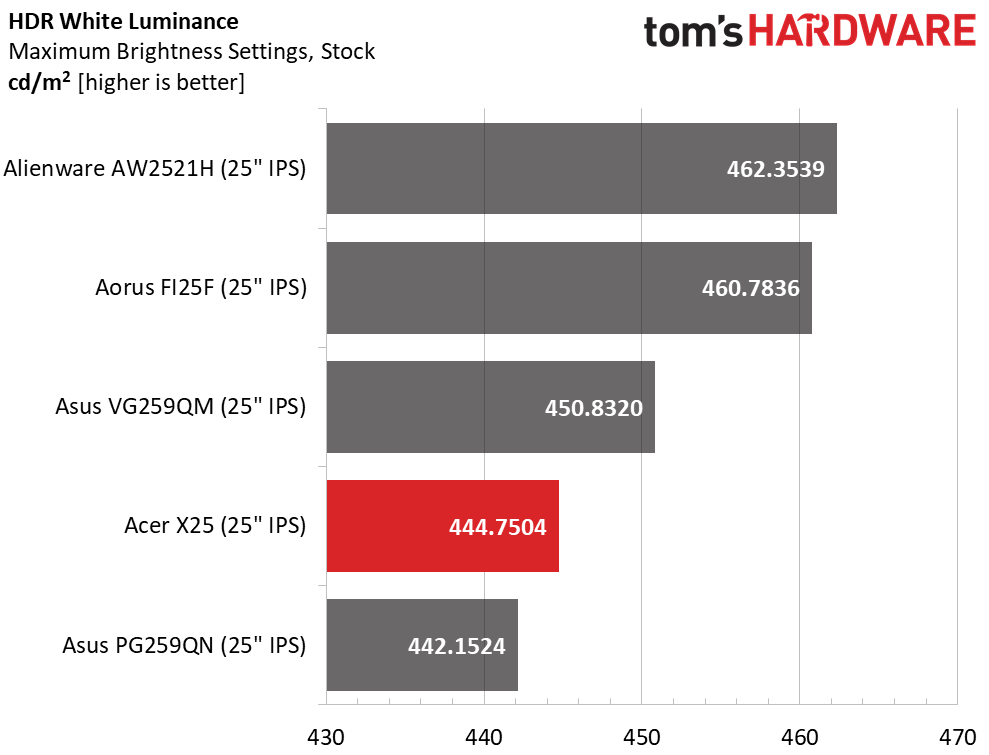
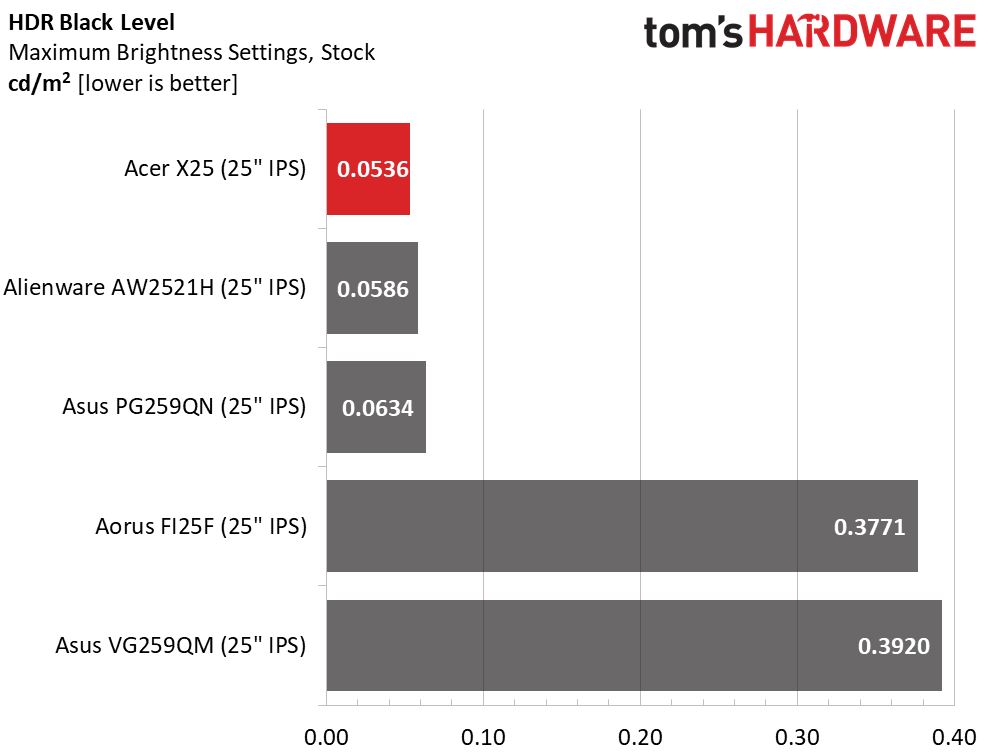
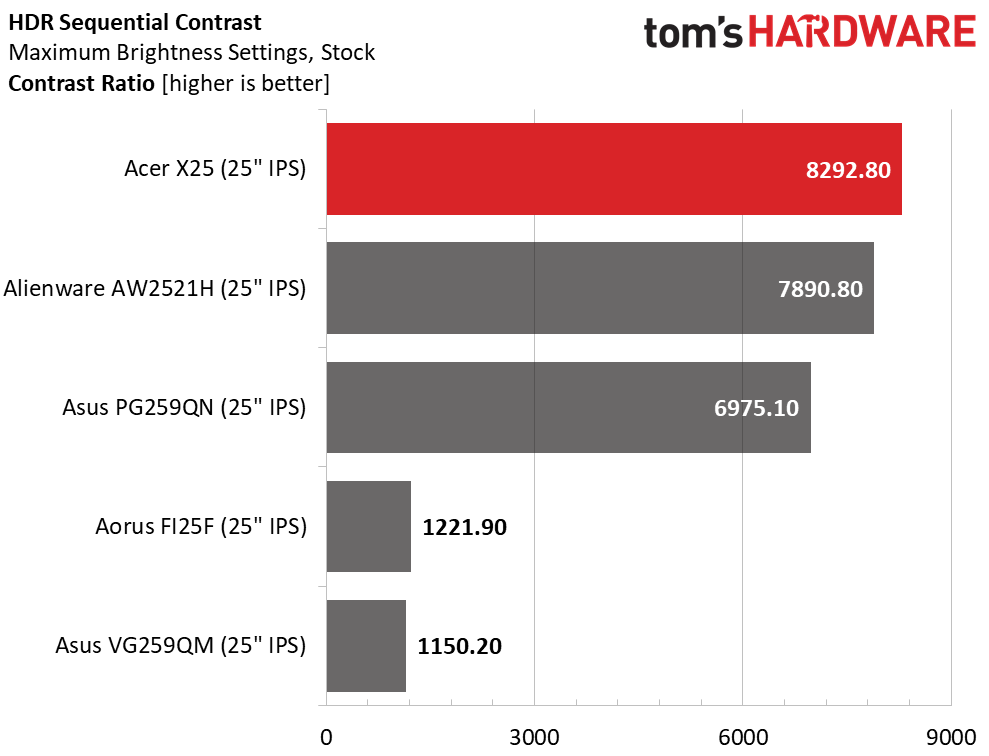
The X25 meets its DisplayHDR 400 certification with a score over 444 nits. All the monitors are close in this test, with little visual difference in peak brightness (we omitted the BenQ monitor for this test because it doesn’t support HDR10. The black level test shows which screens use dynamic contrast. The X25 uses it to win this test by a nose. It also takes the HDR contrast crown with an excellent 8,292.8:1 ratio. That puts it ahead of many VA screens that do not use dynamic contrast. Acer’s Variable Backlight feature is very effective at adding pop without crushing highlight or shadow detail.
Grayscale, EOTF and Color
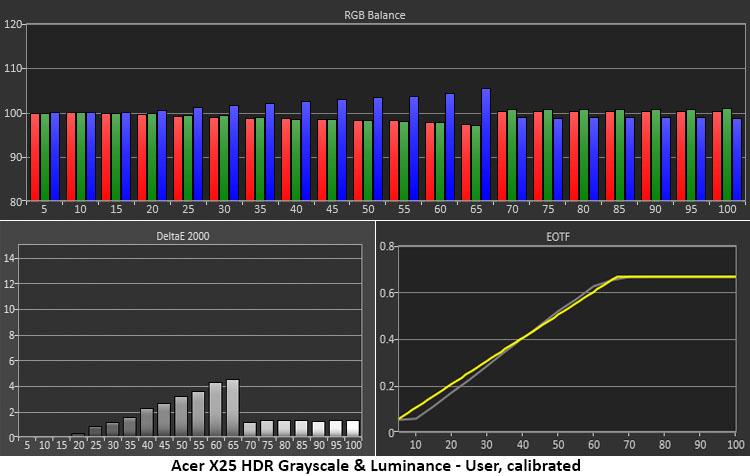
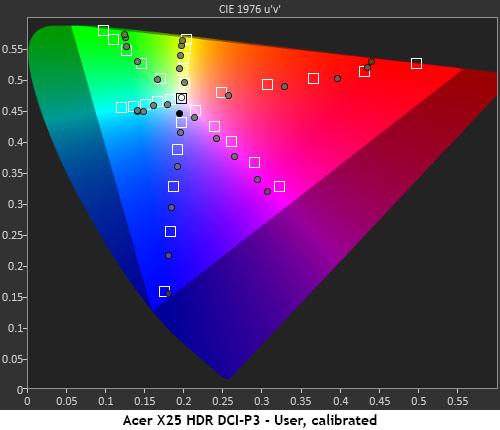
Though you can calibrate grayscale in HDR mode, the X25 uses the same RGB settings for both SDR and HDR. Rather than tweaking further, we stuck with our values from the SDR calibration. There were slight blue errors in the 55-65% brightness steps, near the transition to tone-mapping. This is a minor issue that was difficult to see in practice. The luminance curve, meanwhile, tracks very well. It’s slightly dark from 10-30% brightness, then a bit bright from 50-60%. The transition point is a little rounded off too. Again, we’re nitpicking.
HDR color suffers from a lack of saturation, but the targets track linearly until the X25 runs out of juice. At that point, the X25 varies hue to add a little extra punch. In practice, HDR and SDR color look about the same, but HDR’s greater contrast adds the effect of more color saturation.
Get Tom's Hardware's best news and in-depth reviews, straight to your inbox.
Current page: HDR Performance
Prev Page Grayscale, Gamma and Color Next Page Viewing Angles, Uniformity, Response and Lag
Christian Eberle is a Contributing Editor for Tom's Hardware US. He's a veteran reviewer of A/V equipment, specializing in monitors. Christian began his obsession with tech when he built his first PC in 1991, a 286 running DOS 3.0 at a blazing 12MHz. In 2006, he undertook training from the Imaging Science Foundation in video calibration and testing and thus started a passion for precise imaging that persists to this day. He is also a professional musician with a degree from the New England Conservatory as a classical bassoonist which he used to good effect as a performer with the West Point Army Band from 1987 to 2013. He enjoys watching movies and listening to high-end audio in his custom-built home theater and can be seen riding trails near his home on a race-ready ICE VTX recumbent trike. Christian enjoys the endless summer in Florida where he lives with his wife and Chihuahua and plays with orchestras around the state.
-
helper800 Reply
Almost all of the competitive esports titles easily hit 300+ with the right hardware and settings.escksu said:Not many games could hit 360fps even at 1080. -
helper800 Reply
You should check out the Viewsonic XG270QG I am almost 100% certain it uses the same panel. I also happen to own it and can verify that its awesome.clonazepam said:LG 27GP83B-B review on the way? I'm excited to read about this one. -
clonazepam Replyhelper800 said:You should check out the Viewsonic XG270QG I am almost 100% certain it uses the same panel. I also happen to own it and can verify that its awesome.
That one does look really nice, but doesn't seem to have display port 1.4 enabling HDR etc, not that HDR is a huge deal but I'm looking forward to solid review going over all the details like higher brightness / hdr capability etc -
helper800 Reply
Yeah, the only thing the XG270QG does not have is an HDR certification. It is listed as 350 nits brightness and seems to be around 300-400 with day to day use. No issues there for me.clonazepam said:That one does look really nice, but doesn't seem to have display port 1.4 enabling HDR etc, not that HDR is a huge deal but I'm looking forward to solid review going over all the details like higher brightness / hdr capability etc