Acer Predator X27 4K Gaming Monitor Review: Our New Addiction
Why you can trust Tom's Hardware
Brightness and Contrast
To read about our monitor tests in-depth, check out Display Testing Explained: How We Test Monitors and TVs. We cover brightness and contrast testing on page two.
Uncalibrated – Maximum Backlight Level
We’ve covered enough HDR screens to create a decent comparison group for this review. We have Dell’s UP2718Q which isn’t a gaming monitor but is one of only three screens to feature a full-array backlight. Also here is Asus’ ROG Swift PG27U. Rounding out the group is Samsung’s C49HG90, LG’s 34WK650 and BenQ’s EX3501R. The last three use edge backlights and get their contrast from vertical alignment (VA) technology.
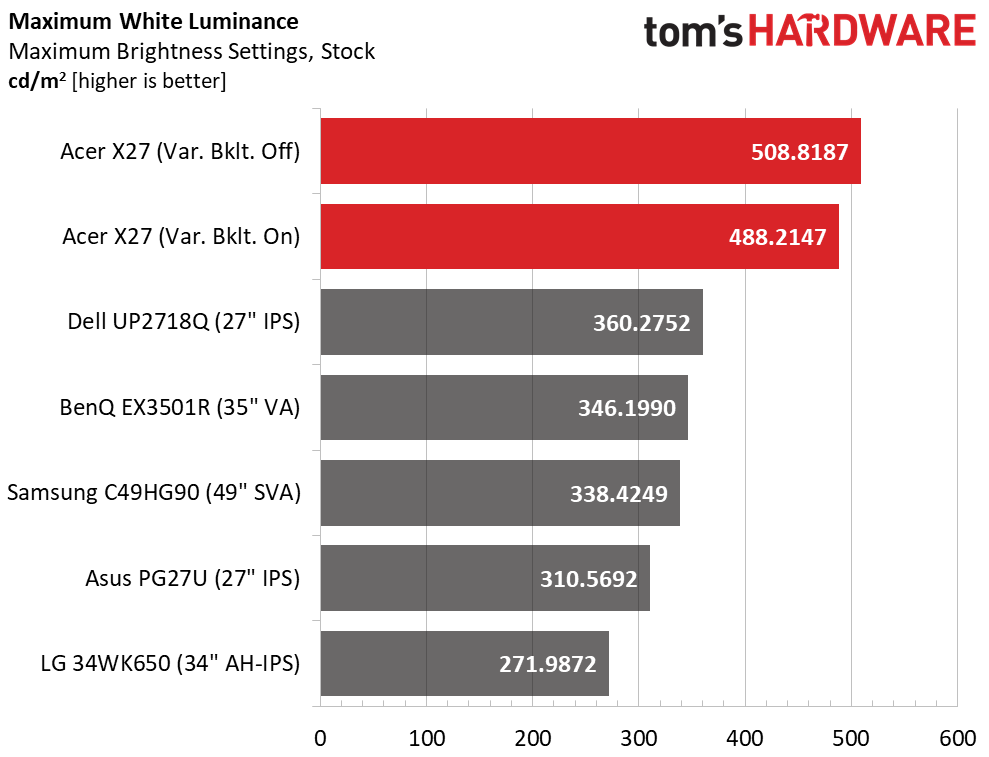
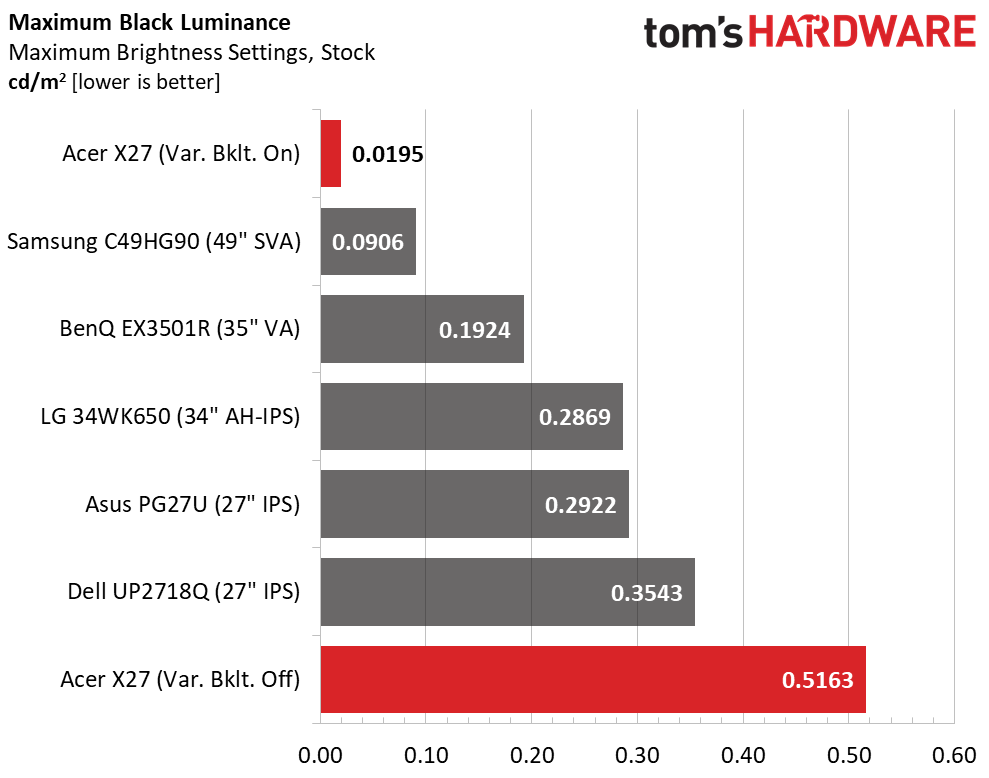
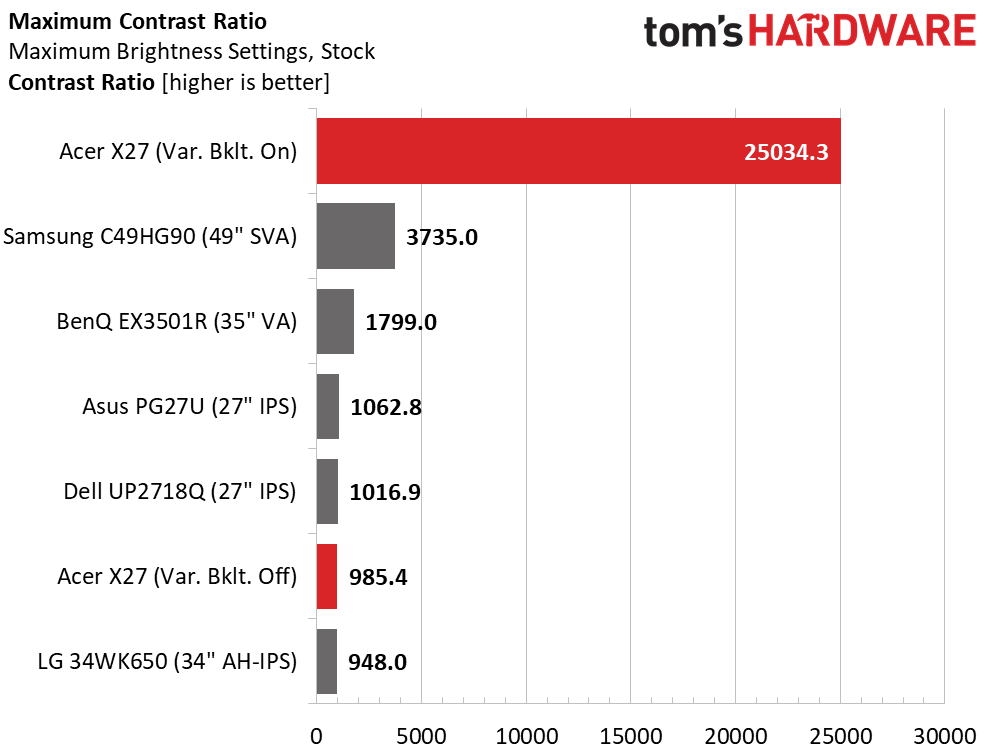
The X27 claims 600 nits peak in SDR mode, but that can only be achieved with the variable backlight turned on and measured with a 10 percent window pattern. In the full-field test (which we perform on every monitor we review), we recorded 508.8 nits with variable backlight turned off and 488.2 nits with it engaged. These are minor points, as this is way more light than anyone will need for SDR content.
The real benefit to turning the variable backlight on is deep black levels. This is seen in the .0195 nit we recorded,which is really low--as in plasma and OLED low. That results in a contrast ratio of over 25,000:1, which is among the highest we’ve recorded for an LCD panel. Turning variable backlight off, reduced the X27’s native contrast to 985.4:1; typical for an IPS monitor.
After Calibration to 200 nits
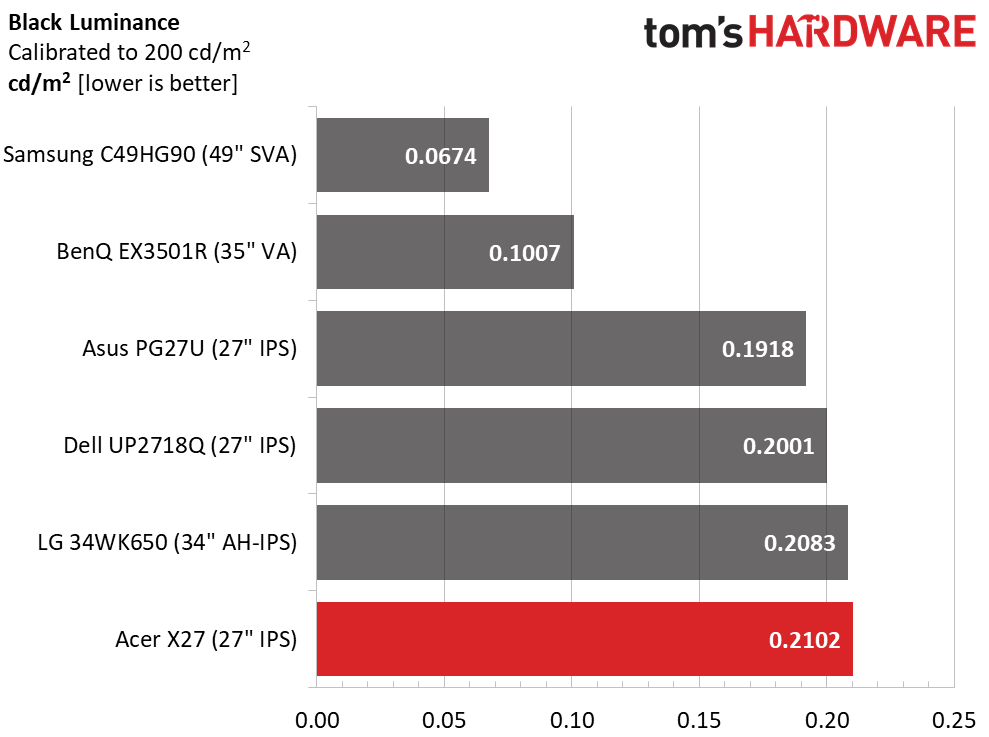
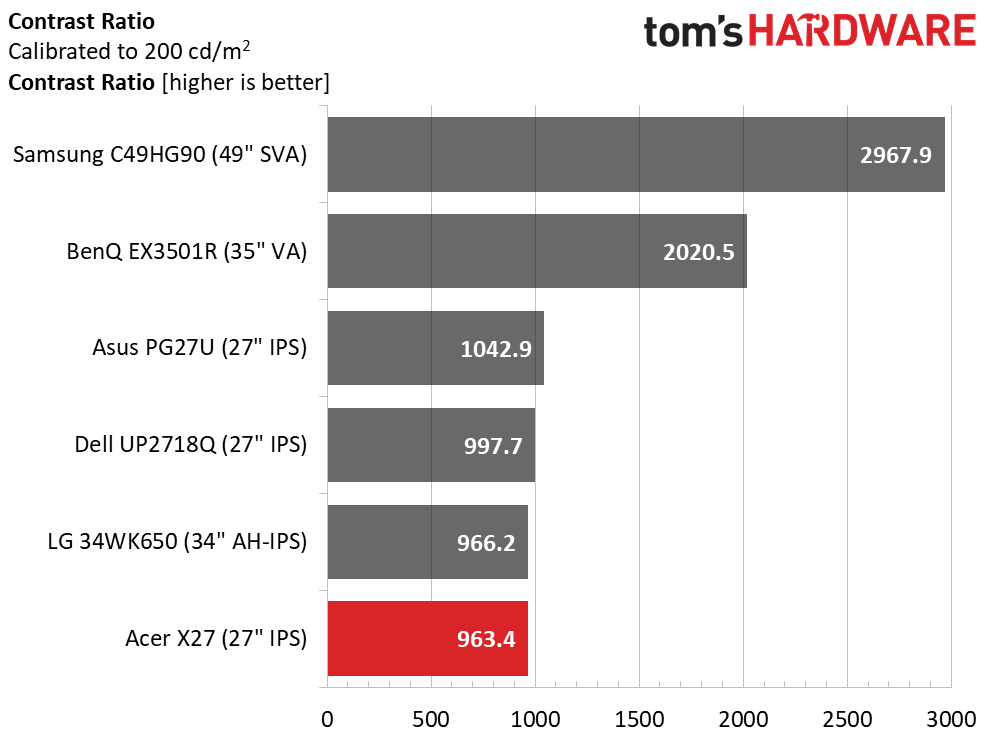
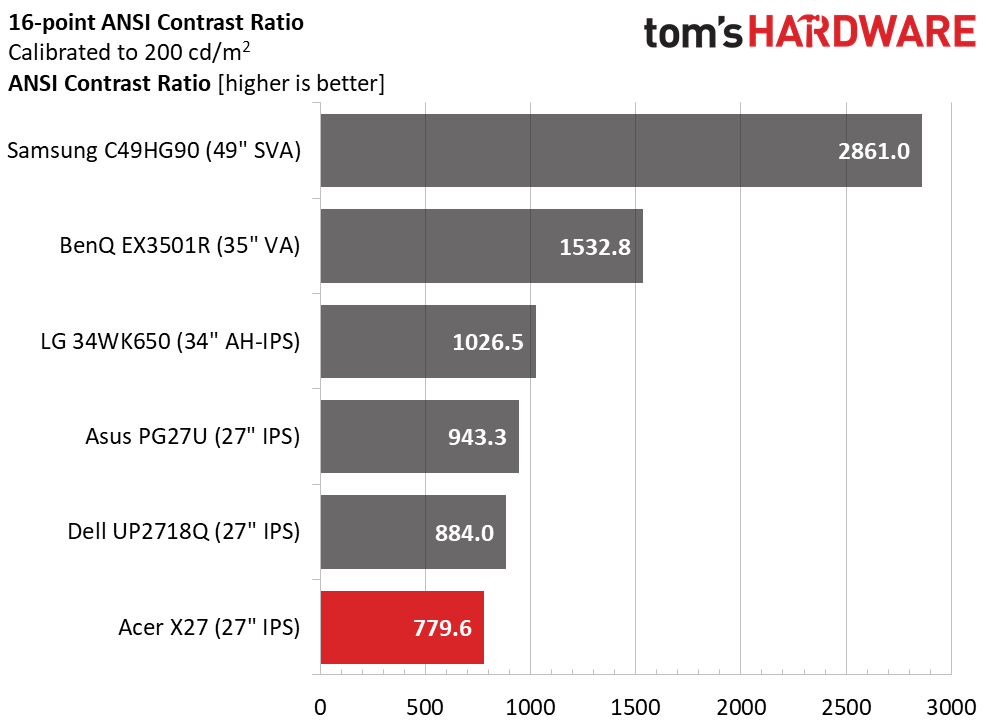
We recorded our calibrated numbers with the variable backlight turned off so we could get proper gamma traces. Obviously, VA is the king here with deeper blacks and greater dynamic range. But note that the chart only shows the panel’s native performance. Once you’ve calibrated the X27, we recommend leaving variable backlight on for all content. It improves the depth and dimension of everything from the Windows desktop, to your favorite movies and games.
The ANSI test was spoiled a bit by our sample’s poor black field uniformity. There were visible hotspots in the corners, which affected the intra-image contrast test. Again, we turned the variable backlight option off to show the panel’s native performance. Turning it on improved the ANSI score to around 1,200:1 which is a good thing. Ultimately, the feature will perform differently depending on what you’re viewing. We never found a reason to turn it off though.
MORE: Best Gaming Monitors
Get Tom's Hardware's best news and in-depth reviews, straight to your inbox.
MORE: How We Test Monitors
MORE: All Monitor Content
Current page: Brightness and Contrast
Prev Page Features and Specifications Next Page Grayscale, Gamma and Color
Christian Eberle is a Contributing Editor for Tom's Hardware US. He's a veteran reviewer of A/V equipment, specializing in monitors. Christian began his obsession with tech when he built his first PC in 1991, a 286 running DOS 3.0 at a blazing 12MHz. In 2006, he undertook training from the Imaging Science Foundation in video calibration and testing and thus started a passion for precise imaging that persists to this day. He is also a professional musician with a degree from the New England Conservatory as a classical bassoonist which he used to good effect as a performer with the West Point Army Band from 1987 to 2013. He enjoys watching movies and listening to high-end audio in his custom-built home theater and can be seen riding trails near his home on a race-ready ICE VTX recumbent trike. Christian enjoys the endless summer in Florida where he lives with his wife and Chihuahua and plays with orchestras around the state.
-
cknobman As nice as this is I just cannot justify the cost.Reply
I'll be part of crowd waiting for prices to become reasonable on this type of stuff. -
Daniel_225 It's too small for 4K. Sacrifice down to 60hz and you can step back up to the 32" size we're all more comfortable looking at 4K without font scaling. This monitor's real advantage is HDR + 4K + 144hz but it costs as much as having a better gaming monitor next to a better proofing monitor.Reply -
rantoc Its 27" and an quite insane price for its size no matter how much goodies it contains, 4k, hdr and 144 is all nice but at this size the 4k is far less useful than on a much larger screen.Reply -
beoza The 2nd slide under Product 360 kind of reminds me of the animated desk lamp you see in movies that Pixar has done.Reply
The monitor is expensive I'll agree with that. The size is good if you don't have the space on your desk for larger monitors. It's a bit much for me though, I only recently made the jump to 1440p, 4k is still too expensive for me to make the switch, not to mention my aging GTX 970 would choke at 4k resolutions. I'll give Acer some credit though they have made some pretty decent gaming monitors recently. -
milkod2001 Read real reviews from actual users on Newegg. This monitor has built in small fan which can get very loud. That very weird. Don't know what is that doing there. Absolutely not acceptable at over 2 grand monitor. This is just gaming monitor not professional designer monitor. Price is just ridiculous. I'd like to get something more down to earth with specs and price: 4k, 32'', 100Hz factory calibrated monitor $1200 max.Reply -
adamlreed93 DO NOT BUY ACER MONITORS at least the one with GSync capable, I bought a xb321hk for $1000.00 and got the famous artifacting and screen blanking issue.Reply
Below link for Acer's community forum regarding this issue
https://community.acer.com/en/discussion/441879/xb321hk-weird-artifact/p1
My Actual issue video:
https://www.youtube.com/watch?v=8bo2iExeZRk
I have reached the END of Acers customer service line, They only offered me $400 refund LOL. After 5 returns, 3 different xb321hk monitors, I have worked with Corporate Customer service and "Elite" technical support and wasted 3-4 months for $400.00 refund.... Unbelievable. I will continue to post my personal experience on websites and I'll update my Youtube video warning people NOT to buy ACER. -
hendrickhere This best thing about this monitor is that it is essentially "future proof." The high quality HDR with a 144hz refresh rate that no existing graphics card(s) in SLI can hit with a modern AAA title at max setting makes the price somewhat justifiable. It'd be more apply priced at sub $1,200 in my opinion and it would, in the longer term, be a great investment for an enthusiast.Reply -
barryv88 $2k.... why on Earth? 2560X1440 144Hz GS/FS 27" to 32" screens all available for $500 or thereabouts. That's 75% less. Sure, you're gaming at a lower res, but it really isn't that significant. Spend $1500 instead on upgrading or enhancing your gaming needs in other areas of the PC.Reply -
Ninjawithagun Toms failed to mention the high complaint rate regarding the very loud fan that is inside this monitor. The fan is required to actively cool components inside the housing. For me, this is a huge fail. No way would I buy a monitor that has a moving part that will wear out eventually. I'll wait for the 2nd gen of these monitors that use a passive cooling solution ;-)Reply


