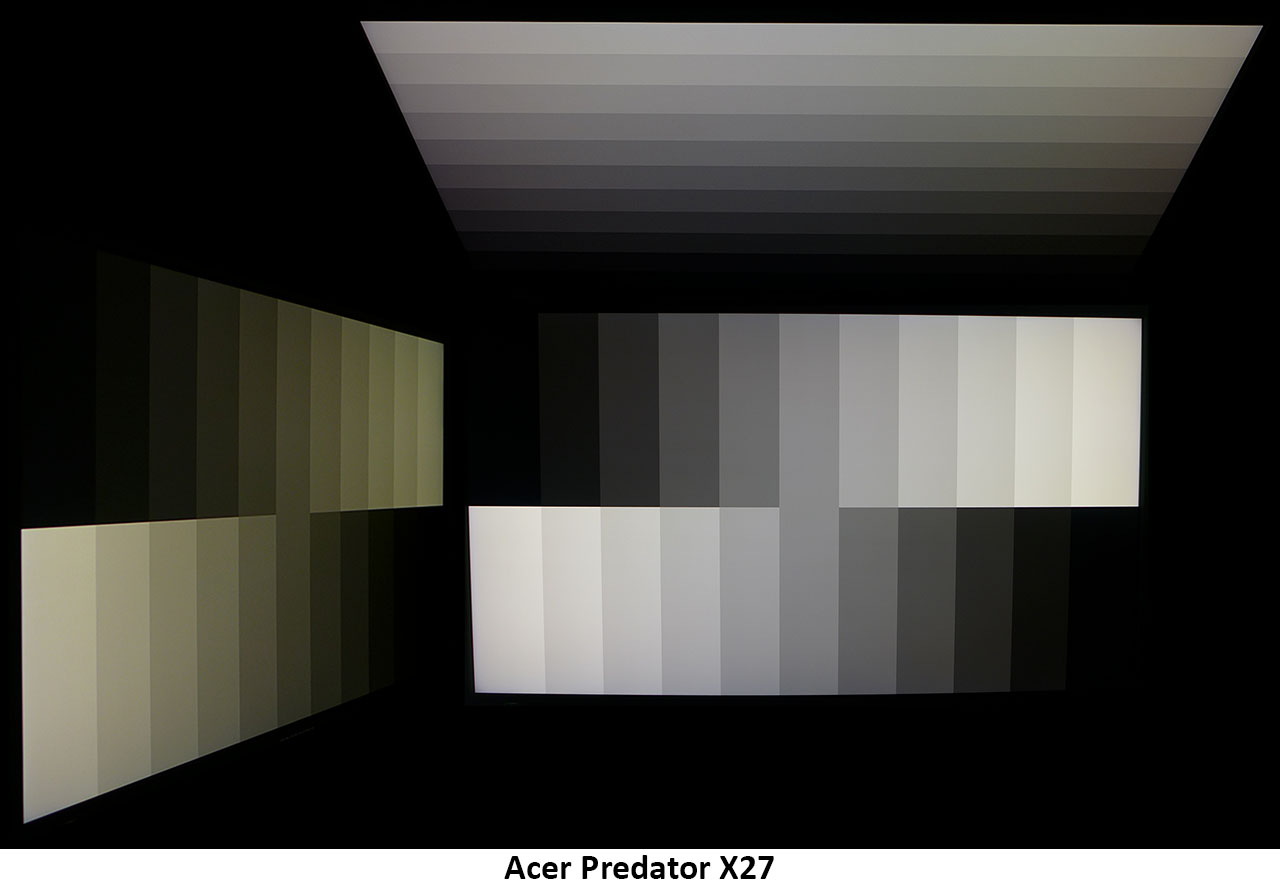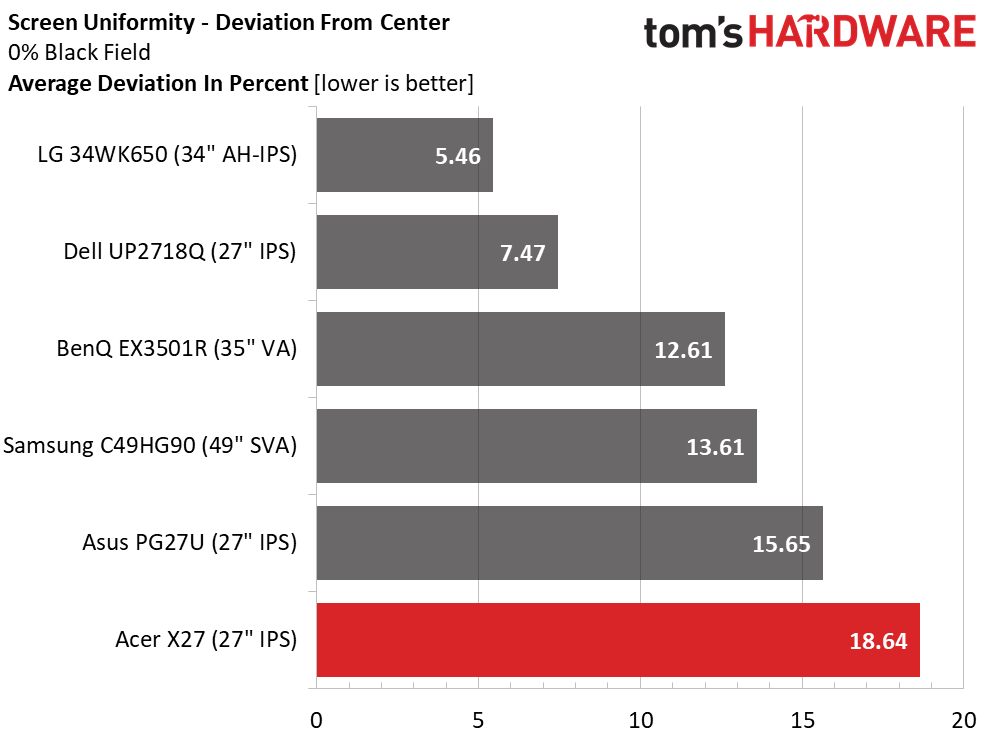Acer Predator X27 4K Gaming Monitor Review: Our New Addiction
Why you can trust Tom's Hardware
Viewing Angles, Uniformity, Response and Lag
Viewing Angles
Despite all the fantastic technology in the X27, it is still an IPS panel and shares that technology’s viewing angle performance. Detail was well-preserved when viewing at 45 degrees off-axis, but brightness fell by 40 percent and there was a visible green shift. From the top, detail was solid, as was color, but brightness dropped by 50 percent.
Screen Uniformity
To learn how we measure screen uniformity, click here.
Our X27 sample showed up with visible hotspots in the corners of the screen. This skewed the screen uniformity result to a disappointing 18.64 percent. The upside is the issue is hard to see in anything but a full-black field pattern; most content we watched wasn’t affected. The issue was also reduced when the variable backlight was on.
Pixel Response & Input Lag
Click here to read up on our pixel response and input lag testing procedures.
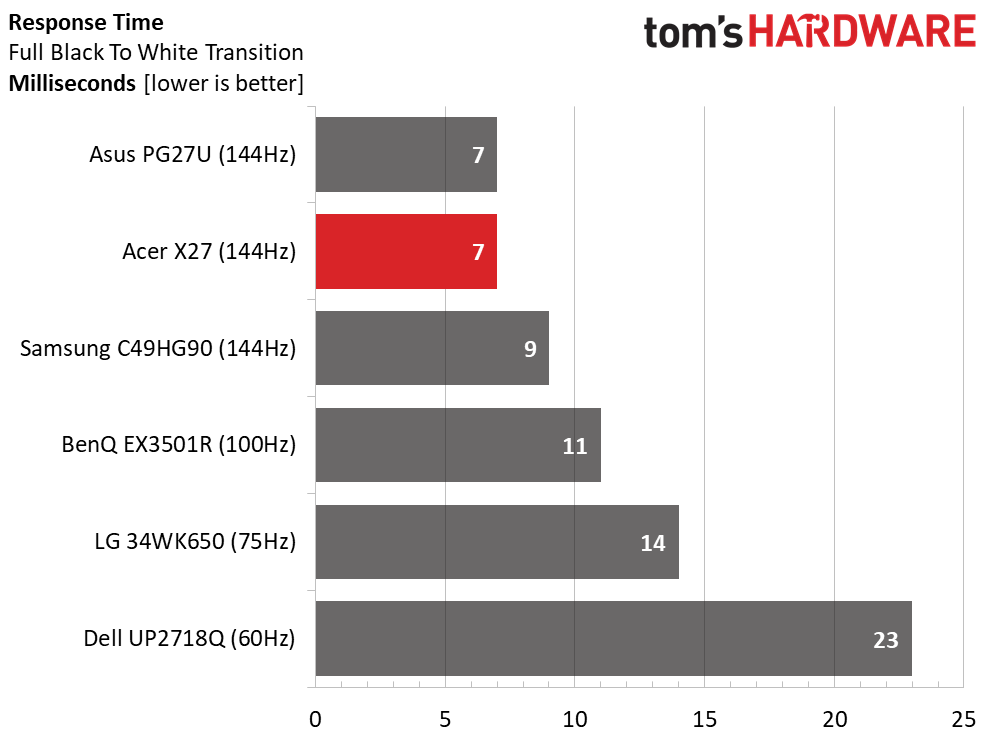
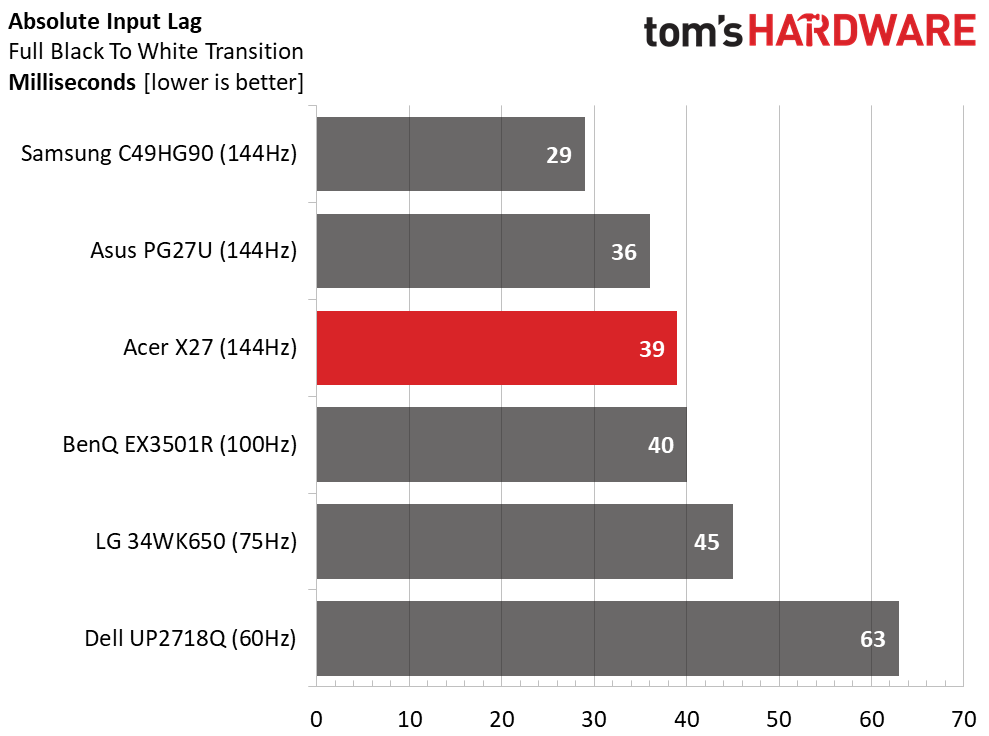
Both the X27 and the PG27U boast super-quick screen draw times of just seven milliseconds. This makes the omission of ULMB much easier to bear. If you have enough video card horsepower to drive this monitor over 80fps, you will not see blur at all. In the lag test, the Samsung C49HG90 took the crown. But only the most-skilled gamers will be able to detect the 10ms difference between the Samsung and X27. For nearly all players, the X27 can be considered a very fast monitor. We didn’t see any issues during our game tests.
Gaming & Hands-on
To engage HDR for both Windows and games, you’ll need to visit the display settings and toggle it on. You’ll see a brief black screen. Then, when the image reappears, check the X27’s menu info screen. The bit depth will say 10-bits, and the EOTF should be ST.2084. Additionally, you’ll have to enable HDR in whatever game you wish to play.
Allowing the game to optimize video automatically gave us maximum detail at around 110fps with one GeForce GTX 1080 Ti Founders Edition graphics card. HDR added a lot of brightness to cutscenes, almost to the point of harshness. Luckily, gameplay looked more natural and comfortable with just the right level of brightness. There is no way to adjust the backlight in the X27’s HDR mode from the OSD, but you can adjust peak and black points within the game menu. This feature may not apply to all titles, but it is available in Call of Duty: WWII.
Get Tom's Hardware's best news and in-depth reviews, straight to your inbox.
Gameplay was silky smooth, and there was nothing distracting from the action and amazing detail clarity. Textures popped so realistically that we found ourselves reaching for objects when they seemed to leap from the screen. At 100fps and greater, there was no motion blur or frame tears visible. Highlights glinted from shiny surfaces, while shadow detail remained strong. It’s hard to describe the look of HDR other than with impressive adjectives, but once you’ve experienced it in person, the X27’s price just doesn’t matter.
Setting brightness for Windows desktop apps proved a little trickier. You can adjust a slider for SDR brightness, which helps in some apps but not all. Using a browser full-screen produced a high white level that was harsh even in a well-lit room. In some cases, we turned HDR off when using things like word processors or spreadsheets. We would like to see a future firmware update for the X27 that includes a brightness control for HDR in the OSD.
MORE: Best Gaming Monitors
MORE: How We Test Monitors
MORE: All Monitor Content
Current page: Viewing Angles, Uniformity, Response and Lag
Prev Page HDR Performance Next Page Conclusion
Christian Eberle is a Contributing Editor for Tom's Hardware US. He's a veteran reviewer of A/V equipment, specializing in monitors. Christian began his obsession with tech when he built his first PC in 1991, a 286 running DOS 3.0 at a blazing 12MHz. In 2006, he undertook training from the Imaging Science Foundation in video calibration and testing and thus started a passion for precise imaging that persists to this day. He is also a professional musician with a degree from the New England Conservatory as a classical bassoonist which he used to good effect as a performer with the West Point Army Band from 1987 to 2013. He enjoys watching movies and listening to high-end audio in his custom-built home theater and can be seen riding trails near his home on a race-ready ICE VTX recumbent trike. Christian enjoys the endless summer in Florida where he lives with his wife and Chihuahua and plays with orchestras around the state.
-
cknobman As nice as this is I just cannot justify the cost.Reply
I'll be part of crowd waiting for prices to become reasonable on this type of stuff. -
Daniel_225 It's too small for 4K. Sacrifice down to 60hz and you can step back up to the 32" size we're all more comfortable looking at 4K without font scaling. This monitor's real advantage is HDR + 4K + 144hz but it costs as much as having a better gaming monitor next to a better proofing monitor.Reply -
rantoc Its 27" and an quite insane price for its size no matter how much goodies it contains, 4k, hdr and 144 is all nice but at this size the 4k is far less useful than on a much larger screen.Reply -
beoza The 2nd slide under Product 360 kind of reminds me of the animated desk lamp you see in movies that Pixar has done.Reply
The monitor is expensive I'll agree with that. The size is good if you don't have the space on your desk for larger monitors. It's a bit much for me though, I only recently made the jump to 1440p, 4k is still too expensive for me to make the switch, not to mention my aging GTX 970 would choke at 4k resolutions. I'll give Acer some credit though they have made some pretty decent gaming monitors recently. -
milkod2001 Read real reviews from actual users on Newegg. This monitor has built in small fan which can get very loud. That very weird. Don't know what is that doing there. Absolutely not acceptable at over 2 grand monitor. This is just gaming monitor not professional designer monitor. Price is just ridiculous. I'd like to get something more down to earth with specs and price: 4k, 32'', 100Hz factory calibrated monitor $1200 max.Reply -
adamlreed93 DO NOT BUY ACER MONITORS at least the one with GSync capable, I bought a xb321hk for $1000.00 and got the famous artifacting and screen blanking issue.Reply
Below link for Acer's community forum regarding this issue
https://community.acer.com/en/discussion/441879/xb321hk-weird-artifact/p1
My Actual issue video:
https://www.youtube.com/watch?v=8bo2iExeZRk
I have reached the END of Acers customer service line, They only offered me $400 refund LOL. After 5 returns, 3 different xb321hk monitors, I have worked with Corporate Customer service and "Elite" technical support and wasted 3-4 months for $400.00 refund.... Unbelievable. I will continue to post my personal experience on websites and I'll update my Youtube video warning people NOT to buy ACER. -
hendrickhere This best thing about this monitor is that it is essentially "future proof." The high quality HDR with a 144hz refresh rate that no existing graphics card(s) in SLI can hit with a modern AAA title at max setting makes the price somewhat justifiable. It'd be more apply priced at sub $1,200 in my opinion and it would, in the longer term, be a great investment for an enthusiast.Reply -
barryv88 $2k.... why on Earth? 2560X1440 144Hz GS/FS 27" to 32" screens all available for $500 or thereabouts. That's 75% less. Sure, you're gaming at a lower res, but it really isn't that significant. Spend $1500 instead on upgrading or enhancing your gaming needs in other areas of the PC.Reply -
Ninjawithagun Toms failed to mention the high complaint rate regarding the very loud fan that is inside this monitor. The fan is required to actively cool components inside the housing. For me, this is a huge fail. No way would I buy a monitor that has a moving part that will wear out eventually. I'll wait for the 2nd gen of these monitors that use a passive cooling solution ;-)Reply