Why you can trust Tom's Hardware
Our HDR benchmarking uses Portrait Displays’ Calman software. To learn about our HDR testing, see our breakdown of how we test PC monitors.
The X32’s Mini LED backlight provides tremendous light output. It’s rated for 1,000 nits but I found more than that. My only nitpick is that you must switch between SDR and HDR manually. But the result is well worth the extra step.
HDR Brightness and Contrast
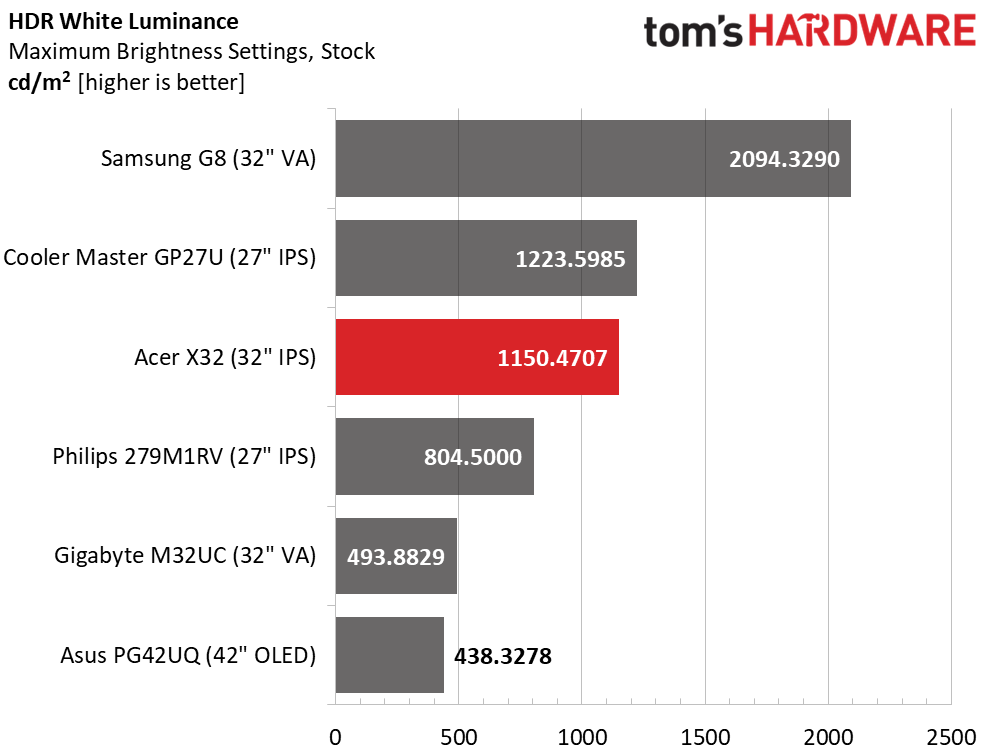
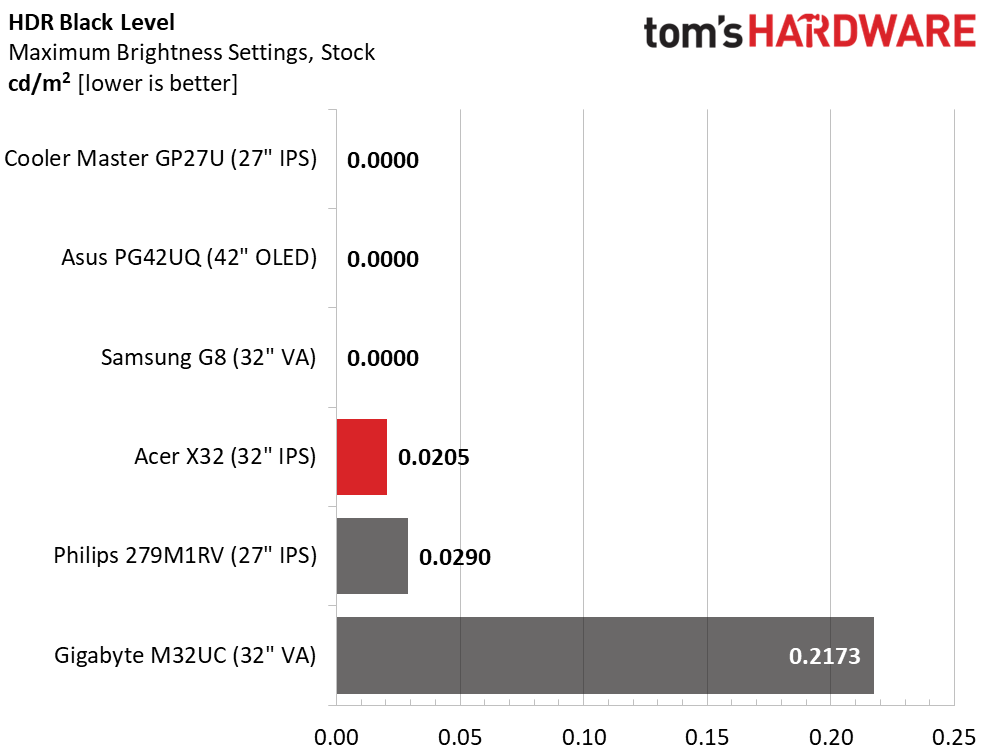
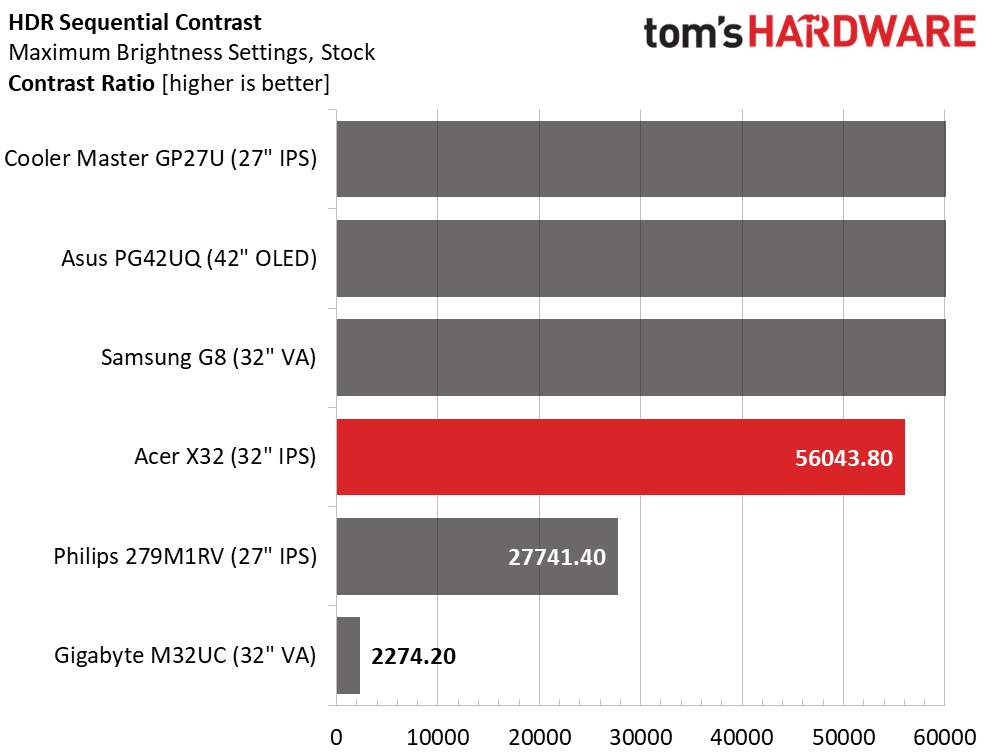
The X32 measured over 1,150 nits peak with a full-field white pattern. I didn’t have to measure a small window to hit the max, which is an achievement for sure. Without local dimming, the HDR contrast ratio is around 1,200:1 but when set to Average, the middle option, it jumps to 56,043.8:1. The top three screens go completely black, so their ratios are infinite because it’s not possible to measure their black levels. Don’t be fooled though, to the human eye the X32’s picture quality is equal to the three screens above it in the chart. It’s stunning to say the least.
Grayscale, EOTF and Color
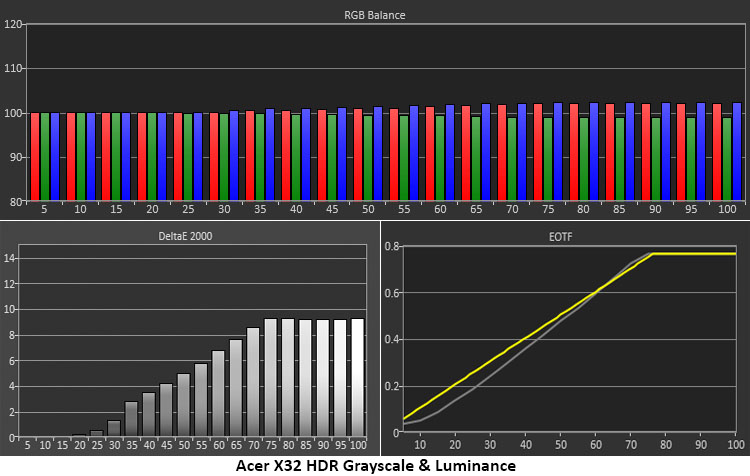
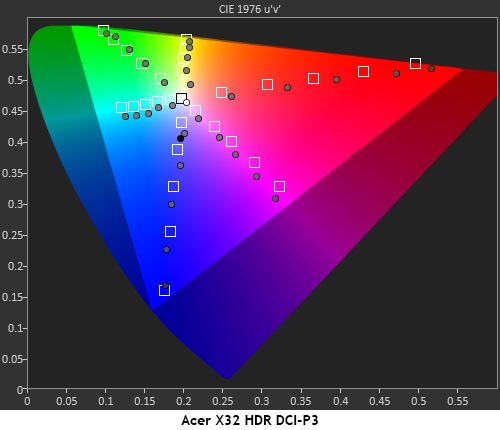
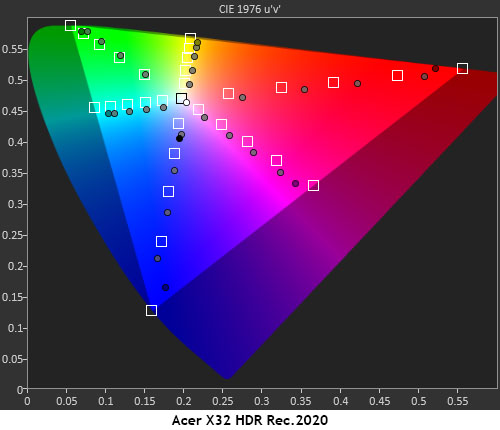
There aren’t any calibration options in HDR mode, so you must accept a slightly cool grayscale. Tracking is consistent so the error is hard to spot. Color saturation is high enough to mask most of the inaccuracy. The EOTF tracks a little dark up to the tone-map transition at 75% which is consistent with the best 1,000-nit monitors I’ve tested.
In the DCI-P3 test, red and blue are around 10% over-saturated but the other colors are closer to target. While not strictly accurate, it’s a minor error and I have no complaints about the visuals. The Rec.2020 chart, which is the more commonly used color standard for HDR, shows similar behavior. The picture is warm in a good way and all you’ll think is “color for days” when you look at it. I cannot overstate how the X32’s extra color volume impacts the image positively. It’s one of the main reasons I’ve used the term “reference” throughout this review.
MORE: Best Gaming Monitors
MORE: How We Test PC Monitors
Get Tom's Hardware's best news and in-depth reviews, straight to your inbox.
MORE: How to Buy a PC Monitor
MORE: How to Choose the Best HDR Monitor

Christian Eberle is a Contributing Editor for Tom's Hardware US. He's a veteran reviewer of A/V equipment, specializing in monitors. Christian began his obsession with tech when he built his first PC in 1991, a 286 running DOS 3.0 at a blazing 12MHz. In 2006, he undertook training from the Imaging Science Foundation in video calibration and testing and thus started a passion for precise imaging that persists to this day. He is also a professional musician with a degree from the New England Conservatory as a classical bassoonist which he used to good effect as a performer with the West Point Army Band from 1987 to 2013. He enjoys watching movies and listening to high-end audio in his custom-built home theater and can be seen riding trails near his home on a race-ready ICE VTX recumbent trike. Christian enjoys the endless summer in Florida where he lives with his wife and Chihuahua and plays with orchestras around the state.
-
Sluggotg Very nice! I wish they would make a 43" model. It is pricey but not insane. We are seeing significantly better monitors at decent prices. This is a luxury item, but really good gaming monitors are very reasonable now days.Reply -
Kridian Reply
Oh! It's INSANE alright! $1,274.03 is absurd.Sluggotg said:It is pricey but not insane. -
spoidz Do you have the exact Model number you reviewed? I am not finding the exact specs as listed on Amazon or even the Acer Site. They both do not list the native GSync in the specs:Reply
https://www.acer.com/us-en/predator/monitors/x32-fp - FP Model only
The Review Amazon link is also FP model -
Degrader The color settings are available in HDR mode with the latest firmware, v010. While the overall color accuracy is good in HDR there's a strange color temperature shift happening. This shift occurs when dark images are being displayed. Bright images do have temperature of around the 7000K on the unit I had, but the temperature increases significantly in dark content, up to 9000K, which makes it way too cool. Also the Adaptive Dimming setting "Fast" introduces heavy flickering in several content. These issues are not seen by the reviewer apparently.Reply -
sblantipodi Can we trust a review when the reviewer does not even know that X32 does not exist and that the monitor he reviewed does not have the GSYNC module even if he thinks so? :)Reply
In any case I have the X32FP (the one reviewed here) and I confirm that this monitor is a new reference in terms of speed and colour accuracy. HDR is amazing on it so I recommend it hands down. -
spoidz Replysblantipodi said:Can we trust a review when the reviewer does not even know that X32 does not exist and that the monitor he reviewed does not have the GSYNC module even if he thinks so? :)
In any case I have the X32FP (the one reviewed here) and I confirm that this monitor is a new reference in terms of speed and colour accuracy. HDR is amazing on it so I recommend it hands down.
Is it listed anywhere as at least G-Sync Compatible in your Monitor documents? I will likely upgrade to RTX4090 this year unless I can only get this level of monitor to run best with 7900XTX. -
sblantipodi Replyspoidz said:Is it listed anywhere as at least G-Sync Compatible in your Monitor documents? I will likely upgrade to RTX4090 this year unless I can only get this level of monitor to run best with 7900XTX.
No it's not written in the documentation because the documentation talks about Freesync Premium PRO.
I have a 4090 and GSYNC works like a charm -
Jake Hall Yeah, I'm really confused here. Not seeing a G-Sync model, only the Freesync FP model.Reply -
riddick51pb Replysblantipodi said:No it's not written in the documentation because the documentation talks about Freesync Premium PRO.
I have a 4090 and GSYNC works like a charm
@Jake Hall i'm going out on a limb here and stating that TH Member @sblantipodi found the Predator X32 FP "works like a charm" with the nvidia 4090. now, if someone tells me that i am in error, well that is entirely possible.Jake Hall said:Yeah, I'm really confused here. Not seeing a G-Sync model, only the Freesync FP model.