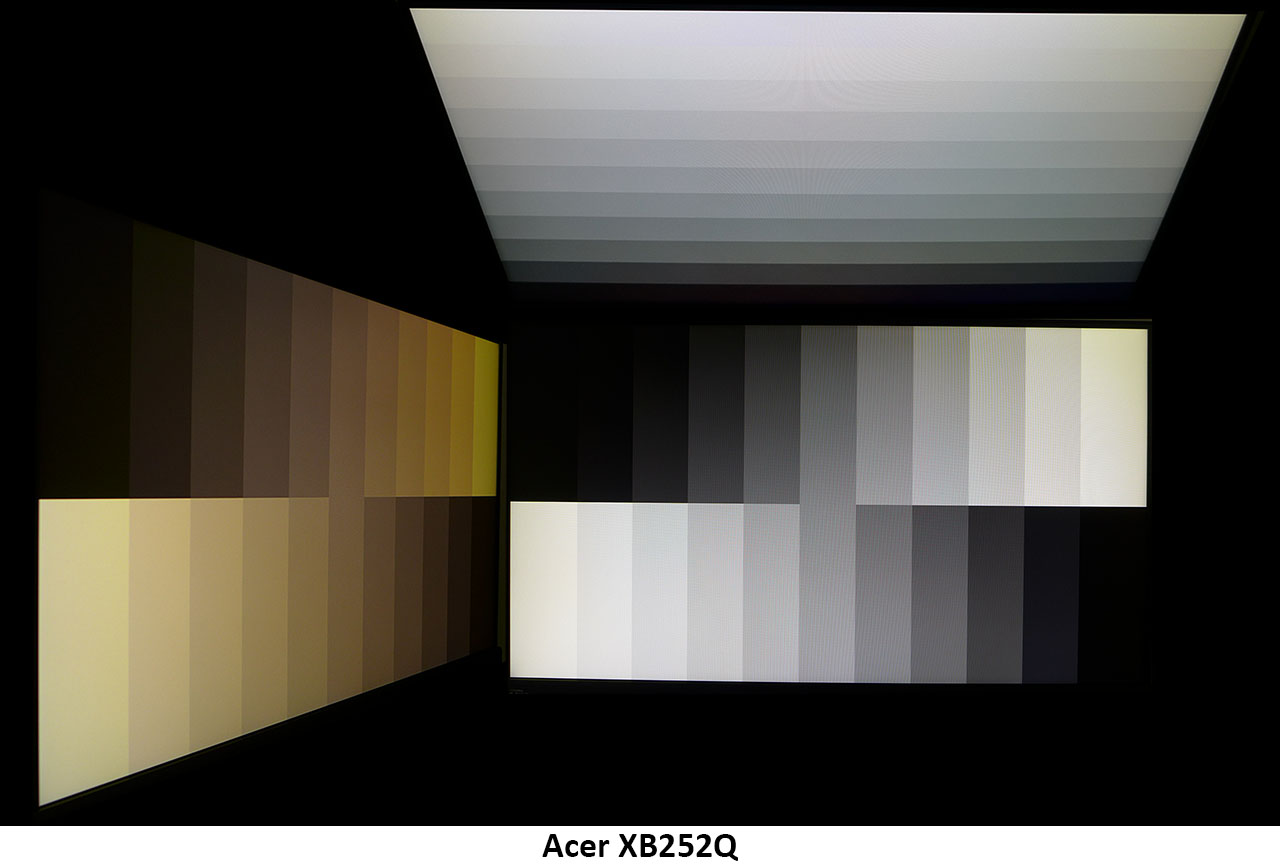Acer Predator XB252Q 240Hz Monitor Review
Why you can trust Tom's Hardware
Viewing Angles, Uniformity, Response, Lag & Gaming Tests
Viewing Angles
A small screen like the XB252Q doesn’t suffer too much from TN technology’s poor viewing angles. It looks far worse in photos like this than in actual use. And this is one of the best examples we’ve seen. But you should sit on-center for best results. At normal distances, the entire screen stays solid with no visible issues at the edges. As soon as you move to 45°, however, a red/green color shift and significant light falloff becomes obvious. From the top, there’s no change in hue, but detail gets washed out with only 9 of 11 steps visible. If off-axis quality is a high priority for you, only IPS will do.
Screen Uniformity
To learn how we measure screen uniformity, please click here.
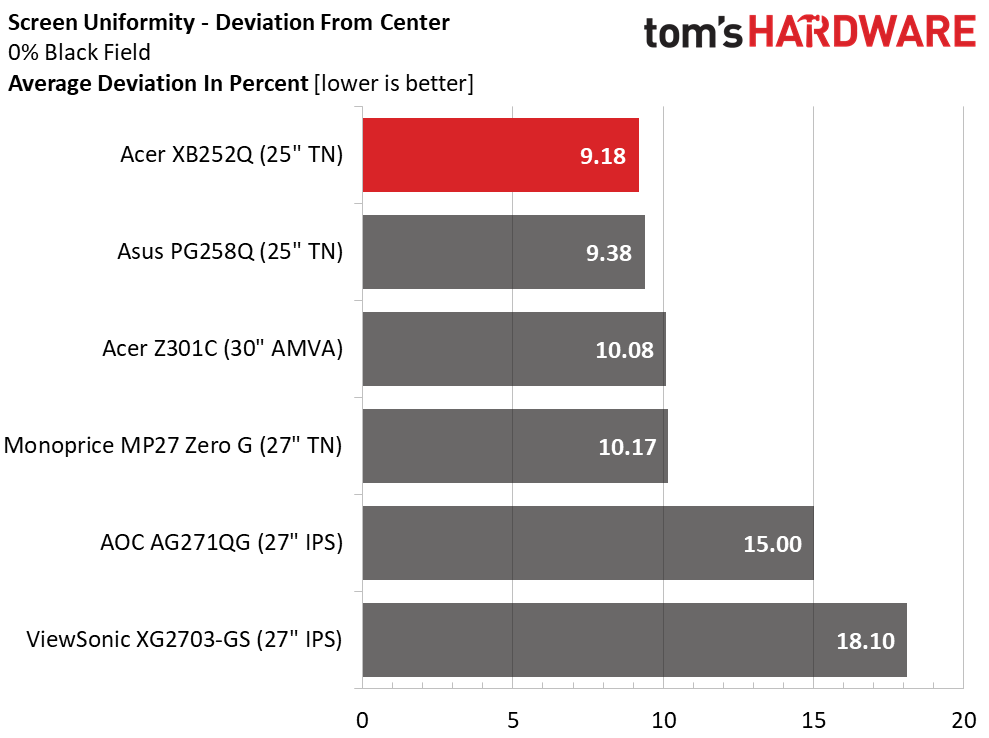
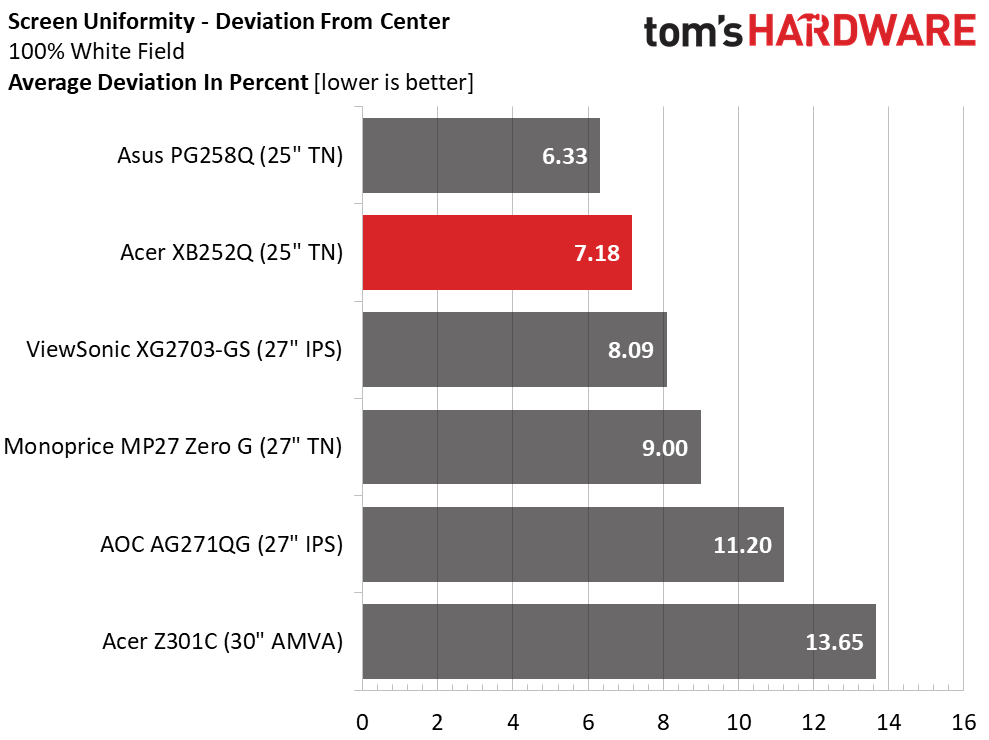
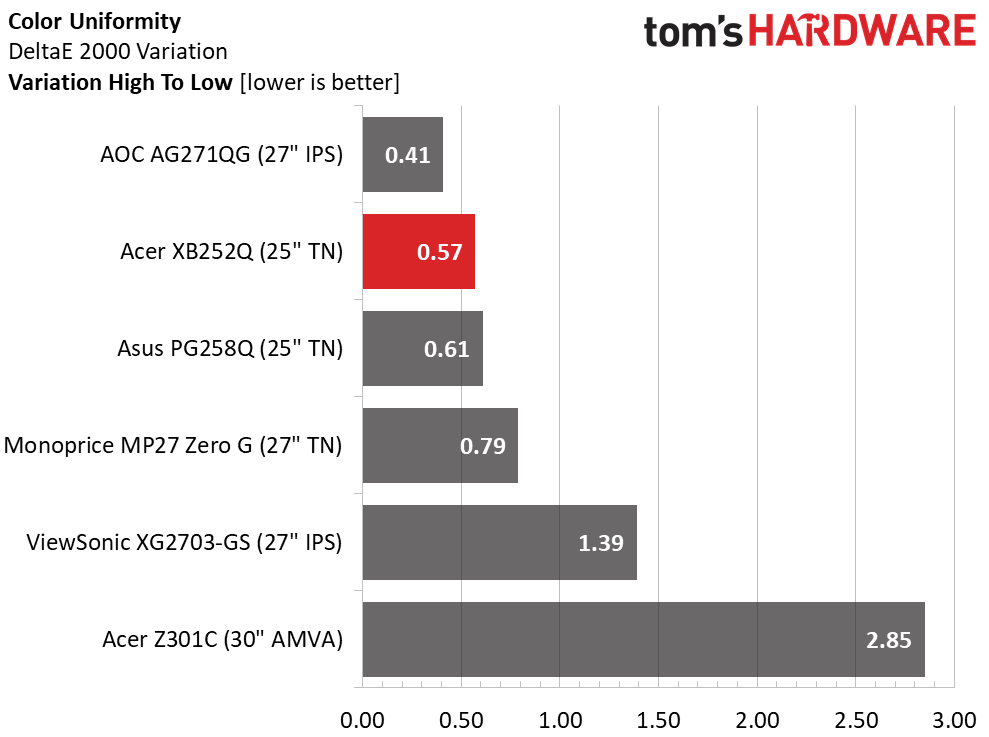
Not all XB252Q samples will measure the same, but ours shows exemplary performance in the uniformity tests. All the field patterns are visually perfect with no hotspots, backlight bleed, color shift, or cloudiness evident. Color uniformity is especially good at only a tiny .57dE variation in values. It doesn’t get much better than this.
Pixel Response & Input Lag
Please click here to read up on our pixel response and input lag testing procedures.
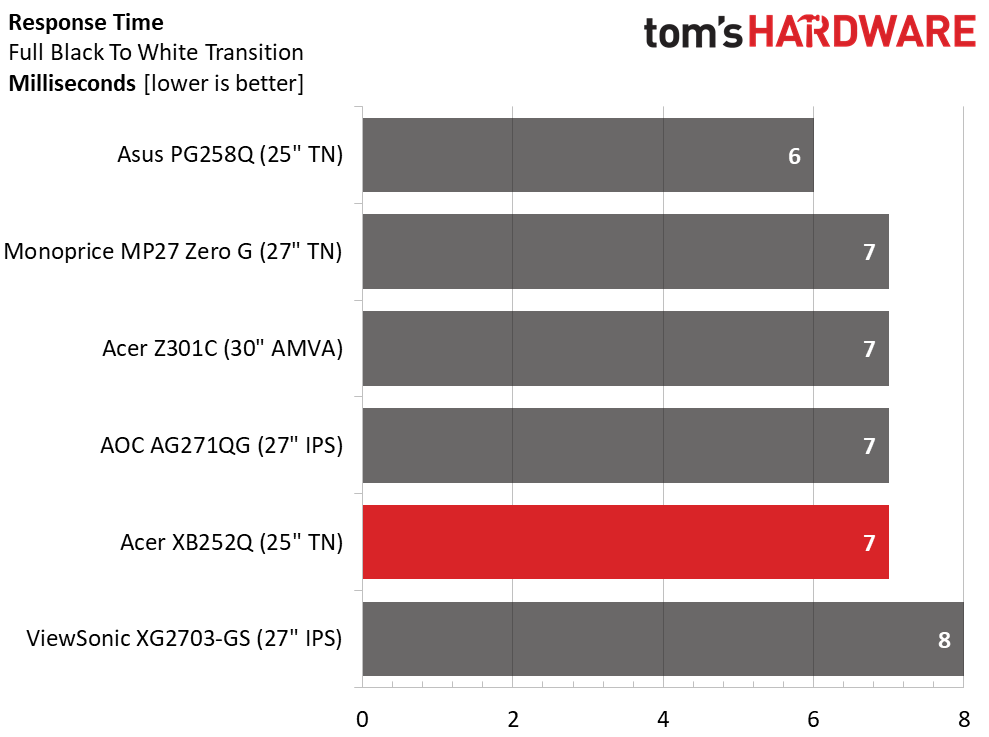
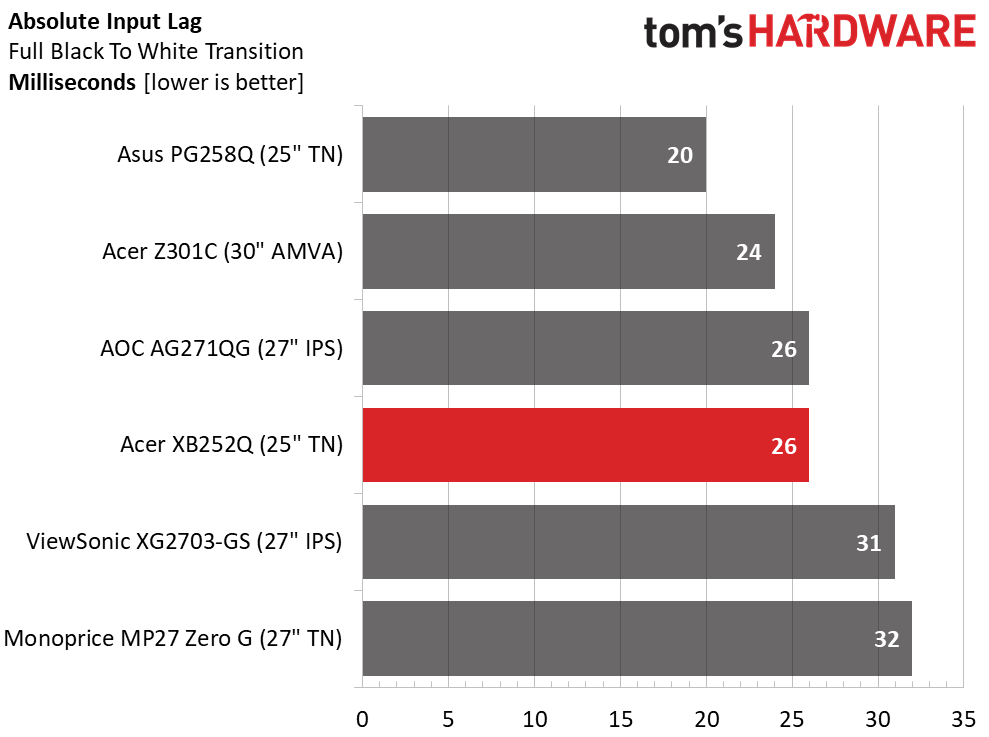
The XB252Q’s closest competitor manages to squeak out a 1ms victory in the screen draw test. That’ll be invisible to anyone as will the 6ms difference in overall input lag we measured. It would likely require super-human reflexes to pick out 20 versus 26ms in control latency. 240Hz is as fast as it gets right now and our tests support that. This is why competitive gamers choose speed over resolution. And that is further supported by our gaming experience, which we’ll share with you now.
Gaming With G-Sync & ULMB
For those of you still concerned about the XB272Q’s resolution, don’t be. Once you see it in action in your favorite game, pixel density just won’t matter. When you can sustain a framerate over 180 FPS, it’s obvious that maintaining clarity during fast-moving action has a far greater impact on the experience than the number of dots on the screen.
Starting with Tomb Raider, we saw consistent speeds of 160 FPS or more with detail on its maximum setting. We kept overdrive on Normal to prevent ghosting. In this case, the Extreme setting manifested as black lines around moving objects. With G-Sync turned on, there was nothing but perfection; no motion blur, no tearing, no stutter. Just smooth motion and instant response to control inputs. Our only wish was for more contrast, but in its calibrated state, the XB252Q showed us all the detail without any loss of clarity in highlight or shadow areas.
Get Tom's Hardware's best news and in-depth reviews, straight to your inbox.
Moving on to Far Cry 4, again at max detail, we saw slightly lower speeds in the 140 FPS range. We couldn’t say it made a palpable difference, as everything seemed equally smooth and sharp. There was still nary a hint of blur or stutter, and the framerate never dropped below 100. Watching the tiny details like moving grass and blowing leaves reminded us why this game has won so many awards and why it’s still a benchmark title after nearly three years.
We also booted up our copy of Bioshock: Infinite, just to check out its steam-punk inspired universe. The graphics are far simpler and even on max detail, we saw 240 FPS most of the time. Control inputs are instantaneous; we had to tweak the mouse settings just to avoid moving too quickly through detailed scenes. We could move incredibly fast here without even the suggestion of motion blur.
Can you truly see a benefit to an IPS/QHD display over this one? The answer is, it depends on the title. If your preference is for slower-moving games with lush and detailed environments, those extra pixels will improve image quality. But when speed and response are key, nothing will match the performance of the XB252Q or its cousin, the Asus PG258Q.
MORE: Best Gaming Monitors
MORE: Best Professional Monitors
MORE: How We Test Monitors
MORE: How To Choose A Monitor
MORE: All Monitor Content
Current page: Viewing Angles, Uniformity, Response, Lag & Gaming Tests
Prev Page Grayscale, Gamma & Color Next Page Conclusion
Christian Eberle is a Contributing Editor for Tom's Hardware US. He's a veteran reviewer of A/V equipment, specializing in monitors. Christian began his obsession with tech when he built his first PC in 1991, a 286 running DOS 3.0 at a blazing 12MHz. In 2006, he undertook training from the Imaging Science Foundation in video calibration and testing and thus started a passion for precise imaging that persists to this day. He is also a professional musician with a degree from the New England Conservatory as a classical bassoonist which he used to good effect as a performer with the West Point Army Band from 1987 to 2013. He enjoys watching movies and listening to high-end audio in his custom-built home theater and can be seen riding trails near his home on a race-ready ICE VTX recumbent trike. Christian enjoys the endless summer in Florida where he lives with his wife and Chihuahua and plays with orchestras around the state.
-
Lucky_SLS These 240Hz r for the Hardcore Henry of e-sports gamers,Reply
Bring out the HDR and FreeSync 2 beauties !!! -
dstarr3 The last time I had a TN panel was 15 years ago. I should give them another shot, they probably look a lot better today than they did the last time I had one.Reply -
AgentLozen I'm happy to see that engineers keep pushing the limits of panel technologies. It's a shame that this monitor couldn't have ran at a higher resolution or used a better display technology. Subjectively, can you see the difference between 144Hz and 240Hz?Reply
DSTARR3 said:The last time I had a TN panel was 15 years ago. I should give them another shot, they probably look a lot better today than they did the last time I had one.
I'm using a Dell TN at home. After a little calibration, I think it looks great. Sometimes I notice the shoddy viewing angles and I sometimes wonder if it would look a little nicer with 8-bit color, but I'm satisfied otherwise. If you're in the market for a gaming monitor and you don't have bionic eyes that are sensitive to minor color inaccuracy, I'm sure this monitor would be great for you. -
joz Maybe I'm showing my age...Reply
But when did Acer become a premium product supplier? They used to sit right above "EMachines" when it came to jokes (and spec sheets) about their products performance and quality.
That being said, I've been perfectly happy with my XB27. -
dstarr3 Reply20172847 said:I'm happy to see that engineers keep pushing the limits of panel technologies. It's a shame that this monitor couldn't have ran at a higher resolution or used a better display technology. Subjectively, can you see the difference between 144Hz and 240Hz?
DSTARR3 said:The last time I had a TN panel was 15 years ago. I should give them another shot, they probably look a lot better today than they did the last time I had one.
I'm using a Dell TN at home. After a little calibration, I think it looks great. Sometimes I notice the shoddy viewing angles and I sometimes wonder if it would look a little nicer with 8-bit color, but I'm satisfied otherwise. If you're in the market for a gaming monitor and you don't have bionic eyes that are sensitive to minor color inaccuracy, I'm sure this monitor would be great for you.
I actually do have "bionic eyes," lol. I do a lot of photo editing that relies on color-accurate, calibrated displays, and I can pretty reliably detect inaccuracies, which is why I ditched TN panels 15 years ago. But that being said, I don't really need critical accuracy when playing games. I think I'd be alright with a super-high refresh rate at the expense of super-accurate color in games. So long as it looks, like, not obviously way off, I'm sure I'd be fine with it. The viewing angles might be problematic, though. -
ubercake How can Acer use the same panel as Asus and provide a monitor with the same specs, but in reality so much lower contrast? $70 difference.Reply -
AgentLozen ReplyDSTARR3 said:I think I'd be alright with a super-high refresh rate at the expense of super-accurate color in games.
That's what I'm trying to describe. There's never been a time when I was like, "Does Mercy have brown hair or blonde hair?" The picture is pretty good especially after a little calibration. I'm speaking from the experience of my Dell TN.
-
dstarr3 Reply20173399 said:How can Acer use the same panel as Asus and provide a monitor with the same specs, but in reality so much lower contrast? $70 difference.
If I had to guess, binning. The panels roll off the line, some are better than others, Asus pays the premium for the best ones, Acer takes the rest.