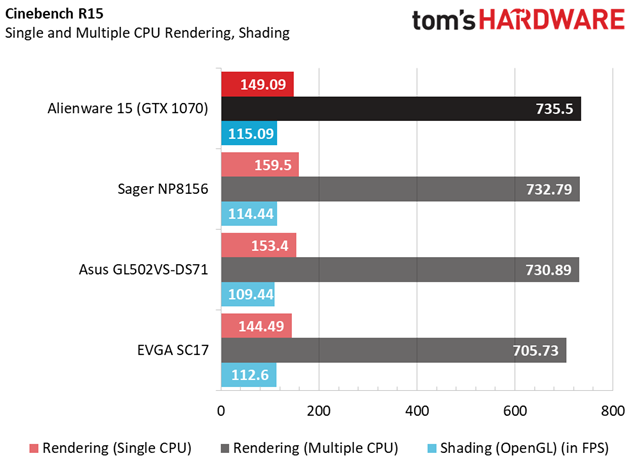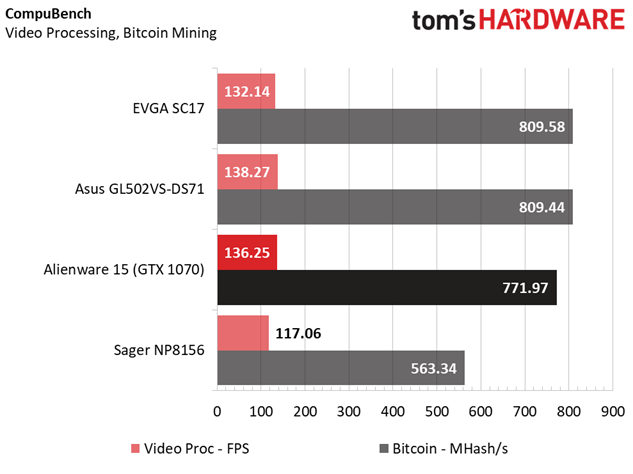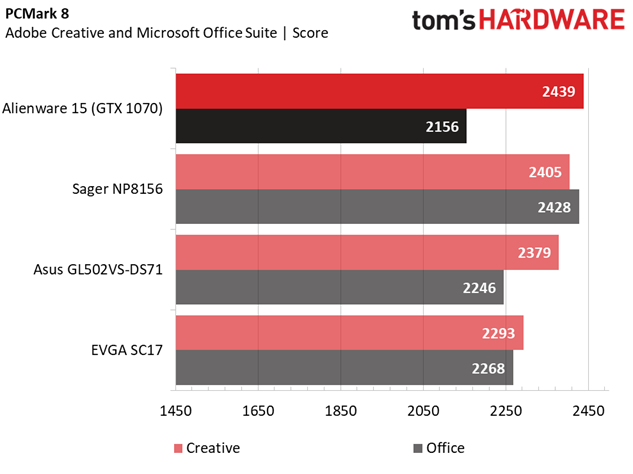Alienware 15 (GTX 1070) Gaming Laptop Review
Why you can trust Tom's Hardware
Synthetic Benchmarks
The Alienware 15 has a fairly standard configuration for a 15" laptop. It features a 7th generation Kaby Lake Intel Core i7-7700HQ, Nvidia GeForce GTX 1070 8GB GPU, 16GB of DDR4-2400 memory, a 256GB M.2 SSD, and a 1TB 7200RPM HDD for additional storage. Our configuration includes a 15.6" Full HD (1920x1080) TN display with a 120Hz refresh rate. To top it off, it has G-Sync technology to smooth out the frame rate by syncing the display's refresh rate with that of the GTX 1070's FPS output.
Our Alienware isn't the first Kaby Lake-based laptop with a GTX 1070 to land in our lab; that distinction belongs to the Asus Strix GL502VS-DS71, and thus it will be the Alienware's primary competition. That gaming laptop also features an i7-7700HQ, a GTX 1070, and 16GB of DDR4-2400 memory. Its storage is handled by a 128GB M.2 SSD for its Windows installation and a 1TB 5400RPM HDD for additional storage. It also has a 15.6" FHD display with G-Sync, but its display is of the IPS variety with a 60Hz refresh rate. The Asus and Alienware are pretty similar component-wise, so we expect them to differ primarily in battery, thermal, and display performance.
On the high-end, we're comparing the Alienware to the EVGA SC17, which consists of a previous-generation i7-6820HK, a GTX 1070, 32GB of DDR4-2667 memory, a 256GB M.2 SSD for its Windows installation, and a 1TB 7200RPM HDD for additional storage. It has a wider 17.3-inch UHD (3840x2160) IPS display, so display comparisons between it and the Alienware will be compelling, especially because both hover around the same price.
Finally, we're including a GTX 1060-based laptop: the Sager NP8156. Like the Alienware, the Sager has an i7-7700HQ, 16GB of DDR4-2400 memory, and a 256GB M.2 SSD, although it has no HDD for additional storage capacity. It will be a much more value-oriented system, but its results will illustrate how much of a performance gap the GTX 1070 introduces in gaming.
3DMark
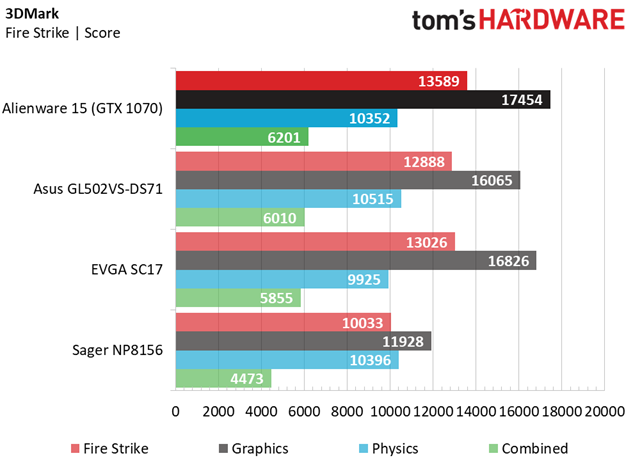
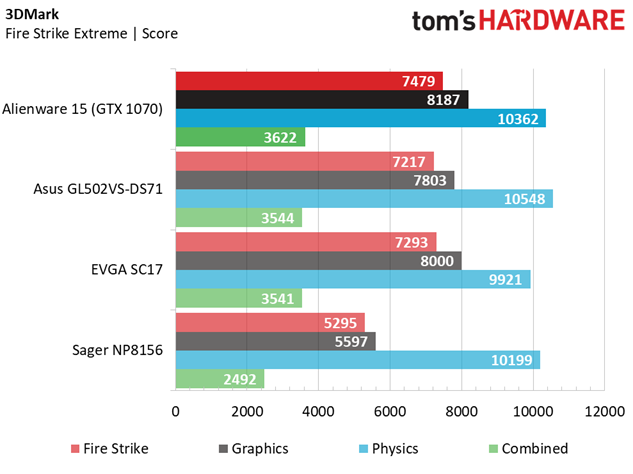
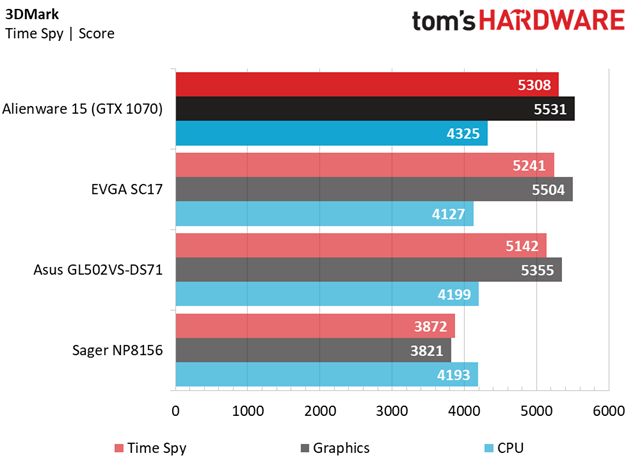
3DMark benchmarks provide an approximation of a system's gaming prowess. The Alienware 15 produces similar results to the Asus GL502VS-DS71, narrowly beating it in all benchmarks. The performance differential is slim, however, so you can expect the two to perform similarly in a real-world gaming scenarios, which we'll explore on the next page. The Alienware laptop also performs similarly to the EVGA SC17.
Cinebench R15
Cinebench benchmarks are primarily CPU-focused, single core and multi-core tests. On the other hand, its OpenGL shading test measures GPU performance. All of the Kaby Lake-based laptops perform well, outperforming the EVGA SC17 and its i7-6820HK in multi-core performance. The Alienware 15 sits on the winner's throne with a slightly higher multi-core and OpenGL score than the competition, but the gap isn't substantial. The Sager NP8156 earns a slightly lower OpenGL score due to its GTX 1060.
CompuBench
On the other hand, CompuBench performance is heavily influenced by GPU strength, especially its Bitcoin Mining test. As such, there's no absolute winner between the GTX 1070 based laptops. Compared to the Alienware unit, the GTX 1060-based Sager performs 14% slower in Video Processing and 27% lower in Bitcoin Mining.
Get Tom's Hardware's best news and in-depth reviews, straight to your inbox.
IOMeter
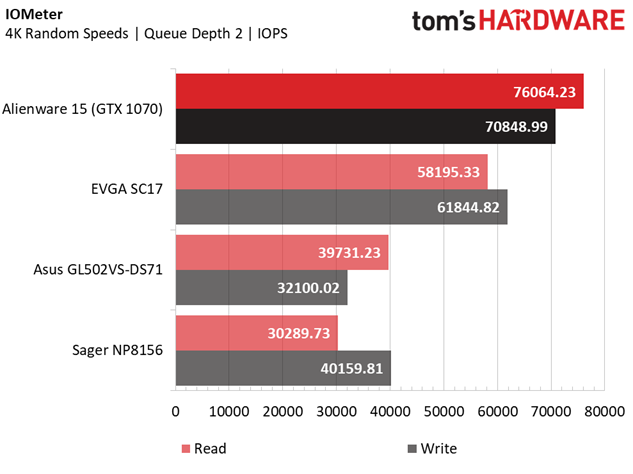
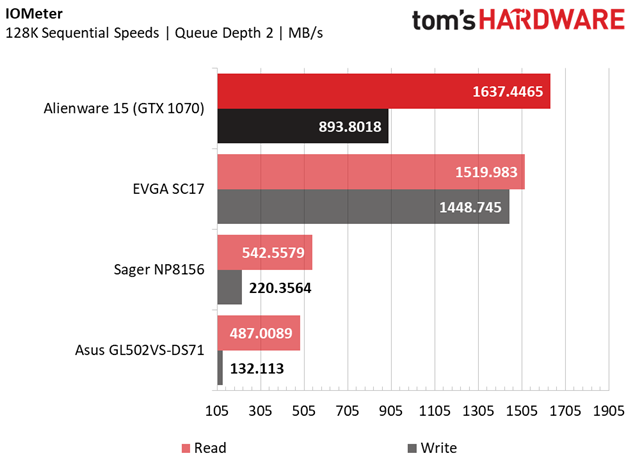
We perform an IOmeter test on each laptop’s primary drive to measure random and sequential speeds. The Alienware 15 has the largest SSD out of the bunch, sporting a 512GB Samsung PM961 NVMe SSD. Meanwhile, the Asus Strix features a 128GB SK Hynix SC300 SSD, the EVGA SC17 has a 256GB Toshiba XG3 SSD, and the Sager NP8156 wields a 256GB Sandisk X400 SSD.
The Alienware's PM961 boasts impressive speeds. The blazing fast random speeds will allow the Alienware to handle mundane application-based tasks handily. The PM961's sequential read speeds are top-notch, so you should be able to access larger files, such as media content, with ease, but the EVGA's XG3 is able to write such files a bit quicker.
PCMark 8
PCMark 8 has options that allow users to benchmark their systems using the Adobe Creative and Microsoft Office suites, given you have all of the necessary applications installed. These tests provide a much more realistic depiction of how well a system would perform during home, office, and creative workloads. The Alienware 15 produces an excellent Creative score, whereas its Office score looks lackluster in comparison. Although the Creative and Office scores appear to be significantly higher and lower than the competition, respectively, you're unlikely to perceive any difference between the four during real-world use.
MORE: Best Gaming Laptops
MORE: Gaming Laptop Previews
MORE: All Laptop Content
Current page: Synthetic Benchmarks
Prev Page Introduction & Product Tour Next Page Gaming Benchmarks-
cknobman Alienware the pinnacle of overpriced 15 year old styled laptops.Reply
For such a huge laptop you get such a tiny screen with large bezels.
Its thick, heavy, and expensive.
The market has moved so far beyond this, Alienware really needs to get some new designers. -
computerguy72 I have the previous version of this laptop - one thing to mention is the plastic case is pretty brittle in places. Even with a thick neoprene case I have cracks and the speaker area in the front cracked off. Just worth mentioning. It is indeed quite heavy for the features as well.Reply -
MrRockliffe Strange - here in the UK, the alienware is the cheapest option for a GTX 1070 laptop by a long way (1600 GBP)!Reply -
Nicolas_40 This laptop is garbage, there are more flaws than pro's of having it; such as: corners will crack, bulky and very heavy, huge outdated bezels, NO 4k screen, lights all over that give the impression of a 5 year old using this and last of the least the Achilles blow, the power cord placement and design, it simply is horrendous and given time will start falling of it's slot. Shwitware go to bed, you're drunk. Never again!Reply -
Randall_Lind Take that $2k+ and build a awesome desktop it will be better. I love my Dell N5110 but it is a pain in the butt to repair.Reply -
ArdvarkMaster Have had Alienware laptops and have switched to MSI, more bang for the buckReply
MSI comparable - https://www.newegg.com/Product/Product.aspx?Item=N82E16834154470
MSI w/4K (GTX1060) - https://www.amazon.com/MSI-GS63VR-Stealth-4K-228-i7-7700HQ/dp/B01N7MMFTW/ref=sr_1_2?ie=UTF8&qid=1498159123&sr=8-2&keywords=GS63VR+STEALTH+PRO+4K -
g-unit1111 At what point does a laptop get too big to become a laptop? That thing is so ridiculously huge that there's no way I would possibly consider it. Weight was one of the biggest factors for me in choosing my current laptop, which is why I went with MSI.Reply -
10tacle I will never again buy a "gaming" laptop. The last one I bought was a Dell E1705 decked out with max specs (CPU, GPU, 17" 1920x1200, etc.) and ran $2,800. That was in 2006, and in today's dollars that's about $3,200. It lasted about two years as a desktop replacement gamer until the newer games started coming out in DX10 taking a big hit on it. By DX11, it was useless without seriously cranking down quality. Never again.Reply
After that, I switched to a PS3 and PS4 for my portable gaming needs and never looked back. Most of my portable needs are either work travel or family travel. Hotels have had 1080p HDTVs for years now. In 2006, most were still using tube 480p TVs.
In any event, what is up with the horrid minimum frame rates in so many games? I've never seen dips that low before.