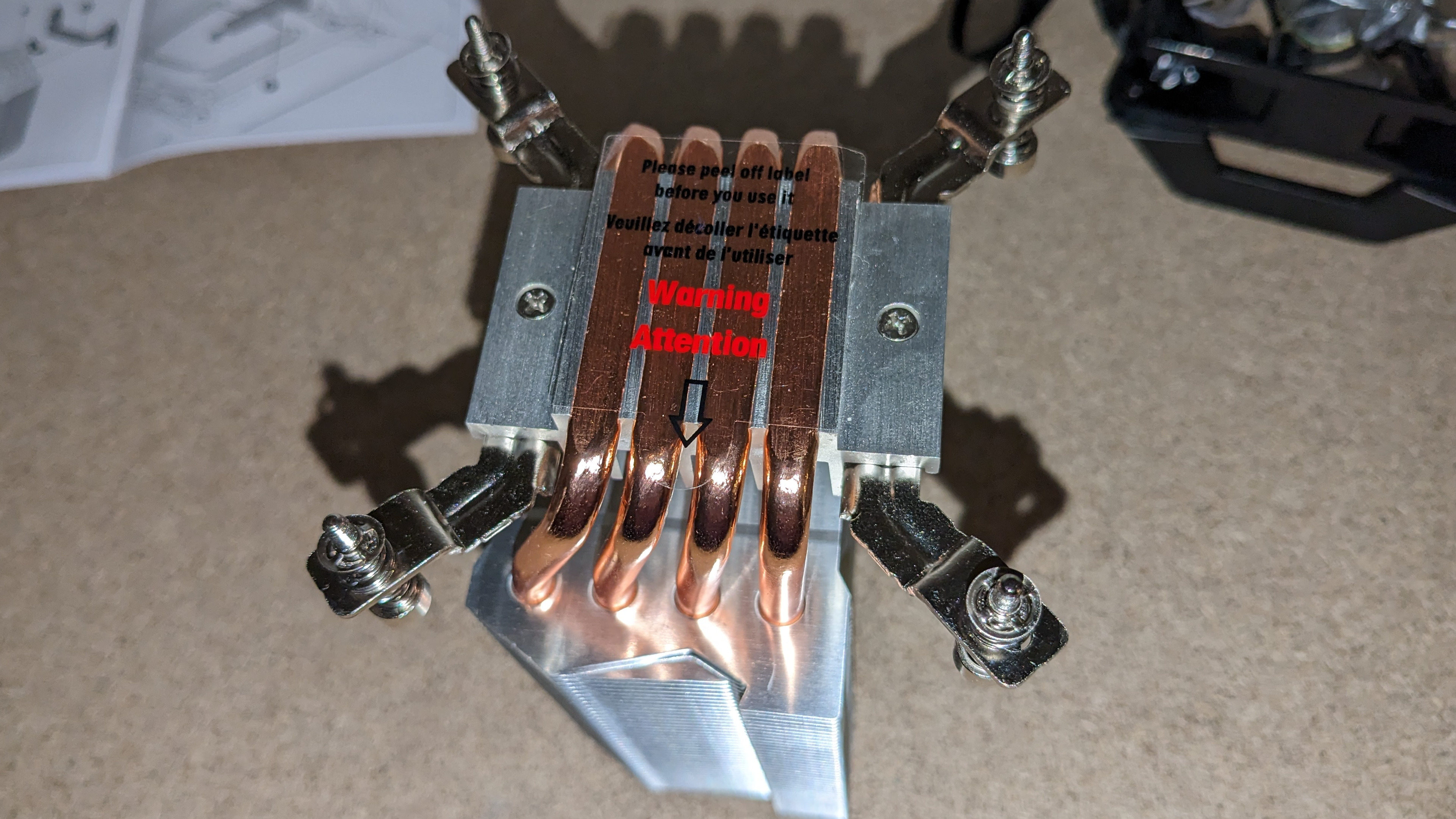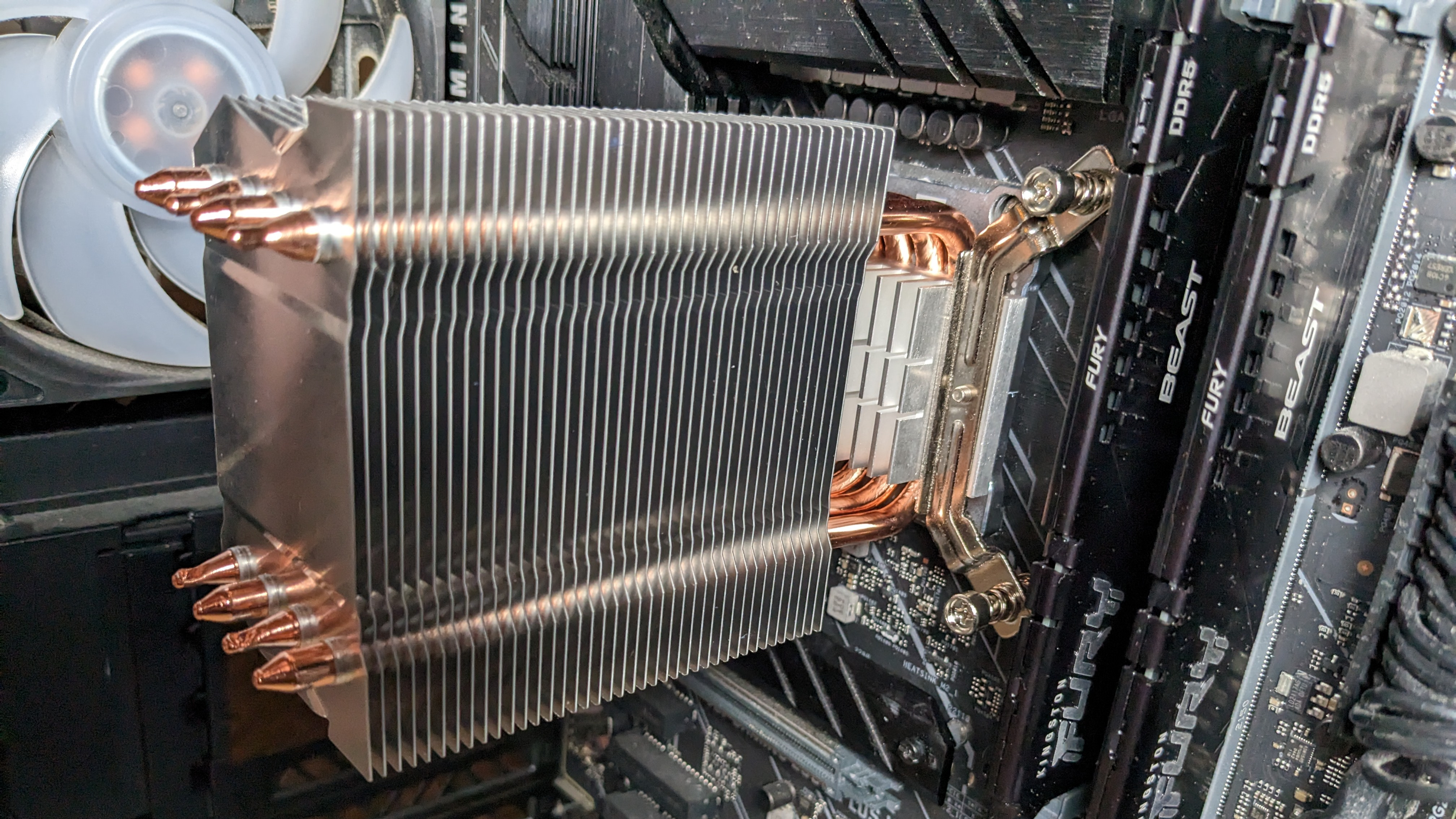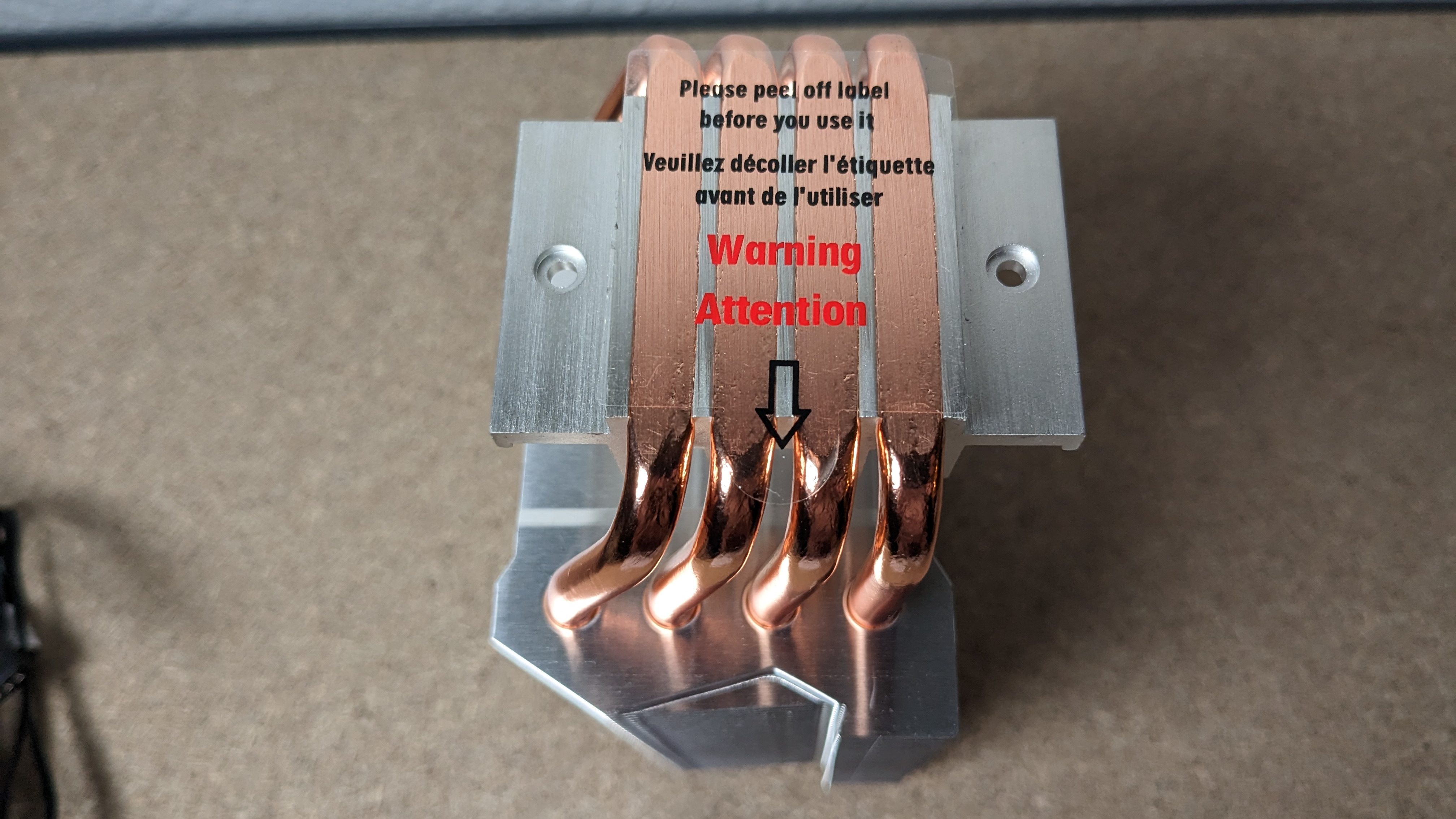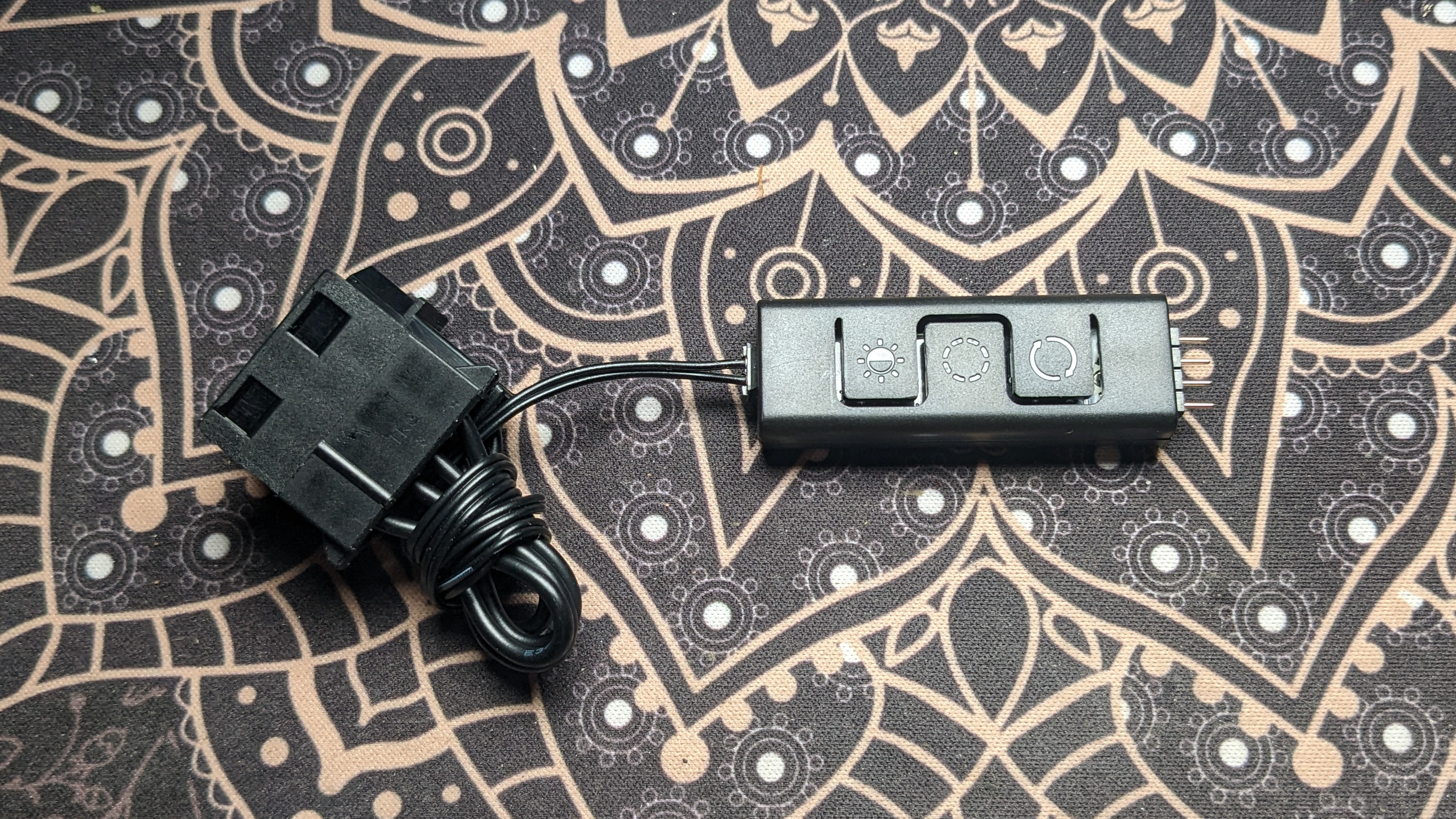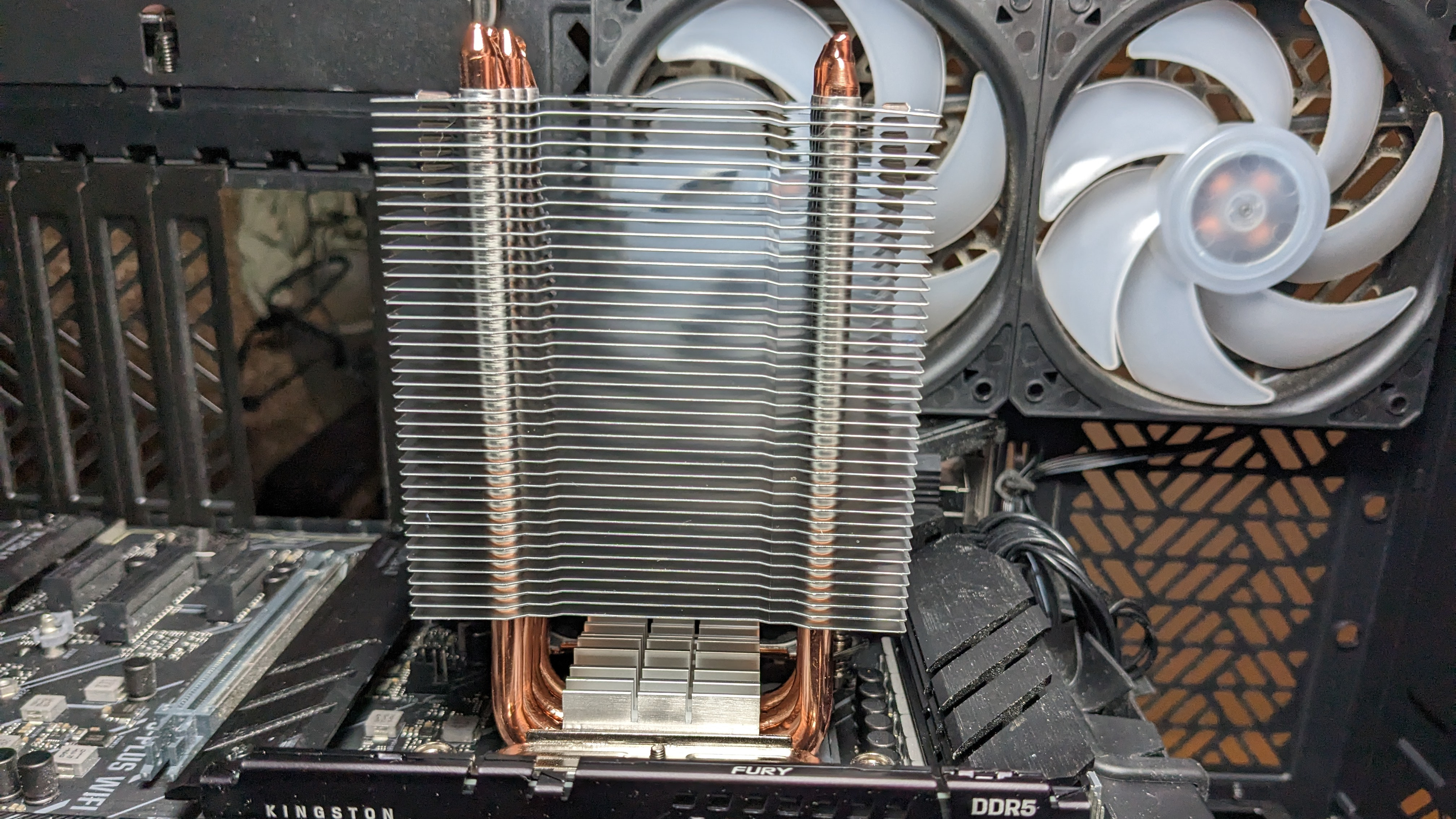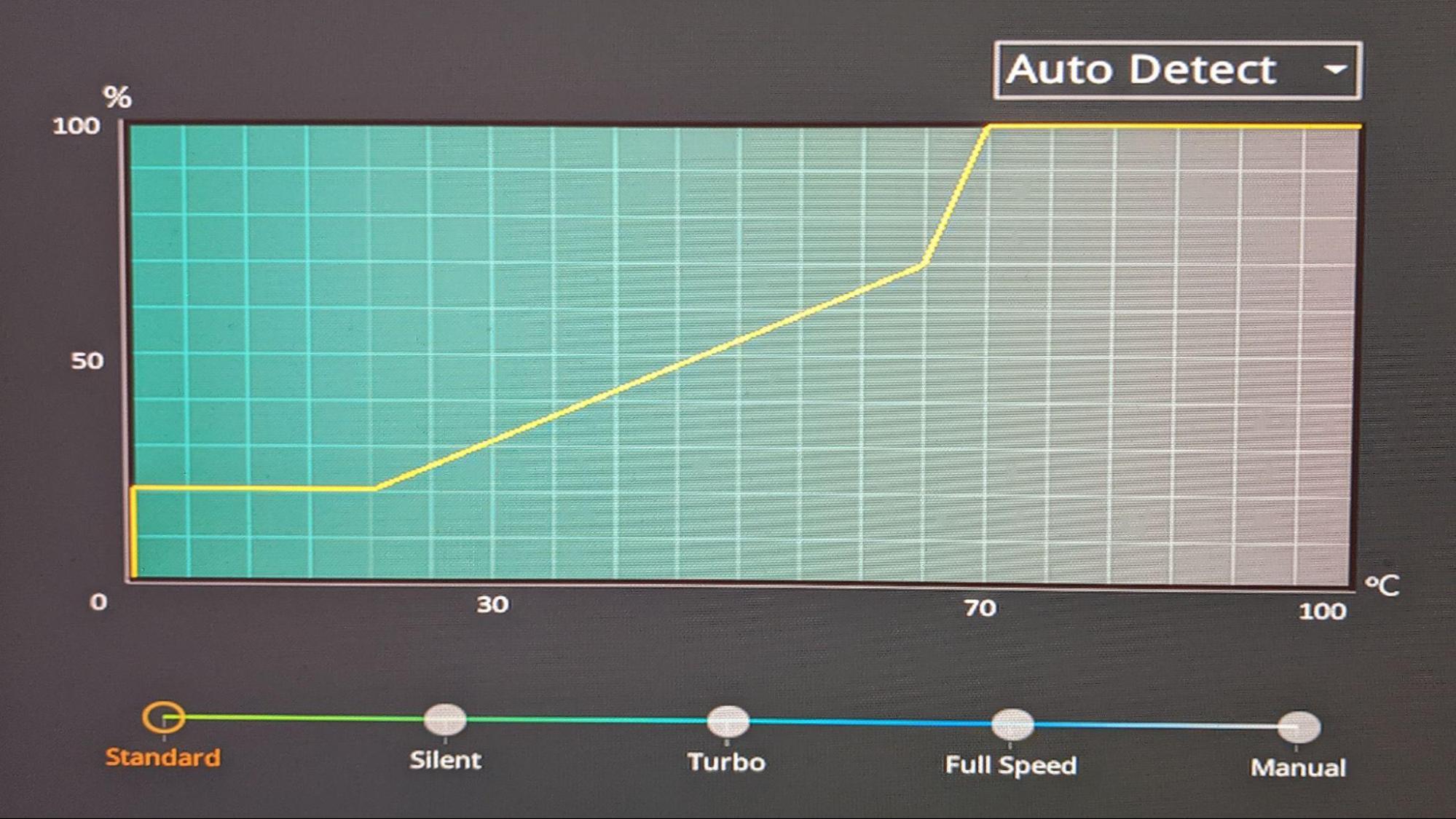Tom's Hardware Verdict
The Amazon Basics CPU Cooler isn't the strongest cooler on the market, but it offers cooling performance sufficient for most tasks and impresses us with its whisper-quiet noise levels.
Pros
- +
Handles up to 200W loads with Intel’s i9-13900K
- +
Silent and quiet cooling performance
- +
Simple Installation
Cons
- -
Not the easiest to install
- -
RGB uses older four-pin header
Why you can trust Tom's Hardware
Amazon may have started off selling books beforee becoming the world’s largest online retailer, selling just about everything. But part of its ascent includes the introduction of its Amazon Basics line, designed to provide commonly used items like batteries, trash bags or towels at value prices.
With the success of the brand, it grew to include basic electronics like USB cables and wall chargers, creeping ever closer to the realm of PC hardware. And then finally this year, Amazon partnered with Cooler Master to expand that lineup even further, with an air cooler that’s listed on the site, in true convoluted keyword fashion, as the Amazon Basics Computer Cooling Fan with Cooler Master Technology.
At $28.49 USD, this basic air cooler costs less than a tank of gas – but is it actually any good? We’ll have to put it through testing to see if it performs well enough to make our best coolers list, but first let's take a look at the specifications from Amazon.
Cooler Specifications
| Model Number | RR-H410-20PC-AS |
| MSRP | $28.49 USD |
| Dimensions | 102 x 83.4 x 136 mm |
| Heatsink Material | Aluminum |
| Socket Compatibility | Intel: LGA 1700, 1200, 115x |
| AMD: AM5, AM4 | |
| Base | Direct Touch Copper Heatpipes |
| Max TDP (Our Testing) | ~200W |
| Warranty | Not specified |
If it wasn’t obvious from the Amazon Basics Computer Cooling Fan with Cooler Master Technology name, the Amazon Basics CPU cooler is effectively a rebranded Cooler Master product. The user manual included lists the model number as RR-H410-20PC-AS, which is nearly identical to the model number of Cooler Master’s Hyper H410R RGB. The specifications are identical to that product, so it’s basically a more-affordable rebrand of the H410R RGB.
Packing and Included Contents
The Amazon Basics CPU Cooler arrives in a very basic small brown box and it is efficiently packaged. Taking off the top reveals the accessories box and removing that reveals the cooler protected by molded foam.



Included with the package are the following:
- 240 mm radiator and CPU block
- Heatsink
- Mounting for modern AMD & Intel Platforms
- RGB adapter
- Thermal paste
- Installation guide
- Safety manual
LGA 1700 Installation
Installation of the Amazon basics cooler was fairly simple, but not necessarily easy.
1. Attach the Intel mounting bars to the cooler’s base
2. Apply thermal paste.
Get Tom's Hardware's best news and in-depth reviews, straight to your inbox.
3. Take the backplate and hold it securely against the motherboard. While doing this, press the heatsink against the motherboard and secure it by screwing it into the backplate.
4. Snap the fan against the heatsink and connect the PWM and RGB cords.
Features of the Amazon Basics CPU Cooler
SFF Compatible
With a height of only 136.5mm, the Amazon Basics CPU cooler can fit in tight builds and is ideal for Micro ATX and Mini ITX systems.
Four Direct Contact Heatpipes
The Amazon Basics CPU cooler has four copper heatpipes that make direct contact with the CPU for maximum efficiency of thermal dissipation.
Hardware RGB Controller
The lighting on this cooler uses the older 4-pin RGB standard, which some modern motherboards no longer support. Included with the cooler is a simple three-button hardware lighting controller, which allows you to change the brightness, color, and lighting patterns.
Stacked Aluminum fin design
The cooler heatsink is comprised of 40 fins, precisely stacked to increase the static pressure of airflow.
DF0922512RFHN 92mm Fan
There’s more to a cooler than just the heatsink or radiator, as the fan(s) impact both cooling capacity and noise levels. Included with Amazon’s cooler is a black 92mm fan with clear blades, listed as model DF0922512RFHN on its label.
| Model | DF0922512RFHN |
| Dimensions | 92 x 92 x 25 mm |
| Fan Speed | 600 - 2000 RPM |
| Air Flow | Up to 34.73 CFM |
| Air Pressure | Up to 1.86 mm H2O |
| Rated Noise | Up to 30 dBA |
| Bearing Type | Rifle Bearing |
| Lighting | RGB |
Testing Methodology
While it was fairly easy with previous generations of CPUs for coolers to keep the flagship i9 processor well under TJ max (the maximum temperature a CPU can sustain without throttling) in tough workloads, this is no longer realistically possible on current generation CPUs (and the 13900K especially) without extreme cooling (or enabling power limits).
In the past, a CPU hitting its peak temperature was cause for concern. But enthusiasts are going to have to learn to accept high temperatures as “normal” while running demanding workloads with Raptor Lake and Ryzen 7000 CPUs. Modern AMD and Intel CPUs are designed to run fairly hot without any problems – up to 95 degrees Celsius for AMD Ryzen 7000 CPUs, and up to 100 C for Intel’s Core i9-13900K. Similar behavior has been standard in laptops for years due to cooling limitations in tight spaces.
Furthermore, Intel’s Core i9-13900K supports Adaptive Boost Technology (ABT) which allows Core i9 processors to dynamically boost to higher all-core frequencies based on available thermal headroom and electrical conditions. This allows multi-core loads to operate at up to 5.5 GHz if the necessary amount of thermal dissipation is there. This feature works in a way that actively seeks high temperatures: If the chip sees that it is running underneath the 100-degree C threshold, it will increase its performance and power consumption until it reaches the safe 100 C limit, thus sustaining higher clocks (and providing better performance) for longer periods.
The increased cooling challenges posed by Raptor Lake mean that we’ve had to change some of the ways we test coolers. Some coolers were able to pass Cinebench R23 multicore testing with Intel’s 12th Gen i9-12900K when power limits were removed (although only the strongest models were able to pass that test). Most liquid coolers and all air coolers I’ve tested “failed” that test because the CPU reached TJ max in this scenario.
With Raptor Lake’s 13900K, not a single cooler tested has been able to keep the CPU under TJ max in this test – because as we pointed out, the chip is designed to dial up performance and power until it reaches that thermal result. We’ll compare performance instead by looking at total benchmark scores and clock speeds maintained.
I’ll be testing Intel’s i9-13900K CPU using Asus’ TUF Gaming Z690 Gaming Plus WIFI motherboard and Cooler Master’s HAF 700 Berserker computer case, with case fans limited to 35% speeds. The motherboard’s default fan curve is used for the CPU Cooler’s fans.
In addition to testing Cinebench without power limits enforced, we’ll also be showing results when the CPU’s power consumption is limited to a more reasonable 200W. We’ll also show results at 125W for those who prefer whisper-quiet cooling, at the cost of some performance. For both of these results, we’ll show traditional delta over ambient temperature results.
We’ll provide noise level measurements recorded using a PSPL25 Sound Meter for all three power levels tested to compare how much noise each cooler makes in different scenarios. We expect most coolers to run effectively silently at 125W.
LGA1700 Socket Bending
Note there are many factors other than the CPU cooler that can influence your cooling performance, including the case you use and the fans installed in it. A system's motherboard can also influence this, especially if it suffers from bending, which results in poor cooler contact with the CPU.
In order to prevent bending from impacting our cooling results, we’ve installed Thermalright’s LGA 1700 contact frame into our testing rig. If your motherboard is affected by bending, your thermal results will be worse than those shown below. Not all motherboards are affected equally by this issue. I tested Raptor Lake CPUs in two motherboards. And while one of them showed significant thermal improvements after installing Thermalright’s LGA1700 contact frame, the other motherboard showed no difference in temperatures whatsoever! Check out our review of the contact frame for more information.
Testing Configuration
| CPU | Intel Core i9-13900K |
| Comparison Air Coolers Tested | Amazon Basics CPU Cooler |
| Cougar Forza 50 | |
| DeepCool AG400 | |
| DeepCool AG620 | |
| Iceberg Thermal IceSLEET G6 Stealth | |
| SilverStone Hydrogon D120 ARGB | |
| Thermalright Assassin X 120 R SE | |
| Thermalright AXP120-X67 | |
| Comparison AIO Coolers Tested | Arctic Liquid Freezer II 360 |
| Corsair iCUE H170i Elite LCD XT | |
| Corsair iCUE H100i Elite Cappelix XT | |
| DeepCool LT720 | |
| Enermax AquaFusion ADV 360 | |
| Fractal Celsius+ S36 Prisma | |
| MSI MAG CoreLiquid P360 | |
| SilverStone VIDA 240 Slim | |
| Motherboard | Asus TUF Gaming Z690 Plus Wifi DDR5 |
| RAM | Kingston Fury DDR5-6000 |
| GPU | Intel ARC A770 LE |
| Case | Cooler Master HAF 700 Berserker |
| Monitor | LG 45GR95QE |
| PSU | Cooler Master XG Plus 850 Platinum PSU |
MORE: How to Buy the Right CPU Cooler
MORE: How to Check CPU Temperature
MORE: All CPU Cooling Content

Albert Thomas is a contributor for Tom’s Hardware, primarily covering CPU cooling reviews.
-
-Fran- Haha! Nice job, Albert!Reply
I'd love to see how this one compares to the Vetroo V5 TBH, but it does seem like it's not a terrible buy; quite competitive in fact.
That fan though... The plastic used gives me the feeling it will crackle/break rather soon when exposed to heat. I wish you could test that theory, but it gives me that feeling. Maybe I'm wrong. In any case, it's easy to swap if it breaks or isn't enough.
Regards. -
PlaneInTheSky So the Amazon cooler cools the exact same as the Thermalright but it's quieter and it's 30% cheaper.Reply
Nice job. -
PlaneInTheSky Reply
I think the argument is that it is simple because it's clear how installation works. But it's not that easy to do.evdjj3j said:So ease/difficulty of installation is both a pro and a con?
Kind of like how riding a bicycle is a simple to understand concept, but it's not that easy to do.
https://i.postimg.cc/fb9Jn4xj/MV5-BODlh-Zjc5-Y2-Qt-MWFj-Ny00-OWUz-LTgy-ZTQt-OTgz-NTI1-OGIz-Mm-U1-Xk-Ey-Xk-Fqc-Gde-QXVy-Mz-U0-NTc0-MDY-V1.jpg -
evdjj3j ReplyPlaneInTheSky said:I think the argument is that it is simple because it's clear how installation works. But it's not that easy to do.
Kind of like how riding a bicycle is a simple to understand concept, but it's not that easy to do.
https://i.postimg.cc/fb9Jn4xj/MV5-BODlh-Zjc5-Y2-Qt-MWFj-Ny00-OWUz-LTgy-ZTQt-OTgz-NTI1-OGIz-Mm-U1-Xk-Ey-Xk-Fqc-Gde-QXVy-Mz-U0-NTc0-MDY-V1.jpg
Then it's a con. -
PlaneInTheSky Replyevdjj3j said:Then it's a con.
It's both a plus and a con. The process is simple, you don't need a degree to understand the simple concept of riding a bicycle. So that's a plus. But actually doing it is not that easy. So that's a con. -
Amdlova I have this cooler is the same coolers master 412r. 200w? What kind of voodoo you guys use?Reply
My little fellow here gives me Temps 90 degree celcius. Cheap do the work but I can't belive 200w :) max 125w before goes to the sun