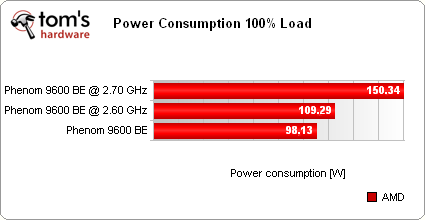AMD Phenom 9600 Black Edition: New Hope?
Power Consumption - 150 Watts When Overclocked
In order to put a full load on the CPU, we run a multi-core version of Prime95.
Consuming 98 watts, our Phenom 9600 BE adheres almost completely to AMD's quoted TDP of 95 watts, with a small part of the power consumption accounted for by the voltage regulation modules. When the CPU is overclocked to 2.70 GHz, the cooling system has to dissipate 150 watts of heat.
By Contrast - Intel Q6600
Overclocked to 2.70 GHz, the Phenom 9600 BE offers nearly the same processing power as Intel's Core 2 Quad Q6600. However, the AMD processor consumes 150 watts, while the Intel Q6600 only draws 83 watts according to our measurements, a difference of 67 W.
Get Tom's Hardware's best news and in-depth reviews, straight to your inbox.
Current page: Power Consumption - 150 Watts When Overclocked
Prev Page Power Consumption - 21 Watts When Idle Next Page Test SetupTom's Hardware is the leading destination for hardcore computer enthusiasts. We cover everything from processors to 3D printers, single-board computers, SSDs and high-end gaming rigs, empowering readers to make the most of the tech they love, keep up on the latest developments and buy the right gear. Our staff has more than 100 years of combined experience covering news, solving tech problems and reviewing components and systems.
-
ShadowKai I think on page 14 the author meant:Reply
"When Cool'n'Quiet is deactivated, idle power consumption rises to 51 watts. The jump in power consumption at 2.70 GHz is a direct result of the core voltage increase from 1.250 V to 1.400 V."
And the bars for Phenom 9600 BE and Phenom 9600 BE (CnC) should be switched around.
-
I think it's also important to mention the fact that Vista SP1 includes it's OWN TLB fix which overrides the bios setting of many boards. I used an app that works in conjunction with Crystal CPUID to change the MSR directly to deactivate this secondary TLB fix. It caused a dramatic improvement in performance; the quick and simple WinRAR bench went from 232 to ~1300 after the fix. Just think it's worth mentioning!Reply
-
I think I may have found a new problem with this bug. I have a Phenom X4 9600, and have tried two different motherboards. The problem occurs when running Windows 7. BSOD with a message stating that the operating system did not receive an clock interupt signal from the second processor. At first I thought it was a bios problem, but have since had to replace the motherboard. Tried Windows 7 again after replacing the motherboard and still having the same problem.Reply