Why you can trust Tom's Hardware
Our new test PC uses an Nvidia PCAT v2 device, and we've switched from the Powenetics hardware and software we've previously used to PCAT, as it gives us far more data without the need to run separate tests. PCAT with FrameView allows us to capture power, temperature, and GPU clocks from our full gaming suite. The charts below are the geometric mean across all 15 games, though we also have full tables showing the individual results further down the page.
If you're wondering: No, PCAT does not favor Nvidia GPUs in any measurable way. We checked power with our previous setup for the same workload and compared that with the PCAT, and any differences were well within the margin of error (less than 1%). PCAT is external hardware that simply monitors the power draw of the PCIe power cables as well as the PCIe x16 slot by sitting between the PSU/motherboard and the graphics card.
We have separate charts for 1440p ultra, 1080p ultra, 1080p medium, and 4K ultra below — in the same order as we've presented gaming performance. Besides the power testing, we also check noise levels using an SPL meter. This is done at a distance of 10cm in order to minimize noise pollution from other sources (like the CPU cooler).
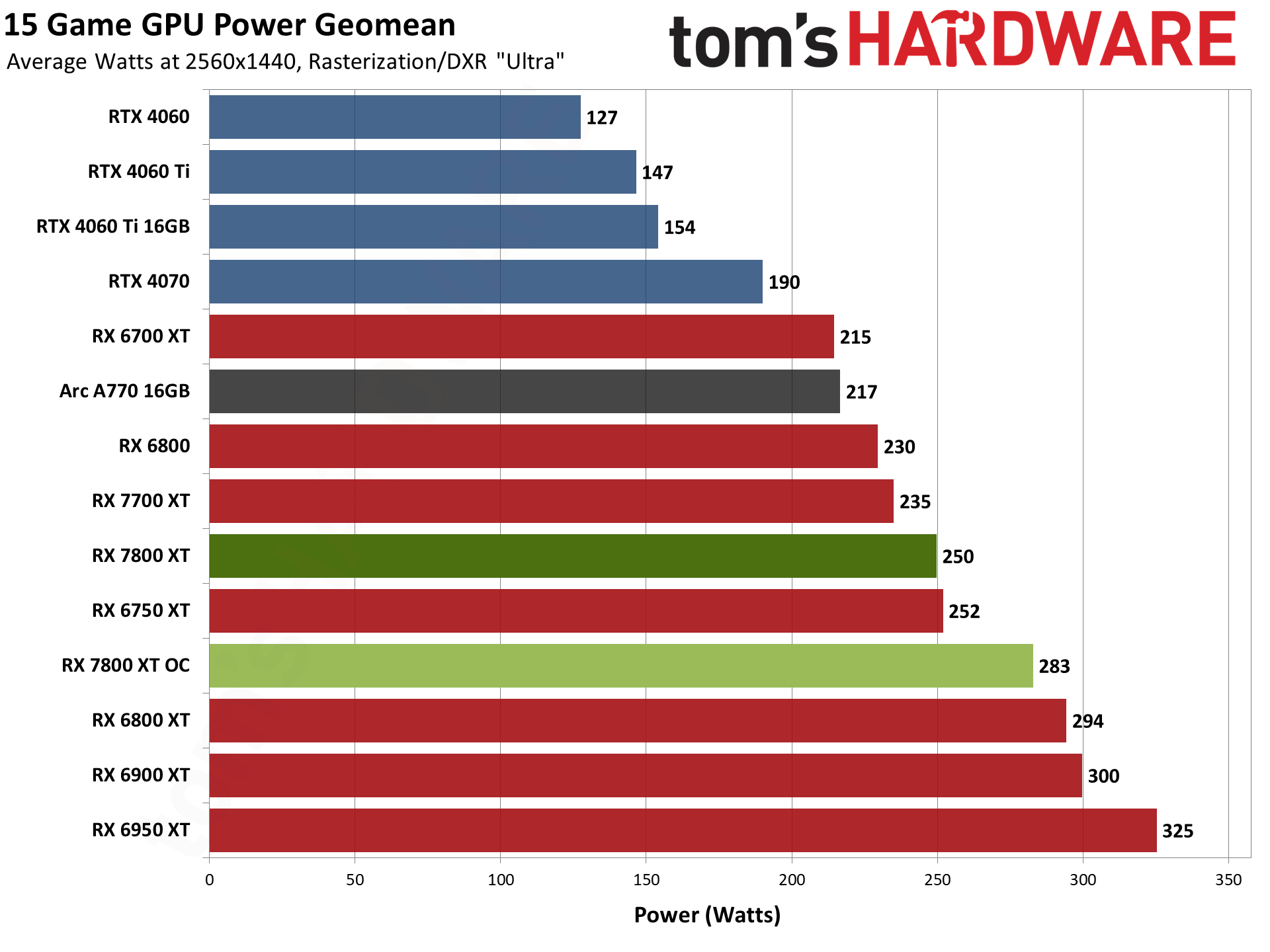
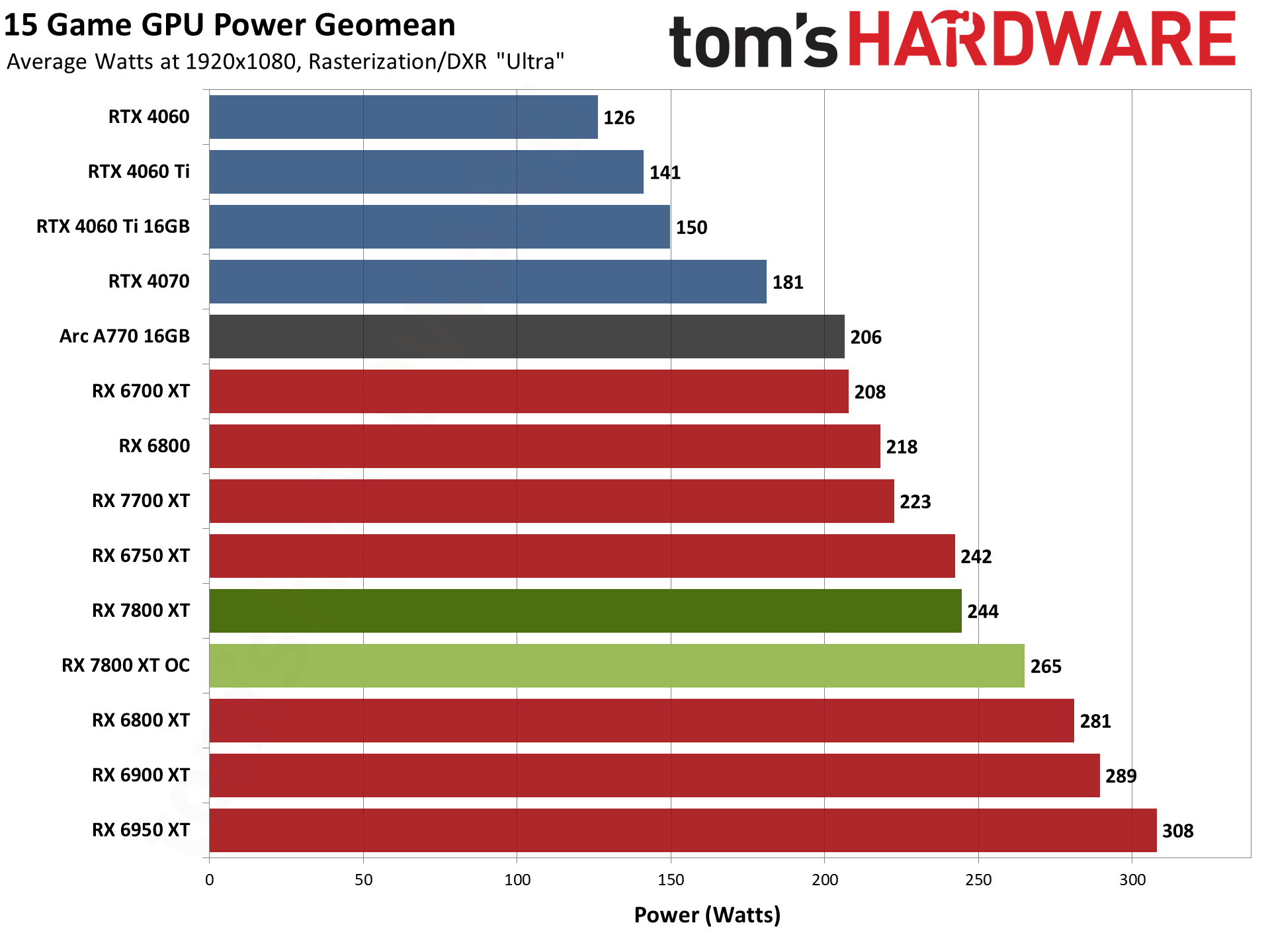
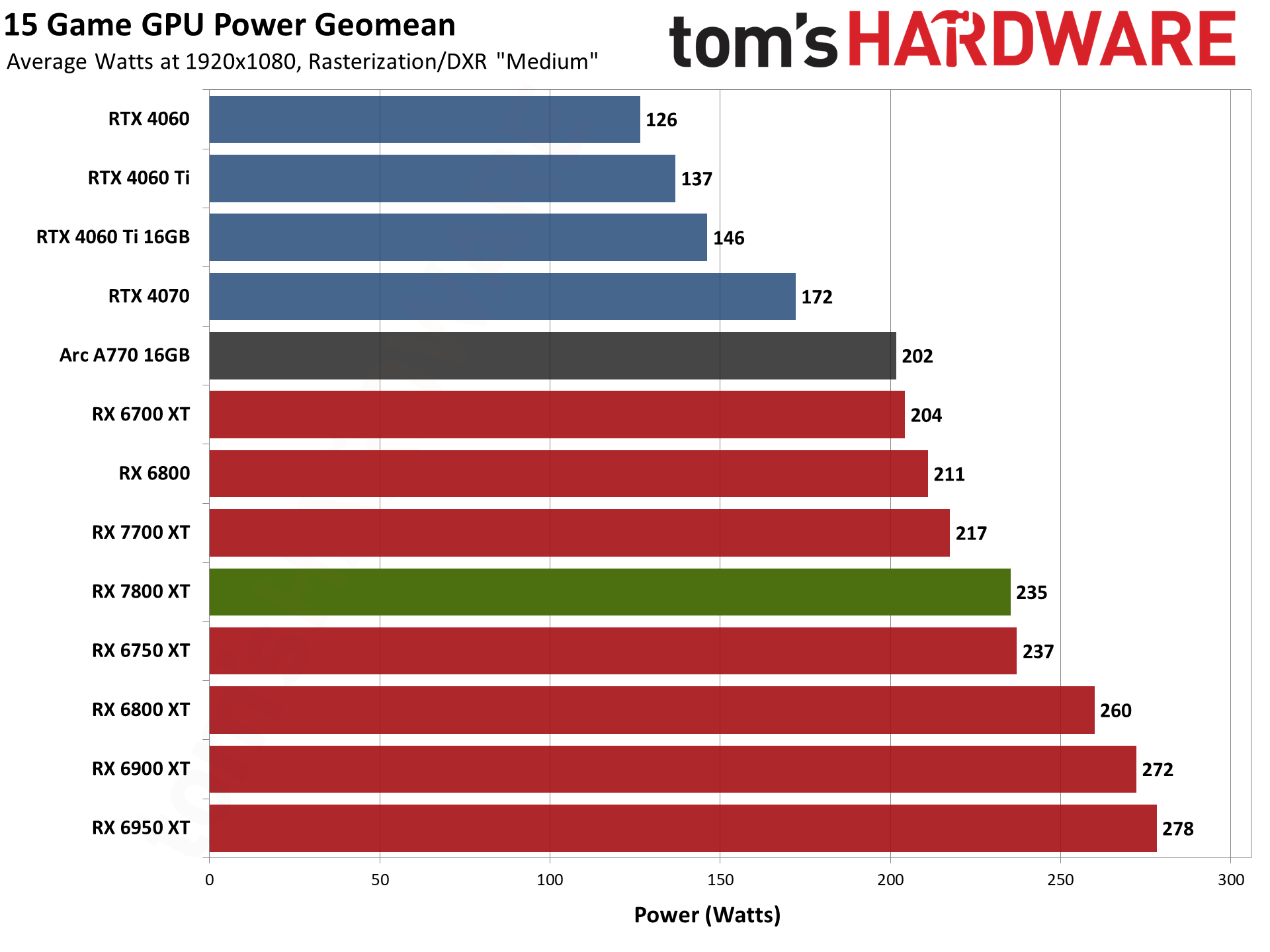
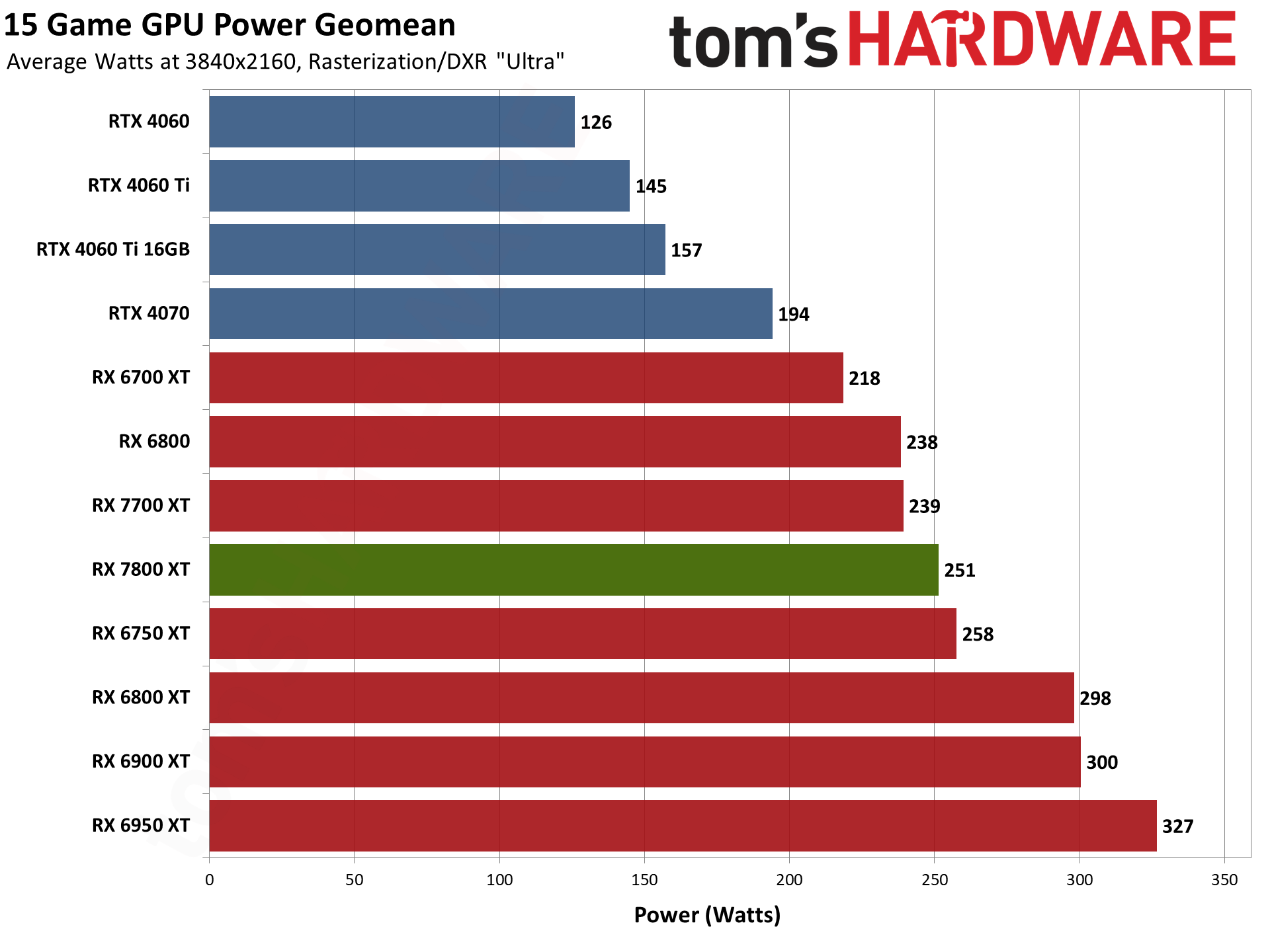
AMD's RX 7800 XT might be faster than Nvidia's competing hardware, but from an efficiency and power perspective, it comes up more than a little short. Average power at 1080p medium is 235W, and that increases to 250W at 1440p and 4K ultra. The RTX 4060 Ti meanwhile uses 137–147 watts, while the 4060 Ti 16GB uses slightly more power (and is a factory overclocked card), drawing 146–157 watts. Even the generally faster RTX 4070 uses quite a bit less power than AMD's 7800 XT, drawing 172–194 watts.
How much does that additional ~60W to ~100W of power matter in the grand scheme of things? That's up to the individual, as well as where they live and how much electricity costs. AMD's Scott Herkelman recently made the claim that some gamers don't care about power use. That's certainly true, but equally true is that some gamers do care about power use.
If you happen to play games for 20 hours per week on average, and your GPU uses 60W or 100W more power, that can add up. 20 hours per week means about 62 kWh of extra power use per year when comparing the RX 7800 XT and the RTX 4070. If you pay $0.10 per kWh, that's only $6.20 and you probably can overlook that. On the other hand, people paying $0.30 (parts of CA and NY, for example), or $0.50 per kWh (parts of Europe) might prefer a more efficient graphics card.
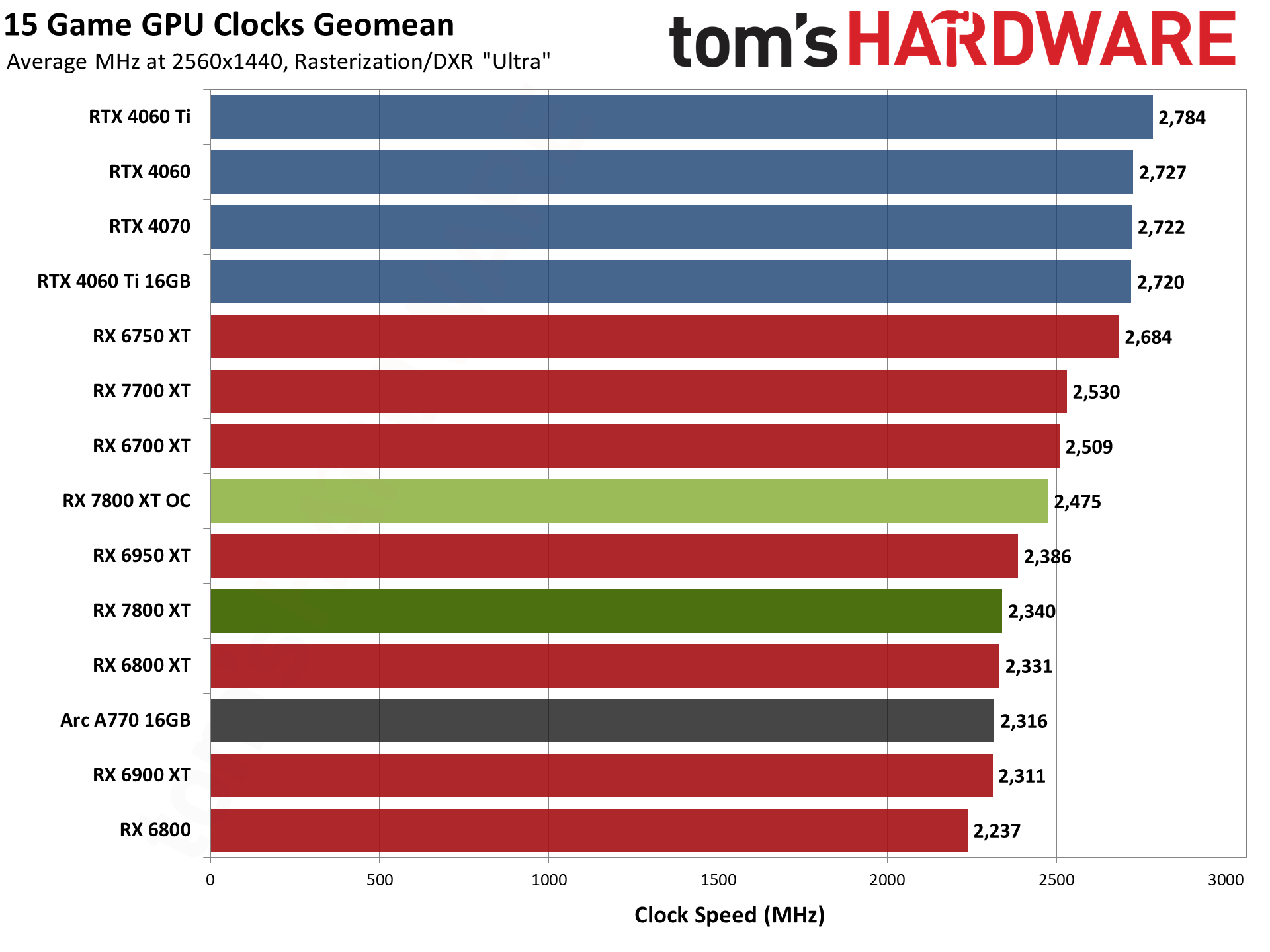
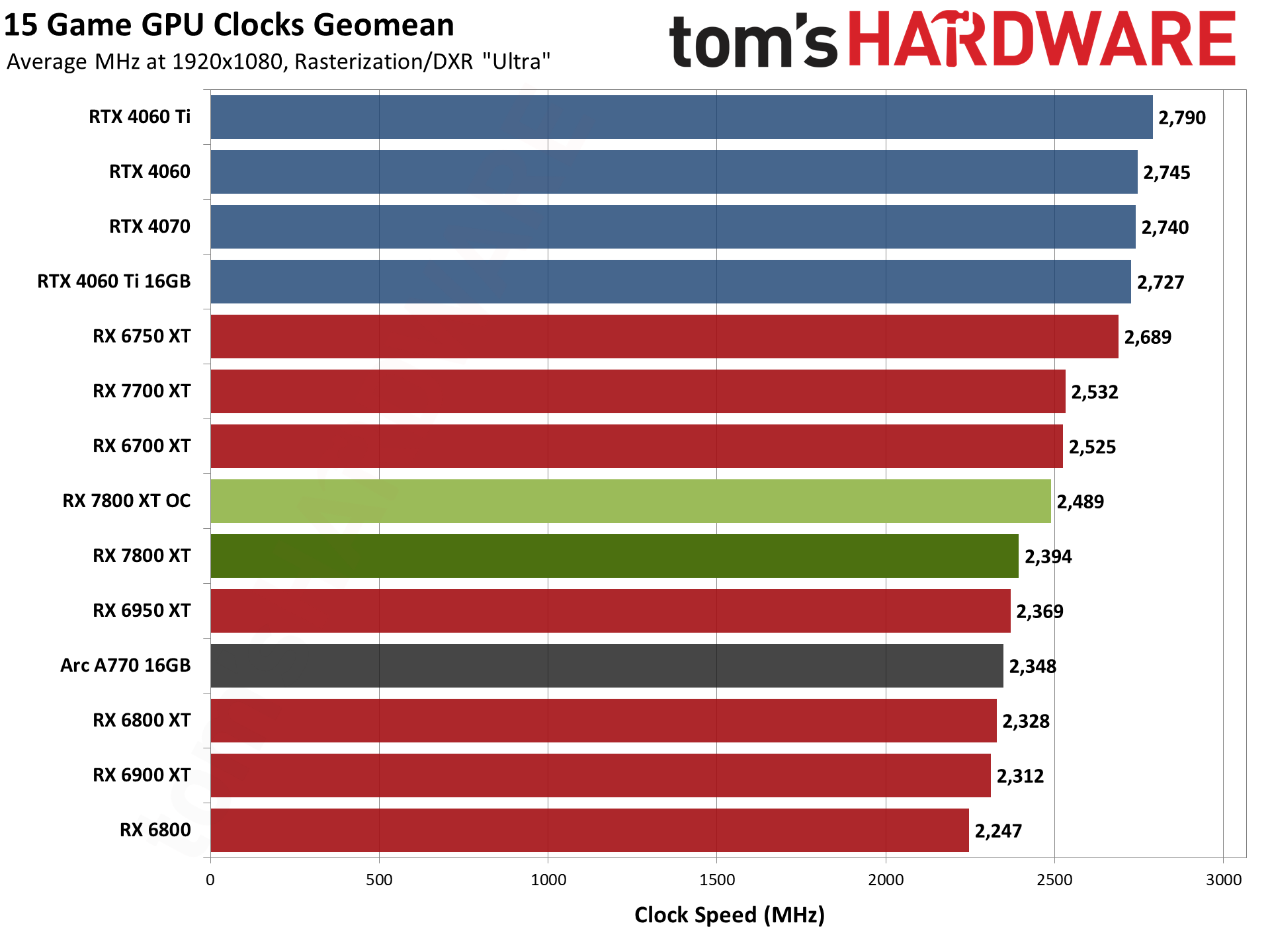
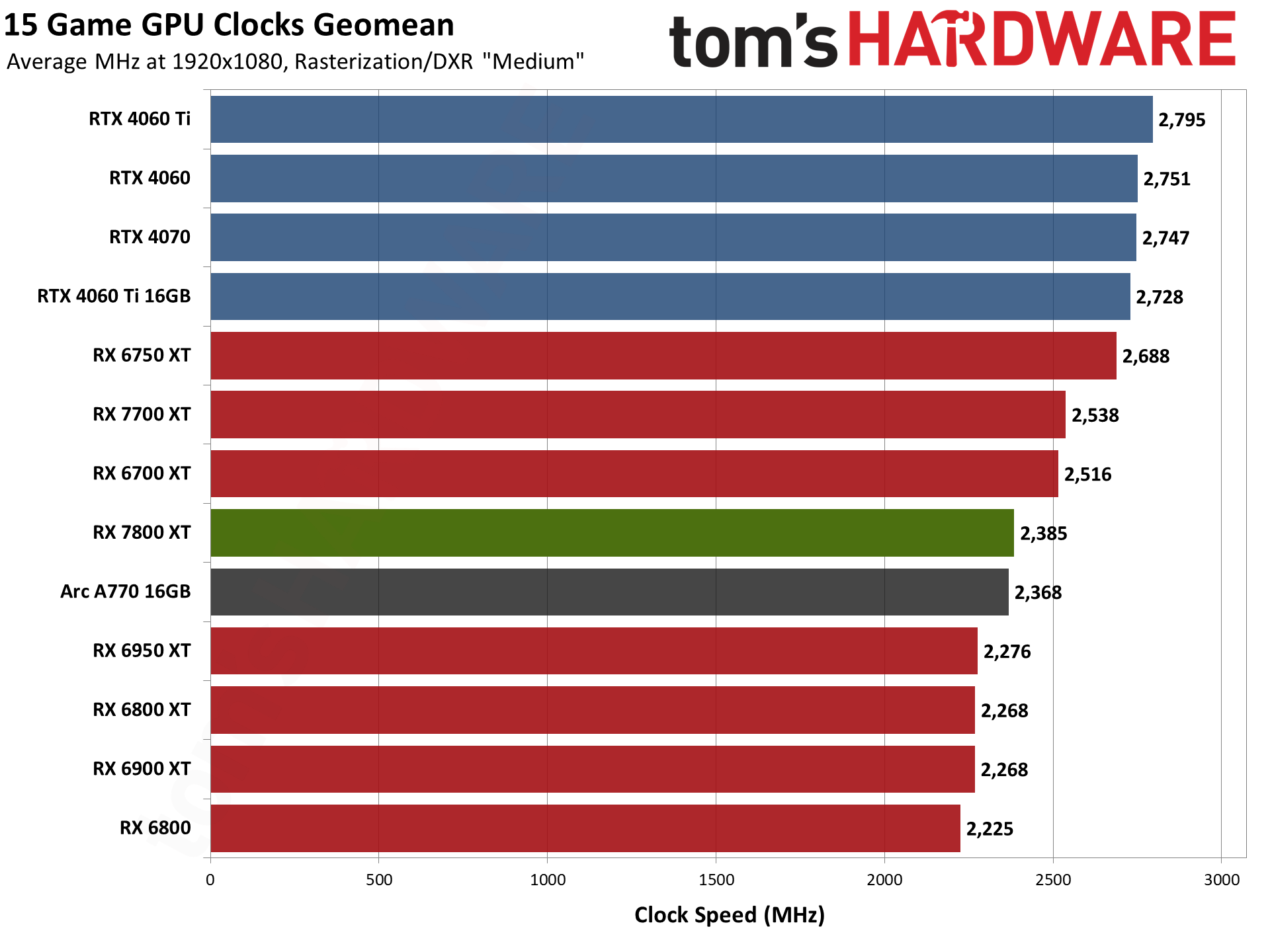
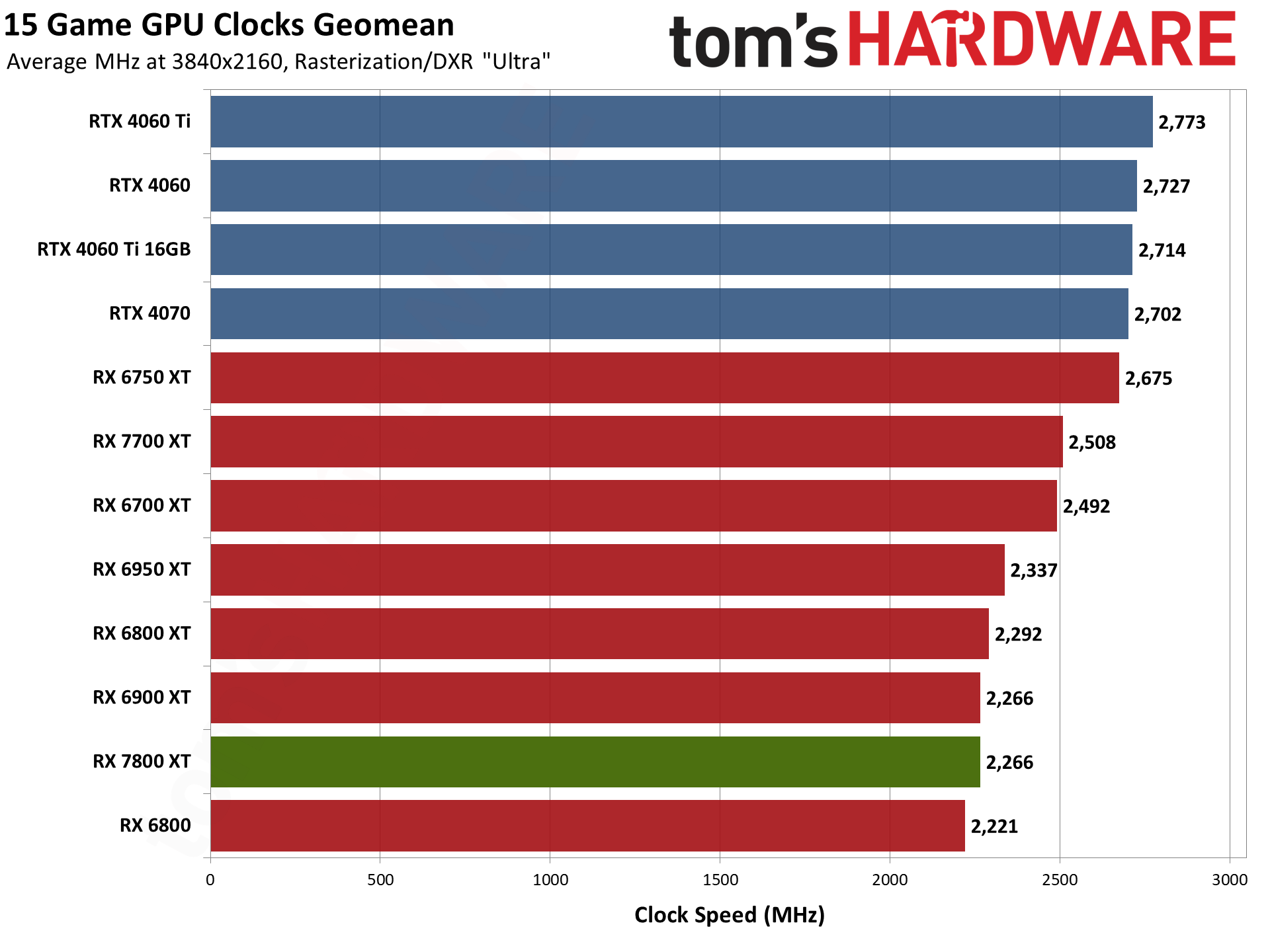
GPU clock speeds don't exist in a vacuum, as architecture and other factors play a role. Still, it's interesting to see the generational progression here. AMD made some massive improvements to GPU clocks with RDNA 2 and the RX 6000-series, breaking the 2 GHz barrier for stock-clocked GPUs for the first time. Nvidia then made similar optimizations with Ada Lovelace and leapfrogged AMD.
RDNA 3 GPUs offer up some minor improvements in clock speeds relative to RDNA 2. The net result is that RX 7800 XT clocks about 100 MHz higher than RX 6800 XT, though some cards like the RX 6750 XT still hit higher average clocks. Across our test suite, the RX 7800 XT averaged between 2266 and 2394 MHz — clocks tended to be lower at higher resolutions.
Overclocking did do a whole lot, which was expected based on our experience with other RDNA 3 GPUs. At 1080p ultra, average clocks improved by 95 MHz, while at 1440p ultra the clocks increased by 135 MHz. A big part of that almost certainly comes from the extra 15% power use that was part of our overclocked settings.
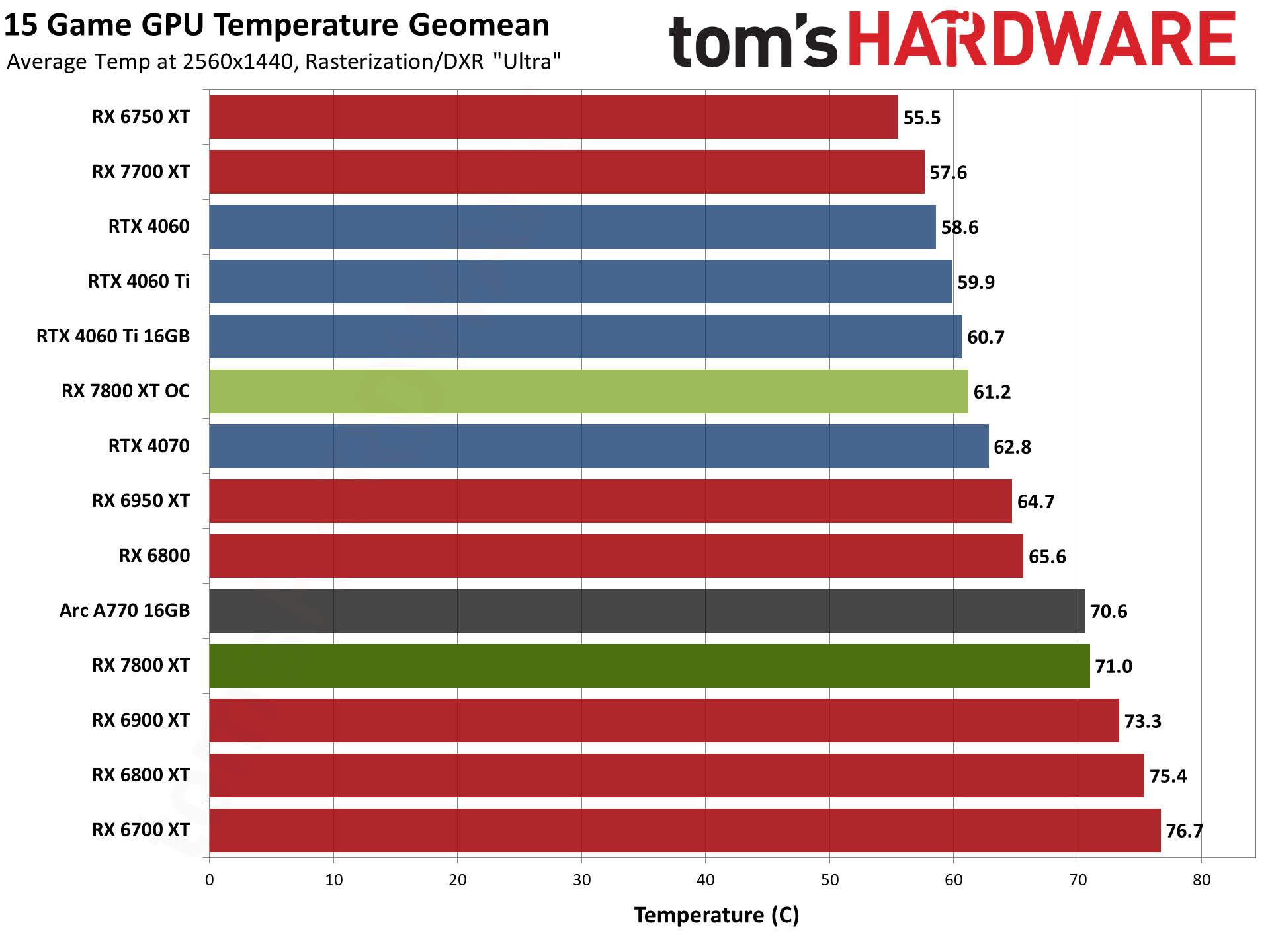
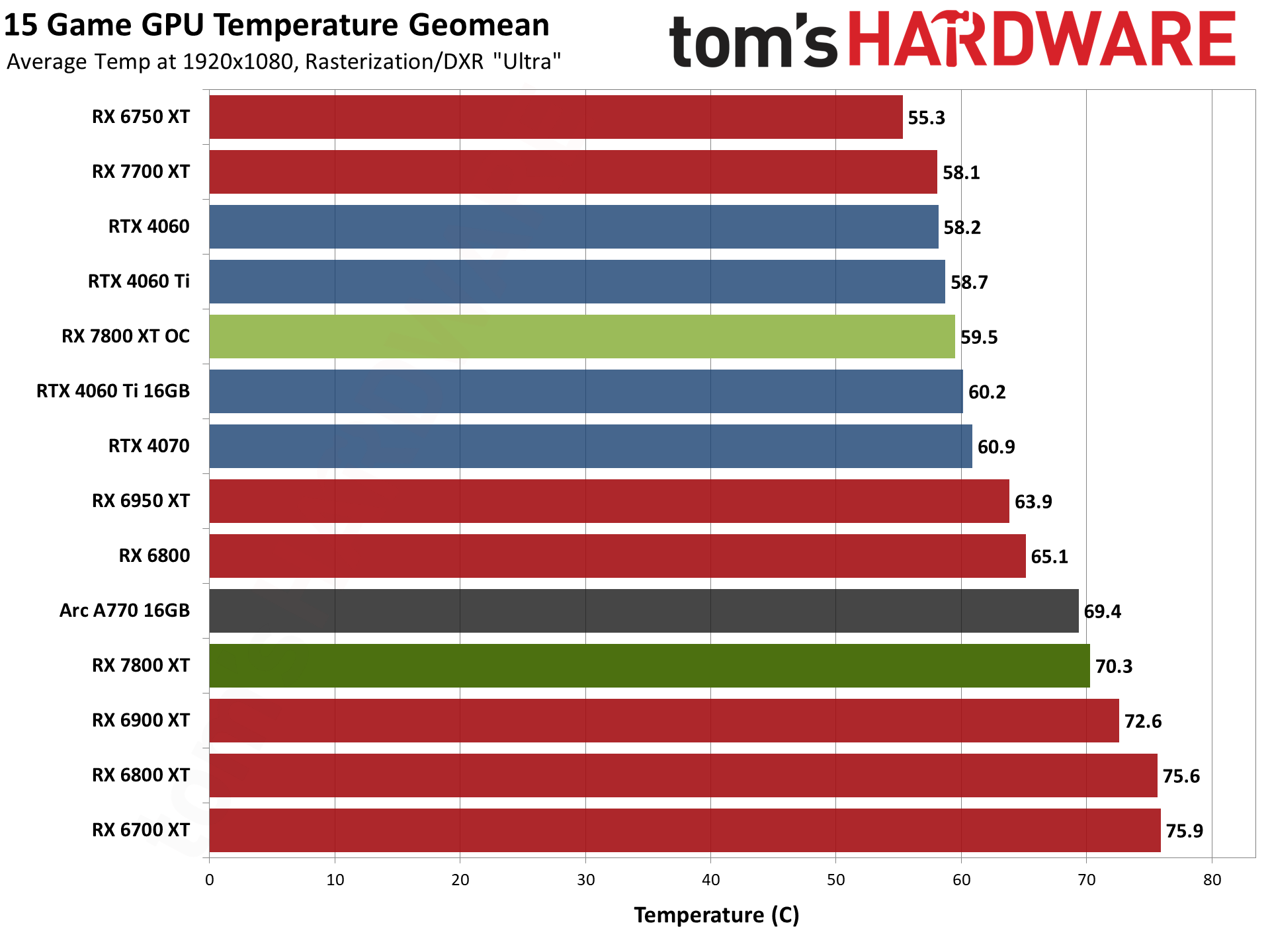
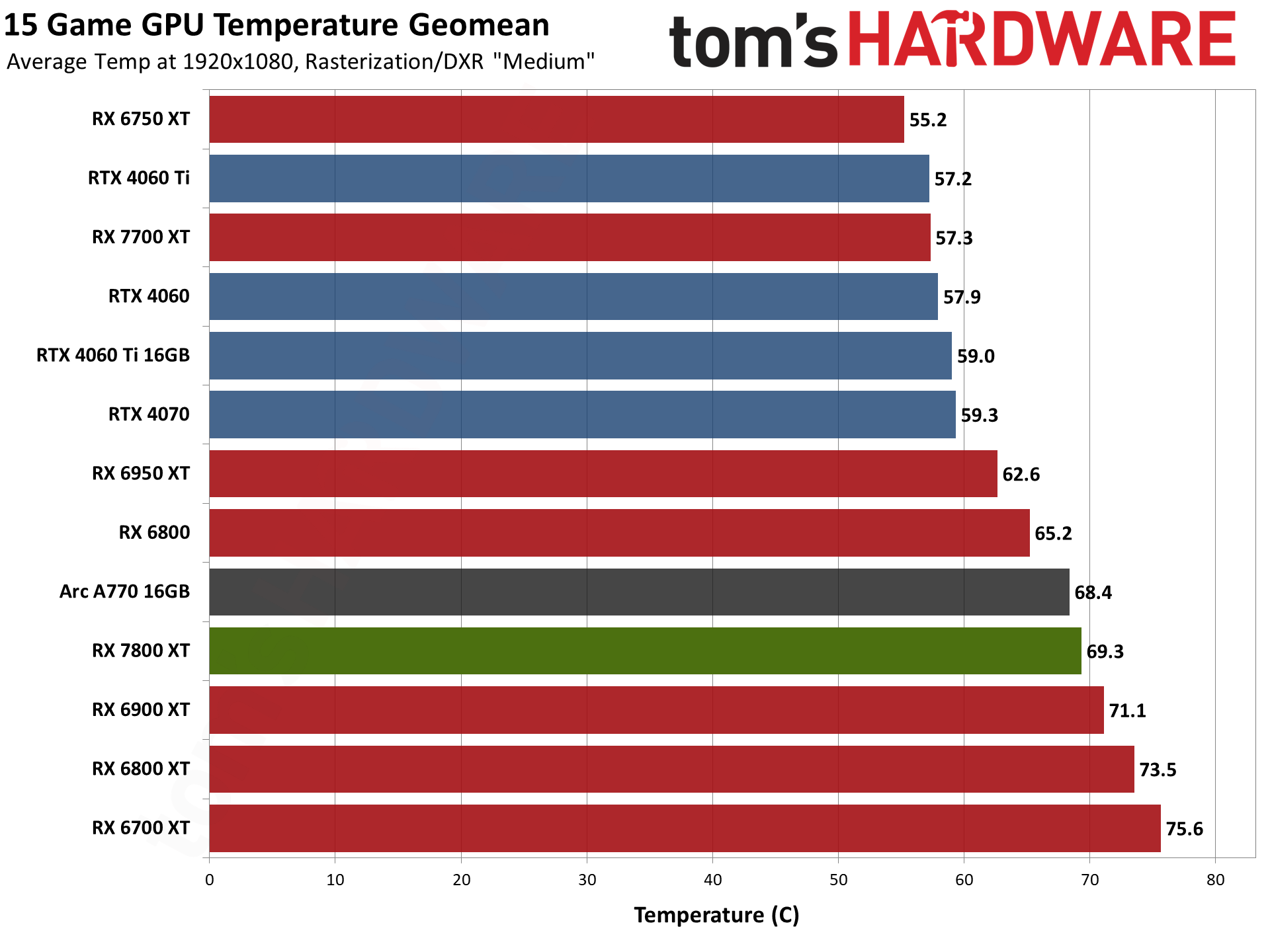
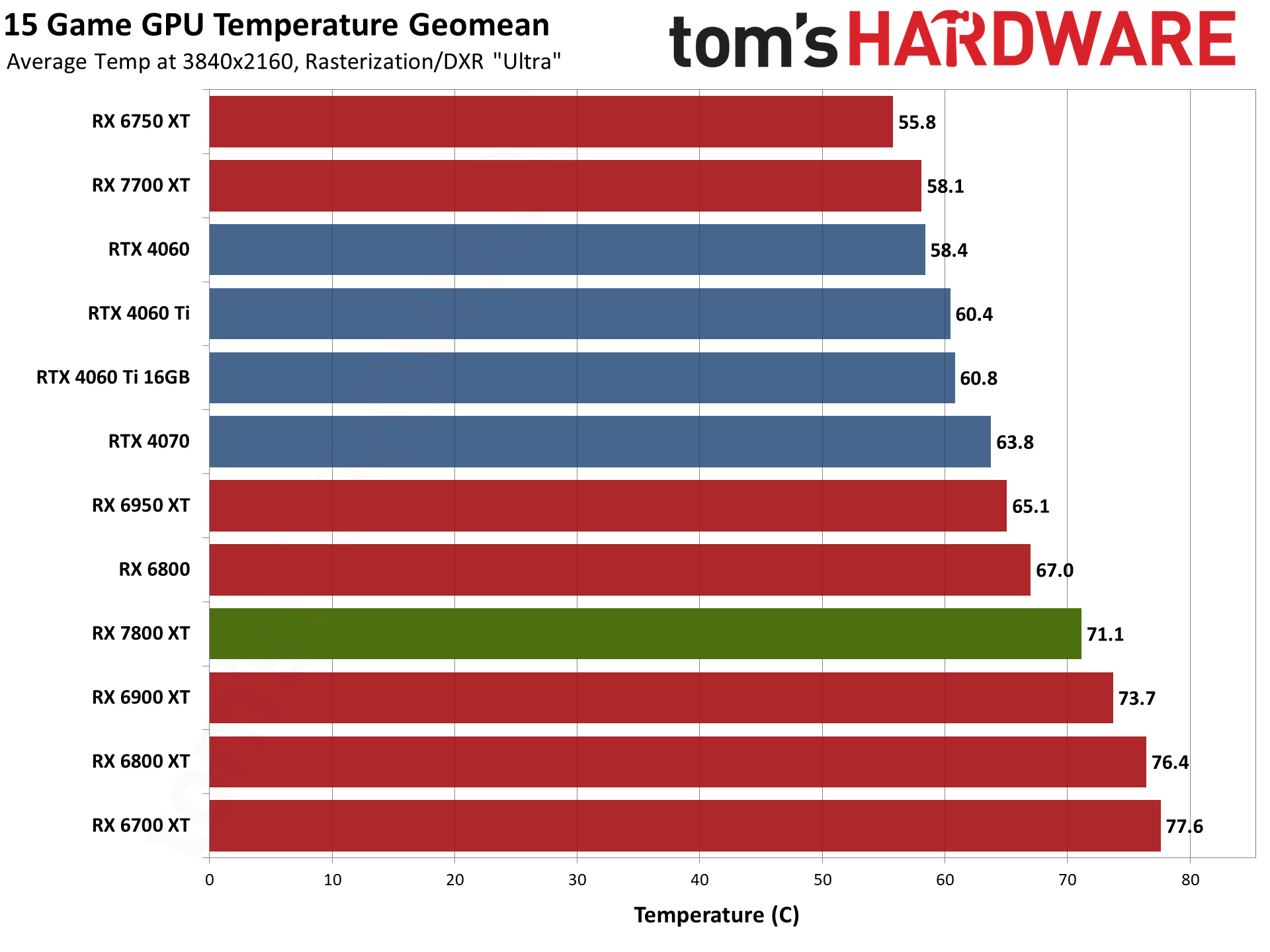
AMD's dual fans on the reference RX 7800 XT seem to do okay in coping with the heat output, though it's certainly on the higher end of the scale. Temperatures averaged around 70–71 degrees Celsius, basically regardless of resolution and settings. That's because that's where the fan curve has been tuned to keep the GPU, and we'll need to check noise levels to see how hard the fans have to work.
Our overclocked settings drop the temperatures by ramping up fan speeds, which is why the 7800 XT OC ends up around the 60C mark. The good news is that even at stock, GPU temperatures are lower than the RX 6800 XT reference card. Let's move on to noise levels to further dissect the power and temperature information.
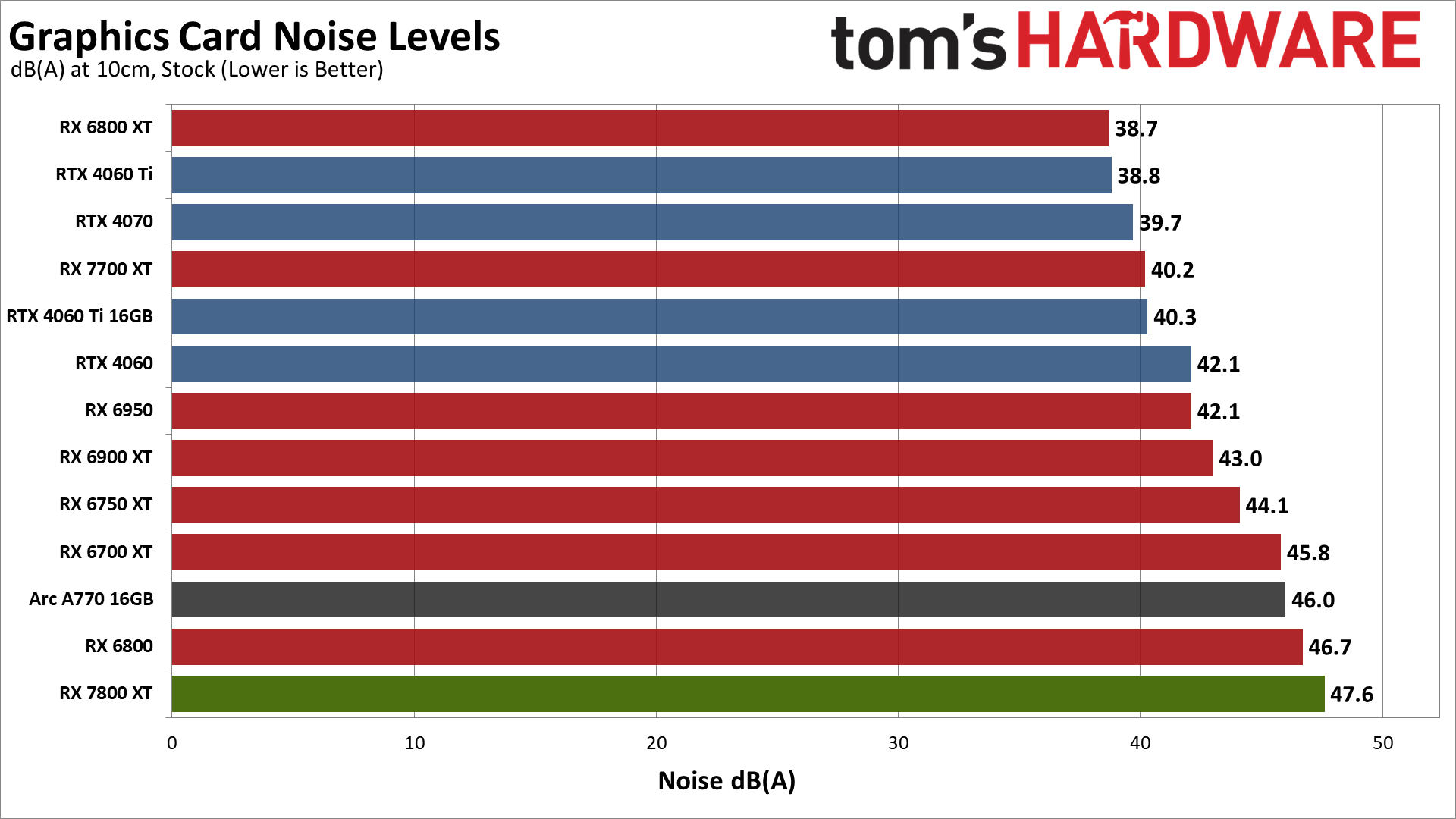
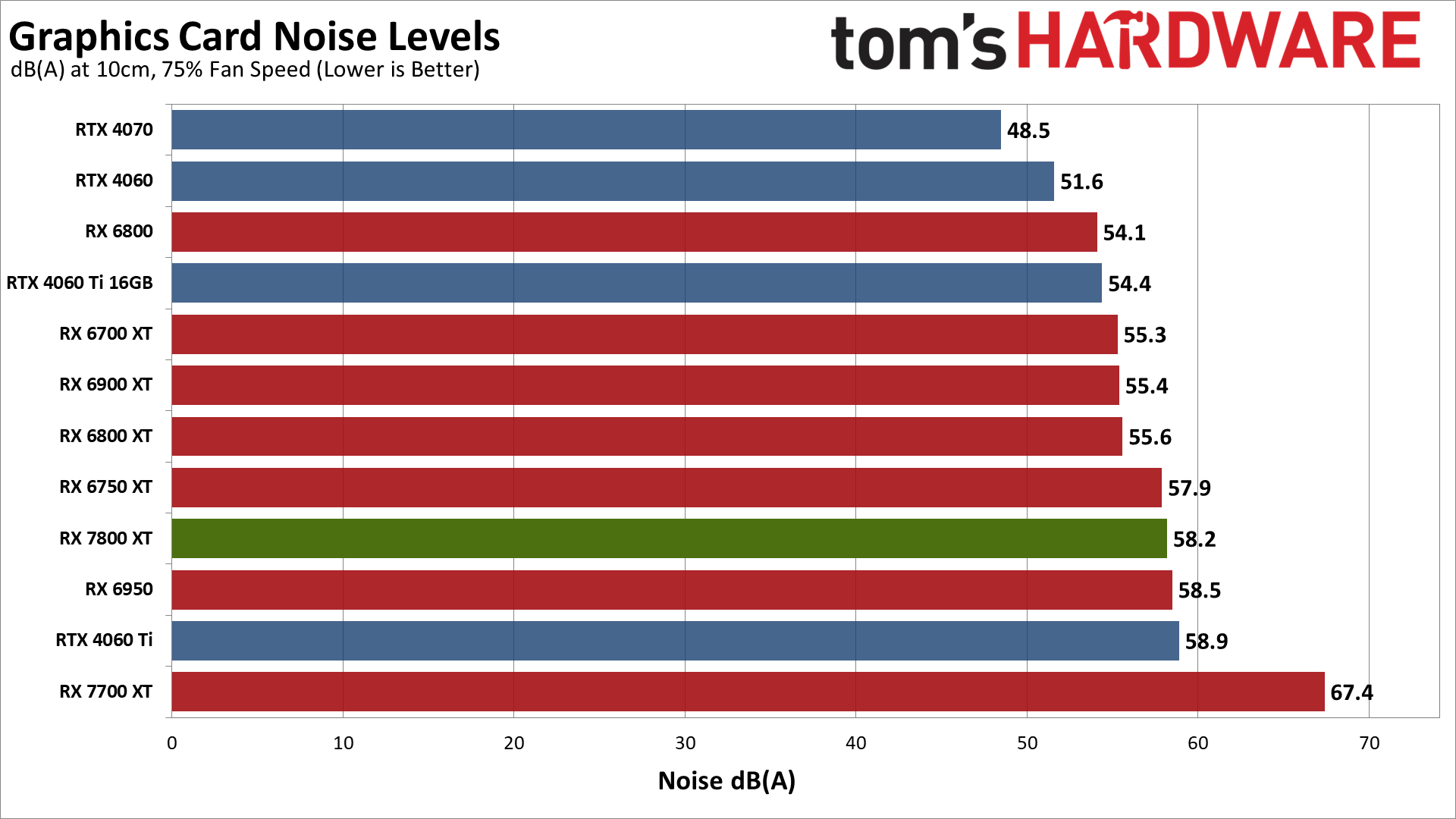
The noise testing results are, unfortunately, not great. That's sort of to be expected, given the card has a 263W TBP and only two modest sized fans. AMD's RX 6800 as an alternative example of a previous generation card still had triple fans alongside a slightly lower 250W TBP rating.
It's not that the RX 7800 XT is incredibly loud, but at just under 48 dB(A) it's the loudest graphics card we've tested in 2023. But we just mentioned the RX 6800, and that's basically just as loud even though it had triple fans and a lower TBP, so all things considered the RX 7800 XT does okay. Just don't expect a "near silent" experience while gaming.
For reference, we run Metro Exodus Enhanced for our noise testing, as it's one of the more power hungry games, and let it sit for at least 15 minutes before checking noise levels. We place the SPL (sound pressure level) meter 10cm from the card, with the mic aimed at the center of the back fan. This helps minimize the impact of other noise sources, like the fans on the CPU cooler. The noise floor of our test environment and equipment is around 31–32 dB(A).
We also test with a static fan speed of 75%, and the RX 7800 XT increased in noise level to 58.2 dB(A). That's not too far off a lot of the other GPUs, but the 75% fan speed metric is mostly to show how much headroom the cooling setup has. Alternatively, while gaming the fans were spinning at 52% of their max RPM, which isn't terrible but also doesn't match the best custom cards that we've tested.
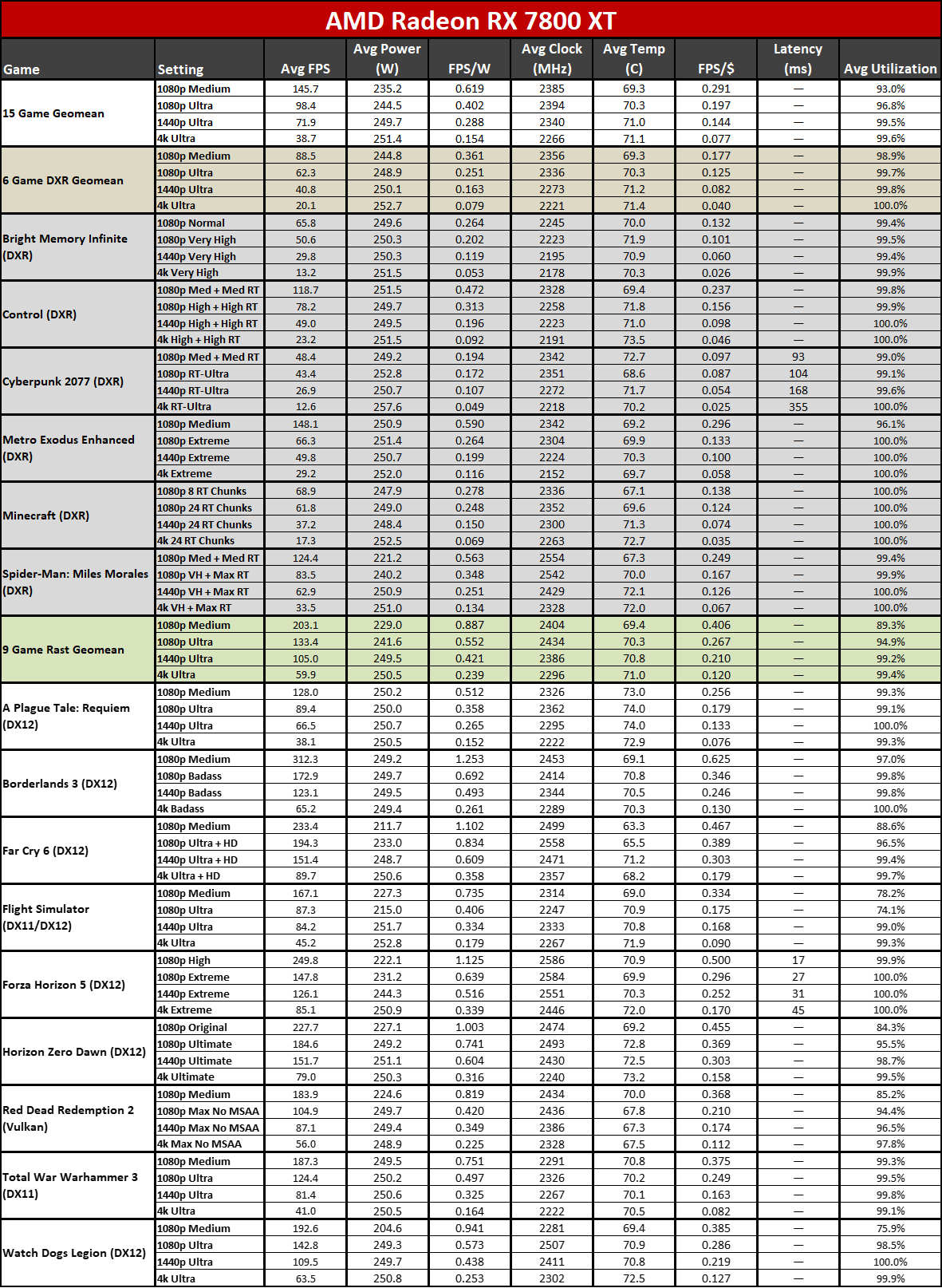
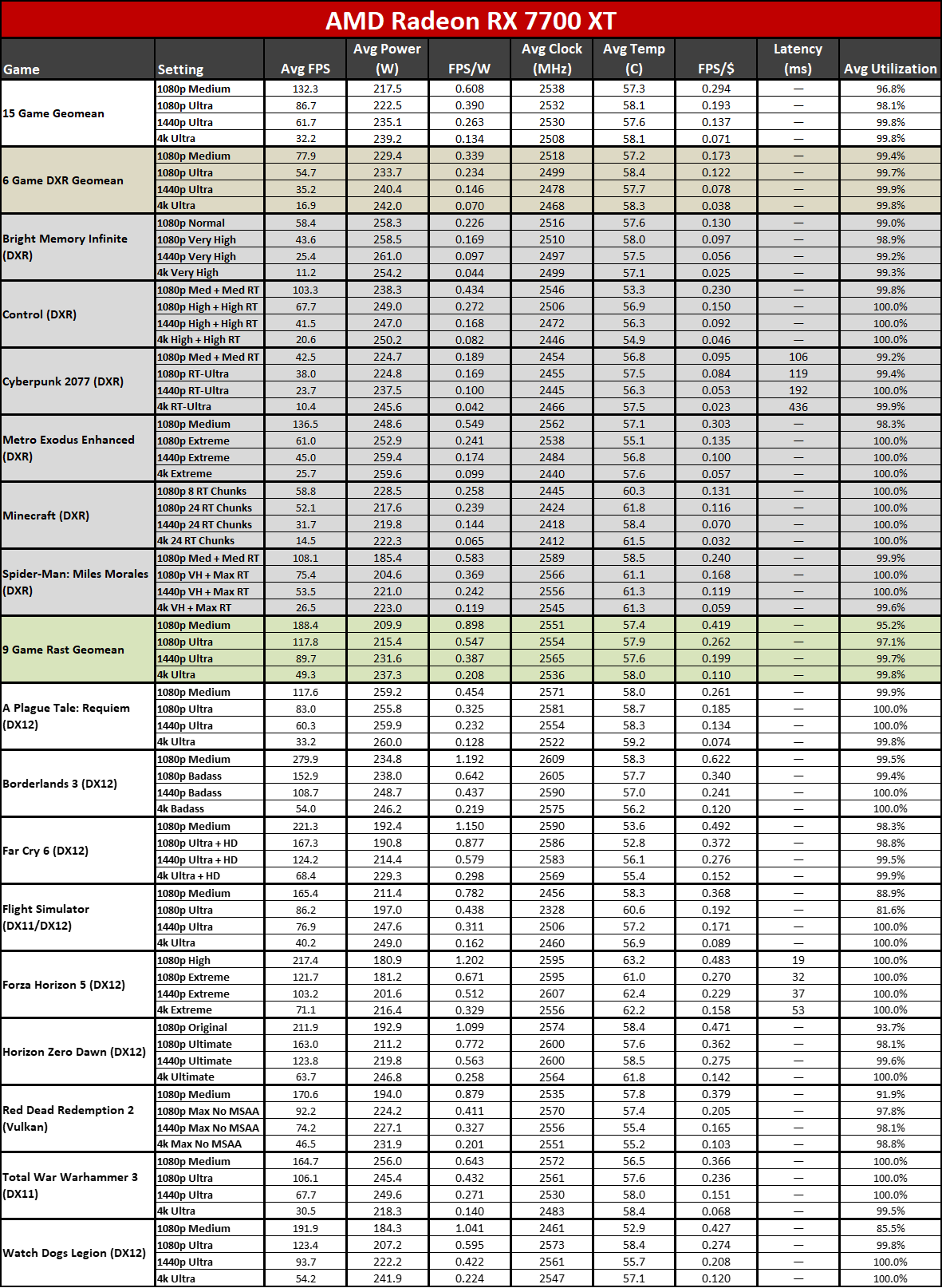
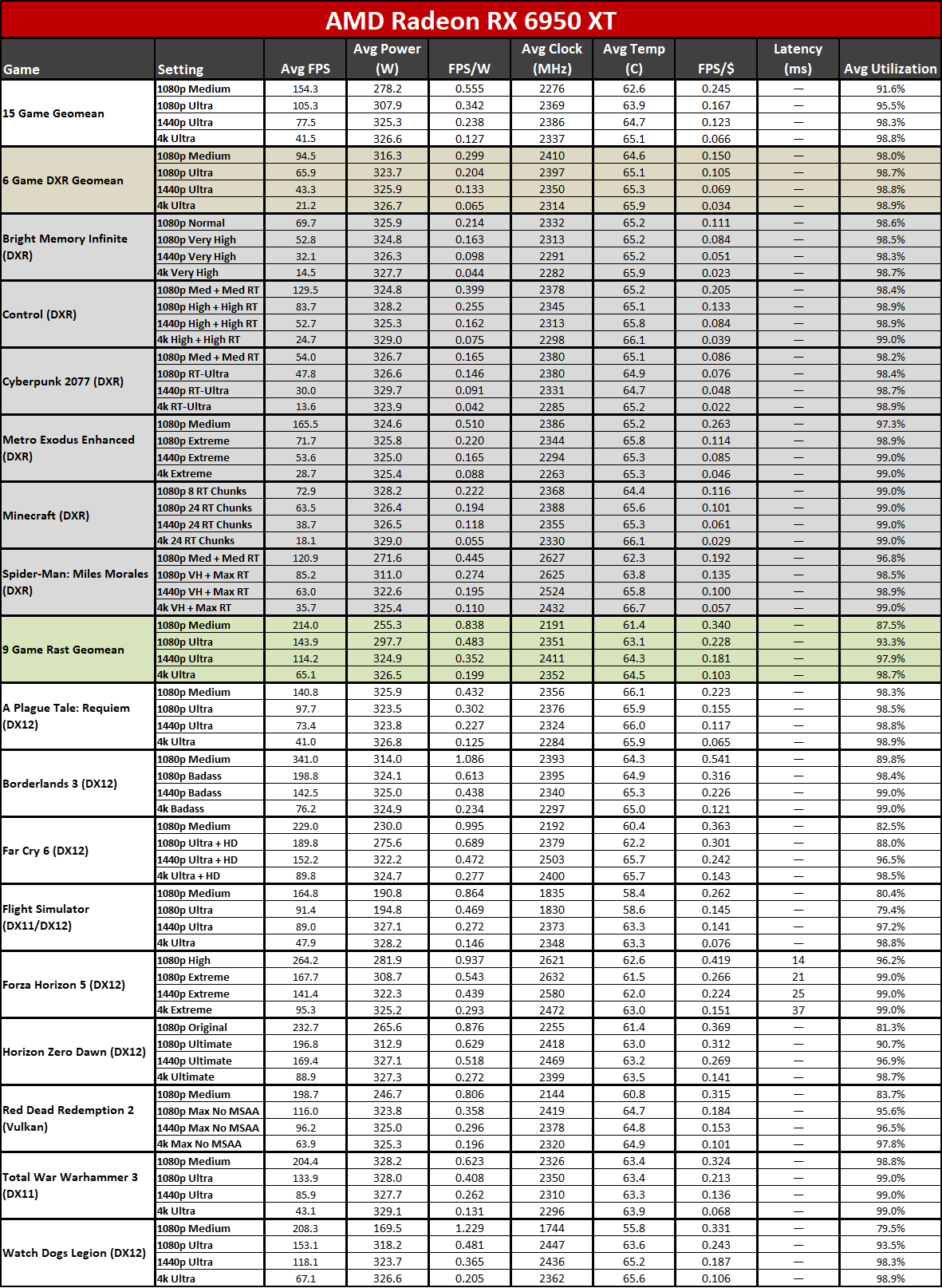
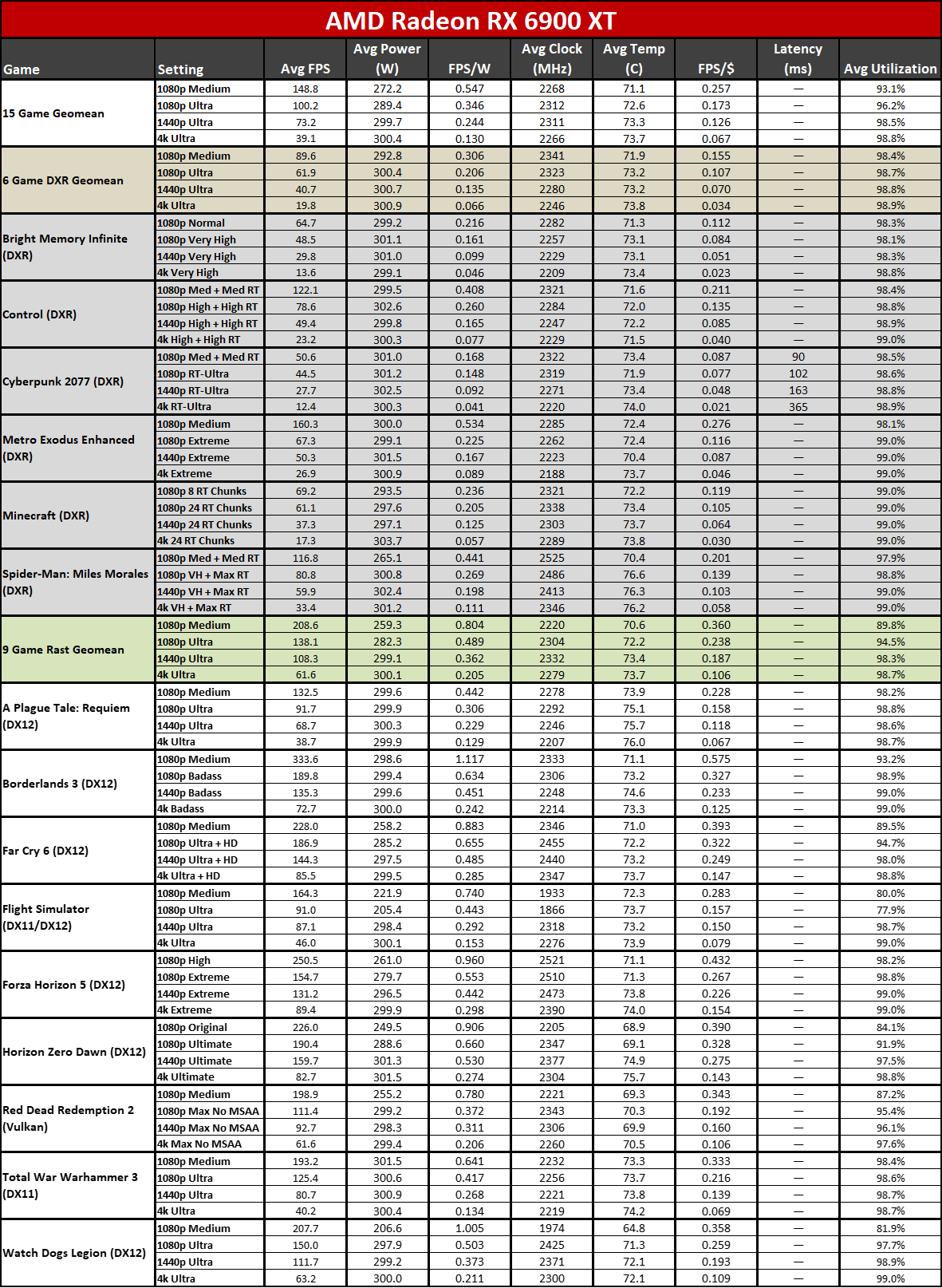
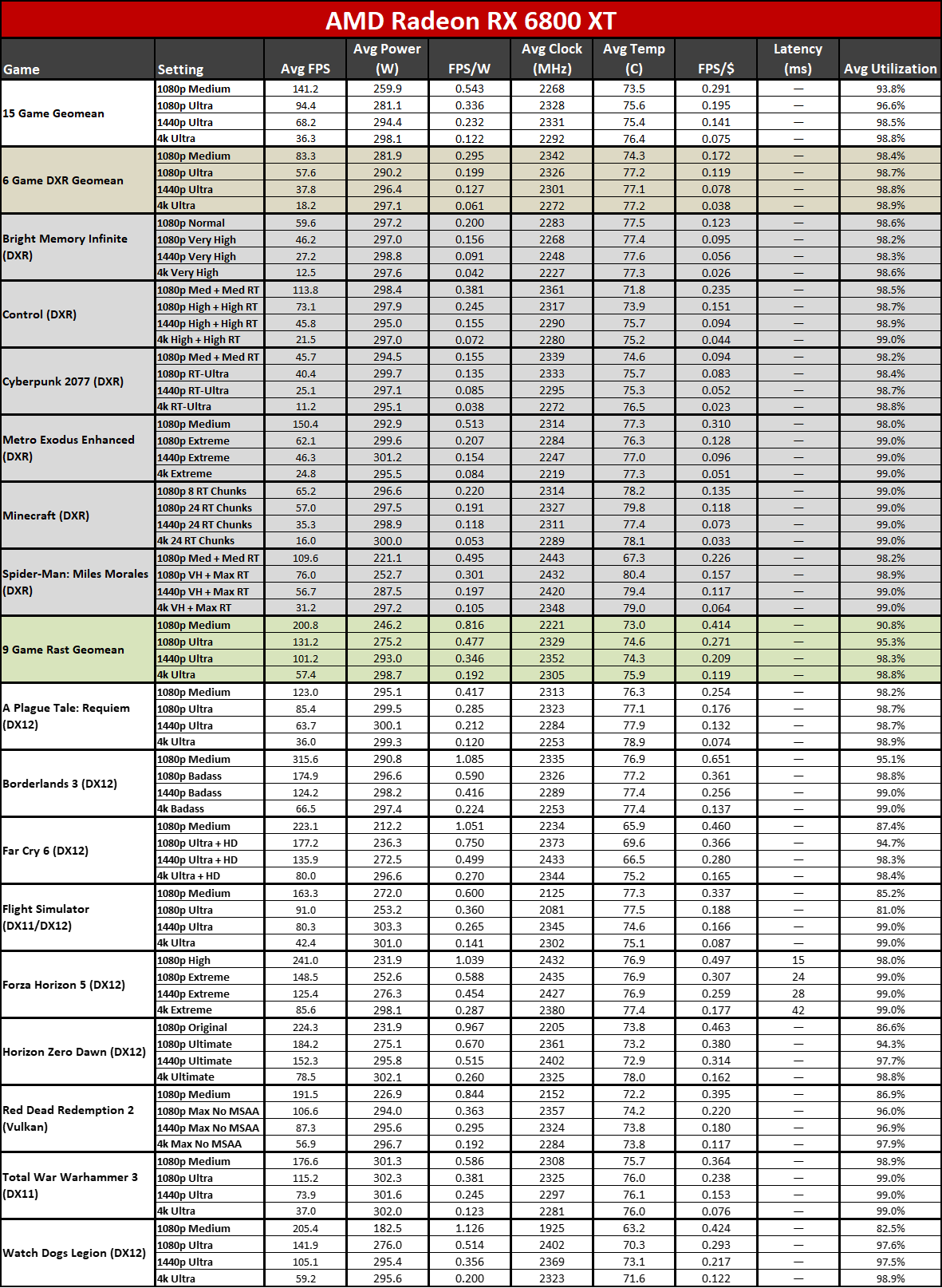
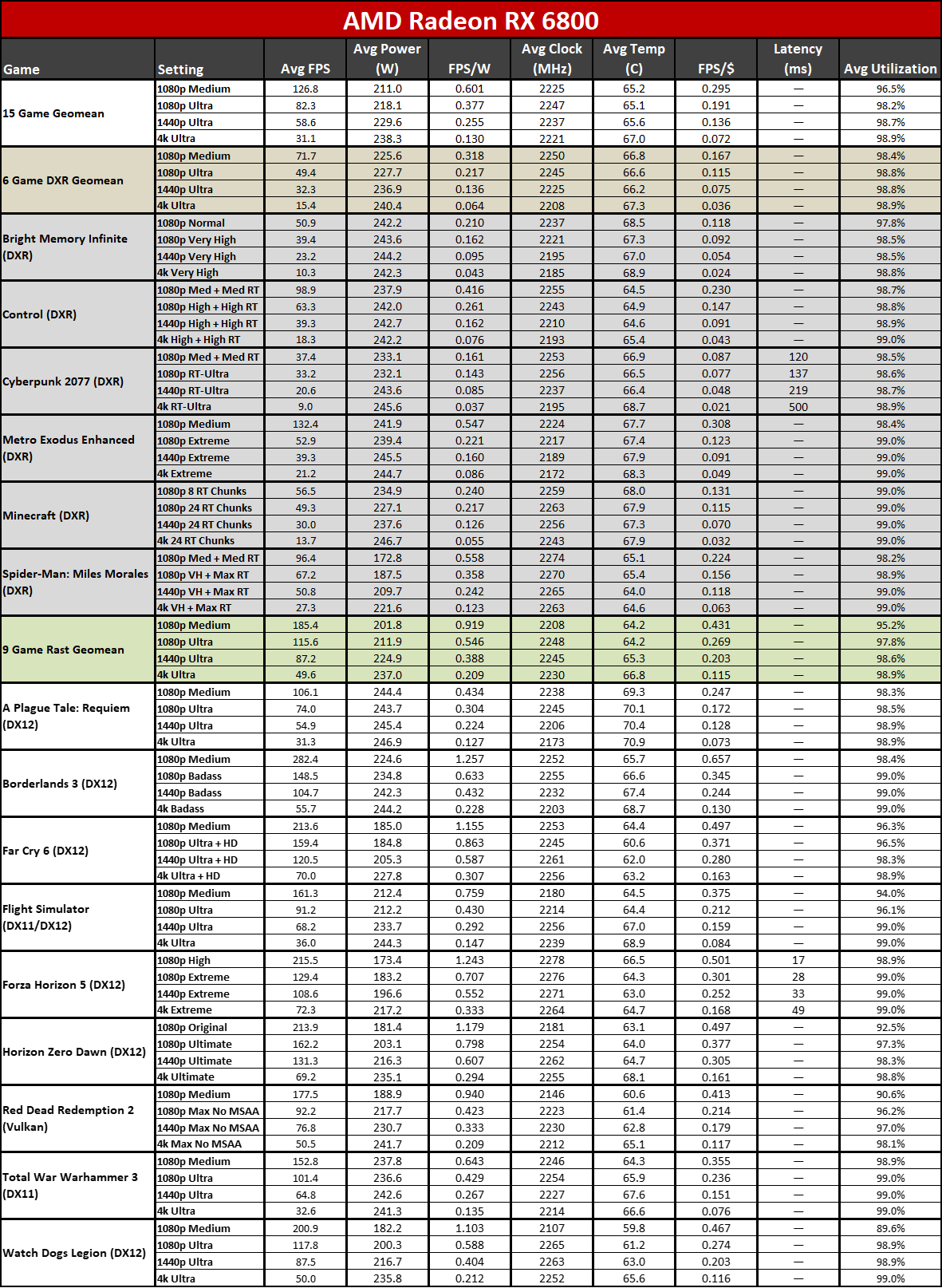
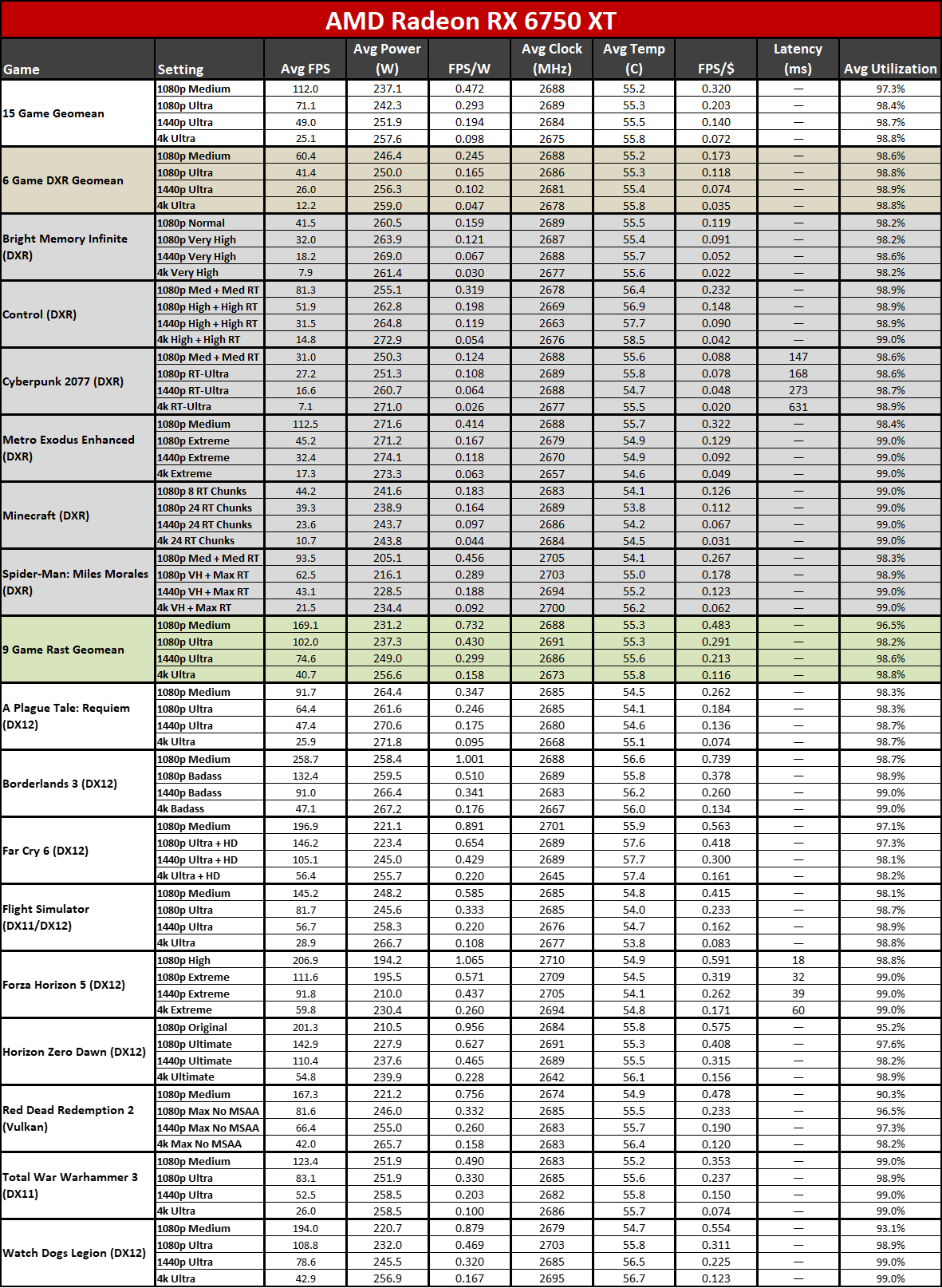
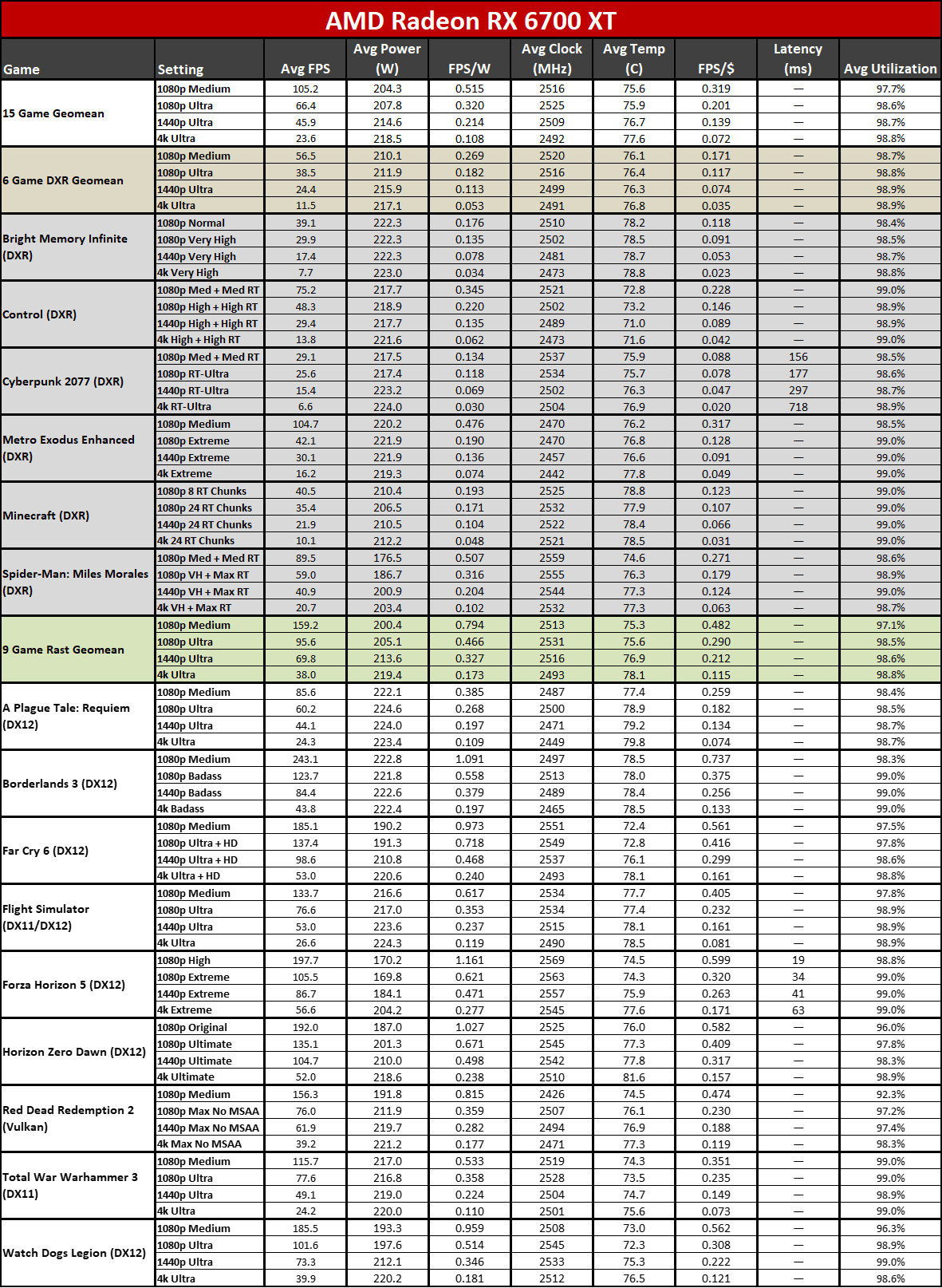
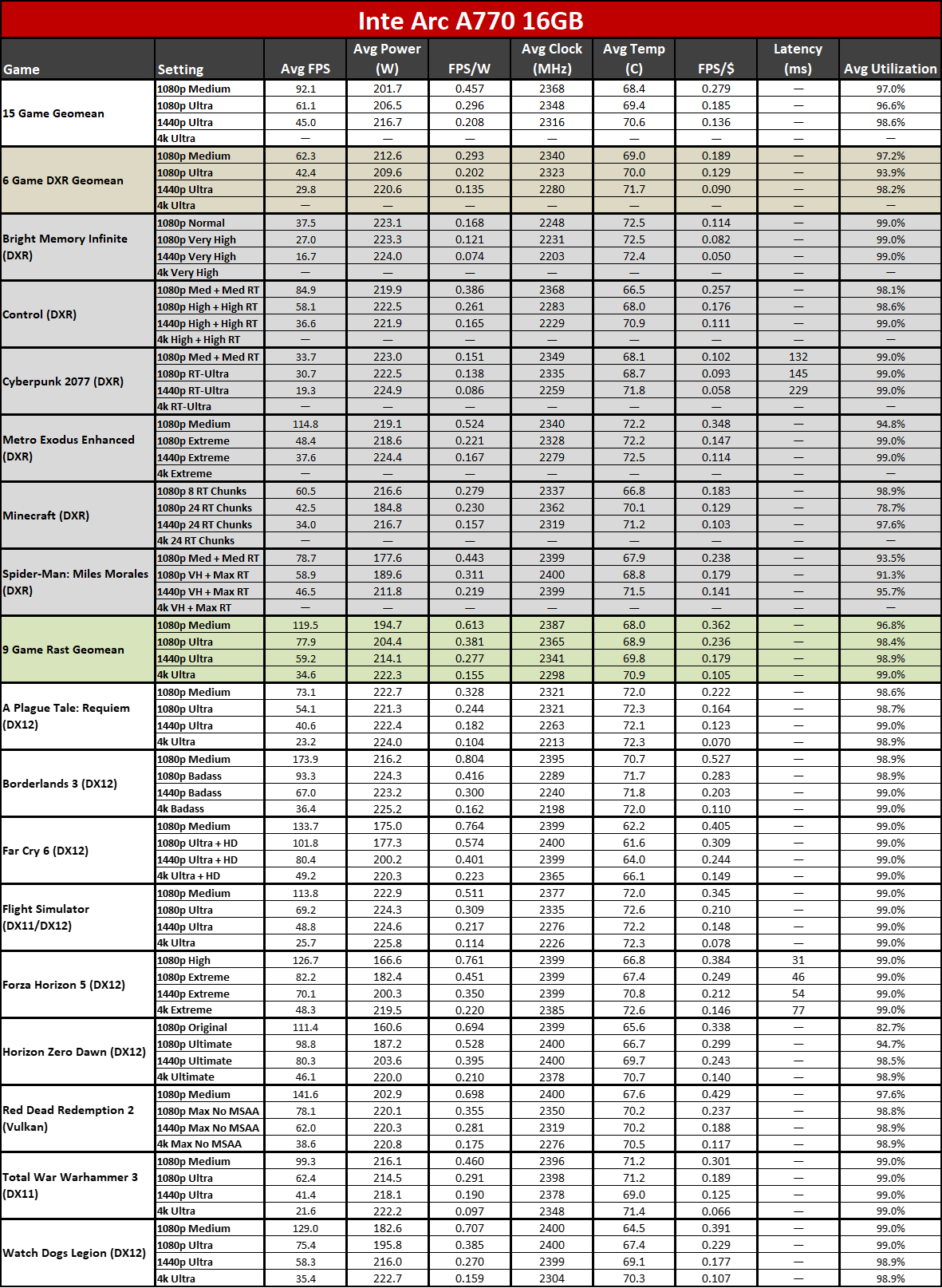
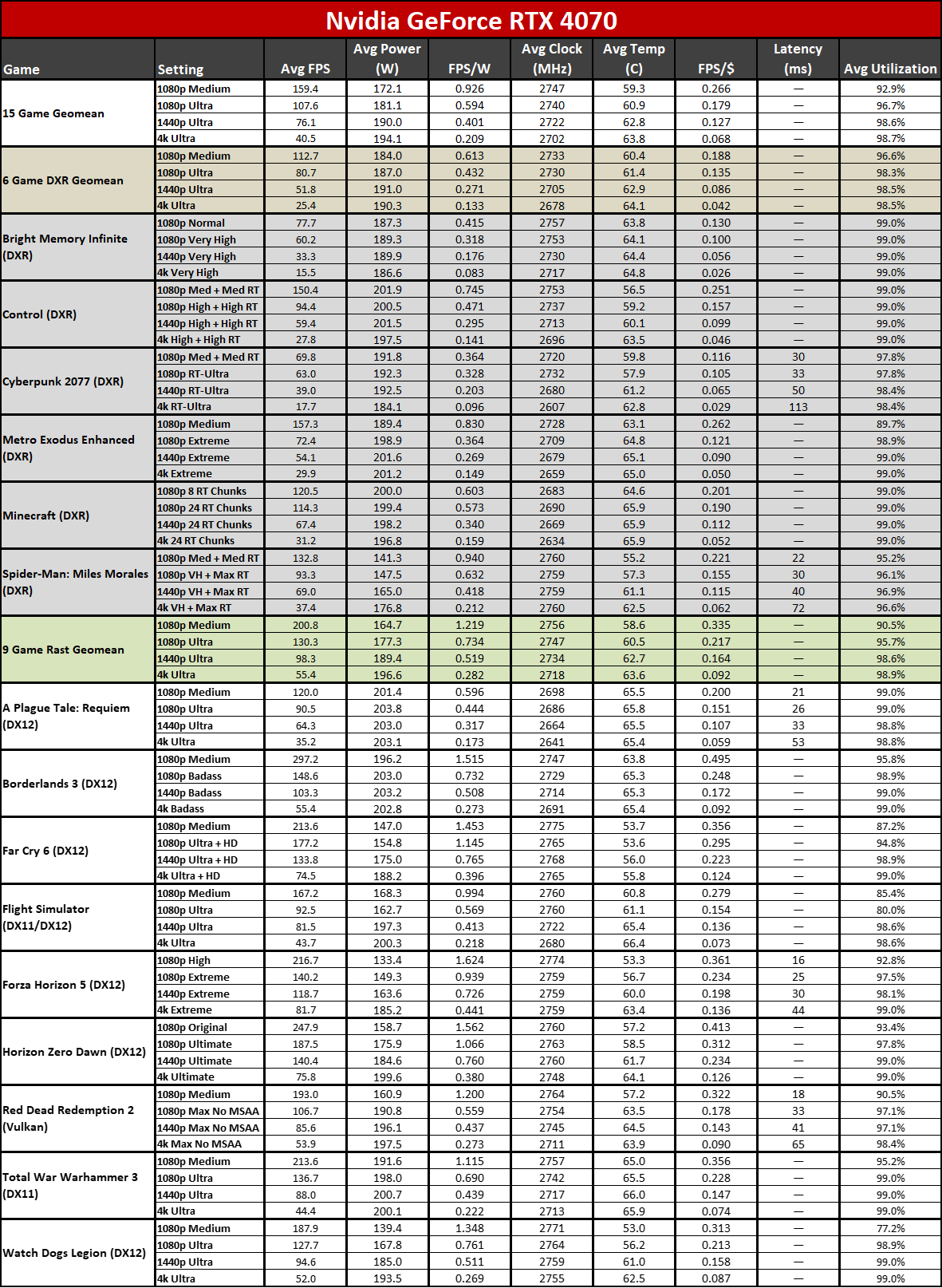
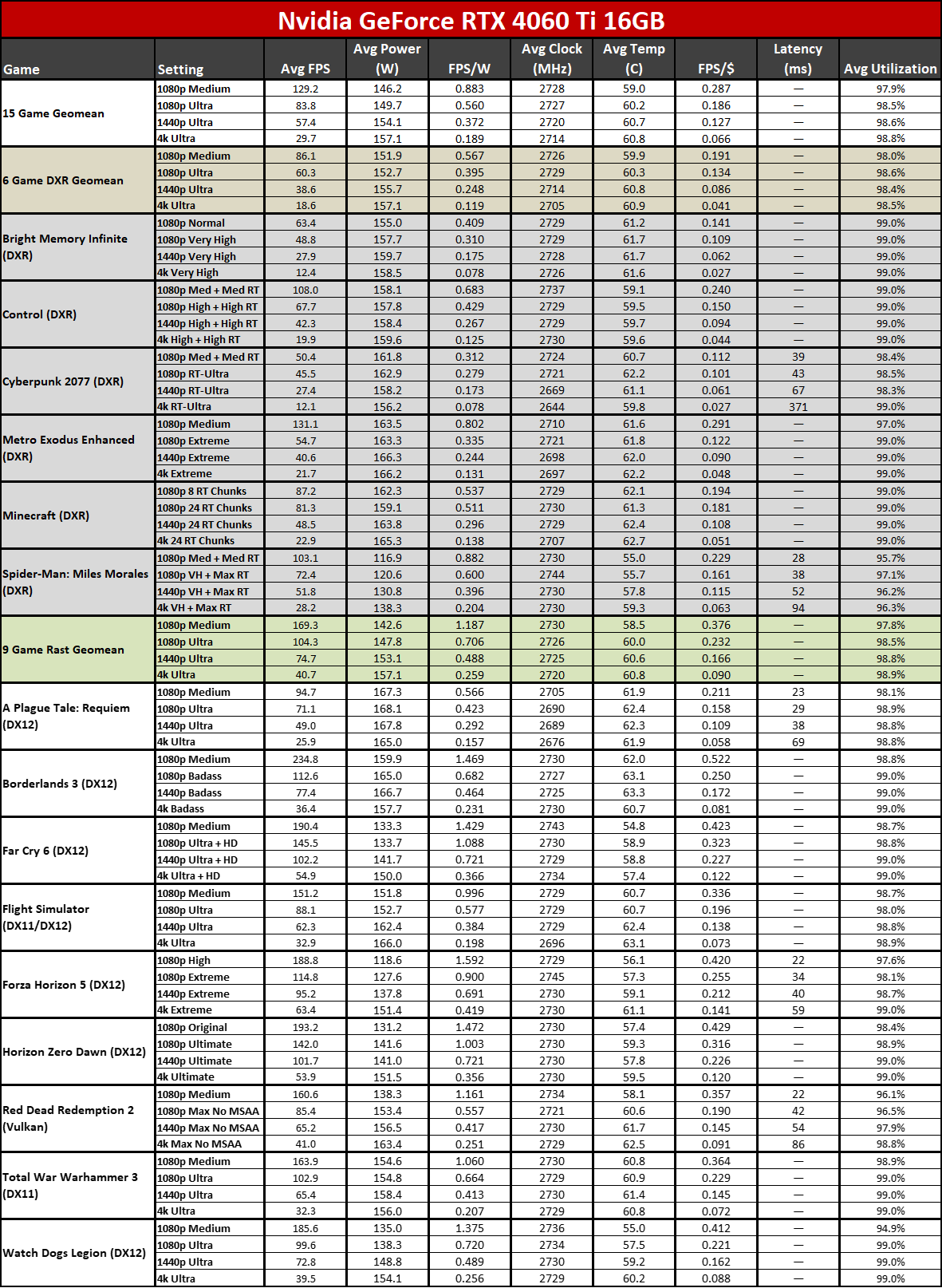
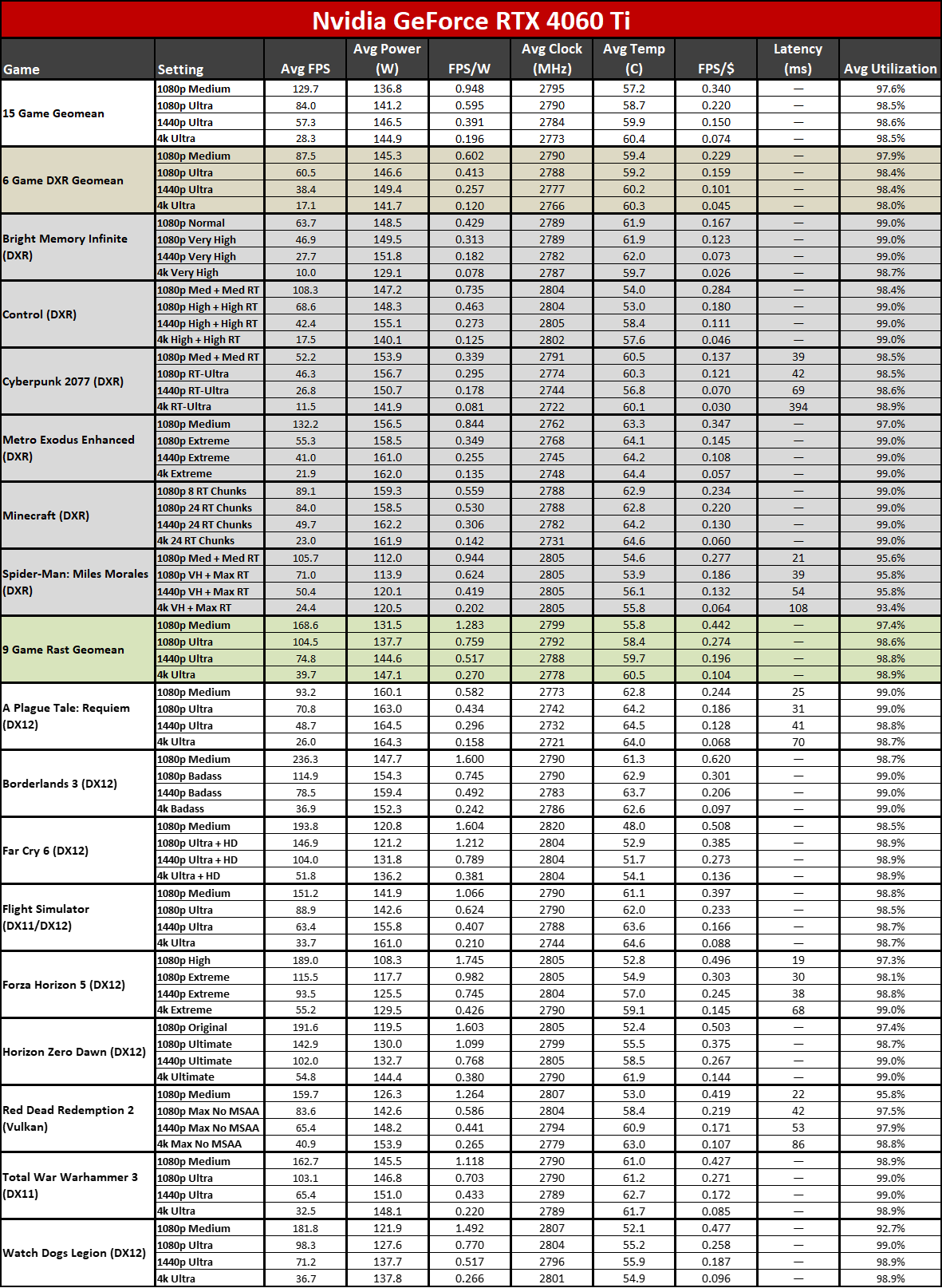
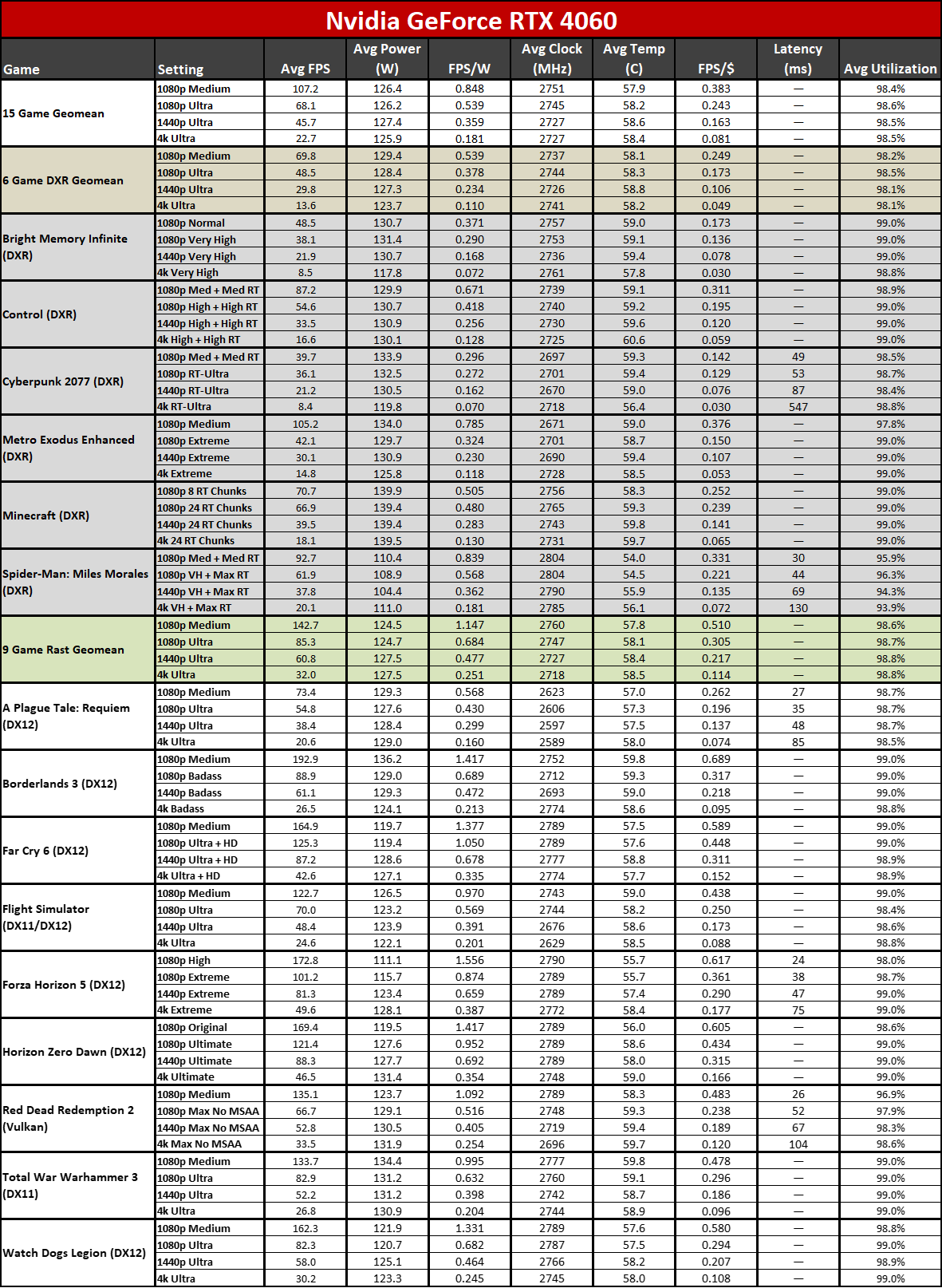
Here's the full rundown of all of our testing, including performance per watt and performance per dollar metrics. The prices are based on the best retail price we can find for a new card, at the time of writing. These values can fluctuate, especially on previous generation cards — the RX 6950 XT, 6900 XT, 6800 XT, and 6800 have all changed by about $20–$30 in the past couple of weeks, with only the 6950 XT having gone up in price.
It's also worth noting that, unofficially, the base price for the RTX 4060 Ti 16GB has dropped to $449. Whether that will be a long-term change and we can expect to see such cards maintain that price level, or if it's just short-term shenanigans ahead of the RX 7800/7700 XT launch, remains to be seen.
Based on the current retail prices, the best GPU value of the cards we've listed above (at 1440p and in FPS/$) is the RTX 4060, followed by the RTX 4060 Ti. RX 7800 XT ranks third, then the RX 6700 XT, 6750 XT, and finally the RX 7700 XT. The "value" metric may not be the best indicator of ranking, but it's interesting regardless.
As for efficiency, again at 1440p in terms of FPS/W, the RTX 40-series GPUs range from 0.35 to 0.39 FPS/W, while AMD's closest is the RX 7800 XT at 0.28 FPS/W, then the RX 7700 XT at 0.25 FPS/W. The previous generation RX 6000-series parts range from 0.19 to 0.25 FPS/W, so AMD did improve in efficiency, just not as much as Nvidia this generation.
- MORE: Best Graphics Cards
- MORE: GPU Benchmarks and Hierarchy
- MORE: All Graphics Content
Get Tom's Hardware's best news and in-depth reviews, straight to your inbox.
Current page: Radeon RX 7800 XT: Power, Clocks, Temps, and Noise
Prev Page Radeon RX 7800 XT: Professional Content Creation and AI Performance Next Page Radeon RX 7800 XT: The Sideways Shuffle
Jarred Walton is a senior editor at Tom's Hardware focusing on everything GPU. He has been working as a tech journalist since 2004, writing for AnandTech, Maximum PC, and PC Gamer. From the first S3 Virge '3D decelerators' to today's GPUs, Jarred keeps up with all the latest graphics trends and is the one to ask about game performance.
-
oofdragon IMO its good at $500 since its on par with 6950XT when overclocked. Lets be honest It should have been at least a hair faster than the 6950XT at factory settings but since its $100 cheaper and virtually runs games just the same, its a solid offering. I feel though that at 1440p a card like the 6800XT is plenty enough, now at around $400 on eBay... and while the 7700XT could be a good deal at around that price, we also have the RX6800 with 16GB for $100 less......Reply
My two cents then, anyone into 60fps gaming should just stick with the 6700XT for 1080p and 6800XT for 1440p, why spend more to get the same? At 4K theres the 7900 series for $700/$800 playing any game just the same as the 4090 at half the price, AMD is a no brainer this gen. I went 7900 also for high refresh 1440p and that single game worth playing with RT enabled -
AgentBirdnest From the perspective of a 1440p RTX 2060 owner - who has had my heart set on, and has been saving up for an RTX 4070 for the last few months, I have to say:Reply
I wish I bought a Free-Sync instead of G-Sync monitor (there was no "G-Sync compatible" at the time.) Because the 7800XT is mighty compelling. 4070-like performance for $100 cheaper, and even the ray-tracing performance is close enough that I probably wouldn't notice in most games. A 50-watt difference is actually enough to make me uncomfortable after an hour of gaming in this room. But for $100 less than the 4070, I might be able to live with that.
But I can't live without my variable refresh rate, and am not willing to splurge on a new monitor that I don't need. So, a higher-priced card for me, unless Nvidia drops the price a few bucks or makes a compelling Super-refresh before the end of the year, but I won't hold my breath.
The 7700xt is just... puzzling. All I have to say is, "Why?"
As always, props for the great review, Jarred! I haven't read through every page just yet, I'll do that a bit later. But the benchmarks and analysis I saw so far look great. Thanks for the hard work. -
Elusive Ruse It's a better 6800XT at a lower price, nothing exciting as far as generational leap goes but it beats every card at its price point.Reply -
Frozoken Just so u know u absolutely need to undervolt amd cards when overclocking them to get extra performance. Techpowerup was seeing roughly 15% gains in fps from their ocReply -
Avro Arrow Reply
Sure, but it's SUPPOSED to do that. The cost per frame is SUPPOSED to go down every generation. Remember how the $500 RTX 3070 was slightly faster than the $1200 RTX 2080 Ti? That's what's supposed to happen.Elusive Ruse said:It's a better 6800XT at a lower price, nothing exciting as far as generational leap goes but it beats every card at its price point.
The RX 7800 XT is supposed to be Navi 31, just like the RX 6800 XT is Navi 21. AMD is royally screwing people here with a deceptive naming scheme. -
Colif it competes well against 4070 if you don't use RT, and its cheaper.Reply
It walks all over both 4060 models.
neither AMD or Nvidia have a perfect record this generation when it comes to naming really. -
Elusive Ruse Reply
I don't buy GPUs based on their names. For me it's quite simple; I buy the best bang for my buck regardless of the badge and name.Avro Arrow said:Sure, but it's SUPPOSED to do that. The cost per frame is SUPPOSED to go down every generation. Remember how the $500 RTX 3070 was slightly faster than the $1200 RTX 2080 Ti? That's what's supposed to happen.
The RX 7800 XT is supposed to be Navi 31, just like the RX 6800 XT is Navi 21. AMD is royally screwing people here with a deceptive naming scheme. -
Upacs Reply
Exactly. What matters is price/performance ratio (and features and stability). Naming is irrelevant and only for the clueless consumer that assumes higher is always better. But none of those here, right?Elusive Ruse said:I don't buy GPUs based on their names. For me it's quite simple; I buy the best bang for my buck regardless of the badge and name. -
PEnns I am really tempted to buy the 6800 XT and call it a day (and wait for another 2-3 years maybe).Reply
The 7800 XT seemed like a decent new card - but the deal breaker was the loudness but nothing else really.

