Why you can trust Tom's Hardware
AMD Radeon RX 7800 XT Reference Card

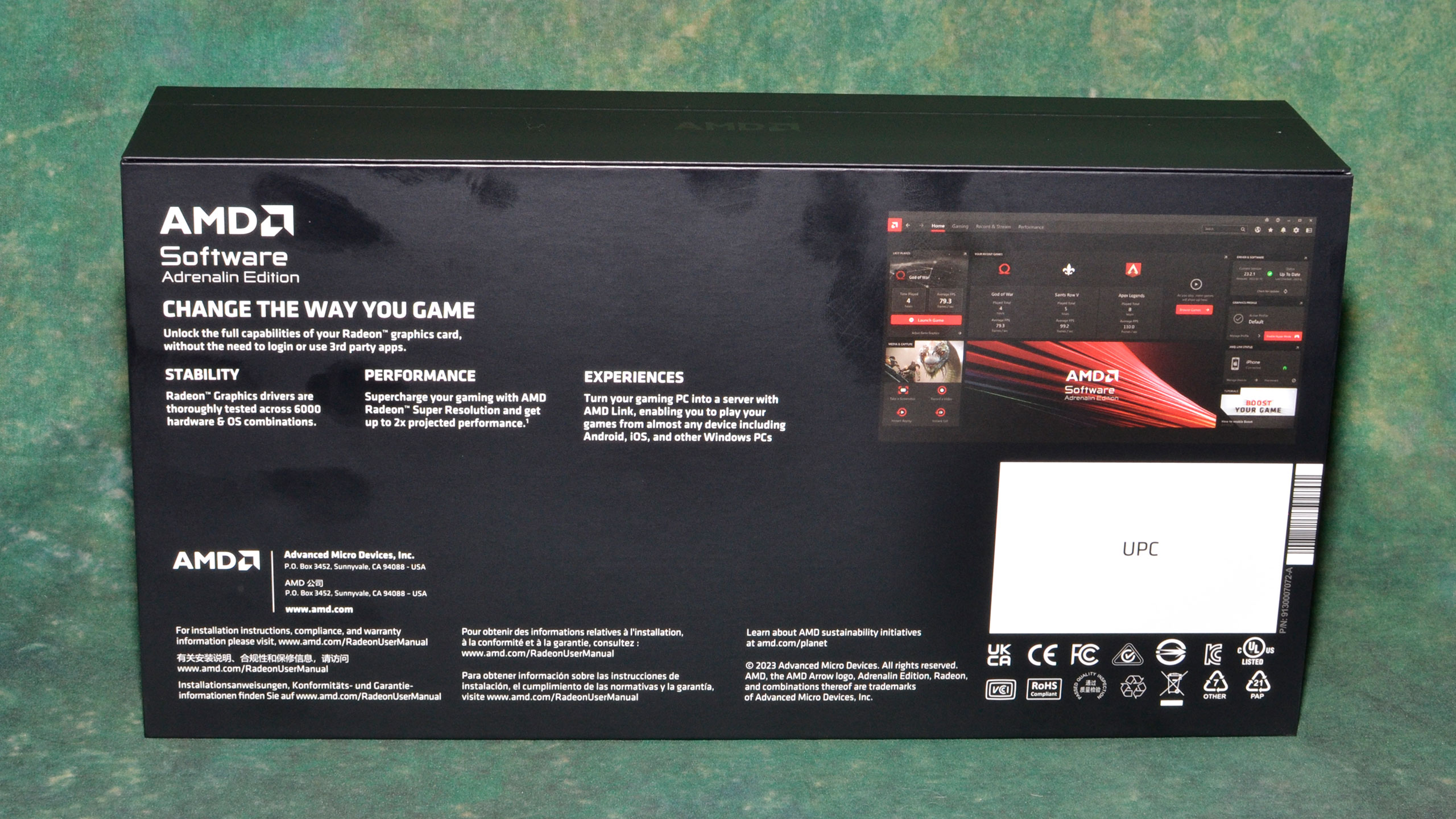


AMD's reference model RX 7800 XT has the same core aesthetics as the other reference RX 7000-series cards. It's black with red highlights and comes with dual fans.
The packaging is also basically the same, and I really wish more companies would follow the toned-down approach that AMD and Nvidia take with their reference designs. Nvidia did go rather large with the RTX 40-series boxes, though, so I'm thinking more of the previous generation RTX 30-series packaging.
For AMD's RX 7800 XT, you get a relatively compact box with snug foam packing around the graphics card. There's not a ton of wasted space, and not a bunch of plastic wrap and anti-static bags to deal with. Cut the single sticker and the top flips open, revealing the graphics card, which can be removed and installed in your PC in minutes. It's simple and elegant.









Size-wise, the RX 7800 XT is about the same dimensions as the RX 7900 XT, only with two fans rather than three. It measures 268x109x49 mm (that's our measurement, accurate to about 1mm). The card weighs 1107g, which is decently heavy but not extreme. By way of comparison, the RX 7900 XT reference card is 276x113x51.5 mm and weighs 1525g, so the dimensions are pretty close but AMD trimmed the weight a lot.
Active cooling comes courtesy of two custom 85mm fans — these are the same fans as on the RX 7900 XTX reference card, as far as I can tell, just with one fewer fan. (The 7900 XT uses smaller 78mm fans.) Given that TBP has dropped from 355W on the 7900 XTX down to 263W for the 7800 XT, the removal of one fan shouldn't be too much of a concern. Still, the net amount of cooling potential has been reduced compared to the amount of heat that the card needs to dissipate.
The reference 7800 XT comes with dual 8-pin power connectors, capable of providing up to 300W, plus an additional 75W from the PCIe x16 slot. AMD apparently had contemplated switching to a 16-pin connector for the 7800/7700 XT, but after the RTX 40-series melting adapter woes it opted to stick with the traditional 8-pin connectors. And that's a good choice, in our book, as 8-pin is tried and proven and doesn't involve the use of any janky and unsightly 8-pin to 16-pin adapter cables.
AMD has no lighting at all on the 7800 XT reference design, which is the same as the 7900 XT and 7600 cards — only the RX 7900 XTX reference design has RGB lighting.
It's an understated design, which a lot of people will probably like. But if you're a fan of RGB lighting, you'll want to look elsewhere, and there should be plenty of custom 7800 XT cards to choose from.
AMD includes the standard single HDMI 2.1 port and triple DisplayPort outputs. HDMI 2.1 offers a peak data rate of 42 Gbps, while DP2.1 with UHBR13.5 offers a peak data rate of 52.22 Gbps. However, DisplayPort 2.1 monitors with support for UHBR13.5 or UHBR20 remain something for the future. For the now, monitors like our test Samsung Odyssey Neo G8 can do 4K at 240 Hz with DSC (Display Stream Compression) on HDMI 2.1 and DP1.4.
AMD Radeon RX 7800 XT Overclocking

Our overclocking process doesn't aim to fully redline the hardware, but instead looks to find "reasonably stable and safe" overclocks. We normally use MSI Afterburner, though we also tried to get better results via AMD's own Radeon Settings software. Ultimately, overclocking ended up being pretty weak, at least on our sample.
We set the power limit to the maximum 115%, and then attempted to tune the GPU and GDDR6 clocks. What we quickly determined is that toying with the GPU clocks really didn't matter much. We were able to set the clock speed as high as 2.8 GHz, but the actual GPU clocks remained largely unchanged. We ultimately ended up setting the GPU boost clock to 2700 MHz, though real-world clocks while gaming were still in the 2.5–2.6 GHz range.
The GDDR6 memory seemed a bit more flexible, but we encountered instability above a base 2625 MHz setting (21 Gbps effective rate). We could set the GDDR6 clock as high as 2650 MHz (21.2 Gbps) and complete some tests, but it wasn't usable. We managed to complete our full test suite with a 2600 MHz memory clock (20.8 Gbps).
Ultimately, that means we have a potential 15% increase in power limit, a GPU clock difference of perhaps 5~10 percent, and memory clocks that are 6.7% higher than stock. We'll have the 1080p ultra and 1440p ultra overclocked results in our charts, but in practice we only saw about a 4% improvement in performance — hardly worth the effort. It's a disappointing OC result overall.
AMD Radeon RX 7800 XT Test Setup
We updated our GPU test PC at the end of last year with a Core i9-13900K, though we continue to test reference GPUs on our 2022 system that includes a Core i9-12900K for our GPU benchmarks hierarchy. (We'll be updating that with the 7800/7700 XT numbers shortly.) For this review, we use the 13900K results for gaming tests, which ensures, as much as possible, that we're not CPU-limited. We also use the 2022 PC for AI tests and professional workloads.
TOM'S HARDWARE 2023 Gaming PC
Intel Core i9-13900K
MSI MEG Z790 Ace DDR5
G.Skill Trident Z5 2x16GB DDR5-6600 CL34
Sabrent Rocket 4 Plus-G 4TB
be quiet! 1500W Dark Power Pro 12
Cooler Master PL360 Flux
Windows 11 Pro 64-bit
TOM'S HARDWARE 2022 AI/ProViz PC
Intel Core i9-12900K
MSI Pro Z690-A WiFi DDR4
Corsair 2x16GB DDR4-3600 CL16
Crucial P5 Plus 2TB
Cooler Master MWE 1250 V2 Gold
Corsair H150i Elite Capellix
Cooler Master HAF500
Windows 11 Pro 64-bit
GRAPHICS CARDS
AMD RX 7800 XT
AMD RX 7700 XT
AMD RX 6950 XT
AMD RX 6900 XT
AMD RX 6800 XT
AMD RX 6800
AMD RX 6750 XT
AMD RX 6700 XT
Intel Arc A770 16GB
Nvidia RTX 4070
Nvidia RTX 4060 Ti 16GB
Nvidia RTX 4060 Ti
Nvidia RTX 4060
We're using AMD's preview drivers (basically 23.8.2 but with support for the Navi 32 GPUs) for this review. Most of the results from other cards are from the past few months, and we've retested a few specific games with apparent performance anomalies. We also retested Minecraft on every GPU over the past few weeks, as we found forcing vsync off in the game's Options.txt file improved performance by 10% or more on most GPUs (with Intel Arc being the biggest beneficiary).
We're including current-generation and previous-generation AMD hardware in our charts, with GPUs nominally priced between about $600 and $300. The same price bracket applies to the Nvidia and Intel GPUs, though we're not including RTX 30-series parts here. (To see RTX 30-series results, check our GPU benchmarks or the RTX 4060 Ti 16GB review.)
Our current test suite consists of 15 games. Of these, nine support DirectX Raytracing (DXR), but we only enable the DXR features in six games. The remaining nine games are tested in pure rasterization mode. While many of the games in our test suite support upscaling — twelve support DLSS 2, five support DLSS 3, and five support FSR 2 — due to time constraints, we've skipped upscaling tests here. (Keep in mind that we have both the 7700 XT and 7800 XT launching today, so there were more tests to run over the past week or so than usual.)
As with the RTX 4060 Ti 16GB review, we're also including a few additional games with limited testing: F1 2023, Hogwarts Legacy, and The Last of Us: Part 1. Just for kicks, we're also showing Starfield's performance, even though Nvidia's performance appears seriously poor right now. These extra games are not factored into the overall performance ranking but are more for those who want to see some newer titles.
We tested the RX 7800 XT at 1080p (medium and ultra), 1440p ultra, and 4K ultra — ultra being the highest supported preset if there is one, and in some cases maxing out all the other settings for good measure (except for MSAA or super sampling). We'll only have limited commentary on the 4K results, as the RX 7800 XT can struggle at that resolution. According to AMD, it primarily targets 1440p gaming, so that's where we'll start.
Our PC is hooked up to a Samsung Odyssey Neo G8 32, one of the best gaming monitors around, allowing us to fully experience some of the higher frame rates that might be available. G-Sync and FreeSync were enabled, as appropriate. As you can imagine, getting anywhere close to the 240 Hz limit of the monitor proved difficult, as we don't have any esports games in our test suite.
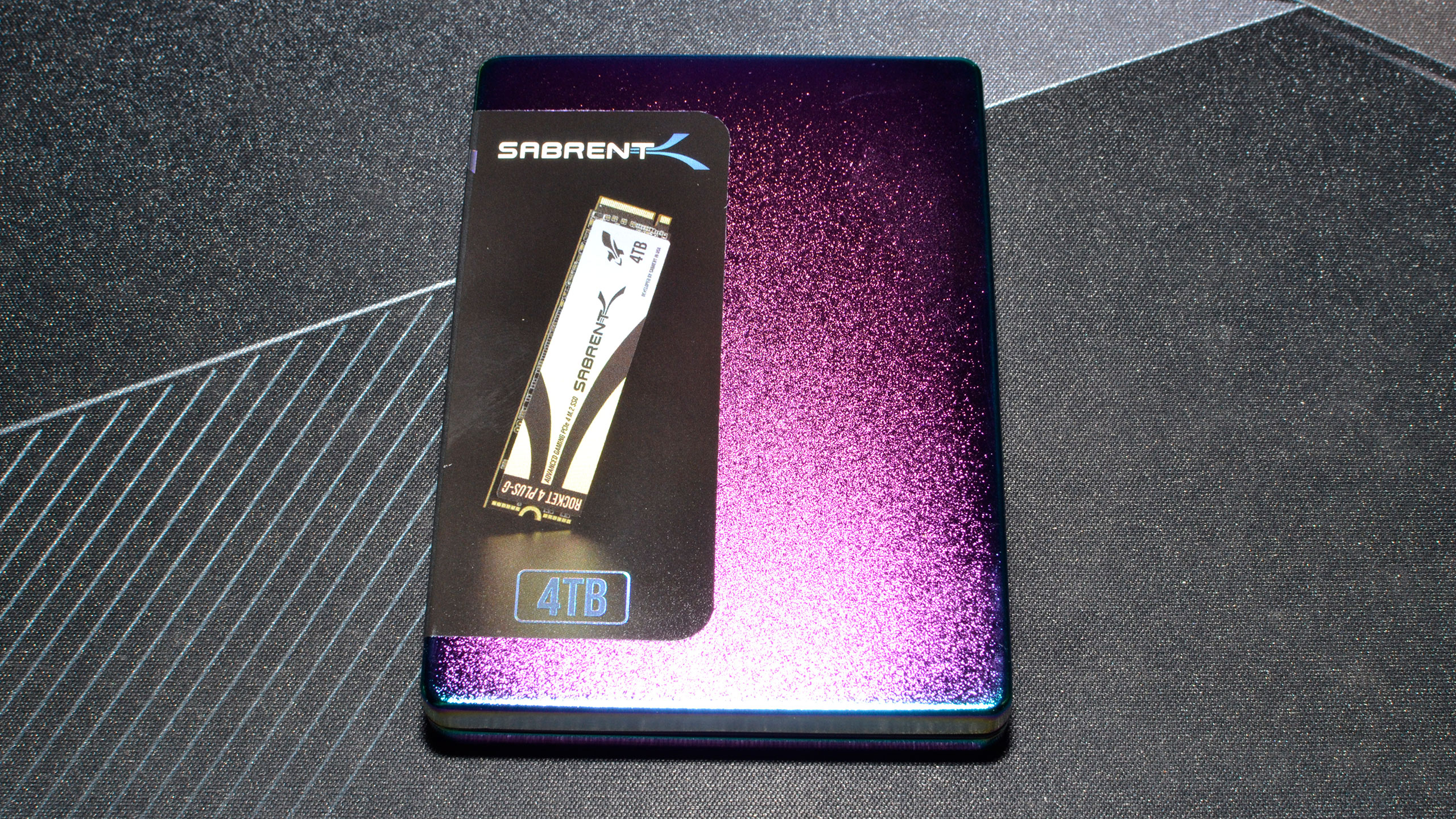






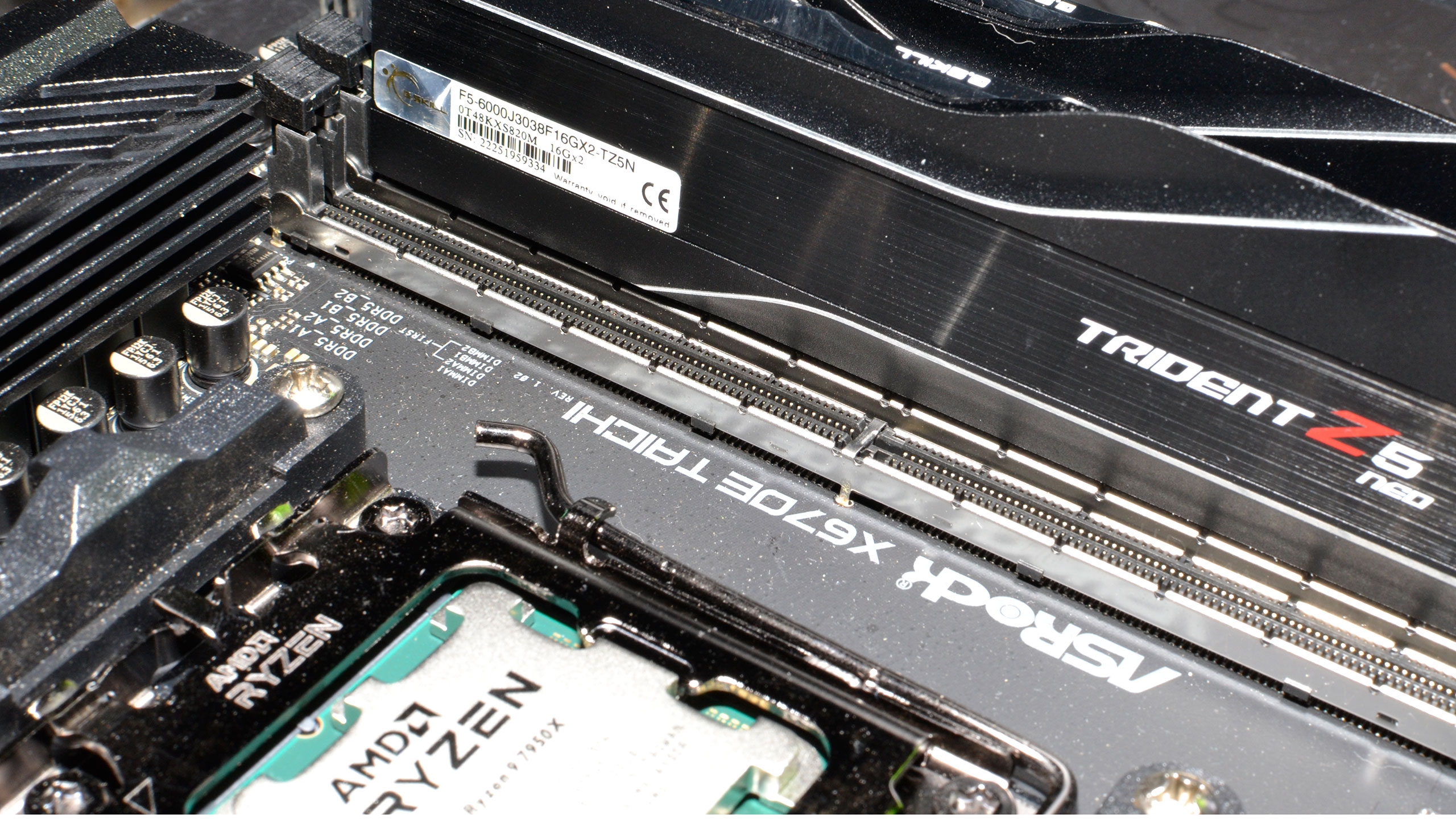
We installed all the then-latest Windows 11 updates when we assembled the new test PC. We're running Windows 11 22H2, but we've used InControl to lock our test PC to that major release for the foreseeable future (though critical security updates still get installed monthly).
Our new test PC includes Nvidia's PCAT v2 (Power Capture and Analysis Tool) hardware, which means we can grab real power use, GPU clocks, and more during all of our gaming benchmarks. We'll cover those results on our page on power use.
Finally, because GPUs aren't purely for gaming these days, we've run some professional application tests, and we also ran some Stable Diffusion benchmarks to see how AI workloads scale on the various GPUs. We've rerun most of our ProViz benchmarks for this review, as it appears driver updates have improved some of the scores.
- MORE: Best Graphics Cards
- MORE: GPU Benchmarks and Hierarchy
- MORE: All Graphics Content
Get Tom's Hardware's best news and in-depth reviews, straight to your inbox.
Current page: AMD Radeon RX 7800 XT Card and Overclocking
Prev Page AMD Radeon RX 7800 XT Review Next Page Radeon RX 7800 XT: 1440p Ultra Gaming Performance
Jarred Walton is a senior editor at Tom's Hardware focusing on everything GPU. He has been working as a tech journalist since 2004, writing for AnandTech, Maximum PC, and PC Gamer. From the first S3 Virge '3D decelerators' to today's GPUs, Jarred keeps up with all the latest graphics trends and is the one to ask about game performance.
-
oofdragon IMO its good at $500 since its on par with 6950XT when overclocked. Lets be honest It should have been at least a hair faster than the 6950XT at factory settings but since its $100 cheaper and virtually runs games just the same, its a solid offering. I feel though that at 1440p a card like the 6800XT is plenty enough, now at around $400 on eBay... and while the 7700XT could be a good deal at around that price, we also have the RX6800 with 16GB for $100 less......Reply
My two cents then, anyone into 60fps gaming should just stick with the 6700XT for 1080p and 6800XT for 1440p, why spend more to get the same? At 4K theres the 7900 series for $700/$800 playing any game just the same as the 4090 at half the price, AMD is a no brainer this gen. I went 7900 also for high refresh 1440p and that single game worth playing with RT enabled -
AgentBirdnest From the perspective of a 1440p RTX 2060 owner - who has had my heart set on, and has been saving up for an RTX 4070 for the last few months, I have to say:Reply
I wish I bought a Free-Sync instead of G-Sync monitor (there was no "G-Sync compatible" at the time.) Because the 7800XT is mighty compelling. 4070-like performance for $100 cheaper, and even the ray-tracing performance is close enough that I probably wouldn't notice in most games. A 50-watt difference is actually enough to make me uncomfortable after an hour of gaming in this room. But for $100 less than the 4070, I might be able to live with that.
But I can't live without my variable refresh rate, and am not willing to splurge on a new monitor that I don't need. So, a higher-priced card for me, unless Nvidia drops the price a few bucks or makes a compelling Super-refresh before the end of the year, but I won't hold my breath.
The 7700xt is just... puzzling. All I have to say is, "Why?"
As always, props for the great review, Jarred! I haven't read through every page just yet, I'll do that a bit later. But the benchmarks and analysis I saw so far look great. Thanks for the hard work. -
Elusive Ruse It's a better 6800XT at a lower price, nothing exciting as far as generational leap goes but it beats every card at its price point.Reply -
Frozoken Just so u know u absolutely need to undervolt amd cards when overclocking them to get extra performance. Techpowerup was seeing roughly 15% gains in fps from their ocReply -
Avro Arrow Reply
Sure, but it's SUPPOSED to do that. The cost per frame is SUPPOSED to go down every generation. Remember how the $500 RTX 3070 was slightly faster than the $1200 RTX 2080 Ti? That's what's supposed to happen.Elusive Ruse said:It's a better 6800XT at a lower price, nothing exciting as far as generational leap goes but it beats every card at its price point.
The RX 7800 XT is supposed to be Navi 31, just like the RX 6800 XT is Navi 21. AMD is royally screwing people here with a deceptive naming scheme. -
Colif it competes well against 4070 if you don't use RT, and its cheaper.Reply
It walks all over both 4060 models.
neither AMD or Nvidia have a perfect record this generation when it comes to naming really. -
Elusive Ruse Reply
I don't buy GPUs based on their names. For me it's quite simple; I buy the best bang for my buck regardless of the badge and name.Avro Arrow said:Sure, but it's SUPPOSED to do that. The cost per frame is SUPPOSED to go down every generation. Remember how the $500 RTX 3070 was slightly faster than the $1200 RTX 2080 Ti? That's what's supposed to happen.
The RX 7800 XT is supposed to be Navi 31, just like the RX 6800 XT is Navi 21. AMD is royally screwing people here with a deceptive naming scheme. -
Upacs Reply
Exactly. What matters is price/performance ratio (and features and stability). Naming is irrelevant and only for the clueless consumer that assumes higher is always better. But none of those here, right?Elusive Ruse said:I don't buy GPUs based on their names. For me it's quite simple; I buy the best bang for my buck regardless of the badge and name. -
PEnns I am really tempted to buy the 6800 XT and call it a day (and wait for another 2-3 years maybe).Reply
The 7800 XT seemed like a decent new card - but the deal breaker was the loudness but nothing else really.