Why you can trust Tom's Hardware
Ryzen 3 3300X and 3100 Overclocking and Thermals
The Ryzen 3 3300X and 3100 were among the best-clocking Ryzen chips we've tested in our labs, largely because all-core overclocks easily exceeded the single-core boost frequencies.
We've encountered overclocking limitations on chips with six or eight cores enabled per compute die (CCD), but the Ryzen 3 3300X and 3100 come with a single CCD and only four cores enabled, which reduces heat generation. After a significant amount of tuning and validating our overclocks, we reached an incredibly impressive (at least compared to other Ryzen chips) 4.5 GHz overclock on all four of the 3300X's cores.
Caveats apply, though. We're fairly confident this is a cherry chip, so your mileage may vary. We also paired the chips with a Corsair H115i cooler for our overclocking tests, and even with the fans cranking away at full speed, we pushed the very edge of safe temperatures (95C) with the 3300X's 4.5 GHz overclock. We tuned the cores to 4.5 GHz with a 1.35V vCore and left Load Line Calibration on auto settings. (Under load, we logged a 1.413V effective VID.) Memory overclocking was easy peasy via the XMP profile, which dialed the memory to DDR4-3600 with 16-16-16-36 timings.
Keeping the chip under the safe 95C ceiling wasn't easy, though. We recorded ~85C with all cores loaded in extended heavy non-AVX workloads. We ran the multi-threaded y-cruncher test for hours to assure stability because it has a heavy AVX distribution and generates the most heat, by far, of our real-world workloads. This test pushed our chip to the very edge of the safe zone with a peak measurement of 94C for a few brief seconds. We also tried to boot the chip at 4.6 GHz with a beefier 720mm custom loop, but to no avail. That means thermal constraints from external cooling aren't necessarily the limiting factor, at least with ambient cooling. In other words, the 7nm process is likely the limitation when paired with this core configuration.
We stuck with our Corsair H115i for our overclocking test results. Bear in mind, this is a beefy 280mm water cooler that most people would argue isn't rational for this class of chip—and they'd be right. Our MSI MEG X570 Godlike motherboard is also stupidly well-appointed for this task, but we couldn't secure a B550 motherboard in time for testing.
We're excited to get a Ryzen chip stable at 4.5 GHz and want to share the results, but view them as a showcase rather than something you can achieve with a cooler that doesn't cost more than the chip. Even then, you'd be pushing your new CPU to the ragged edge on thermals.
You won't reach overclocks as high with lesser coolers, so take that into consideration. We did considerable overclocking with the stock cooler and couldn't sustain an all-core overclock that exceeds the 4.3 single-core boost without shooting above 100C almost immediately. If anything, you're best sticking with Precision Boost Overdrive with the relatively flimsy Wraith Stealth cooler, but there isn't much headroom. We'll look at how the bundled cooler impacts performance and thermals below, but a Hyper Evo 212-class cooler is probably a better entry point for cooling if you want to do any serious tuning. Just don't expect to hit a 4.5 GHz overclock with that class of cooler.
Get Tom's Hardware's best news and in-depth reviews, straight to your inbox.
The 3300X's clustered core arrangement made it much harder to cool, but as you'll see below, the 3100 tolerates the voltage much more readily. That's because the 3100's cores are spread out widely underneath the IHS and solder TIM, which reduces temps due to lower thermal density. However, the Zen 2 architecture is obviously much faster with the 3300X's clustered core design, so don't take the 3100's easier cooling as an indicator of more performance. With the Ryzen 3 3100 and a 1.4V vCore, we reached ~80C under heavy AVX loads at 4.4 GHz with the H115i. We'll do a bit more experimenting with overclocking with the stock cooler as time permits.
Ryzen 3 3300X and 3100 Boost and Stock Cooling Performance
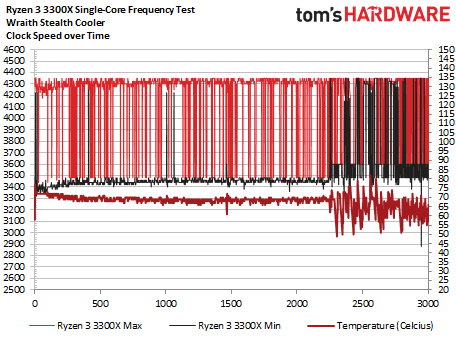
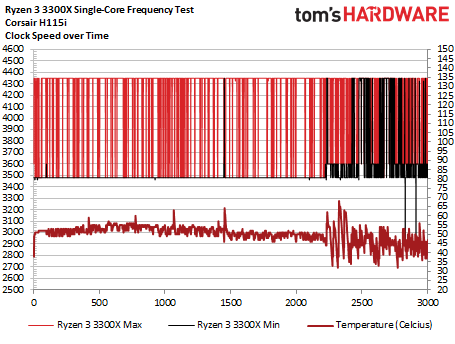
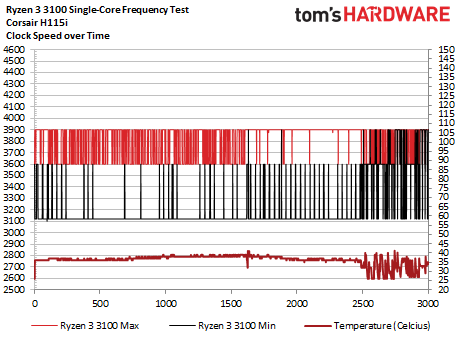
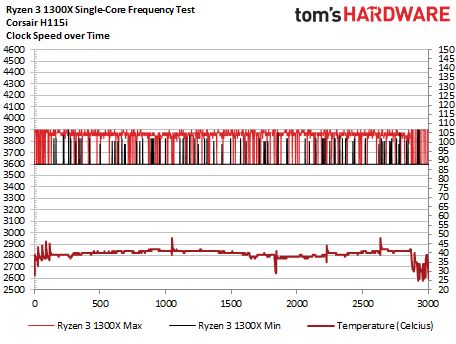
AMD didn't send a retail boxed chip for our testing, a first, so we had to dust off an old Wraith Stealth cooler (which luckily still had the original TIM) for our testing. We ran a series of tests to log the boost performance of the Ryzen 3 3300X and 3100, only plotting the minimum and maximum frequencies recorded every 100ms. That means these readings could come from any core. We also plot the temperature with the thick dark red line at the bottom (right axis).
With the Wraith Stealth cooler, the 3300X often exceeds its maximum 3.9 GHz single-core boost (which is only guaranteed on one physical core) by 50 MHz during our series of lightly-threaded tests (methodology here). That's a solid result for lightly-threaded work, but flipping over to the next slide shows the results with the Corsair H115i. The more robust cooling solution unlocks longer and more frequent boosts, so better cooling pays off. However, the performance delta in these kinds of workloads (LAME encoding, single-core POV Ray and Cinebench, PCMark10, and VRMark) only amounts to a few percentage points.
Keep in mind that we're testing with two polar opposites in terms of cooling: AMD's lightest stock cooler and a 280mm AIO. You won't need an H115i to hit those boosts more frequently—we expect most mid-range (maybe even low-end?) coolers will improve boosts considerably for the 3300X. Flipping over to the 3100, we see that chip easily maintains its 3.9 GHz boost, too. We also threw in a slide with the first-gen Ryzen 3 1300X as a comparison point.
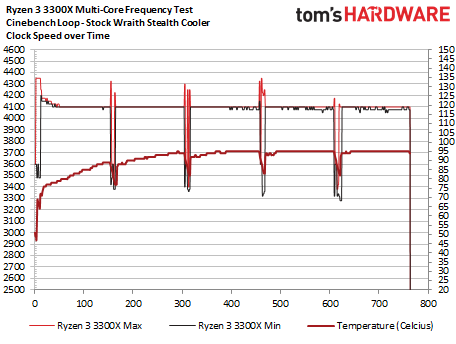
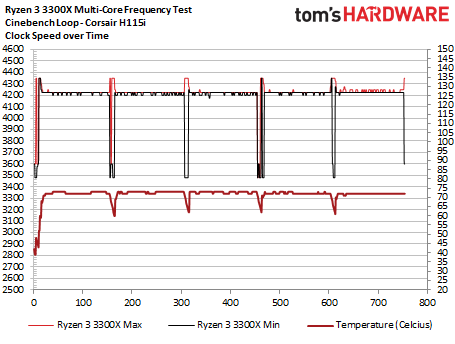
We hit the chip with the multi-core Cinebench R20 benchmark five times in a row to test the impact of better cooling on threaded workloads. The first chart, recorded with the stock cooler, logs a flat 4.1 GHz all-core frequency and peak temperatures of 95C on the stock cooler. Remember, AMD says 95C is the safe temperature limit for these chips, so the plateau at 95C represents the chip effectively hitting its thermal limit and throttling back performance to prevent damage.
Dropping the Corsair H115i on the test bench removes that limitation from the equation as temps plateau at 72C. That enables an extra 125 MHz for the all-core clock, or 4.225 GHz. That means the Ryzen 3 3300X's stock cooler is mostly sufficient, and it likely wouldn't take much more cooling capacity to boost it further. We recorded a 4% performance delta between the multi-threaded Cinebench tests with the stock cooler and AIO. AMD's beefier Wraith Spire cooler would be a better fit for the 3300X, but it isn't surprising to see the Stealth bundled with these budget chips.
Ryzen 3 3300X and 3100 Power Consumption and Efficiency
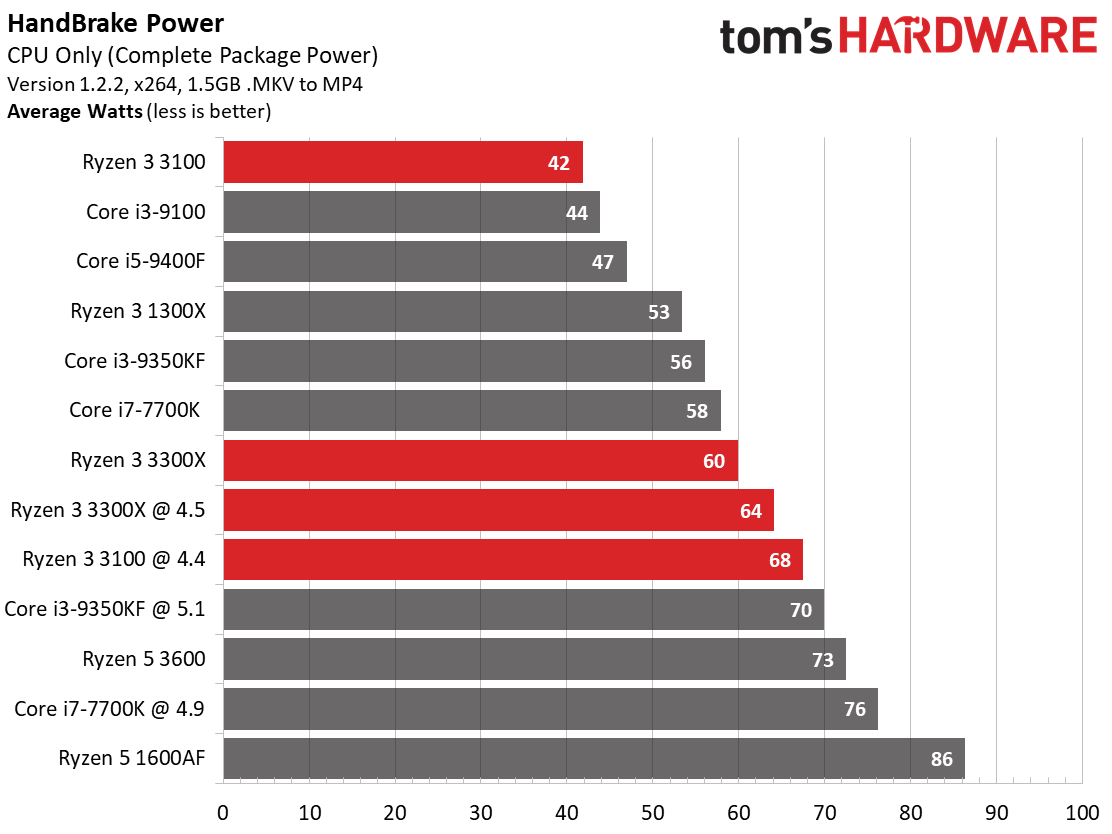
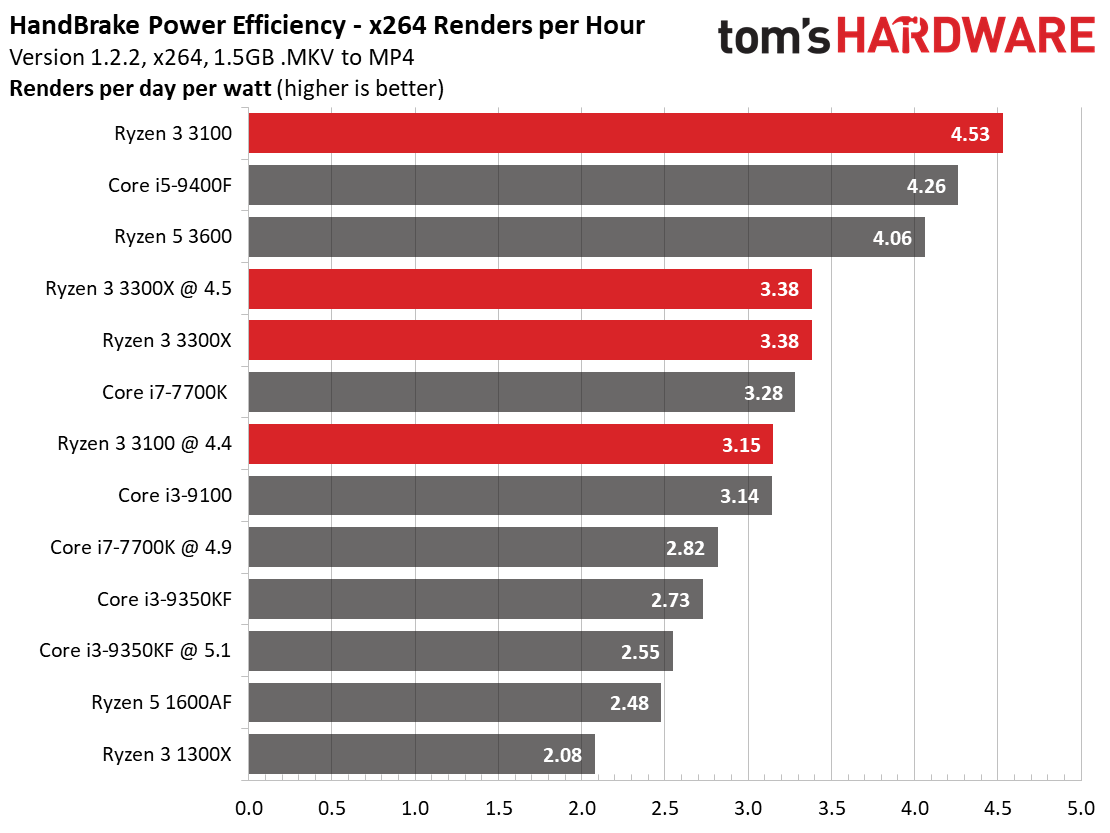
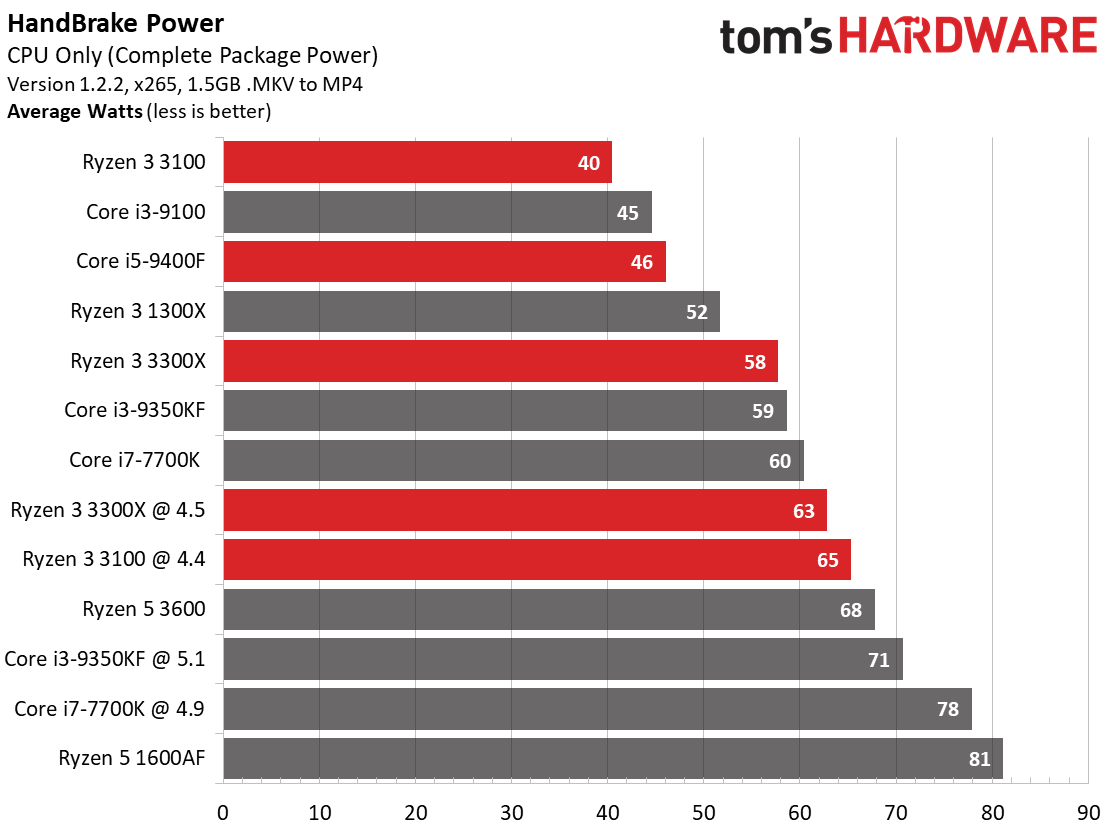
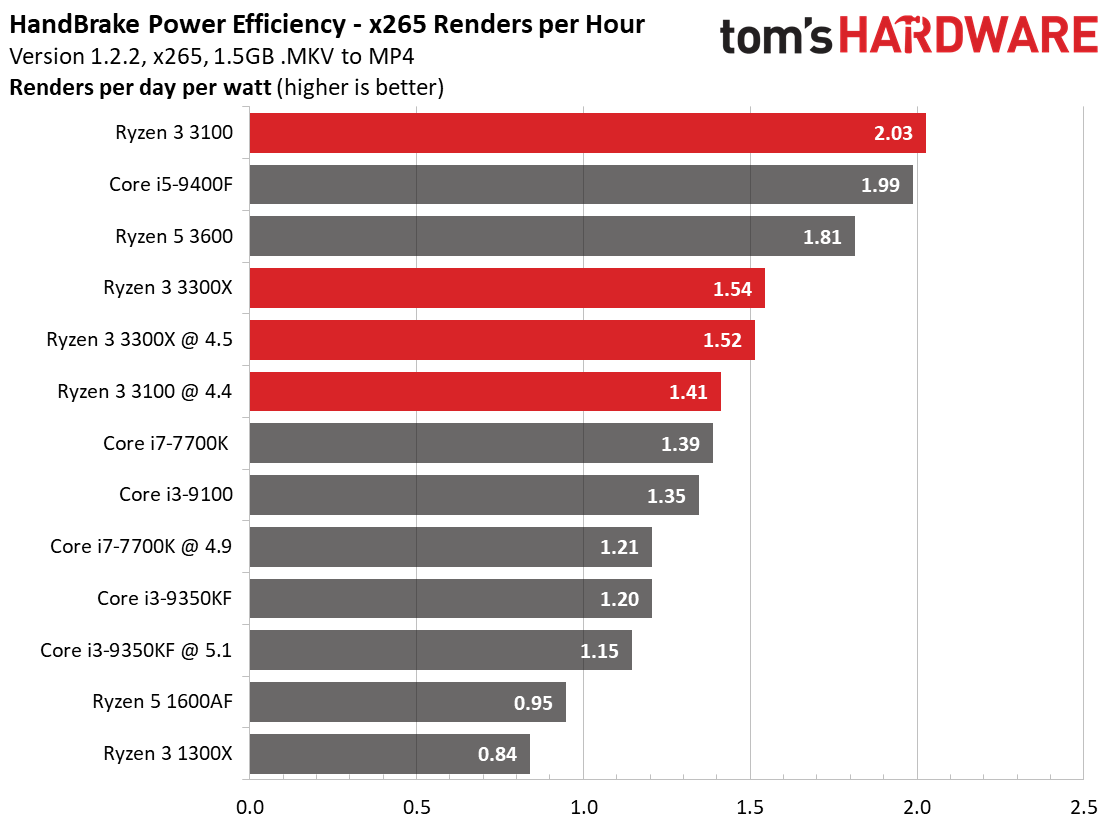
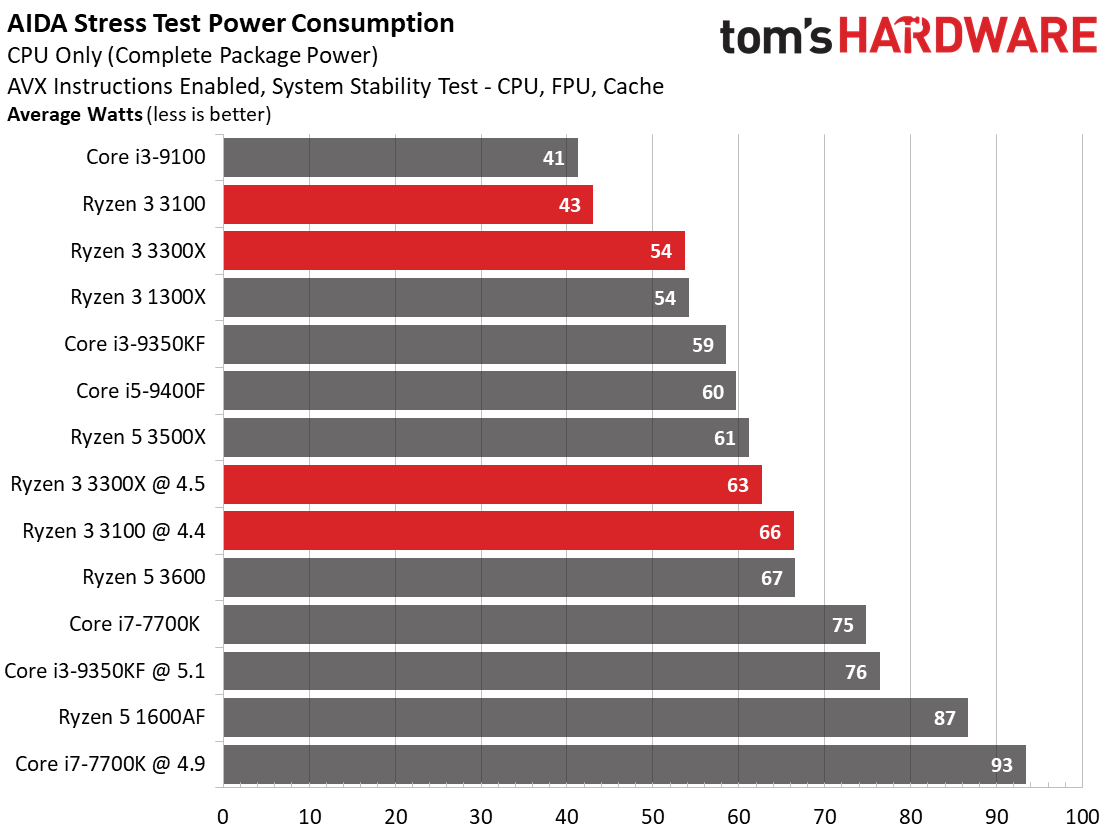
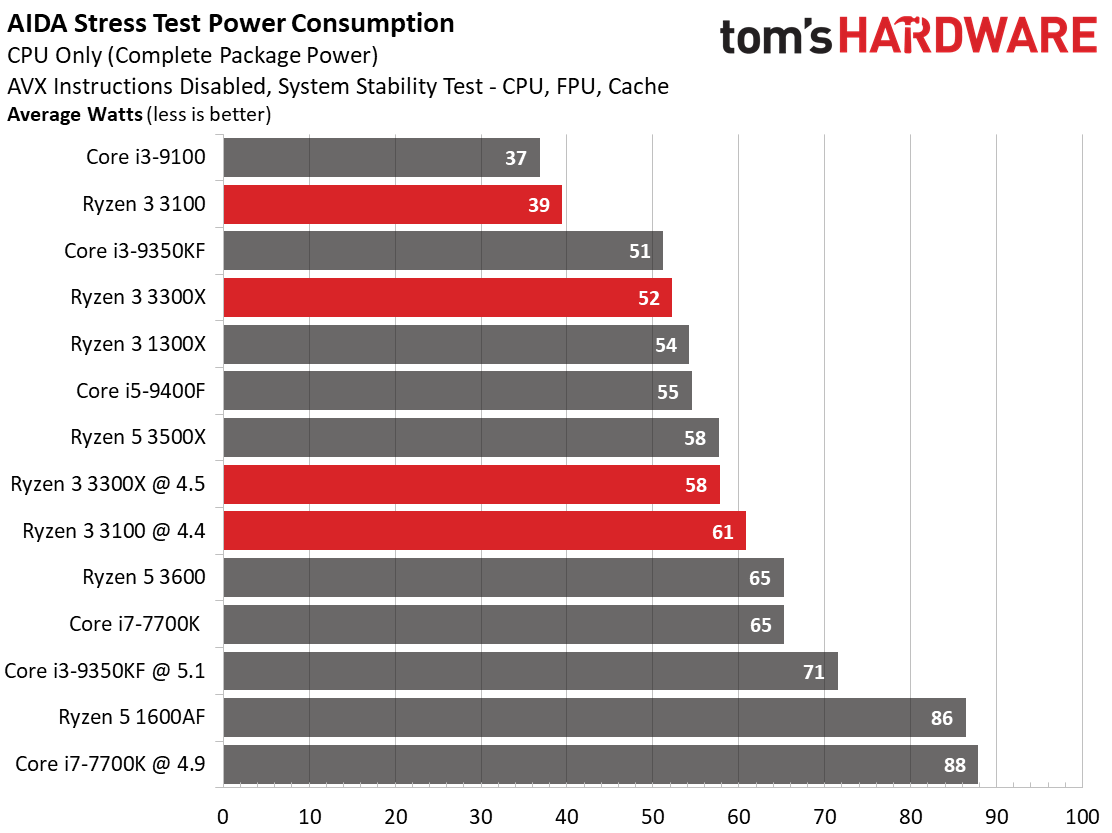
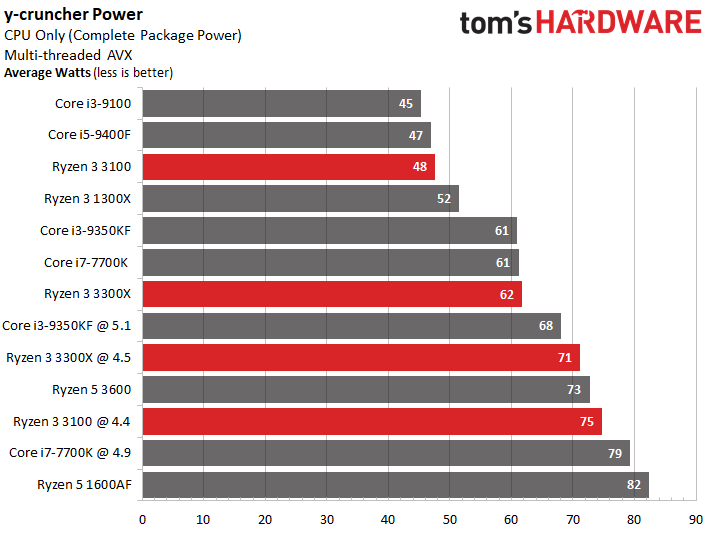
The Ryzen 3 3100 proved to have exceptionally low power consumption during the AVX-laced x264 and x265 workloads, and that translates to excellent power efficiency in the renders-per-day efficiency metric that takes performance into account. That's the advantage of having a denser node, but AMD has also tuned this chip a bit lower on the voltage/frequency curve than the Ryzen 3 3300X, which equates to better efficiency.
The Core i3-9100 and Core i5-9400F also post relatively low power consumption figures during those tests, partially due to their lack of threading. After converting to an efficiency figure, the Core i5-9400F comes up with a solid score, but the 9100's low performance results in a low efficiency metric. The Ryzen 3 3300X is obviously tuned more for performance, so it lands closer to the 65W threshold. It should go without saying, but higher power consumption isn't a bad thing if you get more performance in exchange. The 3300X also offers great performance in these workloads, which is reflected in the efficiency scores.
You'll notice the overclocked Ryzen 3 3300X draws more power than the tuned Ryzen 3 3300X, but that's because it required more voltage to achieve a sustainable overclock. As such, you should view the power figures for the overclocked processors as more of a general indicator – additional fine tuning could yield lower power consumption for either chip.
Ryzen 3 3300X and 3100 Infinity Fabric and Cache Latency
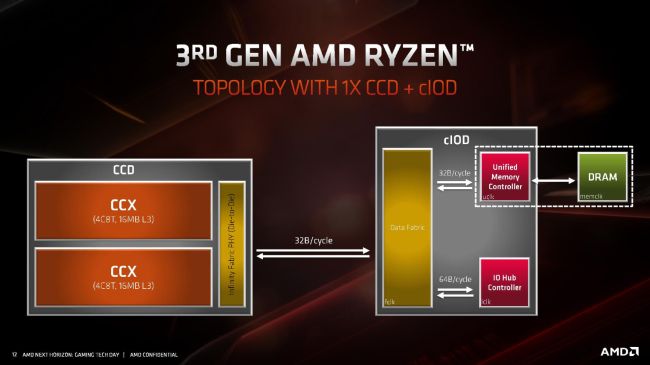
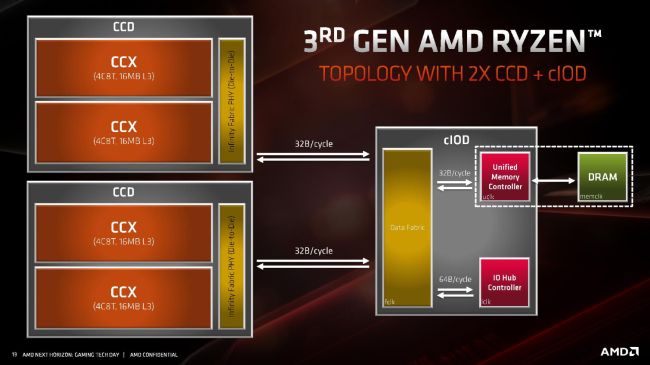
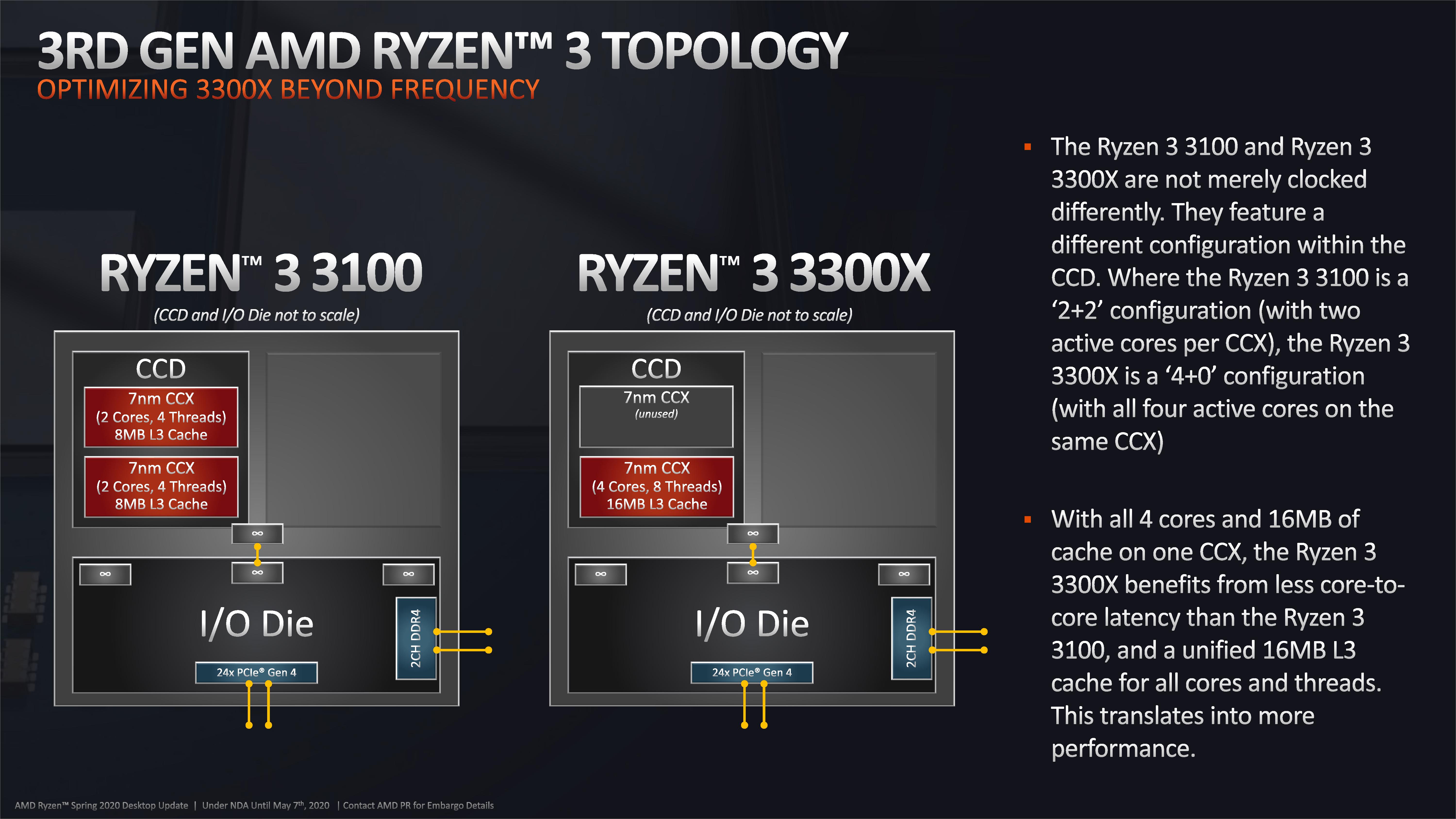
| Infinity Fabric Latency (nT) | Ryzen 3 3300X | Ryzen 3 3100 |
| Inter-Core Latency | 24.8ns (11.4ns–27.8ns) | 55.4ns (12.7ns–82.1ns) |
| Inter-Core Bandwidth | 54.1 GB/s | 50 GB/s |
As mentioned on the first page, the Ryzen 3300X and 3100 represent AMD's first 4-core Zen 2 processors, but they get there via different paths. The 3300X specifically is the first Zen 2 chip to only enable one CCX per CCD, while the 3100 is the first Zen 2 chip to drop down to two enabled cores per CCX. As we can see in the illustrations AMD shared during its architecture breakdown, the company has long planned to use its scalable architecture to step down to single-CCD processors that enable lower pricing.
The pared-back design also offers performance advantages as it eliminates another layer of Infinity Fabric latency. Communication between one four-core CCX to another requires a hop back to the I/O Die, which creates another layer of latency. By enabling all four cores on one CCX only, that layer of latency is removed. We boiled that down to a few simple numbers in the table above. The 3300X's latency between cores (inter-core) weighs in at 24.8ns, but that's split into two distinct layers that measure ~11.4ns for near cores and ~27.8ns for far cores, respectively.
In contrast, the Ryzen 3 3100 has a 55.4ns inter-core latency with two distinct tiers that measure ~12.7ns for near cores and ~82.1ns for far cores, with the latter leading to slower performance in latency-sensitive apps, like gaming.
AMD removed the memory controllers from the separate dies when it moved to the Zen 2 architecture, instead placing them on the central I/O Die (IOD). That results in similar memory latency and bandwidth measurements for both the Ryzen 3 3300X and 3100.
Test Setup
| AMD Socket AM4 (X570/B450M/X370) | |
| Ryzen 3 3300X, Ryzen 3 3100, Ryzen 5 3500X, Ryzen 5 3600, Ryzen 5 3400G | |
| MSI MEG X570 Godlike / MSI X370 Xpower Gaming Titanium | |
| 2x 8GB G.Skill Flare DDR4-3200 | |
| Ryzen 3000: DDR4-3200, DDR4-3600 | |
| Second-gen Ryzen: DDR4-2933, DDR4-3466 | |
| Intel LGA 1151 (Z390) | |
| Intel Core i5-9400F, Core i3-9350KF, Core i3-9100 | |
| MSI MEG Z390 Godlike / MSI MPG Z390 (iGPU) | |
| 2x 8GB G.Skill FlareX DDR4-3200 @ DDR4-2667 & DDR4-3600 | |
| Intel LGA 1151 (Z270) | Row 10 - Cell 1 |
| Core i7-7700K | |
| MSI Z270 Gaming M7 | |
| 2x 8GB G.Skill FlareX DDR4-3200 @ DDR4-2400, DDR4-3600 | |
| AMD Socket AM4 (X470) | Row 14 - Cell 1 |
| MSI X470 Gaming M7 AC | |
| Ryzen 5 1600AF, Ryzen 3 1300X | |
| 2x 8GB G.Skill FlareX DDR4-3200 @ DDR4-2677, DDR4-3200 | |
| All Systems | Row 18 - Cell 1 |
| Nvidia GeForce RTX 2080 Ti | |
| 2TB Intel DC4510 SSD | |
| EVGA Supernova 1600 T2, 1600W | |
| Windows 10 Pro (1903, All Updates) | |
| Cooling | |
| Corsair H115i |
MORE: Best CPUs
MORE: Intel & AMD Processor Hierarchy Comparisons
MORE: All CPUs Content
Current page: Overclocking, Boost, Power and Thermals, Infinity Fabric Latency and Test Setup
Prev Page Brace for the Low-End Impact Next Page Ryzen 3 3300X and 3100 Gaming Benchmarks
Paul Alcorn is the Editor-in-Chief for Tom's Hardware US. He also writes news and reviews on CPUs, storage, and enterprise hardware.
-
InvalidError If we take Intel's stock 7700k as a placeholder for 10th-gen i3s, looks like Intel will have some more catching up to do with AMD's stock 3300X.Reply -
AlexTSG Just a correction for the first page in the Specifications and Pricing section:Reply
...but you'll need to step up a tier to the six core 12-thread Ryzen 5 3600...
Great article. I'm surprised how well the 3300X does in particular. It seems like AMDs biggest competition for these CPUs will be from it's own Ryzen 5 1600AF. -
King_V Hmm, you know, if I were building an AM4 system today, the 3300X would definitely supplant my choice of $85 1600AF for gaming purposes. MAYBE even the 3100. Very cool stuff.Reply
Also:
AMD didn't send our samples with a stock cooler, so we pushed a spare Wraith Spire into service to measure the impact on performance at stock settings. As we demonstrated on the second page, cooling matters, so you'll need a better cooler to unlock the best of the Ryzen 3 3300X.
The Wraith Spire cooler is the lowest-end budget cooler for the Ryzen 3000 series, which shows. We experienced high temperatures in extended workloads, and the fan was generally noisy as it ran at full speed to keep temperatures in check. But, to keep things in perspective, Intel doesn't provide a stock cooler at all with its overclockable i3 model, and bundled coolers at this price point are generally lackluster. It's a shame AMD didn't bundle the Ryzen 3 3300X with the Wraith Spire, as that would allow enthusiasts to crack open more of the overclocking potential.
Wait, shouldn't those first 2 of the 3 mentions of "Wraith Spire" here actually say "Wraith Stealth"? -
InvalidError Reply
The 1600AF's limited availability probably disqualifies it from many people's shopping list too. For people building new right now, another significant issue is going to be availability of reasonably priced 3rd-gen-ready B-series motherboards: last time I looked, most were either out of stock or marked up by $20-50.King_V said:Hmm, you know, if I were building an AM4 system today, the 3300X would definitely supplant my choice of $85 1600AF for gaming purposes. -
King_V ReplyInvalidError said:The 1600AF's limited availability probably disqualifies it from many people's shopping list too. For people building new right now, another significant issue is going to be availability of reasonably priced 3rd-gen-ready B-series motherboards: last time I looked, most were either out of stock or marked up by $20-50.
Ugh, yeah, I've noticed that trend recently. Hopefully it's a temporary issue.... -
JarredWaltonGPU Reply
Yes. Paul was up all night finishing testing and writing. I'm giving the article a full technical editing pass now. (I'm west coast, so a couple hours later than intended, but such is life.) We will flog Paul once he wakes up. :DKing_V said:Hmm, you know, if I were building an AM4 system today, the 3300X would definitely supplant my choice of $85 1600AF for gaming purposes. MAYBE even the 3100. Very cool stuff.
Also:
Wait, shouldn't those first 2 of the 3 mentions of "Wraith Spire" here actually say "Wraith Stealth"?
Update: And the editing pass is done. You can now blame me for any remaining errors, though I must admit I skimmed pages 3 and 4 a bit. -
King_V Reply
ROFLMAO!!JarredWaltonGPU said:Yes. Paul was up all night finishing testing and writing. I'm giving the article a full technical editing pass now. (I'm west coast, so a couple hours later than intended, but such is life.) We will flog Paul once he wakes up. :D
And, NOT having been up all night, I can't tell you how many times my eyes have blurred the distinction between Stealth and Spire.
I think I (usually) notice when Prism is mentioned, but I make no guarantees on that! -
Alvar "Miles" Udell AMD just dropped a bombshell that you won't be able to use Zen 3 based Ryzen 4000 series CPUs on 300 and 400 series chipset motherboards, which means eBay and other such sites may be flooded with relatively inexpensive X370 and X470 motherboards, making the B550 motherboard irrelevant.Reply -
mitch074 Reply
I'm not sure that will be the case, as the same slide mentions that X370 and B350 are not supposed to support Ryzen series 3000... Yet it works.Alvar Miles Udell said:AMD just dropped a bombshell that you won't be able to use Zen 3 based Ryzen 4000 series CPUs on 300 and 400 series chipset motherboards, which means eBay and other such sites may be flooded with relatively inexpensive X370 and X470 motherboards, making the B550 motherboard irrelevant.
