Why you can trust Tom's Hardware
The CU34G2X ships in its Standard picture with the color temp set to Warm and gamma on preset 1. This is the best combination of settings as it delivers astounding out-of-box accuracy.
Grayscale and Gamma Tracking
We describe our grayscale and gamma tests in detail here.
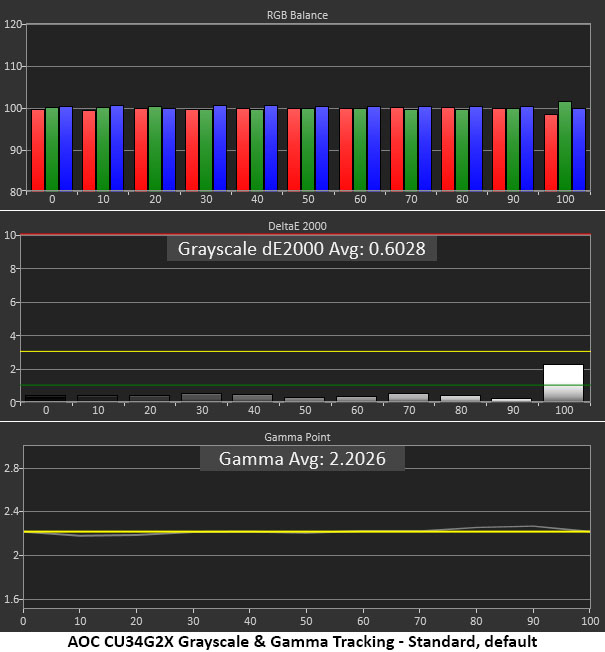
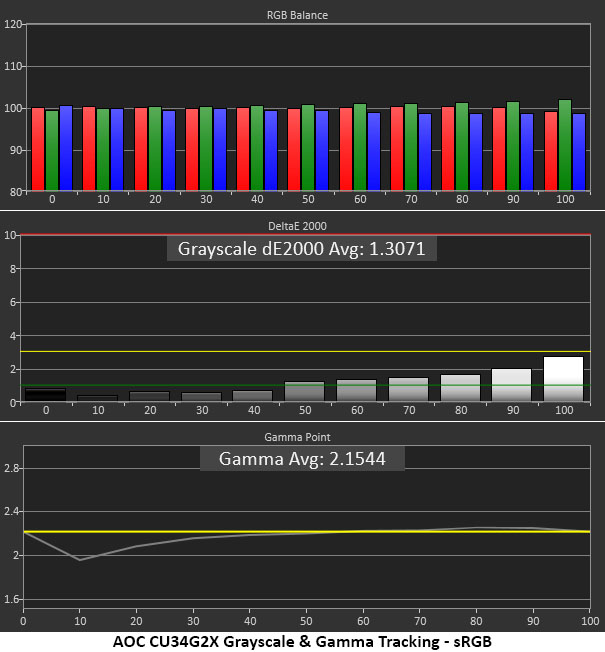
For an uncalibrated monitor, it doesn’t get much better than this for our grayscale and gamma tracking tests. Only at 100% brightness did the CU34G2X falter with a small rise in green, but that’s something only our i1 Pro spectrophotometer can see. Gamma was also perfect with only the tiniest deviations from the 2.2 line, again, an invisible error. AOC delivered on the numbers shown in the included calibration data sheet.
For SDR games and video, sRGB (2nd chart) is the correct color gamut to use. You’ll find the sRGB option in the color temp menu under Color Setup While many users opt for the larger DCI-P3 color space when viewing any content, color purists prefer using an accurate gamut option, and the CU34G2X provides this. There are no visible errors in the grayscale tracking test, and only 10% brightness shows an error of being too light. While that error helped bring out shadow detail, some dark scenes looked slightly washed out. You can compensate for this by reducing the Shadow Control slider in the Game Setting menu. That will make blacks a little truer. This is still great performance though.
Comparisons
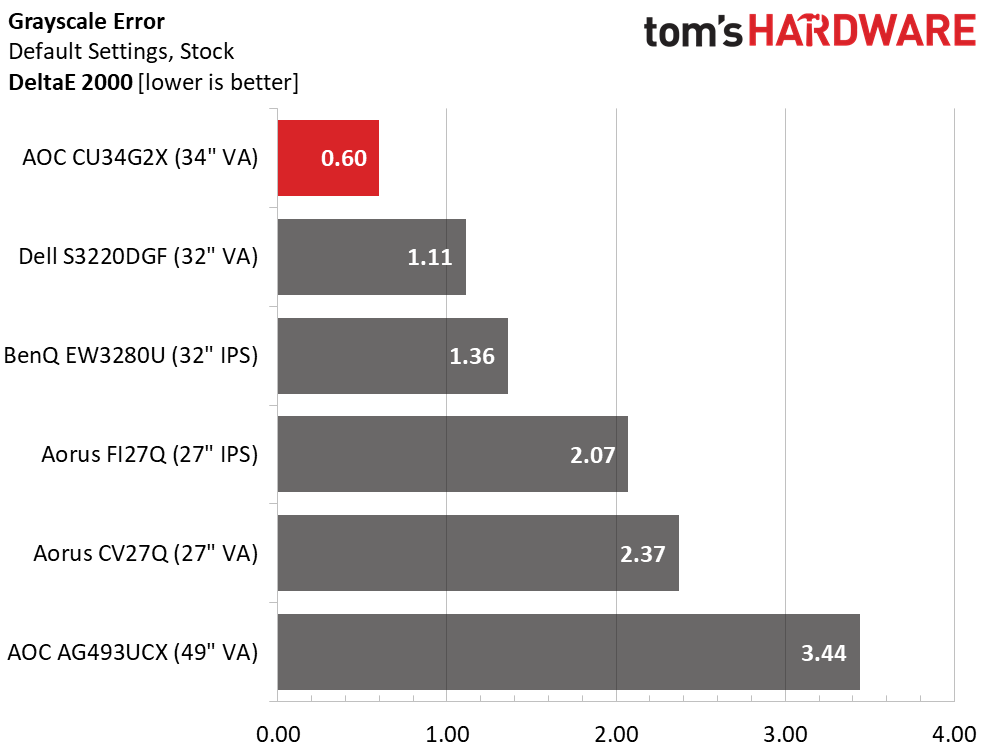
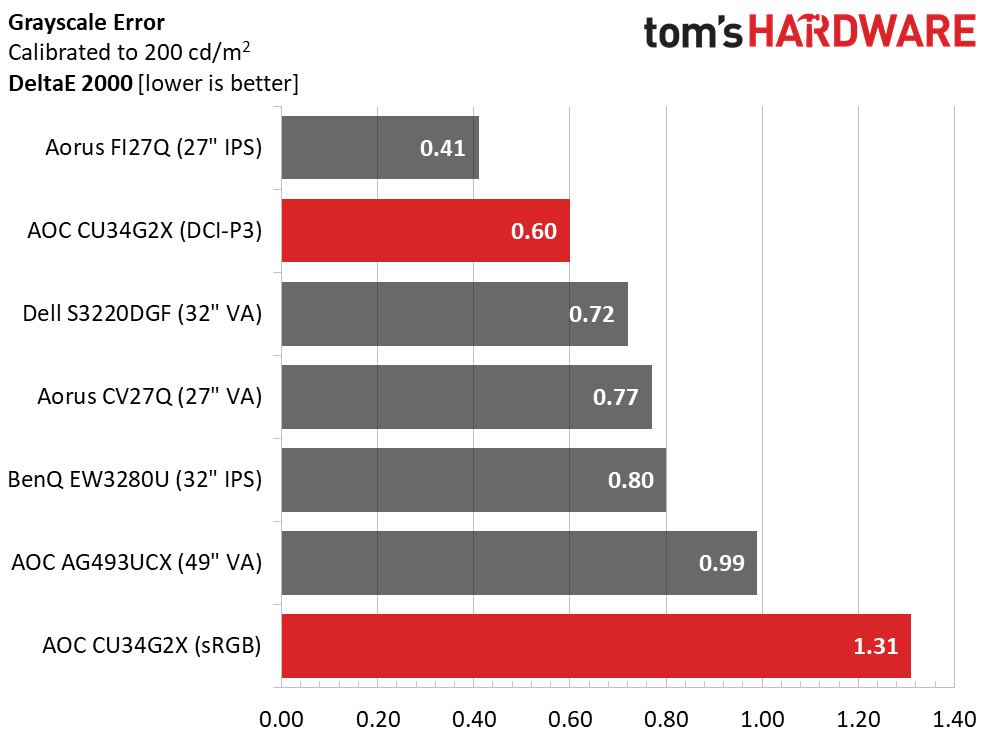
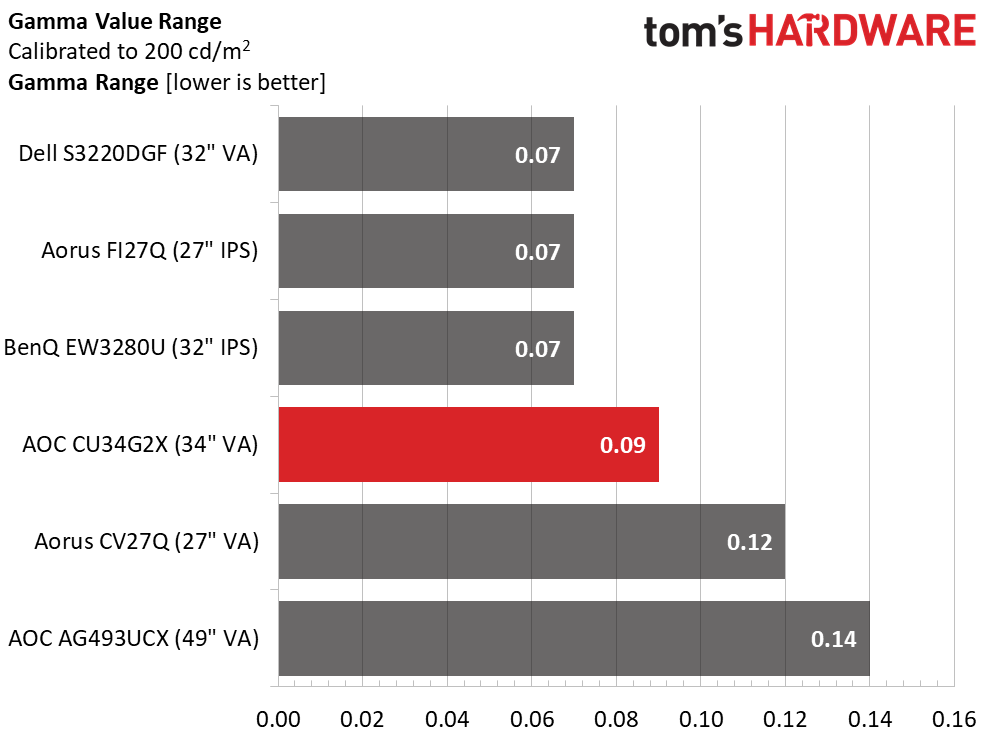
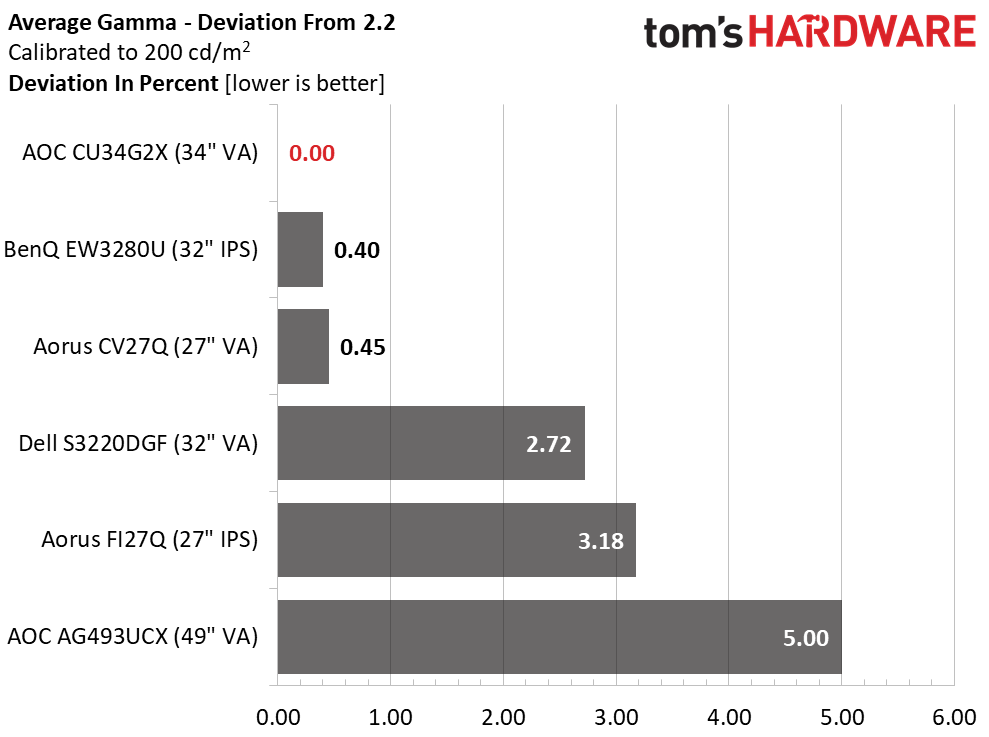
The CU34G2X easily took first place in the uncalibrated grayscale test with a super low 0.60dE result. All monitors except the AG493UCX had no visible issues before calibration. After adjustment, the FI27Q pipped ahead by a nose in the DCI-P3 mode. The AOC’s sRGB mode isn’t adjustable but still comes in with a very low error of just 1.31dE.
The top four screens deliver excellent gamma tracking with a tight range of values. The CU34G2X postrf a perfect 2.2 average score, with the BenQ and Aorus screens falling slightly behind. Gamma is important not only to shadow and highlight detail but to color tracking too, and the AOC excelled here.
Color Gamut Accuracy
For details on our color gamut testing and volume calculations, click here.
Get Tom's Hardware's best news and in-depth reviews, straight to your inbox.
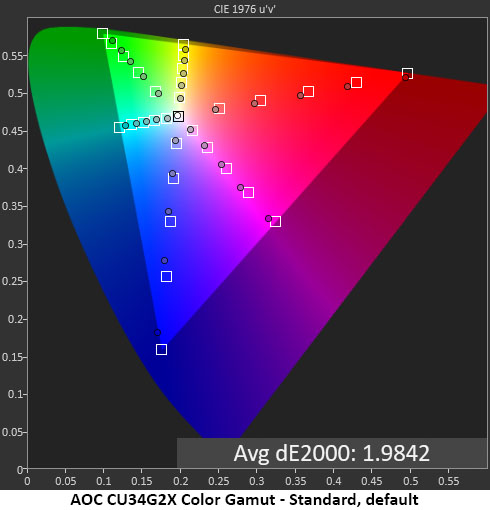
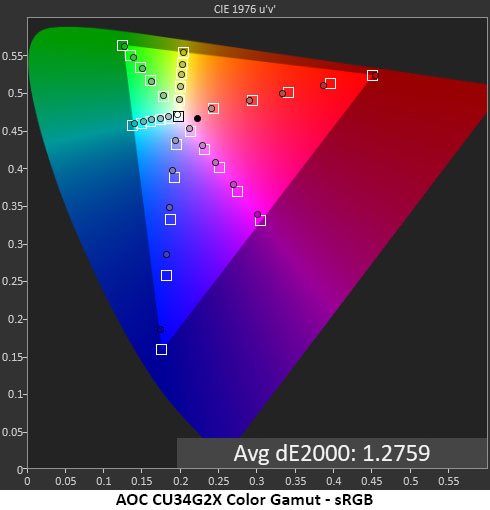
The CU34G2X was equally impressive in our color gamut tests. Both the native DCI-P3 and sRGB modes showed slight under-saturation in blue and magenta but compensated for it with extra luminance for those colors. The net effect is an extremely low error level in both cases. Green also came up slightly short in the DCI gamut. This is a common behavior for monitors with extended color.
Comparisons
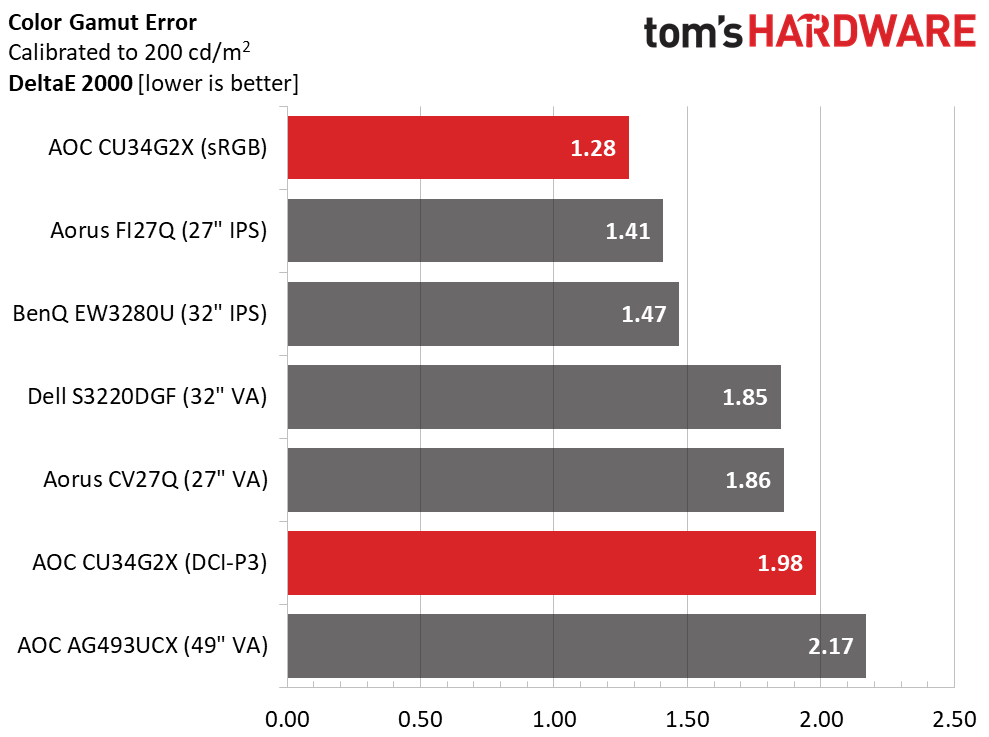
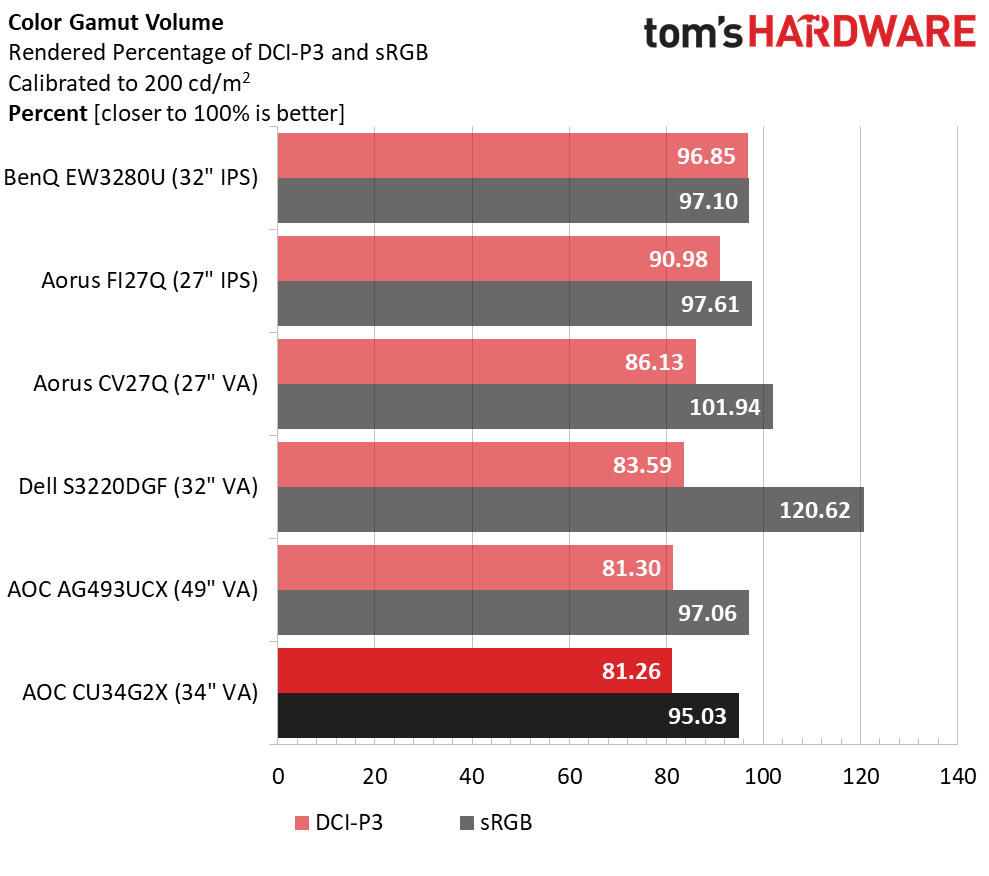
Thanks to careful tuning of color luminance levels, the CU34G2X managed very low errors of 1.28dE for sRGB and 1.98 for DCI-P3 after calibration to 200 nits. This is professional monitor territory for sure. Images looked natural and well-detailed with color that never looked overblown or washed out.
Since the CU34G2X’s primaries are slightly under-saturated, DCI gamut volume suffers a bit. 81.26% DCI-P3 coverage is a bit behind the latest extended color displays we’ve reviewed. The 95.03% score for sRGB is also due to its under-saturated blue primary. While these aren’t major issues, we’d like to see a tad more color saturation in general.
MORE: Best Gaming Monitors
MORE: How We Test Monitors
MORE: All Monitor Content
Current page: Grayscale, Gamma and Color
Prev Page Brightness and Contrast Next Page HDR Performance
Christian Eberle is a Contributing Editor for Tom's Hardware US. He's a veteran reviewer of A/V equipment, specializing in monitors. Christian began his obsession with tech when he built his first PC in 1991, a 286 running DOS 3.0 at a blazing 12MHz. In 2006, he undertook training from the Imaging Science Foundation in video calibration and testing and thus started a passion for precise imaging that persists to this day. He is also a professional musician with a degree from the New England Conservatory as a classical bassoonist which he used to good effect as a performer with the West Point Army Band from 1987 to 2013. He enjoys watching movies and listening to high-end audio in his custom-built home theater and can be seen riding trails near his home on a race-ready ICE VTX recumbent trike. Christian enjoys the endless summer in Florida where he lives with his wife and Chihuahua and plays with orchestras around the state.
-
DookieDraws I thought for sure I had already read a review on Tom's for this monitor, not long ago. Hmmmmmmmmm. I've also been looking at this monitor very hard lately. But there are others I'm looking at as well. This seems to be a well like monitor, from what I have read around the web.Reply -
colson79 Some of the quotes make me laugh. Such asReply
"While the best VR headsets still provide a greater sense of sensory deprivation, a curved 21:9 screen manages to capture much of that feeling without a bulky apparatus on your head"
I have a widescreen monitor and a VR headset. While I love widescreen monitors they don't even come close to the impressiveness of VR. Not even a little bit. -
MaCk0y It seems all the stock for this monitor went to reviewers. I bought this monitor in February and I think I won't get it before next year.Reply -
Meerov84 Reply
I got this monitor and it is good, however I notice the slower pixel response and some ghosting, do you recommend I get the VIOTEK GNV34DBE instead? If the Viotek has a better and faste r panel I can live with the nonadjustable stand until I get a monitor arm. Thank youAdmin said:The AOC CU34G2X combines a 34-inch 21:9 curved VA panel with 144Hz, Adaptive-Sync and HDR. It promises high performance for gamers seeking the immersion of an ultra-wide display.
AOC CU34G2X Curved Gaming Monitor Review: Speed, Immersion and HDR : Read more