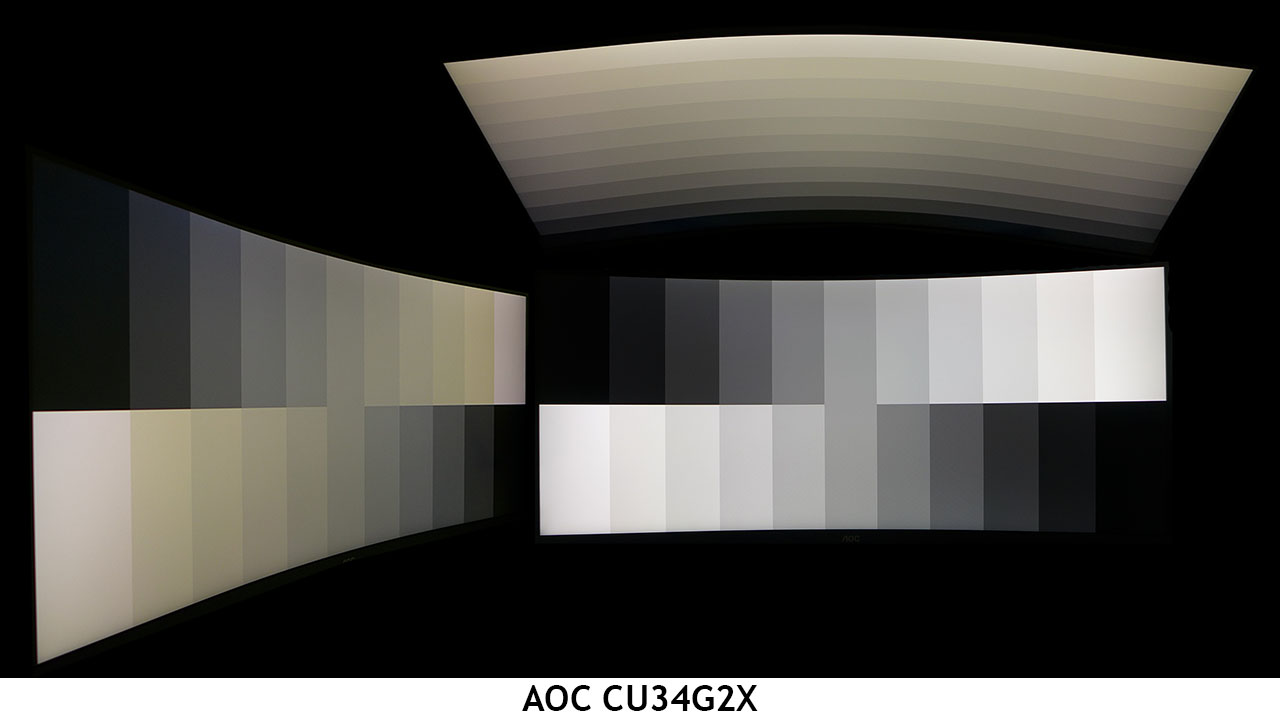Why you can trust Tom's Hardware
Viewing Angles
Applying an HDR signal to the CU34G2X automatically switches it to HDR mode, where you’ll find four picture options. DisplayHDR, the default, is by far the best, and it’s the only one that doesn’t apply edge enhancement to contrasting objects.
Screen Uniformity
To learn how we measure screen uniformity, click here.
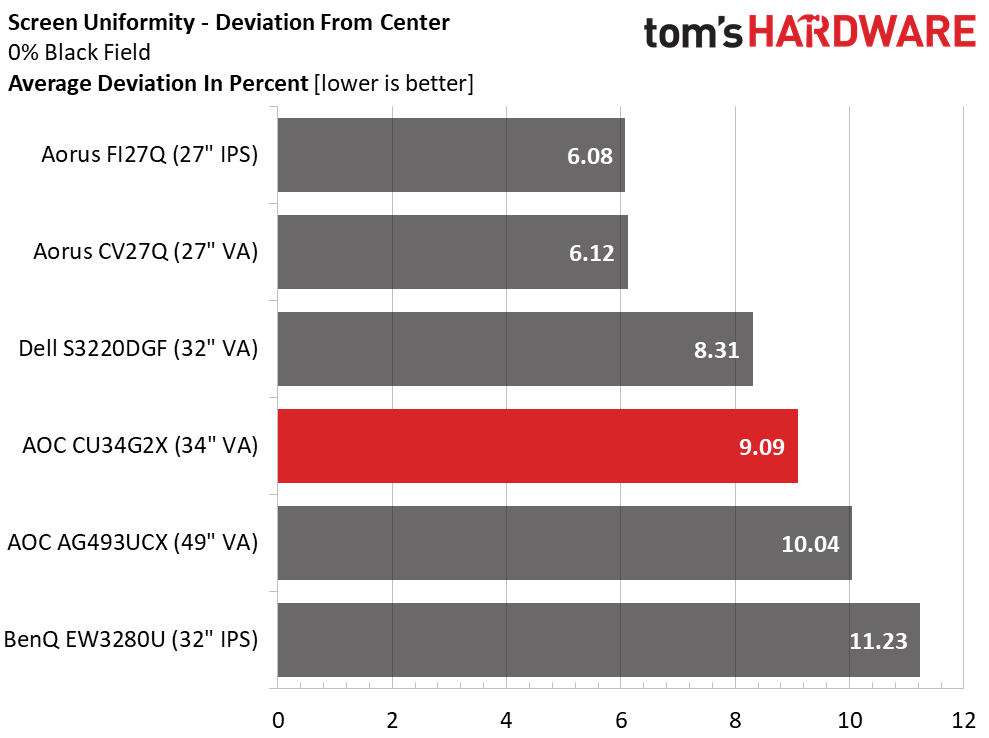
Curved monitors are generally less consistent when it comes to screen uniformity, but the CU34G2X is clearly one of the better examples. Our sample showed no visible issues, even at the edges. The anti-glare layer is fitted tightly, making that performance even more impressive. The picture modes include a uniformity option that marries up with the included calibration data sheet, but that only serves to raise black levels. Clearly, it’s not necessary anyway; 9.09% is a solid score in this test.
Pixel Response and Input Lag
Click here to read up on our pixel response and input lag testing procedures.
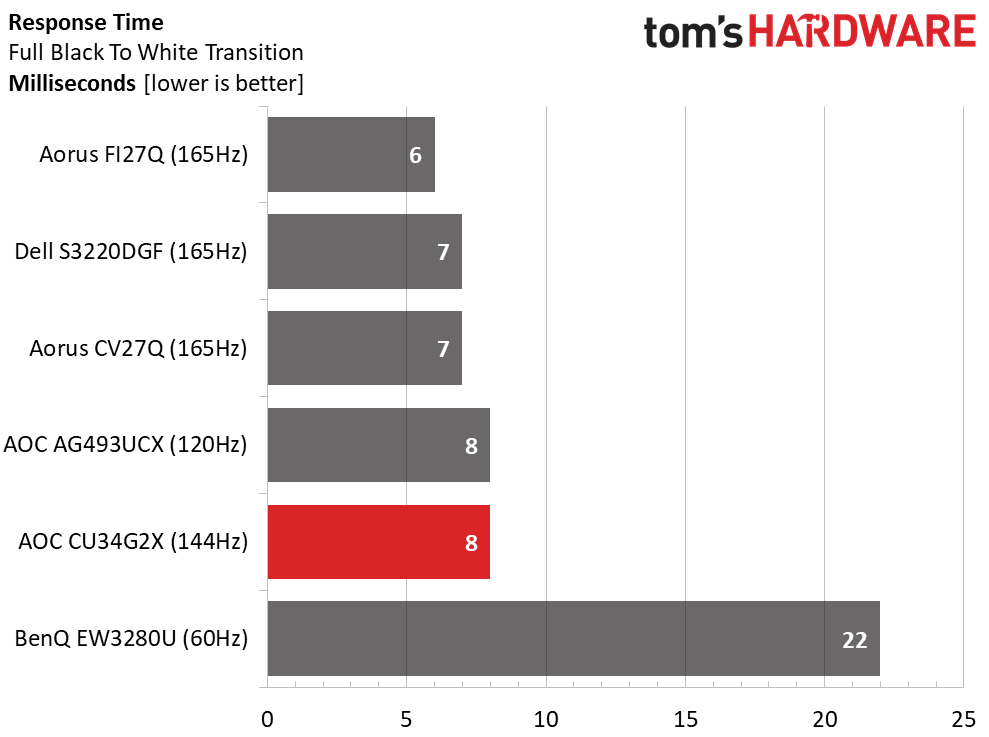
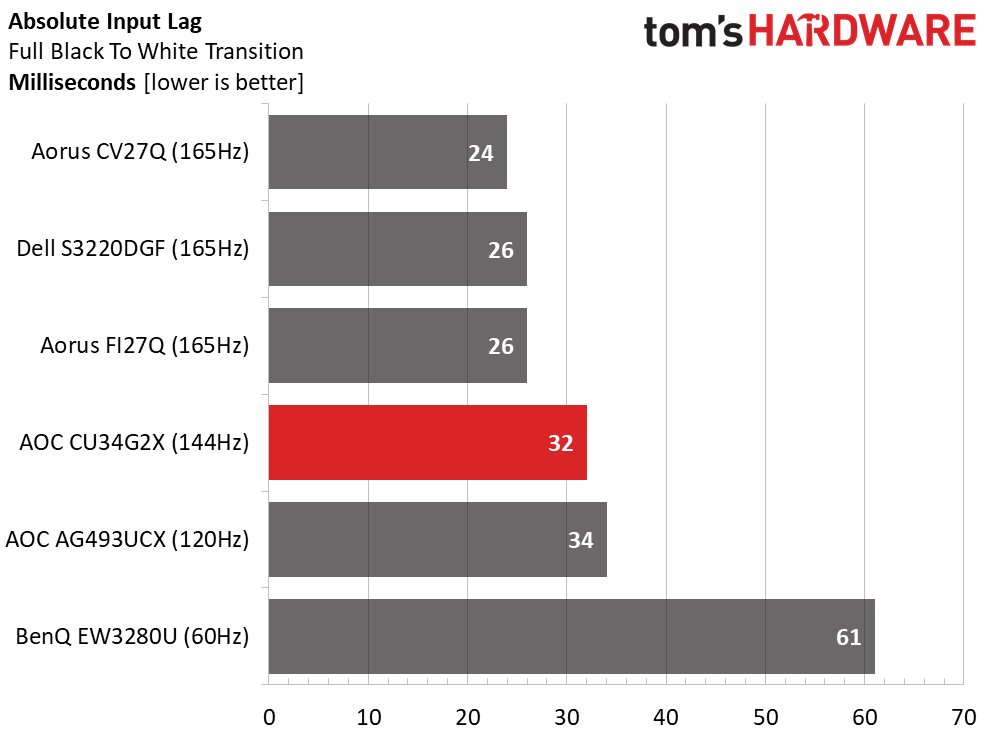
In the response time test, the CU34G2X was just 1ms off from the 165 Hz screens. We thought it would beat the 120 Hz AG493UCX, but it didn’t quite pull that off. It did lop 2ms off the total lag score, fitting in right between the 120Hz and 165Hz levels, as it should. While the most competitive gamers will want even less lag, the majority of players will enjoy the smoothness and responsiveness of the CU34G2X. We certainly observed no issues during gameplay with perfect synchronization of our gaming mouse and gaming keyboard inputs to on-screen action.
MORE: Best Gaming Monitors
MORE: How We Test Monitors
Get Tom's Hardware's best news and in-depth reviews, straight to your inbox.
MORE: All Monitor Content
Current page: Viewing Angles, Uniformity, Response and Lag
Prev Page HDR Performance Next Page Conclusion
Christian Eberle is a Contributing Editor for Tom's Hardware US. He's a veteran reviewer of A/V equipment, specializing in monitors. Christian began his obsession with tech when he built his first PC in 1991, a 286 running DOS 3.0 at a blazing 12MHz. In 2006, he undertook training from the Imaging Science Foundation in video calibration and testing and thus started a passion for precise imaging that persists to this day. He is also a professional musician with a degree from the New England Conservatory as a classical bassoonist which he used to good effect as a performer with the West Point Army Band from 1987 to 2013. He enjoys watching movies and listening to high-end audio in his custom-built home theater and can be seen riding trails near his home on a race-ready ICE VTX recumbent trike. Christian enjoys the endless summer in Florida where he lives with his wife and Chihuahua and plays with orchestras around the state.
-
DookieDraws I thought for sure I had already read a review on Tom's for this monitor, not long ago. Hmmmmmmmmm. I've also been looking at this monitor very hard lately. But there are others I'm looking at as well. This seems to be a well like monitor, from what I have read around the web.Reply -
colson79 Some of the quotes make me laugh. Such asReply
"While the best VR headsets still provide a greater sense of sensory deprivation, a curved 21:9 screen manages to capture much of that feeling without a bulky apparatus on your head"
I have a widescreen monitor and a VR headset. While I love widescreen monitors they don't even come close to the impressiveness of VR. Not even a little bit. -
MaCk0y It seems all the stock for this monitor went to reviewers. I bought this monitor in February and I think I won't get it before next year.Reply -
Meerov84 Reply
I got this monitor and it is good, however I notice the slower pixel response and some ghosting, do you recommend I get the VIOTEK GNV34DBE instead? If the Viotek has a better and faste r panel I can live with the nonadjustable stand until I get a monitor arm. Thank youAdmin said:The AOC CU34G2X combines a 34-inch 21:9 curved VA panel with 144Hz, Adaptive-Sync and HDR. It promises high performance for gamers seeking the immersion of an ultra-wide display.
AOC CU34G2X Curved Gaming Monitor Review: Speed, Immersion and HDR : Read more