Why you can trust Tom's Hardware
To read about our monitor tests in-depth, check out Display Testing Explained: How We Test Monitors and TVs. We cover brightness and contrast on page two.
Uncalibrated – Maximum Backlight Level
All the monitors in the CU34G2X comparison group support HDR with edge backlights and max brightness that ranges from 350 to over 500 nits. Panels are a mix of VA (AOC Agon AG493UCX, Aorus CV27Q, Dell S3220DGF) and IPS (Aorus FI27Q, BenQ EW3280U).
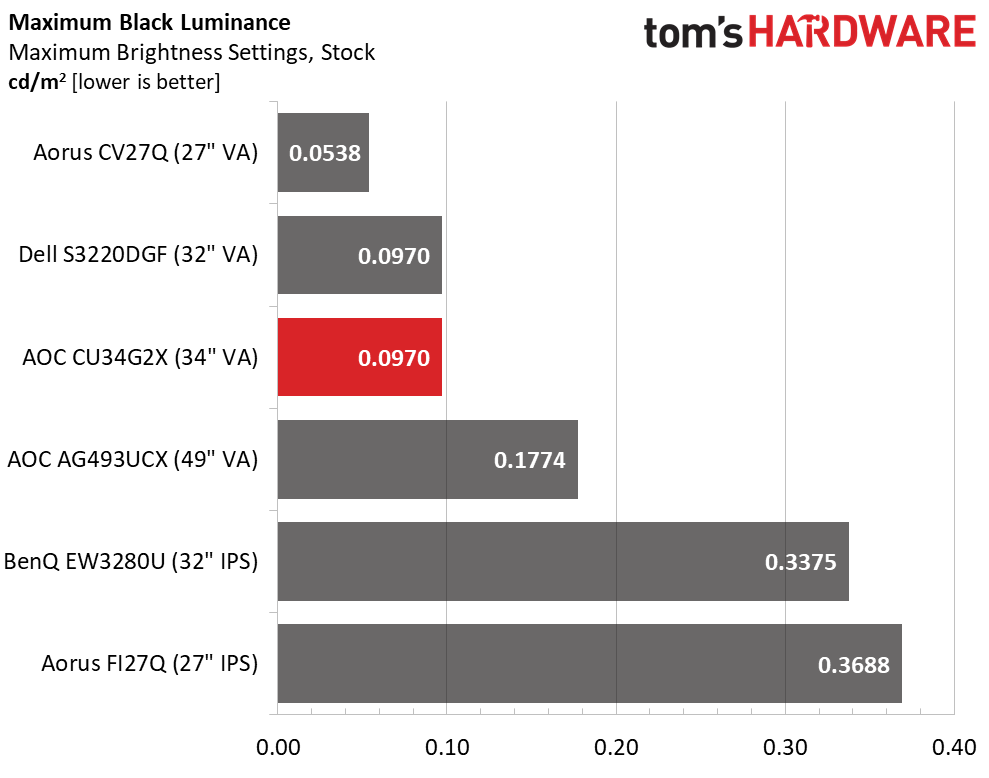
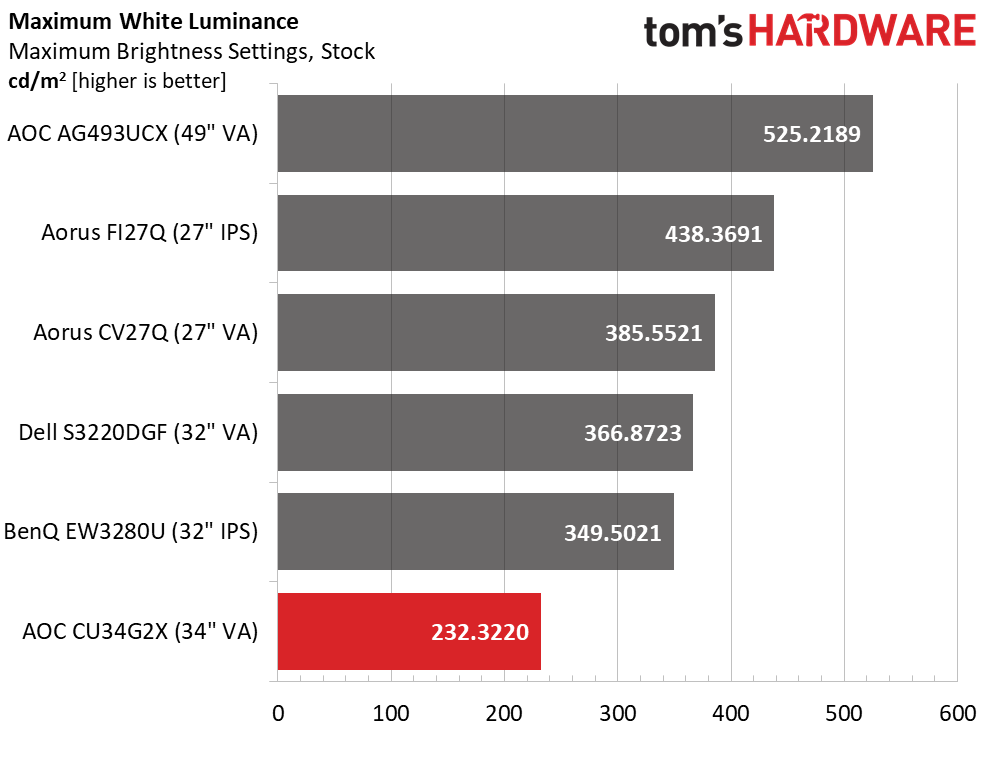
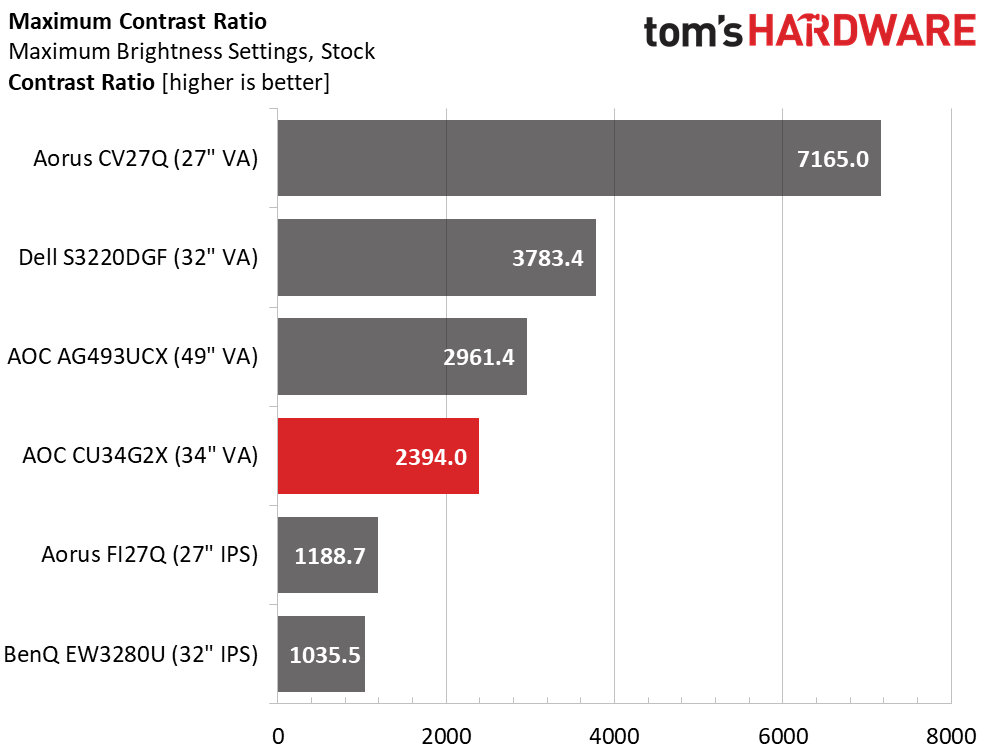
Our CU34G2X sample came up short of its claimed 300 nit output level, topping out at 232 nits. This is bright enough for SDR content though you won’t want to use this monitor in a super bright environment. Luckily, it produced good black levels that are on par with the better VA panels here. Resulting contrast is 2,394:1 with default settings in place. This is solid performance but not the best among our comparison group.
After Calibration to 200 nits
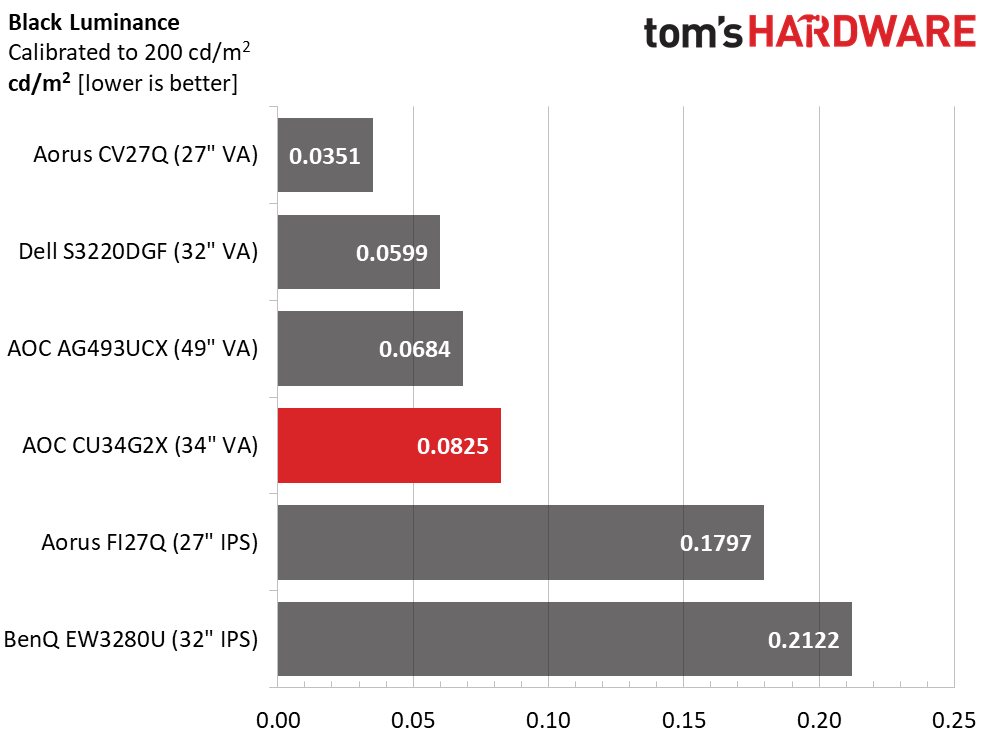
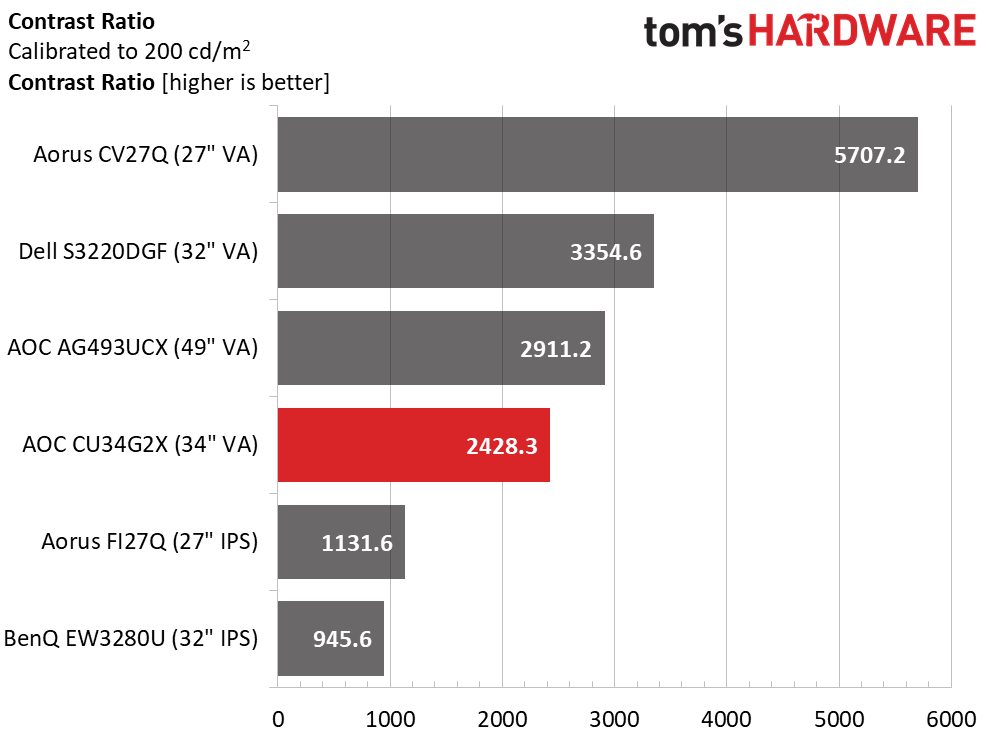
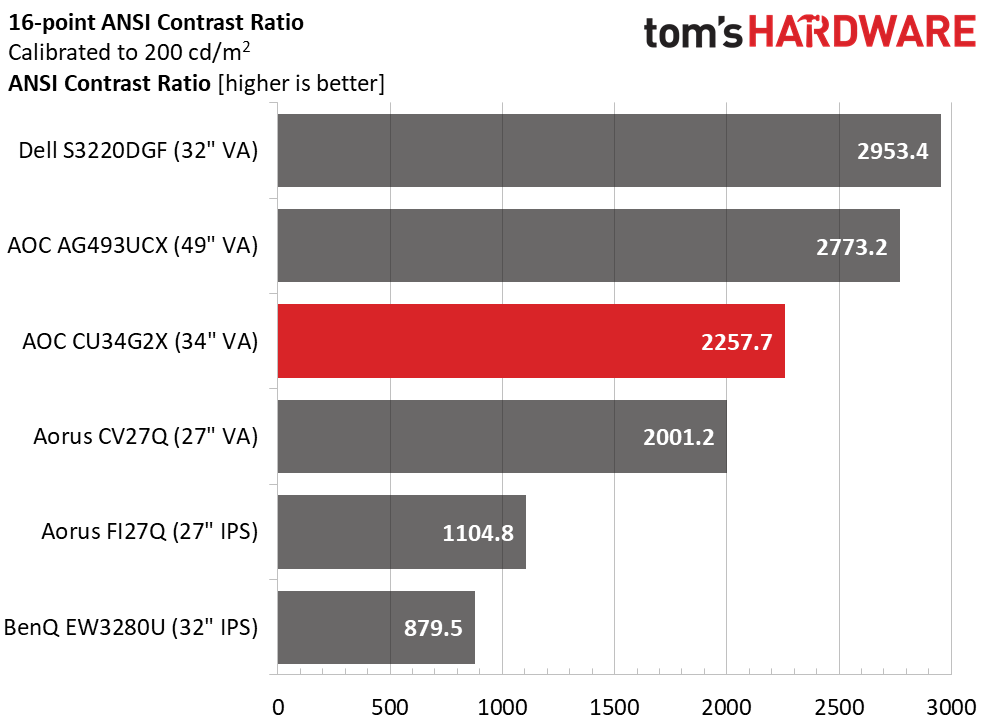
Our calibration (see our recommended settings) consisted only of lowering the brightness setting to 200 nits. We didn’t make any other changes because we couldn’t improve upon the CU34G2X’s color accuracy in the User Color Temp mode. Regardless, black levels were quite good, and contrast was a tick higher at 2,428.3:1.
With excellent screen uniformity available, the CU34G2X also posted a solid ANSI contrast score of 2,257.7:1. You can see from all our test results that VA is by far the best panel tech for native dynamic range. Until you get into monitors with full-array local dimming backlights, which you’ll find in the best HDR monitors, this is the best way to get deep blacks on a budget.
MORE: Best Gaming Monitors
MORE: How We Test Monitors
Get Tom's Hardware's best news and in-depth reviews, straight to your inbox.
MORE: All Monitor Content
Current page: Brightness and Contrast
Prev Page Features and Specifications Next Page Grayscale, Gamma and Color
Christian Eberle is a Contributing Editor for Tom's Hardware US. He's a veteran reviewer of A/V equipment, specializing in monitors. Christian began his obsession with tech when he built his first PC in 1991, a 286 running DOS 3.0 at a blazing 12MHz. In 2006, he undertook training from the Imaging Science Foundation in video calibration and testing and thus started a passion for precise imaging that persists to this day. He is also a professional musician with a degree from the New England Conservatory as a classical bassoonist which he used to good effect as a performer with the West Point Army Band from 1987 to 2013. He enjoys watching movies and listening to high-end audio in his custom-built home theater and can be seen riding trails near his home on a race-ready ICE VTX recumbent trike. Christian enjoys the endless summer in Florida where he lives with his wife and Chihuahua and plays with orchestras around the state.
-
DookieDraws I thought for sure I had already read a review on Tom's for this monitor, not long ago. Hmmmmmmmmm. I've also been looking at this monitor very hard lately. But there are others I'm looking at as well. This seems to be a well like monitor, from what I have read around the web.Reply -
colson79 Some of the quotes make me laugh. Such asReply
"While the best VR headsets still provide a greater sense of sensory deprivation, a curved 21:9 screen manages to capture much of that feeling without a bulky apparatus on your head"
I have a widescreen monitor and a VR headset. While I love widescreen monitors they don't even come close to the impressiveness of VR. Not even a little bit. -
MaCk0y It seems all the stock for this monitor went to reviewers. I bought this monitor in February and I think I won't get it before next year.Reply -
Meerov84 Reply
I got this monitor and it is good, however I notice the slower pixel response and some ghosting, do you recommend I get the VIOTEK GNV34DBE instead? If the Viotek has a better and faste r panel I can live with the nonadjustable stand until I get a monitor arm. Thank youAdmin said:The AOC CU34G2X combines a 34-inch 21:9 curved VA panel with 144Hz, Adaptive-Sync and HDR. It promises high performance for gamers seeking the immersion of an ultra-wide display.
AOC CU34G2X Curved Gaming Monitor Review: Speed, Immersion and HDR : Read more