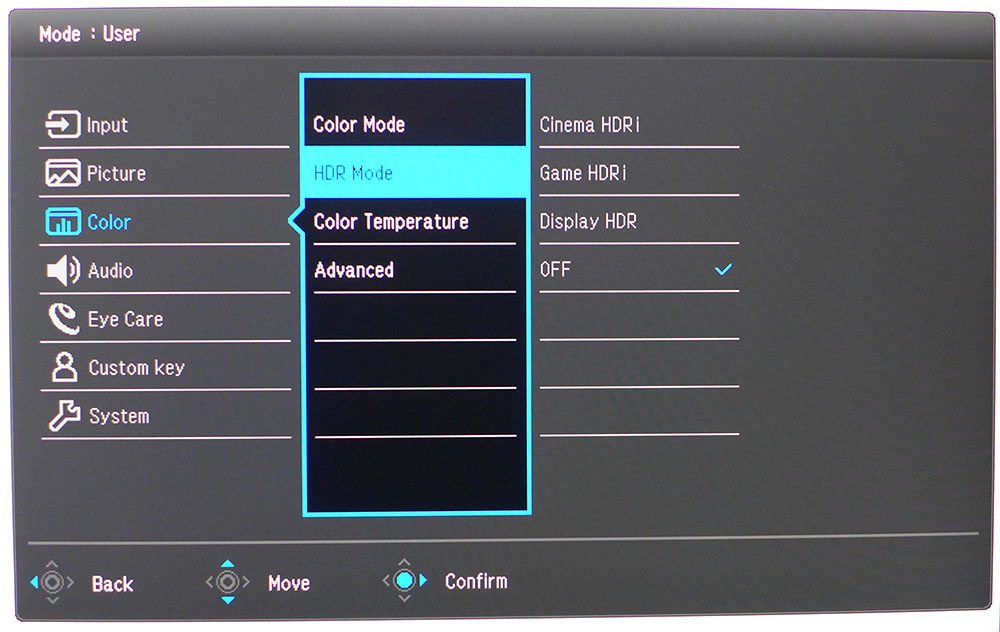Tom's Hardware Verdict
At the BenQ EW3280U’s $800 price point, you’ll only get a better gaming monitor if you go smaller. This 32-incher is bright and colorful and is only limited by its IPS-level contrast. HDRi modes are effective at deepening SDR picture images. Ultimately, the EW3280U provides a great balance of performance for gaming, entertainment and workday tasks.
Pros
- +
Accurate and saturated color
- +
Effective HDR emulation
- +
Good build quality with USB-C
Cons
- -
Relatively low contrast
- -
Refresh rate is just 60 Hz
- -
Limited stand adjustments
Why you can trust Tom's Hardware
The best gaming monitors are all about speed and smoothness. Gaming is just plain better with high refresh rates, Adaptive-Sync and low input lag. But there’s something to be said for sheer screen size too. We’ve enjoyed the ultra and mega-wide panels that have come through the lab because they're so engaging as they wrap images around our peripheral vision and provide a feel only eclipsed by good VR headsets.
For those who need a more versatile screen that excels at workday tasks too, a 32-inch, 16:9 flat panel is a great all-around tool that provides lots of screen real estate, as well as immersive gaming. The BenQ EW3280U ($800 at the time of writing) aims to not only to compete with the best 4K gaming monitors, it also makes an attempt to vie with the best HDR monitors, while being fit for the office and delivering unique features, like a volume dial, that we haven’t seen elsewhere.
BenQ EW3280U Specs
| Panel Type / Backlight | IPS / W-LED, edge array |
|---|---|
| Screen Size / Aspect Ratio | 32 inches / 16:9 |
| Max Resolution & Refresh Rate | 3840x2160 @ 60Hz, FreeSync |
| Native Color Depth & Gamut | 10-bit / DCI-P3, DisplayHDR 400, HDR10 |
| Response Time (GTG) | 5ms |
| Brightness | SDR – 350 nits; HDR – 400 nits |
| Contrast | 1. 000:1 |
| Speakers | 2x 2w; Subwoofer – 1x 5w |
| Video Inputs | 1x DisplayPort 1.2; 2x HDMI 2.0; 1x USB-C |
| Audio | 3.5mm headphone output |
| USB | 1x USB-C (60w) |
| Power Consumption | 30.9w, brightness @ 200 nits |
| Panel Dimensions | 28.6 x 20.6 x 8 inches |
| WxHxD w/base | (726 x 523 x 203mm) |
| Panel Thickness | 2.3 inches (58mm) |
| Bezel Width | Top/sides - 0.3 inch (8mm), Bottom – 1.3 inches (34mm) |
| Weight | 17.9 pounds (8.1kg) |
| Warranty | 3 years |
Though the EW3280U is part of BenQ’s entertainment display line, it offers a lot for general use too. With 4K resolution and multiple accurate color modes, it can serve as a professional monitor for those working in either the Rec.709 or DCI-P3 color spaces. Color depth is a full 10-bits, and it supports HDR10 signals with a VESA DisplayHDR 400 certification. It won’t deliver the same level of HDR impact as an HDR display with a full-array backlight, but for an IPS screen in this price range, it promises decent performance.
Gamers will appreciate the EW3280U’s support of AMD FreeSync with SDR or HDR, and our tests confirmed that even though Nvidia hasn’t certified the monitor, it can also run G-Sync with SDR or HDR. What’s missing for gamers is a fast refresh rate. But at the EW3280U’s current street price of $800, we wouldn’t call that a deal-breaker. And BenQ supports film content on 720p and 4K Blu-ray with a 24 Hz mode. This means you can view Ultra HD Blu-rays in their original 24fps frame rate making for smoother motion and a more film-like image.
Interesting features include a well-designed remote control and something we’ve never seen on any monitor, a volume dial. Yes, there is an actual mechanical dial underneath the bezel that adjusts volume from the built-in speakers. Additionally, those speakers come with another unique feature, a subwoofer. Though it is just 1 inch in diameter and driven by a 5-watt op-amp, it fills in more bass than any other monitor speakers we’ve heard recently.
Unpacking and Accessories
Extracting the EW3280U from its carton reveals a relatively lightweight panel with a base and short upright. You’ll need a Phillips-head screwdriver to lock the upright to the panel using two captive bolts. Also in the box is a remote and a small wedge made from silicon. No, it’s not a doorstop; it’s a handy holder for the remote that fits perfectly within the base which is a square made from solid aluminum.
Bundled cables include USB-C, which can be used for video, and HDMI. An IEC cord provides juice to the internal power supply. Documentation comes on a CD.
Get Tom's Hardware's best news and in-depth reviews, straight to your inbox.
Product 360





BenQ applies its simple and functional styling to the EW3280U. There is nothing here that screams (or even whispers) gaming monitor. The bezel is just 8mm on the top and sides and 34mm across the bottom with a fine grill texture and two logos. One of the logo says “HDRi,” which refers to the monitor’s ability to change the HDR tone map using a room light sensor. This helps optimize contrast for your particular room environment.
Also in front is a light sensor that can alter the image’s color temp and brightness to suit different room lighting environments. The usefulness of BenQ’s Brightness Intelligence Plus (BI+) feature will depend on personal preference. We saw a bit of image pumping (subtle changes in brightness) in SDR mode, but BI+ was very effective in the HDRi mode at maintaining good black levels without clipping too much shadow detail.
The stand is a minimalist affair with a cast aluminum base and a short upright. The only movements are 15 degrees of back tilt with 5 degrees forward. There is no provision for height, swivel or portrait adjustments. You can remove a cover to find a 100mm VESA mount.
Though this isn’t the first monitor we’ve seen with a remote, the EW3280U has the best-designed one yet. Besides a power toggle and menu navigation, it includes dedicated keys for HDRi mode, BI+ and audio mode. Yes, the built-in speakers have their own set of modes, which can be used for different game types. The speakers sound pretty good regardless of mode, thanks to the addition of a 5-watt subwoofer. Calling a 1-inch driver a sub-woofer is a stretch, but in practice, there was more bass than we’re accustomed to hearing from a monitor.
If you’d rather navigate the on-screen display (OSD) with the monitor controls, there is a handy joystick around the back-right along with three buttons. These are also well-designed. Either way, you’ll be able to figure out the EW3280U’s menus easily and quickly. On the bottom left edge is a volume dial. Turning it activates an on-screen indicator of the sound level in percentage. This is seriously cool and handy too.
The input panel is spartan with one DisplayPort 1.2 and two HDMI 2.0 (for a look at how the two ports compare, see our DisplayPort vs. HDMI article). A USB-C port, another handy feature, accepts video signals and provides a 60-watt charge capability. A 3.5mm audio output is available for headphones (we have recommendations on our best gaming headsets page) or powered speakers.
OSD Features
BenQ never skimps on their OSDs. On the EW3280U a press of the joystick or the menu button on the remote brings it up.
There are six image modes, and Standard is the default. It’s accurate enough to eliminate the need for calibration, but it doesn’t have a user-adjustable color temp or gamma presets. For those things, you’ll have to select User mode. The native color gamut is DCI-P3, but if you want the smaller Rec.709, there’s a mode with that label. The Rec.709 mode is very accurate, which is lucky since it locks out all image controls except brightness. It also defaults to a slightly darker gamma.
The EW3280U includes three HDR modes, which are available for all content including SDR. When an HDR signal is applied, the monitor defaults to Cinema HDRi, which is not the best choice for color accuracy. Instead, we preferred the Display HDR mode, which kept the grayscale and luminance curve to the proper spec and works best for HDR content. With SDR games, we found Game HDRi to be the best choice.
Also available in the user mode are five gamma presets and hue and saturation sliders that affect all six colors. AMA refers to BenQ’s overdrive feature, which has two levels, High and Premium. High is the better choice as it reduces blur without ghosting. There is no provision to turn Adaptive-Sync off, nor is there any ultra-low motion blur (ULMB) or the like.
When booting up Windows, the OS instantly recognized the monitor as supporting FreeSync. And though it’s not certified to be G-Sync Compatible, when we switched to a PC with Nvidia graphics, Windows identified the monitor as a G-Sync one. Our tests confirmed G-Sync worked without issue and with HDR (to see how check our story on How to Run G-Sync on a FreeSync Monitor).
Setup and Calibration
The EW3280U looks great in its Standard mode and does not require calibration. It has nearly spot-on grayscale tracking and gamma and almost all the DCI-P3 color space.
But if you want to squeeze out that last 1% of image quality, switch to User mode, where you’ll find a set of RGB sliders. Tweaking them produced a small gain in accuracy. For SDR content, you can view the correct Rec.709 color gamut by selecting that picture mode. It defaults to a very low brightness, but that parameter is adjustable. It also locks gamma to 2.4, so some may find that mode a little dark.
Here are the settings we used for User mode and all content. HDR signals grayed out all adjustments, except for the option to pick from three HDR modes, of which Display HDR is the most accurate.
| Picture Mode | Standard |
|---|---|
| Brightness 200 nits | 53 |
| Brightness 120 nits | 24 |
| Brightness 100 nits | 17 |
| Brightness 80 nits | 10 |
| Contrast | 48 |
| Gamma | 2.2 |
| Color Temp User | Red 98, Green 98, Blue 100 |
Gaming and Hands-on
As we review more HDR monitors, it’s becoming clear that proper setup of both display and software is key. Though the EW3280U doesn’t have a wide dynamic range or zone dimming, but its HDRi feature allows for a better HDR image than many of the edge-lit screens we’ve tested. We tried the following scenarios: SDR games with the HDRi feature engaged and HDR games with the three different HDR modes.
First, it’s important to configure Windows properly. After turning HDR on, we upped the brightness in the Control Panel to its maximum and engaged BenQ’s HDR modes. After setting the game’s brightness and contrast sliders in the menu, we tried the EW3280U’s three HDR modes. Two of those modes use BenQ’s HDRi feature (Cinema HDRi or Game HDRi), but we found more accurate HDR image quality without HDRi. Instead, we opted for Display HDR mode for HDR-enabled games like Call of Duty: WWII. Display HDR mode proved to be the best of the three HDR modes, boasting accurate color and a nice bump in contrast. Black levels were deeper with good retention of shadow detail. We saw occasional clipping, but ultimately, this configuration delivered a satisfying HDR experience. Color was nicely saturated too as the game’s wide gamut was fully realized.
Playing SDR games like Tomb Raider also gave us a chance to try the HDR emulations. With that feature turned off, color had a rich look, but elevated black levels washed out the image. This is simply a limitation of the IPS panel used here. Once we turned on HDRi, the look improved dramatically. Moving Lara Croft through a dark cave revealed Game HDRi to be the best choice. It made blacks much darker and only reduced shadow detail slightly. We had no trouble seeing the things we needed to see. To put it in perspective, HDRi elevated the SDR experience EW3280U to the level of a good VA monitor.
After playing on many different fast refresh displays, we were concerned that 60 Hz would be a let down. Though the EW3280U didn’t provide a life-changing level of response, our Nvidia GeForce GTX 1080 Ti kept frame rates pegged at 60 frames per second (fps). When combined with 4K resolution, we saw fine details that popped, especially when using BenQ’s HDRi feature with SDR content. Playing on our FreeSync system with its slower AMD Radeon R9 285 yielded a less satisfying 40-50 fps. Obviously, an Ultra HD monitor like this will shine when paired with a high-performance video card (for recommendations, see our list of the best graphics cards.)
Much of a game’s engagement comes from sound, and the EW3280U excels in that area. The speakers with subwoofer enhancement covered far more of the frequency range than nearly every monitor we’ve reviewed. Dialogue sounded especially realistic with added depth and clarity. Though we find it a stretch to call a 1-inch speaker a subwoofer, there was no mistaking the marked improvement in sound quality. You won’t automatically reach for your headphones when you hear this monitor’s built-in audio.
Checking out some photo and video content, the EW3280U did a great job, thanks to its color accuracy. SDR (with Rec.709 mode) and HDR video displayed with their proper color gamuts. For most workday tasks, like document editing and picture processing, the larger gamut of the User mode worked fine. For color-critical apps, we were able to select the appropriate mode for our medium. The EW3280U proved to be a flexible display that is equally capable for both productivity and entertainment.
MORE: Best Gaming Monitors
MORE: How We Test Monitors
MORE: All Monitor Content

Christian Eberle is a Contributing Editor for Tom's Hardware US. He's a veteran reviewer of A/V equipment, specializing in monitors. Christian began his obsession with tech when he built his first PC in 1991, a 286 running DOS 3.0 at a blazing 12MHz. In 2006, he undertook training from the Imaging Science Foundation in video calibration and testing and thus started a passion for precise imaging that persists to this day. He is also a professional musician with a degree from the New England Conservatory as a classical bassoonist which he used to good effect as a performer with the West Point Army Band from 1987 to 2013. He enjoys watching movies and listening to high-end audio in his custom-built home theater and can be seen riding trails near his home on a race-ready ICE VTX recumbent trike. Christian enjoys the endless summer in Florida where he lives with his wife and Chihuahua and plays with orchestras around the state.
-
daglesj Be nice to know how well these work with Fire TV and Apple TV boxes plugged into them.Reply -
Moyersteven Reply
I just got this monitor yesterday and I must say is looks AMAZING! You can plug in your Apple TV, Fire TV, Roku or Chromecast into it and it works. The colors are great and the display is super bright. Just trying to figure out why is keeps dimming and brightening on its own. Otherwise its Awesome!!!daglesj said:Be nice to know how well these work with Fire TV and Apple TV boxes plugged into them. -
Johnny_reader I have the BenQ EW3270U, which is the VA version of this monitor. Concerning their eye protection feature:Reply
The newer IPS EW3280U has both "Reading mode" and "ePaper mode" (see link here).
The older VA EW3270U only has "Reading mode".I might be wrong but it seems to me that "ePaper mode" is just a grayscale version of "Reading mode". Can EW3270U achieve something similar to "ePaper mode" by using "Reading mode" and making my MacOS grayscale (which is an option in Accessibility settings)?