Why you can trust Tom's Hardware
To read about our monitor tests in-depth, check out Display Testing Explained: How We Test Monitors and TVs. We cover brightness and contrast on page two.
Uncalibrated – Maximum Backlight Level
We haven’t reviewed many 32-inch monitors of late, so we have mostly 27-inch models in the EW3280U comparison group. There’s the Aorus CV27F, Aorus FI27Q and Aorus CV27Q. We also pulled in the Razer Raptor 27 and 32-inch Dell S3220DGF. This is a mix of IPS and VA technology with each monitor supporting HDR at 400 nits or more with extended color.
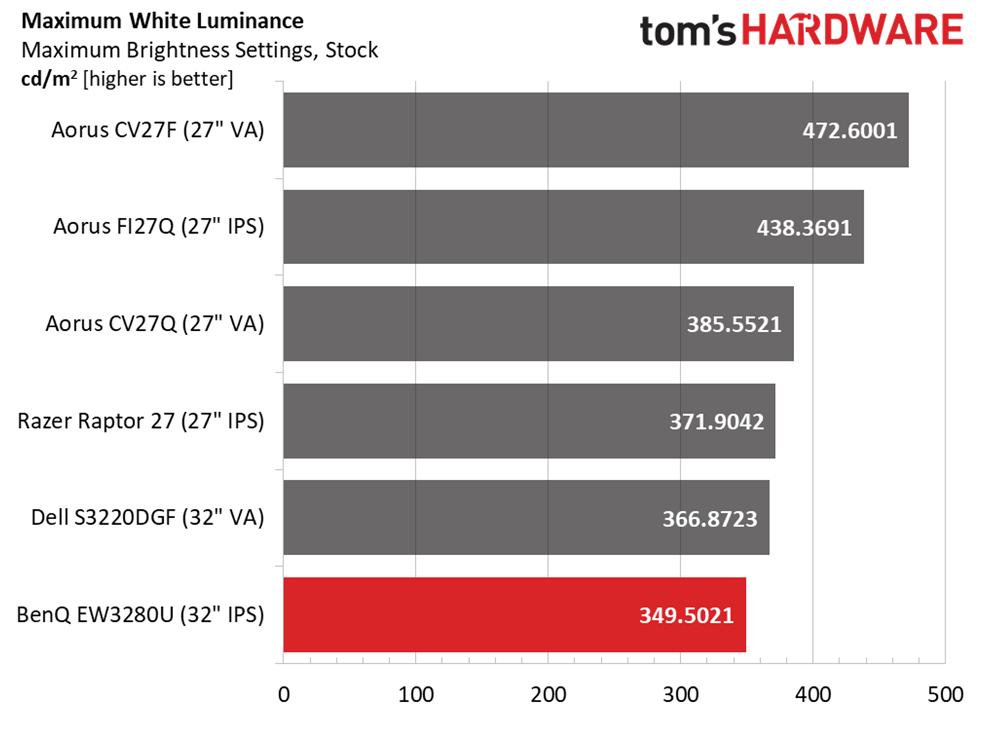
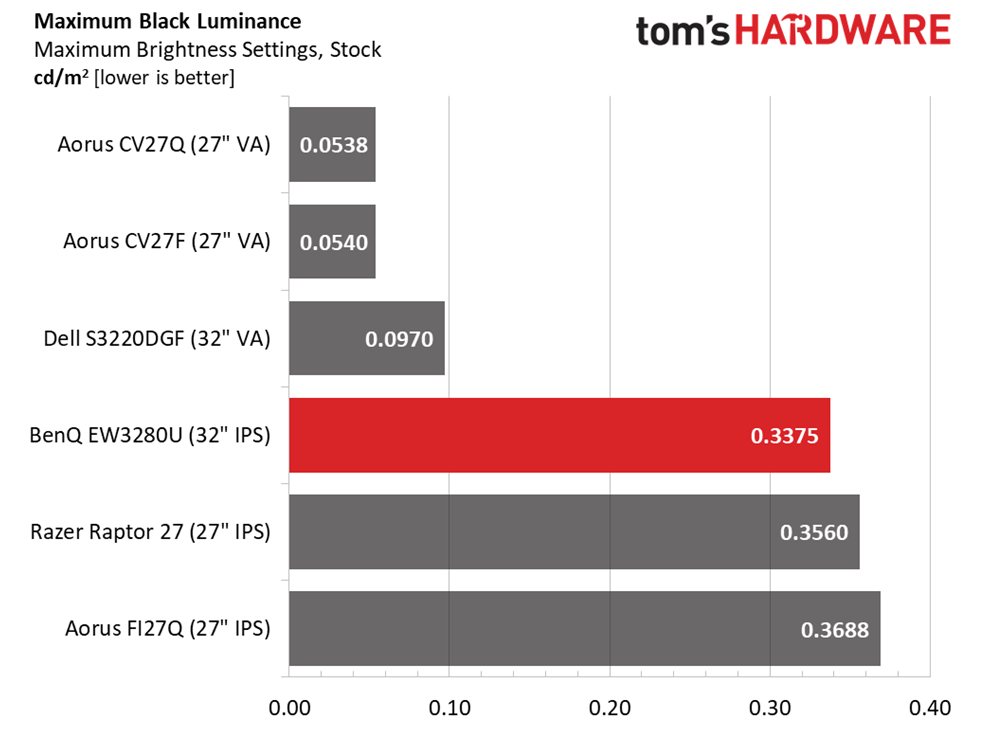
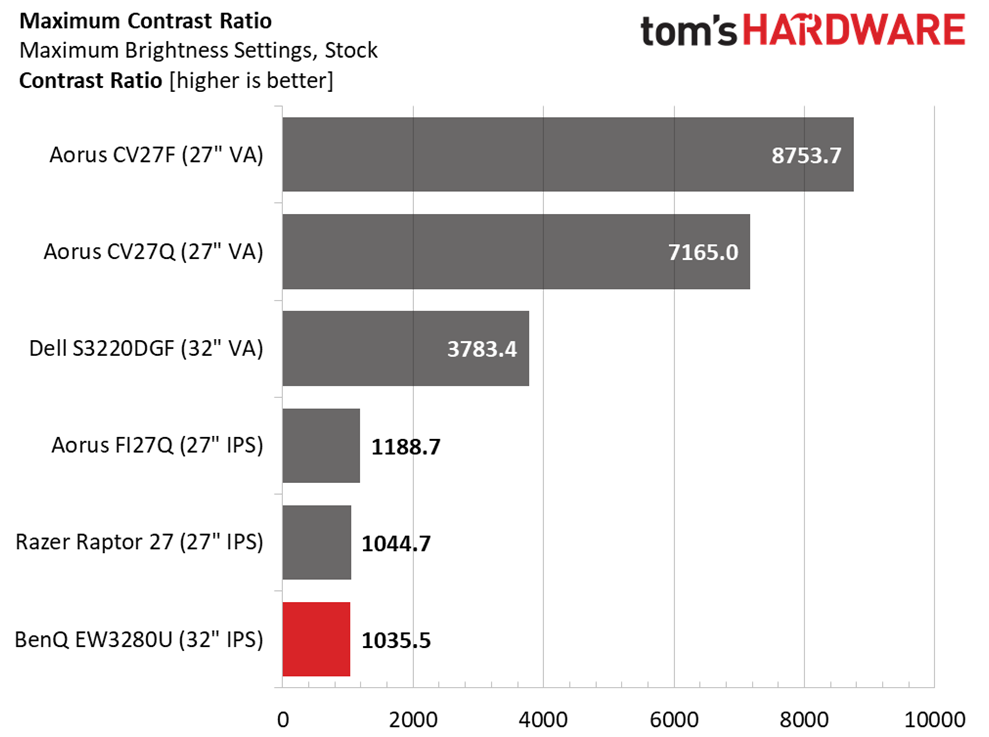
The EW3280U fell a hair short of 350 nits with an SDR signal, offering plenty of light for any environment. (You’ll see in the HDR tests later that it can exceed 400 nits peak, but you’ll need to supply an HDR signal or engage the Display HDR picture mode). This test was done with HDRi turned off in the monitor’s Standard picture mode.
Black levels are mid-pack but a tad lower (better) than the other IPS screens here. Resulting contrast was a tolerable 1,035.5:1. While this is typical for a good IPS monitor, VA has spoiled us with its ratios that are usually over 3,000:1. That’s important when HDR comes into the mix. With HDR you want to see as much native contrast in a panel as possible, and VA is the current champ
After Calibration to 200 nits
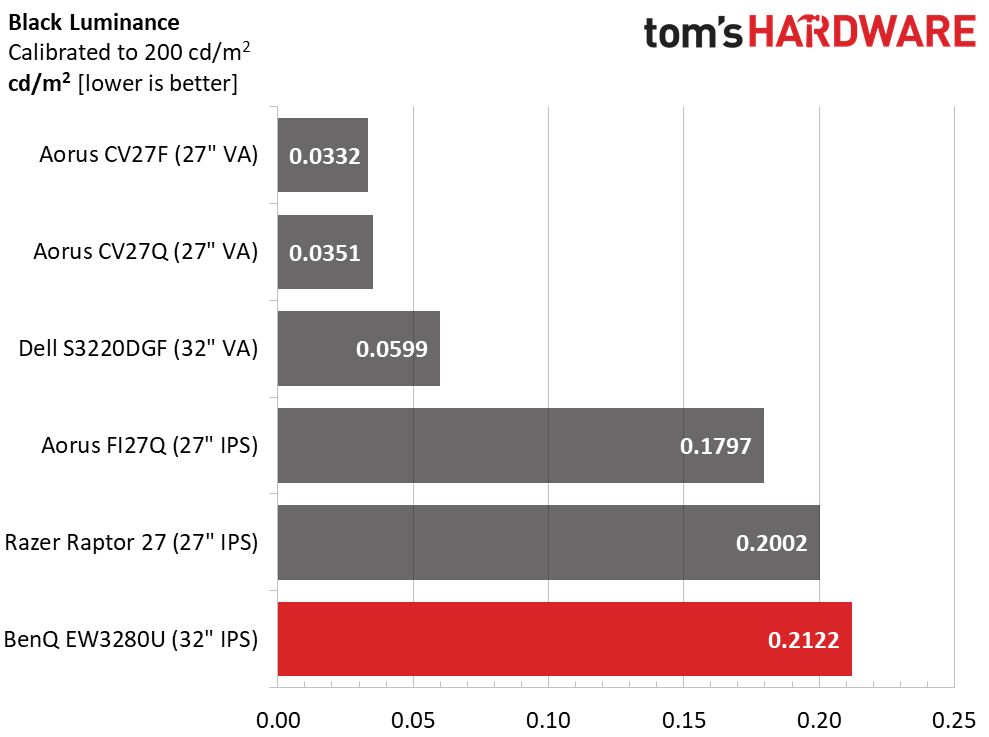
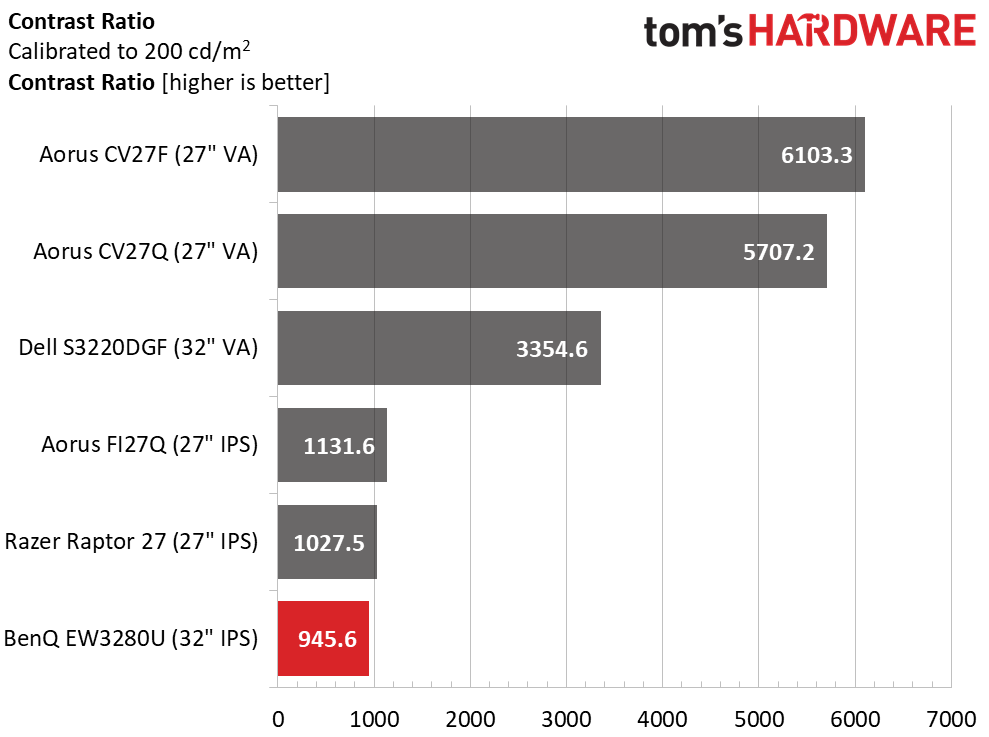
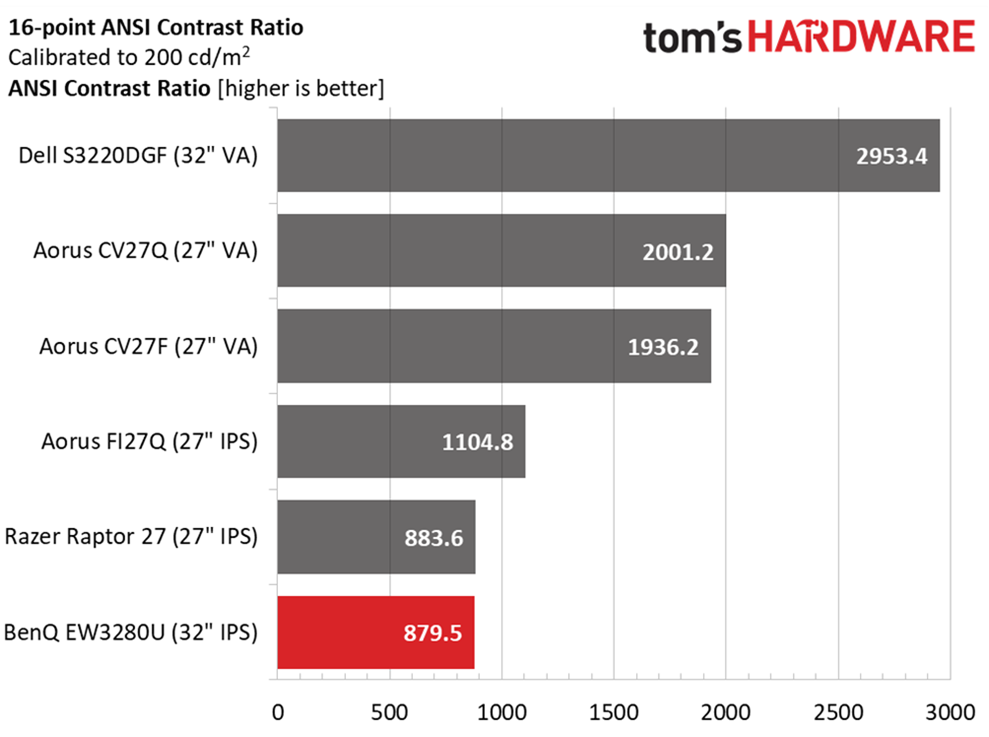
Our calibration (see our recommended settings) put the EW3280U in last place for black levels. You can engage a dynamic contrast feature with a slider to help keep shadow detail visible, but ultimately, you’ll get better blacks from one of the VA screens. Our adjustments cost us a bit of dynamic range with a final result of 945.6:1
The ANSI (intra-image) result is a tad lower at 879.5:1. That’s not far from a typical IPS monitor, though the Aorus and Razor screen boast slightly better numbers here. The EW3280U is not a standout for dynamic range, but it has other positives that help improve picture quality.
MORE: Best Gaming Monitors
Get Tom's Hardware's best news and in-depth reviews, straight to your inbox.
MORE: How We Test Monitors
MORE: All Monitor Content
Current page: Brightness and Contrast
Prev Page Features and Specifications Next Page Grayscale, Gamma and Color
Christian Eberle is a Contributing Editor for Tom's Hardware US. He's a veteran reviewer of A/V equipment, specializing in monitors. Christian began his obsession with tech when he built his first PC in 1991, a 286 running DOS 3.0 at a blazing 12MHz. In 2006, he undertook training from the Imaging Science Foundation in video calibration and testing and thus started a passion for precise imaging that persists to this day. He is also a professional musician with a degree from the New England Conservatory as a classical bassoonist which he used to good effect as a performer with the West Point Army Band from 1987 to 2013. He enjoys watching movies and listening to high-end audio in his custom-built home theater and can be seen riding trails near his home on a race-ready ICE VTX recumbent trike. Christian enjoys the endless summer in Florida where he lives with his wife and Chihuahua and plays with orchestras around the state.
-
daglesj Be nice to know how well these work with Fire TV and Apple TV boxes plugged into them.Reply -
Moyersteven Reply
I just got this monitor yesterday and I must say is looks AMAZING! You can plug in your Apple TV, Fire TV, Roku or Chromecast into it and it works. The colors are great and the display is super bright. Just trying to figure out why is keeps dimming and brightening on its own. Otherwise its Awesome!!!daglesj said:Be nice to know how well these work with Fire TV and Apple TV boxes plugged into them. -
Johnny_reader I have the BenQ EW3270U, which is the VA version of this monitor. Concerning their eye protection feature:Reply
The newer IPS EW3280U has both "Reading mode" and "ePaper mode" (see link here).
The older VA EW3270U only has "Reading mode".I might be wrong but it seems to me that "ePaper mode" is just a grayscale version of "Reading mode". Can EW3270U achieve something similar to "ePaper mode" by using "Reading mode" and making my MacOS grayscale (which is an option in Accessibility settings)?