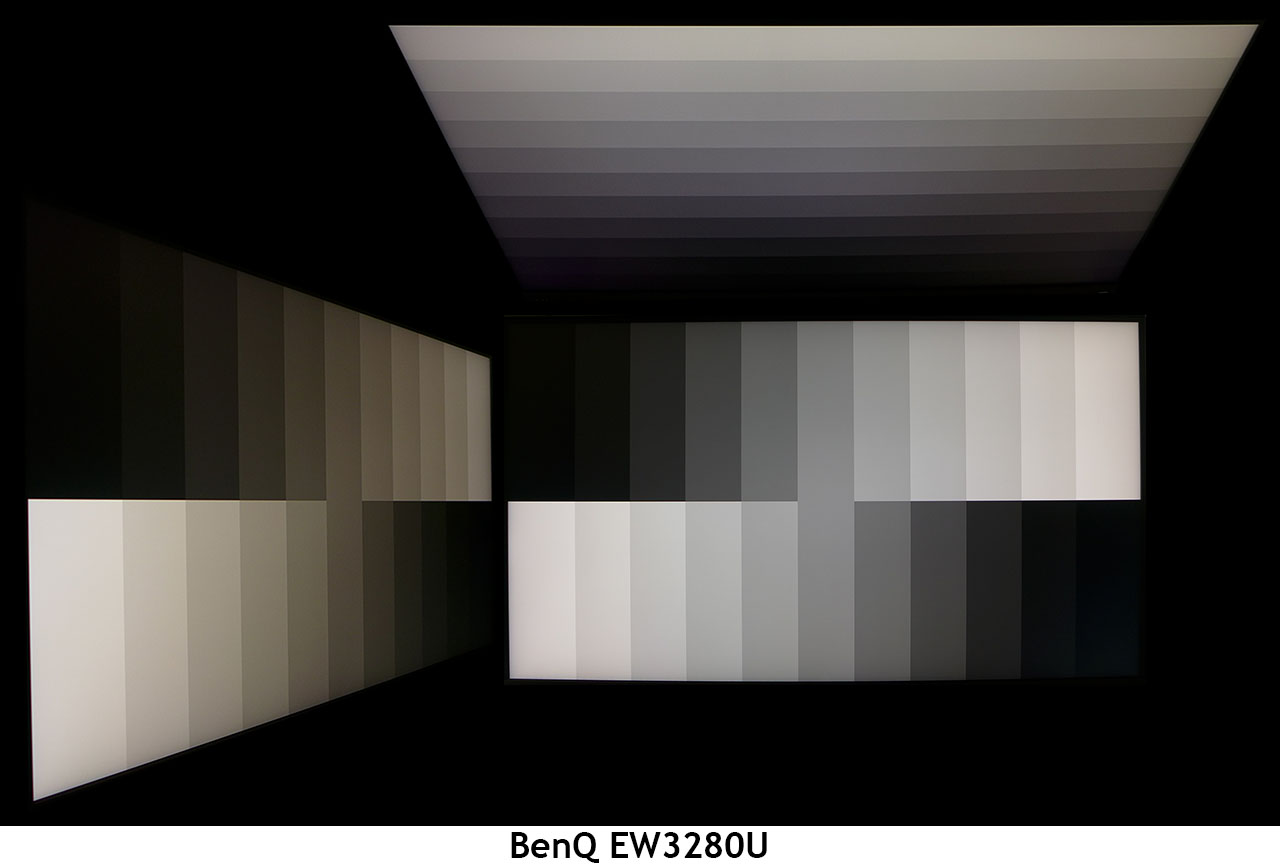Why you can trust Tom's Hardware
Viewing Angles
The EW3280U delivers the off-axis image quality of a typical IPS monitor. It retained detail well into the highlight and shadow areas while showing a 30% reduction in brightness and a red-green shift. IPS provides the best viewing angles of any panel tech but it’s up to the user’s application to decide whether that’s more important than contrast.
Screen Uniformity
To learn how we measure screen uniformity, click here.
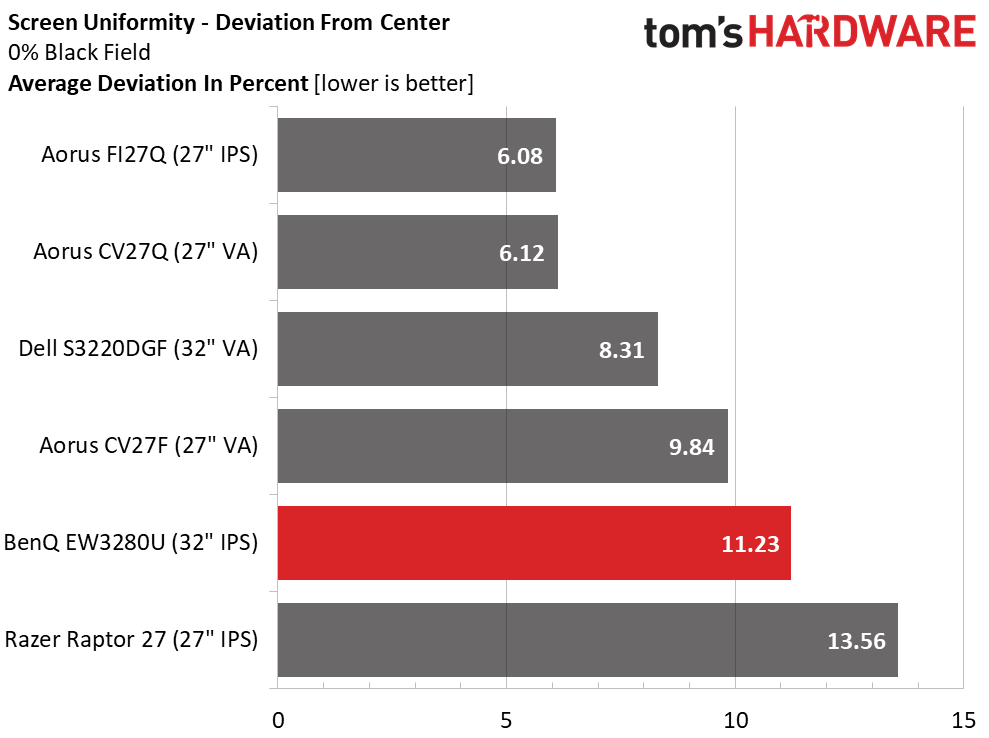
Our EW3280U sample showed a few minor hotspots in the black screen uniformity test. The center zone is slightly brighter, as are the top and bottom right areas. If the room is otherwise dark, they are just visible. We didn’t see any edge glow or blotchiness though. And even low-level room lighting erased any visible issues.
Pixel Response and Input Lag
Click here to read up on our pixel response and input lag testing procedures.
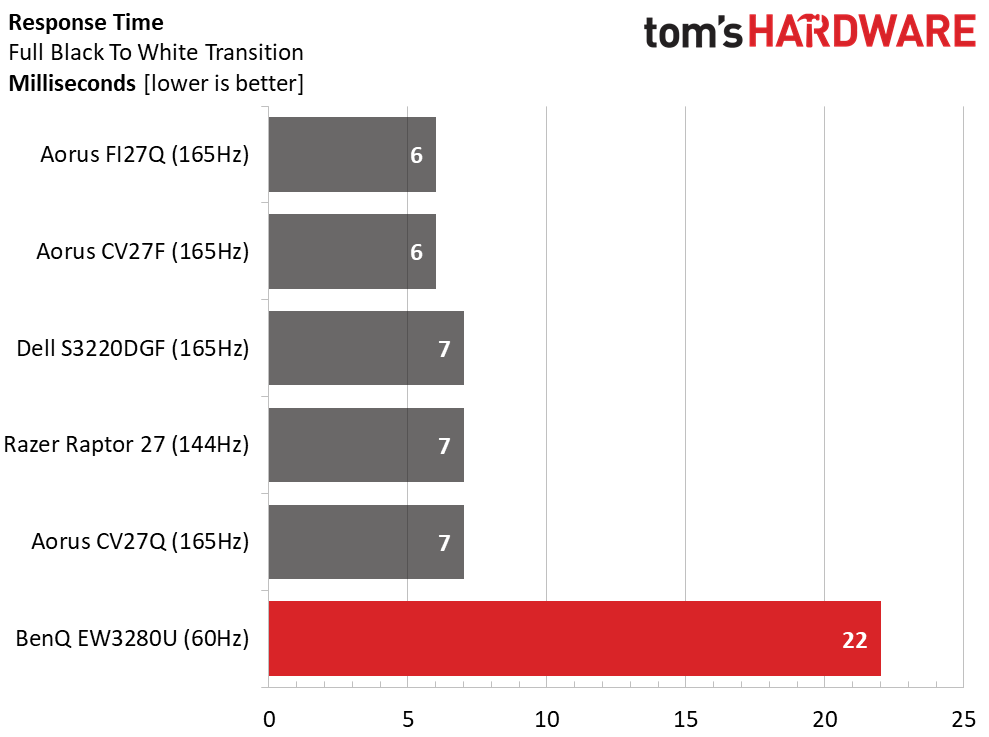
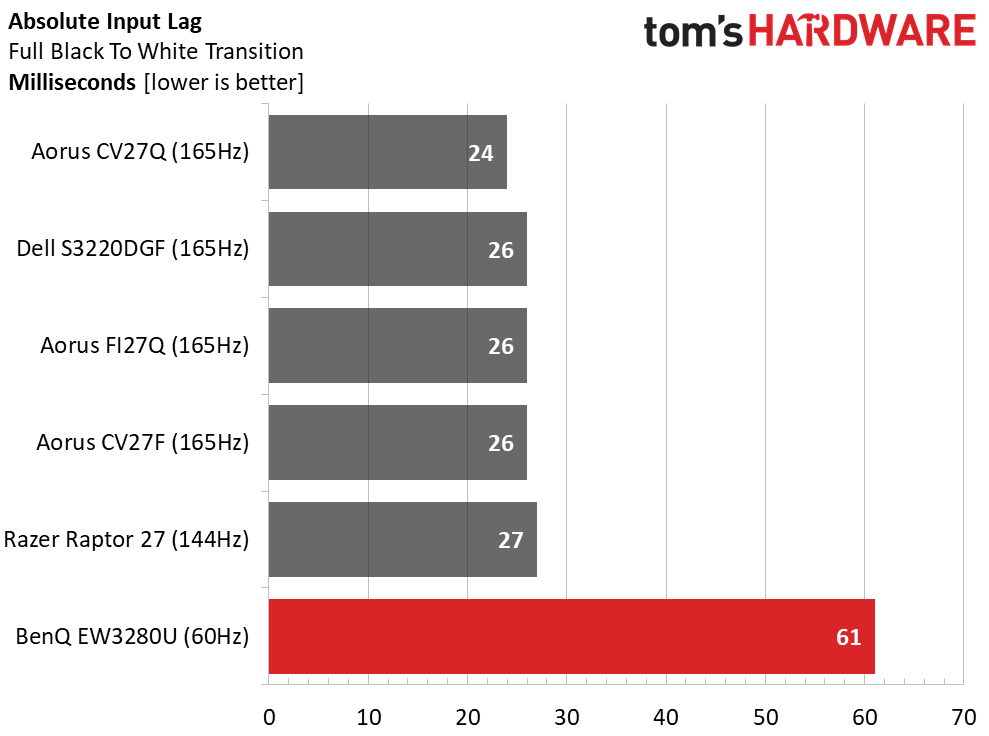
With so many high-speed gaming monitors out there, it’s rare for us to test a 60 Hz model these days. But the EW3280U is a bit quicker than other 60 Hz screens. We didn’t have any from our recent reviews to compare so the other displays here are 144 and 165 Hz -- certainly an unfair comparison. A typical 60 Hz screen refreshes in around 25ms with input lag around 70ms. The BenQ is a little snappier with its 22ms draw time and 61ms of total lag. If you’re looking for speed, there are plenty of faster monitors out there, but anything running at 4K and 144Hz will cost you double the price. For the money, this monitor delivers decent performance for casual gamers.
MORE: Best Gaming Monitors
MORE: How We Test Monitors
Get Tom's Hardware's best news and in-depth reviews, straight to your inbox.
MORE: All Monitor Content
Current page: Viewing Angles, Uniformity, Response and Lag
Prev Page HDR Performance Next Page Conclusion
Christian Eberle is a Contributing Editor for Tom's Hardware US. He's a veteran reviewer of A/V equipment, specializing in monitors. Christian began his obsession with tech when he built his first PC in 1991, a 286 running DOS 3.0 at a blazing 12MHz. In 2006, he undertook training from the Imaging Science Foundation in video calibration and testing and thus started a passion for precise imaging that persists to this day. He is also a professional musician with a degree from the New England Conservatory as a classical bassoonist which he used to good effect as a performer with the West Point Army Band from 1987 to 2013. He enjoys watching movies and listening to high-end audio in his custom-built home theater and can be seen riding trails near his home on a race-ready ICE VTX recumbent trike. Christian enjoys the endless summer in Florida where he lives with his wife and Chihuahua and plays with orchestras around the state.
-
daglesj Be nice to know how well these work with Fire TV and Apple TV boxes plugged into them.Reply -
Moyersteven Reply
I just got this monitor yesterday and I must say is looks AMAZING! You can plug in your Apple TV, Fire TV, Roku or Chromecast into it and it works. The colors are great and the display is super bright. Just trying to figure out why is keeps dimming and brightening on its own. Otherwise its Awesome!!!daglesj said:Be nice to know how well these work with Fire TV and Apple TV boxes plugged into them. -
Johnny_reader I have the BenQ EW3270U, which is the VA version of this monitor. Concerning their eye protection feature:Reply
The newer IPS EW3280U has both "Reading mode" and "ePaper mode" (see link here).
The older VA EW3270U only has "Reading mode".I might be wrong but it seems to me that "ePaper mode" is just a grayscale version of "Reading mode". Can EW3270U achieve something similar to "ePaper mode" by using "Reading mode" and making my MacOS grayscale (which is an option in Accessibility settings)?