Why you can trust Tom's Hardware
Our HDR benchmarking uses Portrait Displays’ Calman software. To learn about our HDR testing, see our breakdown of how we test PC monitors.
The CU34G3S supports HDR10 content with four HDR modes. The default is DisplayHDR, which follows the standard more closely than the others. The remaining ones are Movie, Game and Picture. However, they were a non-starter for me because they added edge enhancement. All this does is reduce resolution; it does not make the image sharper.
HDR Brightness and Contrast
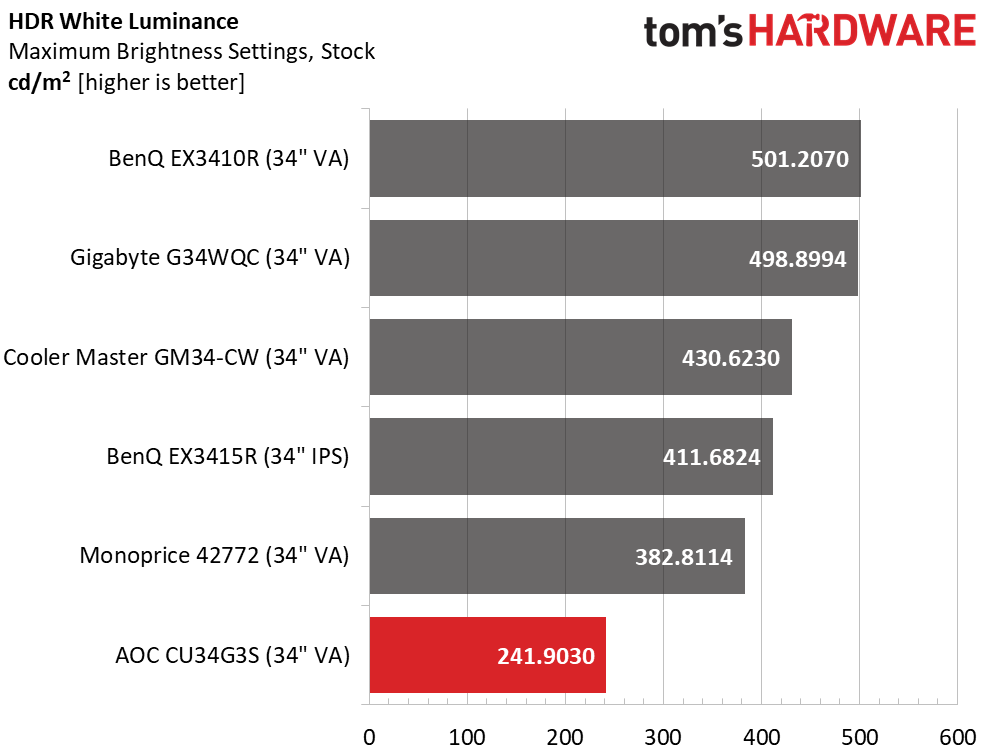
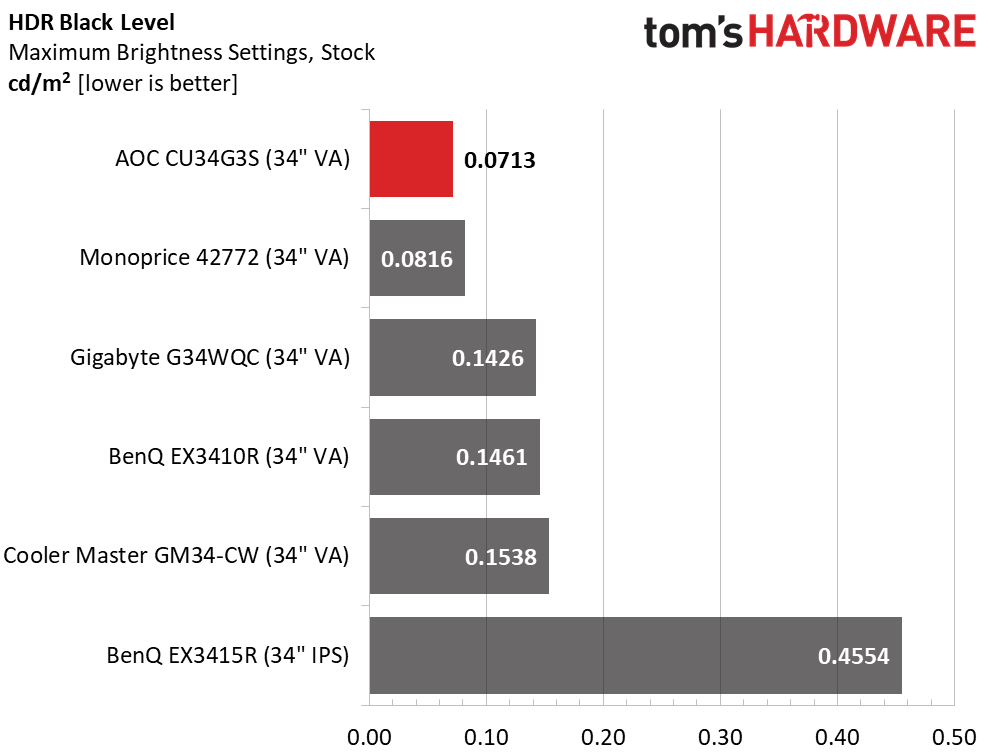
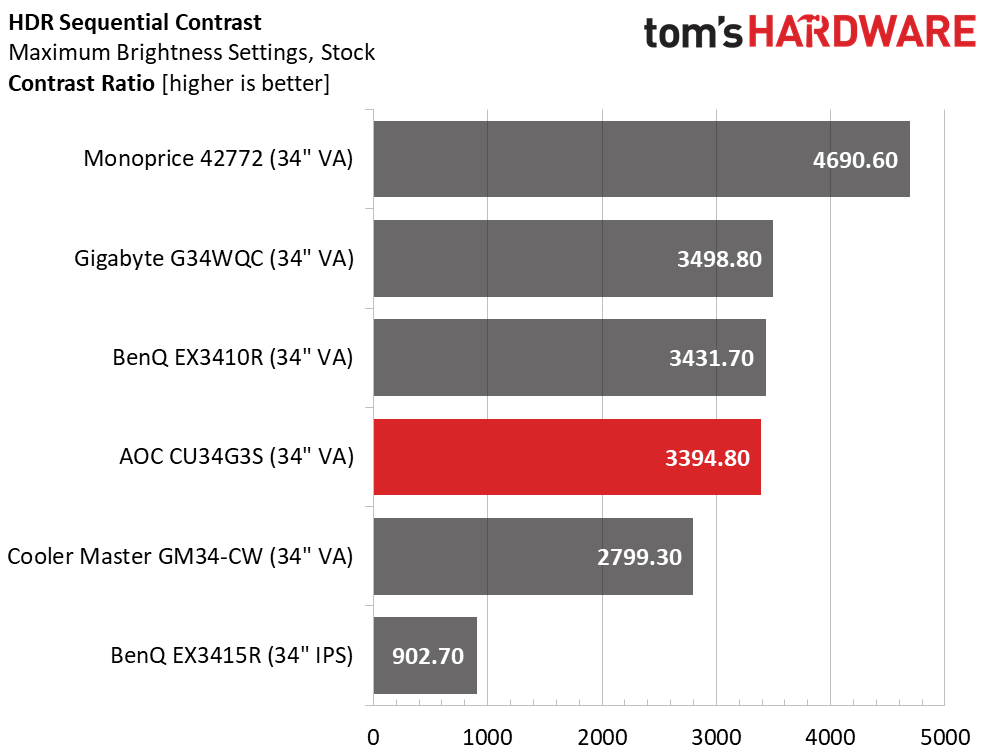
The CU34G3S leaves some performance under the table in two areas. First, there is no more brightness available in HDR mode. It tops out at around the same 234-241 nits. Second, there is no dynamic dimming feature. SDR content gets a dynamic contrast option, but that setting is grayed out in HDR mode. Though the VA panel manages almost 3,400:1 contrast, it could be much better with a dimming option. Though I found that HDR content looked vivid and saturated, it didn’t look much different than SDR.
Grayscale, EOTF and Color
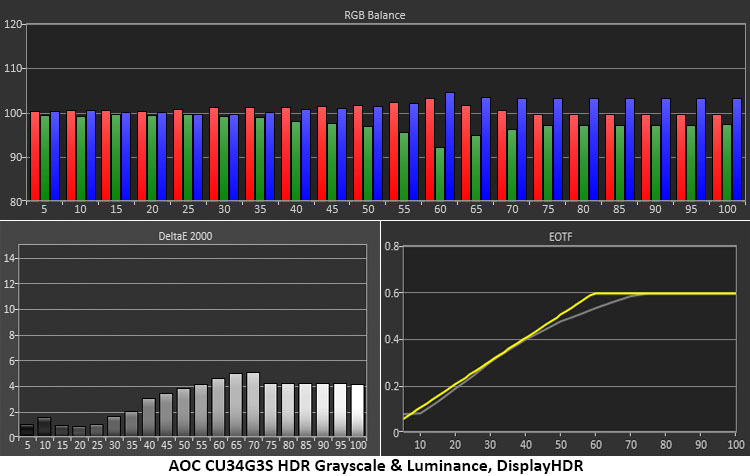
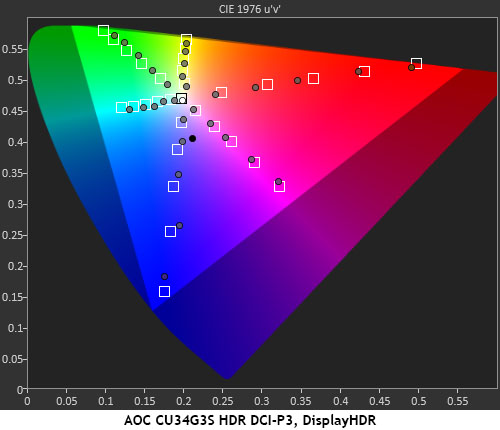
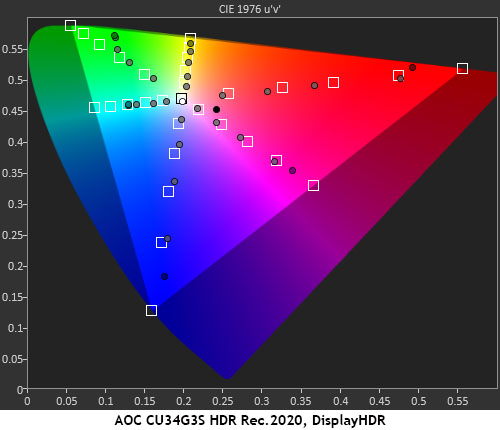
The CU34G3S retains its color accuracy in HDR mode. There are slight blue errors in the brighter steps, but these issues don’t impact actual content much at all. The EOTF curve shows a gradual transition to tone mapping, meaning some highlights will be a tad muted. Again, this is a minor error. The other HDR modes aren’t as precise with their luminance tracking which in practice, obscures some detail. DisplayHDR is the best choice.
HDR color tracking is quite good with just a slight under-saturation in red and magenta. The saturation points are arranged linearly so the picture is loaded with detail. For Rec.2020 mastered content, the CU34G3S tries to match the saturation points but comes up a bit short. This contributes to the observation that SDR and HDR look similar. There is some untapped potential here, but HDR performance is adequate.
MORE: Best Gaming Monitors
MORE: How We Test PC Monitors
Get Tom's Hardware's best news and in-depth reviews, straight to your inbox.
MORE: How to Buy a PC Monitor: A 2022 Guide
MORE: How to Choose the Best HDR Monitor

Christian Eberle is a Contributing Editor for Tom's Hardware US. He's a veteran reviewer of A/V equipment, specializing in monitors. Christian began his obsession with tech when he built his first PC in 1991, a 286 running DOS 3.0 at a blazing 12MHz. In 2006, he undertook training from the Imaging Science Foundation in video calibration and testing and thus started a passion for precise imaging that persists to this day. He is also a professional musician with a degree from the New England Conservatory as a classical bassoonist which he used to good effect as a performer with the West Point Army Band from 1987 to 2013. He enjoys watching movies and listening to high-end audio in his custom-built home theater and can be seen riding trails near his home on a race-ready ICE VTX recumbent trike. Christian enjoys the endless summer in Florida where he lives with his wife and Chihuahua and plays with orchestras around the state.